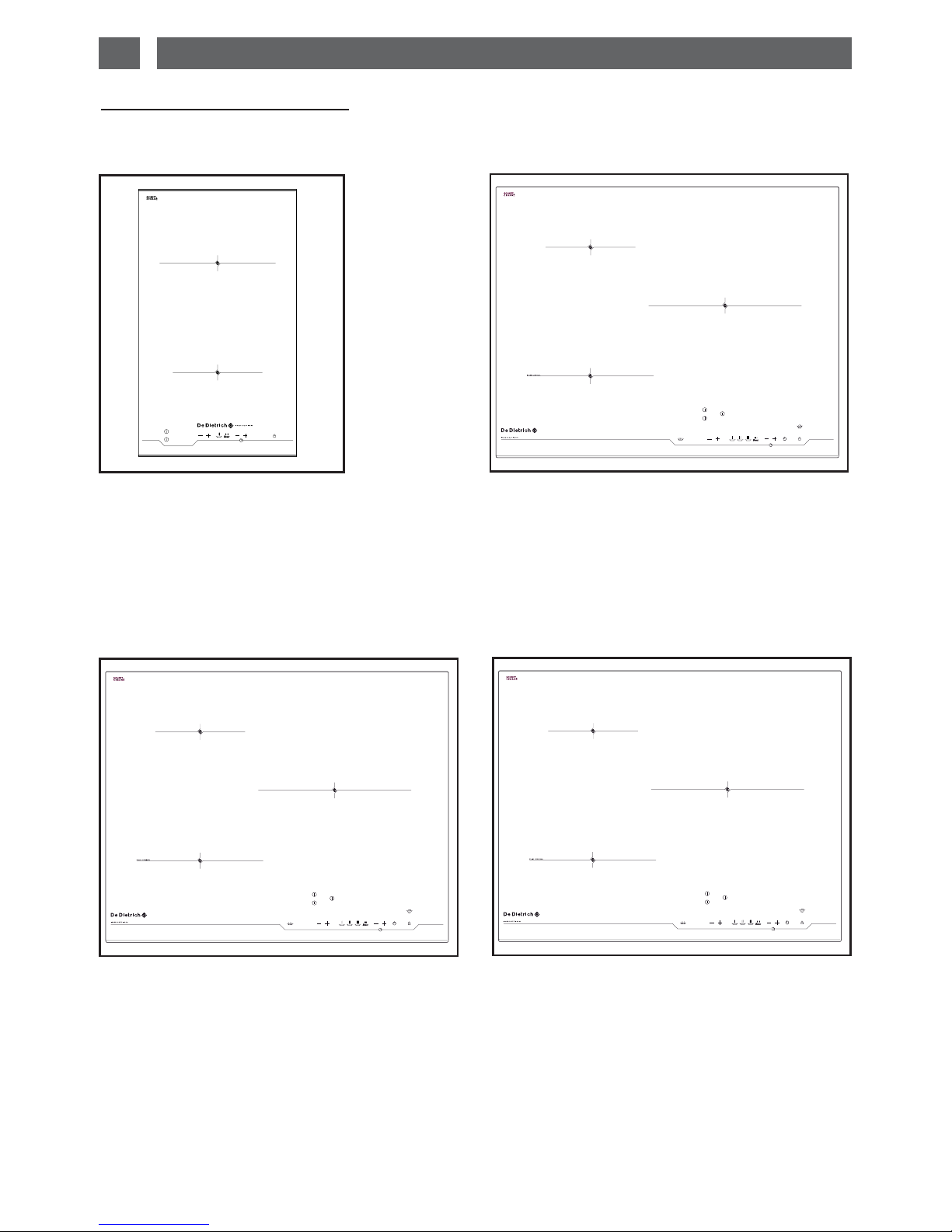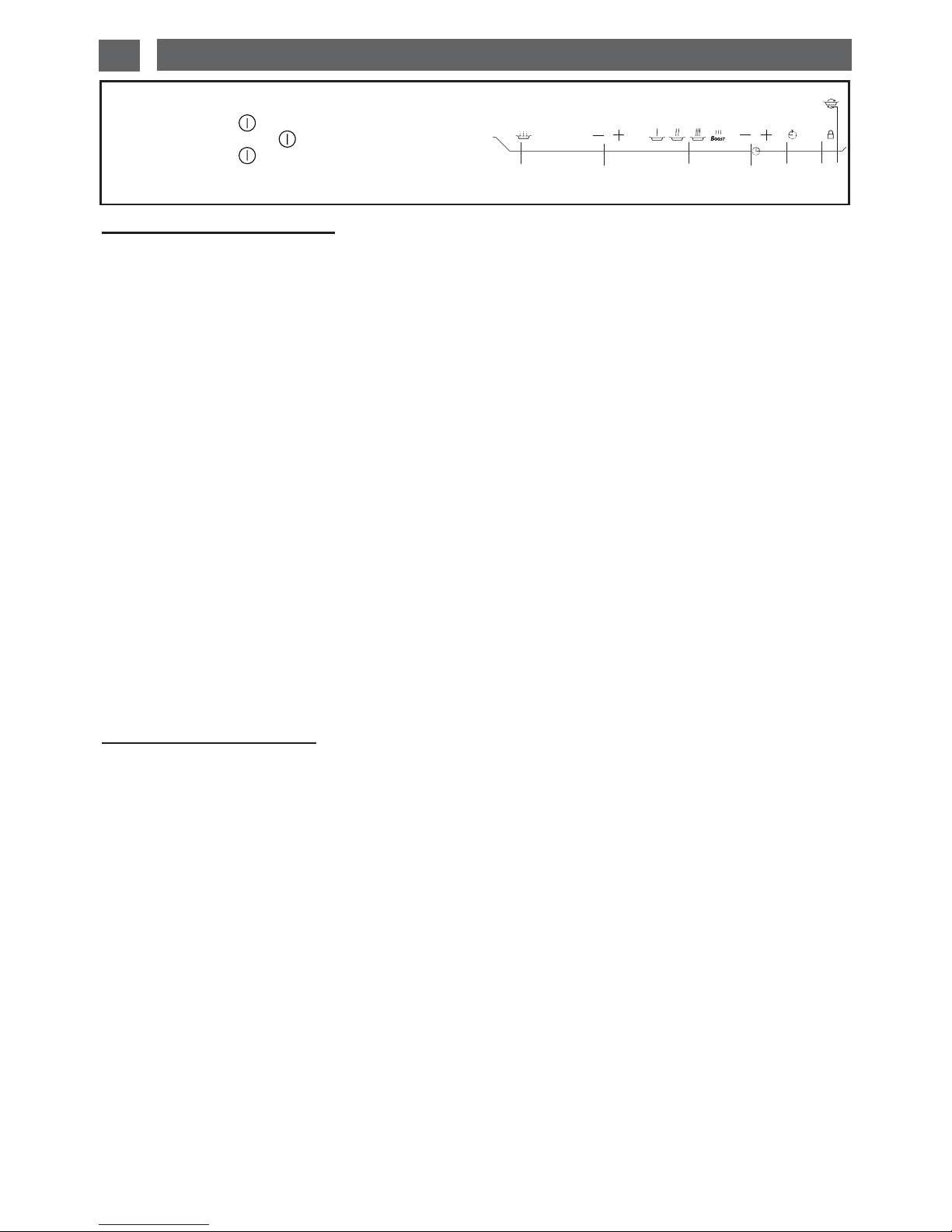EN
10
2 / USING YOUR APPLIANCE
N.B.:
- The pre-heating time is calculated automati-
cally by your hob depending on the cooking
power level chosen.
- When HU is displayed, if you do not adjust
the cooking power, the zone turns off after a
few moments.
• BOIL (except for DTI1101X)
This function allows water to be boiled and
kept at boiling point to cook any food that
requires boiling.
- Give a short press on button G. You will
hear a short beep. “2l” (2 litres) id displayed
as the default.
- Adjust the volume of water to between 0.5
and 6 litres, using the + and – buttons (H).
The quantities of water are 0.5l, 1l, 1.5l, 2l,
2.5l, 3l, 4l, 5l and 6litres.
- Give a short press on button Gto confirm
the selection. A short beep sounds and the
“boil” display stops flashing.
Once the water has boiled, a series of beeps
is heard and the word “boil” scrolls through
the display (b, then o, etc...)
- add the food (pasta, rice etc.). Give a short
press on button G. Power 12 or 13 and 1 min
is displayed by default.
Adjust the time, using the buttons J. If you
wish, you may alter the power via the buttons
H.
The settings are confirmed automatically
after a few seconds or by pressing button G.
A short beep sounds.
NOTE: It is important that the water tempera-
ture is neither too hot nor too cold when
cooking begins, as this could affect the final
result.
This function may be used on all cooking
zones at the same time.
Do not use cast iron cookware.
Do not use a lid.
Do not use salt.
Using a cooking zone
Adjusting the power level:
- Place your cookware on the cooking zone
and press the corresponding touchpad A, B
or C. A beep and a light will confirm your
selection.
- Adjust the power with the touchpads H, I.
Cooking zone off button
- Press the select button for several seconds.
Adjusting the timer:
- Adjust the timer using touchpad J.
- When the cooking is finished, “0” is dis-
played and a beep sounds. Press on the
main selector to delete this information.
N.B.:
- The first touch on J “–” directly selects
99 minutes.
- Simultaneous touch on J“+” and “–” annuls
the timing in progress.
- If you do not make a selection or if there is
no cookware, the selected zone turns off
after a few moments.
Additional functions
•Preheating
This function allows it to reach a high temper-
ature more rapidly, then return automatically
to cooking power.
- Select a cooking zone
- Turn on preheating with the touchpad H“-”,
HU is displayed on your hob.
- Pre-adjust the cooking power with touch-
pad H(higher than 6). A beep confirms your
adjustment after a few moments. Cooking
starts.
- During the pre-heating stage, HU and the
cooking power display alternately.
- After the pre-heating stage, your hob dis-
plays the cooking power.
GHIJ
B
AC
KLM