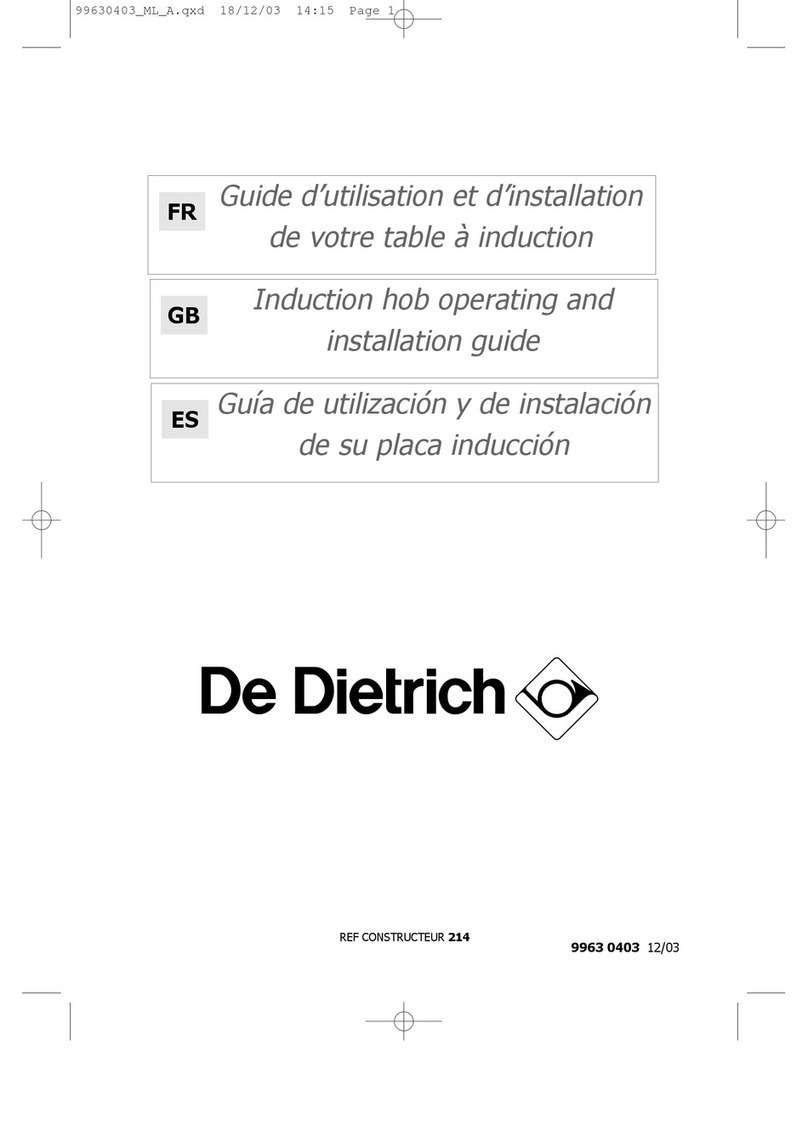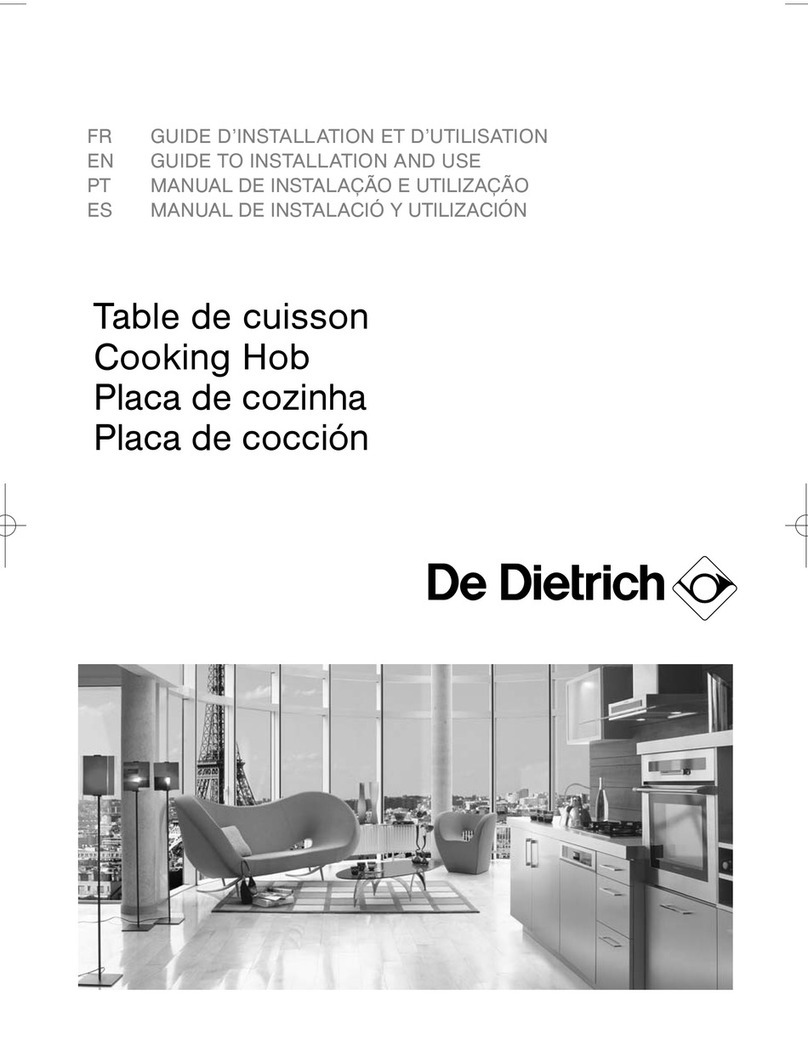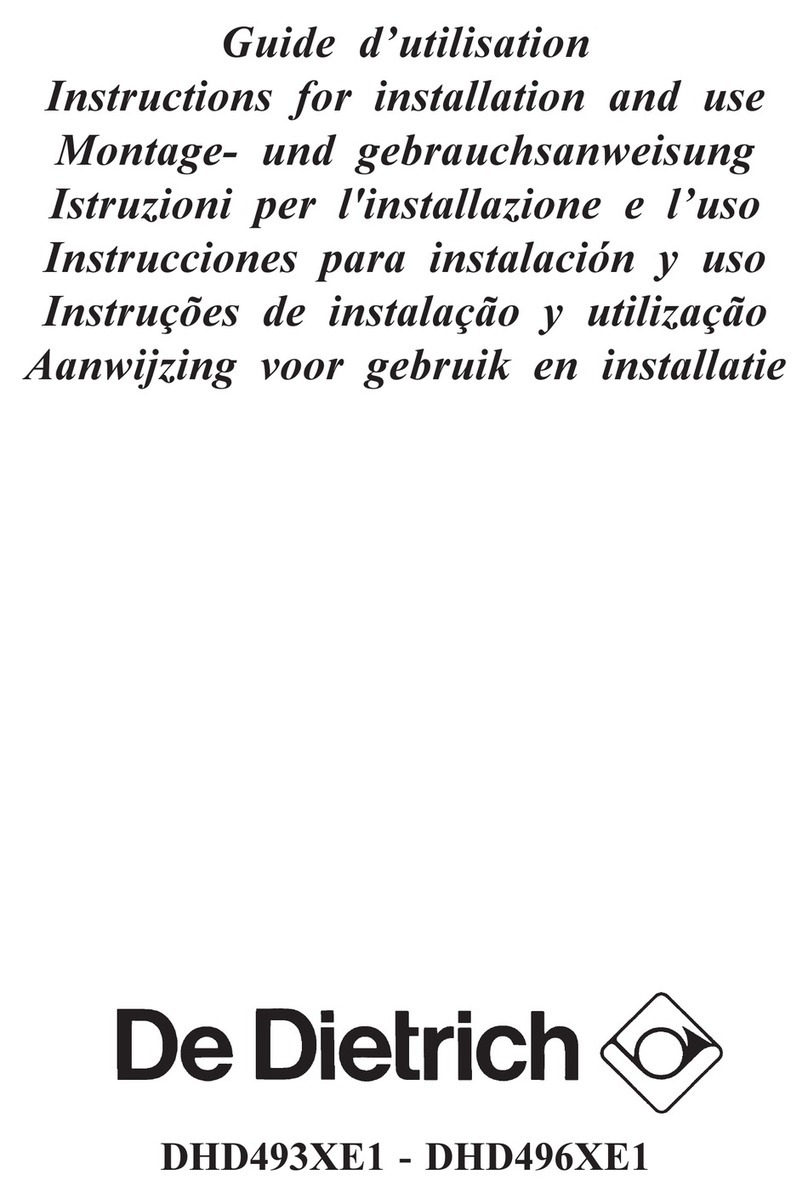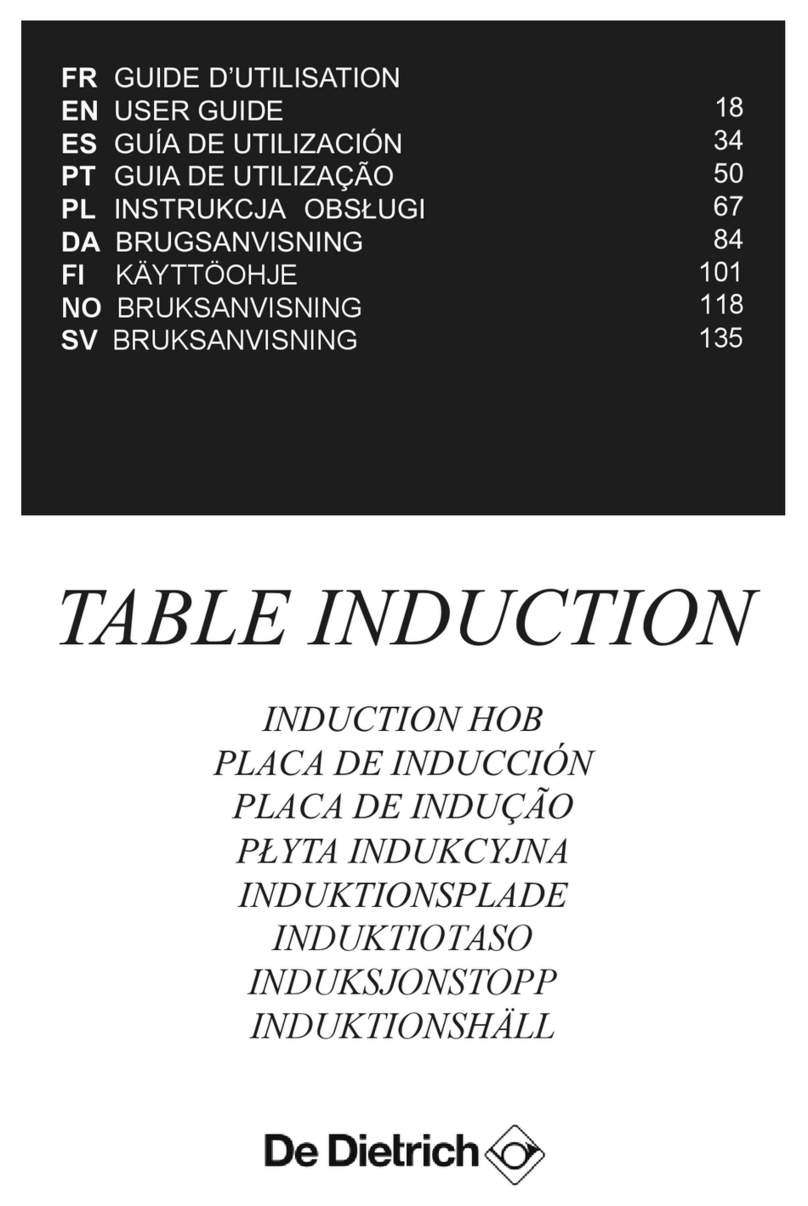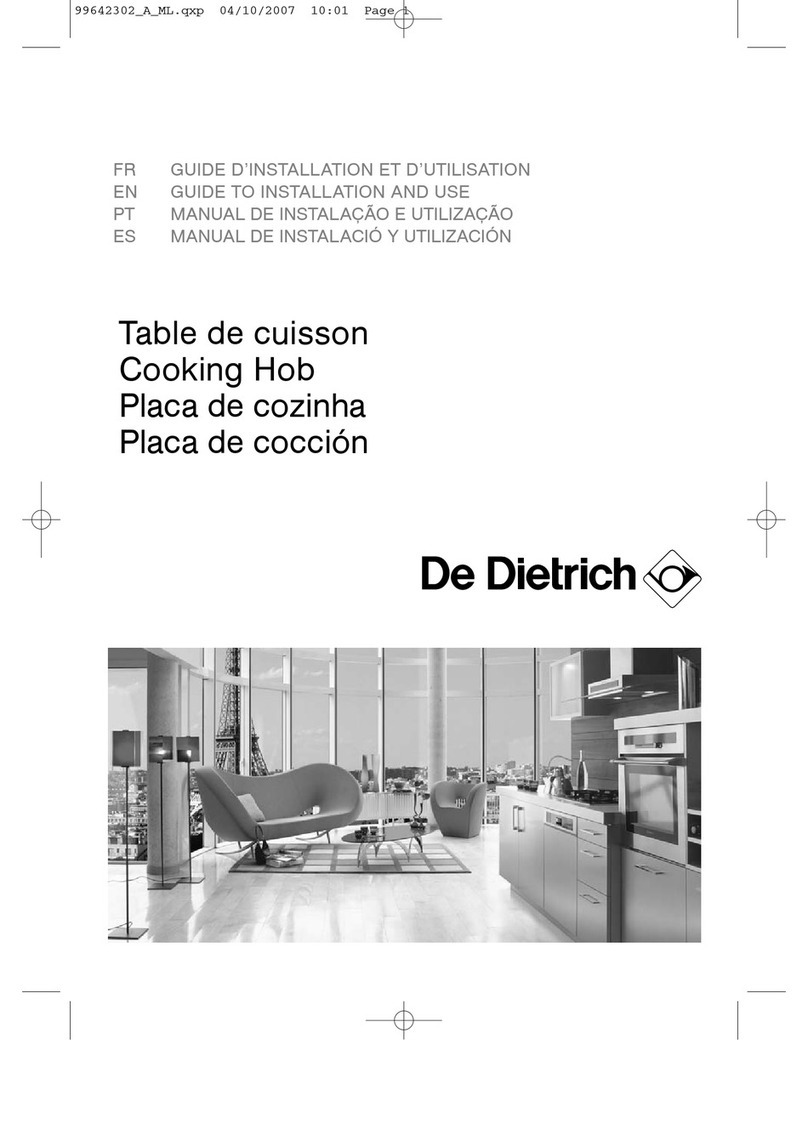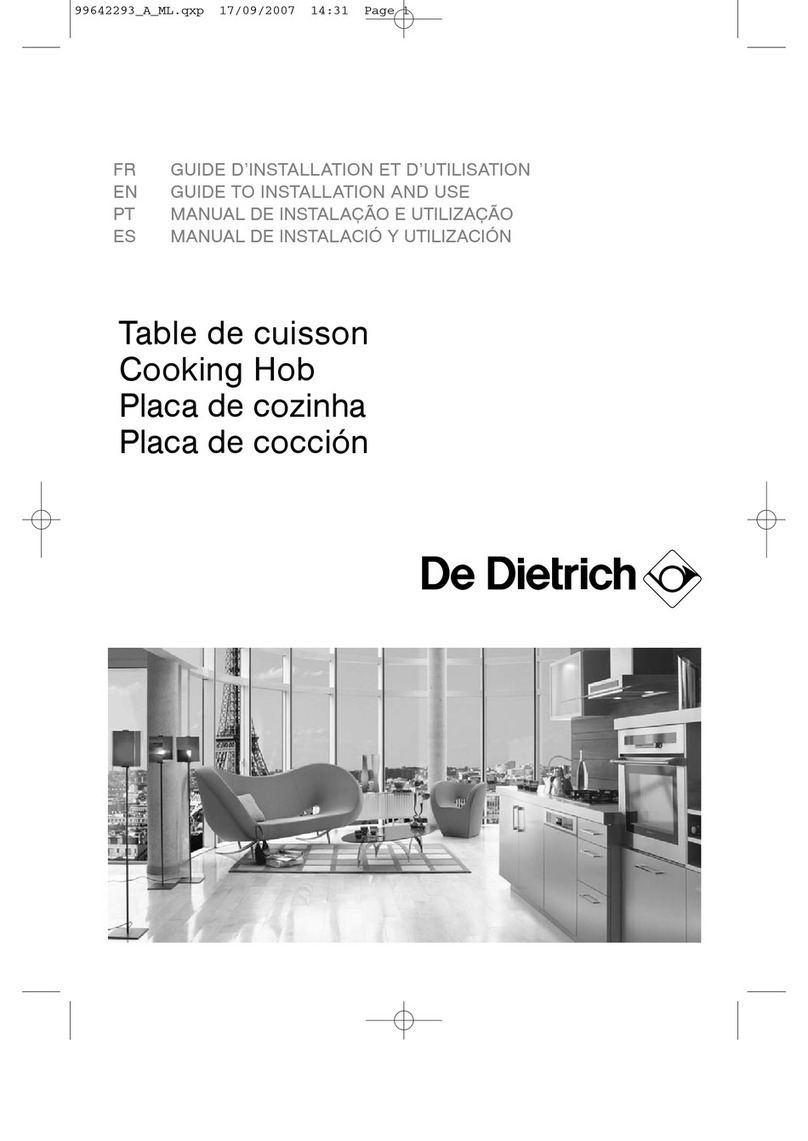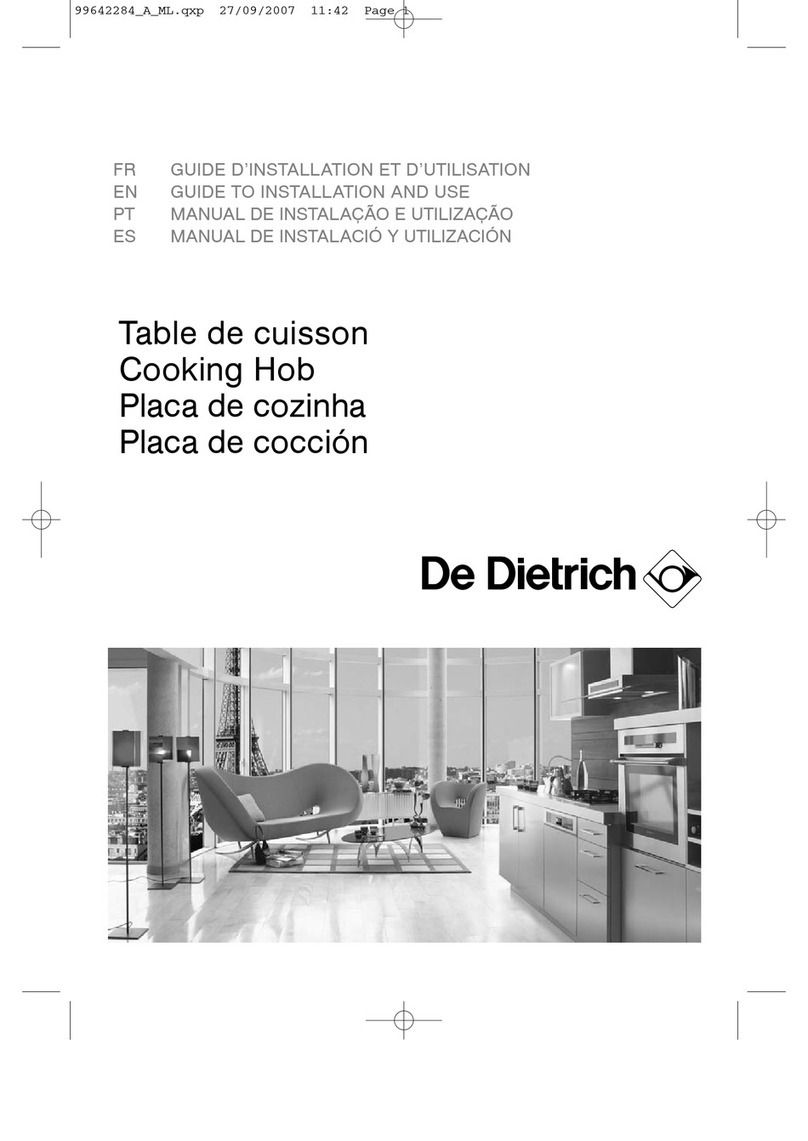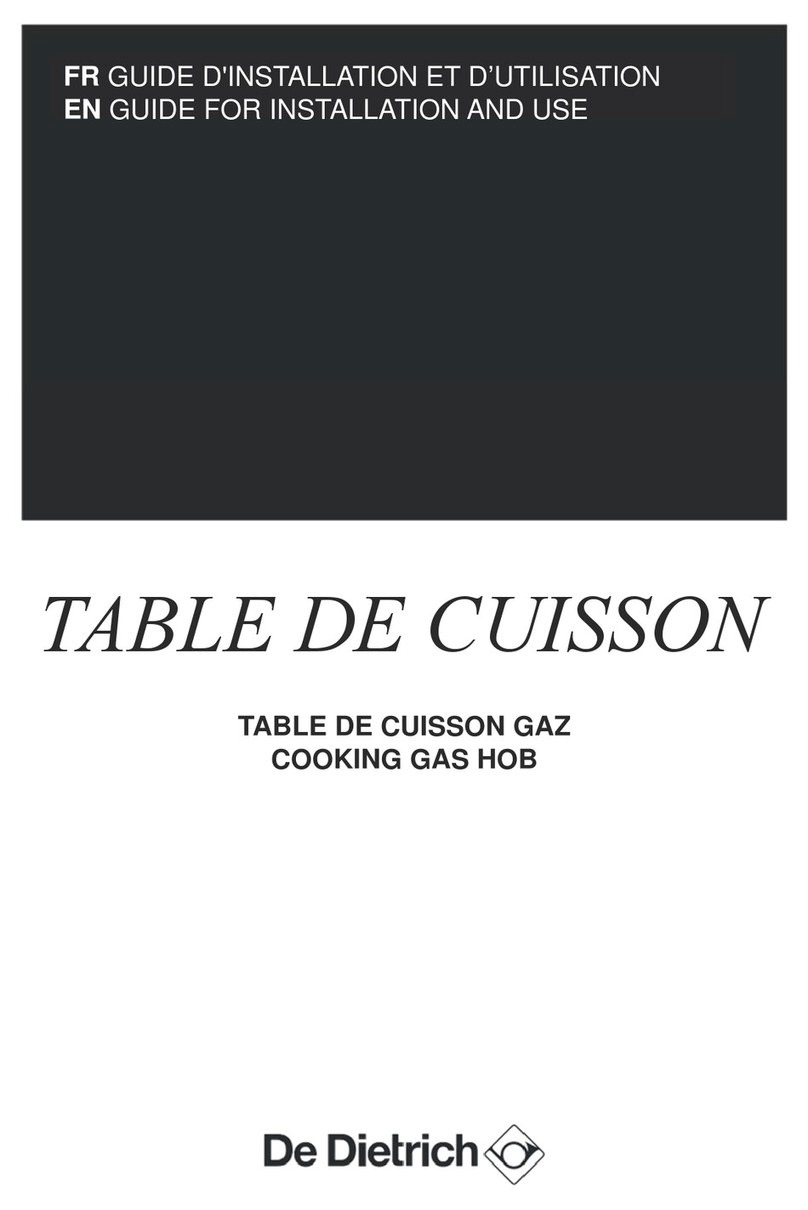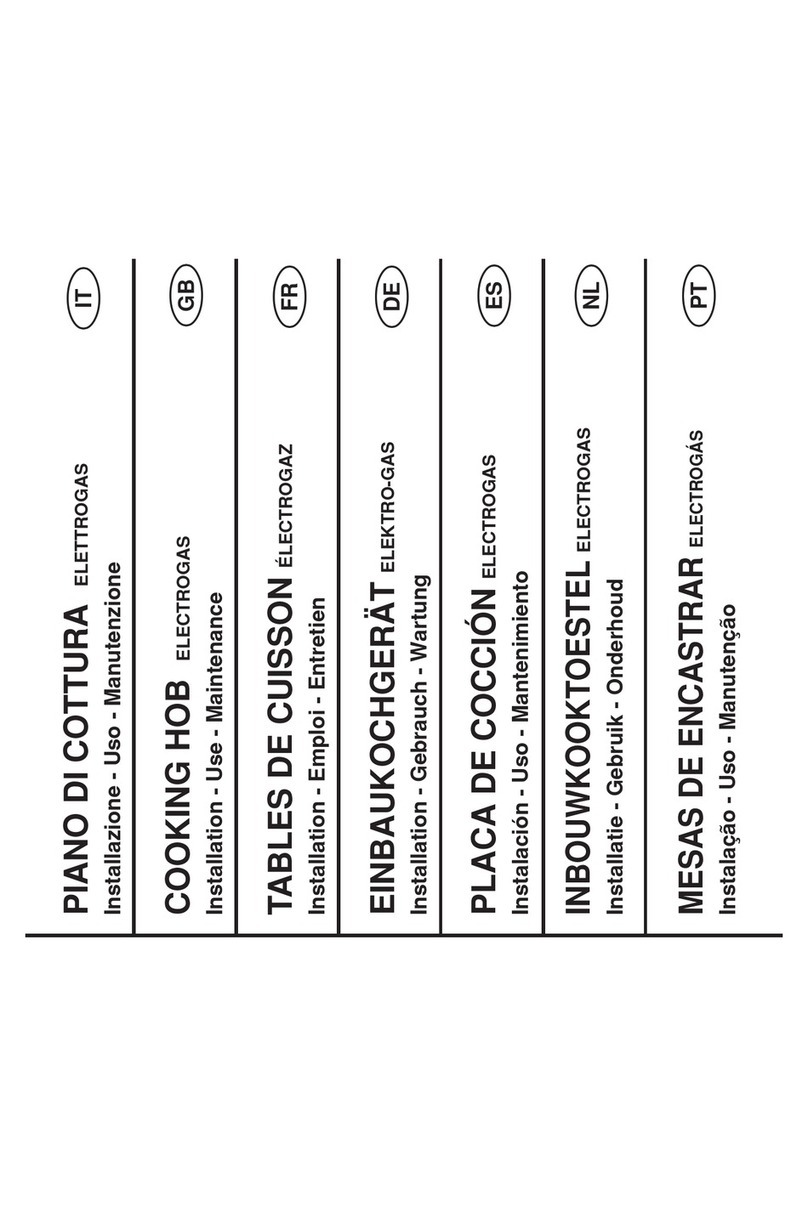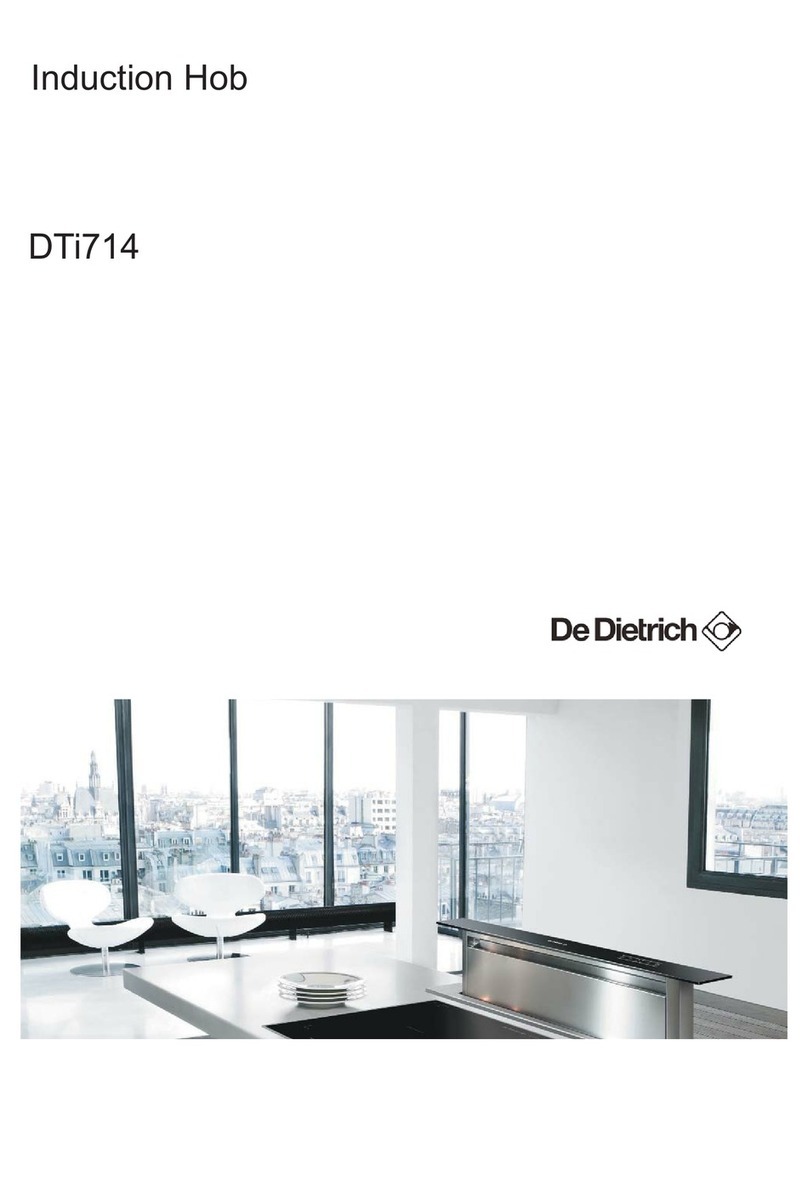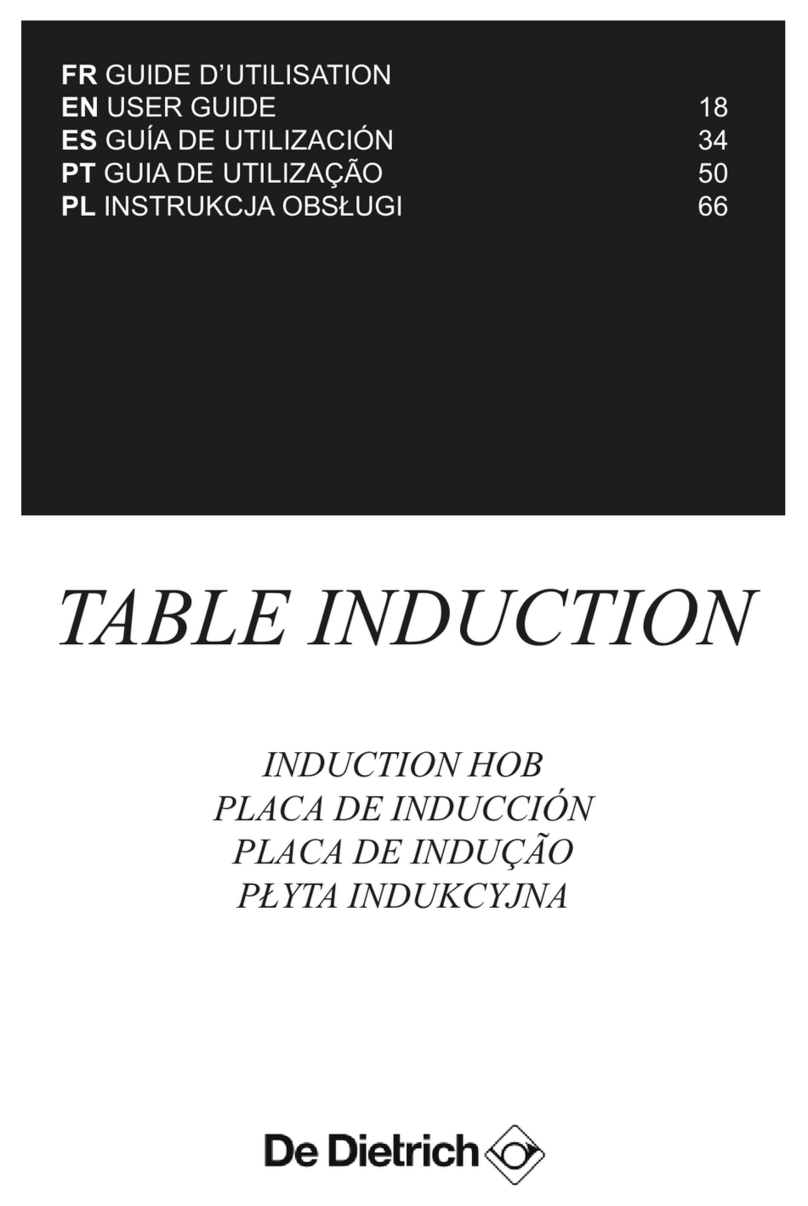Additional Functions and Safety Features EN
Pre Heat /
Heat up
Pre-heat / Heat upThis Function will preheat the contents of the pan to boiling tempera-
ture before reducing to your selected power.
To select the function turn on the required zone then press the “-“on the power selection
keys, “HU” is shown on the display, Select the power level to be maintained after the initial
heat up ( this must be level 7 or above ). During the pre-heat phase the display will alter-
nate between the selected power level and “HU”, once the preheating is complete the dis-
play will revert to the power level only. This feature can be used in conjunction with the
timer functions. For example you can set the appliance to preheat a pan of pasta to a boil
reduce the pan to a simmer then time the entire cooking phase to ensure perfect results
every time.
Boil Function
The boil function allows the user to heat to boiling point a quantity of water prior to
adding food such as Pasta or vegetables and then maintaining the boiling for a period
of time set by the user.
To operate the boil function touch the “boil” icon on the touch pad, the display will
then show the volume of water to be boiled in litres. The volume can then be adjusted
using the “+” or “-” keys (0.5l, 1l, 1.5l,2l, 2.5l, 3l, 4l, 5l or 6l) confirm by pressing the
“boil” key. A short beep and “boiL” appears on the display. When a consistent boil is
achieved the hob will emit a pulsed beeping noise and “boil” will then scroll across
the display, at this point add the food and confirm by pressing the “boil” key, the dis-
play then changes to a pre-selected power, press the time required using the “+” “-”
keys and confirm by a further press on the “boil” key. At the end of the selected cook-
ing time the display will turn off (displaying “H”) and the hob will beep to indicate the
end of the cooking.
The boil function can be used on all zones at the same time.
6
Power tracker
The power tracker function allows you to move a pan from one cooking zone to another and
automatically transfer the power setting.
Press the power tracker key on the display, wait for a short beep to sound. Lift the pan from
the hob and replace onto the required zone, then press the tracker key again. “[ ]” will ap-
pear in the display followed by the display power indication moving to the correct pan posi-
tion on the display.