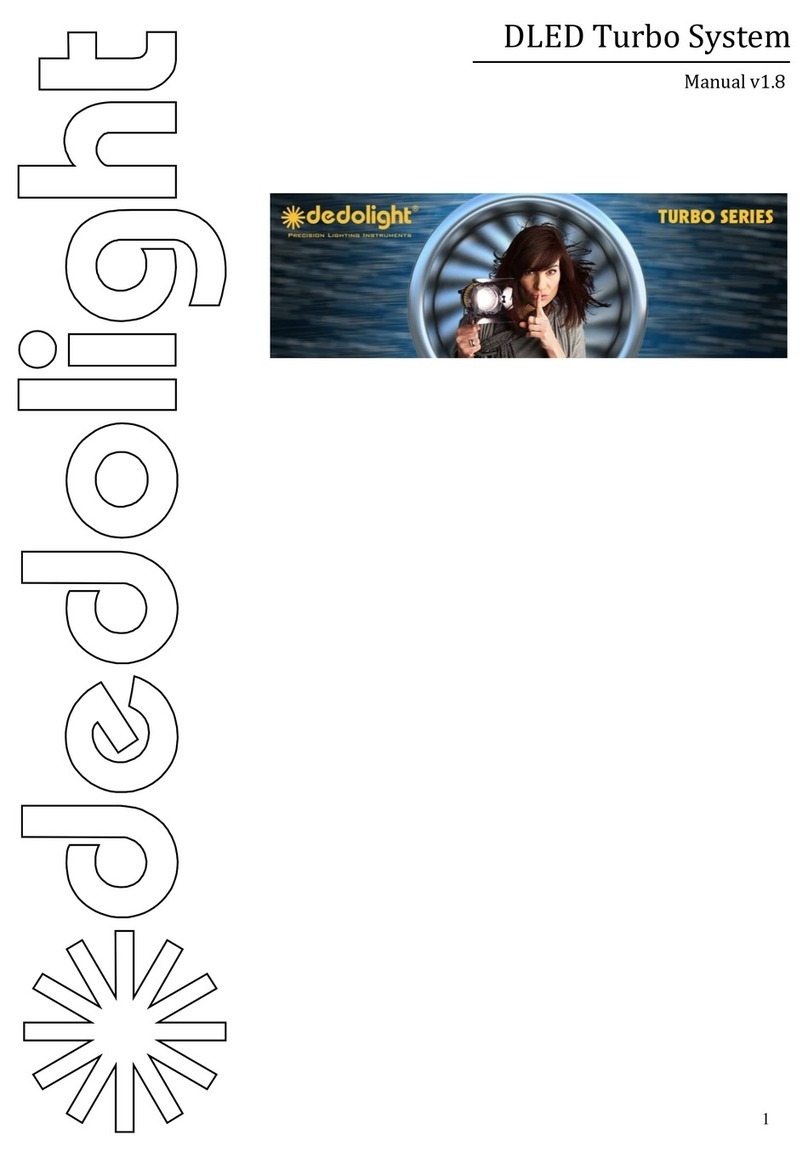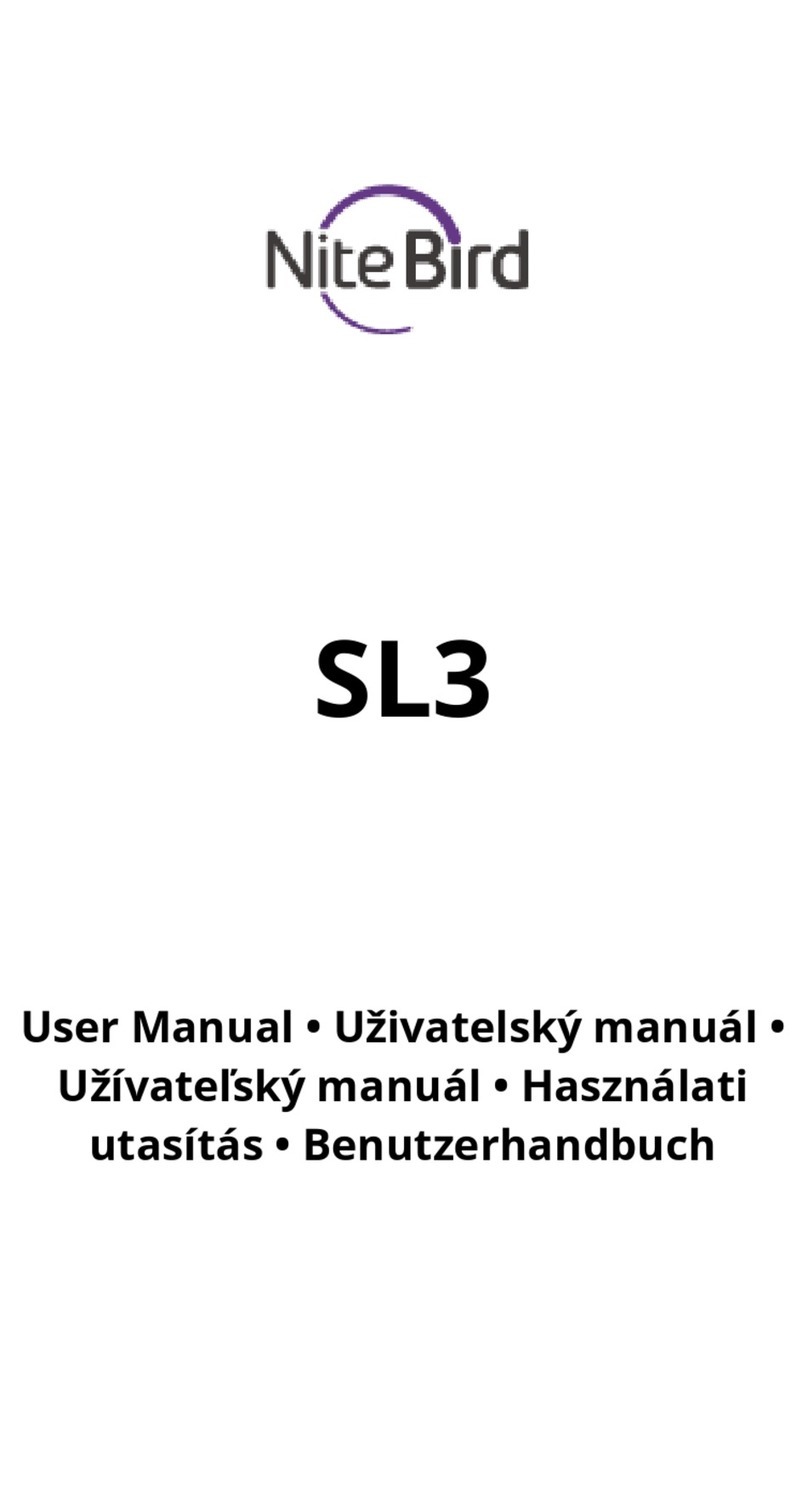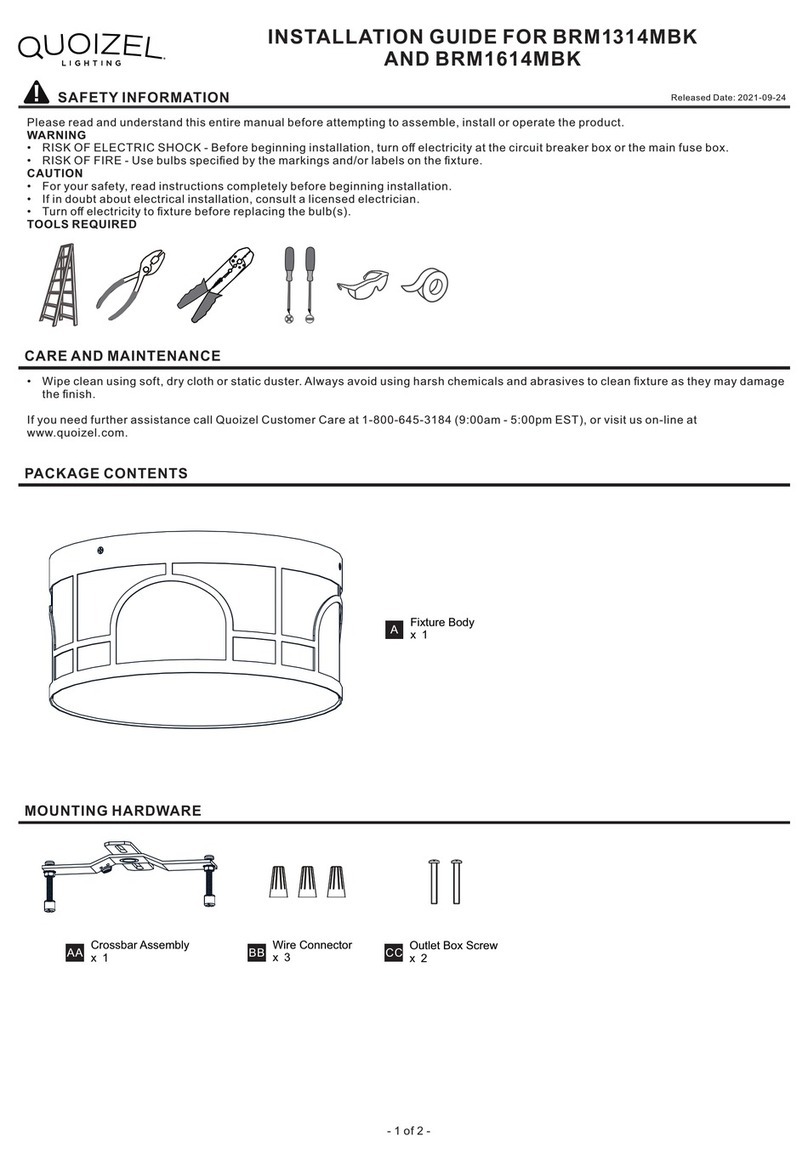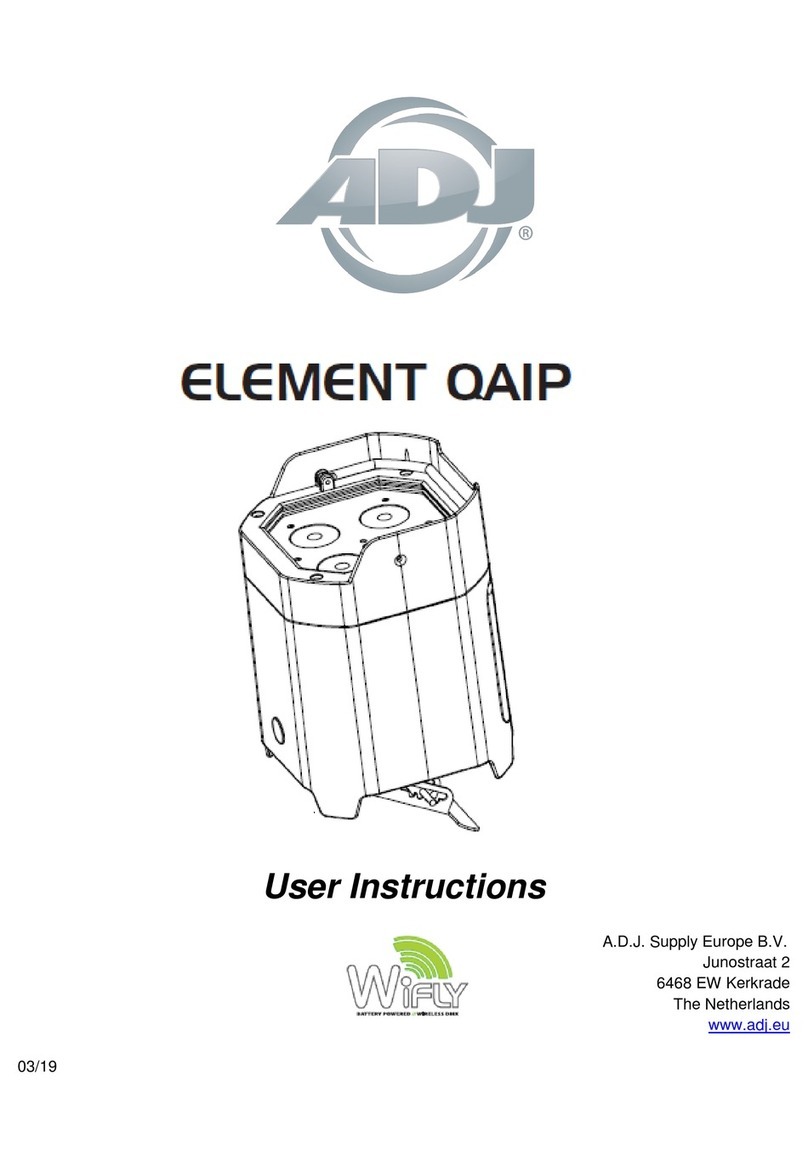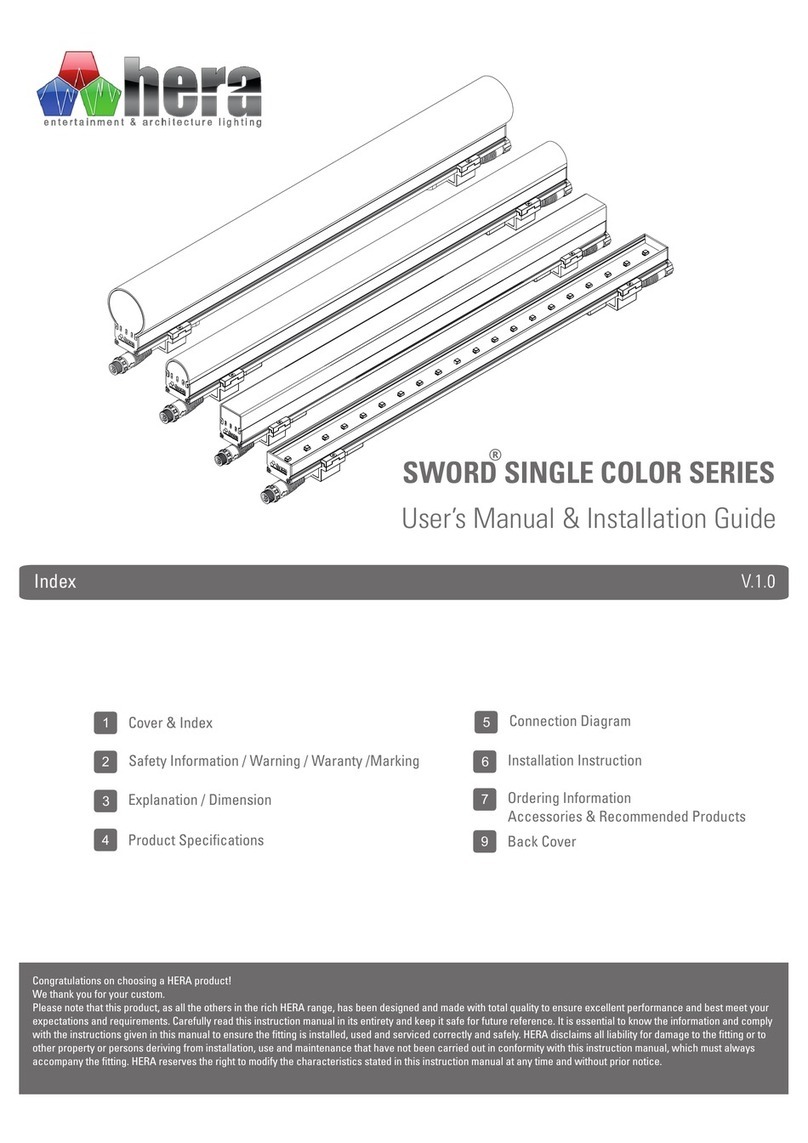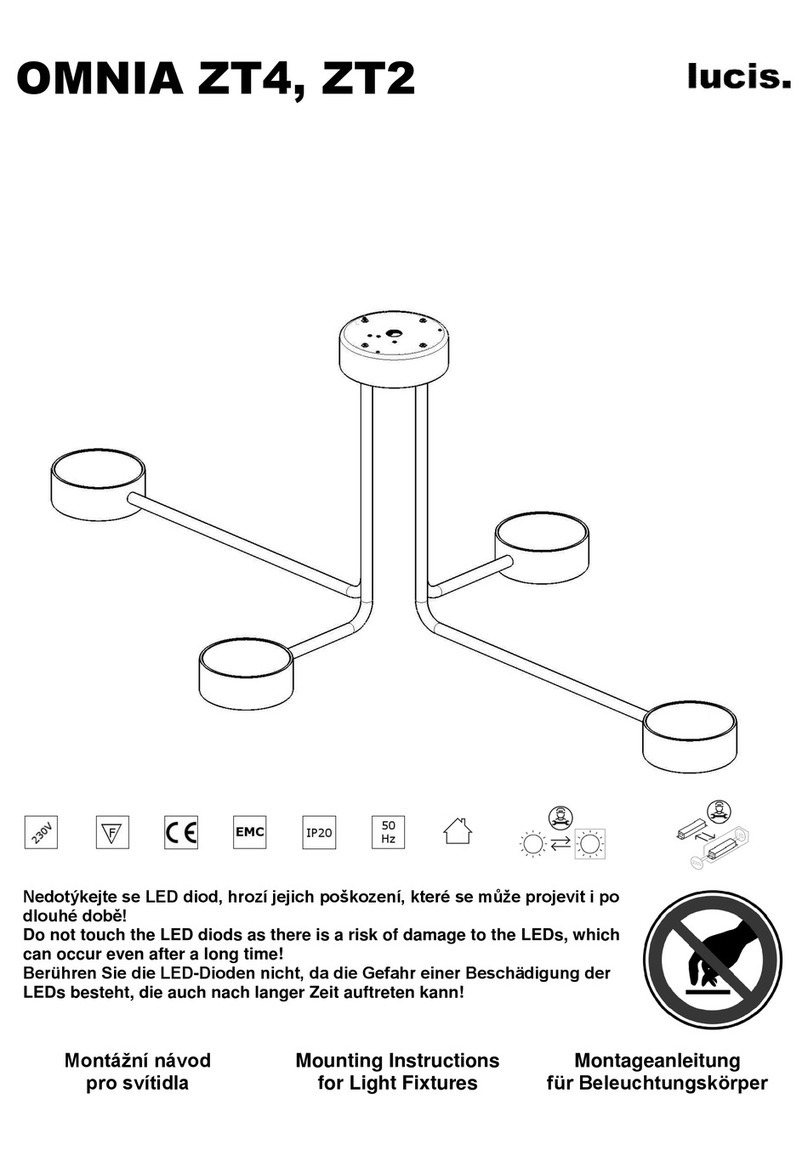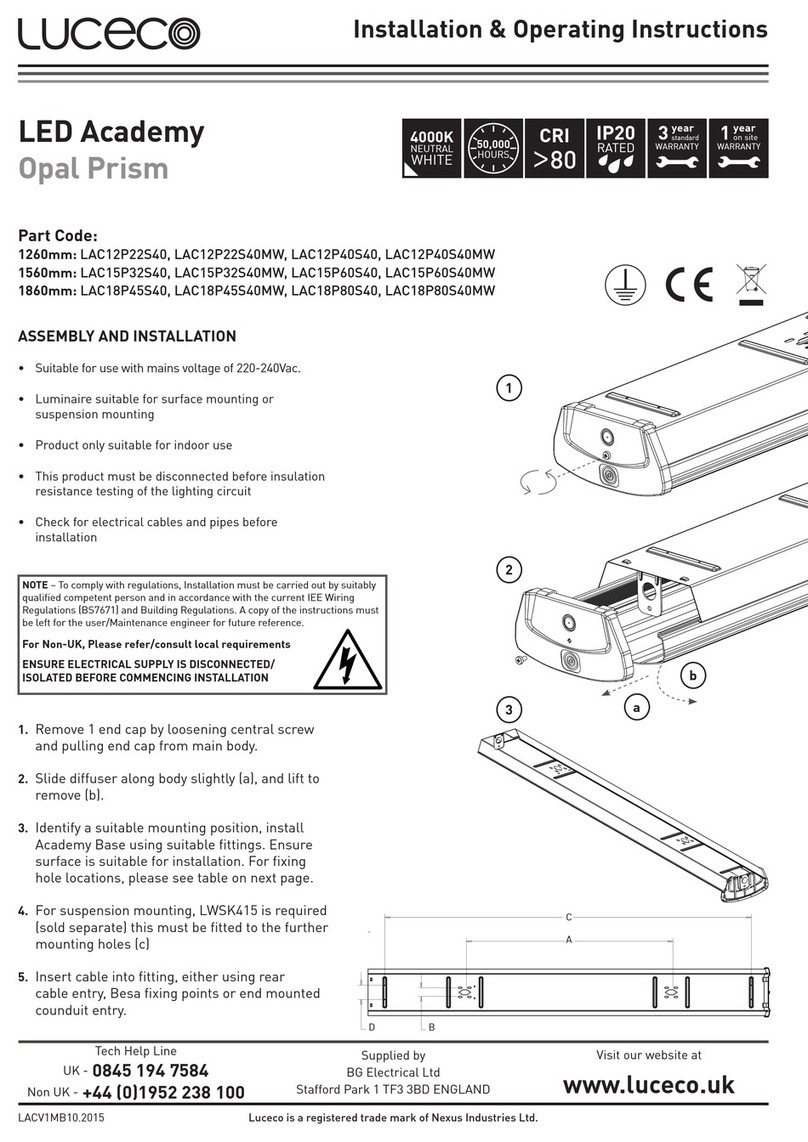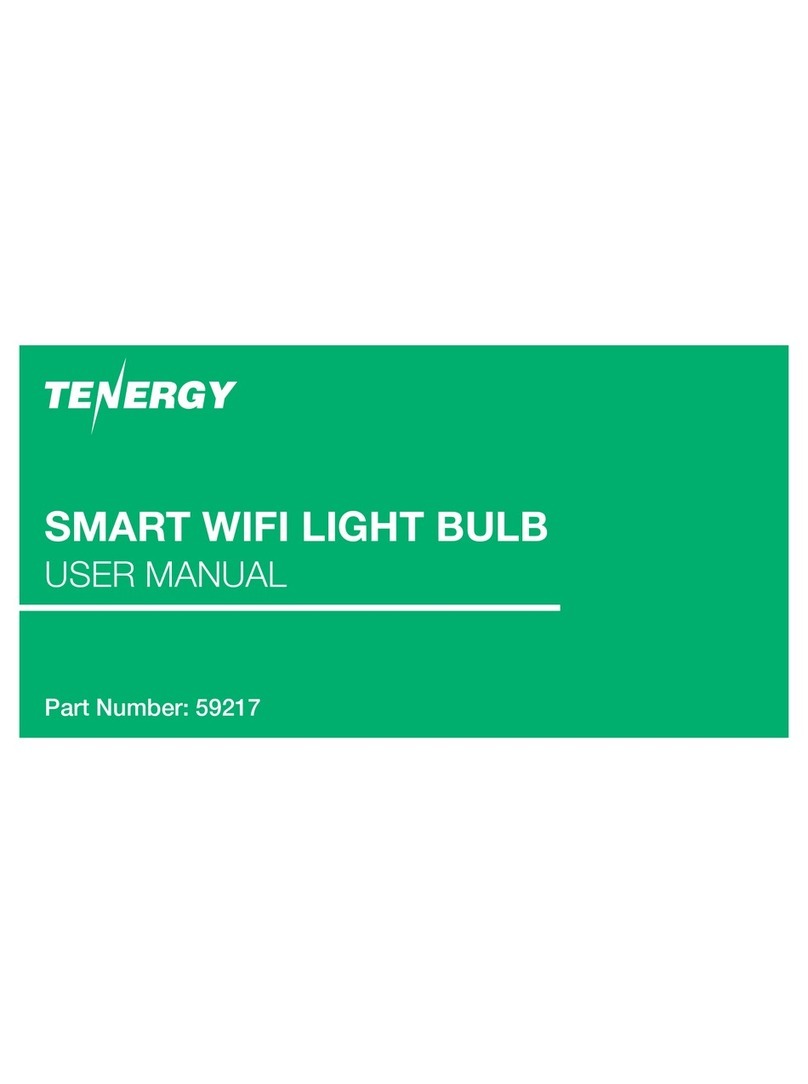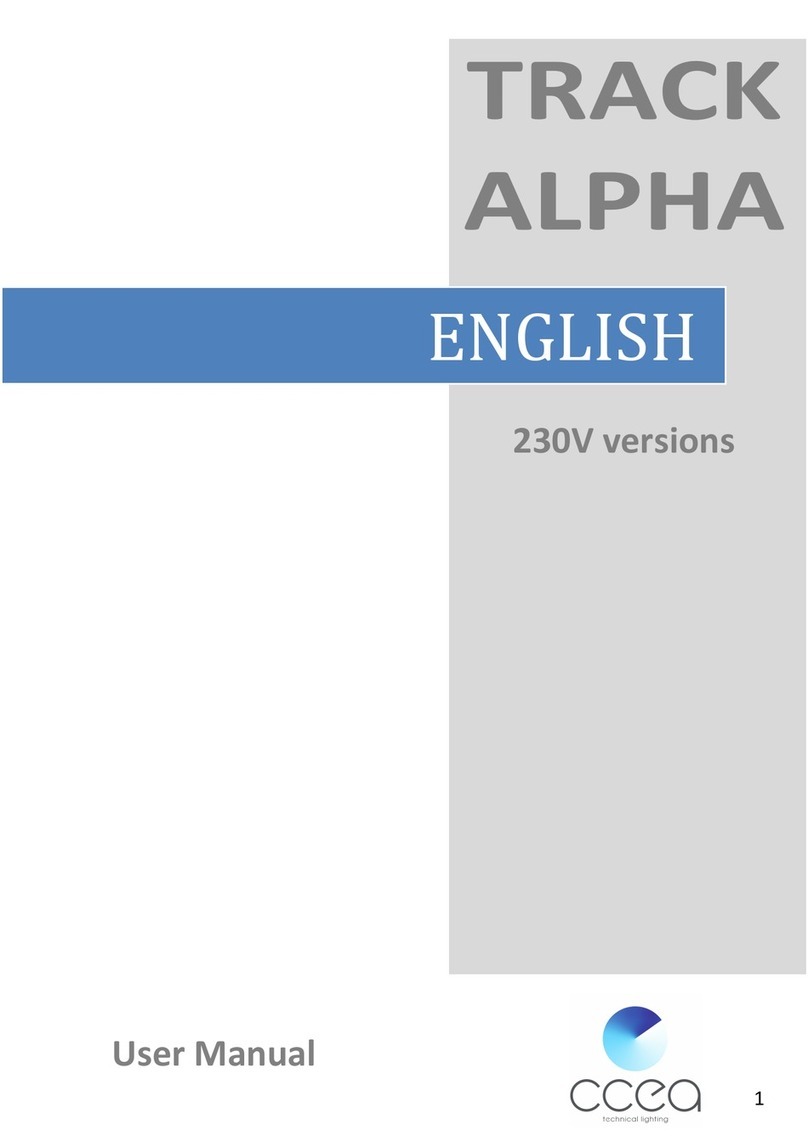dedolight DLED 4 Series User manual

DLED 4 Series
Light Heads and Power Supplies
INSTRUCTION MANUAL
Carefully read all of the following information before operating the dedolight DLED
lights and their accessories.
This document contains important information regarding safety operation and
maintenance of this system.
DEDOLIGHT-SYSTEMS

DLED4 Series • Light Head and Power Supply • Instruction Manual • V1.1
2
Address:
Dedo Weigert Film GmbH
Karl-Weinmair-Str. 10
80807 Munich, Germany
Phone: +49 (0) 89 / 356 16 01
info@dedoweigertlm.de
www.dedoweigertlm.de

3
DLED4 Series • Light Head and Power Supply • Instruction Manual • V1.1
Table of Content
Address:................................................................................................2
1 General..............................................................................................5
1.1 Explanation of Symbols.................................................................5
1.2 Limitations of liability ....................................................................6
1.3 Copyright protection ......................................................................7
1.4 Parts ...............................................................................................7
1.5 Warranty.........................................................................................7
1.6 Customer Service ..........................................................................7
2 Safety.................................................................................................7
2.1 Intended Use..................................................................................8
2.2 Operator’s responsibility ...............................................................8
2.3 Personal requirements..................................................................9
2.3.1 Qualifications..............................................................................9
2.3.2 Unauthorized personal............................................................ 10
2.3.3 Instructions.............................................................................. 10
2.4 Protective equipment for personal ............................................ 10
2.5 Basic risks................................................................................... 10
2.5.1 General hazards in the workplace ......................................... 11
2.5.2 Hazards caused by electrical energy ..................................... 11
2.5.3 Risks from mechanical parts.................................................. 11
2.5.4 Hazards due to high temperatures......................................... 11
2.5.5 Fire hazard............................................................................... 12
2.6 Behavior in case of fire outbreak or accidents......................... 12
3 Technical specifications and dimensions..................................... 13
3.1 Other variations of DLED4 light heads...................................... 15
4 Operating elements ....................................................................... 16
5 Handling Light Head ...................................................................... 18
6 Handling Power Supplies............................................................... 19
7 Maintenance .................................................................................. 20
8 Detailed description for DMX usage............................................. 21

DLED4 Series • Light Head and Power Supply • Instruction Manual • V1.1
4

5
DLED4 Series • Light Head and Power Supply • Instruction Manual • V1.1
1 General
PLEASE NOTE!!!
The dedolight LED lighting system (DLED) is an instrument for professional use. Please read this manual carefully.
During operation the luminaire (light head) may become hot (about 90°C). These areas are marked with stickers.
Avoid long-term contact with these areas of the housing. Ensure adequate ventilation of the light head and keep a
minimum distance of 0.5m from combustible materials.
Switch the system off and unplug the AC cable before making electrical connections.
The ballast DT4 is an independent electronic control-gear for the light head DLED4. In AC versions of DT4 the
primary coils of the impulse transformer are directly connected to the mains power supply. The ballast DT4 pro-
vides Safe Extra Low Voltage (SELV). The ballast DT4 is limited power supply (LPS) type with constant current/
constant voltage output. In the light head DLED4 the voltages used are below 50V. There are no high frequencies
or electro-magnetic interferences during operation. These devices are made according to universal low-voltage
directives. A CE certificate is to be found at the end of this manual.
Electrical and electronic repairs, as well as replacement of the LED module, should be performed exclusively by
Dedo Weigert Film GmbH or an authorized representative, or a qualified and trained electrician.
1.1 Explanation of Symbols
In this manual safety Notes are marked by symbols. Each of these safety Notes is introduced by words, clarifying
the degree of hazard. In order to avoid accidents, personal injuries and property damage, these safety instruc-
tions are to be complied with prudently and carefully.
DANGER! ... Indicates a directly hazardous situation which may lead to death or serious injury if not
avoided.
WARNING! ... Indicates a potentially Dangerous situation which could lead to death or serious injury if
not avoided.
CAUTION! ... Indicates a potentially hazardous situation which could lead to minor injury if not avoided.
NOTE! ... Indicates a potentially Dangerous situation which could result in material and in environmen-
tal damage.
Recommendations ... this symbol highlights useful tips and recommendations for efficient and fault-
free operation.

DLED4 Series • Light Head and Power Supply • Instruction Manual • V1.1
6
Special safety hints
To draw attention to special Dangers in the safety instructions, the following symbols are being used.
DANGER! ... Identifies hazards caused by electrical current. Ignoring such safety hints may result in
severe injury or death.
Labels and Symbols in this manual
For the identification of instructions, descriptions of results, enumerations, references and other elements, this
manual uses the following signs and highlighted symbols.
Number 1 indicates step by step instructions.
→ Indicates a condition or an automatic sequence as a result of an operation step.
● Identifies lists and enumerations without fixed order.
▶Indicates references to sections of this guide
[TASTE ] Indicates identifications of keys, buttons and other controls.
1.2 Limitations of liability
All information and instructions in this manual are assembled under consideration of applicable standards and
regulations, state-of-the-art technology.
The manufacturer assumes no liability for damages due to:
● Failure to follow these instructions
● Improper use
● Use by untrained staff
● Unauthorized modifications
● Technical changes
● Use of unauthorized spare parts
The actual scope of delivery can differ from the descriptions given in this manual for special designs and utilizing
additional order options or based on latest technical changes.
Agreements made according to the delivery contract are based on the general terms and conditions at the time
of contract.

7
DLED4 Series • Light Head and Power Supply • Instruction Manual • V1.1
1.3 Copyright protection
This manual is protected by copyright and intended exclusively for internal purposes. The transfer of these instruc-
tions to third parties – including excerpts – as well as the utilization and/or disclosure of content without written
consent of the manufacturer, except for internal purposes is not permitted.
Offenders will be liable to pay damages. Further claims remain reserved.
1.4 Parts
WARNING! Risk of injury by use of false spare parts.
The use of incorrect or faulty spare parts can cause DANGER or damage to personnel or result in total
malfunction.
● Only use original spare parts from the manufacturer or parts which are approved by the manufactur-
er.
● In case of doubt always contact the manufacturer
Acquire spare parts only from authorized dealers or directly from the manufacturer.
Address see page 2.
1.5 Warranty
Dedo Weigert Film GmbH provides a warranty for 24 months from date of purchase (keep original invoice for the
period of the warranty duration).
The warranty covers defects in manufacturing and material, but does not cover the light source itself.
The warranty does not cover any combination with devices from other manufacturers. The warranty does not cov-
er damage by improper use, lighting or use with extreme over-voltage.
Furthermore, the warranty does not cover components or equipment from other persons than those authorized
by the manufacturer as service station, when the equipment has been disassembled, changed or repaired by
unauthorized personnel.
1.6 Customer Service
For technical information contact our customer service – „Address:“ on page 2.
Our employees are constantly working on new information and are interested in hearing from our users about
their applications and possible improvements to our products.
2 Safety
This section gives an overview on all important safety aspects, optimum protection of personnel and safe and
trouble-free operation.
Disregarding the instructions and hints in this manual and the safety precautions can lead to serious dangers.

DLED4 Series • Light Head and Power Supply • Instruction Manual • V1.1
8
2.1 Intended Use
This device is designed and constructed exclusively for the intended use.
The dedolight LED system serves exclusively the professional illumination of stages and film sets inside buildings
and covered areas.
The intended use includes compliance with all information contained in these instructions.
Each use beyond the intended purposes is considered as misuse.
WARNING! DANGER through misuse!
Misuse of the dedolight LED system can lead to dangerous situations. Misuse includes in particular
● use of the system or its components outdoors / in rain
● using the light head without front lens
● using the light head with damaged cooling fins
● using the components without lighting stand or without proper mounting devices
● using the light head upside down
● use of the dedolight LED system by untrained personnel
Claims of any type due to damage caused by misuse are excluded.
2.2 Operator’s responsibility
The operator is the person who operates the system for commercial or economic purposes, or instructs a third
party to use or apply the equipment.
Obligations of the operator
The system is used in commercial applications. The operator of the system is legally responsible for workplace
safety.
Apart from the safety instructions in this manual, all valid safety rules in the area of application are the responsi-
bility of the operator.
In particular, the following applies:
● The user / operator must be aware of applicable health and safety regulations and the evaluation of
additional hazards, which may be prevalent in the location of application. Suitable operating proce-
dures have to be respected and enforced.
● During the entire service life of the system, the operator must check that operating procedures con-
form with actual validity of rules and regulations, and if necessary adapt the operating instructions
accordingly.
● The operator bears responsibility for installation and operation. He has to regulate and specify oper-
ational procedures as well as maintenance and cleaning procedures.
● The operator has to ensure that all staff dealing with the system have read and understood these
instructions. In addition, he must train and inform the staff in regular intervals about potential Dan-
gers.
● The operator must provide the required protective equipment to the personnel.
Furthermore, the operator is responsible for ensuring that the system is always in a technically per-
fect condition.
Therefore the following shall apply:
● The operator must ensure that the maintenance intervals described in this manual are respected.
● The operator has to make sure that all safety equipment is regularly checked for function and com-
pleteness.

9
DLED4 Series • Light Head and Power Supply • Instruction Manual • V1.1
Furthermore, the operator is responsible for ensuring that the system is always in technically perfect condition,
therefore the following applies:
● The operator must ensure that the maintenance intervals described in these instructions are ob-
served.
● The operator must have all safety devices checked regularly for functionality and completeness.
2.3 Personal requirements
2.3.1 Qualifications
WARNING! Risk of injury due to insufficient qualifications of the staff!
If unqualified personnel operates the system or stays in the DANGER zone of the
system, serious risk of injury and considerable damage to property can be caused.
● All work to be carried out exclusively by qualified personnel.
● Unqualified personnel has to be kept away from DANGER zones.
This guide describes the qualifications listed below for the staff for various tasks and activities.
Electrician
Electricians, based on their technical training, knowledge and experience, and in the knowledge of pertinent stan-
dards and regulations, are capable to work on electrical systems and recognize possible hazards on their own,
and to avoid such dangers.
The electrician is specifically trained for working in the relevant environment and has the knowledge of relevant
standards and regulations.
In Germany the qualified electrician must meet the requirements of the Accident Prevention Regulation BGV A3
and fulfill the requirements (e.g. Master electrician). In other countries, similar rules apply.
Professionals
Skilled personnel is able to carry out the tasks assigned due to their technical training, knowledge and experi-
ence, as well as knowledge of pertinent regulations, to recognize and avoid possible hazards independently.
The instructed person
The trained person operates according to the instructions of the operator and has been informed about the tasks
and potential dangers of an adequate conduct.
As authorized personnel only those are permitted who can be expected to work reliably. Persons, whose reactivity
may be influenced by drugs, alcohol or medication, are not permitted.
In selecting suitable personnel, the valid rules and regulations of the specific location regarding age and profes-
sional experience have to be respected.

DLED4 Series • Light Head and Power Supply • Instruction Manual • V1.1
10
2.3.2 Unauthorized personal
WARNING!
DANGER to life for unauthorized personnel by Dangers in the work zones. Unauthorized personnel, not
qualified according to the described demands will not know particular Dangers in the particular work
zone, therefore, for unauthorized personnel there is DANGER of severe injury or death.
● Keep unauthorized persons away from the DANGER in the working area.
● When in doubt, address people and remove them from the DANGER or work zones.
● Interrupt work as long as unauthorized persons remain in DANGER zones or work
areas.
2.3.3 Instructions
Personnel must be instructed by the operator regularly. For better tracking the implementation of the training
must be logged.
Date Name Type of instruction Instructed by Signature
2.4 Protective equipment for personal
Personnel must wear protective equipment to protect against hazards for safety and health at work.
The protective equipment, explained in the following chapters of this manual, has to be applied before com-
mencement of work. Particular requirements for personnel protection in certain work areas have to be respected.
Description of protective equipment
Heat resistant gloves with arm protection. Such gloves are designed to protect hands and forearms against heat
upon contact with high-temperature components.
2.5 Basic risks
The following section describes residual risks, determined on the basis of risk assessment, in order to reduce
health hazards and to avoid dangerous situations.
The safety instructions listed here and in further chapters of this manual have to be respected.

11
DLED4 Series • Light Head and Power Supply • Instruction Manual • V1.1
2.5.1 General hazards in the workplace
Dirt and scattered objects
WARNING! Risk by items falling down or dirt and debris lying around
Dirt and debris may cause slipping and stumbling, and result in injuries.
● Always keep work area clean.
● Remove objects, no longer required for the work.
● Keep ground clean
● Unavoidable tripping hazards have to be identified with yellow-black marking tape
2.5.2 Hazards caused by electrical energy
Electrical current
DANGER! DANGER to life may arise from contact with life parts. Grave DANGER to life by
electrocution.
Damage to the insulation of cables or individual components can be life-threatening.
● Never use lighting cables or power cords for pulling or carrying equipment.
● Never pinch or squeeze lighting cables or power cables, or pull them over sharp edges.
● In case the cable insulation is damaged or electrical components are damaged, immediately unplug
power supply and initiate repair.
● If the external flexible cords of this luminaire are damaged, they shall be replaced by special cords
exclusively available from the manufacturer or his service agent.
● The light source (LED module) contained in this luminaire shall only be replaced by the manufactur-
er or his service agent or a similar qualified person.
● Work on electrical components must be executed exclusively by qualified electricians.
● Before commencing any work on electrical components, before installation, maintenance, cleaning
or repair work, the system has to be unplugged / separated from power supply.
● Never bridge fuses or put them out of action. Changing fuses respect correct amperage indication.
● Keep moisture away from electrical live parts. Otherwise short circuits may occur.
● CAUTION, risk of electric shock
2.5.3 Risks from mechanical parts
Sharp edges and pointed corners
CAUTION! Risk of injury from sharp edges and pointed corners.
Sharp edges and pointed corners can cause skin abrasions and cuts.
● Exercise special CAUTION when working near sharp edges and pointed corners.
● If in doubt, wear protective gloves.
2.5.4 Hazards due to high temperatures
Hot surfaces
WARNING! Risk of injury from hot surfaces! Surfaces of components of the system can heat up signifi-
cantly during operation. Skin contact with hot surfaces can cause skin burns.
● During operation and to operate the system, wear protective gloves.
● Prior to performing any maintenance, repair or installation work, or assembly, make sure that all
surfaces have cooled down to ambient temperatures.

DLED4 Series • Light Head and Power Supply • Instruction Manual • V1.1
12
2.5.5 Fire hazard
Fire hazard
WARNING! The light head can heat up during operation.
Using light heads with halogen or metal halide light sources, materials located in the beam direction
can possibly heat up to ignition temperature and serious injury, even death can occur.
For focusing LED lights the forward emitted heat is very low, and these Dangers are minimal in front or
within the beam of the light head.
● Never operate light head in close proximity to combustible materials.
● Comply with minimum distance of 0.5 m from combustible materials.
● Never operate the light head without lighting stand or suitable suspension.
● If cooling ribs on the rear side of the light head are damaged, do not put light head into operation.
● Do not operate the system when cooling fins are missing.
● Never place objects on the light heads or the electronic ballasts.
● Never operate the system in aggressive or explosive media.
Fire protection
WARNING! Injuries can occur if fire-extinguishing equipment is limited or used improperly.
If, in case of fire, the fire extinguisher is not operational or not suitable for specific fire classification,
serious injuries, even death, can occur as well as property damage.
● Make sure that fire extinguishers, suitable for Class A, are available.
● Fire extinguishers have to be checked every two years.
● Fire extinguishers have to be refilled after each actuation.
● Exclusively use fire-extinguishing propellants and spare parts which are specified on the fire extin-
guisher.
● When using fire extinguishers, follow operating instructions on the fire extinguisher.
● In case of use, respect range for functional temperature.
2.6 Behavior in case of fire outbreak or accidents
Preventive measures
● Always be prepared for accidents and fires.
● Keep in near reach first aid equipment (First Aid Kit, blankets, etc.) and store fire extinguishers func-
tional and nearby.
● Make personnel familiar with accident reporting, first aid and rescue facilities.
● Keep access routes clear for emergency vehicles.
Measures in case of accidents
● Remove people from DANGER zone
● Initiate first aid measures
● Alert emergency services
● Inform managers on site

13
DLED4 Series • Light Head and Power Supply • Instruction Manual • V1.1
3 Technical specifications and dimensions
Dimensions
DLED4-D / DLED4-T / DLED4-BI
4,3" (109 mm)
7.2" (183 mm)
6.38" (162 mm) 7,91" (201 mm)
Flood Spot
Technical Specifications
Input DC 48 V / 40 VA / 1 A / 40 W
Dimming 100 - 0 %
Classification IP 20 , Protection Class 3
Connection XLR 5 Pin
Weight 1300 g
Mesurements see drawings
Focus 60-4° (1:20)
Focus Kontrolle 1 turn of the ring
UV no UV radiation
Operating Position any
Cooling passive cooling – no fan – no noise
Accessory holder 76 mm diameter
Stand Fitting 5/8 inch, 16 mm baby receptacle for baby stud
Optionally usable as 28 mm stud when screw / button is removed.
inside: 16 mm ; outside: 28 mm (when holding screw removed)

DLED4 Series • Light Head and Power Supply • Instruction Manual • V1.1
14
Dimensions
DT4
DT4-BI
DT4-DMX
DT4-BI-DMX
DT4-BAT
DT4-BI-BAT
2,83" (72 mm) 50 mm (1,98")
5,63" (143 mm)
2,83" (72 mm) 1,98" (50 mm)
4,45" (113 mm)
2,83" (72 mm) 1,98" (50 mm)
10,35" (263 mm)
2,83" (72 mm) 1,98" (50 mm)
10,35" (263 mm)
2,83" (72 mm) 1,98" (50 mm)
8,39" (213 mm)
DT4 DT4-BI
DT4-DMX
DT4-BAT-AB / DT4-BAT-XLR DT4-BI-BAT-AB/DT4-BI-BAT-XLR
DT4-BI
Technical Specifications
Input AC 90-264 V / 50 VA / 0,2-0,21 A / 47 W
Input DC (Battery Version) 10,2-18 V / 50 VA / 4,6-2,6 A / 47 W
Output 48 V / 40 W
Dimming 100 - 5 %
Protection Class IP 40 , Protection Class 1
Cable Length AC 2,5 m / DC 1,4 m XLR 5 pin
Weight 1000 g (DT4-E); 1300 g (DT4-BI-DMX-E)
Mesurements see drawings

15
DLED4 Series • Light Head and Power Supply • Instruction Manual • V1.1
6.75" (171 mm)
12.2" (310 mm)
12.2" (310 mm)
8.28" (210 mm)
7,52" (191 mm)
12.2" (310 mm)
6,75" (171 mm)
12,2" (310mm)
7,52" (191 mm)
12,2" (310 mm)
8,28" (210mm)
12,2" (310 mm)
14,45" (367 mm)
7,64" (194 mm)5,78" (147 mm)
14,45" (367 mm)
7,64" (194 mm)
5,78" (147 mm)
14,45" (367 mm)
7,64" (194 mm)
5,78" (147 mm)
DLED4SE
Flood Spot
DLED4SE-BI
DLED4SE for Pole-Operation
Flood Spot
Flood Spot
3.1 Other variations of DLED4 light heads
For studio use (SE - Studio Edition). With power supply attached to yoke. Versions with manual control or
DMX control available.

DLED4 Series • Light Head and Power Supply • Instruction Manual • V1.1
16
ATripod adapter for stands with
16 mm (5/8“) studs
BSwiveling Light Head Yoke
CSwiveling latch to hold front-end
accessories.
D3 fixed holders / receptacles
for front-end accessories, like
barn door, imager / projection
attachment, filters and light
shield ring.
EFocus Ring
FHandle
GHeat Sink (do not cover)
HXLR input from power supply
K
I
LM
J
IBrightness controls [DIM]
IControl LED‘s
KCable to light head [DLED4-T/D, DLED4-BI]
LHanging loop for mounting on tripod
MColor controls [Bicolor version only]
NFuse holder
OPower cord
PPower switch
H
C
F
A
B
P
E
G
4 Operating elements
Electronic Transformer DT
N
O
Light Head
D

17
DLED4 Series • Light Head and Power Supply • Instruction Manual • V1.1
IBrightness controls [DIM]
KCable to light head DLED4-D/T,
DLED4-BI
LLoop for hanging power supply on
lighting stand
MColor controls [Bicolor version only]
TDMX connector In and Out
UDisplay for DMX-address, Kelvin
and dimming e.g.: C32=3200K
D99=99% dimming
VButtons to change the values
T
Electronic Transformer DT-BAT (Battery Version)
Electronic Transformer with DMX control
IBrightness controls [DIM]
KCable to light head DLED4-
D/T, DLED4-BI
LLoop for hanging power
supply on lighting stand
MColor controls [Bicolor
version only]
PPower Switch
QBattery cable
RDisplay for Dimming and
Color Temperature [Bicolor
version only]
SBattery connector
R
Q
K
K
L
I
I
M
M
L
V
U
V
P
S

DLED4 Series • Light Head and Power Supply • Instruction Manual • V1.1
18
5 Handling Light Head
Mounting the Light Head
The light head may be attached to any stand or mounting fixture which utilizes a standard 5/8“ (16mm) stud A.
The stand fitting accepts these studs in both vertical and horizontal positions.
The DLED4 series light heads may be rotated 360° around the axis of the stand fitting. Several spring washers
and friction discs provide an even friction to the stand fitting.
Should this friction become too low, the self locking nut may be tightened with a 10 mm wrench.
Connecting Power Supply
The DLED4 (D, T and BI) is equipped with a 5-pin male XLR connector located on the back of the light head. Both
AC and DC power supplies may be connected to this connector. With the SE-Series (Studio Edition) the power sup-
ply is built-in. For more detailed information please see chapter „6 Handling Power Supplies“ on page 19.
Dimming
The DLED4 fixture may be dimmed by the dimmer knob located on the power supply.
More detailed description in chapter „6 Handling Power Supplies“ on page 19.
Focusing
The dedolight DLED4 LED light fixture offers a great variation of beam angle and intensity - 60° to 4° (1:20).
The dual lens, aspherics2optical system offers even light distribution throughout the entire focusing range.
The beam angle is continuously adjustable by turning the yellow ring on the light head.
You will notice that when moving to the wide angle/flood position, the entire light head becomes shorter, while
turning the yellow ring Ein the opposite direction (spot), makes it longer. A narrower beam is created towards
the spot position. In doing so, the light head grows in length exposing the extra cooling devices which are other-
wise hidden inside the light head.
Heat
Although it is commonly believed that LED light sources produce no heat, this is not true. On the contrary, LED
light sources still turn about 85% of the energy consumed into heat. Therefore, cooling devices are necessary.
With prolonged use, the cooling ribs, visible at the rear of the light head, will become warm. A temperature sensor
will turn the light off in the unlikely case of overheating. This sensor will automatically reset once the temperature
returns to normal.
A handle Fis provided on the back of the head allowing adjustments to be made along with the yellow focusing
ring Eto adjust the angle of the beam.
Accessories for the Light Head
A variety of accessories may be attached to the accessory holder. Three of those Dare in a fixed position while
the fourth Cserves to lock the accessories in place.
For example:
• Barn doors (e.g. eight leaf)
• Scrims
• Light shield ring
• Color conversion filters
• ND grad filter
• DP1.2 imager/projection attachment for gobo projections or iris
• DP2.2 imager/projection attachment with built in framing shutter blades dedolight DP1, DP2 and
DP3 imager/projection attachments may also be used but will not provide perfectly smooth and
even light distribution.

19
DLED4 Series • Light Head and Power Supply • Instruction Manual • V1.1
6 Handling Power Supplies
For AC ballasts:
When power supply is switched Poff, connect the ballast and the light head with 5-pin XLR connector J. Then
connect the input cable Oof the ballast to the AC mains.
Switch Pon the ballast. The signal LED J„ON“ should light up in green. (If the LED is flashing or no light ap-
pears, that indicates damage.)
For Battery ballasts:
When power supply is switched Poff, connect the ballast and the light head with the cable Kwith the 5-pin
XLR connector H. Then connect the input cable Qto the ballast Sand to the battery or a car cigarette lighter
output. The signal LED J„ON“ should light up in green. This indicates the battery is connected and charged.
Switch Pon the ballast. The signal LED „ON“ should turn off.
NOTE that in Battery ballasts, this LED‘ s function is inverted. The LED does not light while the light head is
operating. When the battery is exhausted, the ballast switches off automatically and the green LED starts blinking
in short intervals.
DT4 has a rotary knob to adjust intensity (dimming) I.
DT4-BI, bi-color power supply, has 2 rotary knobs. One for dimming I, another one for adjusting the color tem-
perature Mfrom 2700K to 6500K.
For devices with display:
When operating dimming knob Iin manual mode, display shows ‚d‘ from d00 to d99 (d00 to dff in some ver-
sions).
When operating knob for color temperature Mregulation, display shows equivalent color temperature, starting
with 27 (for 2700K) all the way to 65 (for 6500K).
For devices with DMX function:
To set DMX address push the buttons Vat the left ( ) and right ( ) sides of the display Usimultaneously,
release, then select address ‚up‘ with the right and ‚down‘ with the left button. Auto store after 10 sec. A dot in
display indicates a correct DMX signal. For manual control set the address below channel 1. Use the rotary knobs
to adjust color or dimming levels.
Thermal protection/missing lamp head:
On the ballast there is a signal LED J„heat“. In case of overheating of the light head, the ballast automatically
switches off and the LED „heat“ lights up in red. After cooling down, the ballast recovers and continues its normal
operation. The „heat“ LED lights up in red also in case of damage in the output cable or missing lamp head. After
recovering the connection, the ballast continues its normal operation.
Mismatch conditions:
Should a mistake arise, where the DLED4 mono-color light head D or T is connected with DT4-BI, bi-color power
supply, both buttons influence brightness.
If you connect the DLED bi-color light head with the mono-color DT4 power supply, only one of the two color tem-
peratures will be active and cannot be changed, but can be dimmed.
No damage will occur to light head or power supply.

DLED4 Series • Light Head and Power Supply • Instruction Manual • V1.1
20
7 Maintenance
Isolate electrically before re-lamping.
CAUTION - Hot LED module
Certainly, the LED module is not meant to be replaced by the user, and standard provides for its replacement to
be done by the manufacturer, his service representative or similar qualified person.
You may not bother placing the aforementioned labeling, if the operating instructions explicitly state that the LED
module is to be replaced only by the manufacturer or his service representative.
Always ensure good handling of the equipment and especially the cables. Cables are always a weak point and the
first to suffer if they are not handled properly.
In case of malfunction, please contact your dealer or an authorized service center.
This manual suits for next models
7
Table of contents
Other dedolight Lighting Equipment manuals
Popular Lighting Equipment manuals by other brands
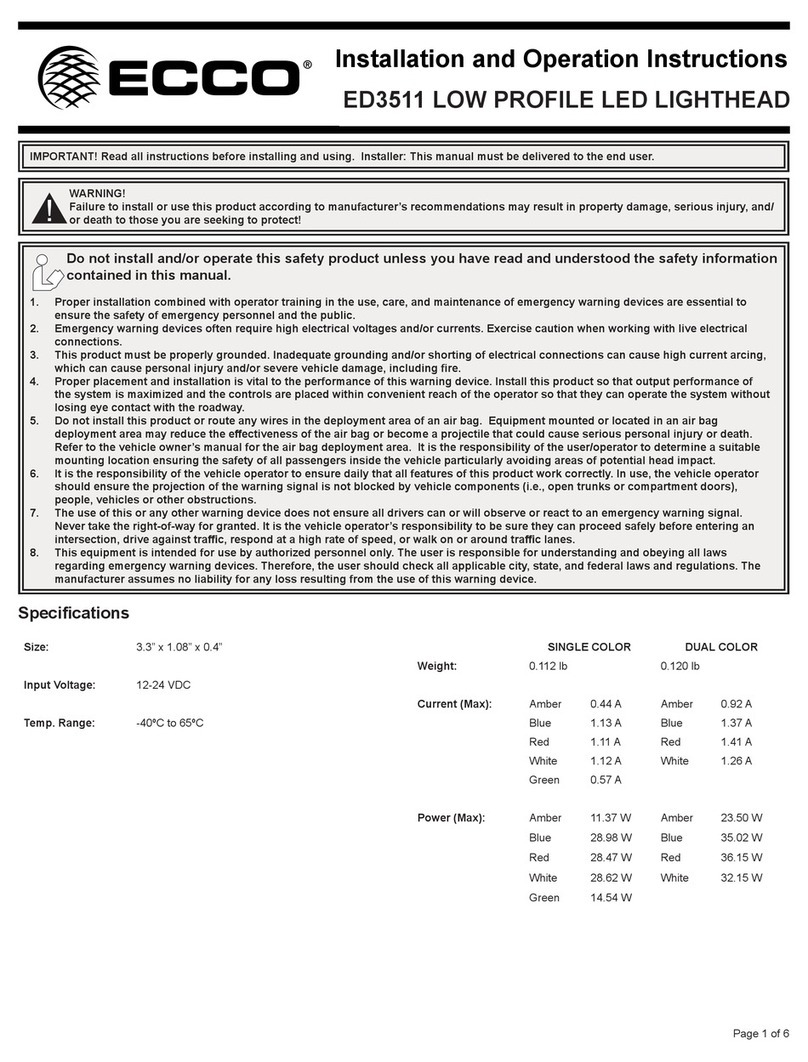
Ecco
Ecco ED3511 Assembly, installation and operation instructions
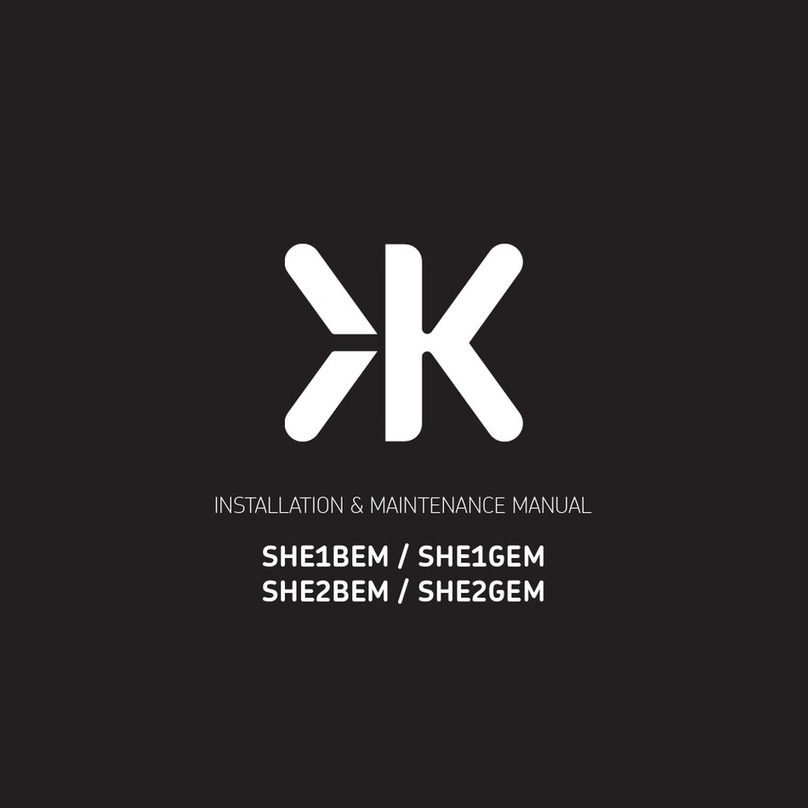
ML Accessories
ML Accessories SHE1BEM Installation & maintenance manual

ML Accessories
ML Accessories 12DCIP40 Installation & maintenance manual
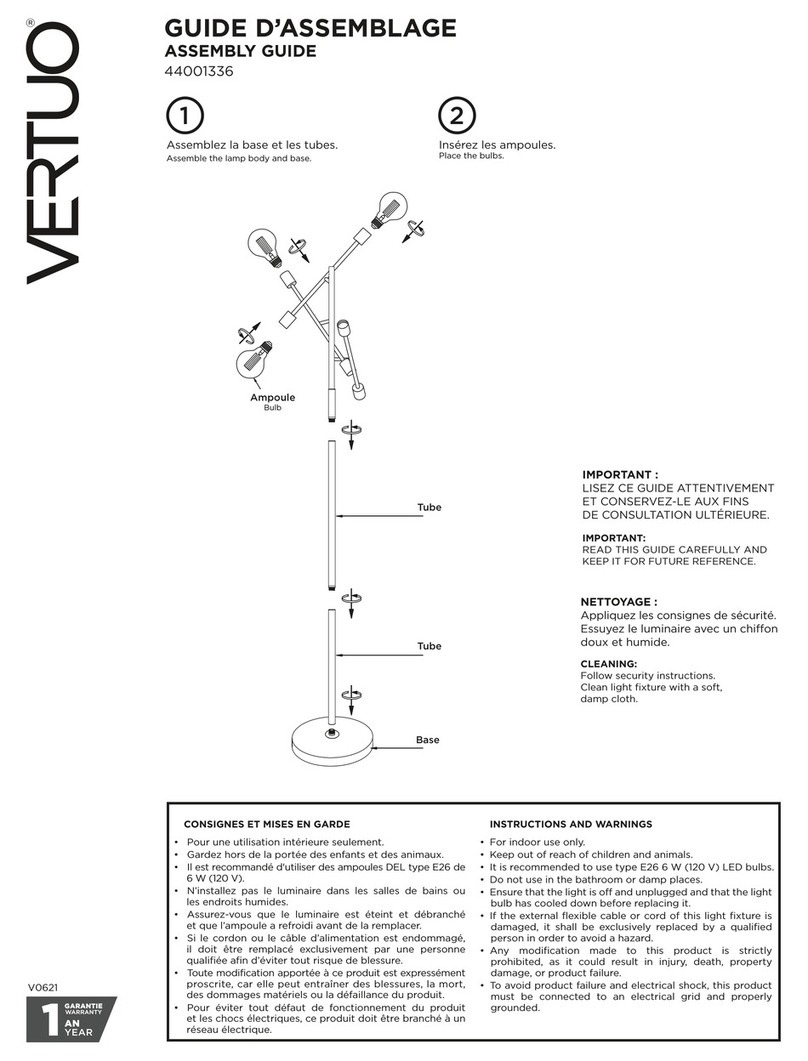
VERTUO
VERTUO 44001336 Assembly guide

DS Produkte
DS Produkte GA-Y257 instructions

Ikan
Ikan WS-F100A quick start guide