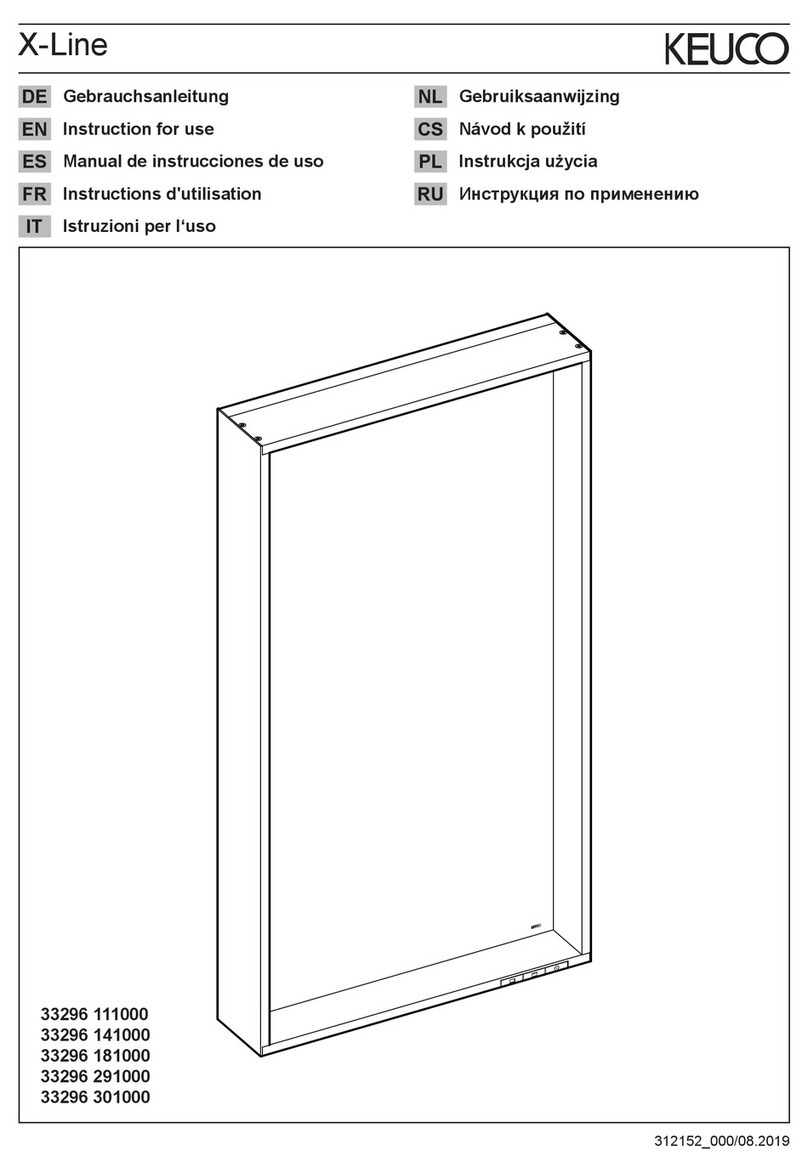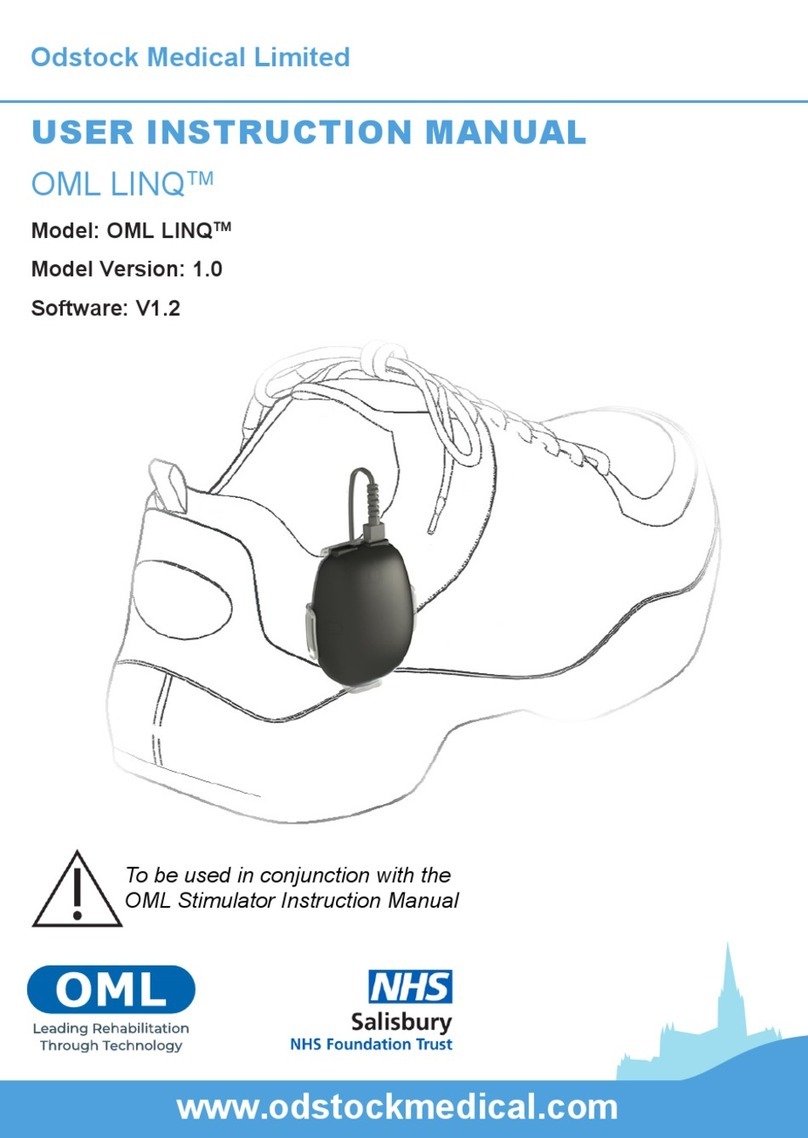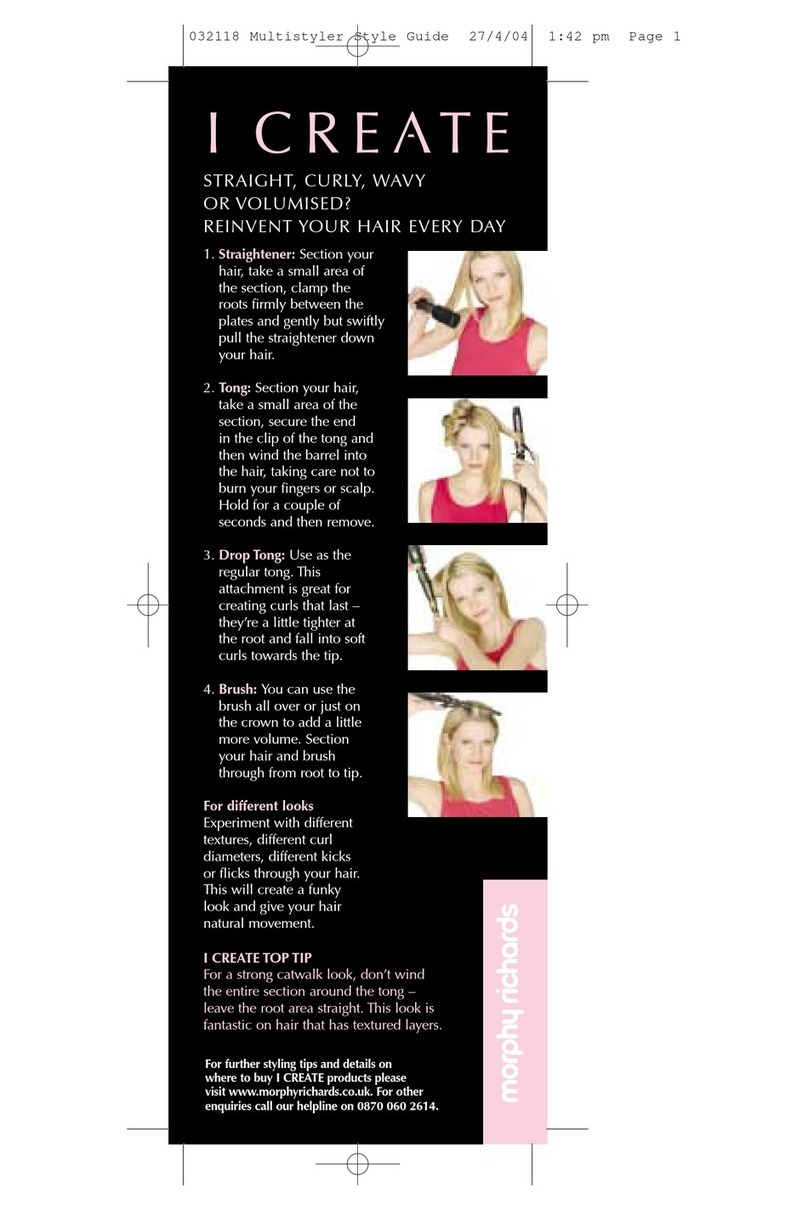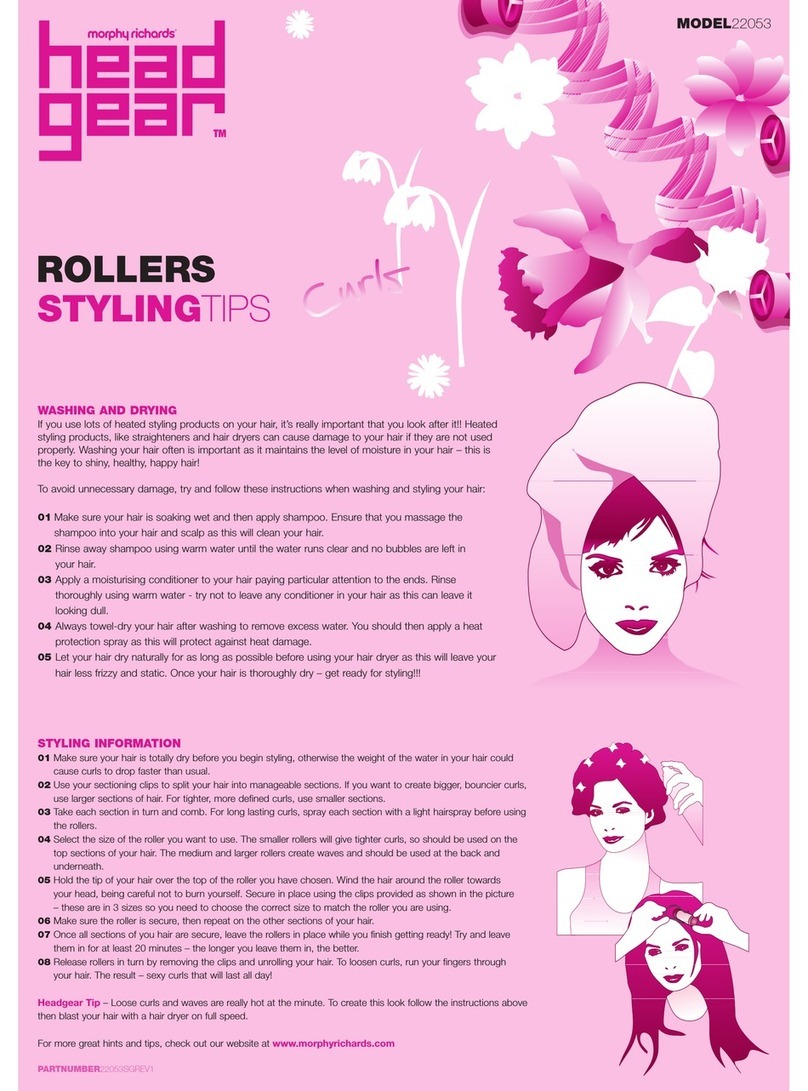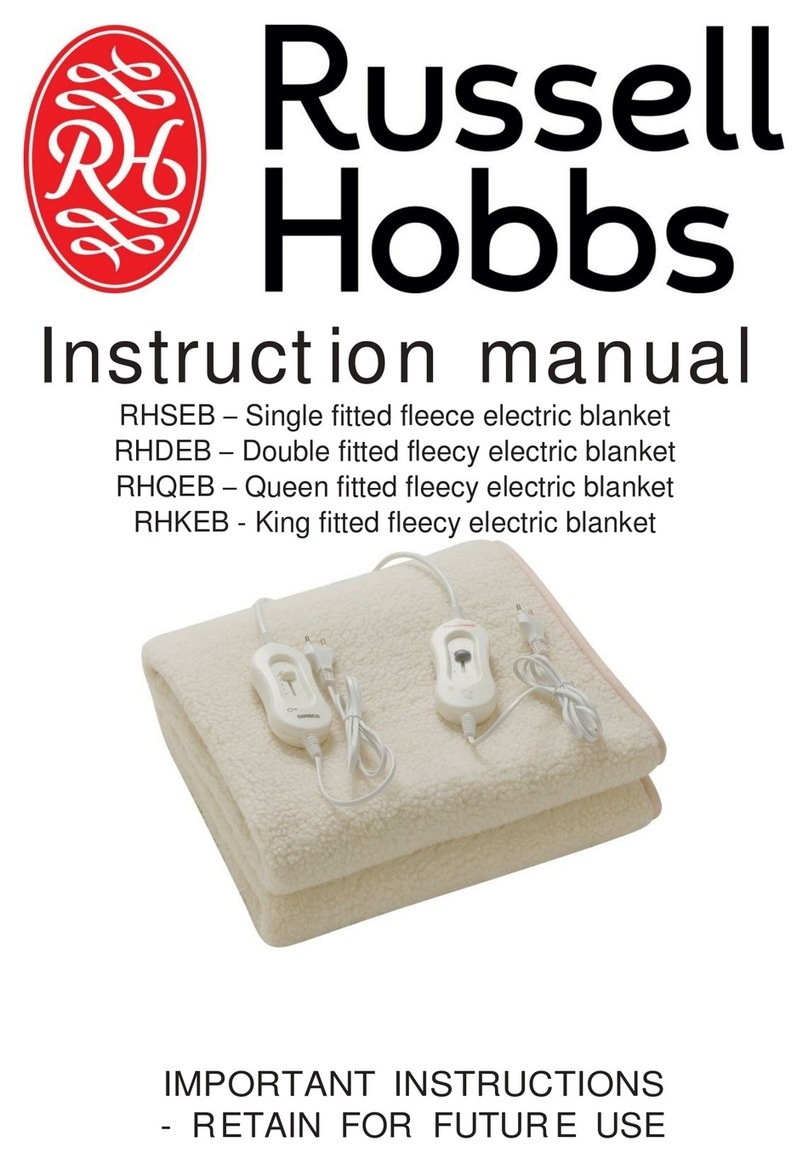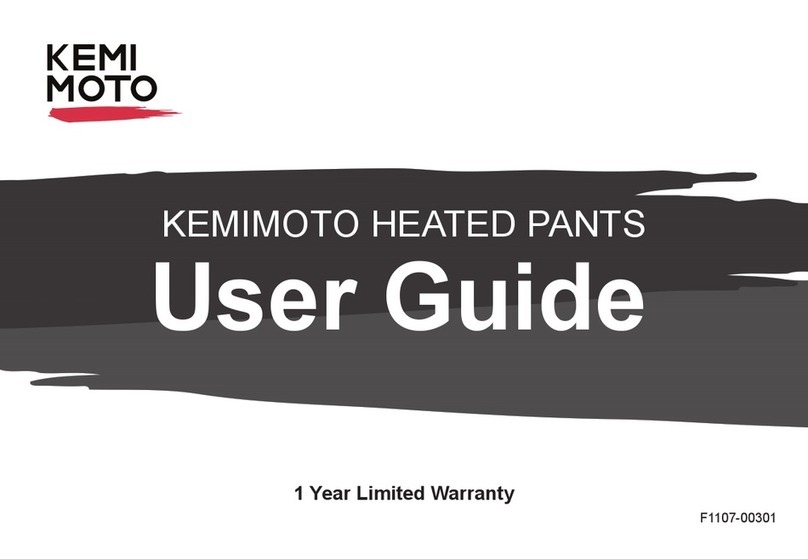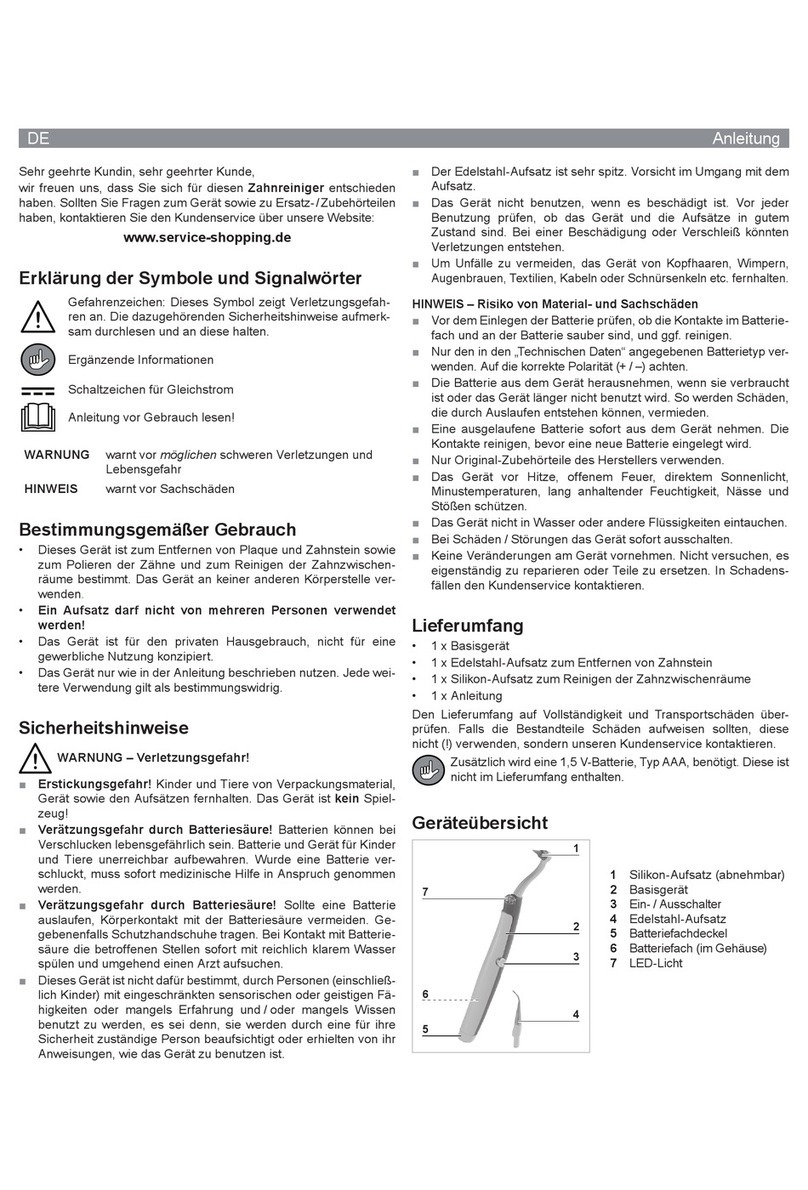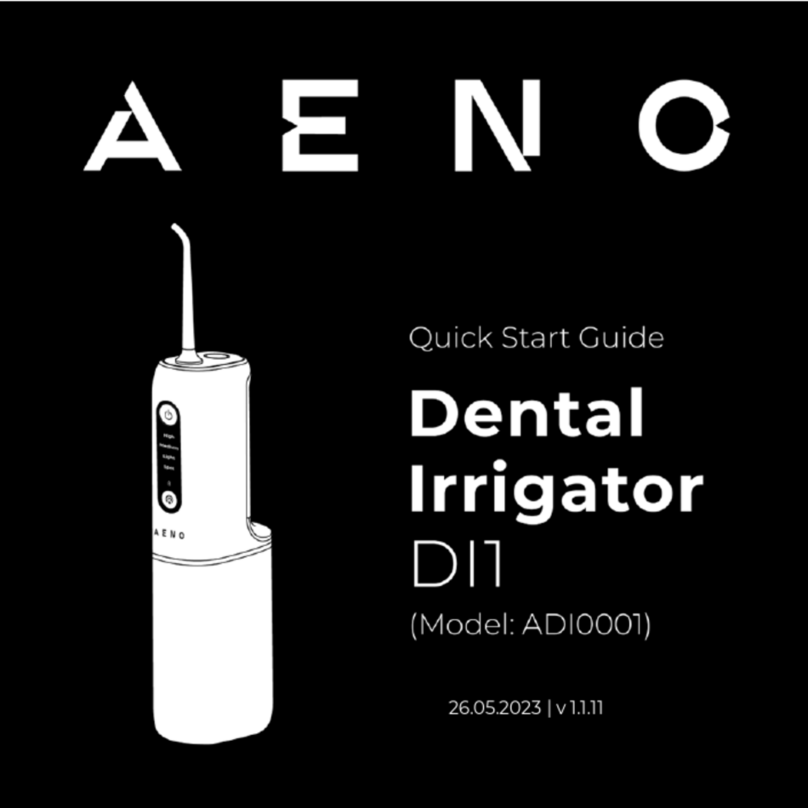Deen Smart K22 User manual
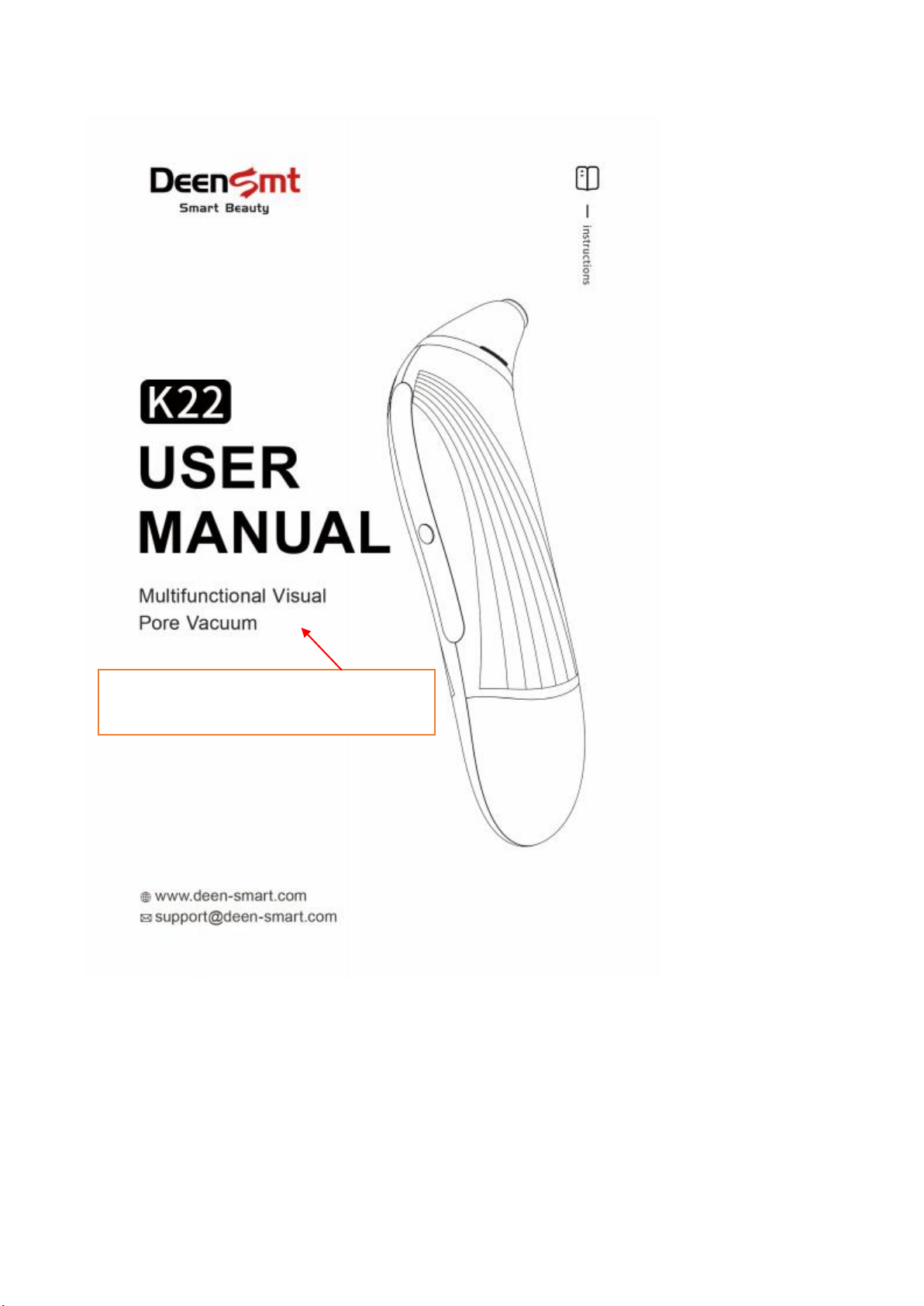
Multifunctional Visual Pore Cleaner


About Product
Thank you for purchasing our multifunctional visual pore cleaner, now we can enjoy “A Smart Way to Clean Facial
Pores". This is a comprehensive multifunctional facial cleaner making us enjoy multiple treatments with one
device. By utilizing the vacuum negative pressure technique, it quickly cleans the mixture of excess sebum, aging
cuticles and external dirt from pores, effectively restrains the formation of whiteheads and blackheads to avoid
the worries of acne skin problems caused by whiteheads. The built-in high-definition visual camera technique lets
us clearly observe our facial skin when there is a need. The visual App with video and photo recording function, it
can record the blackheads area, making the blackheads cleaning more accurate, more efficient, and more assured,
to prevent sucking blindly and damage skin accidentally. Comfortable hot compress function promotes blood
circulation, relaxes the muscle around our eyes and relieves eye fatigue, your enjoying the effect at once. Hot
compress also helps us when we are better opening our facial pores by blackhead clean toner ( Not included in the
product ) in our cleaning process. Icy cold compress function rejuvenates the skin around the eyes, reduces eye
edemas, and restores the vitality of the eyes, your feeling it instantly. Cold compress also helps us when we are
better minimizing our facial pores by pore minimizer toner ( Not included in the product ) in our cleaning process.
Keep using this cleaner device for a long-term self-skincare to improve skin texture, to easily say goodbye to oily
face, blackheads nose, and keep our facial skin healthy and fresh.
Easy operation thanks to the mobile visualization app, with vacuum negative pressure technique, 40°C hot
compress relaxation, 17°C cold compress rejuvenation, one-button operation, and USB pin contact charger.
About Features
1. Quickly cleans excess sebum, aging cuticles and external dirt from pores and effectively restrains the formation
of whiteheads and blackheads to avoid acne trouble.
2. Mobile visualization app, with vacuum suction technique, see an obvious and immediate facial cleaning effect.
3. Comfortable hot compress function relaxes eye muscles and relieves eye fatigue, your enjoying it at once.
4. Icy cold compress function rejuvenates the skin around eyes, reduces eye edemas and restores the vitality of
eyes, your feeling it instantly.
5. High-performance microcomputer control system, one-button switch setting and operating, simple and easy to
use.
6. Long-life, low-noise quiet pump, more stable suction, a better experience.
7. Ergonomically streamlined body design makes more comfortable use by hand.
8. USB and pin contact charger, a way of easy and convenient charging.
9. Built-in high-capacity lithium battery, more environmentally friendly and more durable to use.
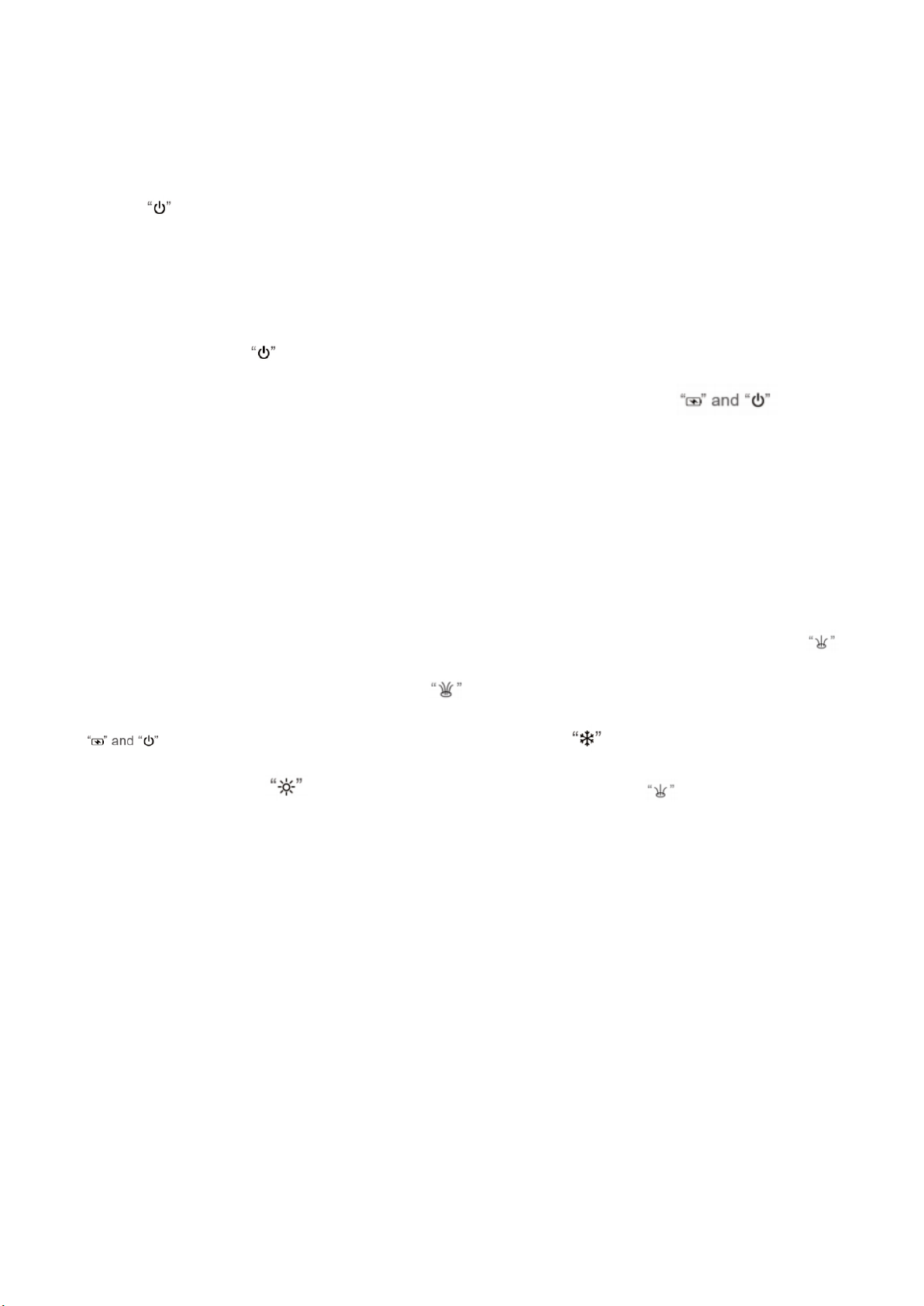
Function key Operation
1. One Function Button:
ON/OFF icon is a composite button of power and mode switch, freely switch the modes among Gentle
Mode, Standard Mode, Standby Mode, Cold Compress Mode and Hot Compress Mode.
2. Instructions of Function Keys:
I. Long press the on/off button for 2 seconds to turn on and enter the standby mode, and then long-press
the button for another 2 seconds to turn off; The power and battery indicator light is on ; When
each mode ends, the buzzer "prompt tone" sounds once, entering standby mode.
II. After entering the cleaner standby mode, the user opens “DeenSmt”Pore Cleaner APP on the mobile
interface ( Please check the methods of download and operation on the right side) When the white light of the
lens lights up, start using the visual function of the pore cleaner to check the skin status freely, and you can also
use the video or photo function to record one circle “⚪ ”area of severe blackheads, cleaning one circle by one
circle.
III. In standby mode, we can switch modes freely: the mode sequence is "Gentle Mode", the indicator light
lights up →"Standard Mode", the indicator light lights up, →“Standby Mode”, the power indicator
lights up, →"Cold Compress Mode", the indicator light lights up, →and "Hot Compress
Mode", the indicator light lights up. Then "Gentle Mode" the indicator light lights up again, we can
select the mode in reciprocating sequence according to needs.
Operation Time and Frequency of Use
Visual Pore Cleaner has a standby time of 10 minutes; Each cleaning mode is working 5 minutes;
To clean the same single-stroke cleaning area, the cleaning frequency should not exceed 3 times at most. The
frequency of use is no more than 3 times per week, and it needs to be used every other day. (Use with caution for
sensitive skin)
Note: During each single-stroke cleaning operation of each single-stroke cleaning area, the cleaner can NOT STOP
to avoid skin suction hurt.
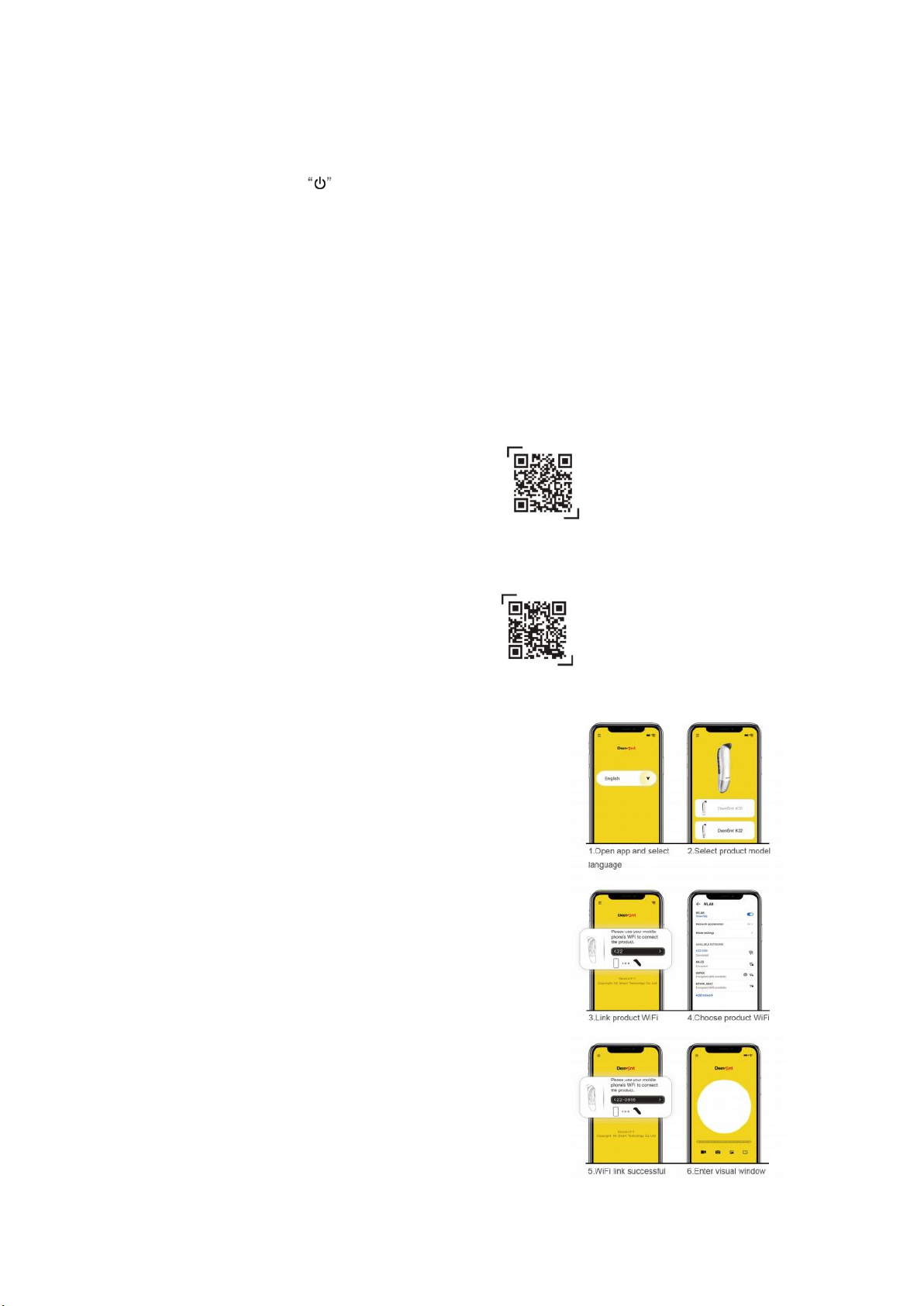
Power Supply Operation
When the battery indicator icon on the control panel flashes red, the indicator indicates that the battery is
low and needs to be charged. Please charge the cleaner by USB charger (USB Standard DC5V), flashing red and
white alternately. The white light will stay on when it is fully charged. The charging time is about 3 hours.
Note: After charging, please cut off the power supply to ensure the battery life and safety of the visual pore
cleaner.
To Download, Install, and Operate the App
Wi-Fi name to match product: K22
App Download Steps:
1. iOS 10.0 or above
Scan the QR Code on the right,
and click “Download”to get
the APK file and install it.
2. Android 5.0 or above and Google Play
Scan the QR Code on the right,
and click “Download”to get the
APK file and install it.
To Use Instructions of DeenSmt App
Ensure that our mobile is connected
to the Wi-Fi, keep the cleaner device on the standby
mode, and open the APP on the mobile interface, follow the
tips to operate it, select a language and the
model of this device, it will automatically
detect the model number WIFI(K22-****) on
our available network page, choose and
connect WIFI(K22-****), return to the main
page and click WIFI K22, when the camera lens’
white light is up, we can start using the
visualization function. Enter the app work
“visual window”as shown in the image (1-6).
NOTICE: After connected the visual APP, we
can check our facial skin state but DO NOT use
this device directly(avoid hurting skin by the wrong operation ), it must be
used correctly according to following
steps of visual pore cleaner use.

Steps of Visual Pore Cleaner Use
Preparation before use:
Visual pore cleaner, mirror (adjust to an appropriate angle), and mobile phone (keep it stand up).
Please adjust the visual distance among the items for easy use.
Step 1: Clean our face and start a hot compress.
The way of a hot compress, use an acceptable hot towel covering face for 2-3 times or apply a facial steamer (Not
included in the product) for 8-10 minutes to make your facial pores fully opened.
Step 2: Use facial aDIY mask to soak in the blackhead clean toner (Not included in the product) and apply it for
8-10 minutes. Meanwhile,work with ahot compress function of this device to open the skin pores better and
improve the cleaning effect.
Step 3: For first-time users and users with sensitive and delicate skin please choose “Gentle Mode + Square
Suction Tip (Mini Suction Tip is suitable for the nostril edge area and single area)”. For user who has used visual
pore cleaner expertly, please choose “Standard Mode + Round Suction Tip (all kinds of suction tips can be
matched freely)”.

Step 4: Clean the lens and tips before use, please use cotton swab with alcohol (Not included in the product) to
clean the camera lens and tips.
Step 5: Each single-stroke cleaning operation is a single-stroke “Press+Fast+Pull”operation (as shown keeping
the starting side of suction tip press on skin and the other side tilted 30 degrees to avoid straight sucking to hurt
skin ).
Step 6: Clean the suction tip after use, use acotton swab with alcohol(Not included in the product) to disinfect
the camera lens and the mixture of excess sebum, aging cuticles, external dirt and mild blackheads. (If necessary,
please continue the cleaning on severe blackheads referring to the last supplement.)

Step 7: Open the visualization APP ( refer to App Operation ), turn on the device and enter in Standby Mode,
install around suction tip to check your facial skin after cleaning.
Step 8: In the last step, use afacial DIY mask to soak in the pore minimizer toner (not included in the product) to
shrink pores. Meanwhile, work with the cold compress function to better shrink facial pores and improve skin
texture. Then apply a moisturizing nutrient solution, or use a facial mask to moisturize your face.
Operation for Severe Blackheads:
Please pay attention to the visual order when you use this device, look at the
mirror first and then the mobile screen. Please follow the rule, record by video or photo function, meanwhile
press one circle“⚪ ”mark on severe blackhead area, clean once one circle area. “One Circle by One Circle”. The
circle “⚪ ”mark can be remarked when fading and it will disappear naturally afterward. Do not clean the same
circle “⚪ ”area more than 3 times to avoid skin suction hurt.
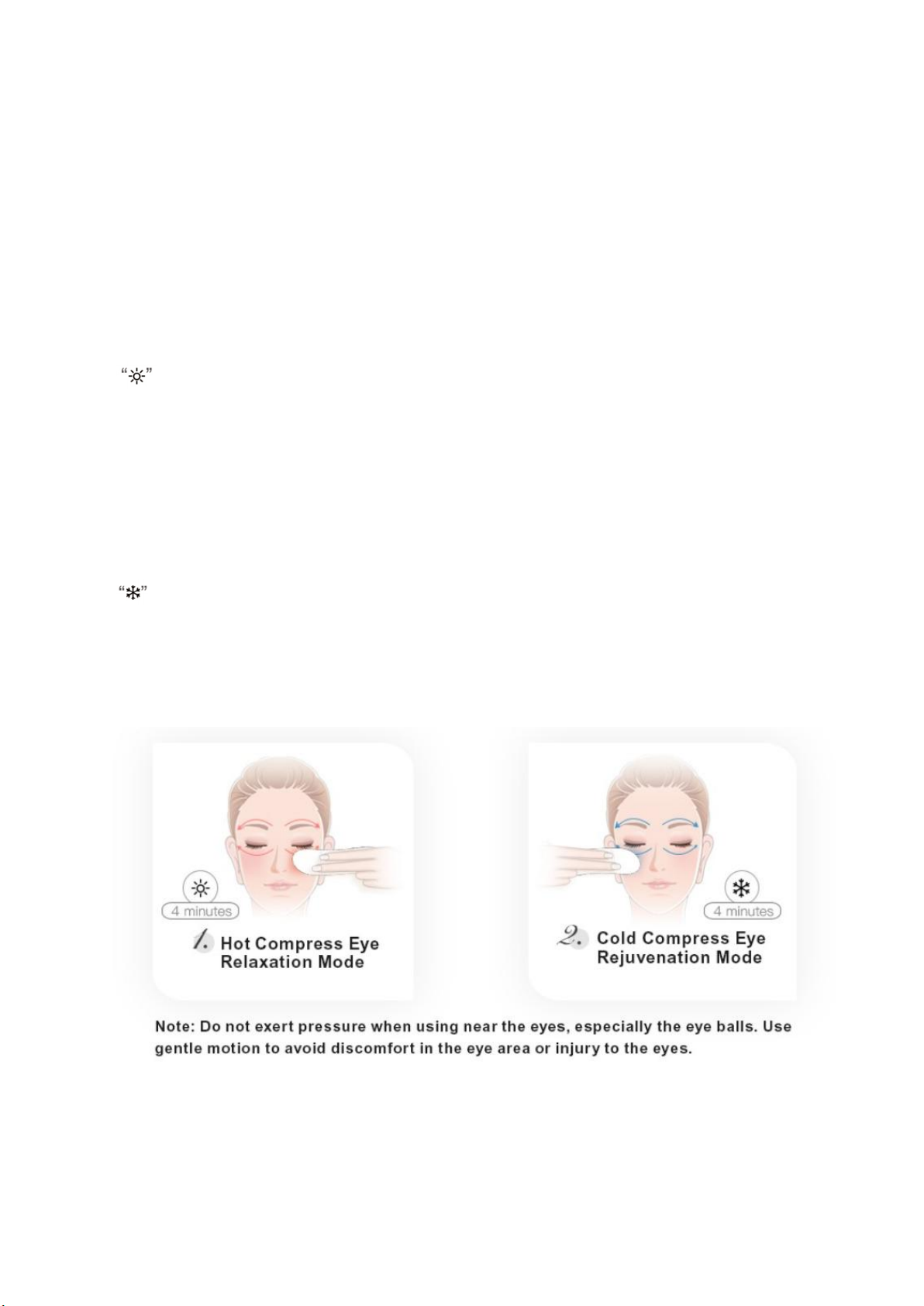
Note: The cleaning of severe blackheads requires long-term use. We suggest focusing only on the obvious
blackheads once. In addition, we can use an acne needle (not included in the product) to manually clean all the
blackheads on one “⚪ ”area ( one by one ) on the precondition a mastery of right and proper use of acne
needle in advance. Please use facial skin anti-inflammatory ointment or consult a doctor in time in case of
improper operation.
Routine Eye Care Operation:
Hot Compress - Eyes Relaxation Mode
The icon lights up. The hot compress works for 4 minutes once, the temperature keeps 40°C, warm and
comfortable to relax eye muscles and relieve eye fatigue. Close your eyes and carefully slide the metal tail of this
device around your eyes, left and right eyes are used alternately every one minute according to the prompt tone,
use it 2 times at most once to avoid the discomfort caused by repeated use. It also can be used on the face during
pore opening process.
Cold Compress - Eyes Rejuvenation Mode
The icon lights up. The cold compress works for 4 minutes once, the temperature keeps 17°C to reduce eye
edemas and restore the vitality of the eyes. Close your eyes and carefully slide the metal tail of this device around
eyes, left and right eyes are used alternately every one minute according to the prompt tone, you should use it
again in an hour for safety protection, and continuous use will cause shutdown. It also can be used on the face
during the pore minimizing process.
Important! Safety Instructions
To ensure your safety when using this device, please read the “User Manual” carefully before use.

1. DO NOT STOP during facial one-stroke area cleaning, excessive suction may cause facial skin red and purple.
2. When using this device to treat the area around your eyes, do not put too much pressure on your eyeballs.
3. It is recommended to use this device at an environmental temperature between 15℃-30℃.
4. If this device malfunctions during use, please contact us for technical advice or repair service. Do not
disassemble or try to repair the visual pore cleaner by yourself.
5. This device is designed for facial pore cleaning and care of adults. Do not use it for any other purpose.
6. Do not use it for infants and children. Do not allow children to play with this device and keep this device out of
the reach of children to prevent accident danger.
7. Please adhere to the weekly usage recommendations and the contents of the operating instructions. Shorten
the treatment time during your initial use or if you have sensitive skin.
8. Due to the differences in the physique and skin of each person, when you feel any skin abnormality or
comfortless during the course of treatment, stop using the device immediately and consult your physician.
9. Do not use it on scarred or fragile skin. This device can not be used on areas of the face that have undergone
cosmetic surgery, areas such as the chin, the corners of the mouth, and the area around the eyes, or on skin that
has open wounds, pimples, or inflamed acne.
10. After using the device, your skin may become red. This is a normal phenomenon, caused by the device’s effect
on your blood flow. It will disappear naturally after stopping use. You can use the cold compress to soothe and
alleviate the redness for comfort.
11. This product is not waterproof, do not wash and soak it in the water,do not allow water or other liquids to
seep into the device to prevent the device from being damaged. Ensure that this product is dry when using and
use a dry towel or dry cotton tissue to keep the body clean after every use.
FCC Warning
This equipment has been tested and found to comply with the limits for a Class B digital device, pursuant to part
15 of the FCC Rules. These limits are designed to provide reasonable protection against harmful interference in a
residential installation. This equipment generates, uses and can radiate radio frequency energy and, if not
installed and used in accordance with the instructions, may cause harmful interference to radio communications.
However, there is no guarantee that interference will not occur in a particular installation. If this equipment does
cause harmful interference to radio or television reception, which can be determined by turning the equipment
off and on, the user is encouraged to try to correct the interference by one or more of the following measures:
•Reorient or relocate the receiving antenna.
•Increase the separation between the equipment and receiver.
•Connect the equipment into an outlet on a circuit different from that to which the receiver is connected.
•Consult the dealer or an experienced radio/TV technician for help.
Caution: Any changes or modifications to this device not explicitly approved by manufacturer could void
your authority to operate this equipment.
This device complies with part 15 of the FCC Rules. Operation is subject to the following two conditions:
(1) This device may not cause harmful interference, and (2) this device must accept any interference
received, including interference that may cause undesired operation.
RF Exposure Information
The device has been evaluated to meet general RF exposure requirement. The device can be used in
portable exposure condition without restriction.

FAQ:
Q: Why can’t I extract blackheads?
A: The main function of this visual pore cleaner is to eliminate the excess sebum, the mixture of aging cuticles, and
external dirt from pores, effectively restrain the formation of whiteheads and blackheads, which cause acne
troubles to us. For the formed severe blackheads long time ago, can be divided into mild and severe blackheads
according to the formation cycle. Please read “Operation for Severe Blackheads”and follow the procedure to
clean the blackheads gradually.
Q: Why does the cleaner leave red marks (or purple marks)?
A: Because the skin is being acted on by the vacuum suction, this can cause the skin feeling yanked, and extracting
the blackheads, it will be slightly flushed. This is a normal phenomenon and it will disappear naturally. DO NOT
stay this device in one place during the cleaning to avoid direct suction of hurting skin , and do not use it more
than three times repeatedly on one place of face. The red or purple marks are caused by incorrect use, please
strictly follow the instructions in the user manual.
Q: How often should I use it?
A: Under normal conditions:
1. Using device for facial pore cleaning is dependent on the user’s skin condition. It is recommended that users
with sensitive and dry skin undergo treatment once per week, and users with oily or combination skin undergo
treatment twice per week. Due to the differences in the physique and skin of each person, when you feel any skin
abnormality or comfortless during the course of treatment, stop using the device immediately and consult your

physician.
2. The Eye Care Mode is generally recommended to be used no more than 3 times per day, and requires that the
pressure exerted on the eyeballs be gentle. If you’ve had surgery on your face or around your eyes, please do not
use the device. If you wear contact lenses, they should be removed before using this product. Different users must
have alcohol disinfection on the device head tips and lens prior to use in order to avoid cross-contagion of skin
and eye problems.
Q: Why can’t I connect to the mobile app?
A: Make sure that your mobile device’s Wi-Fi is turned on, and once it’s turned on; choose to connect to the
product’s Wi-Fi (the product’s model number is its Wi-Fi name). After opening the connection, the interface’s
Wi-Fi icon will be normal. At this time, the mobile device is communicating successfully with the product, and they
can be used normally. If an “x” appears, the connection was unsuccessful. Please retry the previous step.
Additionally, please turn off the Wifi and turn it on again, and then connect to use it.
Q: Why is the app crashing?
A: Crashes could be due to the product’s battery level being too low, or the user’s mobile device may not have
given the app the permissions needed to run. If the product battery level is normal, please uninstall the app,
including all residual data, then re-install the app, tap the launch icon to open it, and grant it the relevant
permissions requested by the dialogue box.
Q: Why is the device still hot after stopping use?
A: Residual heat will remain in the device after turning it off, please put it back on the charging base for
natural heat dissipation.
Q:Why is the device switched off when I'm using cold compress mode?
A:The cold compress mode lasts 4 minutes once, left and right eyes are used alternately every one
minute according to the prompt tone, use it again in an hour for safety protection, and continuous use will
cause shutdown.
Care and Maintenance
Ensure that this device is turned off before cleaning. Clean the device camera lens and tips with alcohol
immediately after every use and clean the device body by using a dry towel or cotton tissue. After cleaning, please
store it in a cool and dry place. Should this device malfunction, do not disassemble it, please contact the
manufacturer to arrange for professional repairing. This product is not waterproof, do not wash and soak it in the
water, do not allow water or any other liquids to seep into the device to prevent the device from being damaged.

Deen Smart Warranty
1. Guarantee: If the product is under normal use and maintenance (follow the manual instructions),
due to material, workmanship or manufacturing problems resulting in performance failure, during the warranty
period, we will provide you with a replacement service and will not charge you for the warranty service. If the
reseller has an additional promise to you, you should ask the reseller to honor it, and Deen Smart is not
responsible for this.
2. Warranty Period: It's one year from the purchase date of the product (subject to the invoice date of the
purchase of the product).
3. Warranty Claim Process: Customer must fill in the forms (provided by Deen Smart Service Team ) with a detailed
description of the issue and sufficient proof of purchase (the order number from our authorized resellers, pictures,
and videos of the defective product ) We will verify and reply you shortly. All unauthorized returns will be rejected.
4. Note: It will be necessary to return a defective product for quality inspection before Deen Smart
releases a product replacement.
5. Not Covered Under Warranty:
● Purchases from unauthorized retailers or lost products.
● Products without sufficient proof of purchase.
● Items that have expired their warranty period.
● Non-quality related issues.
● Free products.
● Repairs through 3rd parties.
● Damage from misuse of products (including, but not limited to: falls, operating devices improperly).
● Failure or damage caused by force majeure or unexpected events.
● Product rupture, rust and damage caused by contact or exposure to improper temperature, solvents, acids and
alkalis, prolonged immersion in water or foreign matter intrusion, etc.

Table of contents