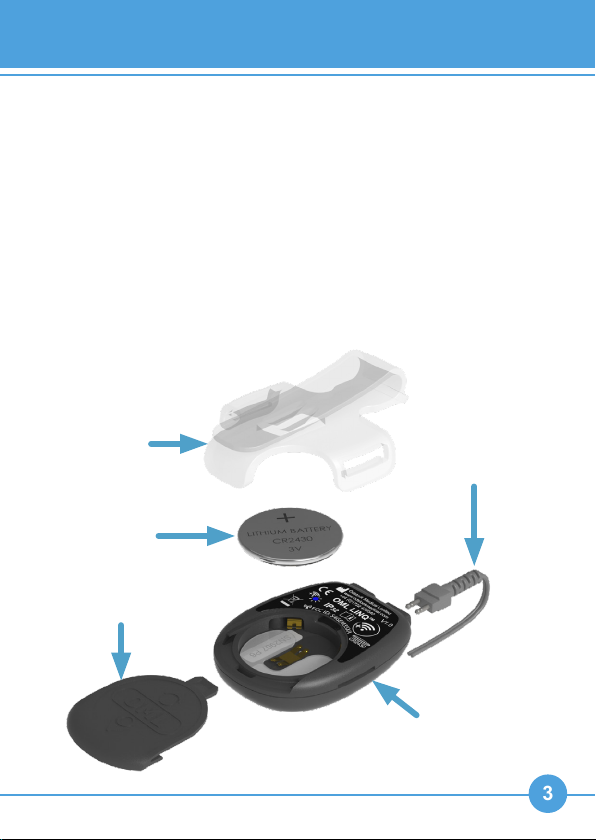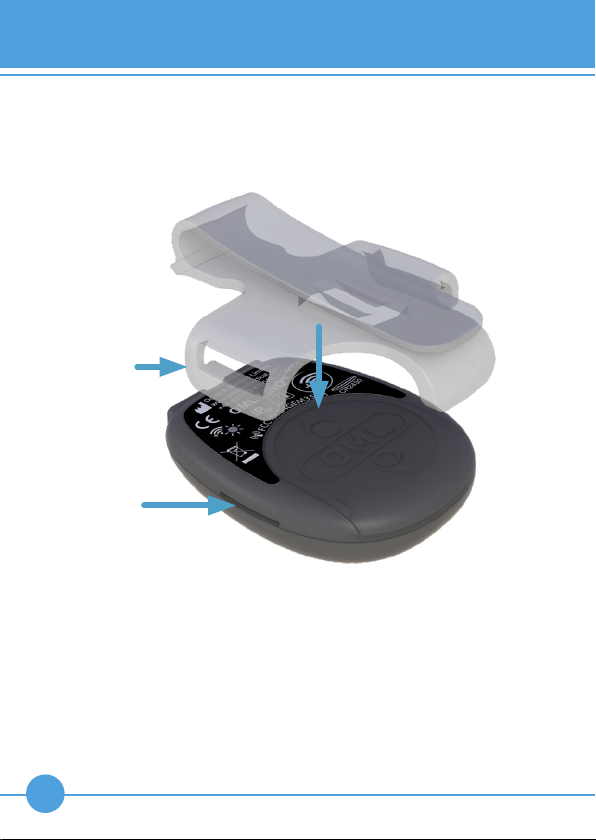4
Precautions
1. Warning: keep the OML LINQTM components out of reach of
babies and children. The OML LINQTM is not a toy!
• Components of the OML LINQTM are a choking hazard.
• Battery is extremely hazardous if swallowed. Seek
immediate medical attention.
• Wires of the Wired Footswitch are a strangulation hazard.
2. Ensure that a suitable Wired Footswitch length is used so that
the user does not catch excess wire on themselves or other
objects.
3. Replace Wired Footswitch if lead becomes stiff or damaged.
4. Warning: battery may explode if mistreated. Do not recharge,
disassemble or dispose of in fire.
5. The OML LINQTM should be securely mounted especially if
used for jogging/running.
6. The OML LINQTM is splashproof but must not be submerged.
7. The OML LINQTM must not be dis-assembled by anyone other
than Odstock Medical Limited. Doing so will invalidate the
warranty.
8. The OML LINQTM must not be modified by anyone other than
Odstock Medical Limited. Doing so will invalidate the warranty.
9. The OML LINQTM must only be used with Odstock Medical Ltd
products.
10. Before use check that the OML LINQTM has no visual signs of
damage.