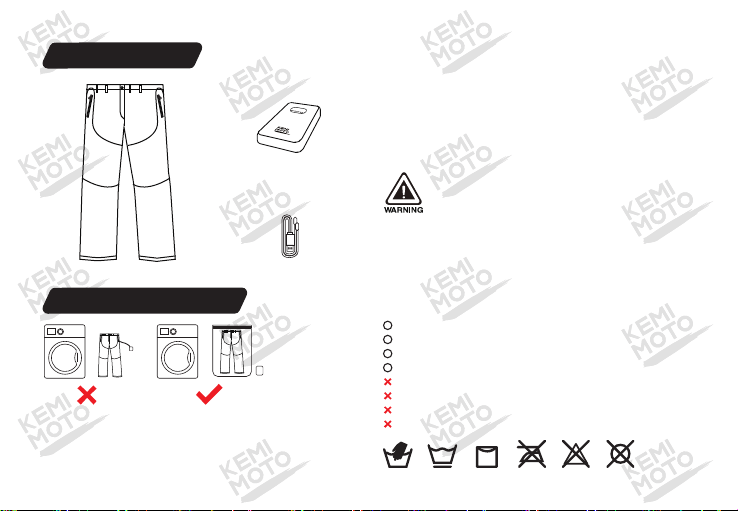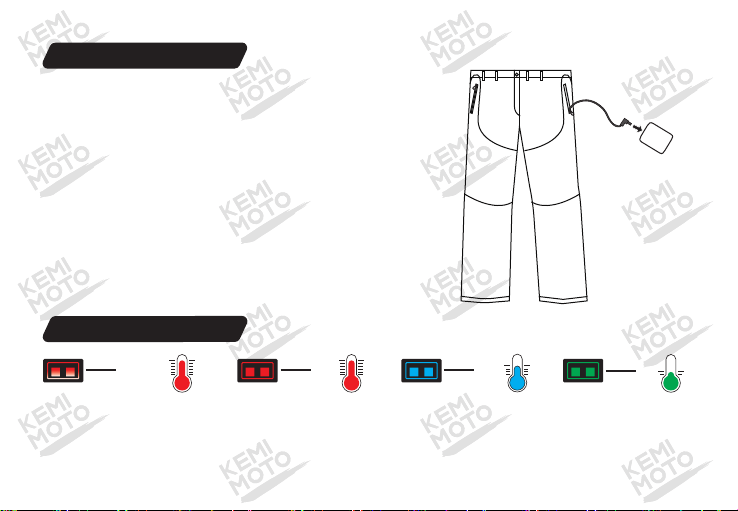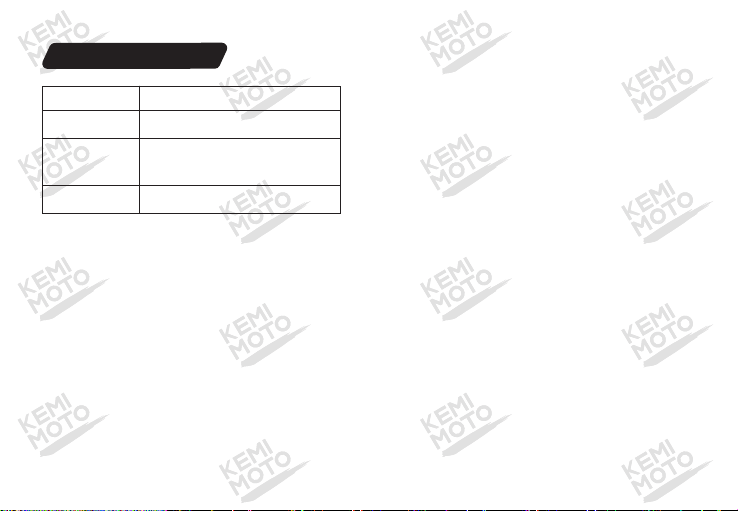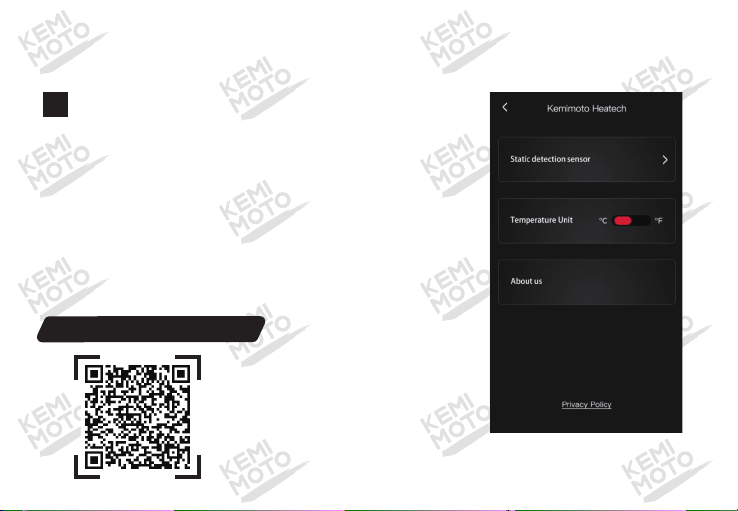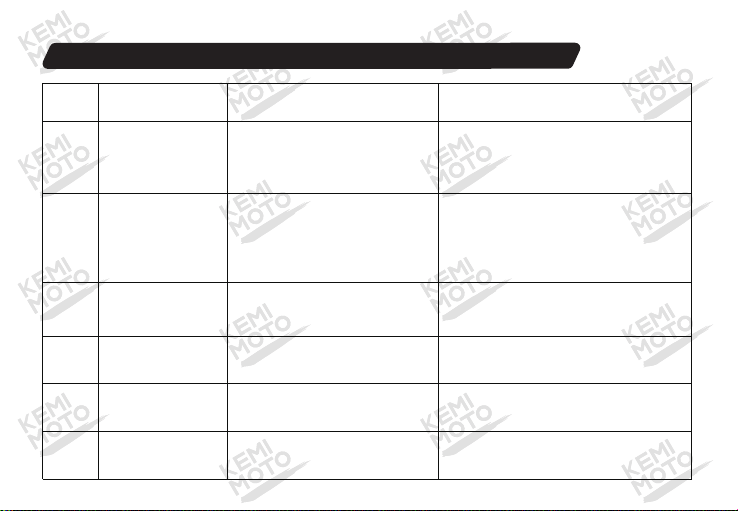Common issues with the APP and corresponding solutions
Serial
Number
1
2
3
4
5
6
Problem Description Solution Method
Bluetooth
connection failure
1) The device is disconnected from power.
2) The device is connected to another device.
3) Bluetooth permission issues.
1) Check the power supply and restart.
2) Exit the APP on other devices or disconnect from
the device.
3) Find the APP permission settings and allow
access to Bluetooth permissions.
Automatic
shutdown of
device
Short
backlight
lighting time
1) Power off the device.
2) Turn off the device.
3) Three-axis function of the device.
1) The backlight function has
been turned off.
1) Check the power supply and restart.
2) Press and hold the device button to power on or
use the App to turn on the device.
3) The device will automatically shut down after ten
minutes of inactivity. This feature can be disabled
in the settings if not needed.
1) In the App, set the backlight switch. If the backlight
is off, it will automatically turn on for 3 seconds when
using the button or setting the temperature in the App.
Device powers on
normally, but not
displayed in APP
Temperature
setting is
invalid
1) The device is not paired.
2) The device is paired but not
connected.
1) The device is not selected.
1) Add the device from the online devices to the
paired devices.
2) Click on the device in the paired devices.
1) Select the device to be set in the App, and a
white frame will appear around the selected device.
Device status
display
viewing
1) The interface displays the
status of the first selected
device by default.
1) Deselect all and only select the device in question.
2) Deselect the device first and then select it again.
Problem Cause
ENGLISH - 08