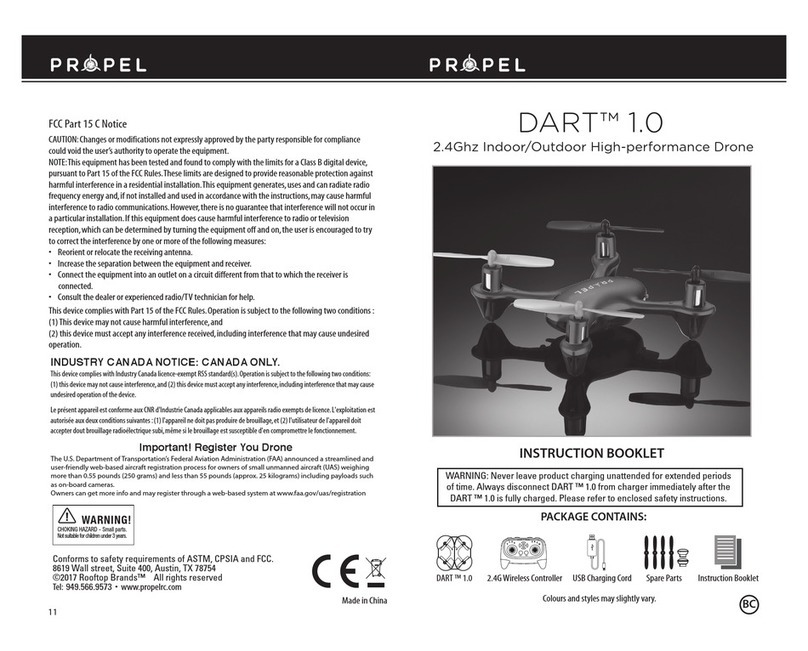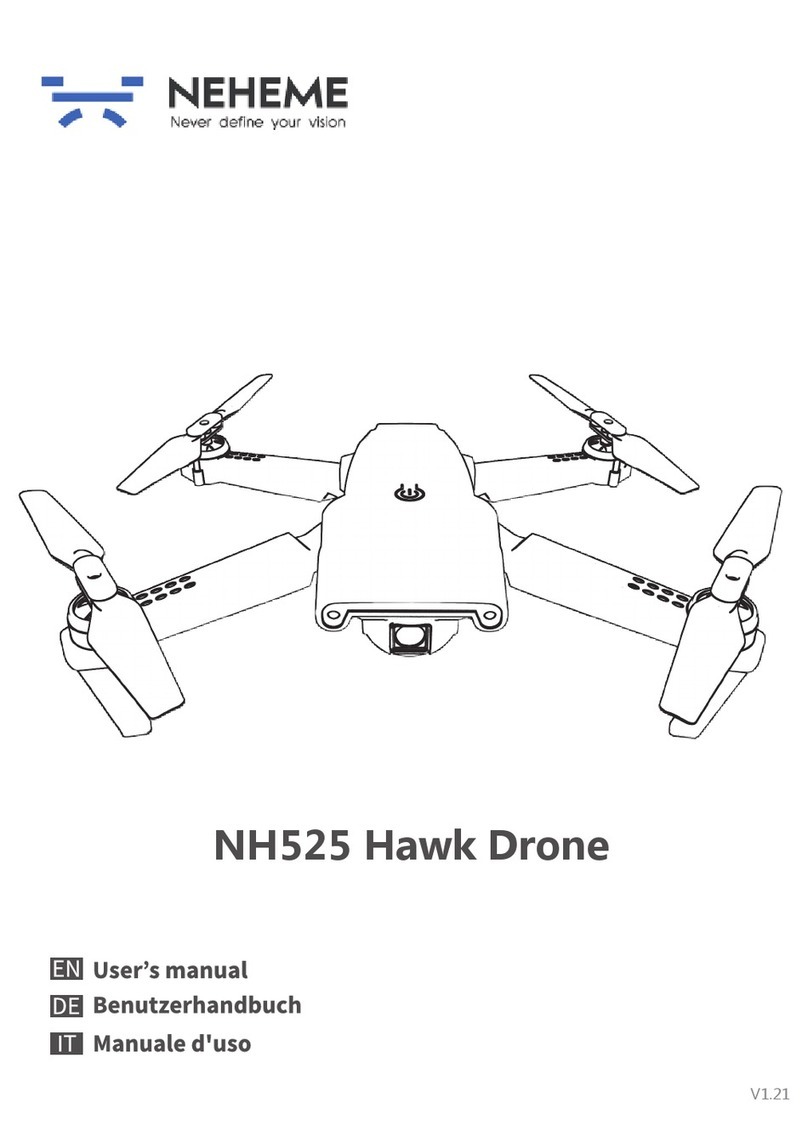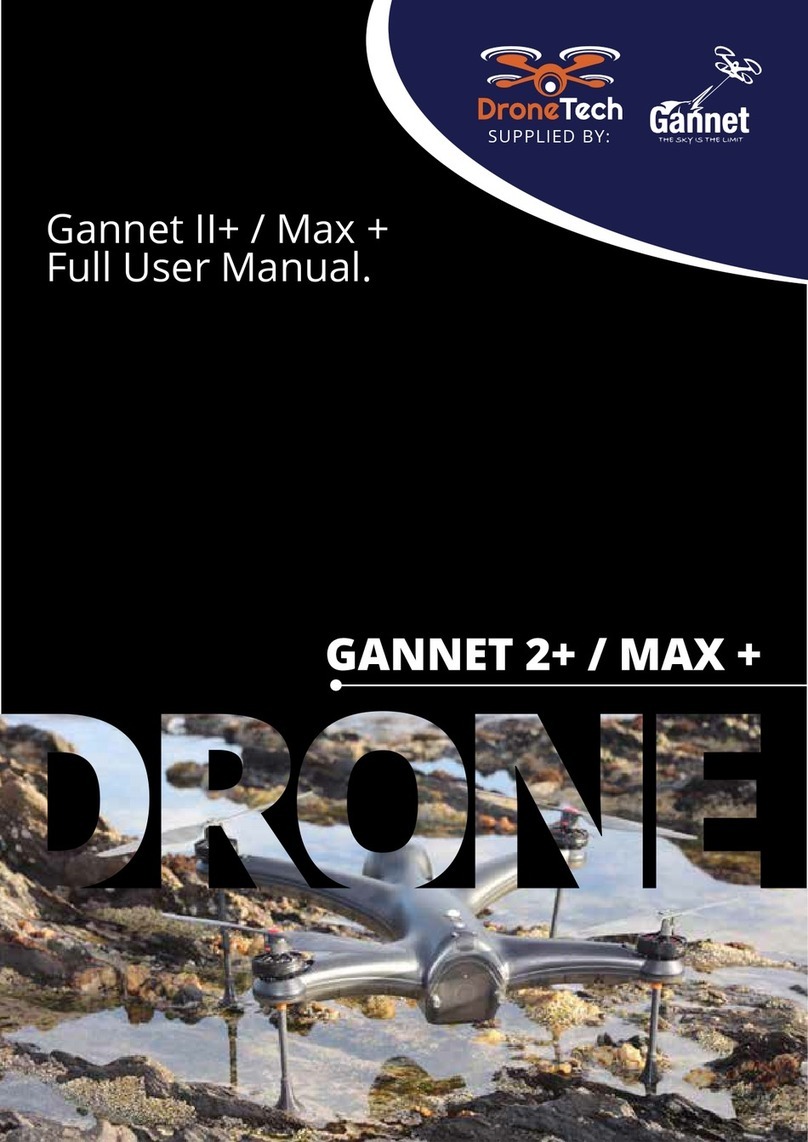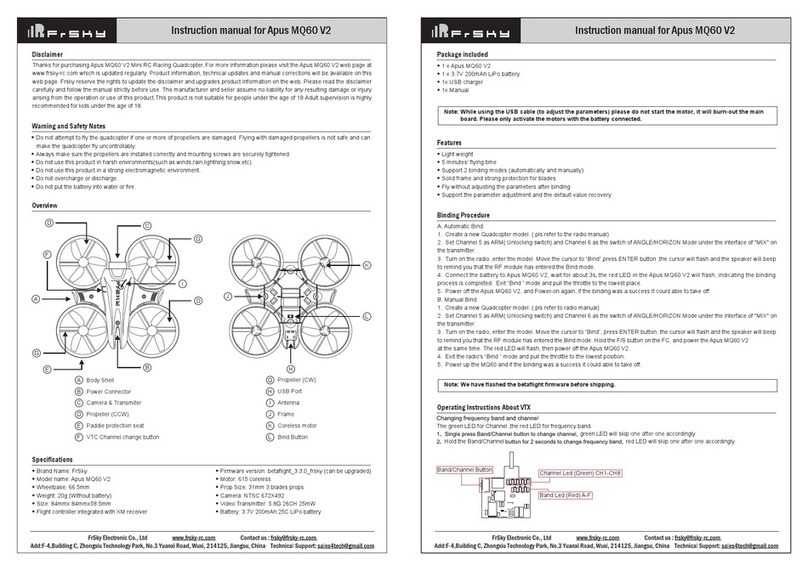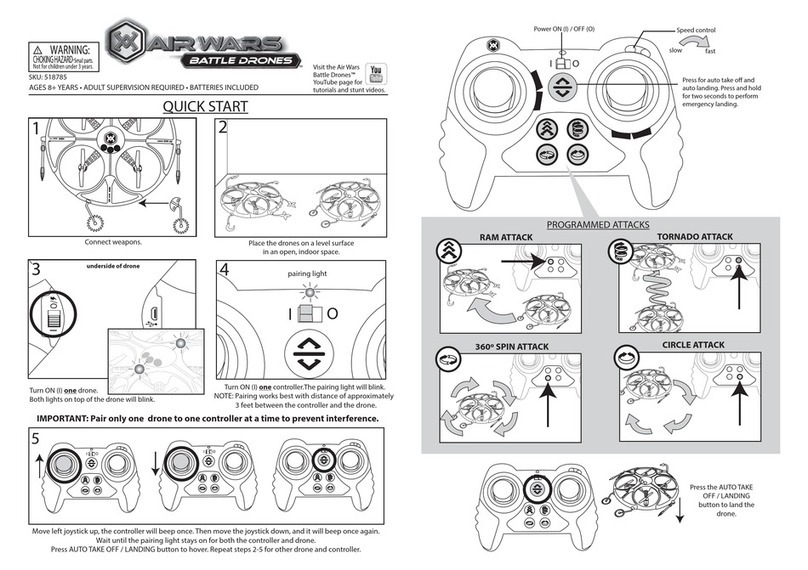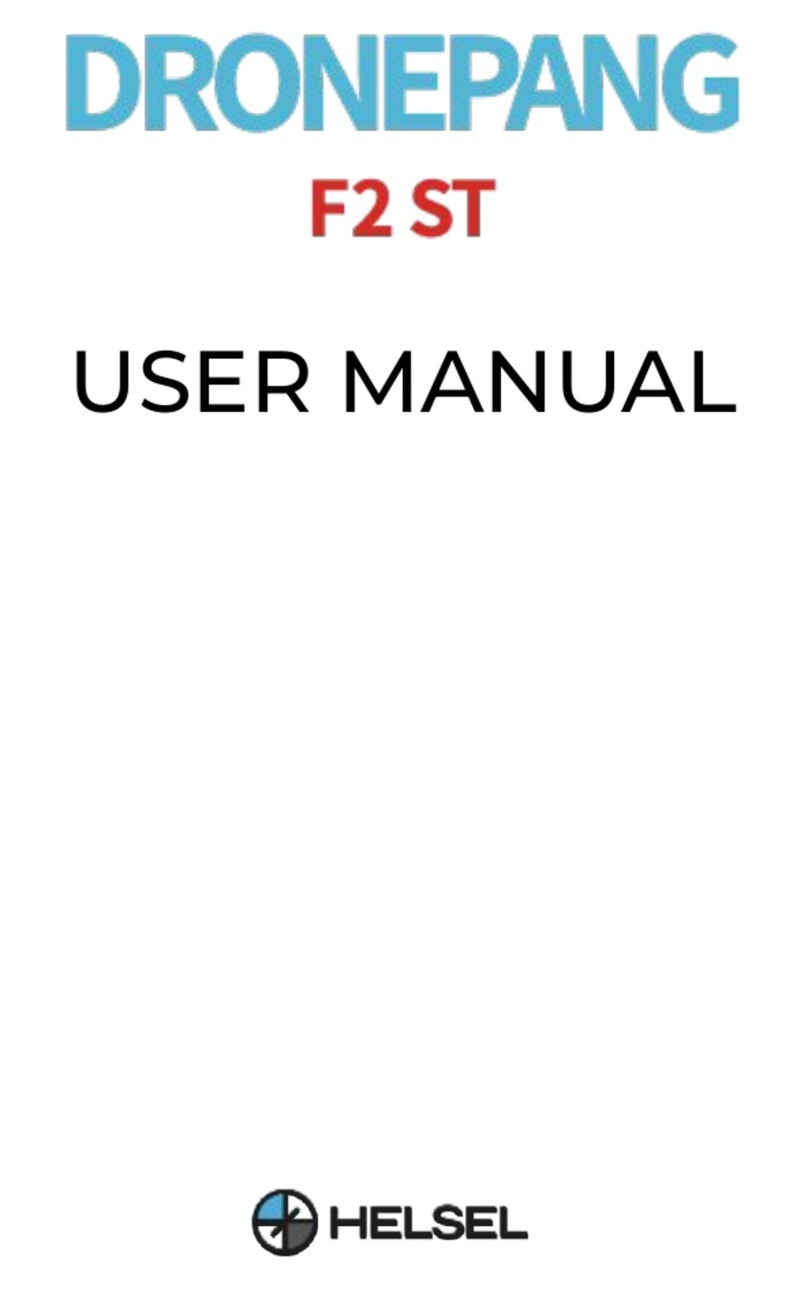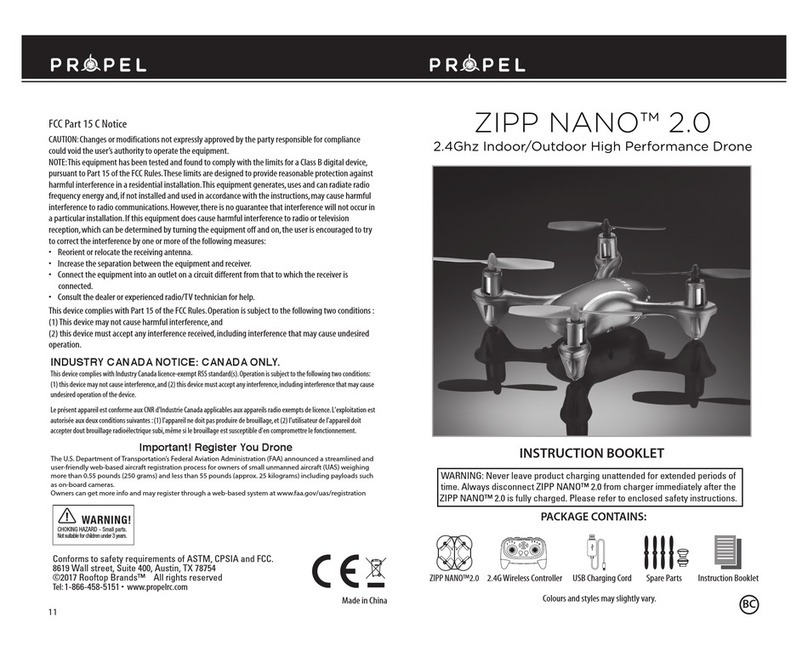Deep Trekker DTG2 User manual

Deep Trekker DTG2 User Manual
Version 1.5 - 2014
01-2013-01-01 to 01-2013-02-100
04-2013-01-01 to 04-2014-02-150

DEEP TREKKER DTG2 USER MANUAL
DEEP TREKKER INC.
2
Warning
Never operate your DTG2 in the presence of unaware swimmers or divers.
Always use a Personal Flotation Device (PFD) and obey any laws pertaining to the operation of your
launch vehicle.
NOTE: Because of the sharp running hardware included with this product, we do not recommend a
rubber blow up raft.
Extreme caution should be taken if piloting the DTG2 ROV in swimming pools, as the sharp edges
could damage the pool liner.
The DTG2 running hardware is very sharp. Be very careful when working on and around the parts.
While the motor is running pay close attention to the propeller. Do not come in contact, or put
fingers near the propeller at any time the system is turned on or serious injury will result.
The speed and mass of this DTG2 ROV can inflict property damage and severe personal injury if a
collision occurs. Never run this ROV in the presence of unaware swimmers or boaters or where the
possibility of collision with people or property exists.
The density of each body of water is different, before operation in new body of water, adjusting the
weight of the ROV is necessary to avoid damage to the ROV or property around it. Each DTG2 ROV is
equipped with ballast weights to place under the handles or on the bottom of the ROV.
Deep Trekker products are to be used by people 16 years of age and over.
Always read the owner’s manual before operation

DEEP TREKKER DTG2 USER MANUAL
DEEP TREKKER INC.
3
Contents
Safety Precautions ....................................................................................4
Manual Specification and Description Changes........................................5
Delivery and Inspection ............................................................................6
System Overview ......................................................................................7
Calibrating the Buoyancy ........................................................................11
Launching your First Dive........................................................................12
Operation................................................................................................13
On/Off.................................................................................................13
Driving Controls..................................................................................13
Thruster Trim......................................................................................13
Pitch Trim............................................................................................14
Camera ...............................................................................................15
Camera Track-and-hold......................................................................15
Descending and Ascending.................................................................15
LCD Viewing Screen............................................................................15
LED Indicators:....................................................................................16
Tether: ................................................................................................16
Entanglement: ....................................................................................17
Shutdown................................................................................................18
Charging ..................................................................................................19
Storage....................................................................................................20
Transporting............................................................................................21
Optional Equipment - Sensor System .....................................................22
Auto-Depth.........................................................................................23
Auto-Heading......................................................................................23
Turns Counter.....................................................................................23
On Screen Display On/Off...................................................................24
Optional Equipment –Two Function Grabber........................................24
Locking onto an object .......................................................................24
Locking the Camera on the tips of the grabber..................................24
Removing the Grabber Arm ...............................................................25
Optional Equipment –Auxiliary Lighting ................................................27
Optional Equipment –Laser Scaler.........................................................27
Optional Equipment –Crawler Wheels ..................................................27
Optional Equipment –DVR .....................................................................28
Optional Equipment –Video Glasses......................................................31
Maintenance...........................................................................................32
Trouble Shooting.....................................................................................34
Parts and Service.....................................................................................36
Warranty...............................................................................................388

DEEP TREKKER DTG2 USER MANUAL
DEEP TREKKER INC.
4
Safety Precautions
Never attempt to swim after a stalled DTG2. Do not get in the water for any reason to retrieve your
DTG2. Return the DTG2 by gently pulling it back to the boat by the tether. In a case where the
tether is snagged or severed, contact a certified diver to perform the retrieval for you.
Deep Trekker products are to be used by ages 16 and over.
Do not touch the propeller when the motor is spinning. Pay equally close attention to items such as
loose clothing, shirtsleeves, ties, scarves, long hair or anything that may become entangled in the
spinning propeller. If your fingers, hands, etc. come in contact with the spinning propeller, you may
be severely injured.
Keep your launching and piloting area tidy and your tether neatly rolled to avoid tripping while
operating the DTG2.
The speed and mass of this DTG2 ROV can inflict property damage and severe personal injury if a
collision occurs. Never run this ROV in the presence of unaware swimmers or boaters or where the
possibility of collision with people or property exists.
Be aware of the danger around you, including weather, and obey all applicable laws while using
standard water safety procedures.
The density of each body of water is different, before operation in new body of water, adjusting the
weight of the ROV is necessary to avoid damage to the ROV or property around it. Each DTG2 ROV is
equipped with ballast weights to place under the handles or on the bottom of the ROV.
The DTG2 ROV is equipped with lithium ion batteries, completely enclosed in the ROV and controller.
Under no circumstances try to open or disassemble the batteries or expose the batteries to extreme
heat or mechanical shock such as dropping it on a hard surface. If you have not used the battery
pack for a considerable amount of time, the remaining battery life may become short. The battery
pack will gradually discharge over time even while not in use. We recommend fully charging them
every 2 months to ensure they do not fully self-discharge over time.

DEEP TREKKER DTG2 USER MANUAL
DEEP TREKKER INC.
5
Manual Specification and Description Changes
All pictures, descriptions, and specifications found in this instruction manual are subject to change
without notice. Deep Trekker Inc. maintains no responsibility for inadvertent errors in this manual.

DEEP TREKKER DTG2 USER MANUAL
DEEP TREKKER INC.
6
Fig. 1
Delivery and Inspection
Thank you for purchasing the DTG2 inspection and exploration system, the world’s only fully portable,
affordable and easy to use underwater ROV. We want the time you spend with your new remotely
operated vehicle (ROV) to be fun and successful so please read the entire manual before using this
product for the first time.
The DTG2 is ready for use as delivered from the factory. The unit has been fully tested and inspected
prior to shipping, including a pressure test equivalent to the maximum dive depth.
Leaving the batteries fully drained for long periods of time will cause permanent damage. We
recommend fully charging them every 2 months to ensure they do not fully self discharge over time.
Fully inspect your ROV to ensure it has not been damaged during shipping. If you suspect a problem
please contact Deep Trekker support or your authorized Deep Trekker Dealer for assistance. For more
information regarding the charging, see the section in the manual entitled Charging.
The DTG2 is shipped to you with the two shipping set screws in the locked position, the DTG2 will not
operate with these screws locked. This ensures that the rough motions associated with the delivery
service do not damage the internal frame and the servo motor that turns it.
To release the shipping set screws the following steps must be taken.
1) Rotate ROV upside down with the handles facing
downward. This will ensure it does not rotate until the
screw is completely backed out. While in this position, turn
both set screws using a flathead screwdriver counter-
clockwise until the set screw heads are firmly against the
cover plate.
*DO NOT COMPLETELY REMOVE THE SHIPPING SET SCREW
UNDER ANY CIRCUMSTANCES. THIS OPENS UP THE SEALED
UNIT AND WILL LEAD TO IMMEDIATE FAILURE IF
SUBMERGED*
2) Slowly rotate ROV to its level position.

DEEP TREKKER DTG2 USER MANUAL
DEEP TREKKER INC.
7
System Overview
The DTG2 ROV is designed to operate in fresh or salt water between the temperatures of 0C [32F] to
45C [113F]. This unique ROV incorporates onboard batteries, so the system is completely portable with
no top side generator or box required. The tether is also much smaller and lighter than a tether
designed to carry power. Since there is no voltage drop down a long tether, there is no need to utilize a
high and dangerous voltage. The ROV system operates at 19.2 VDC, and the separate system inside the
controller is less than 14 VDC. The controller replicates a traditional game pad, reducing the learning
curve of successfully operated the DTG2 significantly.
The use of magnetic couplers means that there is no dynamic shaft seal on board the DTG2. This feature
dramatically increases reliability and requires no maintenance to grease or replace any seals on the ROV.
The patent pending pitch control aims the outer shell (thrusters) to any angle +/- 90 degree from center
for a total of 180 degrees. This system which works entirely from within the hull eliminates the
requirement of a third or fourth thruster and further increases reliability and ease of use.
The ROV and tether are 100% waterproof and should not take on water unless damaged. The controller
is splash resistant, but should not be submerged or power washed at any time. Other optional viewing
systems offered are not waterproof in any way and need to be taken care of in outdoor environments.
The ROV charger and controller charger are indoor products that should never be operated near water
or wet conditions.
Fig. 2A

DEEP TREKKER DTG2 USER MANUAL
DEEP TREKKER INC.
8
Fig. 2B

DEEP TREKKER DTG2 USER MANUAL
DEEP TREKKER INC.
9
Fig. 3A
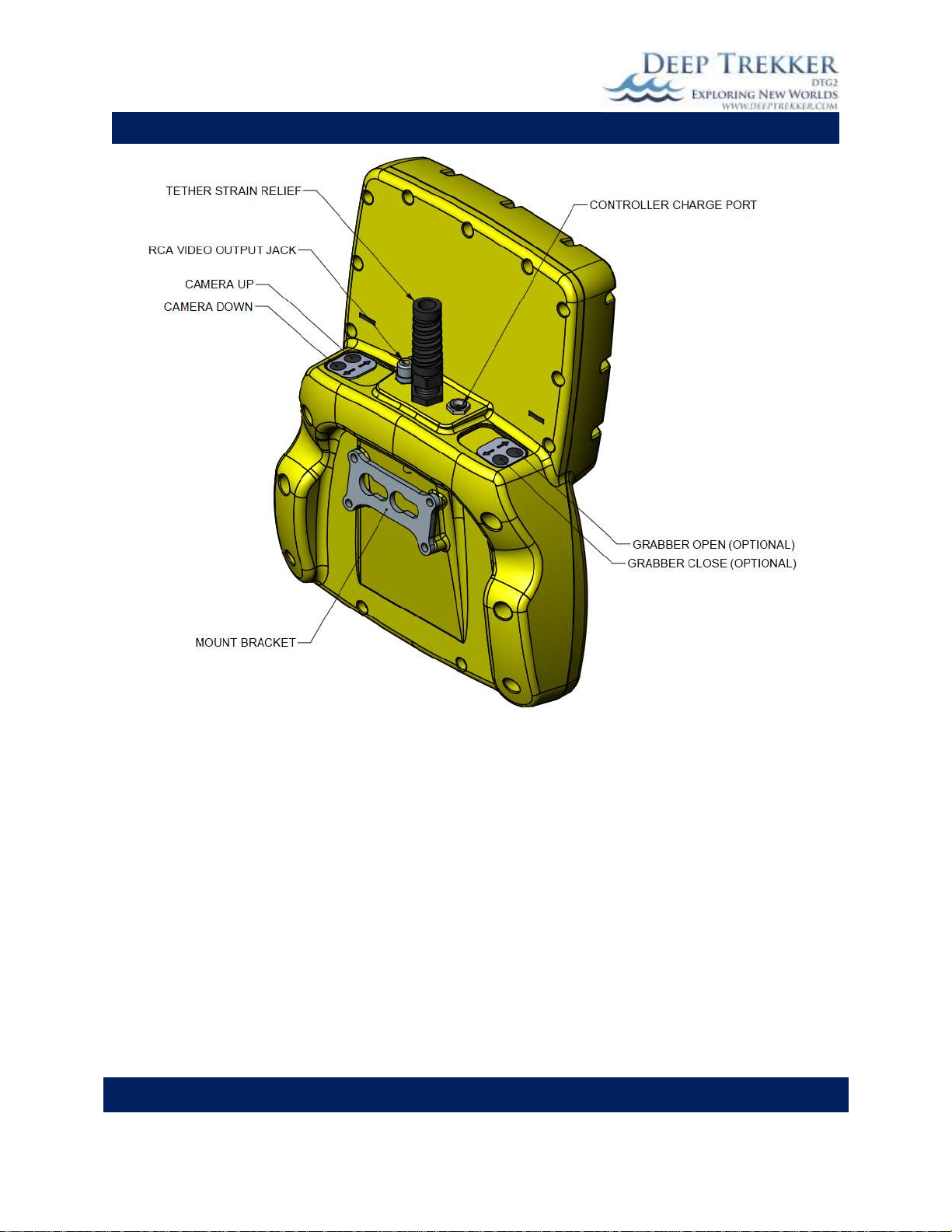
DEEP TREKKER DTG2 USER MANUAL
DEEP TREKKER INC.
10
Fig. 3B

DEEP TREKKER DTG2 USER MANUAL
DEEP TREKKER INC.
11
Calibrating the Buoyancy
The DTG2 ROV is shipped from the factory calibrated for fresh water use. To adapt for saltwater, simply
add the provided ballast plates as shown in Fig 4 evenly to the top mounting points or bottom mounting
points. These weights can be added or removed as desired to gain the preferred buoyancy. It is most
common to bias the buoyancy to a neutral or slightly positive setting.
Every body of water will have different density, generally when changing to salt water, we recommend
adding 4 ballast plates to start. From there, small ballast plates can be added or removed to ensure
neutral buoyancy.
Fig. 4

DEEP TREKKER DTG2 USER MANUAL
DEEP TREKKER INC.
12
Launching your First Dive
Prior to operating the DTG2 system, ensure you have read the entire operator’s manual and fully
understand it. Once fully charged remove the charger from the ROV and set it right side up on a secure
surface. This is important because as soon as the system is active the pitch system will rotate to this
level condition.
Turn the controller on with the ON/OFF button. The controller and ROV will enter the boot sequence
that should last no longer than 5 seconds. The video camera will come out of its downward park
position and point forward. The camera and light are now safe to use. The thrusters can be activated in
dry conditions for no more then 60 seconds at a time. The pitch system should not be activated until
the DTG2 is in the water.
Any dive should include a short inspection to ensure that everything is in order:
1) Check the thrusters for any debris that was left from the prior dive.
2) Inspect the tether to ensure it has not been worn or breached in any way.
3) Check for loose fasteners on the ROV.
4) Check the connection between the window and side bodies to ensure it is sealed.
5) Turn on the system and check functionality of the thrusters, lights and camera. Do not operate
the pitch system while out of water. The lights can run indefinitely while the ROV is out of water,
but the thrusters should not run for more then 60 seconds, as there is a waterproof bearing with
a seal that relies on water for lubrication.
Once the inspection is complete prepare to launch using the following steps as a minimum:
1) Inform anyone else nearby such as divers, swimmers or boaters that you are deploying the DTG2
and its tether. Only deploy if you have their approval.
2) Ensure your launch and piloting area are clean.
3) Ensure your tether is neat and ready to deploy.
For a first trial run, choose a safe shallow and clear body of water that does not include obstacles
capable of getting tangled in. There should be no wind or current present.
Lower the DTG2 into the water by the stainless steel tether bracket across the back, or gently lower it in
by the tether. Do not throw the DTG2 into the water for fear of striking an object.
At this point it is advised to operate the ROV without the use of the camera and viewing system. Keep it
near the surface for easy visibility and familiarize yourself with the controls.
Once you are familiar with the controls of the ROV, you may begin to use solely the viewing screen to
maneuver the DTG2. We recommend having infrastructure or something in view to keep your
orientation when learning.
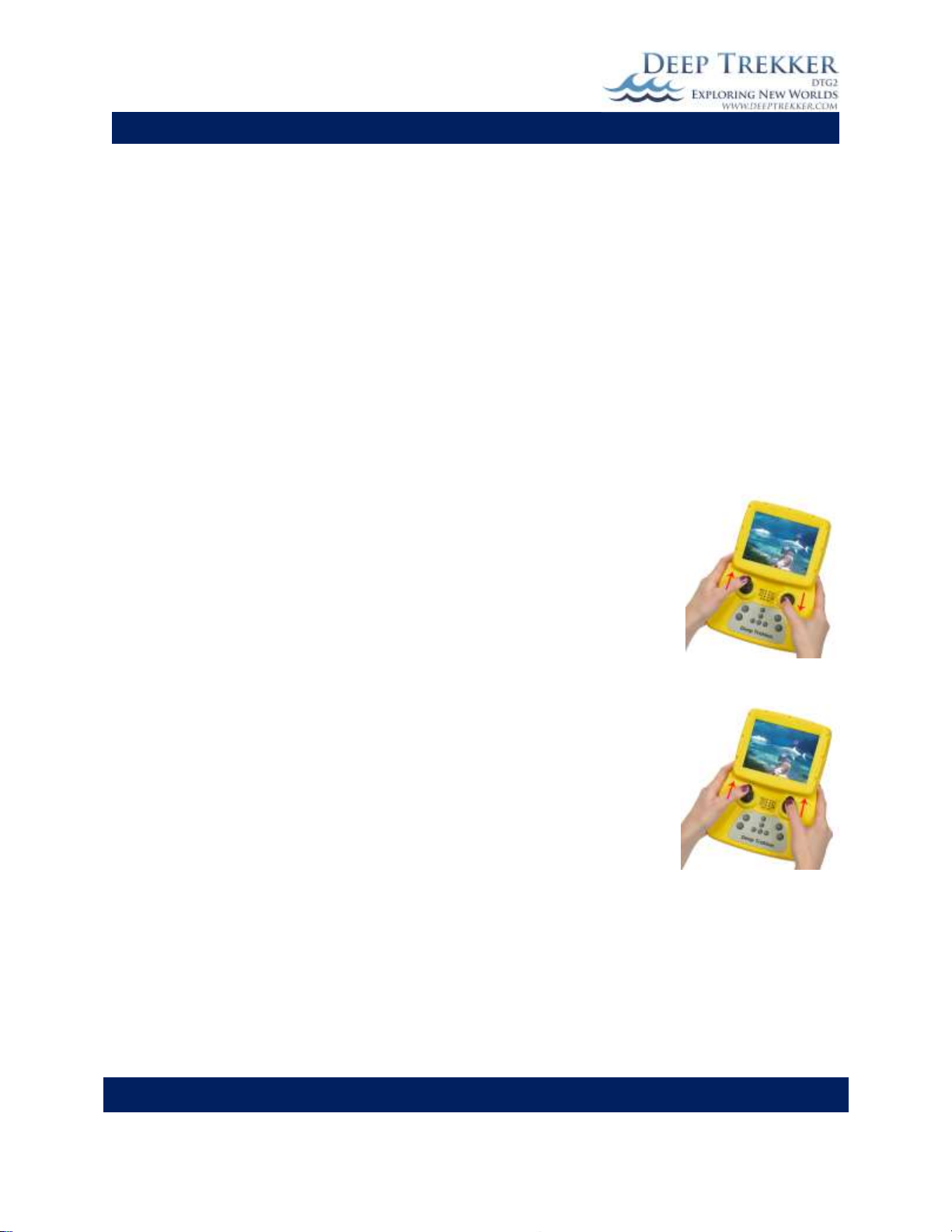
DEEP TREKKER DTG2 USER MANUAL
DEEP TREKKER INC.
13
Operation
On/Off
The on/off button as shown in Fig 3 acts as an ON button when the ROV is off, and an OFF button when
the ROV is on. Pressing the on button starts a boot sequence that will last about 3 seconds.
If the ROV is turned off while diving, simply turn it back on. It does not have to be on dry land for a re-
boot.
If the controls have not been activated on the controller for several minutes the system will
automatically shut down. This will shut down the controller and ROV. If you are also using optional
viewing systems such as the video glasses or digital video recorder –these will not shut down
automatically.
Driving Controls
As shown in Fig 3, the motion of the DTG2 is accomplished with only 2 joysticks.
The left joystick completely controls the thruster in an intuitive manner.
Forward on the joystick is forward on the ROV. Back on the joystick is reverse
on the ROV. Right and left on the joystick are right and left on the ROV.
The patent pending pitch system rotates the entire outer body up and down.
This feature transforms the thrust motion from the primary thrusters into
vertical motion. Like an airplane, if you point the jets up, it will climb, if you point
them down it will descend. The DTG2 is essentially the same thing in water, except
because it is the same weight as water (if you the operator calibrated it
correctly) it will remain at the same depth until the thrusters move it up or
down. Rotating the pitch system is accomplished with the right joystick.
Forward descends into the water and pulling back ascends. Right and left on
this right joystick do not affect the ROV motion in any way, they are used for
grabber rotate which is optional equipment.
Drive Up
Drive Down
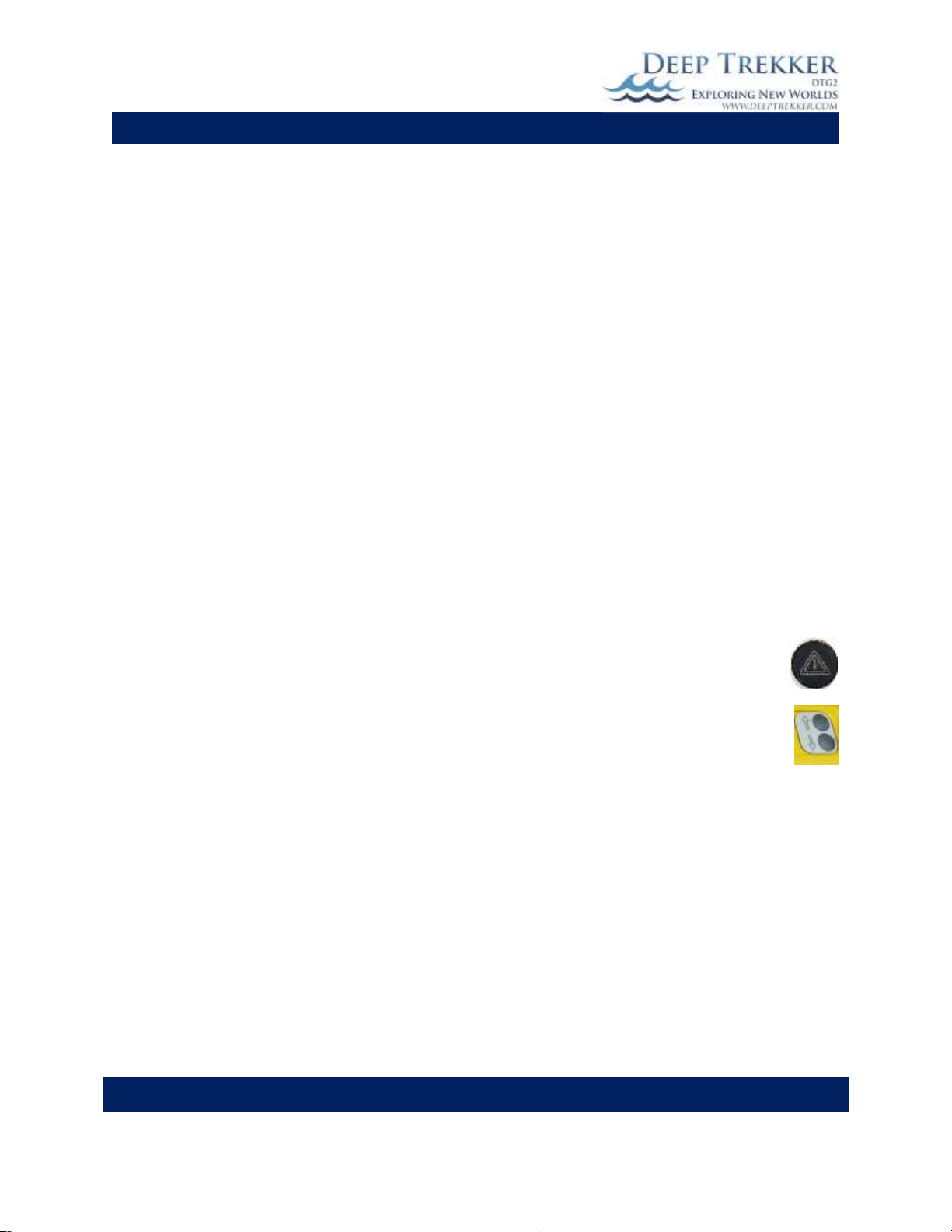
DEEP TREKKER DTG2 USER MANUAL
DEEP TREKKER INC.
14
Thruster Trim
The right and left thrusters can be trimmed to ensure the ROV drives straight when the joystick is full
forward. Small variances in the ROV can pull it slowly to one side. To adjust the thruster trim, place the
ROV in an open body of water with no wave action or current. Descend the ROV below the water line
slightly so it is fully submerged but still visible by eye. Throttle the thrusters full forward and observe
the path it takes.
If the ROV pulls to the right side, press and hold the reset button and toggle the grabber close button
several times until the ROV begins to drive straight. Each time the grabber close button is pressed and
released it adjusts the difference by approximately 1%. It may be necessary to press the grabber close
button several times before you achieve a straight heading.
If the ROV is pulling to the left side, press and hold the reset button and toggle the grabber open
button several times until the ROV begins to drive straight. Each time the grabber open button is
pressed and released it adjusts the difference by approximately 1%. It may be necessary to press the
grabber open button several times before you achieve a straight heading.
Do not attempt to trim the thrusters with the auto-heading or auto-depth engaged.
Pitch Trim
The pitch can be trimmed to hold any angle without using the pitch joystick. This allows an operator to
fine tune the “home” position of the tilt of the ROV to slightly up, perfectly horizontal, or slightly down,
depending on the operator’s preference.
It can also be used to hold the ROV body at certain fixed angles if a sonar scan is required of a fixed
target above or below the ROV, or if you are attempting to grab something 45 degree below
the ROV, the pitch trim will hold the ROV at that angle so that you can focus on grabbing the
object.
To adjust the pitch trim, place the ROV in an open body of water with no wave action or
current. Press and hold the reset button and toggle the camera down button several times to
point the body more downwards, or the camera up button to point the body more upwards.
Each time the camera down button is pressed and released it adjusts the angle by a few degrees.
It may be necessary to press the camera down button several times before you achieve the desired pitch
angle.
Do not attempt to trim the pitch with the auto-heading or auto-depth engaged.
Thruster Gain Control
The gain control can be adjusted on the hand controller to increase or decrease the speed of the ROV.
For example, in situations where there is no current and small precise movements are necessary,
reducing the gain may be beneficial.
Increase Gain: Press the camera up button and the grabber open button at the same time.
Decrease Gain: Press the camera down button and the grabber close button at the same time.
To adjust the speed of the ROV, place the ROV in an open body where you plan on performing your
investigations. Descend the ROV below the water line slightly so it is fully submerged but still visible by
eye. Throttle the thrusters full forward and observe the speed at which it travels through the water.
Making slight adjustments until the desired speed is obtained.

DEEP TREKKER DTG2 USER MANUAL
DEEP TREKKER INC.
15
Camera
The camera and lights are controlled by the push buttons as shown in Fig 3. The camera track
button will quickly reposition your camera to point in the same direction the thrusters are
pointing. This feature is helpful because most often you want to look ahead when you are driving.
It is helpful to have objects other than the open water in the field of vision of the camera. This will give
you your bearings on what the ROV is doing.
Camera Track-and-hold
The track-and-hold function allows the camera to move along with the movement of the
exterior shell. It will always be in alignment with the thrusters so that when the ROV is
ascending, the camera is facing up and when it is descending the camera is looking down. To
activate track-and-hold, press the camera track button and reset button for 4 seconds, until you see the
pitch stall LED flash for 1 second. Once the LED flashes, track-and-hold is active. This only needs to be
set once and the setting will be saved.
To shut off track-and-hold so that the camera remains independent of the exterior shell movements;
hold the camera track button and reset again until the pitch stall LED flashes. Having the camera
independent of the exterior shell movements means that the camera will stay looking in the direction
you set it to. Allowing for detailed inspections. For example you can face the camera to look directly
upwards towards the hull of a boat, and then drive the ROV straight down away from the boat; and the
camera will continue to look up.
Descending and Ascending
Ensure on your decent that you do not crash into any sharp objects as you approach the bottom. While
descending, ensure your camera is pointing down in order to show you the approach, and likewise on
your accent, ensure the camera is pointing up to show you the possibility of an object, i.e. a boat hull in
the way. The easiest way to ensure your camera is pointing in the correct position is to momentarily
press the camera track button, while pitching to reposition your camera forward in line with the
thrusters.
LCD Viewing Screen
The 5.6” LED viewing screen provides ultimate portability for the DTG2. You
can adjust the brightness, contrast, and exposure of the screen by pressing
the LCD adjustment menu (center button) and using the arrows to go through
the menu.
The left button will transfer the video from the LCD controller to another
monitor that you have hooked up to the controller through the RCA video out
port.
The right button will turn on and off the LCD screen completely.

DEEP TREKKER DTG2 USER MANUAL
DEEP TREKKER INC.
16
LED Indicators:
Check the controllers LED indicators often.
When the ROV battery LED it flashing, the ROV will slow down considerably. Return it to the boat and
charge it when safely indoors.
When the low controller battery LED is flashing, you will have enough power to finish the dive, but must
remember to charge it before the next. If the controller batteries are not charged, the LED will
eventually completely turn on, and it will stop sending data to the ROV, rendering the system unusable.
Once the system is safely back indoors plug the controller charger into the controller charge port as
shown in Fig 3.
If the thruster error LED light is on, return the ROV to the boat and turn the system off. Inspect the
propellers and magnetic couple for binding objects. Removal of the guards and propeller may be
required. Once the debris is removed turn on the system again and test the thrusters in and out of the
water. If the thruster error LED again turns on, contact Deep Trekker support or your authorized Deep
Trekker Dealer for assistance.
If the pitch stall LED turns on simply press the reset thrusters/pitch button on the controller. The pitch
can be stalled by excessive pull on the tether, by trying to pitch the system out of the water, or by not
removing the shipping screws. If the pitch stall LED again turns on contact Deep Trekker support or your
authorized Deep Trekker Dealer for assistance.
The no communication LED will turn on when the ROV is extremely low on batteries, or not plugged into
the tether. If a full battery charge does not fix the problem, contact Deep Trekker support or your
authorized Deep Trekker Dealer for assistance. See also the trouble shooting guide portion of the
manual. The second function of the no communication LED is to warn of water ingress into the ROV hull.
The communication LED will flash quickly if water is sensed. During this occurrence the ROV will
become immobile, and you must pull it out of the water as quickly as possible and contact Deep Trekker
support or your authorized Deep Trekker Dealer for assistance.
Tether:
It is advised to have an assistant managing the tether as the ROV demands more let into the water, or
pulled back out of the water. Leaving too much tether in the water will cause excess drag on the DTG2,
and not having enough will restrict the ROV manoeuvrability. The tether needs to be closely observed
while in use as it poses a threat to swimmers and divers as well as boaters.
Do not bend the tether in a radius of 75mm (3”) or less. Do not kink the tether. Never drag the tether
over a rough or sharp surface. This will quickly wear the outer protective jacket and eventually flood the
cable.
Do not step on or drive over the tether. Crushing the tether in any way may damage it in a fashion that
is non-repairable.
If your tether does get damaged please contact Deep Trekker support or your authorized Deep Trekker
Dealer for assistance.

DEEP TREKKER DTG2 USER MANUAL
DEEP TREKKER INC.
17
Entanglement:
Take extreme care in conditions that increase the chance of the tether being tangled. If the DTG2 does
get tangled, assess the situation with the camera and manoeuvre the ROV appropriately to become free.
Generally, you should be able to find your tether with the camera and follow it back out. Failing that,
the tether can be pulled on lightly with a maximum force of 27 kilograms (50 pounds) to become free. If
that fails it is advisable to find a certified diver who can manually untangle the system. Never dive in the
water yourself to perform this manoeuvre. Under no circumstances is a lost or damaged system
warrantable.

DEEP TREKKER DTG2 USER MANUAL
DEEP TREKKER INC.
18
Shutdown
Once the dive has been completed, you may return the DTG2 to the boat by either using the thrusters or
by gently pulling it back with the tether. Turn the system off and lift it out of the water by the tether
support, or by gently pulling up on the tether. Once safely on shore and set on a sturdy flat surface,
inspect the outer body for foreign objects and remove as necessary. Inspect the interior through the
window for any sign of water and the inner window for fogging. If you see either of these problems you
may have a breach in the hull at some point and need to contact Deep Trekker support or your
authorized Deep Trekker Dealer for assistance.
Wipe the ROV down with a towel or rag. If the DTG2 has been used in salt water it is advised to rinse it
with fresh water to ensure it does not corrode. After the fresh water rinsing, wipe the ROV dry. If the
optional carry case is used, do not close the lid after use. Allow 1-2 hours for the ROV and tether to dry
off 100% prior to sealing the case shut. Any significant amount of moisture left in the case will promote
corrosion. If the DTG2 has been launched from a boat, stow it safely before moving on. Do not let the
ROV bounce around the boat.

DEEP TREKKER DTG2 USER MANUAL
DEEP TREKKER INC.
19
Charging
Charging the DTG2 ROV must be done when the unit is safely indoors in a dry environment. Never put
the DTG2 ROV into the water or near water when it is being charged. The length of time it takes to
charge depends on the condition of the battery packs. It should not take longer than 3.5 hours to
charge after 5 to 8 hours of use. Remove the charge port plug, ensure port is dry and insert the charger
plug into the ROV. The charger is charging when the LED on the charger is red. Charging is complete
when the green LED appears on the charger. When the charger is plugged into the ROV, the ROV is
unusable, and if the controller is turned on, there will be a no communication fault triggered. Be sure
the charge port plug is returned into position before the next dive. The plug acts as a double seal at this
opening and also protects the electrical pins from corrosion.
Fig. 5
Charging the DTG2 controller must be done when the unit is safely indoors in a dry environment. The
controller is powered by a separate built-in battery pack that will require a charge approximately every 8
hours of run time. When the battery pack is low, the low
controller battery LED will turn on. If a charge is not given within a
few hours of the LED warning, the battery will reach a critically low
level and communication with the ROV will stop.
To charge the controller, simply plug the controller charger into
the charge port on the controller next to the tether. Note that the
controller charger is different from the ROV charger. The
difference in charger plugs makes it impossible to interchange.
Note both the ROV and Controller chargers are ‘smart’, meaning there will be no
damage in leaving the chargers plugged in overnight, or giving your DTG2 a quick charge for some extra
life on your next dive.
Leaving the batteries fully drained for long periods of time will cause permanent damage. We
recommend fully charging them every 2 months to ensure they do not fully self discharge over time.
Fig. 6

DEEP TREKKER DTG2 USER MANUAL
DEEP TREKKER INC.
20
Storage
Store your ROV in a location that is safe from animals or insects that are capable of causing damage to
the tether. One small hole in the tether will cause it to flood and could lead to a communication failure
between the controller and ROV. Store in dry locations between the temperatures of -20C [-4F] and 40C
[104F] out of direct sunlight. Storing in climates out of this range will lead to premature battery failure.
It is recommended to charge the battery at least once every 6 months if the unit is not being used. If the
ROV is stored in a sealed compartment such as the optional carry case offered by Deep Trekker Inc., the
ROV and tether must be left to dry off 100% prior to sealing the case shut. Any significant amount of
moisture left in the case will promote corrosion.
Other manuals for DTG2
1
Table of contents