Defender Security 82-18295 User manual
Other Defender Security Security Camera manuals

Defender Security
Defender Security DFR36 DFR37 User manual

Defender Security
Defender Security LICE24NSHD User manual
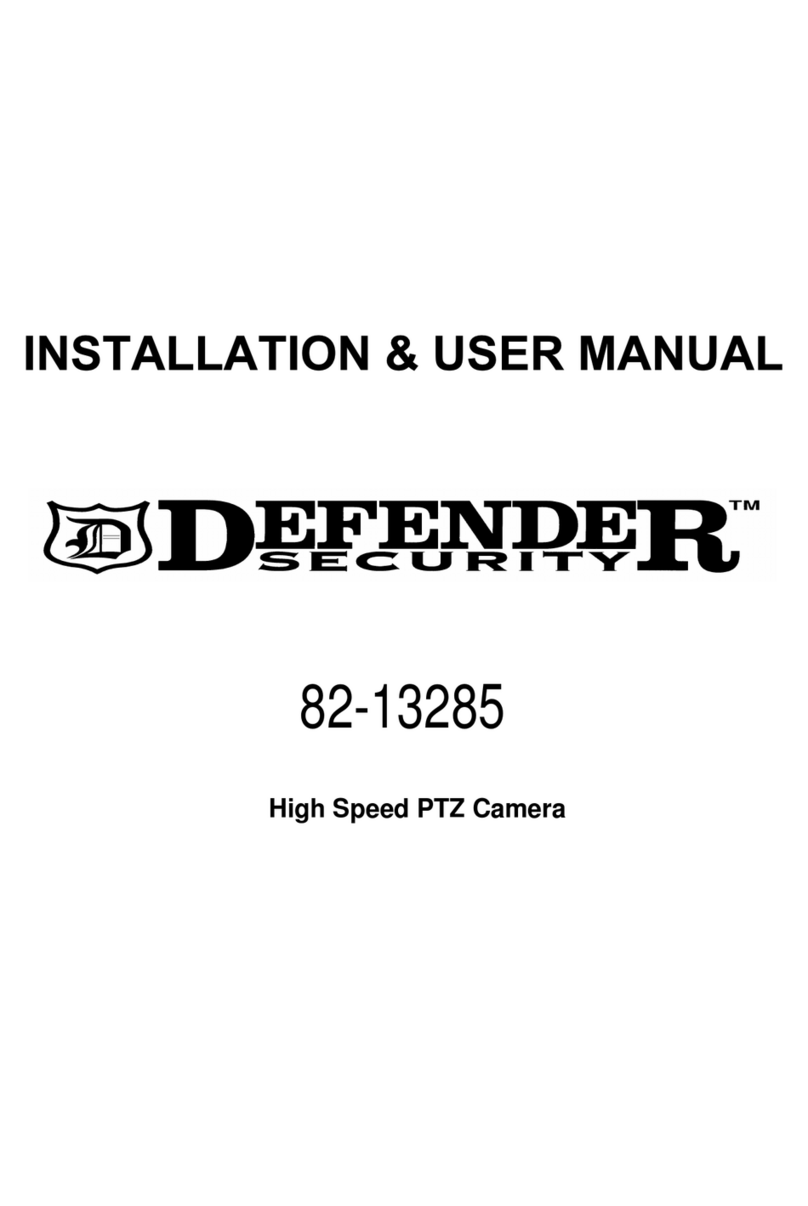
Defender Security
Defender Security 82-13285 User manual

Defender Security
Defender Security 82-12165 User manual

Defender Security
Defender Security DFR42 User manual
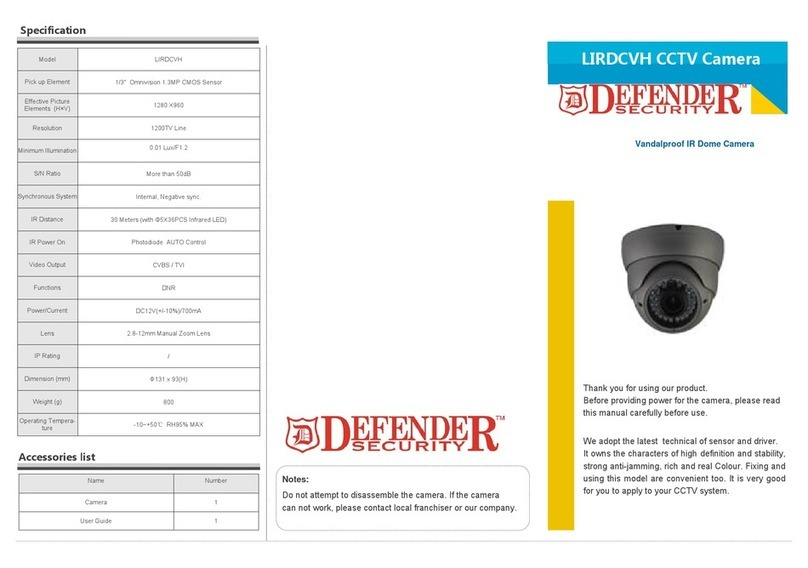
Defender Security
Defender Security LIRDCVH User manual

Defender Security
Defender Security LIP40SHD User manual

Defender Security
Defender Security LIG40SM User manual

Defender Security
Defender Security LIZM40SM User manual

Defender Security
Defender Security DFR40 User manual

Defender Security
Defender Security SR10369 User manual

Defender Security
Defender Security DFR32 User manual

Defender Security
Defender Security LBB40SM User manual

Defender Security
Defender Security 82-22590 User manual
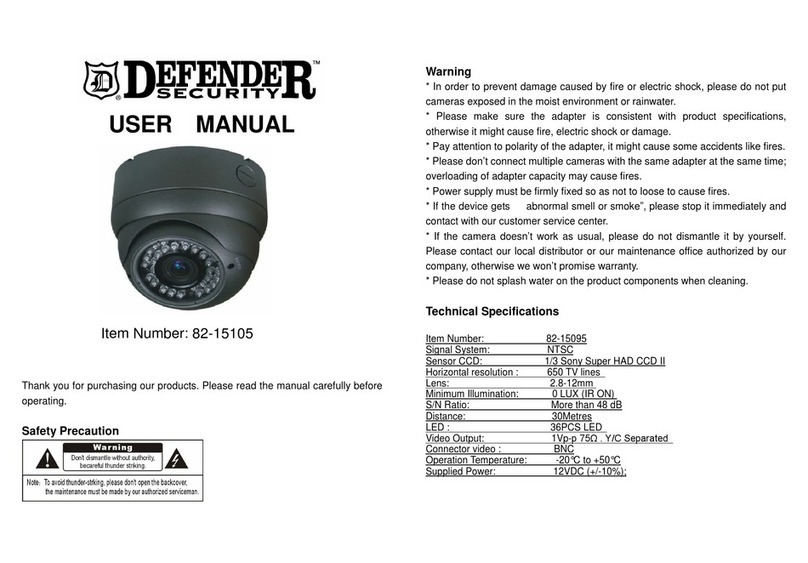
Defender Security
Defender Security 82-15105 User manual

Defender Security
Defender Security LICG24SM User manual




















