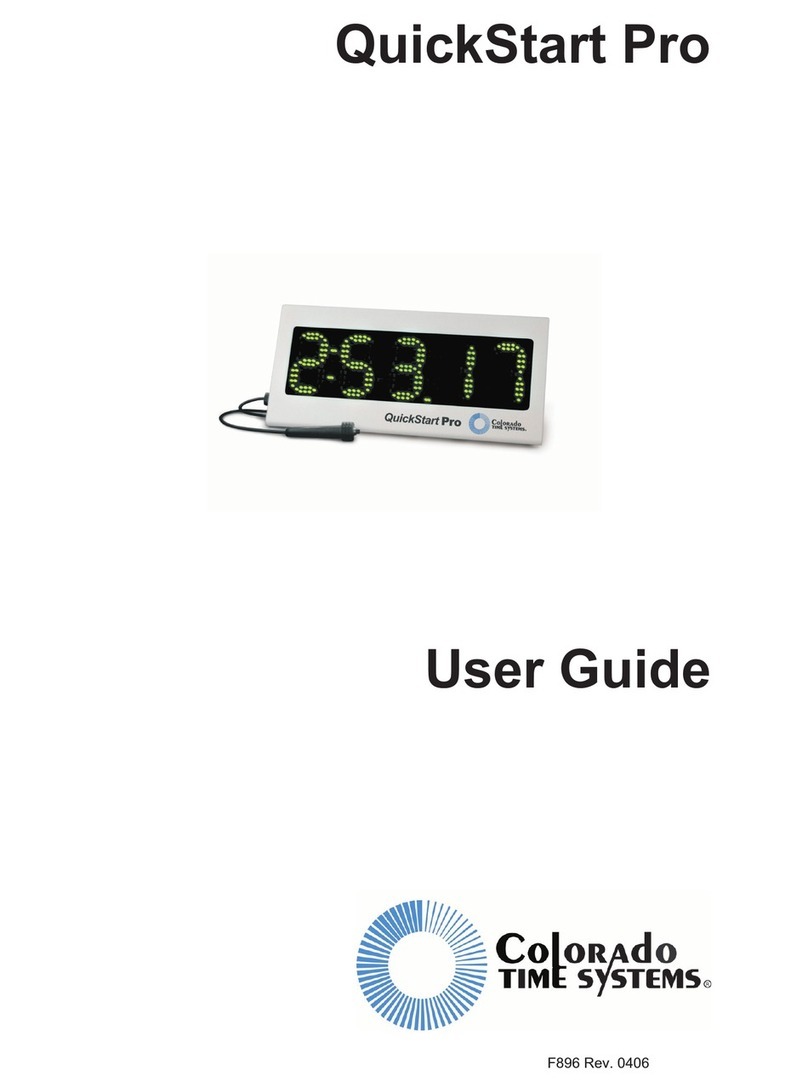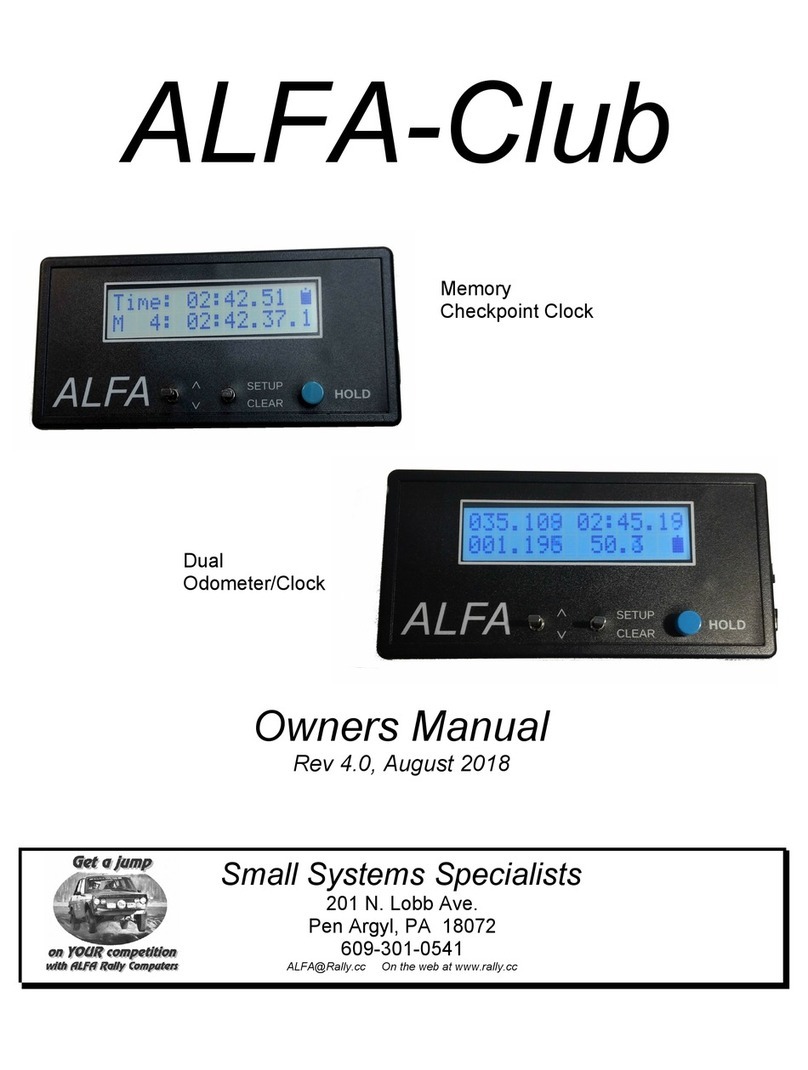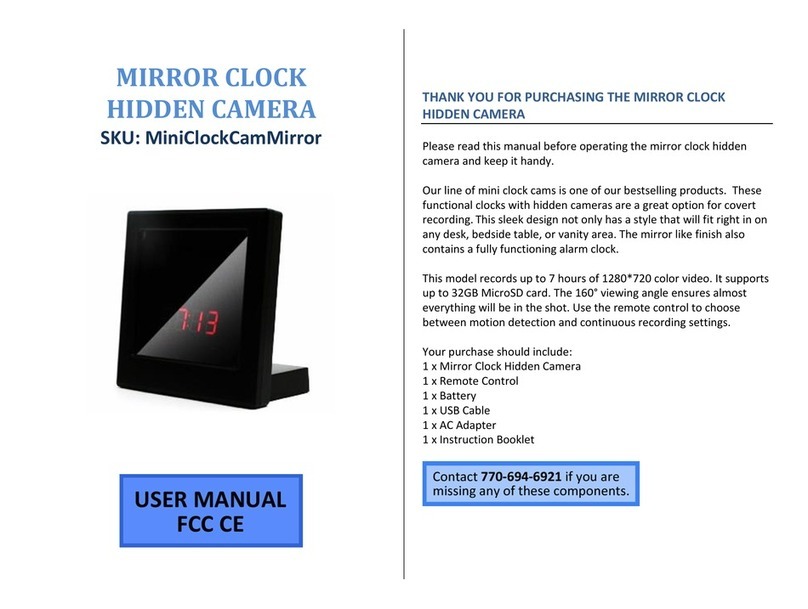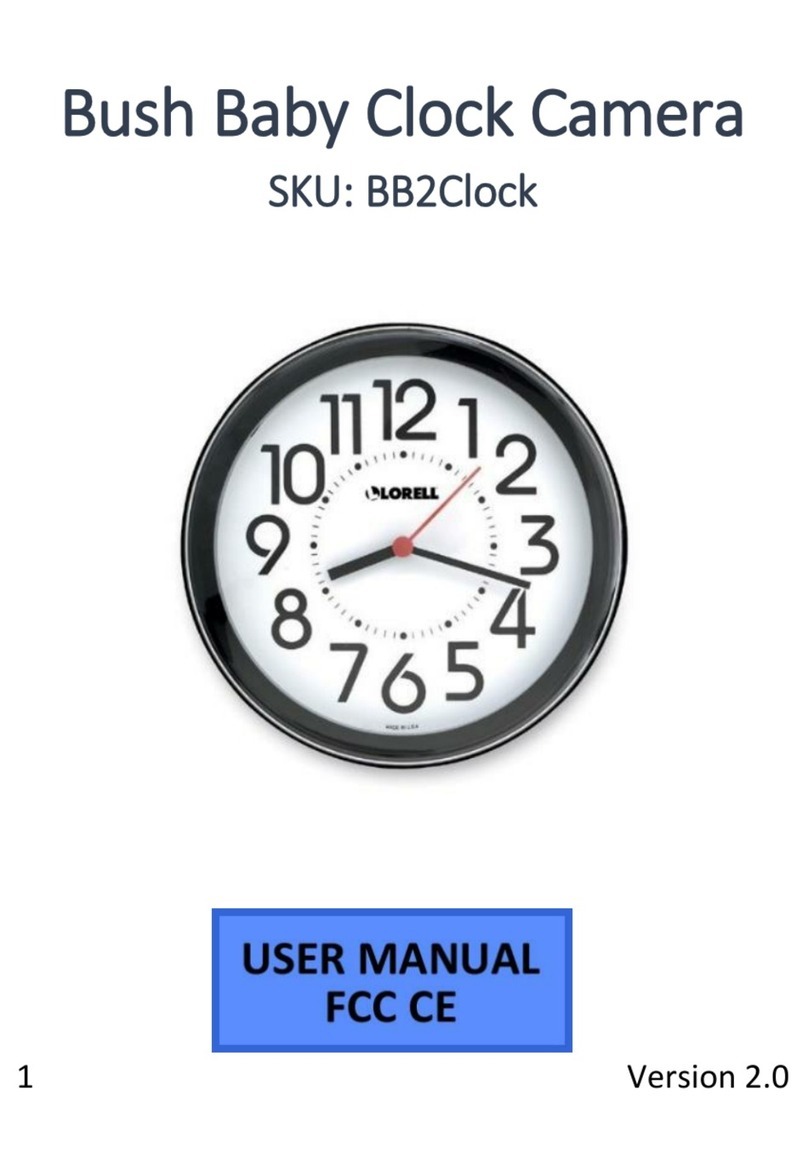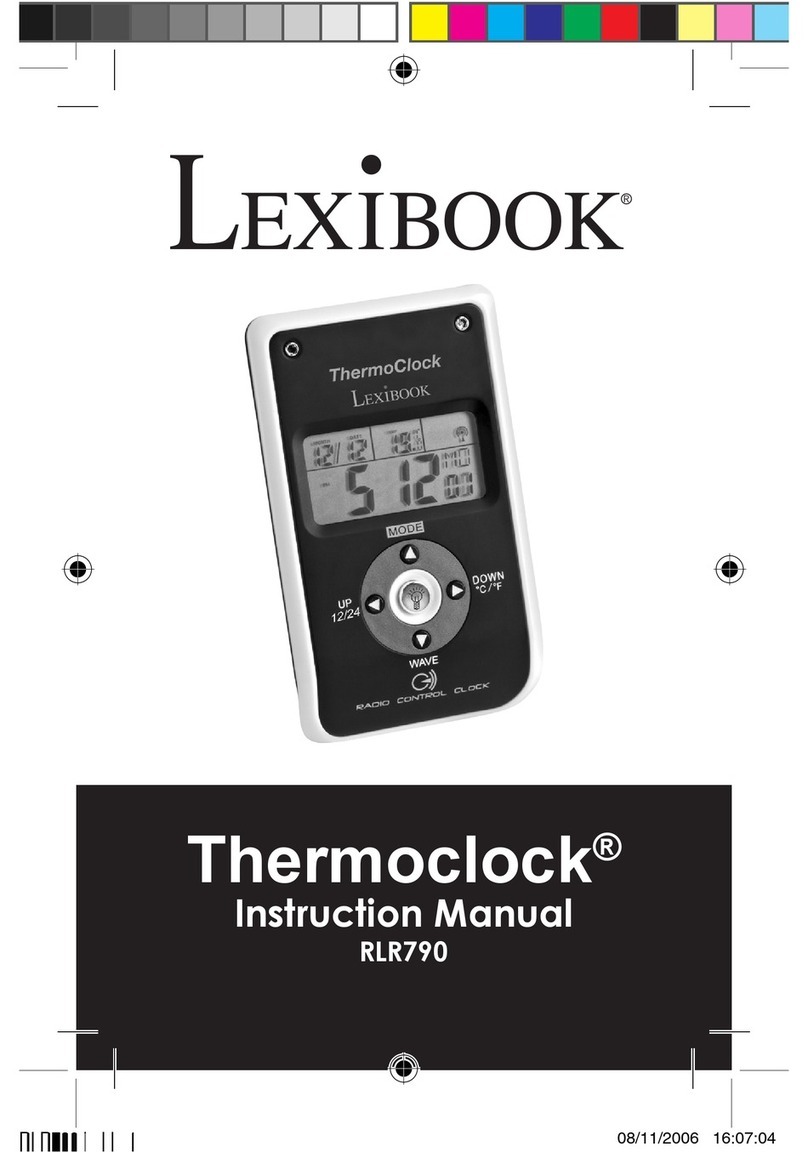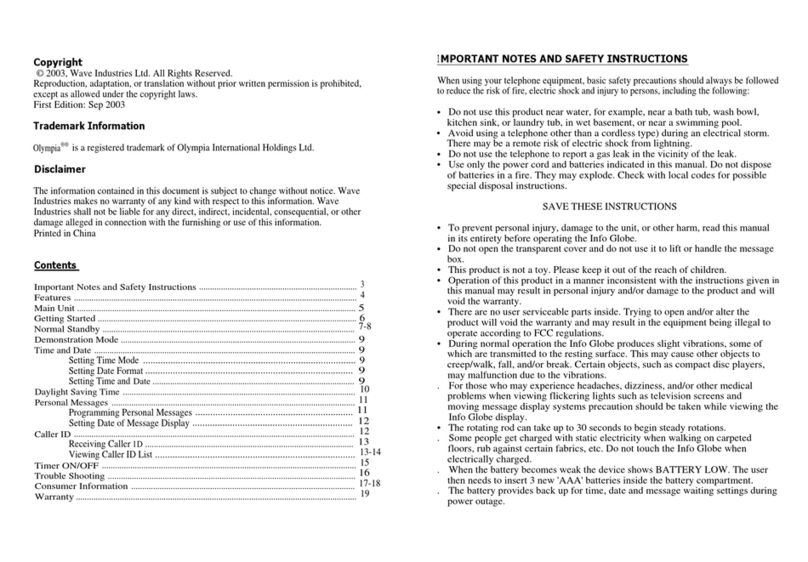TEMPERATURE & HUMIDITY:
• Working temperature range is -10°C to 50°C.
• Working humidity range is 25% to 90%.
• Press the ‘+’ button to toggle between °C & °F.
• To switch the permanent display between °C & °F,
Hold ‘ ’ for 2 seconds, press ‘ ’ 5 times till ‘:’
is flashing, then press the ‘+’ button to choose
either °C or °F.
• Follow the above steps and press the ‘−’ button
to show the recorded MAX/MIN temperatures
for the day. This data resets each day at 00:00.
• Arrows appear next to the temperature and humidity
readings to show the trend of these readings.
‘ ’ means values are steady, ‘ ’ values are
increasing, and ‘ ’ values are decreasing.
HOURLY CHIME:
• Press and Hold ‘ ’ for 2 seconds, press ‘ ’ 5 times till
‘:’ is flashing, then press and hold ‘−’ button for 2
seconds. When ‘ ’ displays the hourly chime is turned on.
• Repeat steps above to turn off.
Press ‘ ’ once more to switch to date and use the ‘+’ & ‘−’
buttons to adjust. When correct press ‘ ’ or wait 20
seconds to exit.
ALARM:
• Pressing ‘ ’ once toggles between the current time and
alarm time. When alarm time is displayed, press ‘+’ to turn
alarm on and off.
• Alarm is set when the ‘ ’ symbol is displayed.
• In alarm display, press and hold ‘ ’ for 2 seconds, then
set the alarm hour using the ‘+’ & ‘−’ buttons, press ‘ ’
then set the minutes using the ‘+’ & ‘−’ buttons. When
correct press ‘ ’ or wait 20 seconds to exit.
• Alarm will sound on the set time, press any button to stop
the alarm, otherwise alarm lasts 2 minutes and then stops
automatically.
• Alarm will sound at the same time each day till the alarm
is set to off.
LCD DESK CLOCK
OPERATING INSTRUCTIONS