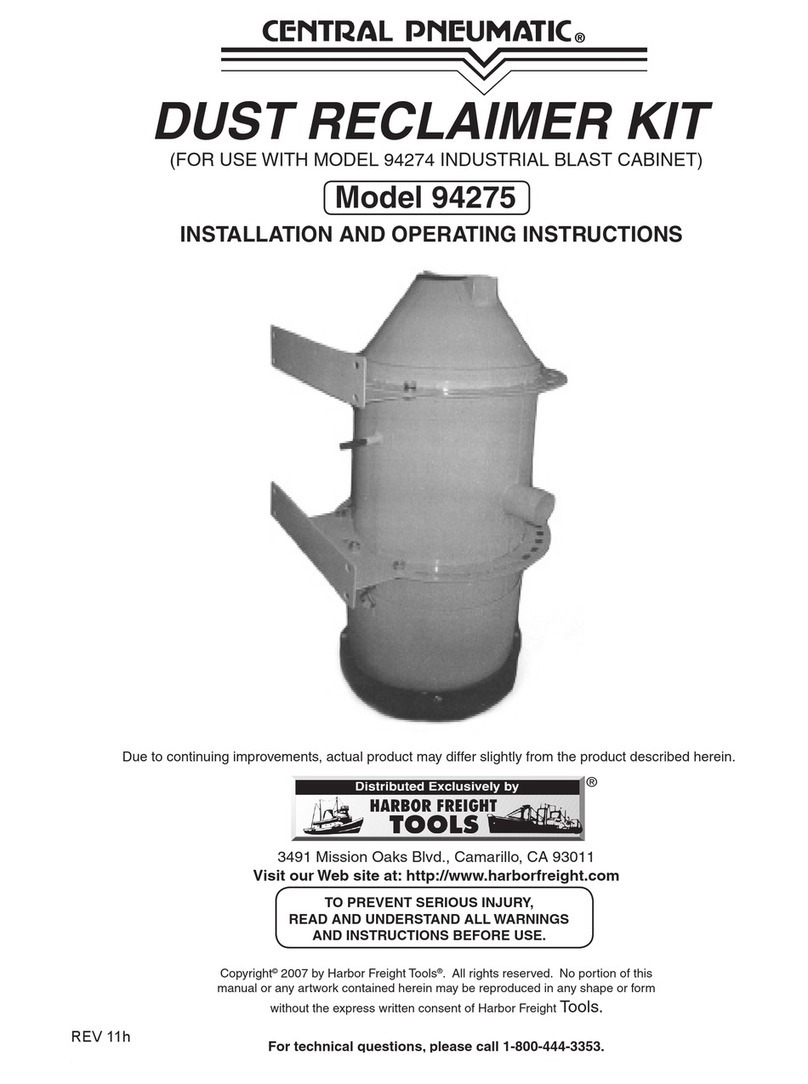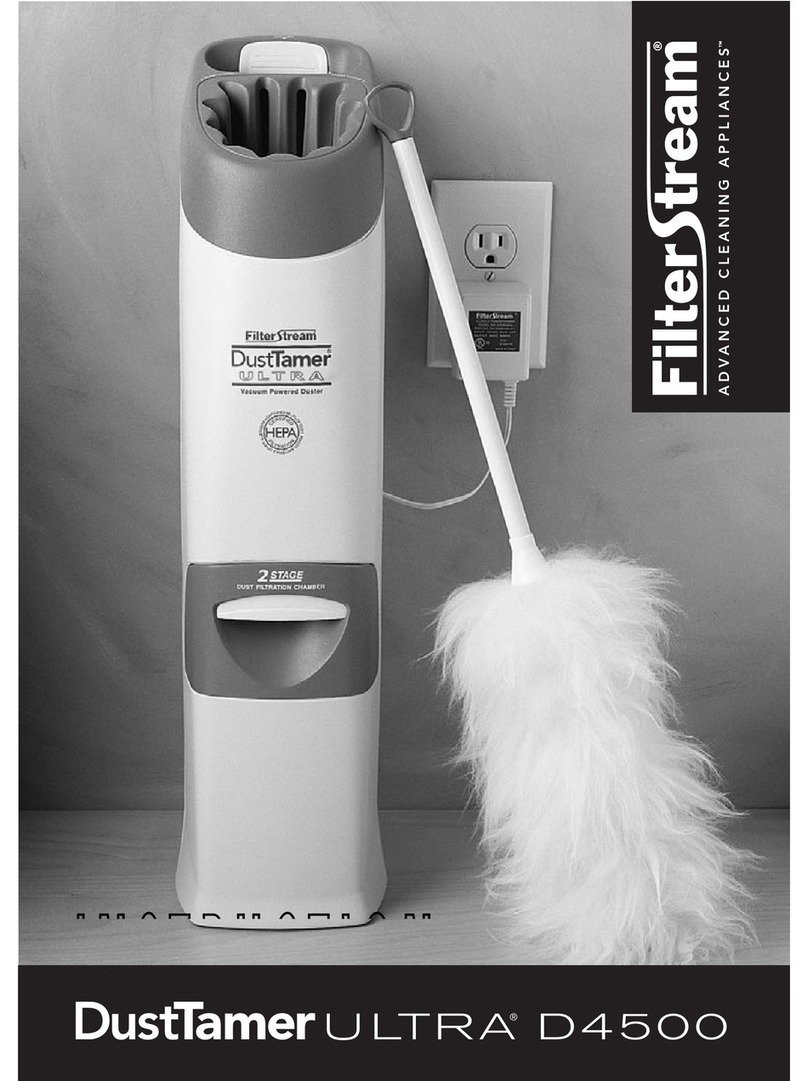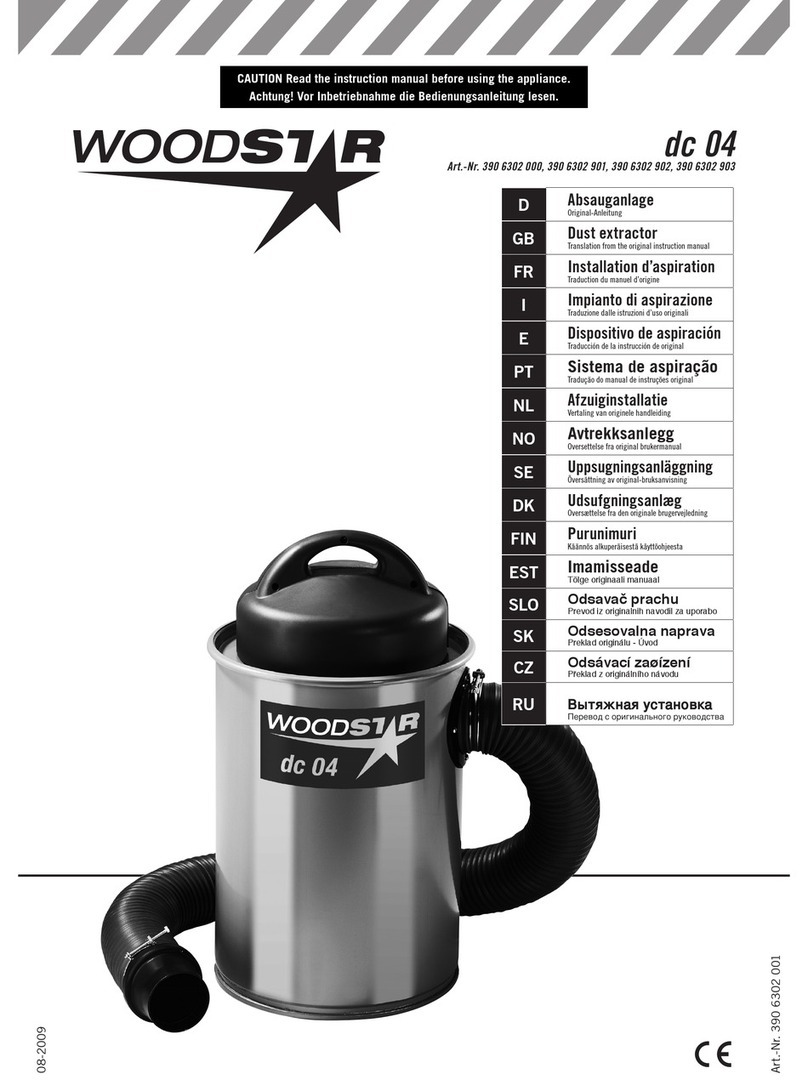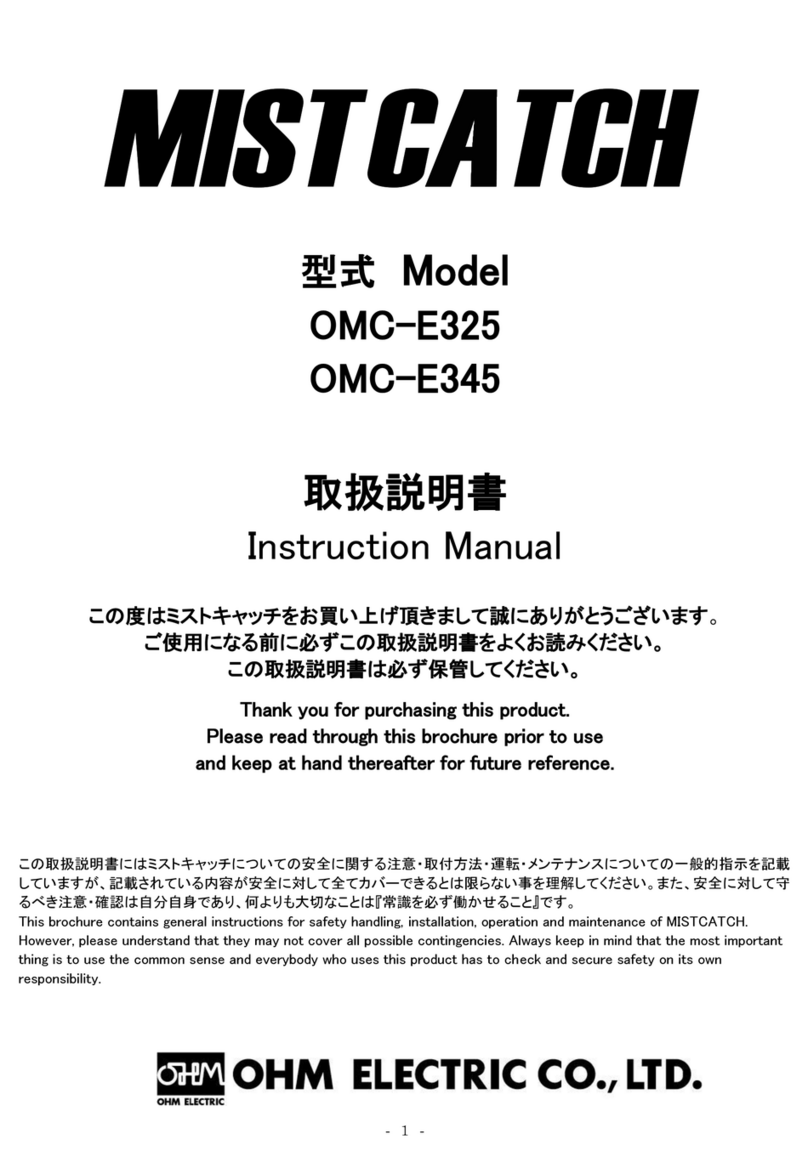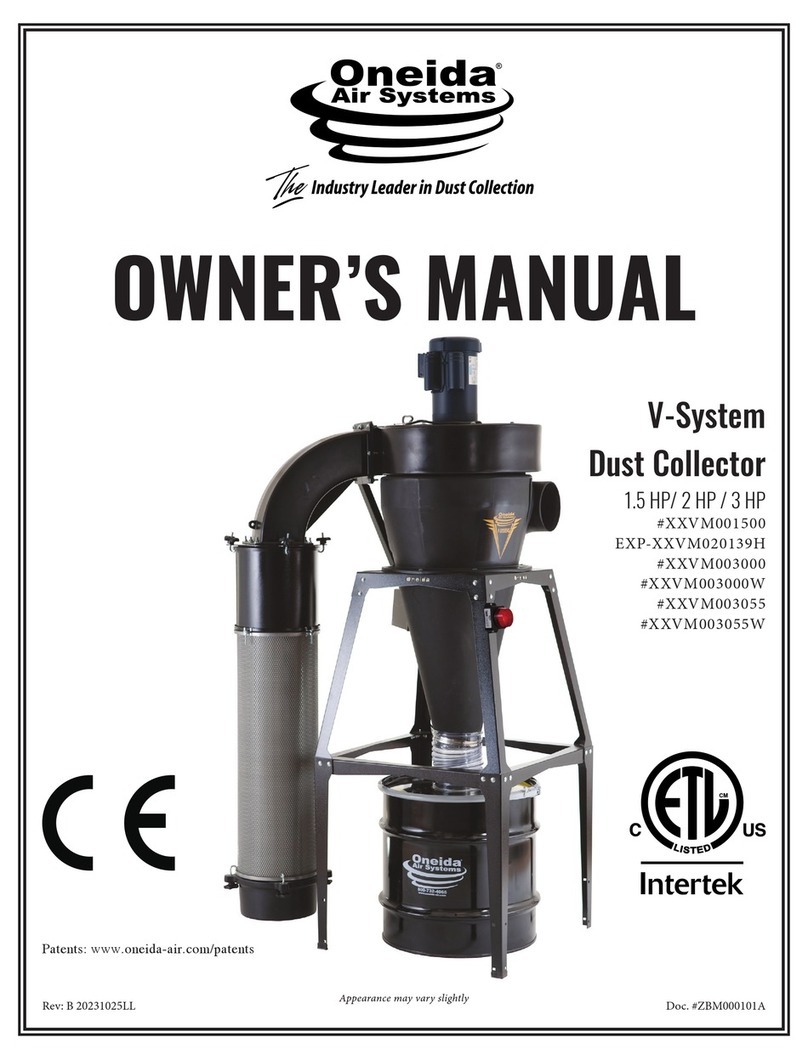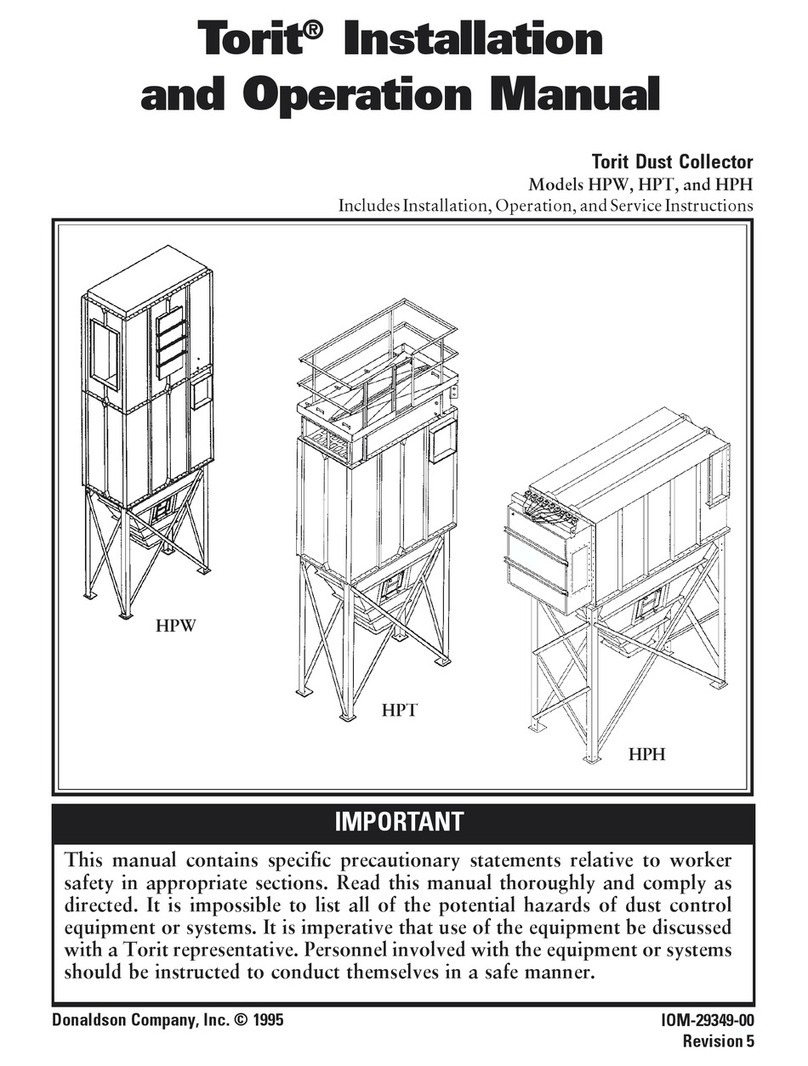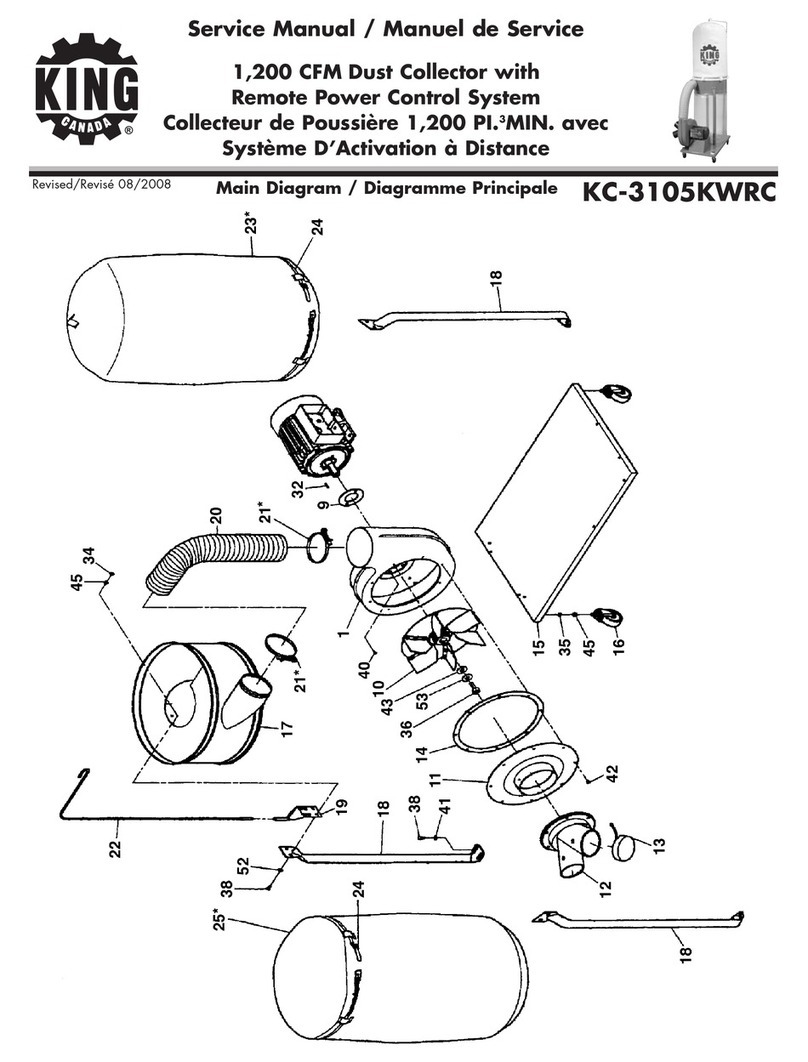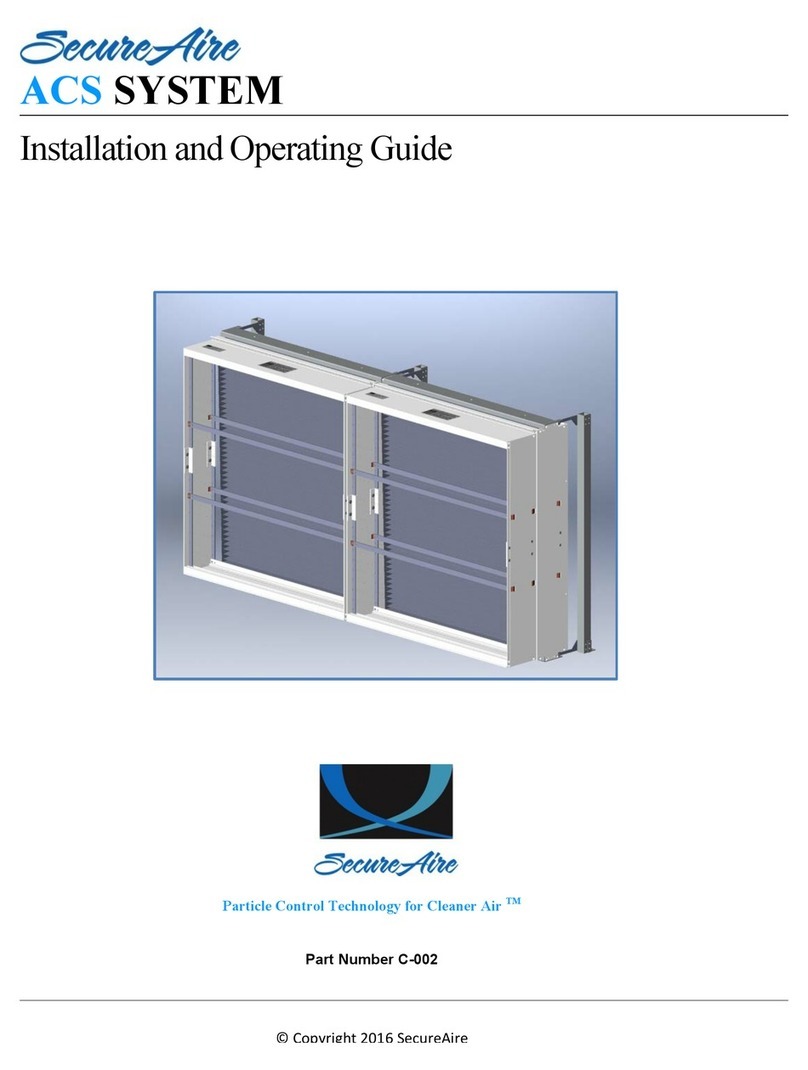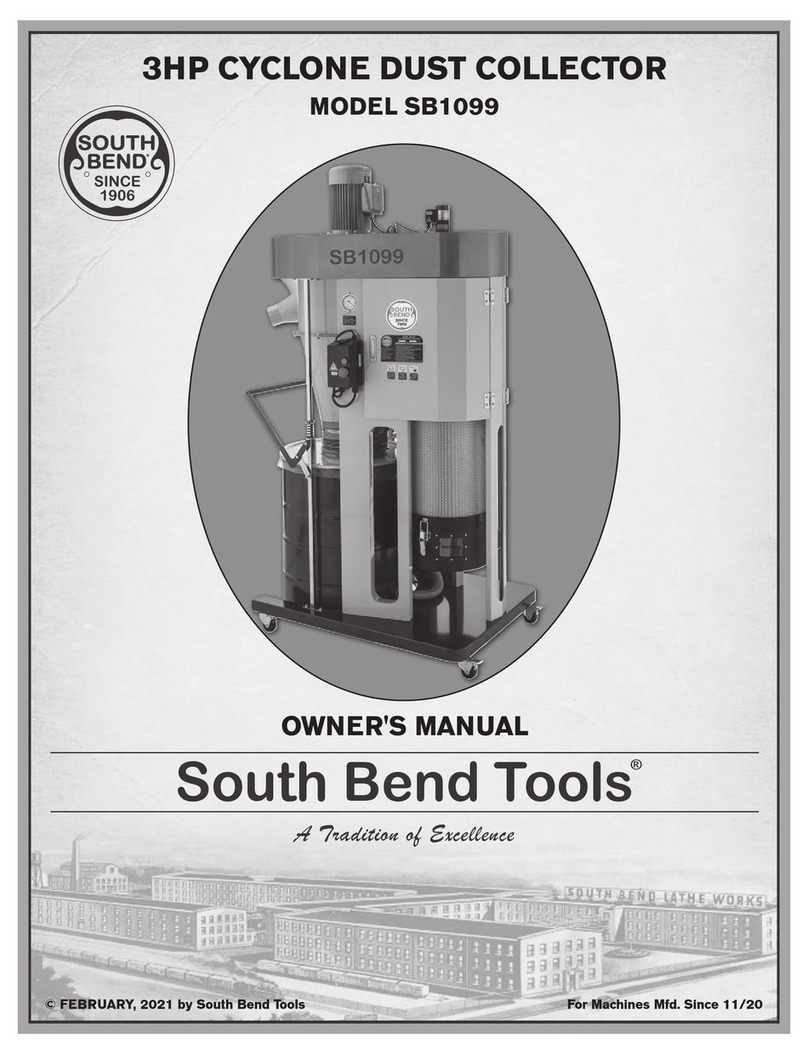Setup
•Unpack and check all parts
•Position the Tera on a stable base
•Connect a power supply
•Connect a water supply
•Close the drain points
Use
•Position the Tera in the required direction
•Adjust the tilt to achieve the required distance
and height
•Press the green button to start the Tera
When the fan and rotor turn at the correct
speed the water supply will be initiated
•Press the red button to stop the Tera
The water supply will be discontinued first,
after which the fan and rotor will stop
12
Tilt
•Release the tilt retainer pin
•Tilt the Tera using the handle on the
support or button on the control
panel
Water consumption
•Adjust the valve on the water
coupling to regulate the water
consumption
Lifting
•Lift the Tera using the two eyes on
top of the supports 3
Maintenance
•Keep the Tera clean
•Clean manually using fresh water
and a damp cloth. Do not use a
steam cleaner
•Perform regular inspections and
replace any damaged parts as
required
•Inspect and clean the water filter
as required
Safety first
•Always wear PPE
•Check the area for hazards prior to working
•Inspect and replace any damaged parts
•Do not touch any moving parts
Quick tips
•Consider the wind direction when positioning the Tera
•Keep the length of the extension cable to a minimum
•Use an extension cable with a suitable capacity
•Keep the water hose and power cable tidy to reduce the
chances of tripping
•Do not place the water hose and power cable on a route
where machinery is in operation
•Always drain the Tera after each use to prevent damage and
bacteria growth
4
QuickStart | Tera 400V
Dehaco B.V. • Kruisbaak 25 • 2165 AJ Lisserbroek (NL) • T +31 (0)88 20 20 600 • info@dehaco.nl • www.dehaco.nl
EN
Please be sure to read the user
manual prior to using this machine.