DEICO DE9005 User manual








Table of contents
Popular Control Unit manuals by other brands

Keysight Technologies
Keysight Technologies VXI bus 75000 C Series Service guide

AMX
AMX DCE-1 instruction manual

EcoDim
EcoDim ECO-DIM.03 quick guide
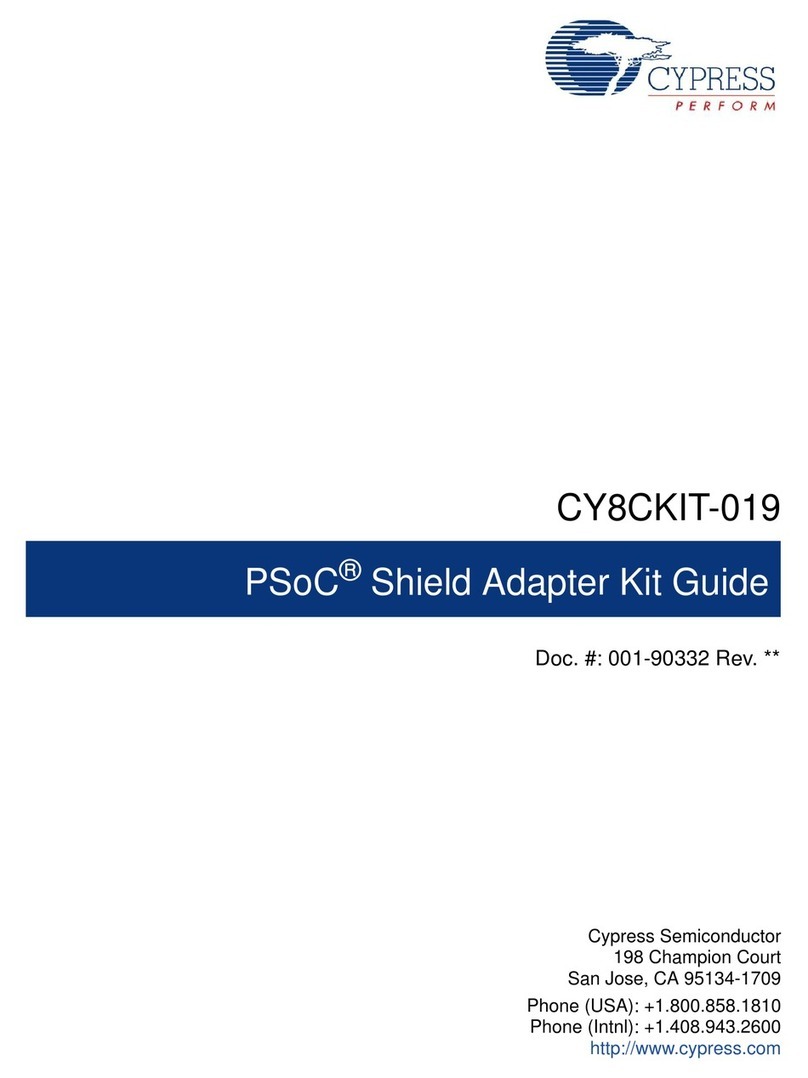
Cypress
Cypress CY8CKIT-019 Guide

Weinmann & Schanz
Weinmann & Schanz Heatapp! System Installation instruction

Toto
Toto EcoPower TET1LN(32)#CP installation manual

Omron
Omron CJ Series Operation manual

SAMES KREMLIN
SAMES KREMLIN GNM 6080 instruction manual

Trane
Trane VAV-UCM 4.2 Installation & maintenance guide
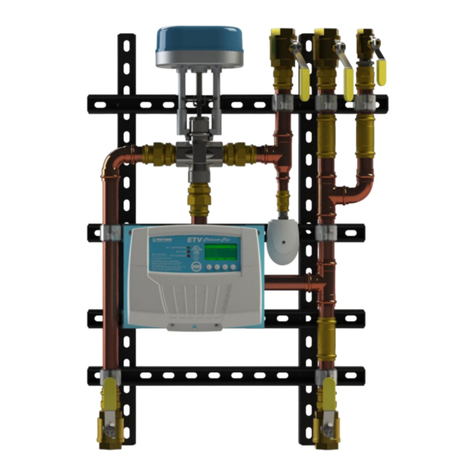
heat-timer
heat-timer ETS-LT Installation and operation manual
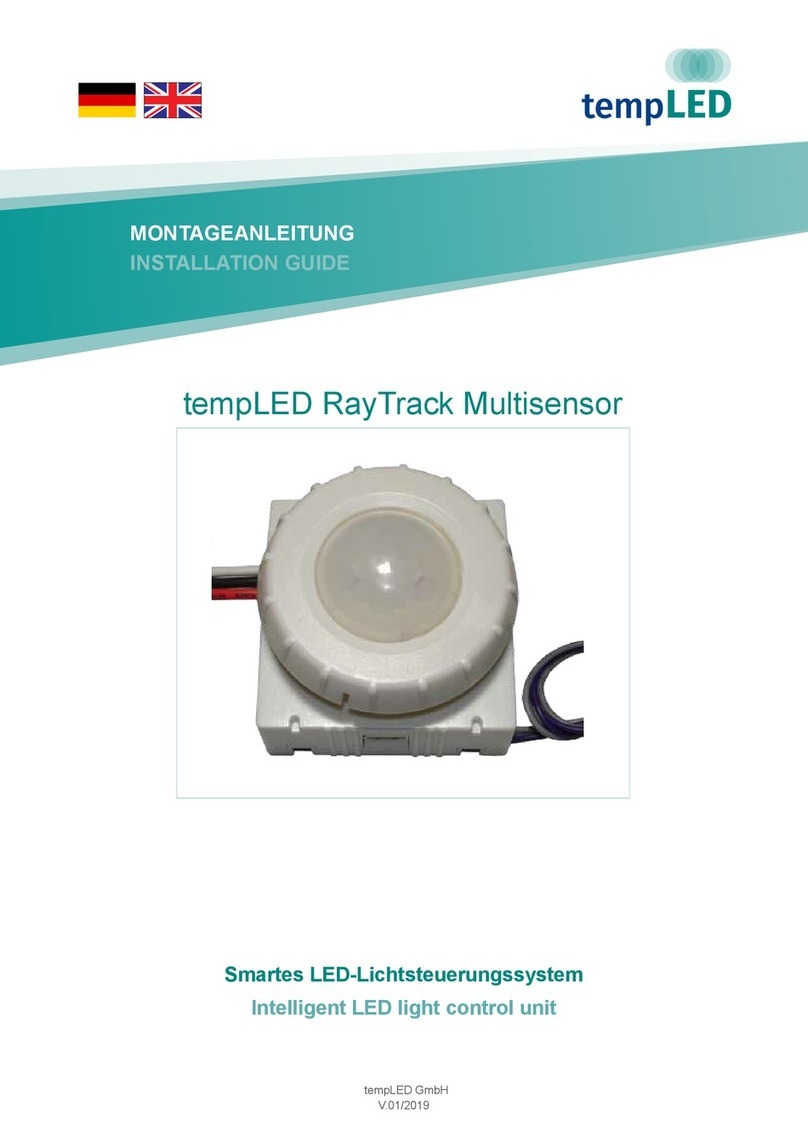
tempLED
tempLED RayTrack Multisensor installation guide

aFe Power
aFe Power 77-43010 instruction manual

Beninca
Beninca RI.624 operating instructions
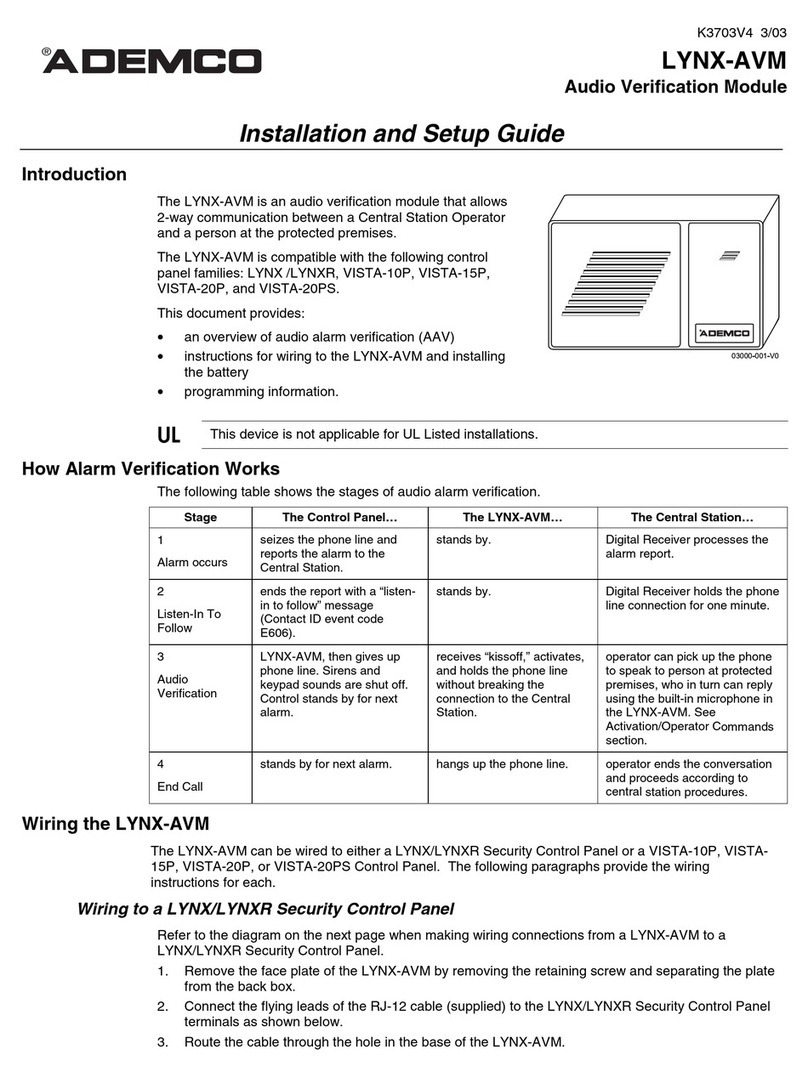
ADEMCO
ADEMCO LYNX-AVM Installation and setup guide

Burkert
Burkert 5406 operating instructions
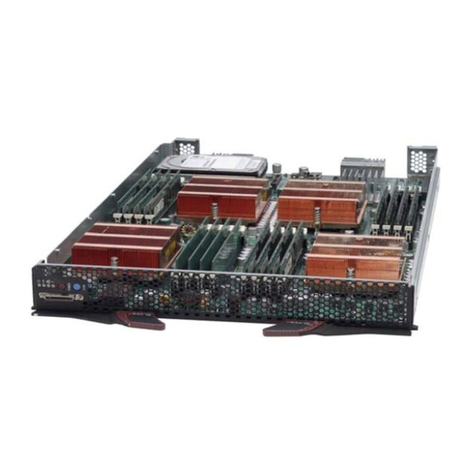
Supermicro
Supermicro SBA-7141M-T user manual

Morningstar
Morningstar RelayDriver Installation and operation manual

Beale Street Audio
Beale Street Audio VCRI installation guide