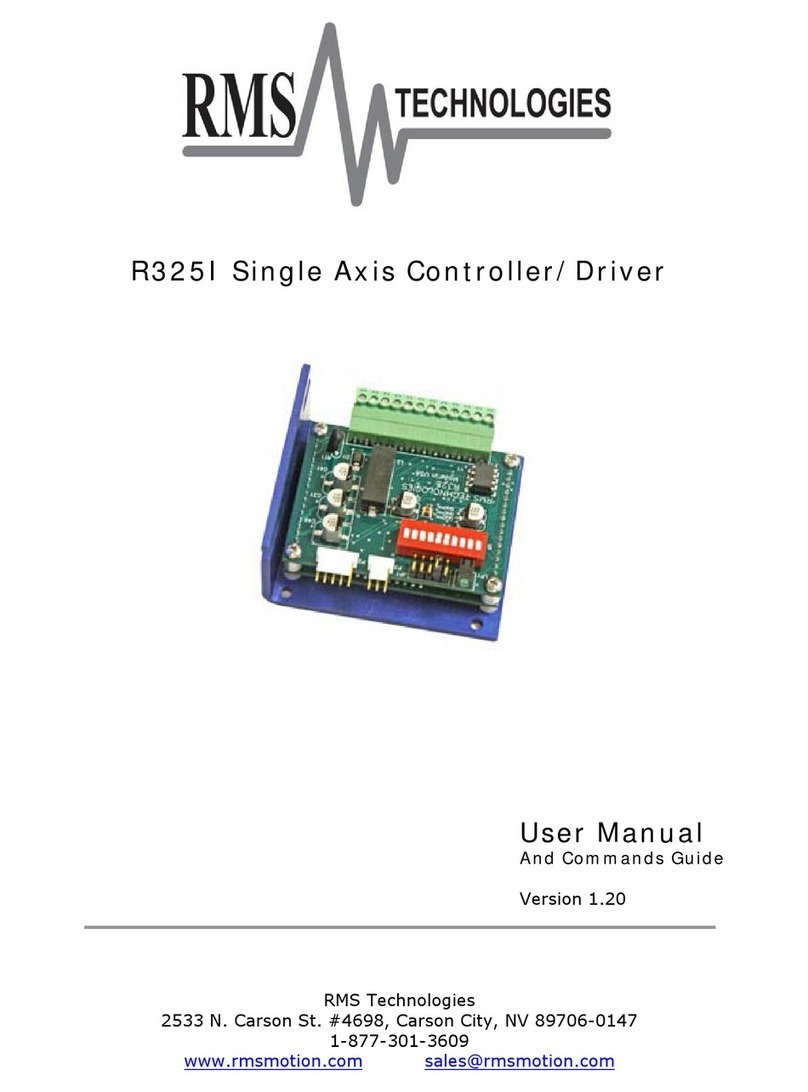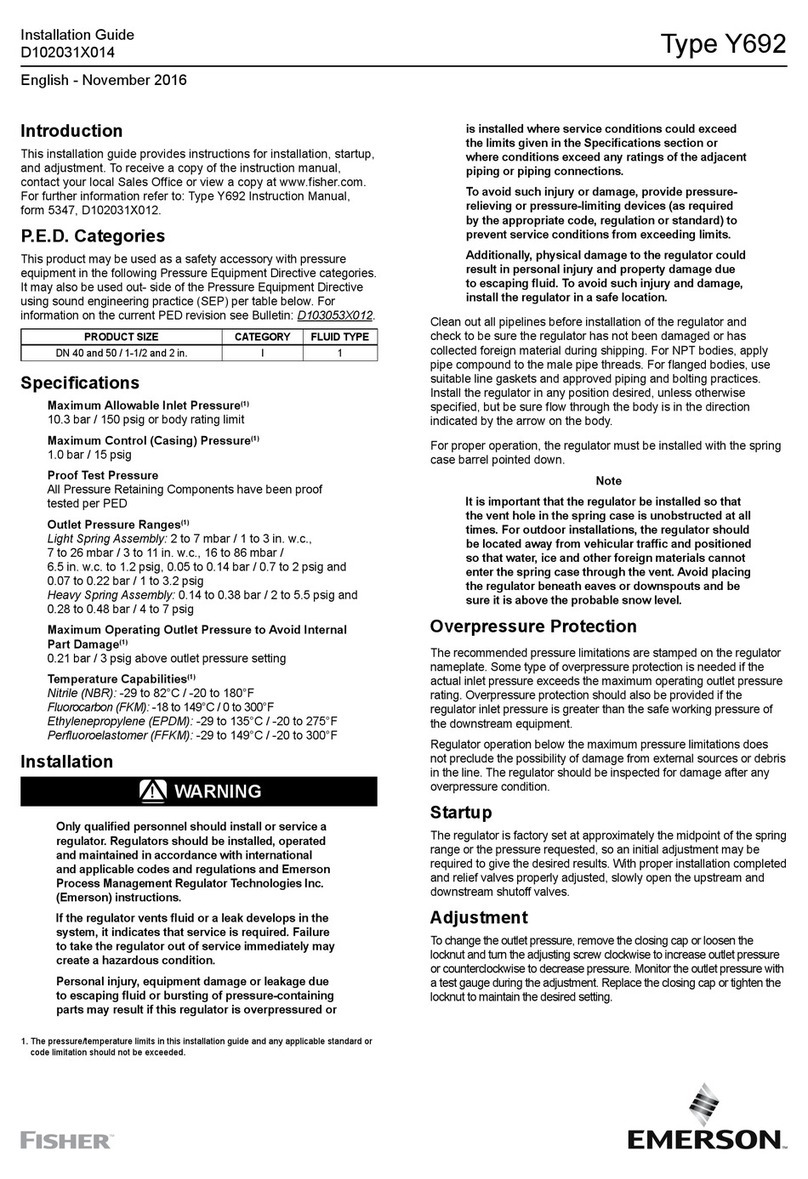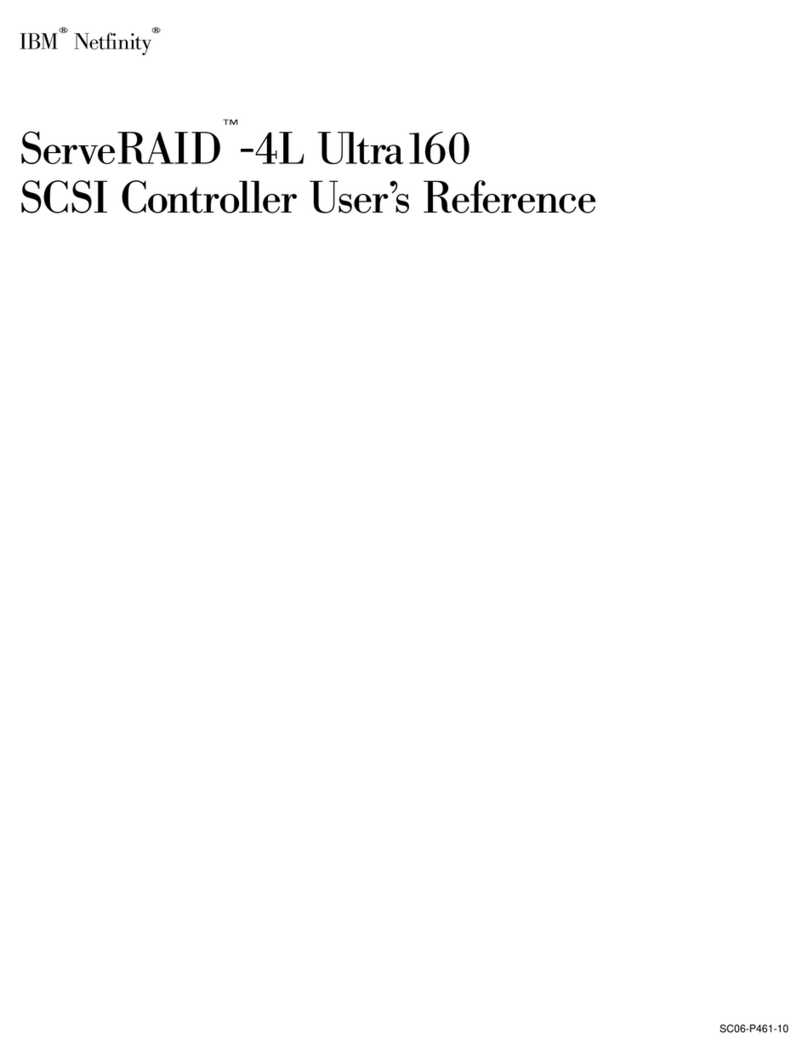DeLaval MPCII User manual

MEMO – Internal use
DeLaval milking point controller
MPCII
2006-07-20 - 0605 - 94381001.pdf


94381001.pdf2006-07-20
Table of contents
DeLaval milking point controller MPCII................................................................................................... 1
Product data ............................................................................................................................. 1
Article number............................................................................................................ 1
Description ................................................................................................................. 1
Technical data............................................................................................................ 2
MPCII package ( 92850080 )....................................................................... 2
Bracket package ( 98659380 ) .................................................................... 2
External connections.................................................................................................. 3
MPCII connections..................................................................................................... 4
MPCII/AlfaDast ....................................................................................................................................... 5
Installation ................................................................................................................................ 5
MPCII connections..................................................................................................... 6
MPCII With AlfaDast.................................................................................... 6
MPCII/herringbone.................................................................................................................................. 9
Installation ................................................................................................................................ 9
MPCII connections..................................................................................................... 9
Gate definitions ........................................................................................................ 10
Gate valves................................................................................................ 10
Gate switches ............................................................................................ 11
MPCII with MM15 and Basic functions ...................................................... 12
MPCII with MM15 and Gate valve and Gate button .................................. 13
MPCII with MM15 and Gate valve or Gate switch ..................................... 14
MPCII with FI2 ........................................................................................... 15
MPCII with MM25 or FI5............................................................................ 16
MPCII addresses ..................................................................................................... 17
MPCII/In-parlour feeding....................................................................................................................... 19
Installation .............................................................................................................................. 19
MPCII connections................................................................................................... 20
MPCII with Electrically operated In-parlour feeding................................... 20
MPCII with Vacuum operated In-parlour feeding....................................... 21
MPCII/MidiLine ..................................................................................................................................... 23

94381001.pdf2006-07-20
Installation .............................................................................................................................. 23
MPCII connections................................................................................................... 23
MPCII facing exit ....................................................................................... 23
MPCII facing entrance ............................................................................... 24
MPCII with Basic functions ........................................................................ 25
MPCII with Gate valve or Gate switch ....................................................... 26
MPCII with Vacuum/Electrically operated In-parlour feeding .................... 27
MPCII/Rotary ........................................................................................................................................ 29
Installation .............................................................................................................................. 29
MPCII connections................................................................................................... 29
MPCII addresses ....................................................................................... 29
MPCII Each place...................................................................................... 30
MPCII Special - Paralell rotary .................................................................. 31
Special MPCII HBR ................................................................................... 32
MPCII In-place ID ...................................................................................... 33
MPCII Special alarm signals...................................................................... 34
MPCII/Tandem...................................................................................................................................... 35
Installation .............................................................................................................................. 35
MPCII connections................................................................................................... 35
MPCII Each box......................................................................................... 36
MPCII Special............................................................................................ 37
MPCII/parallel ....................................................................................................................................... 39
Installation .............................................................................................................................. 39
MPCII connections................................................................................................... 39
Gate definitions ........................................................................................................ 40
Gate valves................................................................................................ 40
Gate switches ............................................................................................ 41
MPCII with MM15 and Basic functions ...................................................... 42
MPCII with MM15 and Gate valve and Gate button .................................. 43
MPCII with MM15 and Gate valve or Gate switch ..................................... 44
MPCII with FI2 ........................................................................................... 46

94381001.pdf2006-07-20
MPCII with MM25 or FI5............................................................................ 47
MPCII addresses ..................................................................................................... 48
DeLaval milking point controller MPCII................................................................................................. 49
Operation................................................................................................................................ 49
Mode description...................................................................................................... 49
Display ..................................................................................................................... 50
Key pads .................................................................................................................. 50
Numerical key pad ................................................................................................... 52
F key.......................................................................................................... 52
Numeral keys............................................................................................. 52
Enter key ................................................................................................... 53
"Escape" .................................................................................................... 53
Display....................................................................................................... 53
Command key pad................................................................................................... 53
Show cow number ..................................................................................... 53
Set or change remind code/Status ............................................................ 53
Start/End milking ....................................................................................... 54
Force low to high vacuum.......................................................................... 54
Manual control ........................................................................................... 55
Acknowledge/Override .............................................................................. 55
Open/Close gate........................................................................................ 55
Remove cluster.......................................................................................... 55
Release cluster.......................................................................................... 56
Remote lamp ............................................................................................. 56
Status indications..................................................................................................... 56
Don't milk ................................................................................................... 56
Dump milk.................................................................................................. 56
Treat cow................................................................................................... 57
Separate cow............................................................................................. 57
Feeding alarm............................................................................................ 57
Low yield.................................................................................................... 57

94381001.pdf2006-07-20
Forced low to high vacuum........................................................................ 57
Manual control ........................................................................................... 57
Remind codes............................................................................................ 58
Milk phase ................................................................................................. 58
Communication interrupted ....................................................................... 58
Functions ................................................................................................................. 58
F0 – Memory lock ...................................................................................... 58
F1 – Go to milking mode............................................................................ 58
F2 – Go to standby mode .......................................................................... 59
F3 – Milk yield............................................................................................ 59
F4 – Local confirm ..................................................................................... 59
F5 – Confirm a row .................................................................................... 59
F6 – Cow number/milk yield ...................................................................... 59
F7 – Show group number .......................................................................... 60
F8 – Deactivates retraction........................................................................ 60
F9 – Open memory.................................................................................... 60
F11 – Transponder / group number........................................................... 60
F13 – Calving date read/write function ...................................................... 61
F21 – Ration data read/write function........................................................ 61
No available data....................................................................................... 62
F22 – Consumed feed read only ............................................................... 62
F30 – Milking summary.............................................................................. 63
F31 – Present milking read only ................................................................ 63
F32 – Today's and yesterday's milk yields read/write function .................. 64
F39 – Expected milk yield read only .......................................................... 64
F43 – Show last transponder read only ..................................................... 65
F45 – Breeding status on MPCII................................................................ 65
F62 – General parameters......................................................................... 66
F63 – General parameters......................................................................... 68
Normal milking ......................................................................................................... 70
F62 – Options ............................................................................................ 71

94381001.pdf2006-07-20
F63 – Limits, timers, and options............................................................... 72
F64 – High vacuum delay .......................................................................... 74
F71 – Go to milking mode.......................................................................... 74
F72 – Go to standby mode ........................................................................ 74
F75 – Local mode ...................................................................................... 75
F76 – Test mode........................................................................................ 75
F78 – Configuration check......................................................................... 76
F79 – Show MPCII's address .................................................................... 76
F82 – Local cleaning mode........................................................................ 77
F83 – Deactivate entrance photocell ......................................................... 77
F84 – Open/close main gates.................................................................... 78
F85 – No more cows.................................................................................. 78
F86 – Exit blocked ..................................................................................... 78
F87 – Water test ........................................................................................ 79
F88 – Calibration ....................................................................................... 80
F89 – Check calibration ............................................................................. 80
F91 – Set default parameters .................................................................... 80
F94 – Liner data......................................................................................... 80
F95 – Reset software................................................................................. 81
F96 – Shows the application programs information................................... 81
F97 – BOOT version.................................................................................. 82
F98 – Application version .......................................................................... 82
F100 – Cow not ready milked .................................................................... 82
F101 – Stop of platform ............................................................................. 82
F371–F374 – Cow status........................................................................... 83
F371 – Do not milk status .......................................................................... 85
F442 – Calibration data ............................................................................. 85
F443 – Calibration start ............................................................................. 86
F444 – Stop dispensing ............................................................................. 86
F449 – Calibration start one side............................................................... 86
Stop feeding .............................................................................................. 86

94381001.pdf2006-07-20
F611 – Show time...................................................................................... 86
F840 – Opens all gates.............................................................................. 87
F901 – Milk meter offset ............................................................................ 87
New feature on the MPCII ......................................................................... 87
Service ................................................................................................................................... 91
Change of MPCII to a MPCII ..................................................................... 91
Troubleshooting...................................................................................................................... 93

Product data
DeLaval milking point controller MPCII
94381001.pdf2006-07-20
DeLaval milking point
controller MPCII
Product data
Article number
92850080 – MPCII (1)
98659380 – Bracket (2)
1
2
Description
The milking point controller (MPCII) is the
milker's interface to the ALPRO System.
One MPCII is istalled at each cow place in
the parlour, and one extra MPCII per parlour
for Tandem and Rotary.
The front contains a 6 digit display, 14
indication LED's and two keypads - one with
10 command keys and one with 12
numerical keys.
1(94)

Product data
DeLaval milking point controller MPCII
94381001.pdf2006-07-20
The large lamp on top of the MPCII informs
the milker how the milking of the cow
proceeds:
Lamp off
-no milking
Lamp on
-milking is going on
Lamp is flashing
-deviation from normal activities
Technical data
Voltage: 12 V AC ± 20 %
Electrical power: 10 W + external load
Operating temperature range: -10°C to
+45°C
Maximum current load to external
connection: 2,5 A.
MPCII package ( 92850080 )
Dimensions (mm): 370 x 155 x 280
Weight: 1.20 kg
Bracket package ( 98659380 )
Dimensions (mm): 1000 x 90 x 55
Weight: 2.03 kg
————————————————————
Warning! Never clean the milking point
controller with water or steam from a high
pressure cleaner.
————————————————————
2(94)

Product data
DeLaval milking point controller MPCII
94381001.pdf2006-07-20
External connections
14
12
13
ABBA
11
A
B
16
9
6
15
10
7
13
8
17
5
2
4
3(94)

Product data
DeLaval milking point controller MPCII
94381001.pdf2006-07-20
1. Duovac 12. Milk meter1. Duovac 12. Milk meter
2. Regulator block A. MM152. Regulator block A. MM15
3. Gate valve B. MM253. Gate valve B. MM25
4. Rod reader 13. Flow indicator4. Rod reader 13. Flow indicator
5. Pulsator (EP100, EP50, EP60) A. Fl25. Pulsator (EP100, EP50, EP60) A. Fl2
6. Gate button B. Fl56. Gate button B. Fl5
7. Junction box 14. In-parlour feeding7. Junction box 14. In-parlour feeding
8. Transformer 15. Release button8. Transformer 15. Release button
9. Remote lamp 16. Gate switch9. Remote lamp 16. Gate switch
10. Photocell 17. ACR10. Photocell 17. ACR
11. Bus11. Bus
A. InA. In
B. OutB. Out
MPCII connections
3
X
X
X 12 X 11 X 9 X 8 X 7
X 6
X 5
X 4
X 3X 2X 1
VALVE
4(94)

Installation
MPCII/AlfaDast
94381001.pdf2006-07-20
MPCII/AlfaDast
Installation
5(94)

Installation
MPCII/AlfaDast
94381001.pdf2006-07-20
MPCII connections
MPCII With AlfaDast
Use a screwdriver, and not a
knife to make holes in the
grummets.
AlfaDast
AlfaDast
6(94)

Installation
MPCII/AlfaDast
94381001.pdf2006-07-20
————————————————————
Warning! When AlfaDast is connected to
ALPRO System, it will operate
automatically, and start without any
warning. Take care when you are within
range of this equipment.
————————————————————
7(94)

Installation
MPCII/AlfaDast
94381001.pdf2006-07-20 8(94)

Installation
MPCII/herringbone
94381001.pdf2006-07-20
MPCII/herringbone
Installation
MPCII connections
The MPCIIs are connected in 3 different
ways depending on which cow place they
are installed at:
•with basic functions
•with gate valve and gate button
•with gate valve and gate switch
No. L7 L6 L5 L4 L3 L2 L1
No. R7 R6 R5 R4 R3 R2 R1
Cow traffic
Entrance Exit
MPC Type See sectionMPC Type See section
L1 With gate valve or gate switch "MPCII with MM15 and Gate valve or Gate
switch"
L1 With gate valve or gate switch "MPCII with MM15 and Gate valve or Gate
switch"
L2-L6 Basic functions "MPCII with MM15 and Basic functions"L2-L6 Basic functions "MPCII with MM15 and Basic functions"
L7 With gate valve and gate button "MPCII with MM15 and Gate valve and
Gate button"
L7 With gate valve and gate button "MPCII with MM15 and Gate valve and
Gate button"
9(94)

Installation
MPCII/herringbone
94381001.pdf2006-07-20
MPC Type See sectionMPC Type See section
R1 With gate valve or gate switch "MPCII with MM15 and Gate valve or Gate
switch"
R1 With gate valve or gate switch "MPCII with MM15 and Gate valve or Gate
switch"
R2-R6 Basic functions "MPCII with MM15 and Basic functions"R2-R6 Basic functions "MPCII with MM15 and Basic functions"
R7 With gate valve and gate button "MPCII with MM15 and Gate valve and
Gate button"
R7 With gate valve and gate button "MPCII with MM15 and Gate valve and
Gate button"
Gate definitions
Gate valves
The inlet and outlet gate valves are defined
as left and right respectively, depending on
which parlour side that is regarded.
Right
gate valve
Right
gate valve
Left gate
valve
Left gate
valve
Cow traffic
Left parlour side
Right parlour side
Portal ID
10(94)

Installation
MPCII/herringbone
94381001.pdf2006-07-20
Gate switches
The two outlet gate switches are defined
as left and right respectively, as you see
them when looking in the cow traffic
direction.
Left gate
switch
Right gate
switch
Portal ID
Cow traffic
Right parlour side
Left parlour side
11(94)

Installation
MPCII/herringbone
94381001.pdf2006-07-20
MPCII with MM15 and Basic
functions
Bus
12V AC
Bus
ACR - take off
Release button (Connect to C and gnd
.)
Duovac
El pulsator
Grey
Black
Grey
Black
Red
Red
DeLaval milk meter MM15
Optional! Gate valve (the second last MPCII) (double gates
Seen
from
inside
Red
pink
white
brown
green
yellow
grey
Remote lamp
left
right
Use a screwdriver, and not a
knife to make holes in the
grummets.
If the MPCII is last node on the bus, an end resistor must be
connected according to picture
12(94)
Table of contents
Popular Controllers manuals by other brands
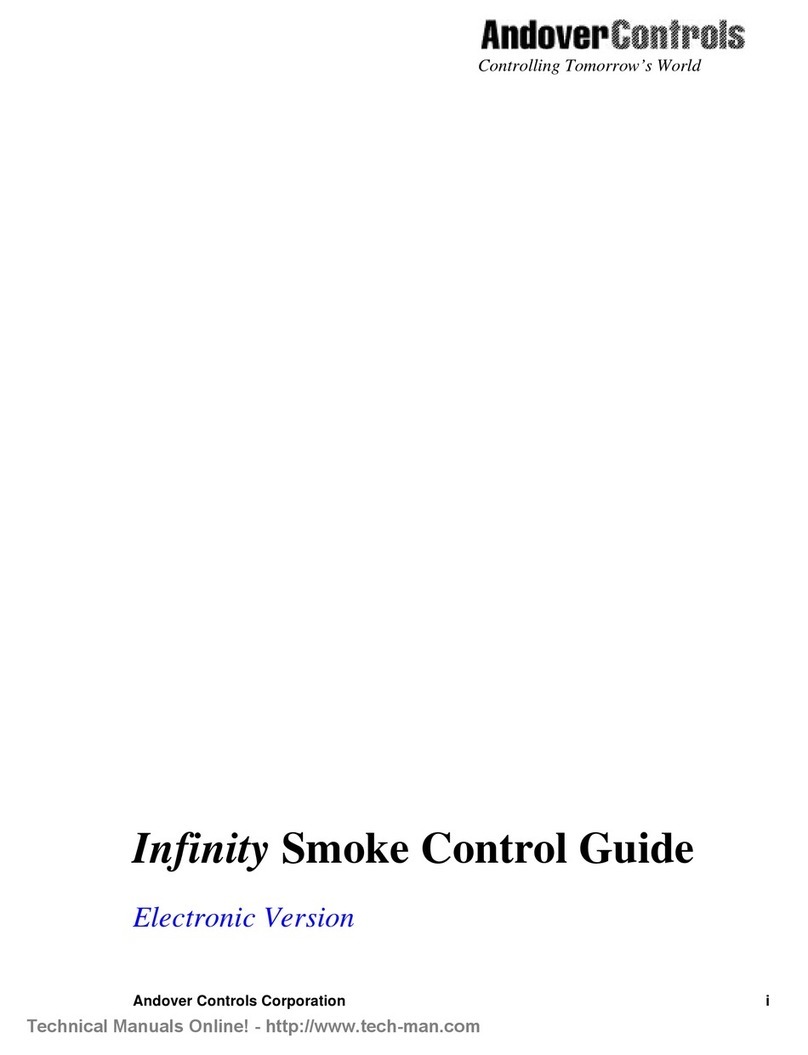
Andover Controls
Andover Controls Infinity manual
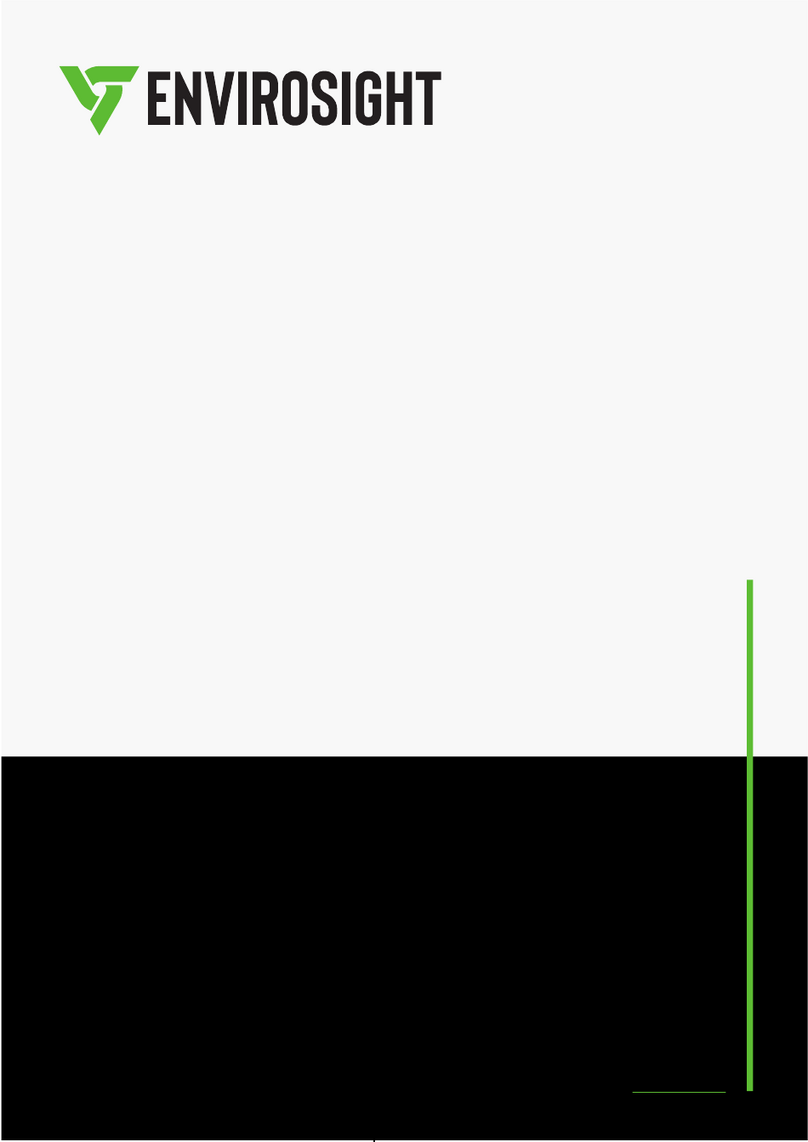
Envirosight
Envirosight VISIONCONTROL VC500 user manual
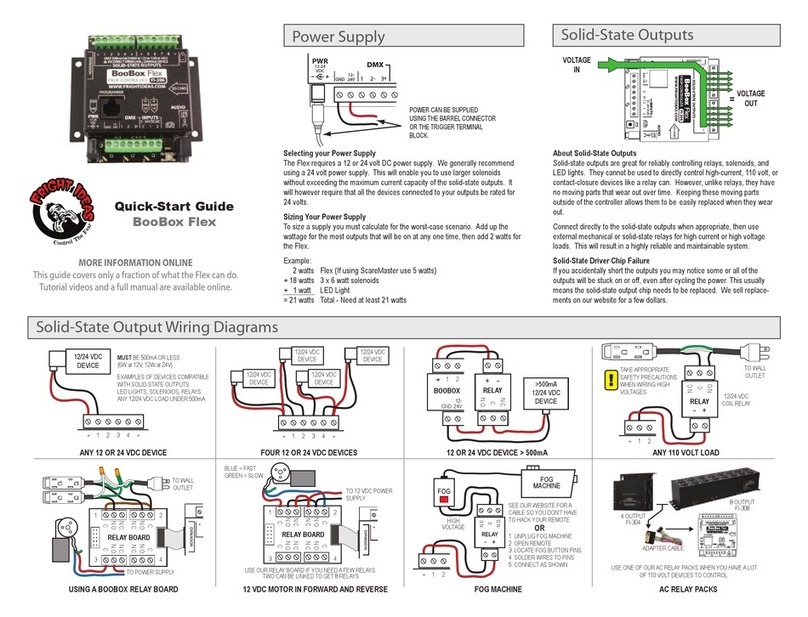
Fright Ideas
Fright Ideas BooBox Flex quick start guide
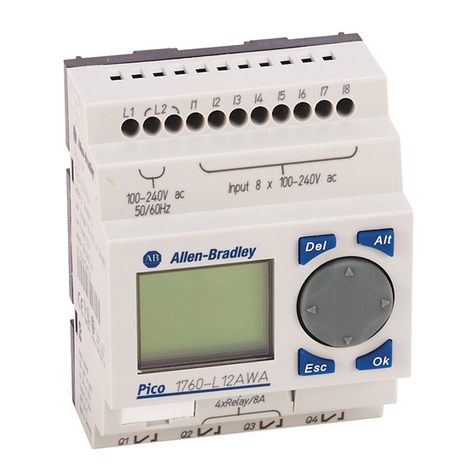
Allen-Bradley
Allen-Bradley Pico 1760-L12AWA installation instructions
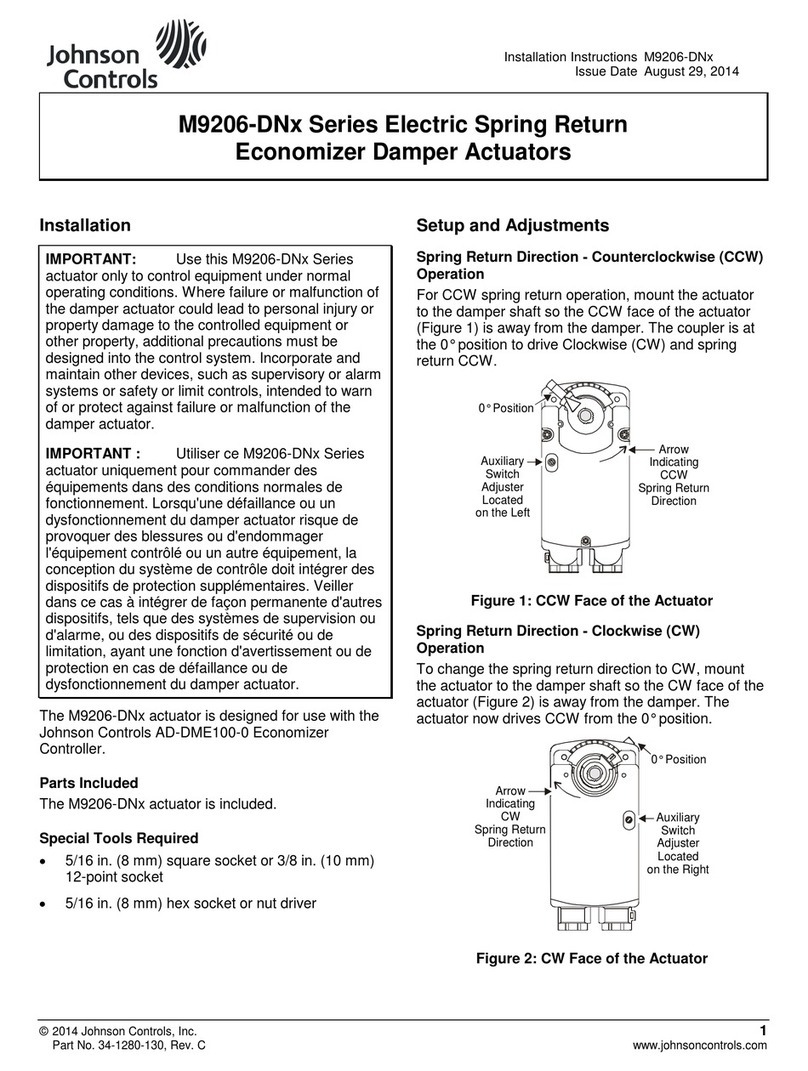
Johnson Controls
Johnson Controls M9206-DN Series installation instructions

Grundfos
Grundfos Vaccuperm VGA-117 Installation and operating instructions