DELEX DEL10W User manual




















Table of contents
Other DELEX Thermostat manuals
Popular Thermostat manuals by other brands
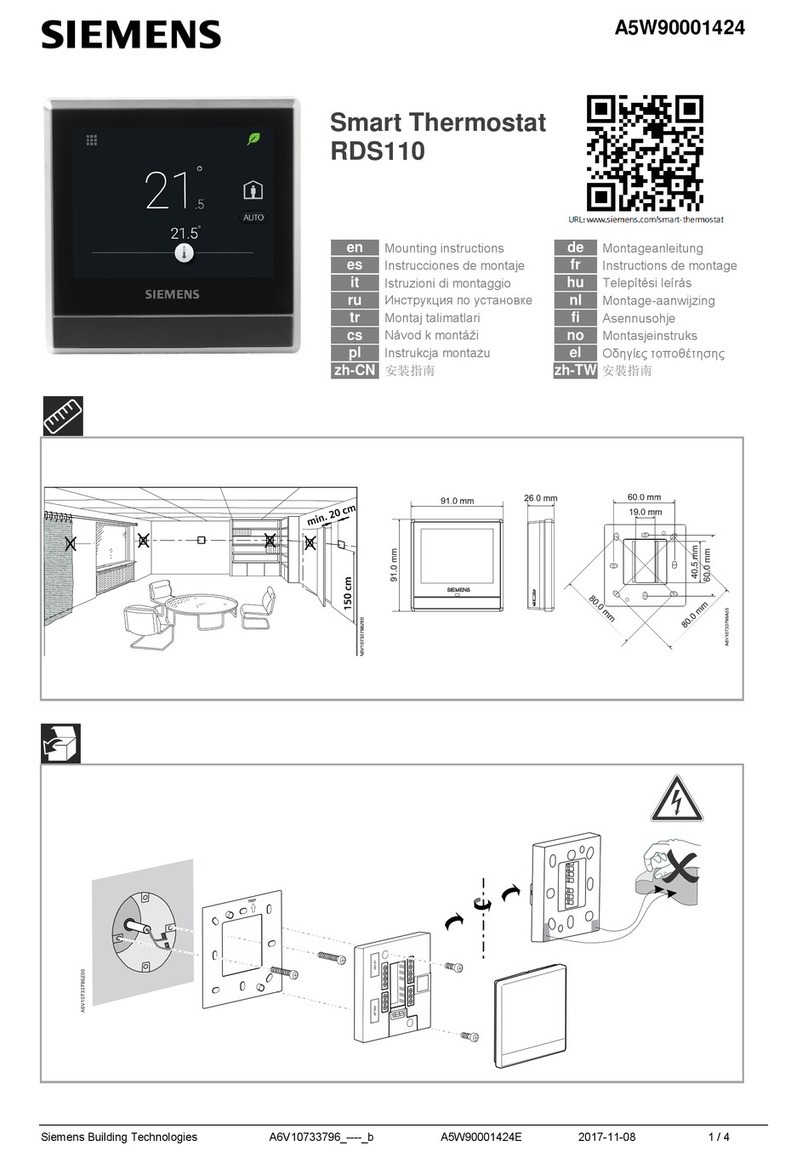
Siemens
Siemens RDS110 Mounting instructions

Secure
Secure SCP318 User operating instructions

Spacio Innovations
Spacio Innovations WEXSTAR EWT-009 user manual

finder
finder BLISS WI-FI CHRONOTHERMOSTAT 1C.91 manual
Viconics
Viconics VT8300 Series installation guide
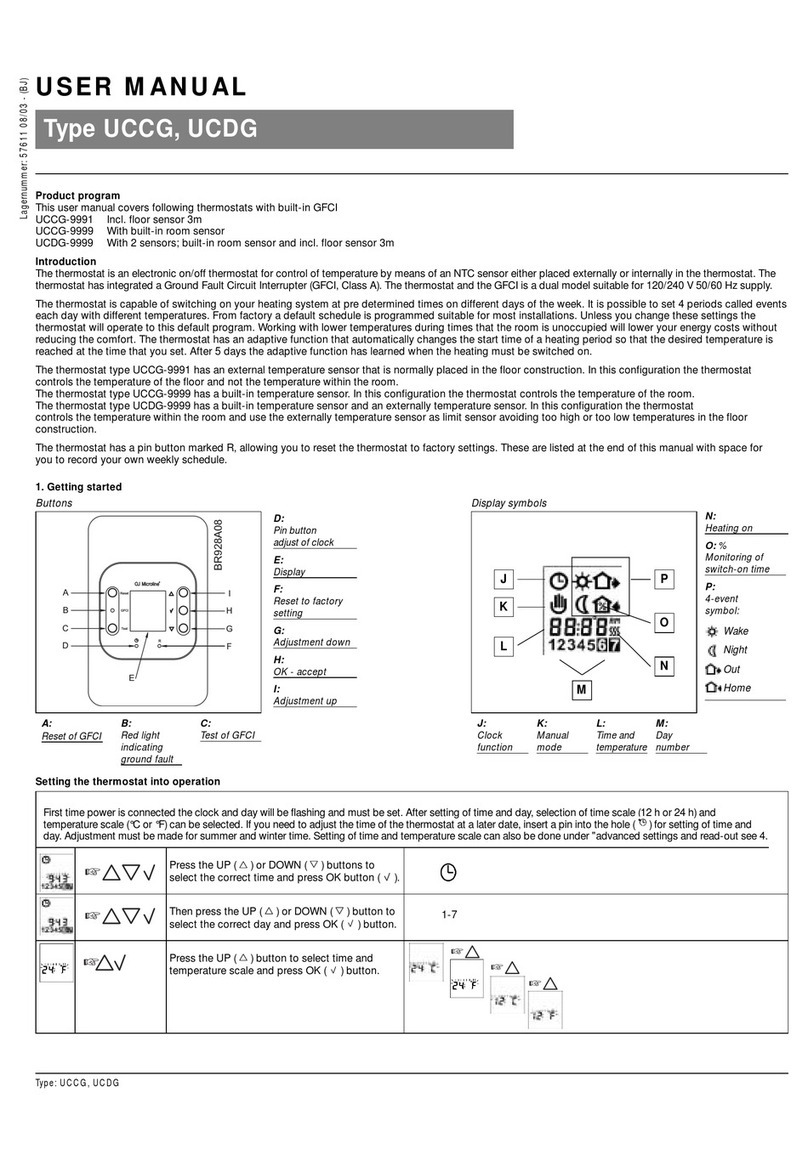
OJ Electronics
OJ Electronics UTCG-9991 user manual

ClimateMaster
ClimateMaster ATA11U03 installation manual

GE
GE RAK147P1 Owner's manual and installation instructions
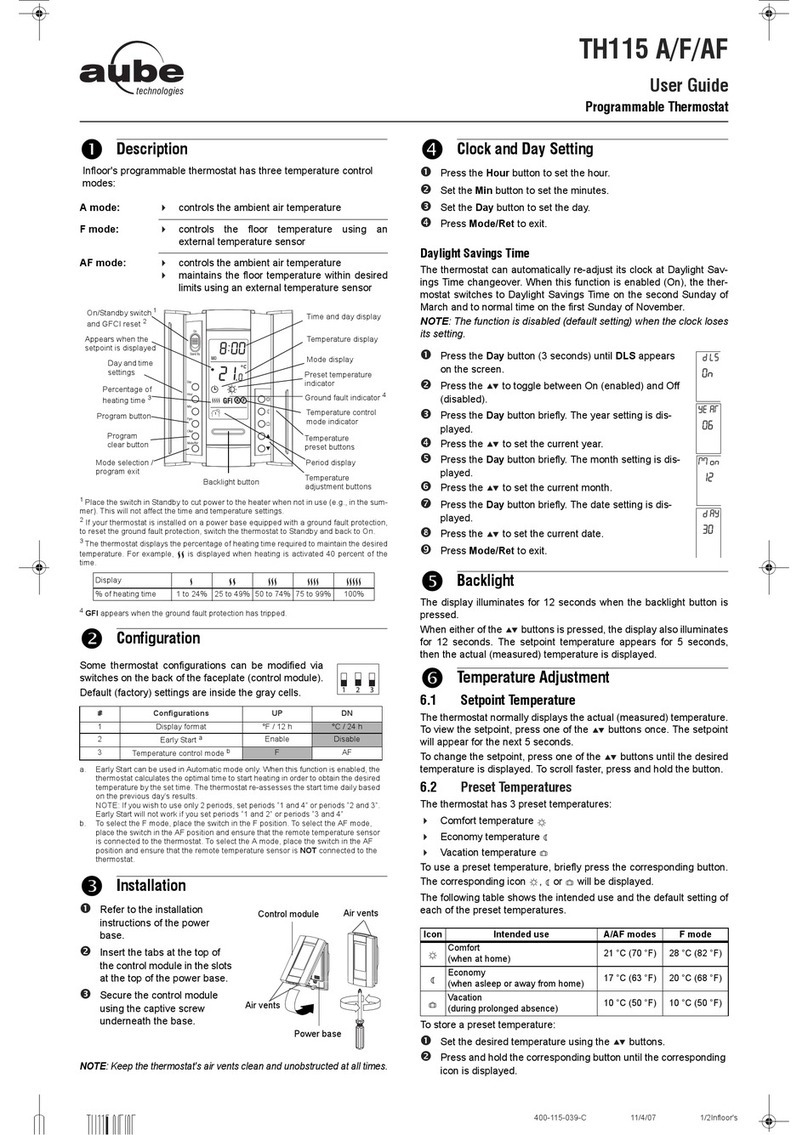
Aube Technologies
Aube Technologies TH115 A user guide
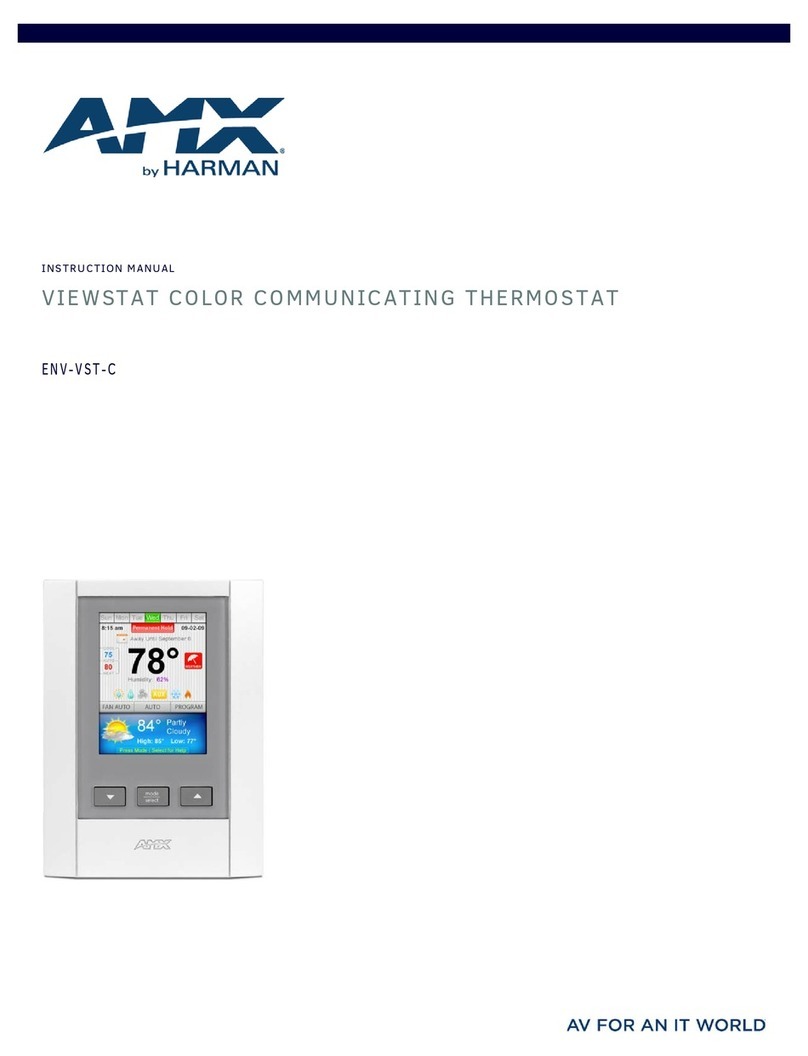
AMX
AMX ENV-VST-C instruction manual
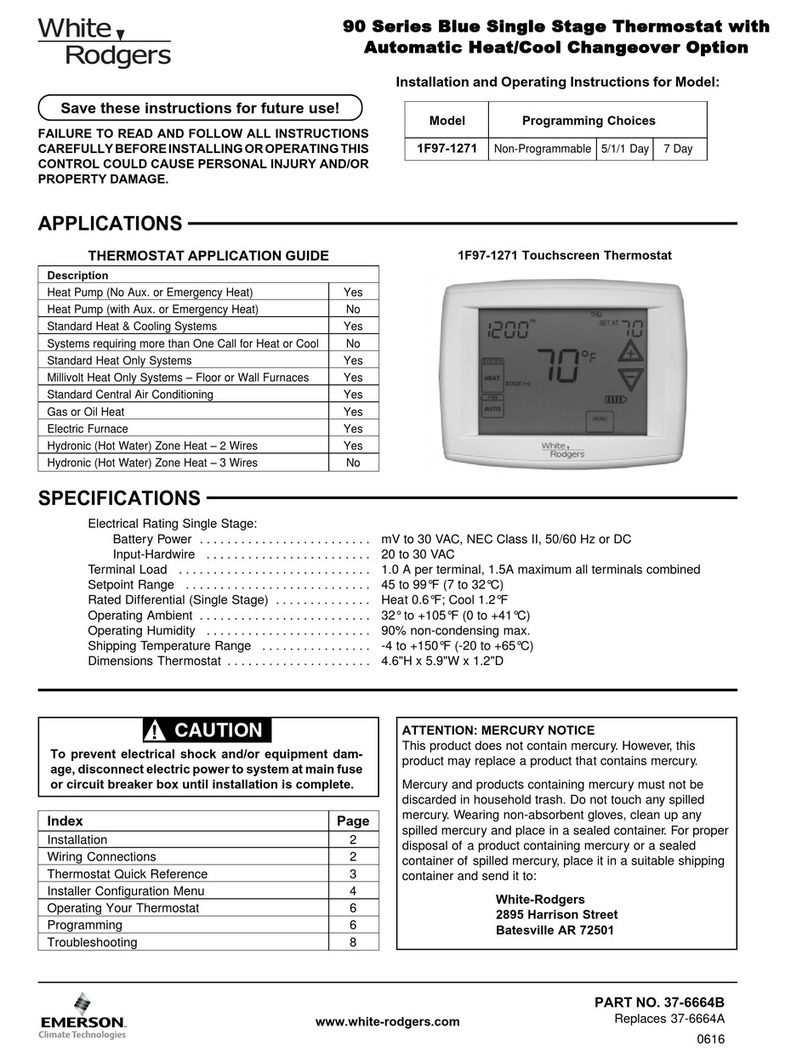
White Rodgers
White Rodgers 1F97-1271 Installation and operating instructions
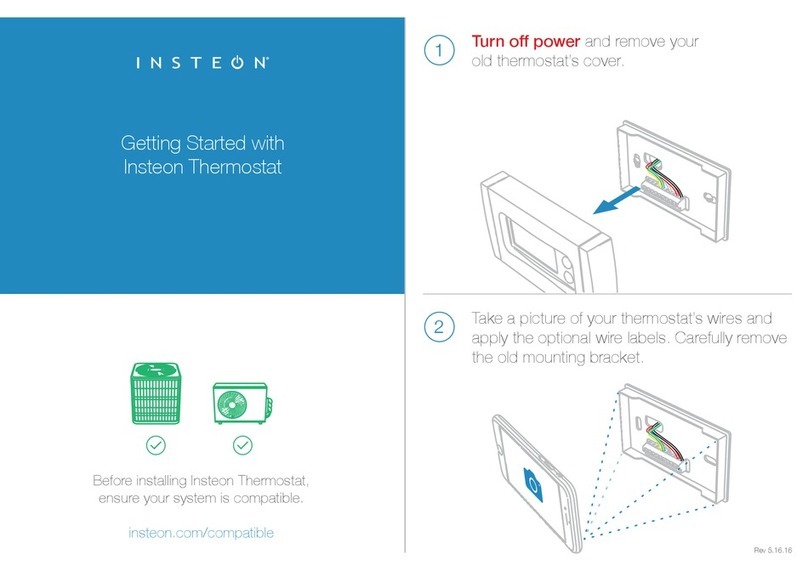
INSTEON
INSTEON TempLinc 2441TH Getting started
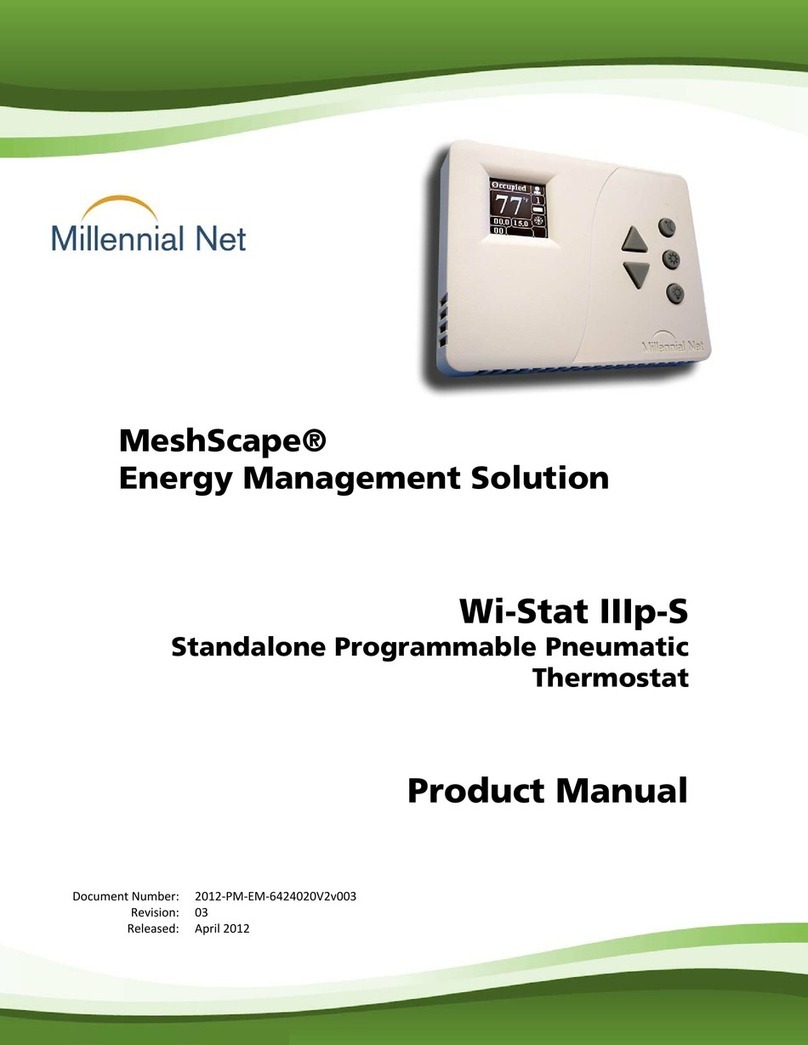
Millennial Net
Millennial Net MeshScape Wi-Stat IIIp-S product manual
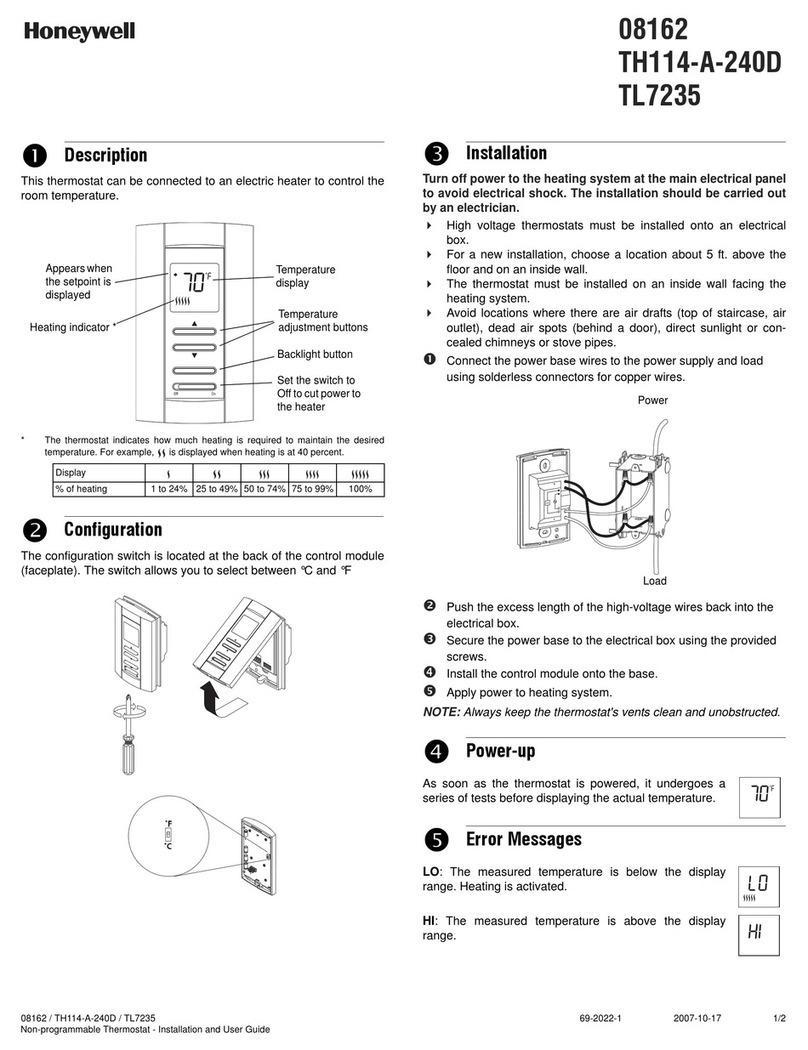
Honeywell
Honeywell TH114-A-240D quick start guide
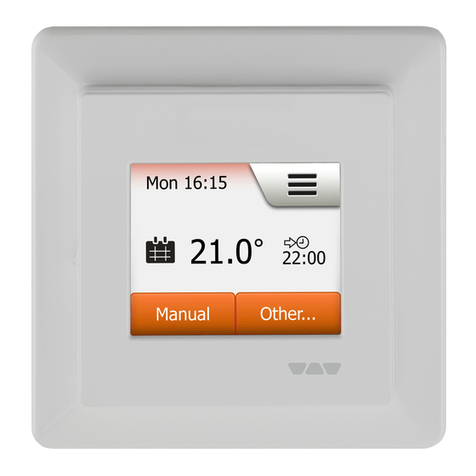
Schluter Systems
Schluter Systems DH E RT2 / BW user manual

Lauda
Lauda ECO Silver E 4 S Operation manual

Pro
Pro T805 installation manual

HVAC Controls
HVAC Controls RTC70.XX Instructions for use
