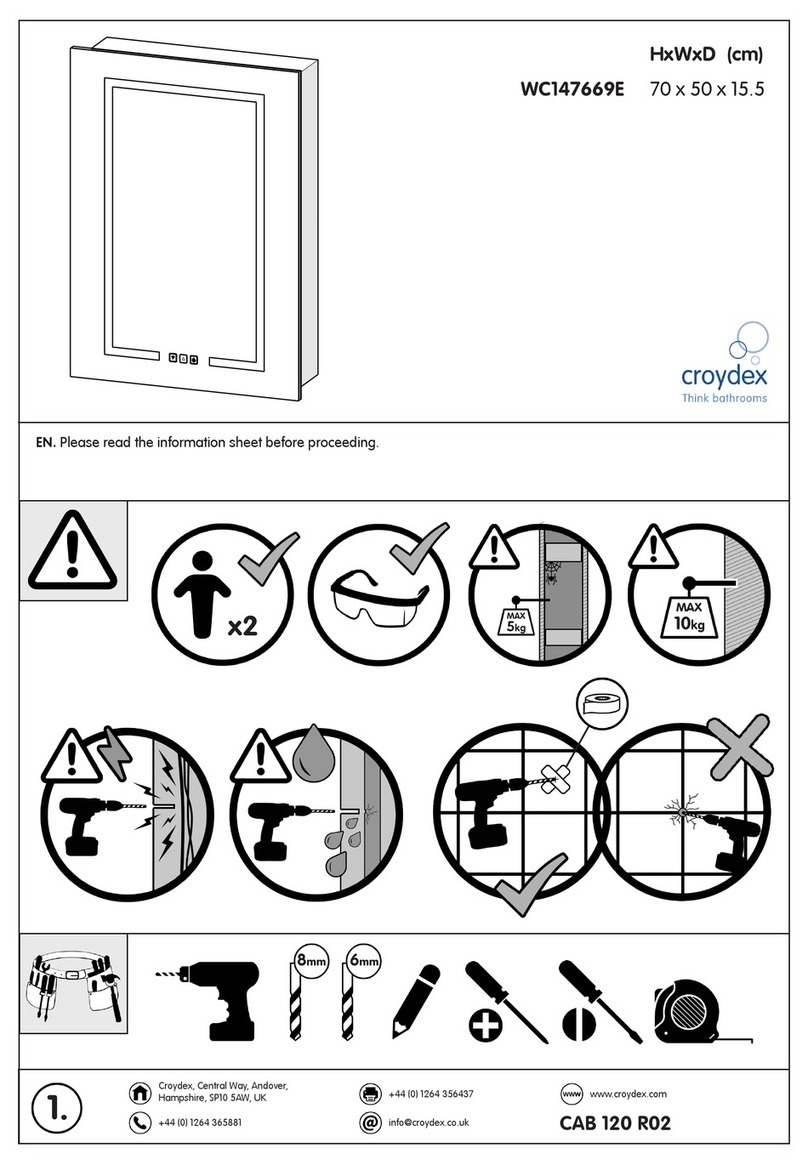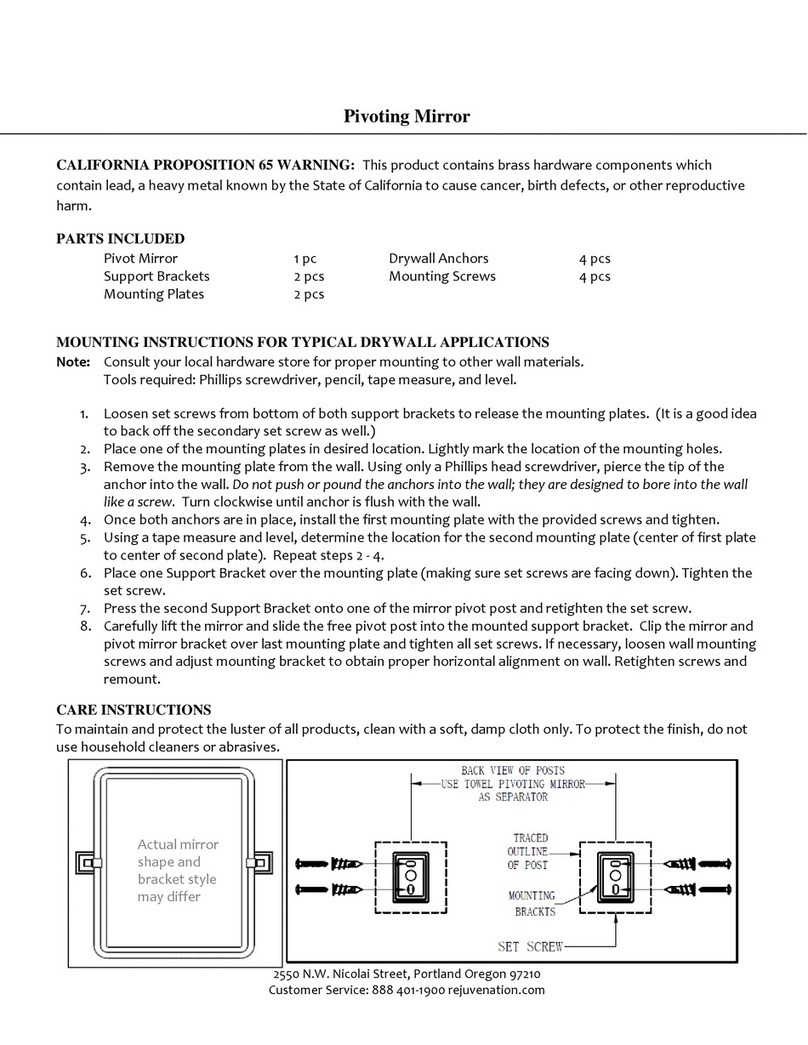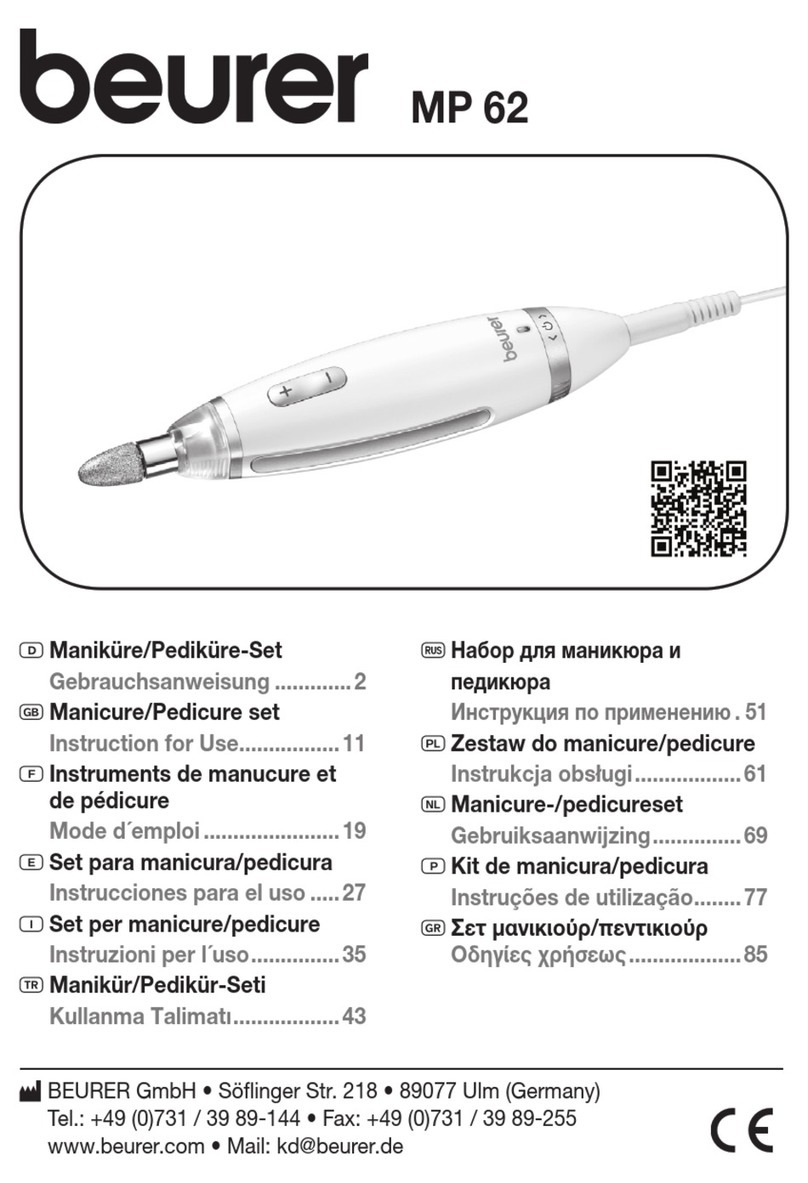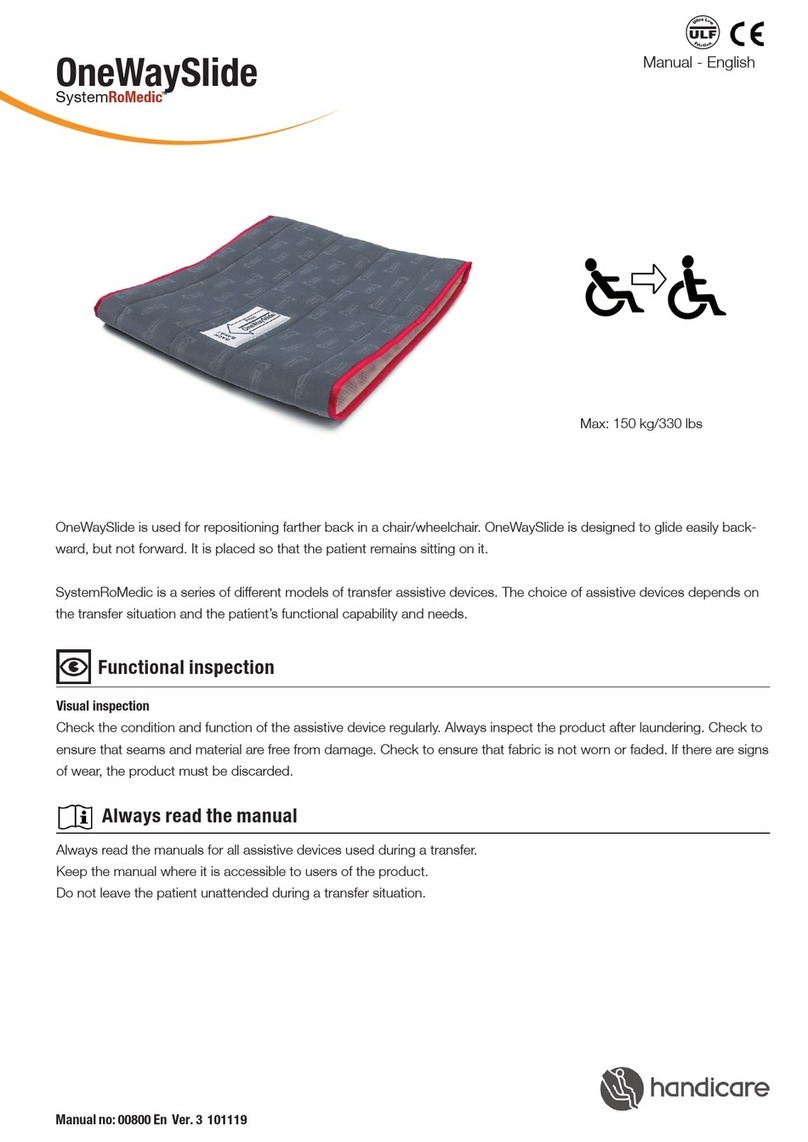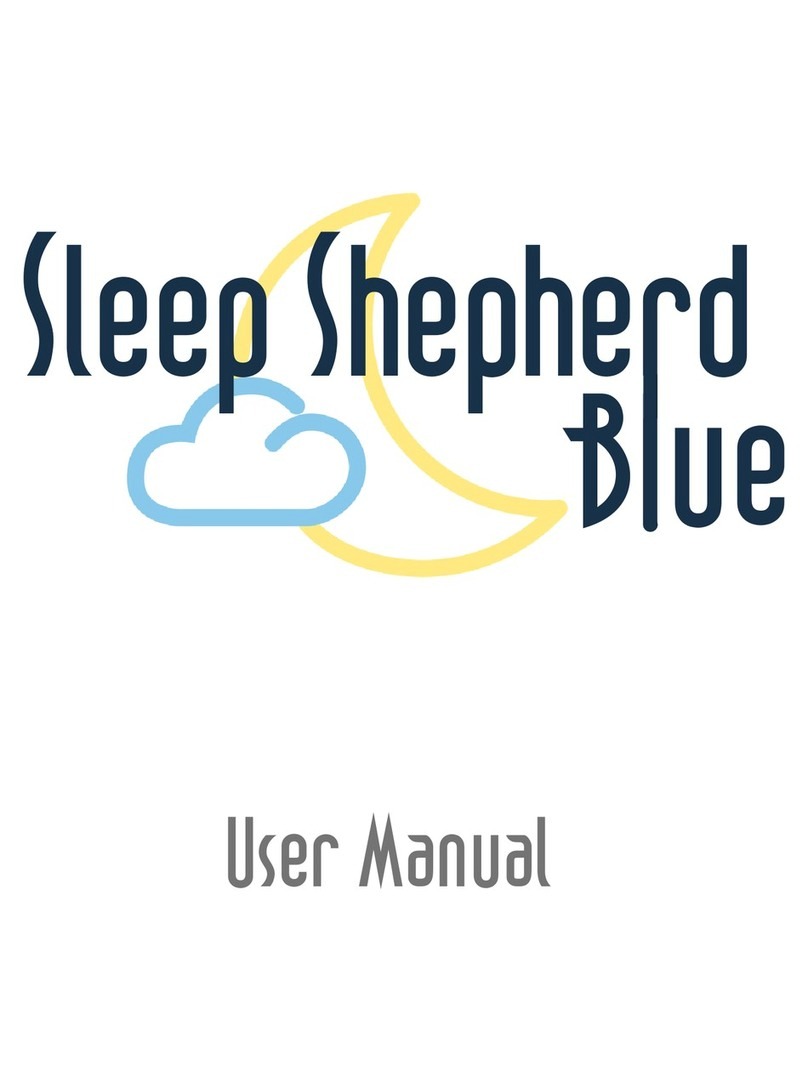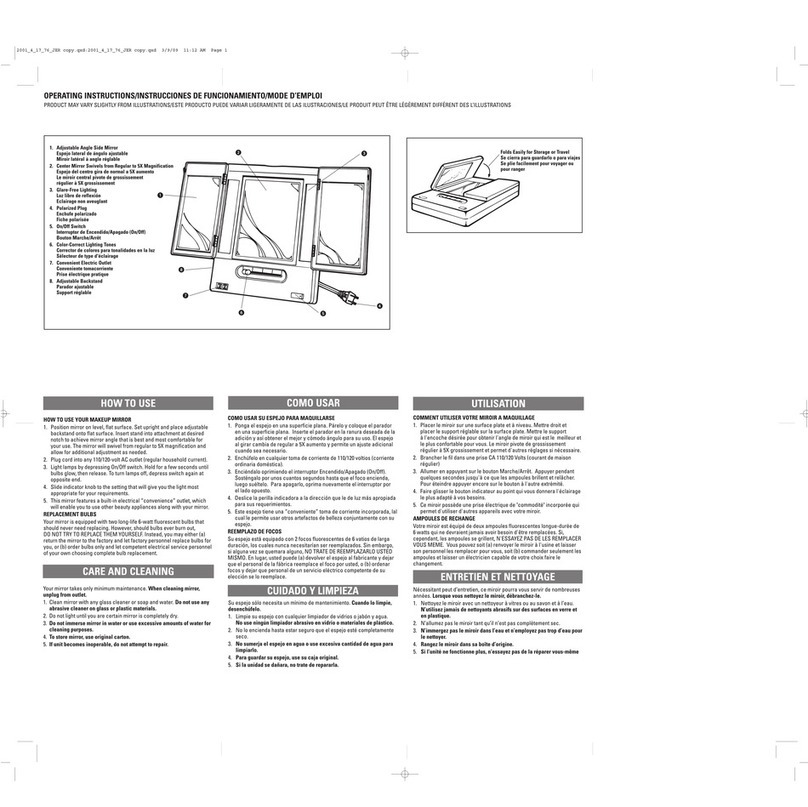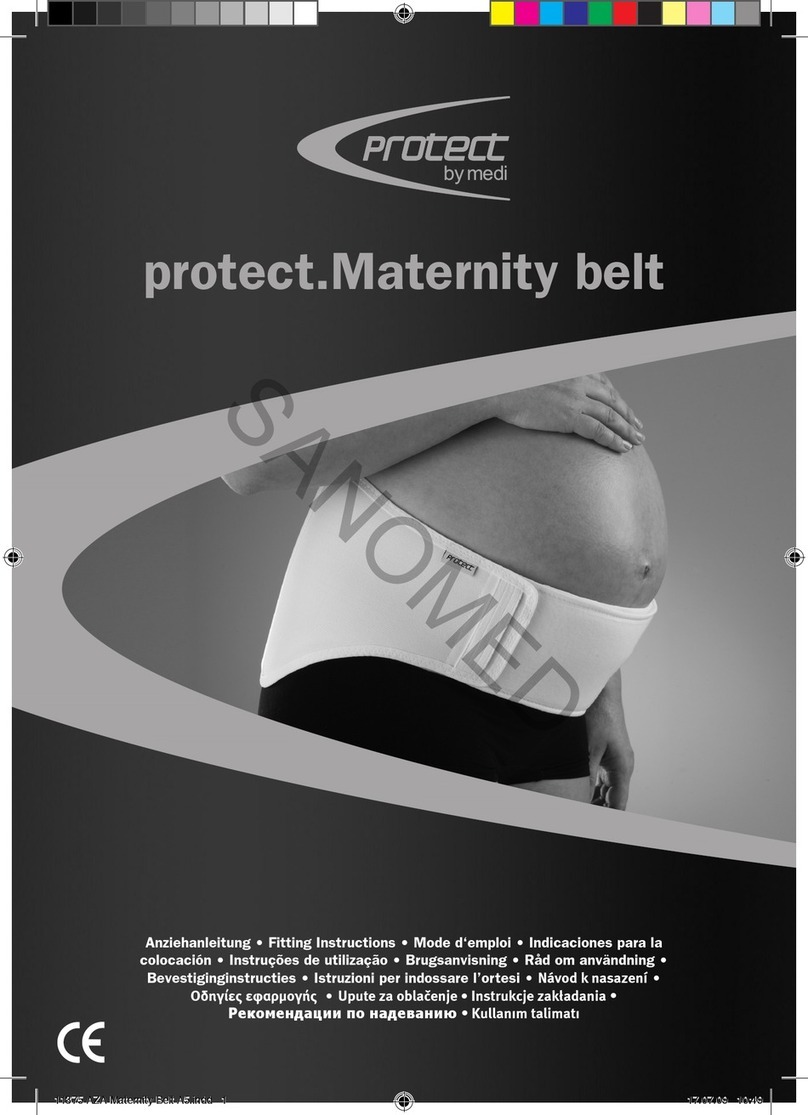Delfin SkinFibroMeter User manual


SkinFibroMeter User Manual v 2.0
2.1.2018
1
INTRODUCTION................................................................................................................... 3
MEASUREMENT PRINCIPLE ................................................................................................. 3
APPLICATIONS.................................................................................................................... 3
CONTENTS OF PACKAGE ..................................................................................................... 4
USER INTERFACE DESCRIPTION........................................................................................... 4
OPERATING INSTRUCTIONS................................................................................................. 5
ADJUSTING SETTINGS ......................................................................................................... 7
RECOMMENDATIONS FOR MEASURING WITH THE SKINFIBROMETER.................................. 8
MAINTENANCE,CLEANING AND DISINFECTING................................................................... 9
CALIBRATION................................................................................................................... 10
TECHNICAL DATA............................................................................................................. 10
APPENDIX A: DISPLAY MESSAGES.................................................................................... 13
APPENDIX B: TROUBLESHOOTING .................................................................................... 15
APPENDIX C: GUARANTEE ............................................................................................... 17
Manual version 2.0 for device software version 2
CONTENTS

2

SkinFibroMeter User Manual v 2.0
2.1.2018
3
DELFIN SKINFIBROMETER
INTRODUCTION
Thank you for purchasing a Delfin SkinFibroMeter. The SkinFibroMeter
measures the induration of the skin. The measured force reading is a quantity
which indicates palpable tissue induration in quantitative means.
The SkinFibroMeter is safe and easy to operate and this manual is designed to
help perform measurements accurately and reliably. The measurement
process is totally non-invasive.
It is advisable to read this guide carefully before using
the SkinFibroMeter.
MEASUREMENT PRINCIPLE
The SkinFibroMeter utilizes an indenter which is briefly pressed on the skin.
The skin resists the change in shape when an external force is applied and
thus the skin’s response under a short-term load indicates its induration.
APPLICATIONS
The SkinFibroMeter is a medical device with a measuring function. The
measurements give important information on the biophysical properties of the
skin. The SkinFibroMeter can be used to help assessing skin and subcutis
induration degree. Effects of skin treatments and different skin care products
on the skin can also be examined. The SkinFibroMeter can be used in
numerous applications in skin research and in medicine.
Note that the SkinFibroMeter is intended to measure only the skin, not any
other material.

4
CONTENTS OF PACKAGE
USER INTERFACE DESCRIPTION
1. Operating button
2. PC connection indicator
3. Battery voltage indicator
4. Display
5. Number of the sample
6. Measured force
7. Past values
SkinFibroMeter
Accessories available
SkinFibroMeter measuring unit
DMC data collection software
User manual
Wireless receiver unit
Carrying case
RoomSensor
6
4
1
3
2
7
5
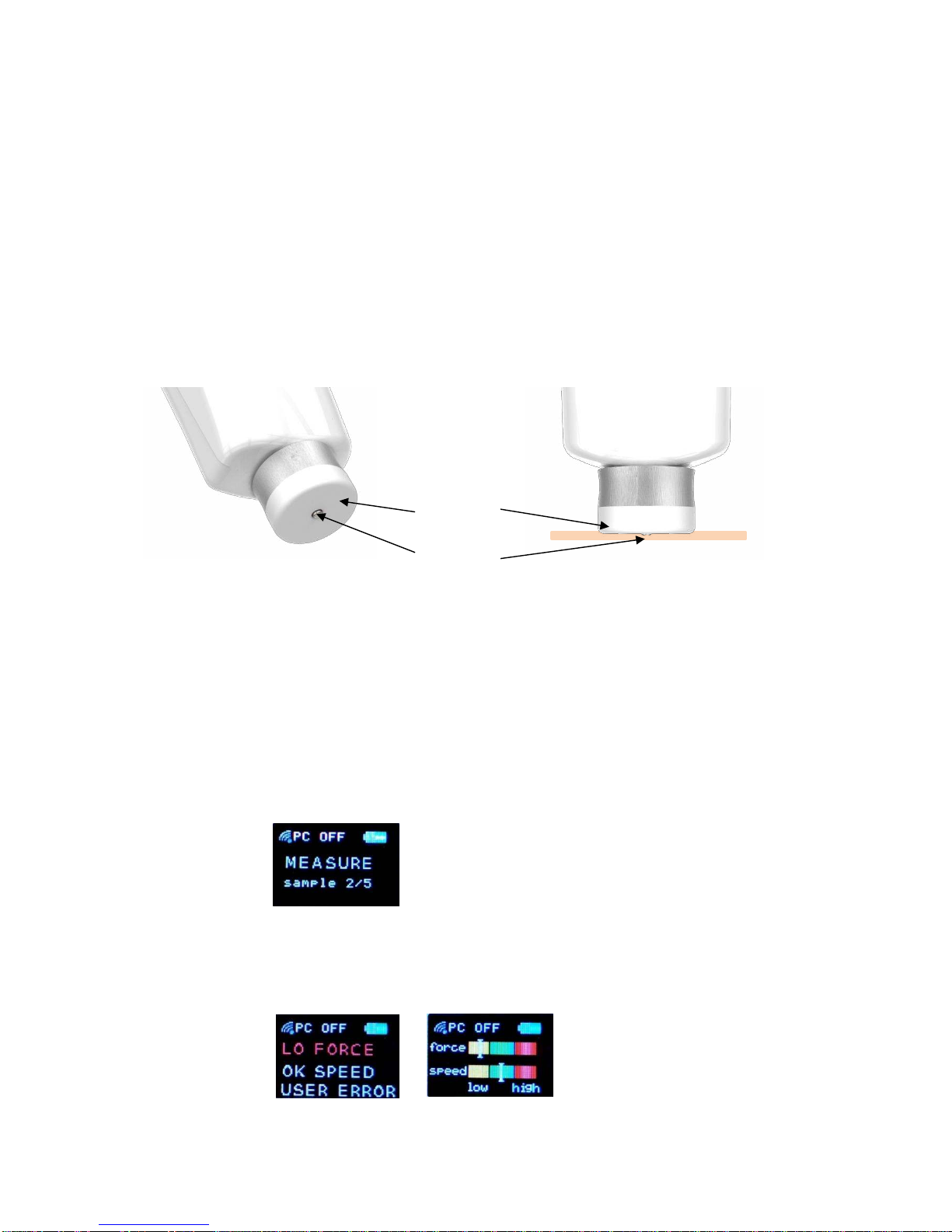
SkinFibroMeter User Manual v 2.0
2.1.2018
5
OPERATING INSTRUCTIONS
1. Switch the power on by pressing the grey operating button. The
message WAIT is displayed.
oThe SkinFibroMeter is ready to measure when the message
READY is displayed with a short tone.
2. Touch the skin with the probe perpendicularly, slightly and very
shortly.
oThe indenter touches the skin first, then the base plate.
oThe indenter imposes a constant deformation when the base
plate is in full contact with the skin.
oThe force sensors recognize the skin contact and the
measurement starts automatically.
oSupport your hand to get a proper contact.
oIf the measurement was correctly performed, the message
“MEASURE sample 2/5” is displayed.
oIf the measurement was not correctly done, the message USER
ERROR is displayed and the following messages alter.
Base plate
Indenter
Skin

6
Used contact force and measurement speed levels are shown on
the display. Recommended force and speed levels are indicated
with a green bar on the display. High speed warning may also
occur if the indenter is not placed perpendicularly on the skin.
Proceed by pressing the operate button and re-measure, or wait
until the message READY is displayed
3. Five short, successful measurements on the same site need to be done
to get the induration reading. The shown reading is the mean of 5
consecutive measurements. Readings under the recent value are means
of previous measurements.
The induration reading is the force as a unit N (Newton). The measured force
increases with increasing induration.
If the measured force exceeds 1.25 N, message OUT OF RANGE is displayed.
The measured tissue is too hard to be measured with the SkinFibroMeter.
If the probe is left on the skin for too long during the measurement, the
message OFF SKIN is displayed. Remove the probe from the skin and press the
operating button to re-measure.
Avoid touching the indenter or the base plate with your hand or fingers. They
should touch the skin only during the measurement.

SkinFibroMeter User Manual v 2.0
2.1.2018
7
The SkinFibroMeter is automatically switched off, if the next measurement is
not started within 30 seconds.
Measurement history
When the SkinFibroMeter is at the READY stage, the measurement history can
be shown by pressing the operate button briefly. Five previous readings are
shown as numbers first and then as a graph. The view from numerical to
graphical changes automatically in 10 seconds, but can also be changed by
pressing the operating button briefly. After the graph view the message
READY is shown on the display again. The instrument is ready to measure also
during the history display.
ADJUSTING SETTINGS
1. Turn the SkinFibroMeter on by pressing the operating button briefly.
2. When the device is on, press the button again and hold it until the
MENU is displayed. Then release.
3. The indicator “>” starts to scroll downwards through the menu.
4. Press the operating button once again when the indicator ”>” is in front
of the desired row to select from the menu.
Power Off
The SkinFibroMeter is switched off.
PC Mode OFF/ON
Turns the PC connection OFF or ON. The wireless connection to the
computer can be used only when the wireless receiver unit is connected to the
PC, the Delfin Modular Core (DMC) software is running and the PC mode of
the SkinFibroMeter is ON.

8
Group Mode
The SkinFibroMeter is paired with the wireless receiver unit, which comes
together with the instrument. Select Group Mode, if other than the original
receiver unit is used with the DMC program and the SkinFibroMeter. See the
user manual of the DMC for further instructions.
Device info
Displays the software version, the manufacturing date, the serial number of
the device, the serial number of the programmed receiver unit and the
measurement counter.
RECOMMENDATIONS FOR MEASURING WITH THE SKINFIBROMETER
Skin surface
oSmooth and even skin site is the most reliable measurement site.
oSkin hair, scars and folds may prevent a good contact between the
probe and the skin.
oSkin surface should be dry.
oAvoid skin sites over superficial bones, tendons and large veins.
Environmental conditions
The SkinFibroMeter can be used in normal room temperature. Recommended
operating conditions are mentioned in the section Technical data in this
manual.
Human related factors
Measurements with the SkinFibroMeter can be performed when the subject
has been resting for 5-10 minutes. Hot drinks and smoking should be avoided
for at least 60 min before measurements.
oMake sure that the tested person is totally relaxed before the
measurement. No muscle tension should occur.
oThe tested person should be in the same position at every measurement
session during a study (e.g. sitting on the chair the arm resting on the
table, if an arm is measured).

SkinFibroMeter User Manual v 2.0
2.1.2018
9
User related factors
oSupport your hand during the measurement.
oMake sure the probe touches the skin perpendicularly and the
measurement site is either flat or convex, not concave.
MAINTENANCE,CLEANING AND DISINFECTING
The SkinFibroMeter should be stored in a clean, dry place at room
temperature, away from extremes of draft and vibration. Handle the device
gently. Thumping and shaking may damage the force sensors.
Clean the cover with a mild detergent solution. The measurement probe can
be carefully cleaned with soft paper tissue moistened with ethanol. Set the
moistened soft paper on the table and wipe the measurement probe slightly to
the paper. Use only soft paper tissue with no lint. The probe head must be
completely dry before use. Never place the device or the probe in contact with
water or any other liquid.
Batteries
A set of two 1.5 V AA alkaline batteries lasts for several hundreds of
measurements. If the device is not used for several months it is recommended
to remove the batteries.
The batteries are tested automatically and a “Low battery”warning appears
on the display when the battery voltage is low. Change the batteries when the
remaining charge in the battery indicator turns red. If the message “Replace
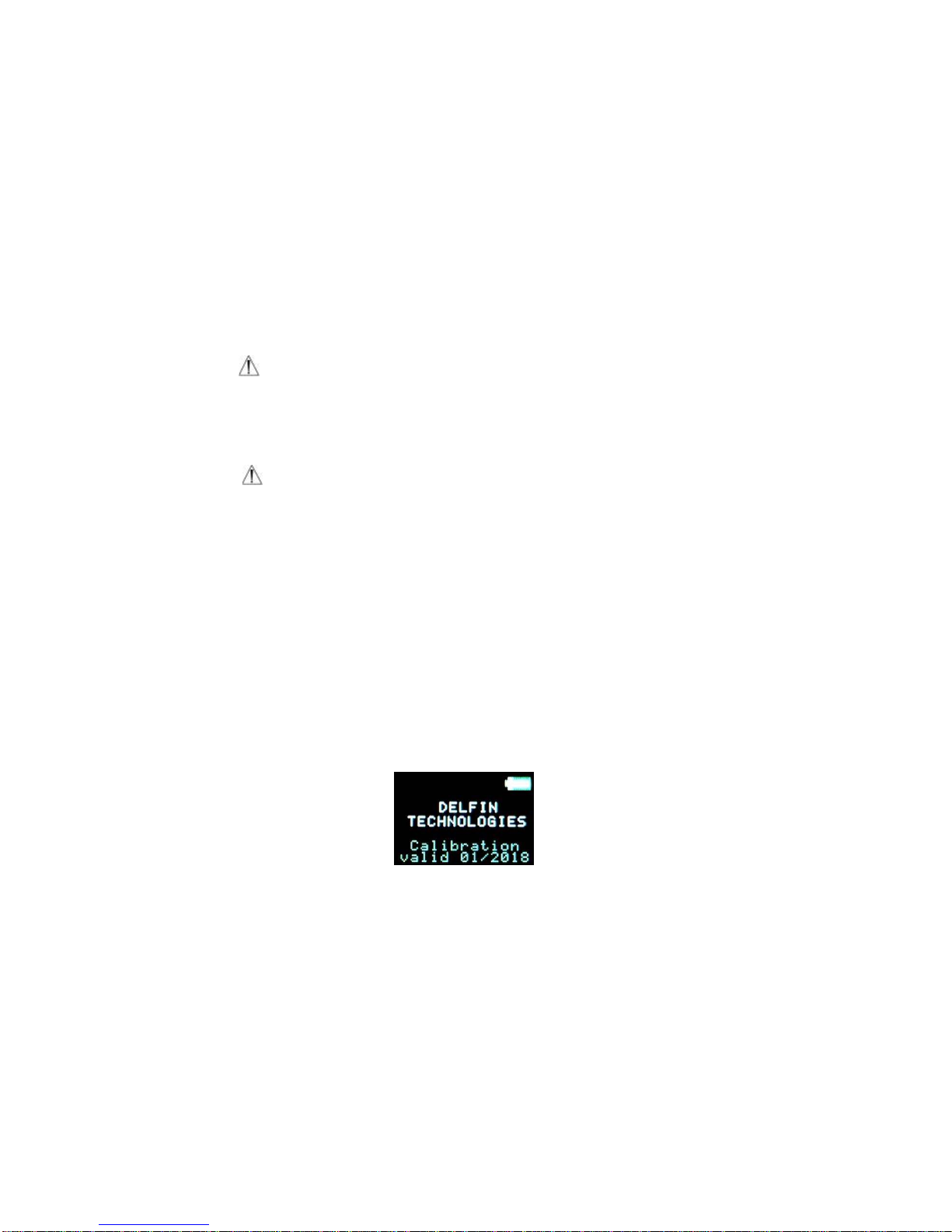
10
batteries” appears when the SkinFibroMeter is turned on, measurements
cannot be done before the batteries are changed.
Changing the batteries:
1. Unscrew the bottom cover of the device and remove it carefully
without pulling the wires.
2. Remove empty batteries carefully.
3. Insert new batteries to match the (+) and (-) signs in the battery case.
Incorrect insertion of batteries may damage the device.
Do not use rechargeable batteries.
4. Replace and screw the bottom cover in place.
Do not touch the circuit board with any object.
CALIBRATION
Delfin SkinFibroMeter is recommended to be calibrated every other year. The
calibration certificate is valid for two (2) years. The instrument is advised to
be sent to the manufacturer or an authorized distributor for detailed
calibration regularly. The due month and year are displayed when the
SkinFibroMeter is turned on.

SkinFibroMeter User Manual v 2.0
2.1.2018
11
TECHNICAL DATA
System components
oSkinFibroMeter measuring unit with integrated probe
oBatteries (installed)
oUser manual (USB flash drive + printed)
oCarrying case
Accessories
oDMC data collection software (USB flash drive)
oWireless receiver unit
oRoomSensor for recording ambient RH and temperature
Power supply
o2 x 1.5 V AA alkaline battery (IEC: type LR6)
oPower consumption: 360 mW –495 mW (Wireless mode on –off)
SkinFibroMeter measuring unit
oDimensions: 189 x 45 x 35 mm
oWeight with batteries: 145 g
oProtection class: IP52
oMeasurement completion time: 0.5 seconds
oMeasurement repeat cycle 10 measurements per minute typically
oMeasured parameter: Indenter force
oMeasuring SI unit: N (Newton)
oOperating range: 0.01 –1.25 N
oForce sensor accuracy: ±3 %
oCoefficient variation (SD/mean) measured on skin typically ≤10%
Integrated probe
oIndenter length: 1.25 mm
oIndenter diameter: 2.5 mm
oIndenter type: stainless steel (AISI 316L) with rounded tip
oBase plate diameter: 23 mm
oBase plate material: PTFE
oMaximum force applied to either the base plate or the indenter: 10 N*
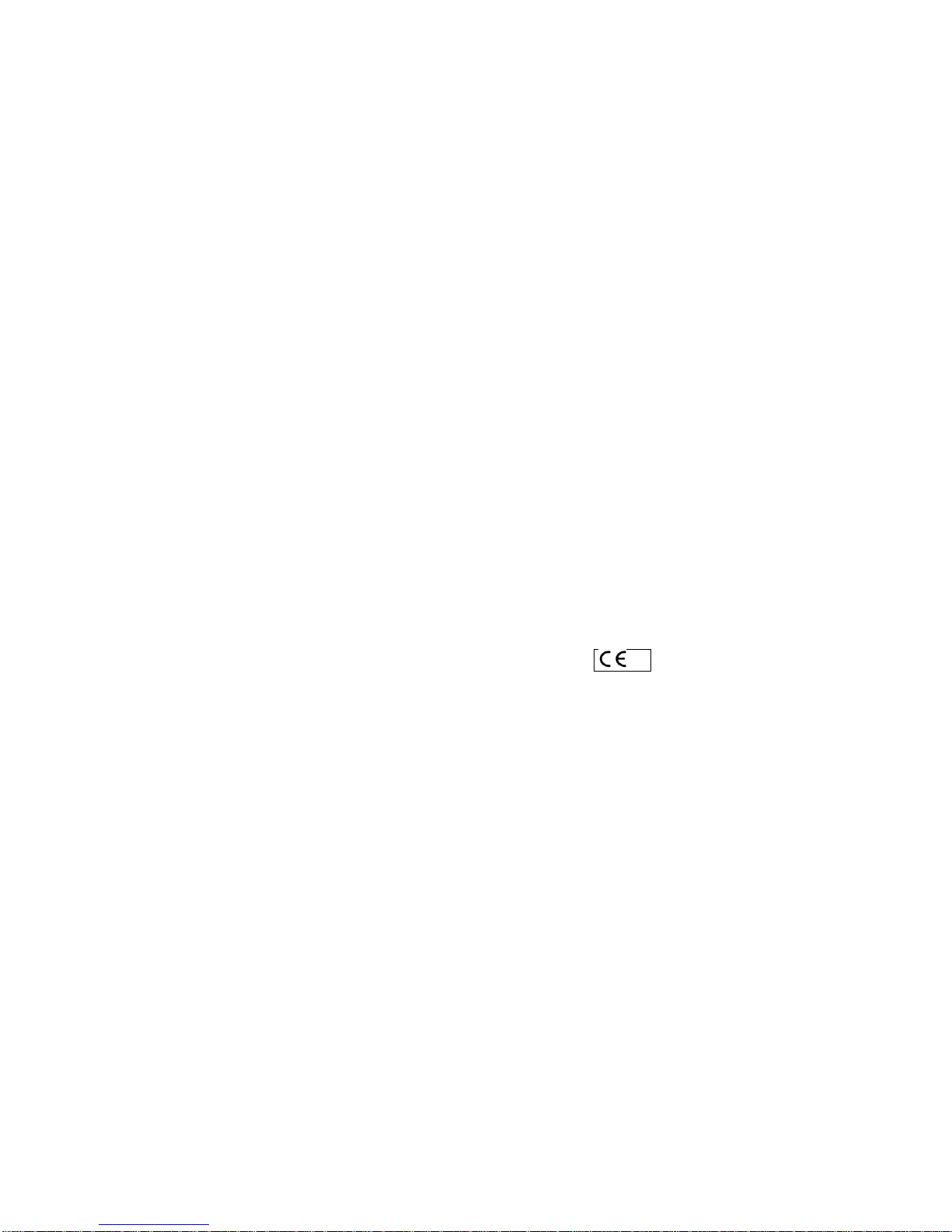
12
Recommended operating conditions
oTemperature operating range +15°C to +35°C
oRelative humidity operating range 5 % to 80 %
oUsage environment: Laboratory and office environment
Recommended storage conditions
oStorage at temperature +5°C to +35°C
oStorage at relative humidity 5 % to 80 %
Warranty
oLimited two year warranty (see Appendix C)
Bluetooth module certifications
oContains FCC ID: QOQBLE113
oContains IC: 5123A-BGTBLE113
oMIC: 007-AB0103
oKCC: KCC-CRM-BGT-BLE113
oCE
EC Certificate Directive 93/42/EEC, medical devices 0537
Notes
* Exposure to higher forces may cause permanent damage to the product
instrumentation.

SkinFibroMeter User Manual v 2.0
2.1.2018
13
APPENDIX A
APPENDIX A: DISPLAY MESSAGES
DISPLAY MESSAGES
Message
Explanation
WAIT
Initial stabilization in process
READY
Instrument is ready to measure
MEASURE sample 2/5
Instrument is ready to measure
POWER OFF
Instrument turns off
NO PC
No PC connection detected
USER ERROR
The applied force or measurement speed is not
correct, or the probe is left on the skin for too long
LO FORCE
Applied contact force too low
HI FORCE
Applied contact force too high
OK FORCE
Applied contact force correct
LO SPEED
Skin contact too slow
HI SPEED
Skin contact too quick or indenter not
perpendicularly placed on the skin
OK SPEED
Measurement speed correct
OFF SKIN
Probe left on the skin for too long
TOO LONG CONTACT
Probe had been left on the skin for too long
OUT OF RANGE
Measured force exceeds 1.25 N, tissue too hard to
be measured
Low battery
Battery voltage low, change batteries
Replace batteries
Battery voltage too low to operate, change batteries
immediately

14
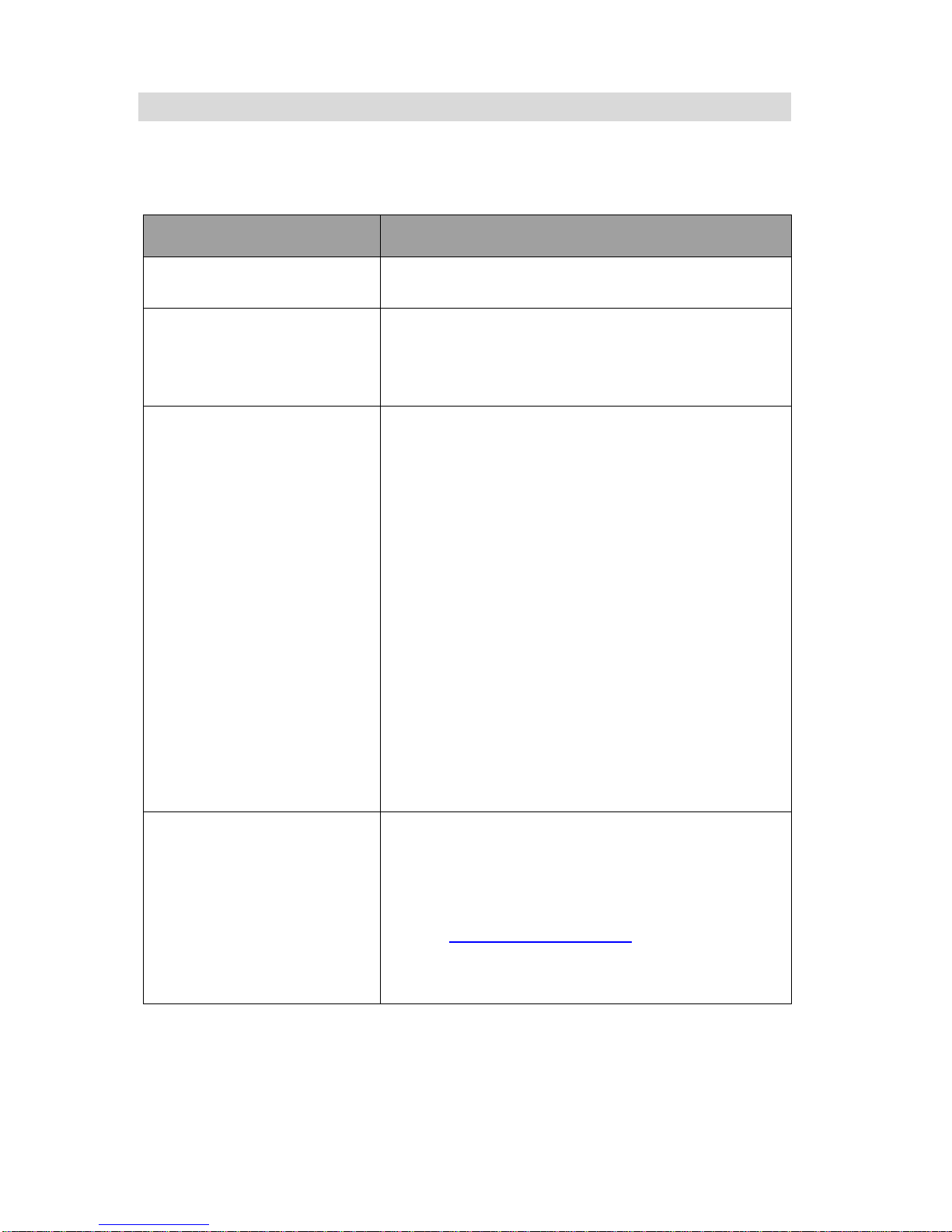
SkinFibroMeter User Manual v 2.0
2.1.2018
15
APPENDIX B
APPENDIX B: TROUBLESHOOTING
TROUBLESHOOTING
Problem
Before requesting repair check the following
No text on display
Is the SkinFibroMeter turned ON?
Display remains black after
pressing the operation
button
Battery voltage too low. Change the batteries.
Induration readings do not
seem reasonable
Make sure the message READY is displayed
before the skin contact.
Make sure the measuring surface is fully and
evenly in contact with the skin.
Make sure your hand is supported during the
measurement and the base plate touches the skin
perpendicularly.
Make sure the tested person is relaxed and
there’s no muscle tension under the measured
area.
Make sure the skin is not wet.
It is difficult to perform a
successful measurement
Practice measuring to find the correct contact
force and speed when the probe is touching the
skin. This is guided on the display, if the
measurement has not been successful (see
section Operating instructions in this manual).

16

SkinFibroMeter User Manual v 2.0
2.1.2018
17
APPENDIX C: GUARANTEE
GUARANTEE
The SkinFibroMeter comes with a two (2) year guarantee from the date of
purchase from Delfin Technologies Ltd or an authorized distributor. During
the guarantee period a faulty device will be repaired or replaced free of charge
by Delfin Technologies Ltd. The guarantee covers raw materials and
manufacturing faults. Batteries are excluded from this guarantee.
In order to obtain service under this guarantee, customer must notify Delfin
Technologies of the defect before the expiration of the guarantee period and
make suitable arrangements for the performance of service. Customer shall be
responsible for packaging and shipping the defective product to a location
designated by Delfin Technologies, transportation charges prepaid, and with a
copy of customer proof of purchase.
This guarantee shall not apply to any defect, failure or damage caused by
improper use or inadequate maintenance and care. Delfin Technologies shall
not be obligated to furnish service under this guarantee 1) to repair damage
resulting from attempts by personnel other than Delfin Technologies
representatives to repair or service the product; 2) to repair any damage or
malfunction caused by the use of non-Delfin Technologies supplies; 3) to
service a product that has been modified or integrated with other products
when the effect of such modification or integration increases the time or
difficulty of servicing the product.
NOTHING IN THIS GUARANTEE SHALL BE CONSTRUED AS A GUARANTEE
FOR MERCHANTABILITY OR FITNESS FOR ANY SPECIFIC USE OR PURPOSE,
AND THIS GUARANTEE IS LIEU OF ALL OTHER GUARANTEES, EXPRESS OR
IMPLIED. DELFIN TECHNOLOGIES SHALL NOT BE HELD LIABLE UNDER THE
TERMS OF THIS GUARANTEE FOR ANY SPECIAL, INDIRECT, INCIDENTIAL OR
CONSEQUENTIAL DAMAGES CLAIMED IN CONNECTION WITH THE
SKINFIBROMETER’S PERFORMANCE OR AVAILABILITY.
Delfin Technologies Ltd
P.O. Box 1199 (Microkatu 1)
70211 Kuopio, FINLAND
APPENDIX C
Table of contents