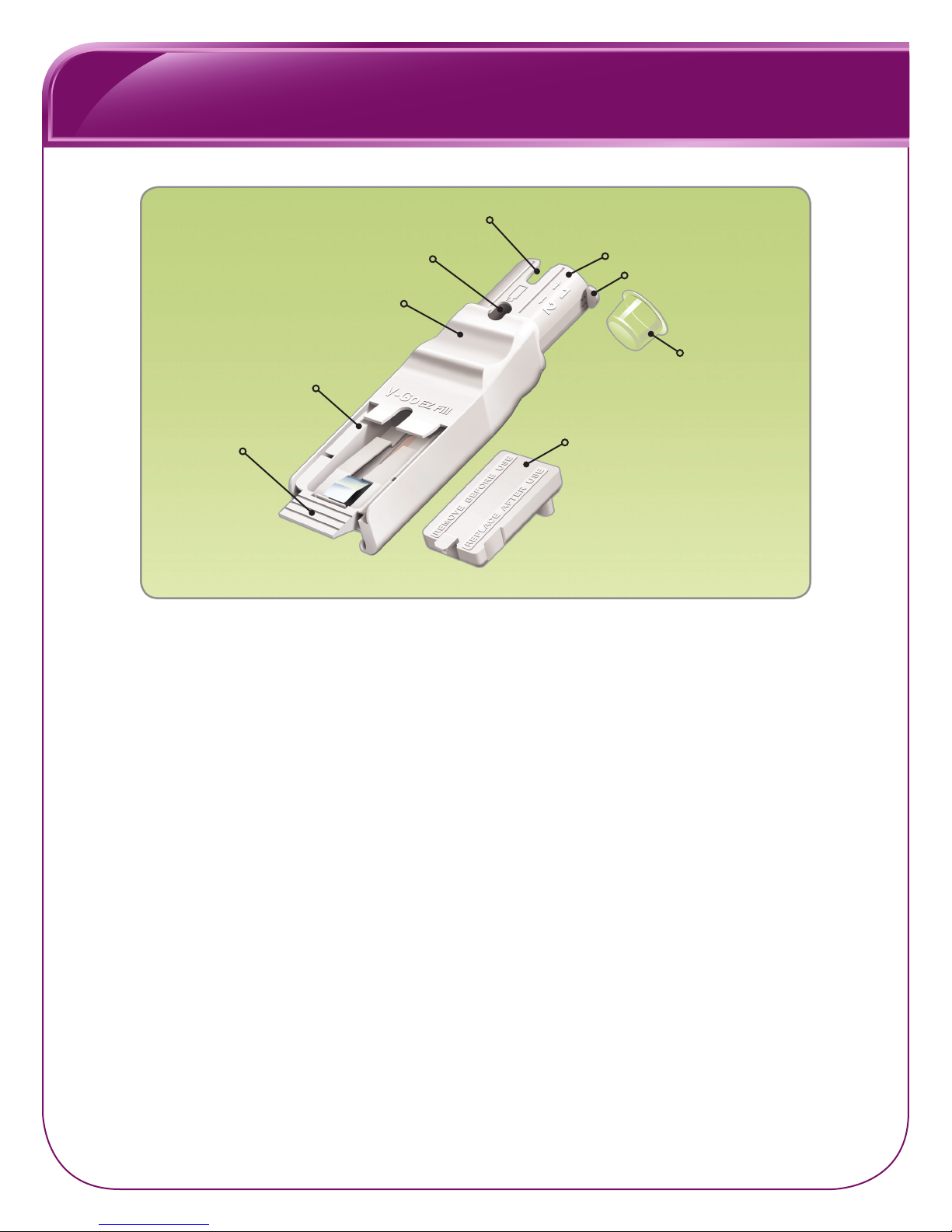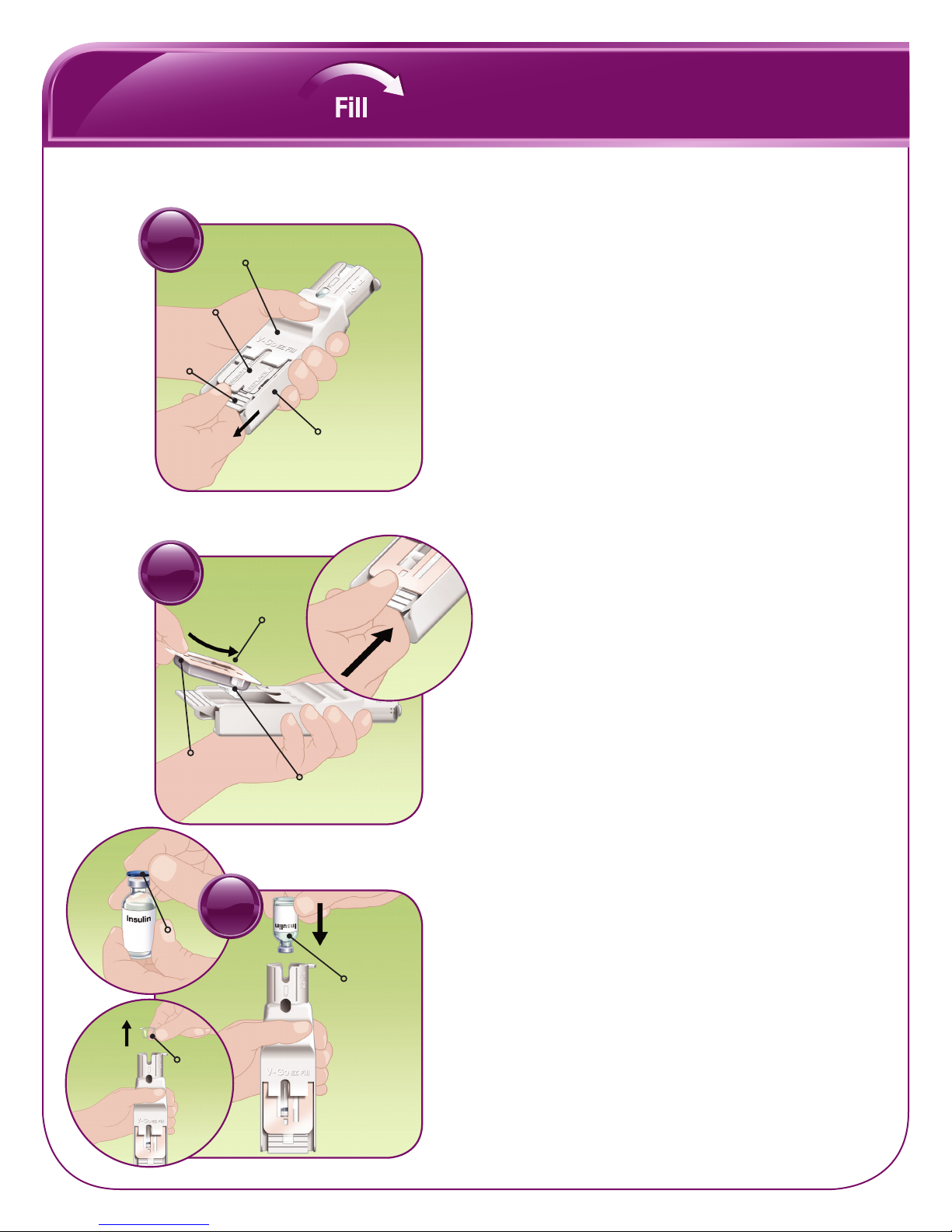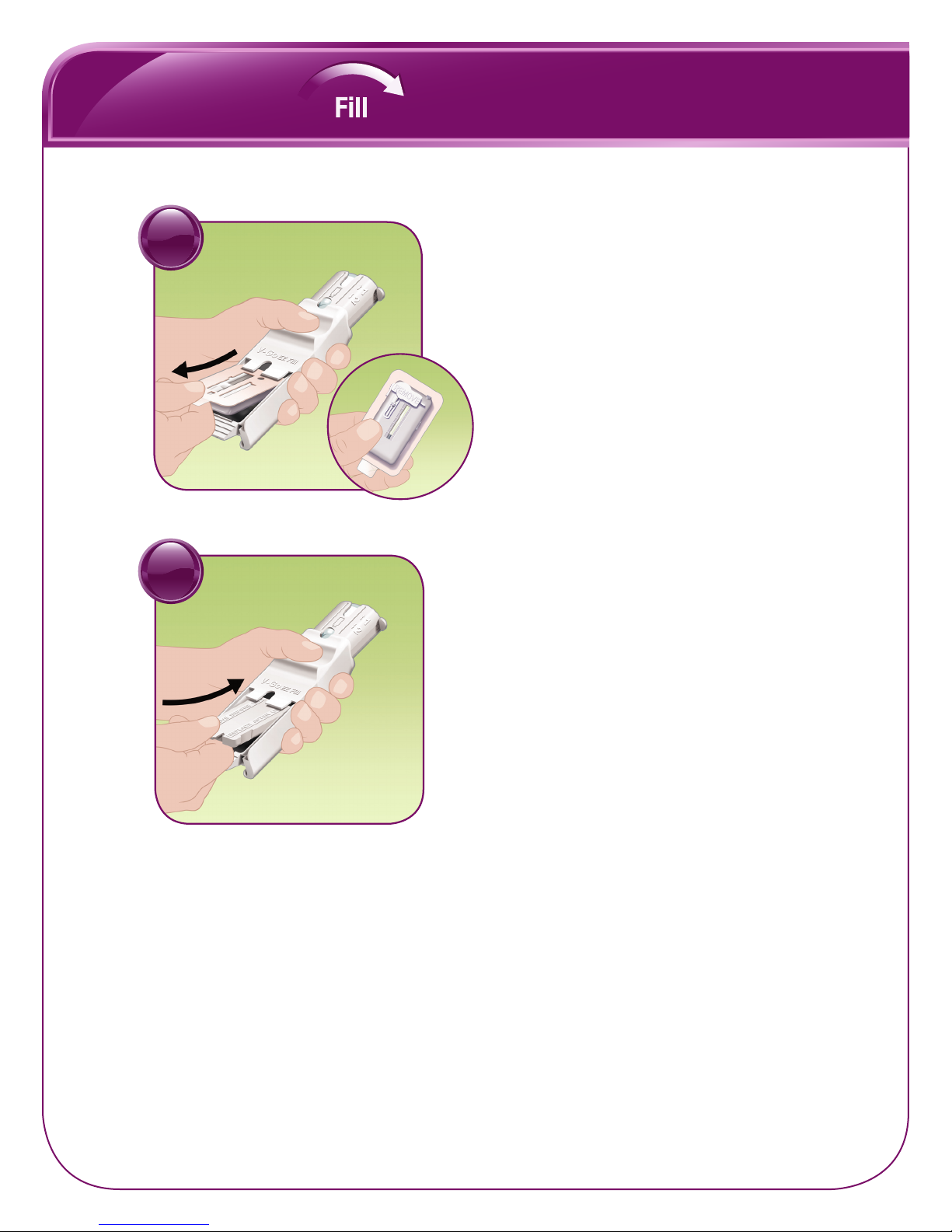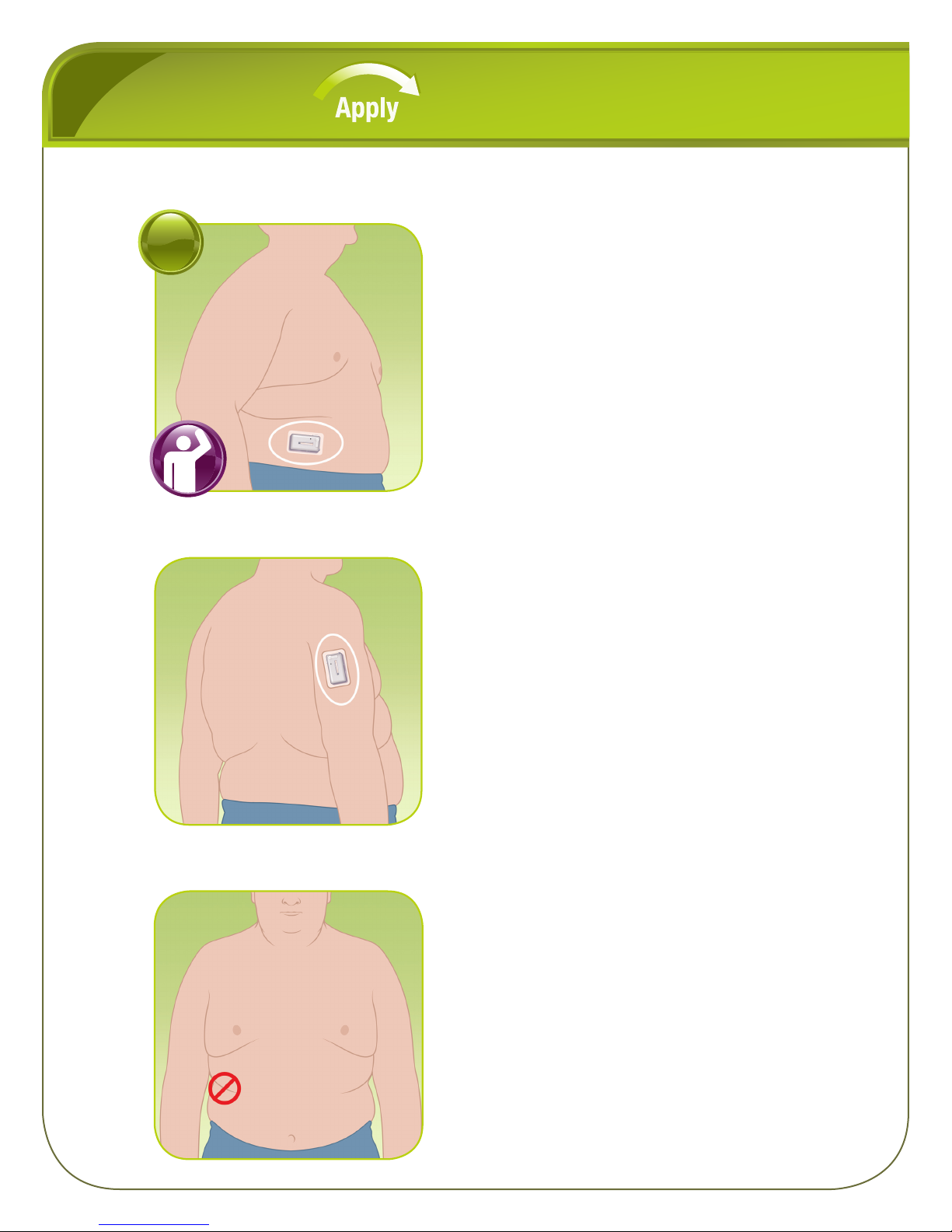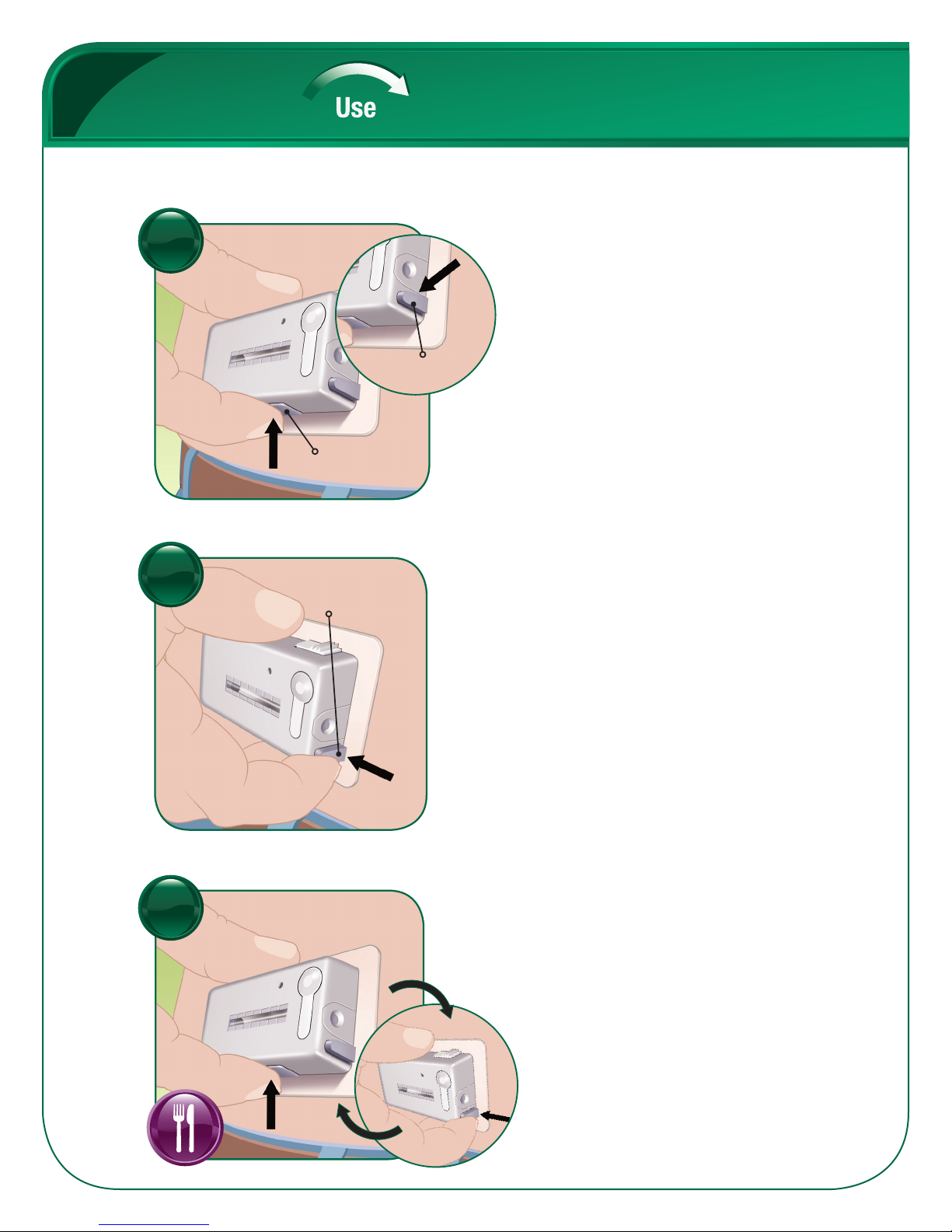2
V-Go™Product Overview
Understanding the button names and locations is important for the successful use
of the V-Go and EZ Fill.
• Button Cover: Covers the needle button. Prevents the
needle button from being pushed in. Cover must be
removed for V-Go to operate.
• Insulin Port: Location where insulin enters the V-Go
through the EZ Fill.
• Bolus Ready Button: A grey button that lies flat on one
of the long edges of the V-Go. When activated, it releases
the bolus delivery button. This allows for bolus dosing of
insulin.
• Bolus Delivery Button: A grey button next to the insulin
port on one of the short edges of the V-Go. When pressed
after the bolus ready button activates this button, the
V-Go delivers a bolus dose of 2 Units of insulin
(1 push = 2 Units).
• Viewing Window: Shows a view of the insulin reservoir.
A grey indicator in the window demonstrates that
insulin is flowing from the device.
• Needle Button: When pressed, it inserts the needle into
your skin and begins the flow of insulin into your body.
• Needle Release Button: A wide white button with
3 ridges on one of the long edges of the V-Go. An
activated needle release button removes the needle from
your body and stops the V-Go from delivering insulin.
• Adhesive Pad and Liner: Once the protective adhesive
liner is removed, the adhesive pad affixes the V-Go to
your skin.
Needle
Button
Needle Release Button
Adhesive Pad
and Liner
Button Cover
Bolus
Ready
Button Insulin Port
Bolus Delivery Button
Viewing Window
Grey Indicator