delight 20296B User manual

WATT METER
with cost calculation
User Manual
EN HU RO

EN
Watt meter with
cost calculation
Legend
Attention danger!
The safety regulations marked with this
symbol must be observed.
Ignoring them can cause serious and
far-reaching health damage as well as
immeasurable material damage. Risk of
electric shock!
Important information!
Here you will nd explanatory
information and tips to help you use this
device optimally.
Read the user manual!
Do not cover the device!
Do not dispose of the product together
with household waste, but hand it in at
the local collection point for recycling.
Waste disposal!
Environmentally friendly disposal of
packaging!
Protect from moisture
Direction of the package handling
Fragile packaged goods
This ow meter helps you minimize costs and
create an energy-ecient home. Measures
voltage, current, frequency, power and calculates
power consumption.The unit is able to determine
the cost based on pre-set unit prices.
•Child-proof socket
•Built- in rechargeable battery so data is not lost
even in a power failure
•Cost calculation
•Voltage, current, frequency measurement
•Measuring time displayed in hours and minutes
•Minimum and peak power display
Voltage range
(min-max): 180 - 250V AC
Max. power: 3680W
Consumption range
(min-max): 0.0 - 9999W
Current range: 0.000 - 16 A
Frequency range: 47 - 63 Hz
Display type: Monochrome, LCD
Power supply: AC 230V, 50 - 60 Hz
Certied: No
Accuracy: ± 2%
Color: White
Material: Plastic
Power supply in case
of power failure:
Built-in nickel
rechargeable
battery - 3.6 V
Size: 151 x 70 x 35 mm
Operating temperature: 0 - (+40)°C
Protection class: IP20
User manual!
Thank you for choosing our product, we hope you
will use it with great satisfaction for a long time.
IMPORTANT WARNING!
Please read this user manual carefully and keep it
for future reference.
Follow the safety instructions! Only connect
devices to the product that comply with the
specications and do not exceed the maximum
(16A) current consumption.
Do not use more than one measuring device for
the same socket! Do not expose the product to
extreme temperatures, pressure uctuations
or direct sunlight. Make sure that the device
does not come into contact with moisture, do
not install the device in a bathroom or a humid
place. Indoor use only! Make sure that the
connected device does not cause more than the
permissible load. Do not leave electric heaters or
radiators connected to the socket unattended. It
is forbidden to continue using the device if it is
damaged! Repairs should only be carried out by
an authorized specialist service. People who have
reduced physical, sensory or mental abilities,
or who lack experience and knowledge, and
children from the age of 8 can only use this device
if the supervision
near, or they receive instructions on how to use it
and understand the dangers arising from its use.
KEEP OUT OF REACH OF CHILDREN!
The manufacturer and distributor shall not
be liable for any damage resulting from
improper use.

This ow meter helps you minimize costs and
create an energy-ecient home. Measures
voltage, current, frequency, power and calculates
power consumption.The unit is able to determine
the cost based on pre-set unit prices.
•Child-proof socket
•Built- in rechargeable battery so data is not lost
even in a power failure
•Cost calculation
•Voltage, current, frequency measurement
•Measuring time displayed in hours and minutes
•Minimum and peak power display
Voltage range
(min-max): 180 - 250V AC
Max. power: 3680W
Consumption range
(min-max): 0.0 - 9999W
Current range: 0.000 - 16 A
Frequency range: 47 - 63 Hz
Display type: Monochrome, LCD
Power supply: AC 230V, 50 - 60 Hz
Certied: No
Accuracy: ± 2%
Color: White
Material: Plastic
Power supply in case
of power failure:
Built-in nickel
rechargeable
battery - 3.6 V
Size: 151 x 70 x 35 mm
Operating temperature: 0 - (+40)°C
Protection class: IP20
User manual!
Thank you for choosing our product, we hope you
will use it with great satisfaction for a long time.
IMPORTANT WARNING!
Please read this user manual carefully and keep it
for future reference.
Follow the safety instructions! Only connect
devices to the product that comply with the
specications and do not exceed the maximum
(16A) current consumption.
Do not use more than one measuring device for
the same socket! Do not expose the product to
extreme temperatures, pressure uctuations
or direct sunlight. Make sure that the device
does not come into contact with moisture, do
not install the device in a bathroom or a humid
place. Indoor use only! Make sure that the
connected device does not cause more than the
permissible load. Do not leave electric heaters or
radiators connected to the socket unattended. It
is forbidden to continue using the device if it is
damaged! Repairs should only be carried out by
an authorized specialist service. People who have
reduced physical, sensory or mental abilities,
or who lack experience and knowledge, and
children from the age of 8 can only use this device
if the supervision
near, or they receive instructions on how to use it
and understand the dangers arising from its use.
KEEP OUT OF REACH OF CHILDREN!
The manufacturer and distributor shall not
be liable for any damage resulting from
improper use.
Device parts:
1. Display
2. Mode button (Settings)
3. COST button (To view the consumption cost)
4. UP button (To increase value)
5. DOWN button(To decrease value)
6. RESET (Factory reset)
7. Plug (230V / ~50 Hz)
8. Socket
9. Ground contact

First steps:
Insert the mains plug (7) of the ow meter into
a 230 V/50 Hz and mains socketThe display (1)
turns on and the text 00:00 appears in its upper
part. This counter shows the time elapsed since
the start of consumption. In the rst minute,
the elapsed time is shown in seconds, then the
device switches to hour and minute display. If
no consumption is detected for 1 hour, the meter
automatically resets the counter.
Displaying the measurement functions
By pressing the„Mode”button (2) one more time,
you can switch between the display of individual
measurement information:
1. Time / Watt / cost display, in this case the
current performance is read. Under current
consumption, the cost according to the preset
unit price can be viewed.
2. Time / kWh / Day display, in this case, the
display shows the total consumption of the
connected device in kWh. The lower part of
the display shows the measurement duration
(in days)
3. Time / voltage / frequency display the
middle part of the display shows the real-
time instantaneous voltage, while the lower
part of the display shows the real-time
frequency in units of Hz.
4. Time / amperage / power factor display
during setting, the real-time current is
displayed in ampere on the screen. In the
lower part of the display, the power factor
can be viewed on a scale of 0-1.
5. Time / minimum performance display
in the middle of the screen, the minimum
Watt value is shown, while the abbreviation
of„lo” i.e. Low can be seen at the bottom of
the device.
6. Time / Maximum power displayed,
similarly to the display of the minimum
value, in the middle of the disply, the
measured maximum value is shown in watts,
while at the bottom of the display you can
see the abbreviation„hi”, i.e. High.
7. Time / View cost: This menu is used to set
the unit price of the electricity. The set unit
price can be read in the lower part of the
display (in currency unit/kWh)
Set unit price:
Use the MODE (2) button to navigate to the
„Time / Price”(7) menu point as just mentioned,
then briey press the„COST”(3) button once.The
currently set unit price is displayed at the bottom
of the display, which can be changed by pressing
the„COST”(3) button for at least 3 seconds.Then
the characters starts ashing, indicating that
the value can be edited. You can set the desired
value using the„UP”(4) and„DOWN”(5) buttons.
You can switch between individual characters by
pressing the Mode (2) button.You can save the set
value by pressing the„COST”(3) button!
Attention!„OVERLOAD” is displayed if the total
load of the connected device/devices exceeds
the maximum allowed value. (max. 3860 W) In
this case, immediately disconnect the connected
device from the electrical network!
Delete all data:
Press the ,,RESET”button (6) with a pointed
object to erase all data stored in the memory.
After successful deletion, all the digits on the
display (1) light up for a few seconds.
Maintenance and care:
It does not require special maintenance. Risk of
electric shock! It is forbidden to disassemble the
device housing, remove the screws or modify the
device! Before cleaning the ow meter, unplug
it from the mains socket and do not connect any
devices to it. Clean the device only with a soft,
clean, dry cloth.
Electronic waste management:
Theusedconsumption measuring devicemustnot
be treated as household waste and thrown in the
garbage. Electrical waste must be dropped o at
a collection point! Ask your local authorities about
the nearest collection point or the possibility of
environmentally friendly disposal of the device.
HU
Fogyasztásmérő
költségszámítással
Jelmagyarázat
Figyelem, veszély!
Az ezzel a szimbólummal jelölt
biztonsági előírásokat feltétlenül
gyelembe kell venni. Figyelmen
kívül hagyásuk súlyos és messzire
nyúló egészségi ártalmakat, valamint
mérhetetlen anyagi károkat okozhat.
Áramütés kockázata!
Fontos Információ!
Itt magyarázó információkat és tippeket
talál, amelyek segítik Önt ezen készülék
optimális használatában.

5. Time / minimum performance display
in the middle of the screen, the minimum
Watt value is shown, while the abbreviation
of„lo” i.e. Low can be seen at the bottom of
the device.
6. Time / Maximum power displayed,
similarly to the display of the minimum
value, in the middle of the disply, the
measured maximum value is shown in watts,
while at the bottom of the display you can
see the abbreviation„hi”, i.e. High.
7. Time / View cost: This menu is used to set
the unit price of the electricity. The set unit
price can be read in the lower part of the
display (in currency unit/kWh)
Set unit price:
Use the MODE (2) button to navigate to the
„Time / Price”(7) menu point as just mentioned,
then briey press the„COST”(3) button once.The
currently set unit price is displayed at the bottom
of the display, which can be changed by pressing
the„COST”(3) button for at least 3 seconds.Then
the characters starts ashing, indicating that
the value can be edited. You can set the desired
value using the„UP”(4) and„DOWN”(5) buttons.
You can switch between individual characters by
pressing the Mode (2) button.You can save the set
value by pressing the„COST”(3) button!
Attention!„OVERLOAD” is displayed if the total
load of the connected device/devices exceeds
the maximum allowed value. (max. 3860 W) In
this case, immediately disconnect the connected
device from the electrical network!
Delete all data:
Press the ,,RESET”button (6) with a pointed
object to erase all data stored in the memory.
After successful deletion, all the digits on the
display (1) light up for a few seconds.
Maintenance and care:
It does not require special maintenance. Risk of
electric shock! It is forbidden to disassemble the
device housing, remove the screws or modify the
device! Before cleaning the ow meter, unplug
it from the mains socket and do not connect any
devices to it. Clean the device only with a soft,
clean, dry cloth.
Electronic waste management:
Theusedconsumption measuring devicemustnot
be treated as household waste and thrown in the
garbage. Electrical waste must be dropped o at
a collection point! Ask your local authorities about
the nearest collection point or the possibility of
environmentally friendly disposal of the device.
HU
Fogyasztásmérő
költségszámítással
Jelmagyarázat
Figyelem, veszély!
Az ezzel a szimbólummal jelölt
biztonsági előírásokat feltétlenül
gyelembe kell venni. Figyelmen
kívül hagyásuk súlyos és messzire
nyúló egészségi ártalmakat, valamint
mérhetetlen anyagi károkat okozhat.
Áramütés kockázata!
Fontos Információ!
Itt magyarázó információkat és tippeket
talál, amelyek segítik Önt ezen készülék
optimális használatában.
Olvassa el a kezelési útmutatót!
Ne takarja le a készüléket!
A terméket ne a háztartási szeméttel
együtt ártalmatlanítsa, hanem a
helyi gyűjtőhelyen adja le az anyag
hasznosítására.
Hulladékszelektálás jelzése!
A csomagolás környezetbarát
ártalmatlanítása!
Védje a nedvességtől!
Csomagolási egység beállítása felül
Törékeny csomagolt áru
Ez a fogyasztásmérő készülék segít Önnek
a költségek minimalizálásában és egy
energiatakarékos otthon kialakításában. Méri
a feszültséget, az áramerősséget, frekvenciát,
teljesítményt, és ezek alapján kiszámolja az
energiafogyasztást. Túlterhelés esetén a készülék
azonnal gyelmeztető hangot ad. A készülék
előre betáplált egységárak alapján képes a
költség meghatározására.
•Gyermekvédelemmel ellátott aljzat
•Beépített újratölthető elem, áramszünet esetén
sem vesznek el a beállítások
•Költségszámítás

•Feszültség, áramerősség, frekvencia mérése
•Mérési időtartam kijelzése órában és percben
•Minimum- és csúcsteljesítmény kijelzés
Feszültség tartomány
(min-max): AC 180 - 250V
Max. teljesítmény: 3680W
Teljesítmény mérési
tartomány
(min-max):
0.0 - 9999W
Áramerősség tartomány: 0,000 - 16 A
Frekvencia tartomány: 47 - 63 Hz
Kijelző típusa: Monokróm, LCD
Üzemi feszültség: AC 230V, 50 - 60 Hz
Hitelesített: Nem
Pontosság: ± 2%
Szín: Fehér
Anyag: Műanyag
Tápellátás
energiaszünet esetén:
Nikkel újratölthető
akkumulátor
Méret: 151 x 70 x 35 mm
Működési tartomány: 0 - (+40)°C
Védelem: IP20
Használati útmutató!
Köszönjük, hogytermékünket választotta,reméljük
sokáig nagy megelégedéssel fogja használni.
FONTOS FIGYELMEZTETÉS!
Figyelmesenolvassa el ezt a használatiútmutatót,
és őrizze meg a későbbi használat során felmerülő
kérdések megválaszolása érdekében. Kövesse
a biztonsági utasításokat! A termékhez csak
olyan eszközt csatlakoztasson, ami megfelel a
specikációban foglaltaknak és nem haladja
meg a maximális (16 A) áramfelvételt. Több
mérőeszközt ne használjon ugyanazon aljzat
esetében! Ne tegye ki a terméket szélsőséges
hőmérsékletnek, nyomásingadozásoknak vagy
közvetlen napsütésnek.
Ügyeljen arra, hogy a készülék ne érintkezzen
nedvességgel, ne telepítse a készüléket
fürdőszobába, párás helyre. Csak beltéren
használható! Vigyázzon, hogy a csatlakoztatott
eszköz ne okozzon nagyobb terhelést a
megengedettnél. Ne hagyjon felügyelet nélkül
elektromos fűtőkészüléket, hősugárzót az
aljzathoz csatlakoztatva.
Tilos a készüléket tovább használni, ha
sérült! Javítást csak megbízott szakszervizzel
végeztessen. Ezt a készüléket azok a személyek,
akik csökkent zikai, érzékelési vagy szellemi
képességekkel rendelkeznek, vagy akiknek
a tapasztalata és a tudása hiányzik, továbbá
gyermekek 8 éves kortól csak abban az esetben
használhatják, ha az felügyelet mellett történik,
vagy a készülék használatára vonatkozó
útmutatást kapnak, és megértik a használatból
eredő veszélyeket.
GYERMEKEK ELŐL ELZÁRVA TARTANDÓ!
A nem rendeltetésszerű használatból
eredő károkért és sérülésekért a gyártó és
forgalmazó felelősséget nem vállal!
Eszköz részei:
1. Kijelző
2. „MODE”gomb (Beállítások elvégzéshez)
3.„COST”gomb (Fogyasztási költségek
megtekintéséhez)
4. „UP”gomb (Értékek növeléséhez,
beállításokhoz)
5. „DOWN”gomb (Értékek csökkentéséhez,
beállításokhoz)
6. „RESET”(Gyári visszaállításhoz, nullázáshoz)
7. Hálózati csatlakozó (230V / ~50 Hz)
8. Hálózati aljzat
9. Földelőérintkező

a biztonsági utasításokat! A termékhez csak
olyan eszközt csatlakoztasson, ami megfelel a
specikációban foglaltaknak és nem haladja
meg a maximális (16 A) áramfelvételt. Több
mérőeszközt ne használjon ugyanazon aljzat
esetében! Ne tegye ki a terméket szélsőséges
hőmérsékletnek, nyomásingadozásoknak vagy
közvetlen napsütésnek.
Ügyeljen arra, hogy a készülék ne érintkezzen
nedvességgel, ne telepítse a készüléket
fürdőszobába, párás helyre. Csak beltéren
használható! Vigyázzon, hogy a csatlakoztatott
eszköz ne okozzon nagyobb terhelést a
megengedettnél. Ne hagyjon felügyelet nélkül
elektromos fűtőkészüléket, hősugárzót az
aljzathoz csatlakoztatva.
Tilos a készüléket tovább használni, ha
sérült! Javítást csak megbízott szakszervizzel
végeztessen. Ezt a készüléket azok a személyek,
akik csökkent zikai, érzékelési vagy szellemi
képességekkel rendelkeznek, vagy akiknek
a tapasztalata és a tudása hiányzik, továbbá
gyermekek 8 éves kortól csak abban az esetben
használhatják, ha az felügyelet mellett történik,
vagy a készülék használatára vonatkozó
útmutatást kapnak, és megértik a használatból
eredő veszélyeket.
GYERMEKEK ELŐL ELZÁRVA TARTANDÓ!
A nem rendeltetésszerű használatból
eredő károkért és sérülésekért a gyártó és
forgalmazó felelősséget nem vállal!
Eszköz részei:
1. Kijelző
2. „MODE”gomb (Beállítások elvégzéshez)
3.„COST”gomb (Fogyasztási költségek
megtekintéséhez)
4. „UP”gomb (Értékek növeléséhez,
beállításokhoz)
5. „DOWN”gomb (Értékek csökkentéséhez,
beállításokhoz)
6. „RESET”(Gyári visszaállításhoz, nullázáshoz)
7. Hálózati csatlakozó (230V / ~50 Hz)
8. Hálózati aljzat
9. Földelőérintkező
Üzembe helyezés
Dugja be a fogyasztásmérő hálózati dugóját
(7) egy 230 V / 50 Hz és hálózati dugaszaljba.
A kijelző (1) bekapcsol, és a felső részén a 00:00
felirat jelenik meg. Ez a számláló a fogyasztás
kezdetétől eltelt időt mutatja. Az első percben
másodpercalapon látható az eltelt idő, majd
óra és perc kijelzésre vált az eszköz. Ha 1 órán
keresztül nem érzékel fogyasztást a mérőeszköz
automatikusan nullázódik a számláló.
A mérési funkciók megjelenítése
A „MODE” gomb (2) ismételt megnyomásával
válthat az egyes mérési információk
megjelenítése között:
1.Idő / Watt / Ár kijelzése, ilyenkor
a pillanatnyi teljesítmény olvasható le.
A pillanatnyi fogyasztás alatt az előre beállított
egységár szerinti költség tekinthető meg.
2.Idő / kWh / Nap kijelzése, ilyenkor a kijelzőn
a csatlakoztatott eszköz összesített fogyasztása
jelenik meg kWh-ban. A kijelző alsó részén a
mérési időtartam látható (napokban kifejezve).
3.Idő / feszültség / frekvencia kijelzése, a
kijelző középső részén a valós idejű, pillanatnyi
feszültség látható, míg a kijelző alsó részén a valós
idejű frekvencia olvasható Hz mértékegységben.
4.Idő / áramerősség / teljesítménytényező
kijelzése beállításkor a valós idejű
áramerősség amperben kifejezve jelenik
meg a képernyőn. A kijelző alsó részén
a teljesítménytényező tekinthető meg
0-1 skálán.
5.Idő / minimális teljesítmény kijelzése
esetén a képernyő középső részén a minimális
Watt érték olvasható, míg a készülék alján a„lo”
azaz Low kifejezés rövidítése tekinthető meg.

6.Idő / Maximális teljesítmény kijelzése
esetén, hasonlóan mint a minimum érték
kijelzésénél, a kijelző közepén a mért maximális
érték olvasható le Watt-ban kifejezve, míg a
kijelző alján a„hi”, azaz az angol High-t kifejezés
rövidítése látható.
7.Idő / Ár megtekintése: Ez a menü az áram
egységárának beállítására szolgál. A kijelző
alsó részén a beállított egységár olvasható
(pénzegység / kWh kifejezésben).
Egységár beállítása:
A „Mode”(2) gomb segítségével az imént
említett módon navigáljon az „Idő / Ár” (7-es)
menüpontba, majd nyomja meg egyszer röviden
a „COST” (3) gombot. A kijelző alján megjelenik
a pillanatnyilag beállított egységár, melyet a
„COST”(3) gomb legalább 3 másodpercig történő
nyomásával módosíthat. Ekkor a felirat elkezd
villogni, ezzel jelezve hogy szerkeszthető az
érték. A kívánt érték beállítását az „UP” (4) és
„DOWN” (5) gombok segítségével teheti meg.
Az egyes karakterek között a „Mode”(2) gomb
megnyomásával válthat. A „COST” (3) gomb
megnyomásával tárolhatja a beállított értéket!
Figyelem!„OVERLOAD” felirat jelenik meg, ha a
csatlakoztatott eszköz/eszközök összes terhelése
túllépi a megengedett maximális értéket
(max. 3860 W). Túlterhelés esetén a készülék
azonnal gyelmeztető hangot ad. Ilyen esetben
azonnal válassza le a csatlakoztatott eszközt az
elektromos hálózatról!
Összes adat törlése:
Nyomja meg a „RESET” visszaállító gombot (6)
egy hegyes tárggyal a memóriában tárolt összes
adat törlésére. A sikeres törlést követően pár
másodpercig világít az összes digit a kijelzőn (1).
Karbantartás és ápolás:
Nem igényel különleges karbantartást.
Áramütésveszély! Tilos a készülékházat szétszedni,
a csavarokat eltávolítani vagy módosítani a
készüléket! Az energia költségmérő tisztítása előtt
húzza ki a hálózati aljzatból, és ne csatlakoztasson
hozzá készüléket sem. A készüléket csak egy puha,
tiszta, száraz ruhával tisztítsa.
Elektromos hulladék kezelése:
Az elhasználódott fogyasztásmérő készüléket
nem szabad a háztartási hulladékként kezelni
és szemétbe dobni. Az elektromos hulladékokat
gyűjtőállomáson kell leadni!
Az Önhöz legközelebbesőilyen gyűjtőállomásról
illetve a készülék környezetbarát eltávolításának
lehetőségéről érdeklődjön a helyi hatóságoknál.
RO
Contor electricitate cu
calcul de cost
Legendă
Atentie, pericol!
Trebuie respectate regulile de siguranță
marcate cu acest simbol. Ignorarea
acestora poate provoca daune grave și
de mare anvergură sănătății, precum
și pagube materiale incomensurabile.
Pericol de electrocutare!
Informații importante!
Aici veți găsi informații explicative și
sfaturi care să vă ajute să utilizați acest
dispozitiv în mod optim.
Citiți instrucțiunile de utilizare!
Zariadenie nezakrývajte!
Nu aruncați produsul împreună cu
deșeurile menajere, ci predați-l la
punctul local de colectare pentru
reciclare.
Semnal sortare deșeuri!
Eliminare ecologică a ambalajului!
A se proteja de umiditate!
Puneți unitatea de ambalare cu acest
semn în sus
Bunuri fragile ambalate
Acest contor de energie vă ajută să minimizați
costurile și să creați o casă ecientă din punct de
vedere energetic. Măsoară tensiunea, curentul,
frecvența, puterea și calculează consumul de
energie pe baza acestora. Dispozitivul este capabil
să determine costul pe baza prețurilor unitare
pre-introduse. În caz de suprasarcină, dispozitivul
emite imediat un sunet de avertizare.
• Priză cu protecție copii
• Baterie reîncărcabilă încorporată, setările nu se
pierd în cazul unei căderi de curent
• Calculul costului
• Măsurarea tensiunii, curentului, frecvenței
• Așarea duratei măsurătorii în ore și minute
• Așarea puterii minime și de vârf

Karbantartás és ápolás:
Nem igényel különleges karbantartást.
Áramütésveszély! Tilos a készülékházat szétszedni,
a csavarokat eltávolítani vagy módosítani a
készüléket! Az energia költségmérő tisztítása előtt
húzza ki a hálózati aljzatból, és ne csatlakoztasson
hozzá készüléket sem. A készüléket csak egy puha,
tiszta, száraz ruhával tisztítsa.
Elektromos hulladék kezelése:
Az elhasználódott fogyasztásmérő készüléket
nem szabad a háztartási hulladékként kezelni
és szemétbe dobni. Az elektromos hulladékokat
gyűjtőállomáson kell leadni!
Az Önhöz legközelebbesőilyen gyűjtőállomásról
illetve a készülék környezetbarát eltávolításának
lehetőségéről érdeklődjön a helyi hatóságoknál.
RO
Contor electricitate cu
calcul de cost
Legendă
Atentie, pericol!
Trebuie respectate regulile de siguranță
marcate cu acest simbol. Ignorarea
acestora poate provoca daune grave și
de mare anvergură sănătății, precum
și pagube materiale incomensurabile.
Pericol de electrocutare!
Informații importante!
Aici veți găsi informații explicative și
sfaturi care să vă ajute să utilizați acest
dispozitiv în mod optim.
Citiți instrucțiunile de utilizare!
Zariadenie nezakrývajte!
Nu aruncați produsul împreună cu
deșeurile menajere, ci predați-l la
punctul local de colectare pentru
reciclare.
Semnal sortare deșeuri!
Eliminare ecologică a ambalajului!
A se proteja de umiditate!
Puneți unitatea de ambalare cu acest
semn în sus
Bunuri fragile ambalate
Acest contor de energie vă ajută să minimizați
costurile și să creați o casă ecientă din punct de
vedere energetic. Măsoară tensiunea, curentul,
frecvența, puterea și calculează consumul de
energie pe baza acestora. Dispozitivul este capabil
să determine costul pe baza prețurilor unitare
pre-introduse. În caz de suprasarcină, dispozitivul
emite imediat un sunet de avertizare.
• Priză cu protecție copii
• Baterie reîncărcabilă încorporată, setările nu se
pierd în cazul unei căderi de curent
• Calculul costului
• Măsurarea tensiunii, curentului, frecvenței
• Așarea duratei măsurătorii în ore și minute
• Așarea puterii minime și de vârf
Tensiune (min-max): 180 - 250 V AC
Max. putere: 3680W
Interval de consum
de energie
(min-max):
0,0 - 9999W
Intensitate: 0,000 - 16 A
Frecvență: 47 - 63 Hz
Display: LCD monocrom
Tensiune de operare: 230V AC, 50 - 60 Hz
Omologat: Nu
Acuratețe: ± 2%
Culoare: Alb
Material: Plastic
Alimentare în caz
de întrerupere a
curentului electric:
Nichel acumulator
reîncărcabil
Dimensiune: 151 x 70 x 35 mm
Temperaturi de
operare: 0 - (+40)°C
Indice de protecție: IP20
Ghidul utilizatorului!
Vă mulțumim că ați ales produsul nostru, sperăm
că îl veți folosi cu multă satisfacție pentru o lungă
perioadă de timp.
IMPORTANT!
Vă rugăm să citiți cu atenție acest manual
de utilizare și să-l păstrați pentru referințe
ulterioare. Urmați instrucțiunile de siguranță!
Conectați la produs numai dispozitive care
respectă specicațiile și nu depășesc consumul
de curent maxim (16A). Nu utilizați mai mult de

un dispozitiv de măsurare pentru aceeași priză!
Nu expuneți produsul la temperaturi extreme,
uctuații de presiune sau lumina directă a
soarelui. Asigurați-vă că dispozitivul nu intră în
contact cu umezeala, nu instalați dispozitivul
într-o baie sau într-un loc umed.
Poate folosit doar in interior! Asigurați-vă că
dispozitivul conectat nu cauzează mai mult decât
sarcina admisă. Nu lăsați nesupravegheate încălzitoarele
electricesauradiatoarele conectatela priză.Este interzisă
continuarea utilizării aparatului dacă acesta este
deteriorat! Reparațiile trebuie efectuate numai de către
unservice specializatautorizat.
Acest dispozitiv nu trebuie folosit de persoanele
care au capacități zice, senzoriale sau psihice
reduse sau cărora le lipsesc experiența și
cunoștințele necesare utilizării lui.
Copiii cu vârsta de peste 8 ani îl pot folosi doar
dacă sub supravegherea unui adult
și numai după ce primesc instrucțiuni de utilizare
a dispozitivului și înțeleg pericolele rezultate
din utilizare.
A NU SE LĂSA LA ÎNDEMÂNA COPIILOR!!
Producătorul și distribuitorul nu sunt
răspunzători pentru daunele rezultate în
urma utilizării necorespunzătoare.
Piese dispozitiv:
1. Așare
2. Buton de MODE (pentru efectuarea setărilor)
3. Butonul COST (pentru a vizualiza costurile
de consum)
4. Buton SUS (pentru creșterea valorilor
și setărilor)
5. Butonul JOS (pentru reducerea valorilor
și setărilor)
6. RESET (Pentru resetarea din fabrică, resetare)
7. Conexiune la rețea (230V / ~50 Hz)
8. Priză de rețea
9. Contact de împământare
Punerea în funcțiune
Introduceți ștecherul de rețea (7) al contorului de
consum într-o priză de 230 V/50 Hz. Așajul (1)
se aprinde și în partea de sus apare textul 00:00.
Acest contor arata timpul scurs de la inceperea
consumului. În primul minut, timpul scurs este
așat în secunde, apoi dispozitivul comută la
așarea orelor și minutelor. Dacă nu este detectat
niciun consum timp de 1 oră, contorul resetează
automat numărătoarea.
Așarea funcțiilor de măsurare
Apăsând în mod repetat butonul „Mode” (2),
puteți comuta între așarea informațiilor
individuale de măsurare:
1. Asare timp/Putere/Preț, caz în care
se poate citi puterea curentă. La consumul
curent, costul conform prețului unitar
prestabilit poate vizualizat.
2. Asaj oră / kWh / zi, caz în care consumul
total al dispozitivului conectat este asat pe
display. Partea inferioară a așajului arată
durata măsurării (exprimată în zile).
3. Așaj timp / tensiune / frecvență,
tensiunea curentă în timp real poate văzută
în partea de mijloc a așajului, în timp ce
frecvența în timp real în unități Hz poate
citită în partea inferioară a așajului.
4. Când setați așarea timpului / curentului
/ factorului de putere, curentul în timp
real este așat în amperi pe ecran. În partea
inferioară a așajului, factorul de putere poate
vizualizat pe o scară de 0-1.
5. Când este așată timpul / puterea
minimă, valoarea minimă a consumului
poate citită în mijlocul ecranului, în timp ce
abrevierea „lo”, adică Low poate văzută în
partea de jos a dispozitivului.
6. În cazul așajului timp / putere maximă,
similar cu așarea valorii minime, valoarea
maximă măsurată poate citită în Wați în
mijlocul așajului, în timp ce în partea de jos a
așajului este abrevierea„hi” , adică termenul
englez High.
7. Vizualizareoră/preț:Acestmeniu este folosit
pentru a seta prețul unitar al energiei electrice.
Prețul unitar setat poate citit în partea de jos a
așajului (în unități valutare / kWh).
Preț unitar stabilit:
Utilizați butonul „Mode” (2) pentru a naviga la
elementul de meniu „Timp/Preț” (7), așa cum
tocmai am menționat, apoi apăsați scurt butonul
„COST” (3) o dată. Prețul unitar setat în prezent
este așat în partea de jos a așajului, care poate
modicat apăsând butonul „COST” (3) timp
de cel puțin 3 secunde. Apoi eticheta începe să

8. Priză de rețea
9. Contact de împământare
Punerea în funcțiune
Introduceți ștecherul de rețea (7) al contorului de
consum într-o priză de 230 V/50 Hz. Așajul (1)
se aprinde și în partea de sus apare textul 00:00.
Acest contor arata timpul scurs de la inceperea
consumului. În primul minut, timpul scurs este
așat în secunde, apoi dispozitivul comută la
așarea orelor și minutelor. Dacă nu este detectat
niciun consum timp de 1 oră, contorul resetează
automat numărătoarea.
Așarea funcțiilor de măsurare
Apăsând în mod repetat butonul „Mode” (2),
puteți comuta între așarea informațiilor
individuale de măsurare:
1. Asare timp/Putere/Preț, caz în care
se poate citi puterea curentă. La consumul
curent, costul conform prețului unitar
prestabilit poate vizualizat.
2. Asaj oră / kWh / zi, caz în care consumul
total al dispozitivului conectat este asat pe
display. Partea inferioară a așajului arată
durata măsurării (exprimată în zile).
3. Așaj timp / tensiune / frecvență,
tensiunea curentă în timp real poate văzută
în partea de mijloc a așajului, în timp ce
frecvența în timp real în unități Hz poate
citită în partea inferioară a așajului.
4. Când setați așarea timpului / curentului
/ factorului de putere, curentul în timp
real este așat în amperi pe ecran. În partea
inferioară a așajului, factorul de putere poate
vizualizat pe o scară de 0-1.
5. Când este așată timpul / puterea
minimă, valoarea minimă a consumului
poate citită în mijlocul ecranului, în timp ce
abrevierea „lo”, adică Low poate văzută în
partea de jos a dispozitivului.
6. În cazul așajului timp / putere maximă,
similar cu așarea valorii minime, valoarea
maximă măsurată poate citită în Wați în
mijlocul așajului, în timp ce în partea de jos a
așajului este abrevierea„hi” , adică termenul
englez High.
7. Vizualizareoră/preț:Acestmeniu este folosit
pentru a seta prețul unitar al energiei electrice.
Prețul unitar setat poate citit în partea de jos a
așajului (în unități valutare / kWh).
Preț unitar stabilit:
Utilizați butonul „Mode” (2) pentru a naviga la
elementul de meniu „Timp/Preț” (7), așa cum
tocmai am menționat, apoi apăsați scurt butonul
„COST” (3) o dată. Prețul unitar setat în prezent
este așat în partea de jos a așajului, care poate
modicat apăsând butonul „COST” (3) timp
de cel puțin 3 secunde. Apoi eticheta începe să
clipească, indicând că valoarea poate editată.
Puteți seta valoarea dorită folosind butoanele„UP”
(4) și „DOWN” (5). Puteți comuta între caractere
individuale apăsând tasta„Mode” (2). Puteți salva
valoarea setată apăsând butonul„COST”(3)!
Atenţie! „OVERLOAD” este așat atunci când
sarcina totală a dispozitivului/dispozitivelor
conectate depășește valoarea maximă permisă.
(max. 3860 W) În acest caz, deconectați imediat
dispozitivul conectat de la rețeaua electrică!
Ștergeți toate datele:
Apăsați butonul „RESET” (6) cu un obiect ascuțit
pentru a șterge toate datele stocate în memorie.
După ștergerea cu succes, toate cifrele de pe așaj
(1) se aprind pentru câteva secunde.
Întreținere și îngrijire:
Nu necesită întreținere specială. Pericol de
electrocutare! Este interzisă dezasamblarea
carcasei dispozitivului, îndepărtarea șuruburilor
sau modicarea dispozitivului! Înainte de a curăța
contorul de energie, deconectați-l de la priză și
nu conectați niciun dispozitiv la acesta. Curățați
dispozitivul numai cu o cârpă moale, curată
și uscată.
Gestionarea deșeurilor electronice:
Aparatul de măsurare a consumului folosit nu
trebuie tratat ca gunoi menajer și aruncat la gunoi.
Deșeurile electrice trebuie aruncate la un punct
de colectare! Întrebați autoritățile locale despre
cel mai apropiat punct de colectare sau despre
posibilitateadeeliminare ecologicăadispozitivului.

www.delighttobuy.com
CAT II
EMG-17
Table of contents
Languages:
Popular Measuring Instrument manuals by other brands

Hanna Instruments
Hanna Instruments HI 991003 instruction manual

Parker Research Corp
Parker Research Corp PL-8 quick start guide

Hach
Hach Sigma 950 Basic user manual
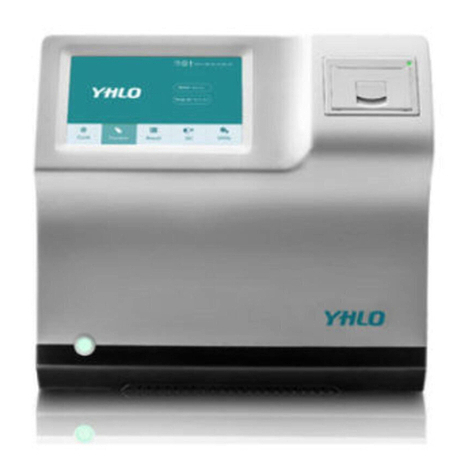
YHLO BIOTECH
YHLO BIOTECH VISION ESR Operation manual
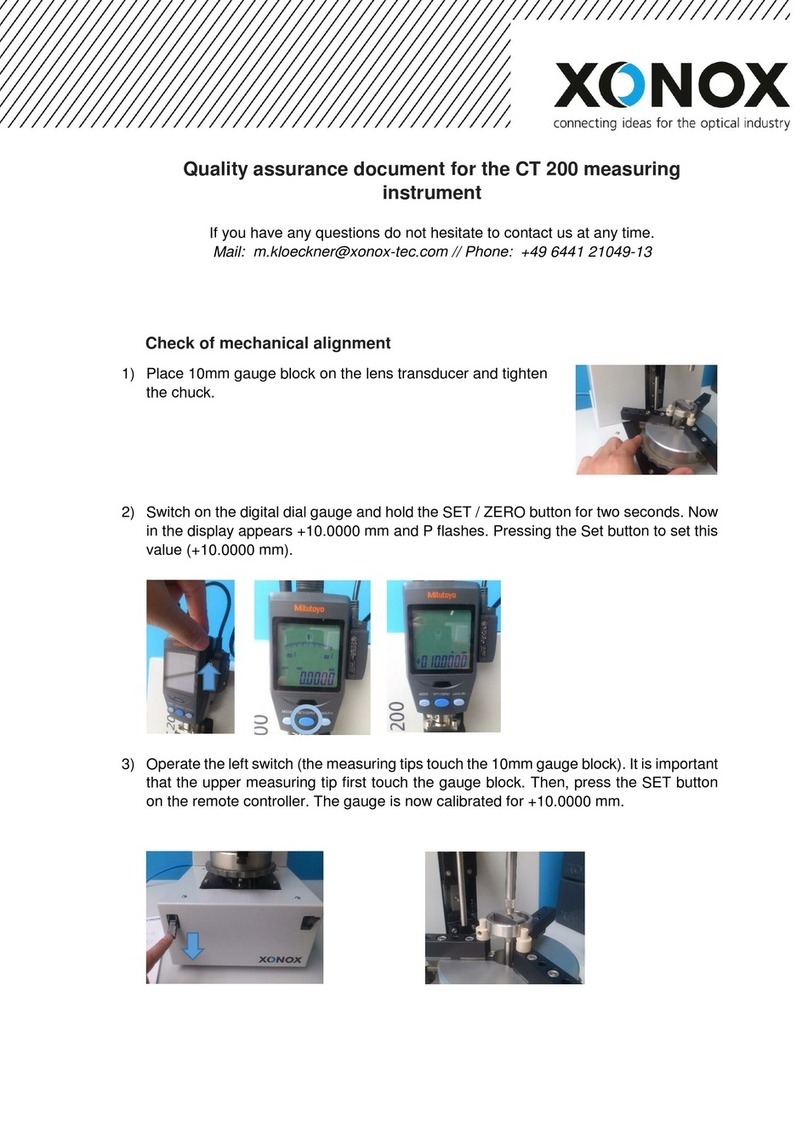
XONOX
XONOX CT 200 Quality assurance document
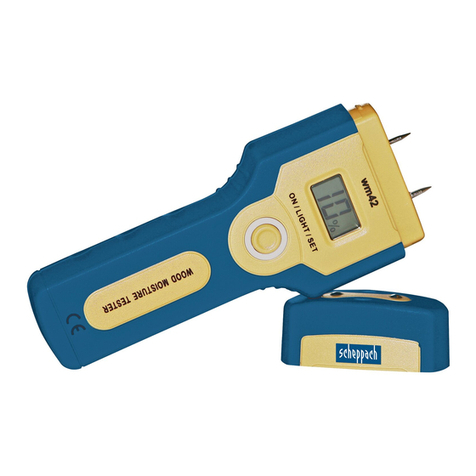
Scheppach
Scheppach wm 42 quick start guide

Greystone Energy Systems
Greystone Energy Systems CR3 Series installation instructions

Trinity
Trinity Olympus WS-811 quick start guide
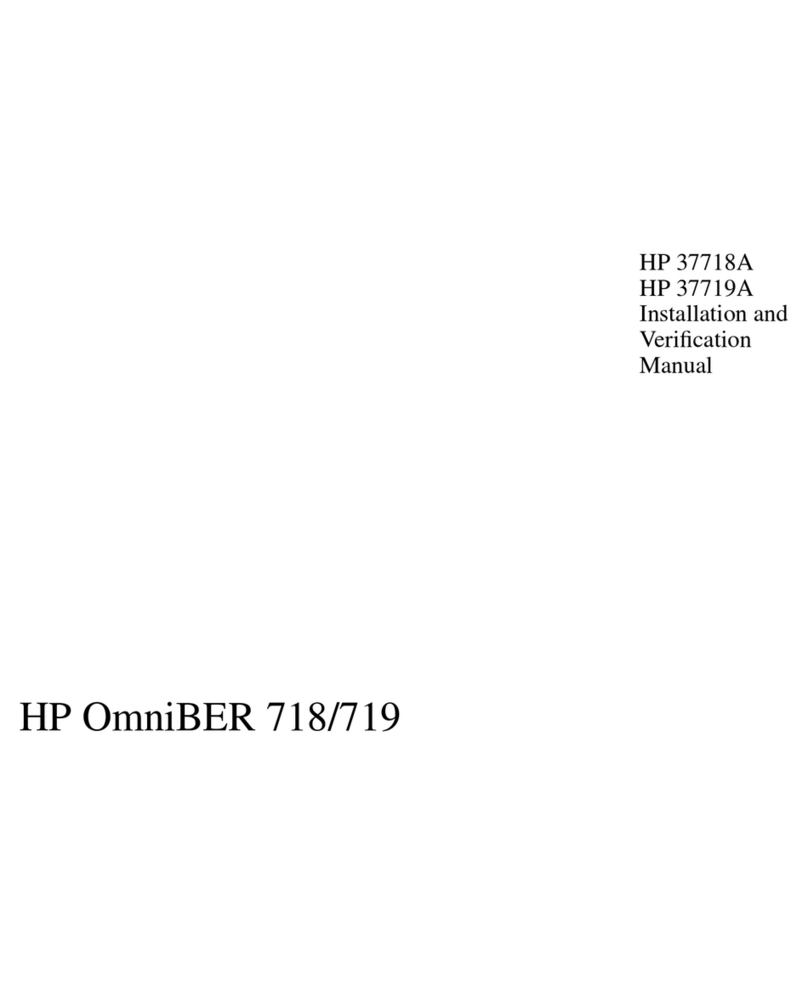
HP
HP 37718A OmniBER 718 Installation and verification manual

GE
GE Moisture Image 1 Series Programming manual

STEP SYSTEMS
STEP SYSTEMS SWM 5000 instruction manual
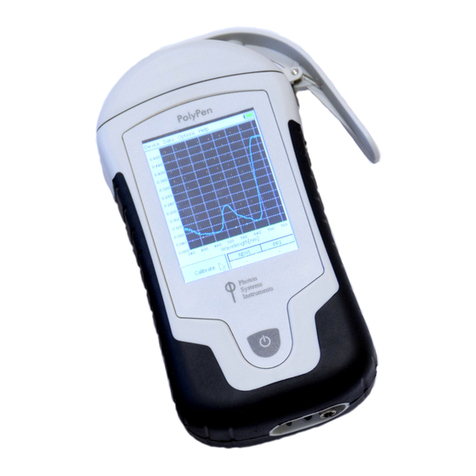
PSI
PSI PolyPen RP400 Instruction guide





