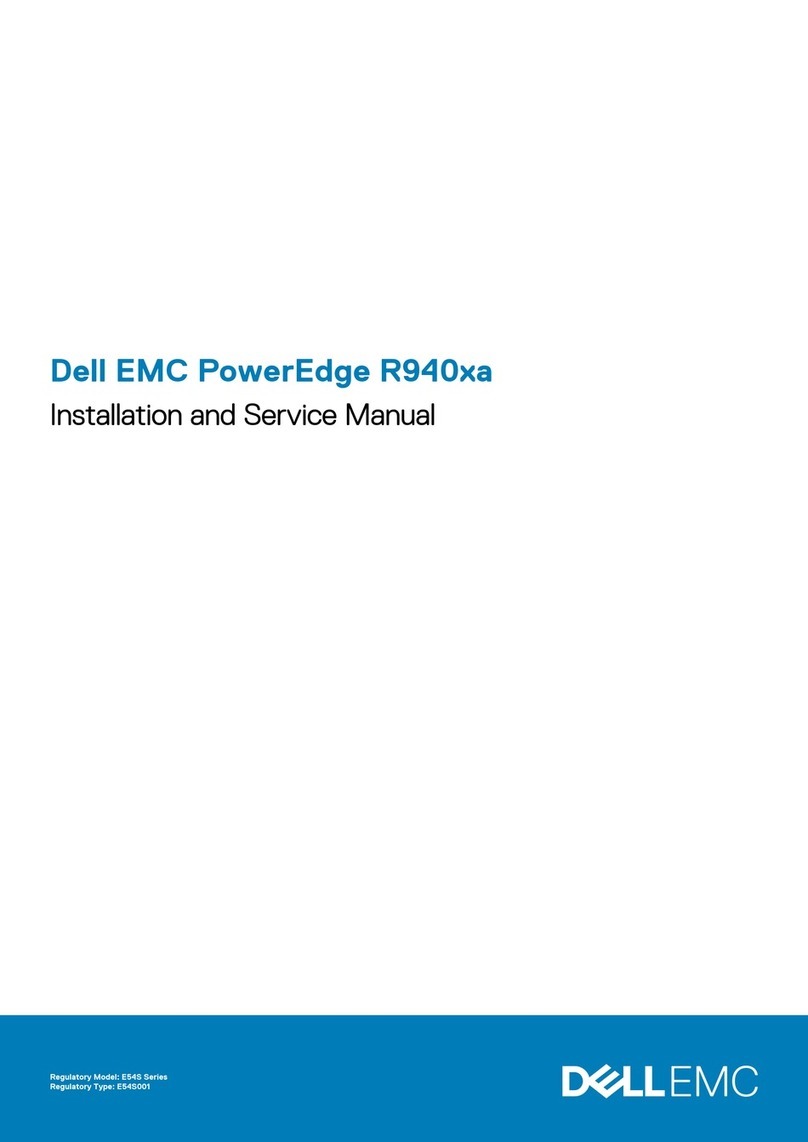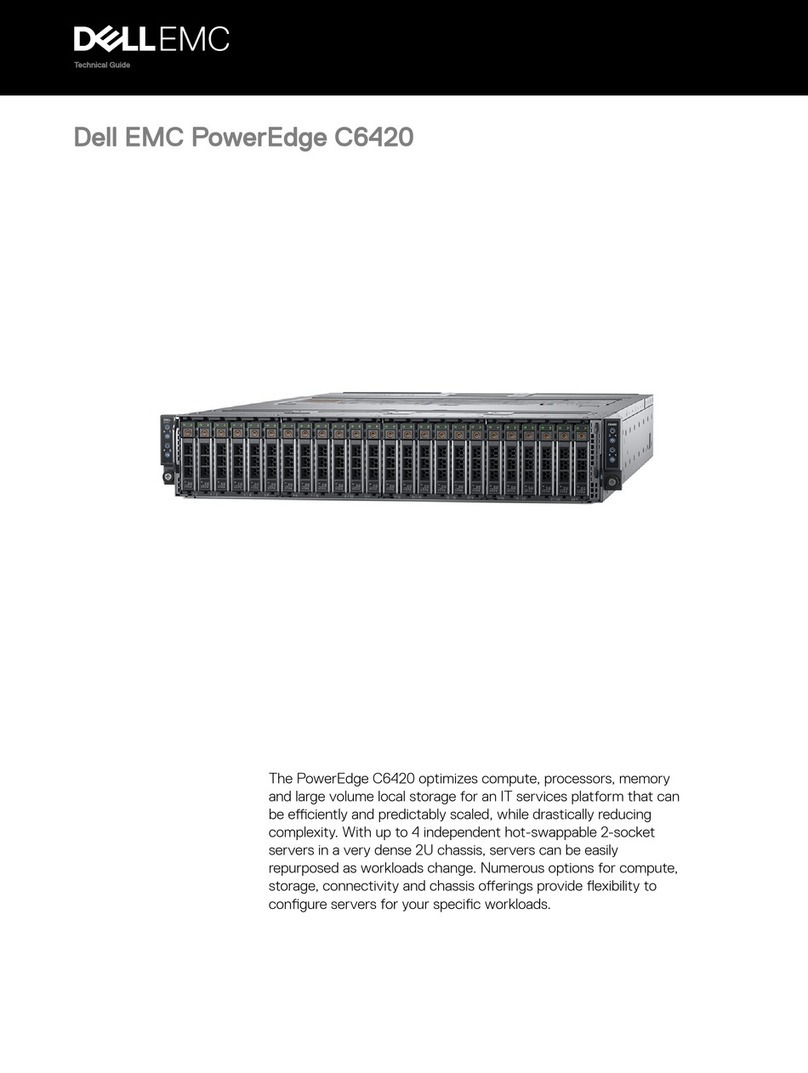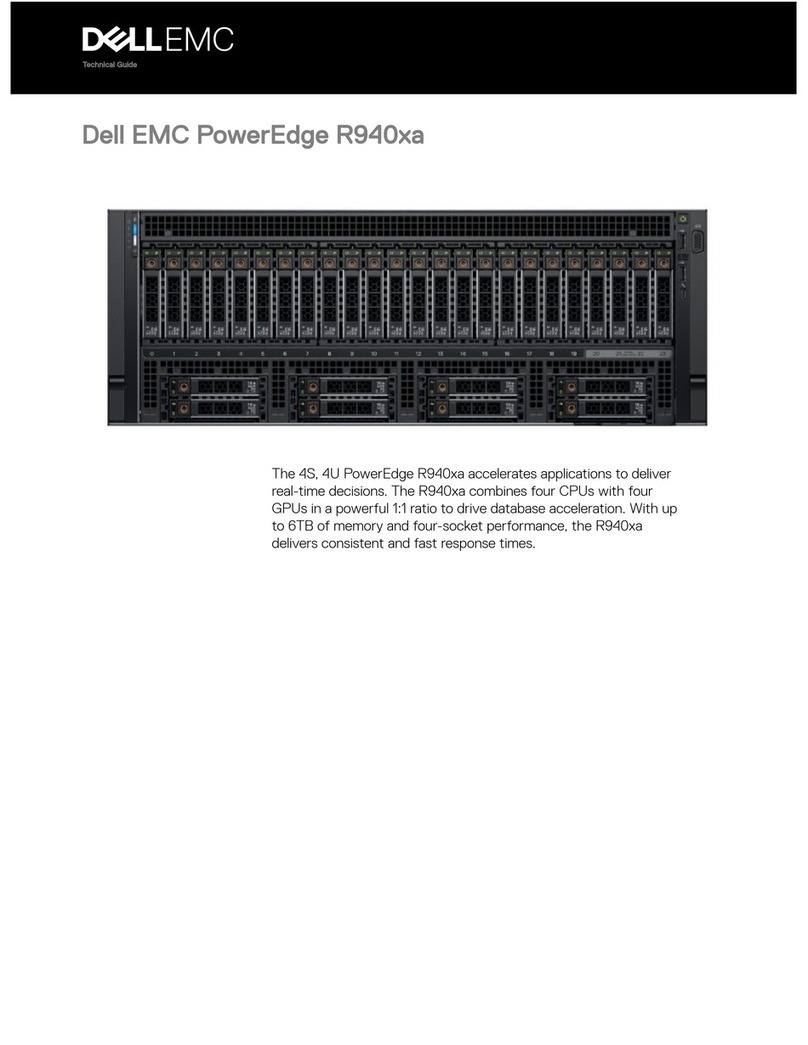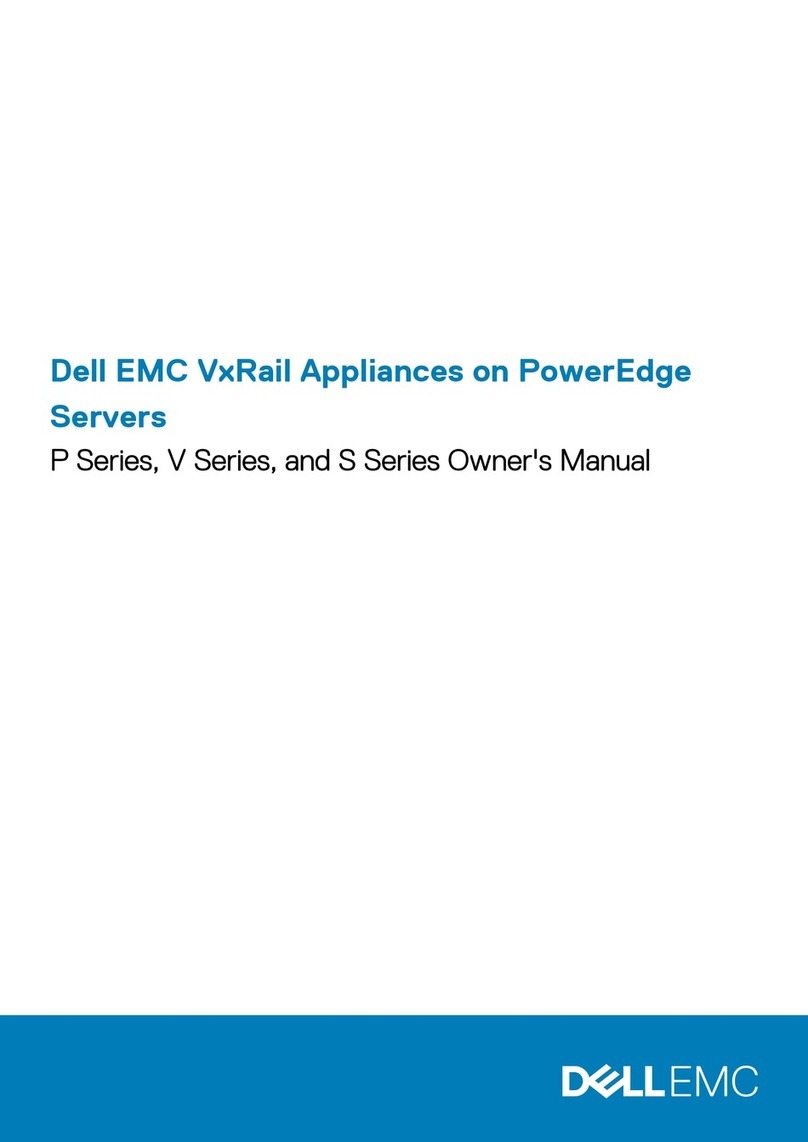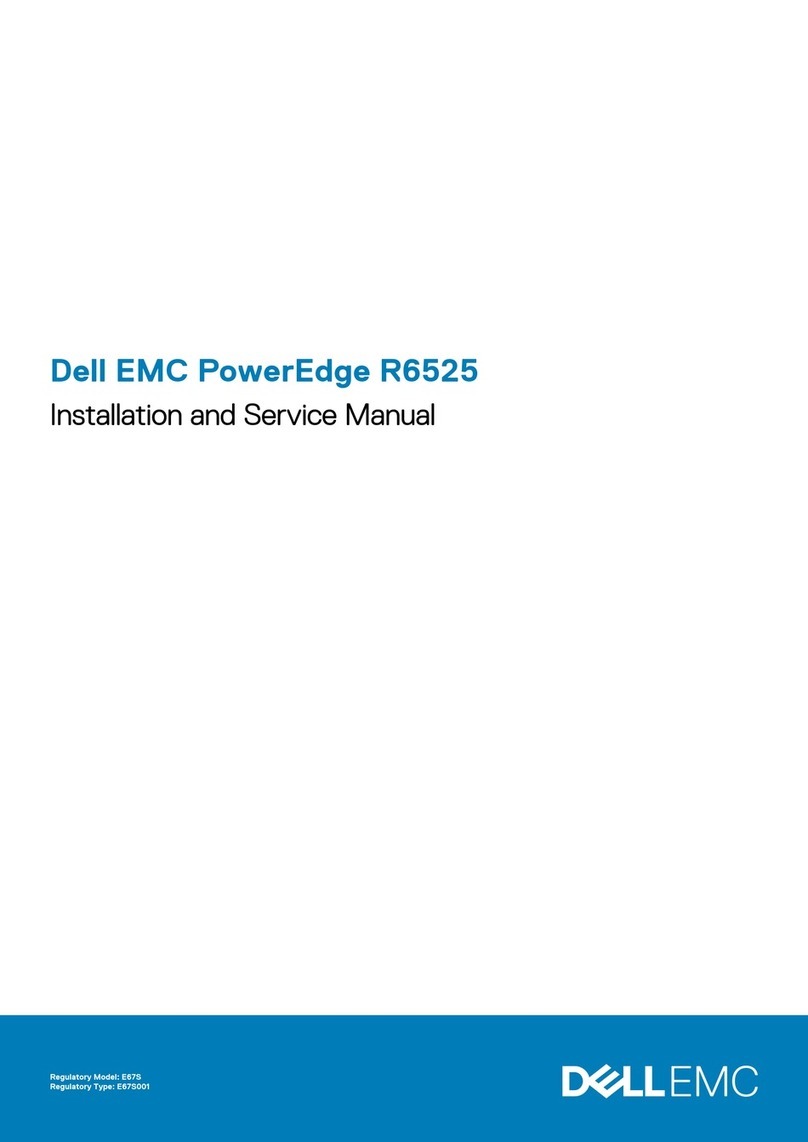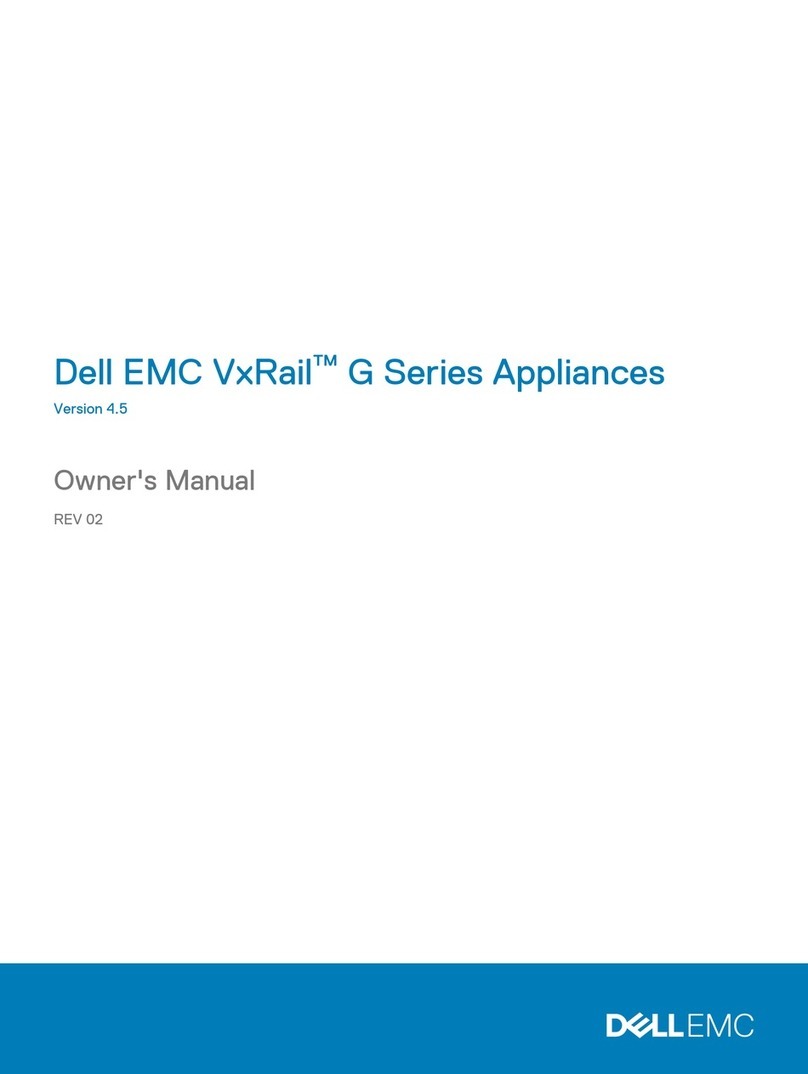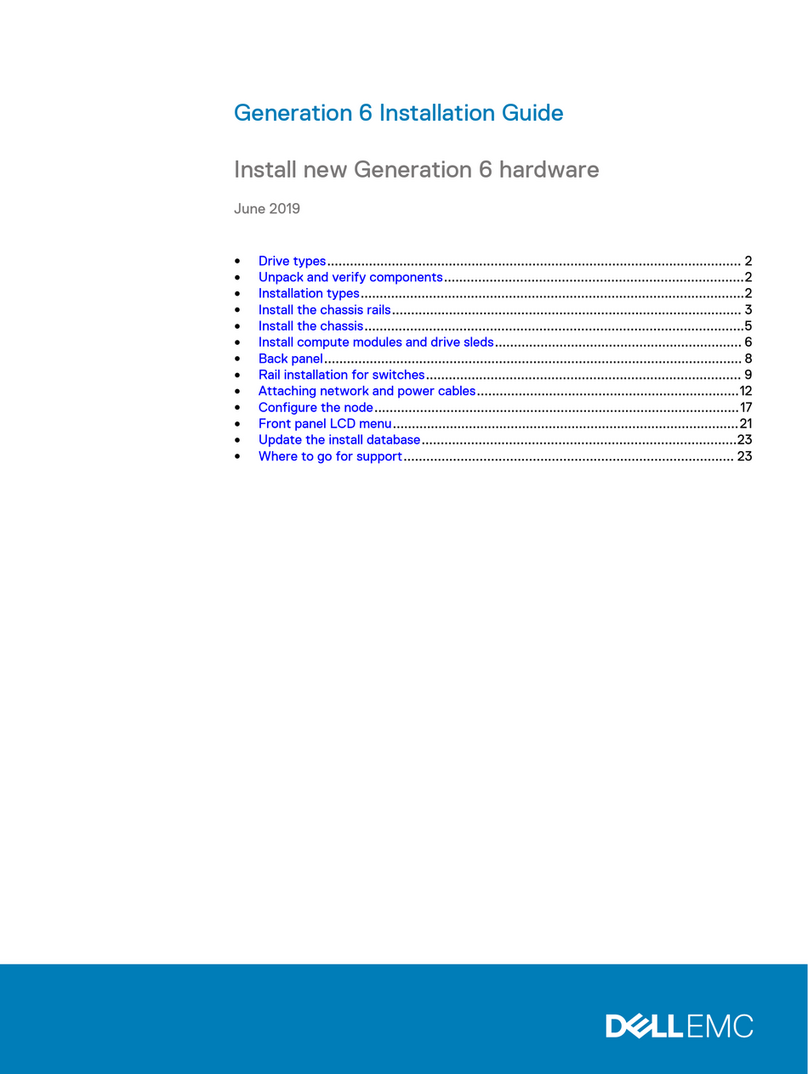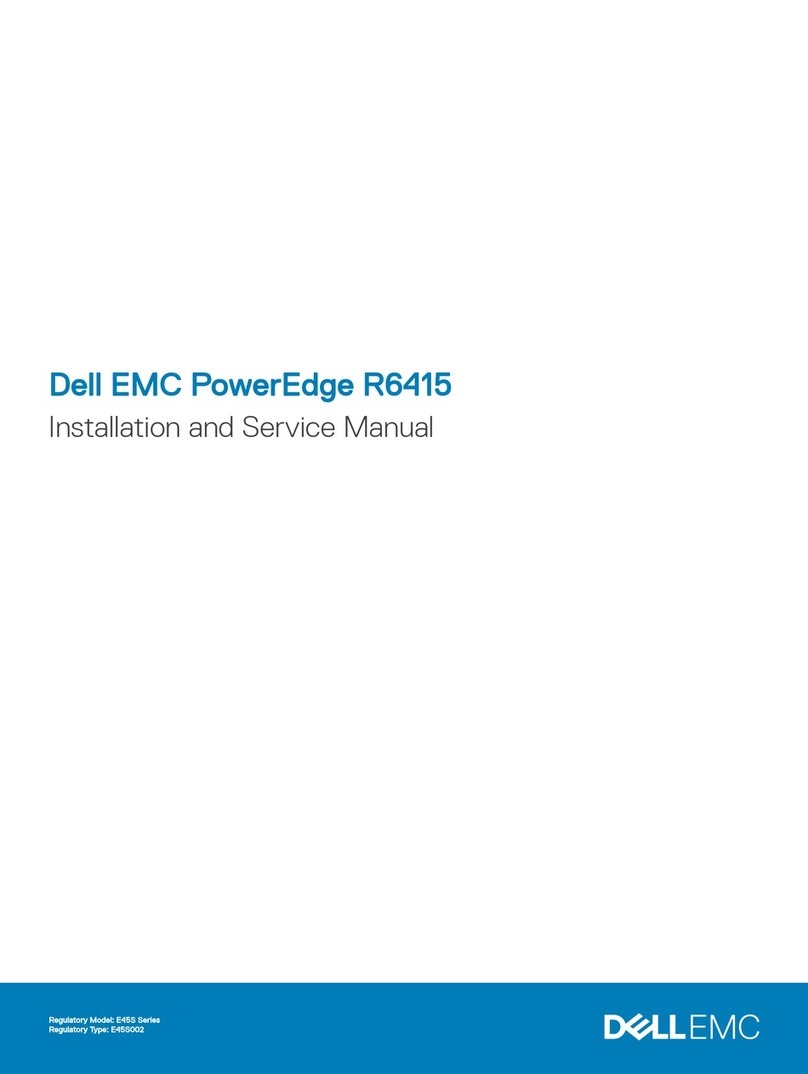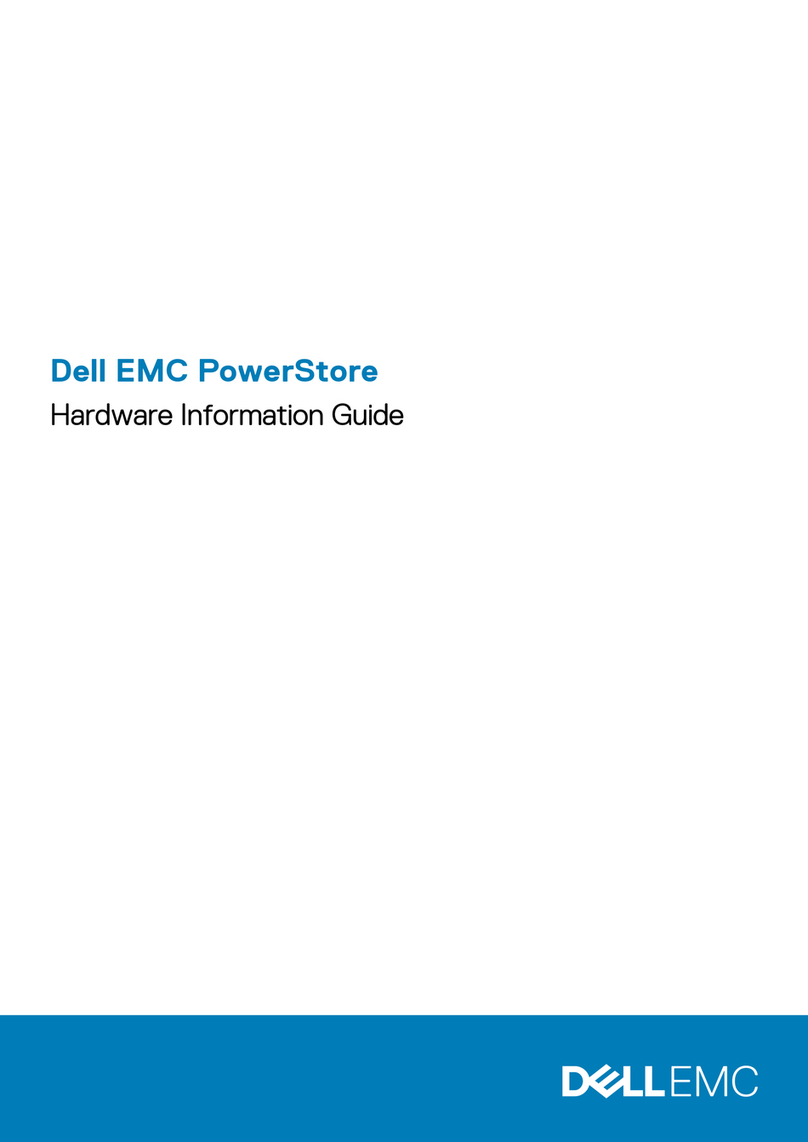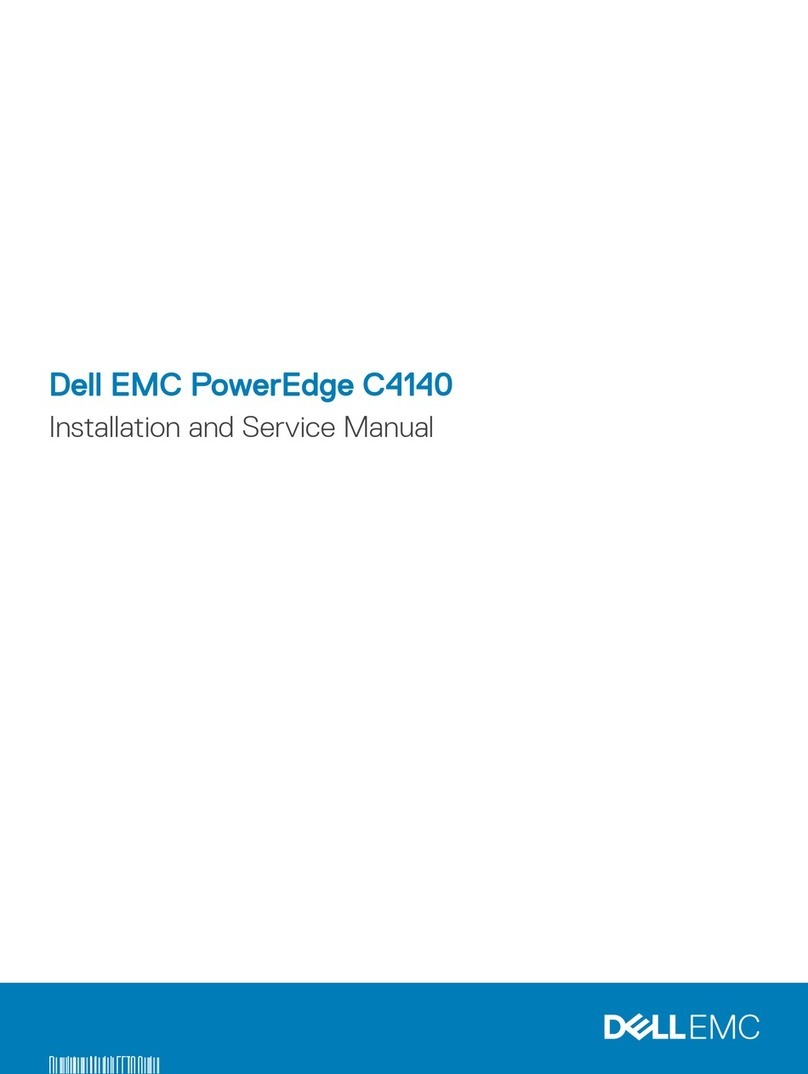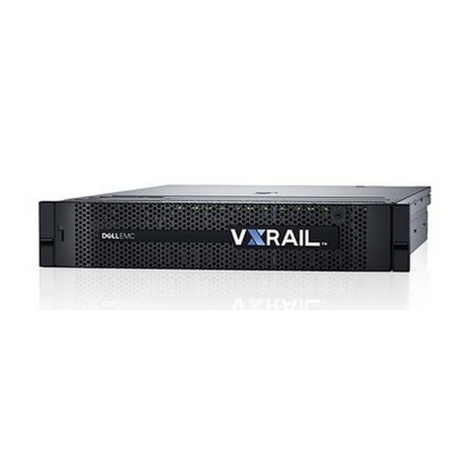Remove the memory module................................................................42
Install the memory module................................................................... 43
Install the mid hard drive tray...............................................................44
Install the system cover....................................................................... 45
Slide the system into the cabinet......................................................... 45
Connect the I/O cables and power cords............................................. 46
Verifying successful DIMM replacement from the ACM ......................46
M2 memory remove and replace....................................................................... 47
Identifying a failed M.2 from the ACM .................................................47
Disconnect the power cords and I/O cables......................................... 47
Extend the system from the cabinet.................................................... 47
Remove the system cover....................................................................48
Replace an M.2 module........................................................................ 49
Install the system cover........................................................................51
Slide the system into the cabinet......................................................... 52
Connect the I/O cables and power cords............................................. 53
Verifying successful M.2 card replacement from the ACM ................. 53
Remove and replace the network daughter card...............................................54
Replacing the NDC with an NDC of a different interface type............. 54
NIC indicator codes..............................................................................54
Identifying a failed NDC from the ACM ...............................................55
Disconnect the power cords and I/O cables.........................................55
Extend the system from the cabinet.................................................... 56
Remove the system cover....................................................................56
Remove the rear hard drive cage......................................................... 57
Remove the NVMe card and riser 2B................................................... 58
Remove the network daughter card.....................................................58
Install the network daughter card........................................................ 59
Install the NVMe card and riser 2B.......................................................59
Install the rear hard drive cage.............................................................60
Install the system cover........................................................................61
Slide the system into the cabinet......................................................... 62
Connect the I/O cables and power cords............................................. 63
Verifying successful NDC replacement from the ACM ........................ 63
Remove and replace NIC cards......................................................................... 64
Replacing the quad-port NIC card with a NIC card of a different
interface type...................................................................................... 64
NIC indicator codes..............................................................................64
Identifying a failed NIC from the ACM ................................................ 65
Disconnect the power cords and I/O cables.........................................65
Extend the system from the cabinet.................................................... 66
Remove the system cover....................................................................66
Remove the NIC card from expansion card riser 1................................ 67
Install the NIC card into expansion card riser 1..................................... 67
Install the system cover....................................................................... 68
Slide the system into the cabinet......................................................... 69
Connect the I/O cables and power cords............................................. 70
Verifying successful NIC replacement from the ACM ..........................70
Remove and replace the NVMe card..................................................................71
Record existing SSD cache tier details..................................................71
Remove the cache tier and delete the datastore.................................. 72
Disconnect the power cords and I/O cables......................................... 73
Extend the system from the cabinet.................................................... 74
Remove the system cover.................................................................... 74
Remove the rear hard drive cage......................................................... 75
Remove the NVMe card....................................................................... 76
Contents
4Dell EMC Integrated Data Protection Appliance DP4400 Service Procedures