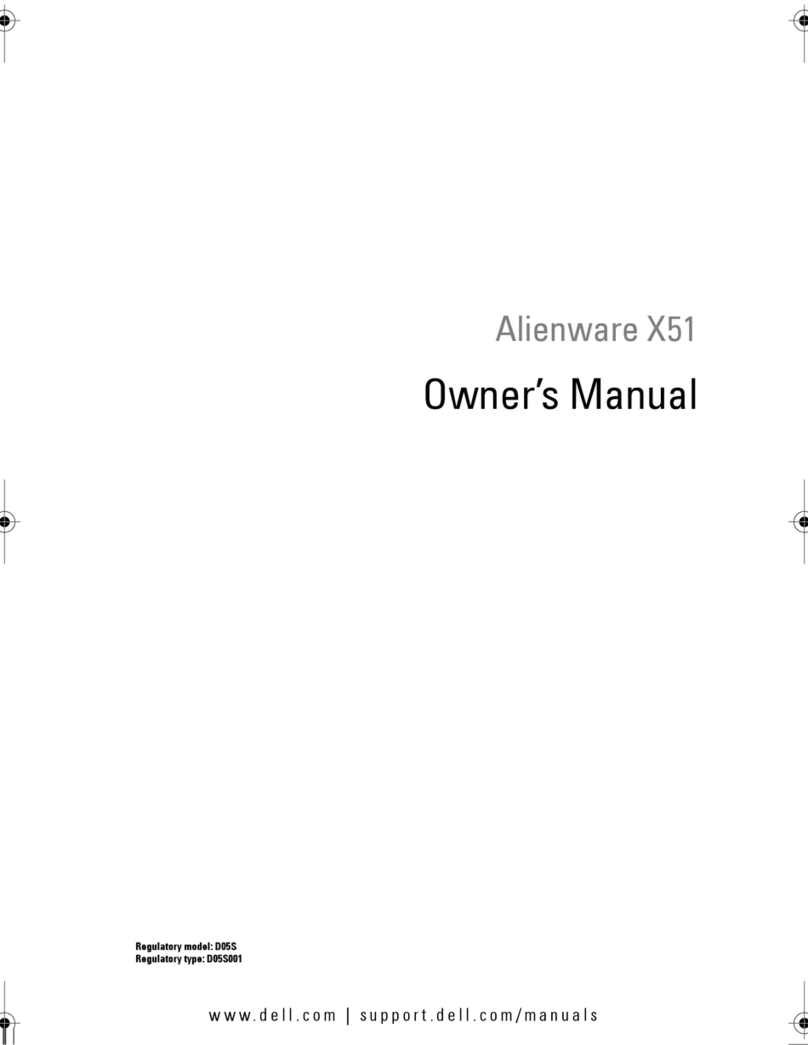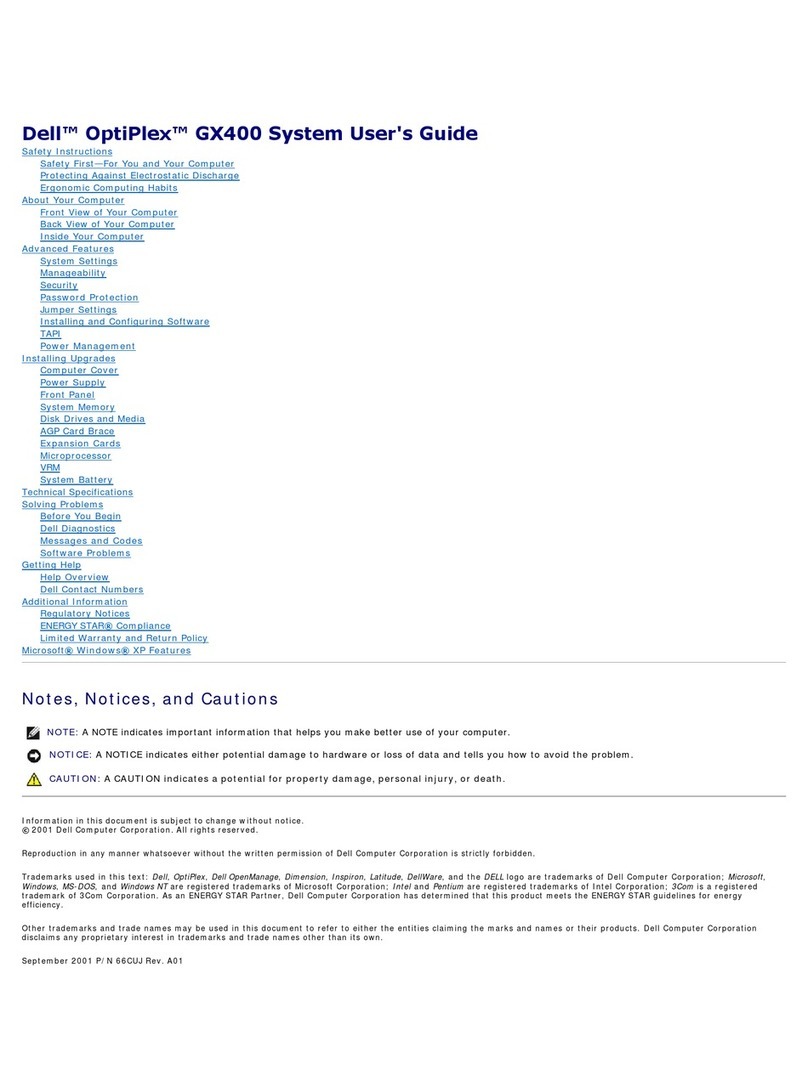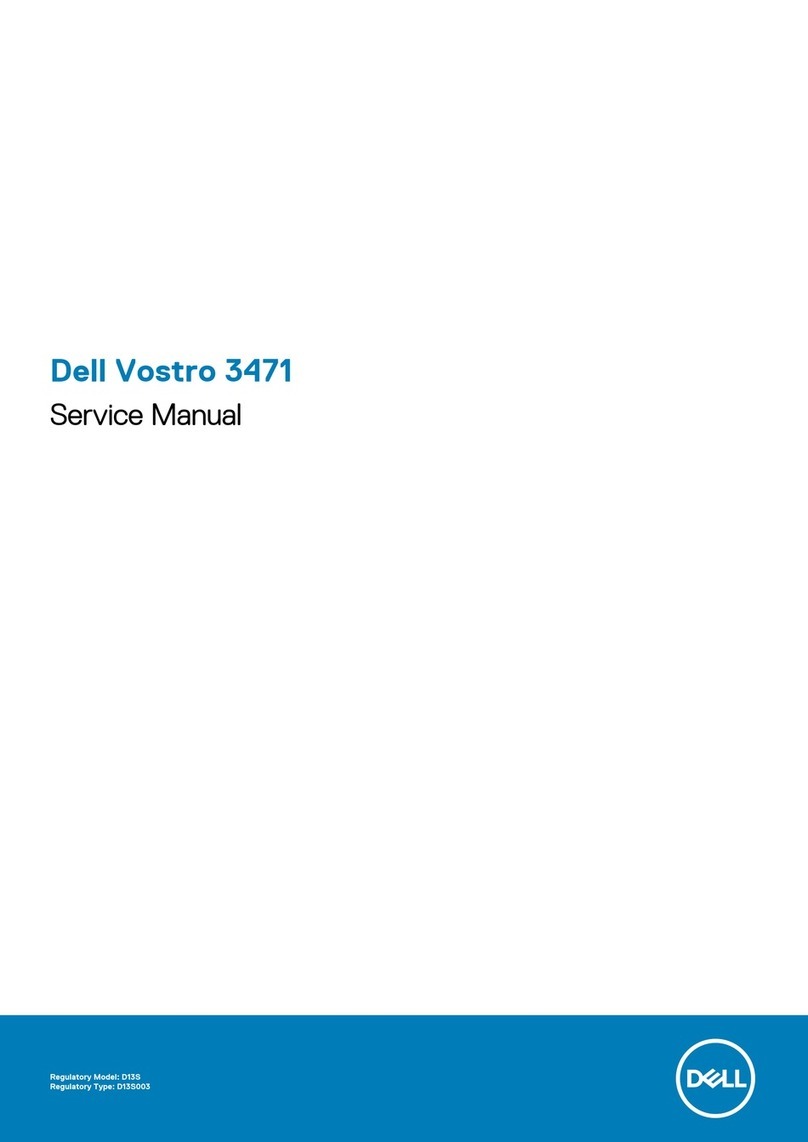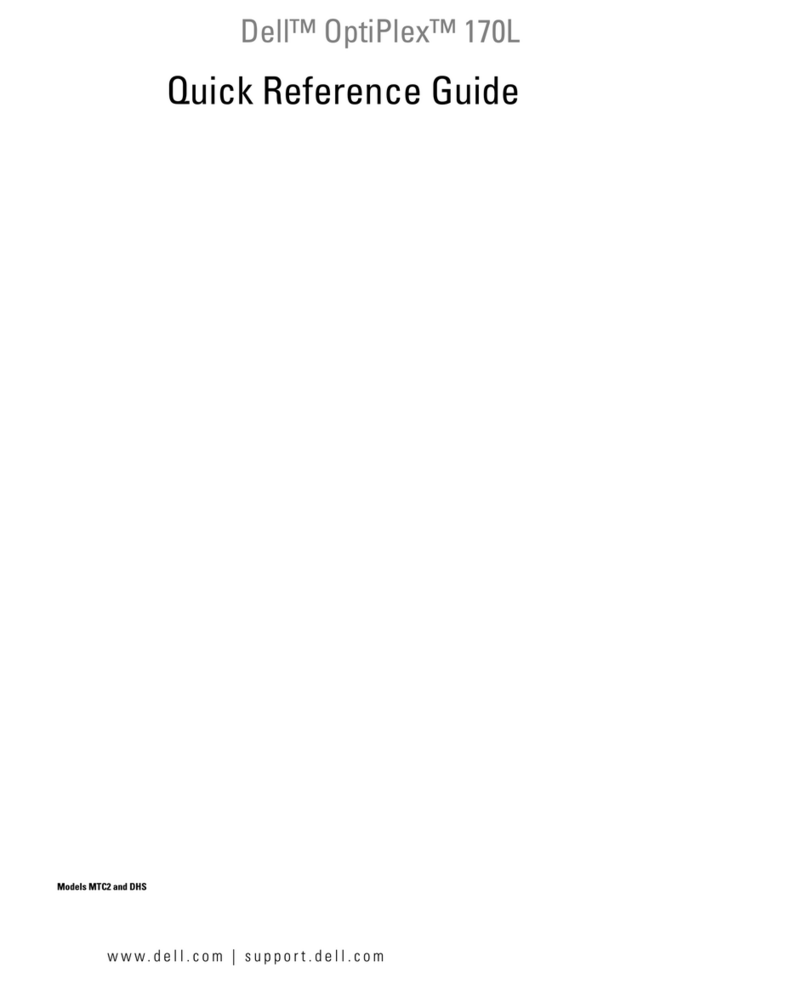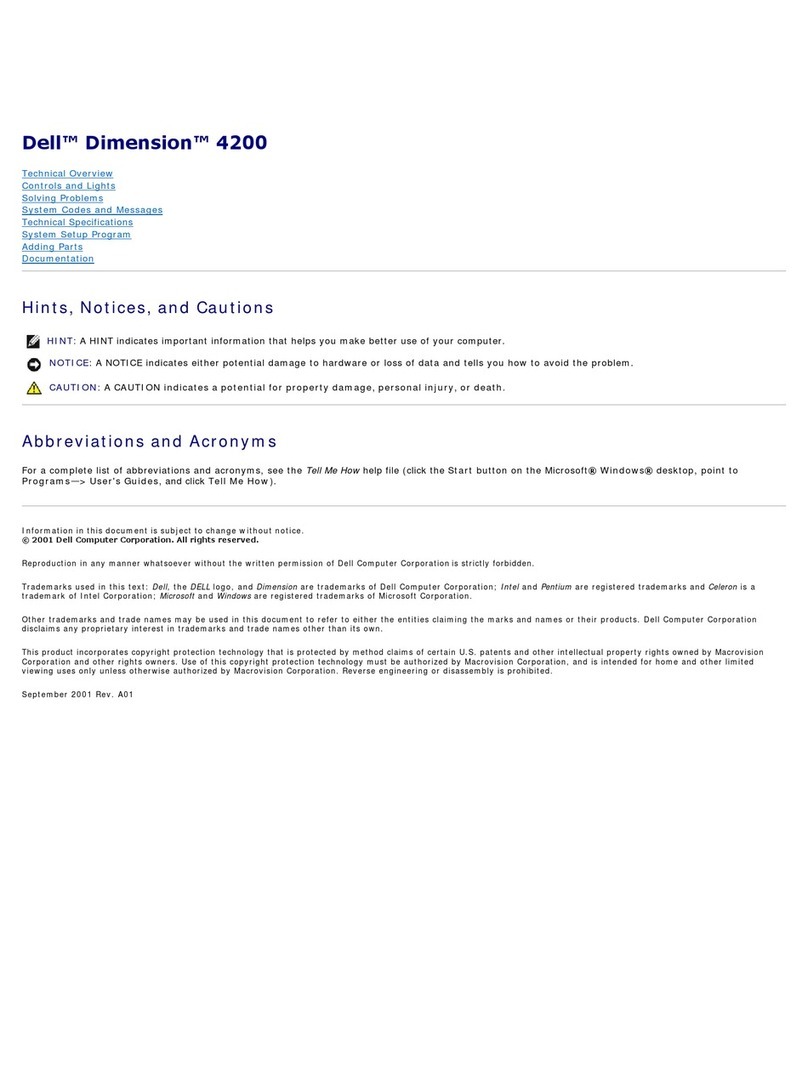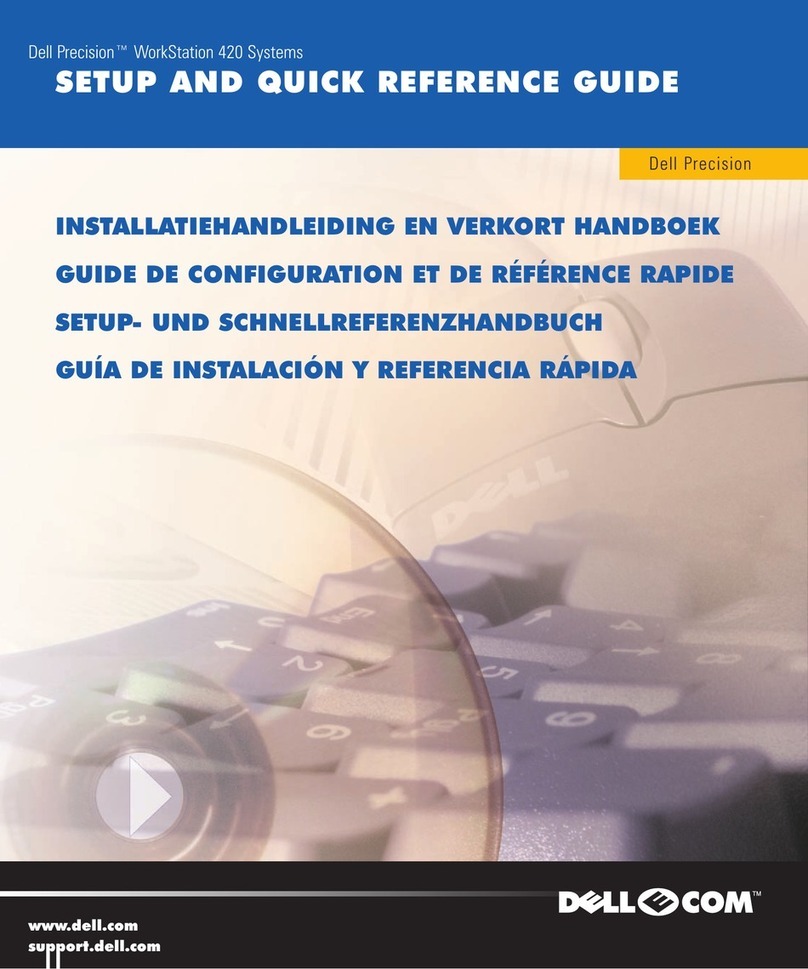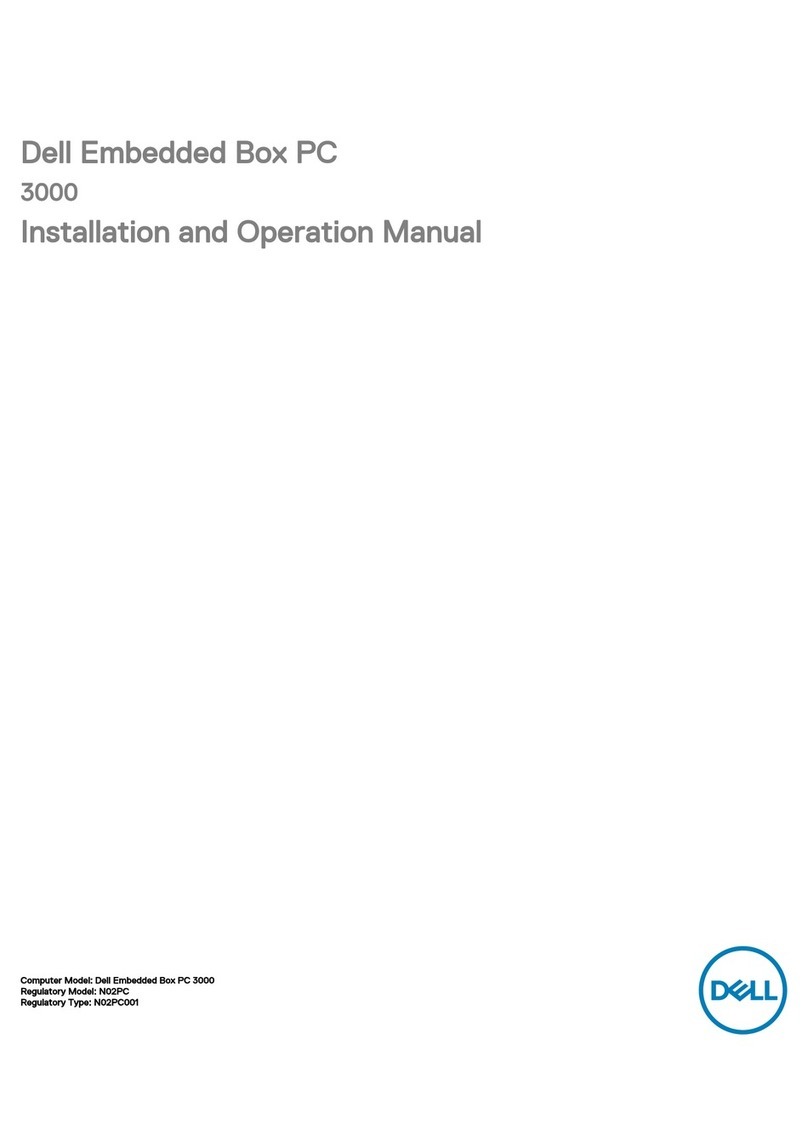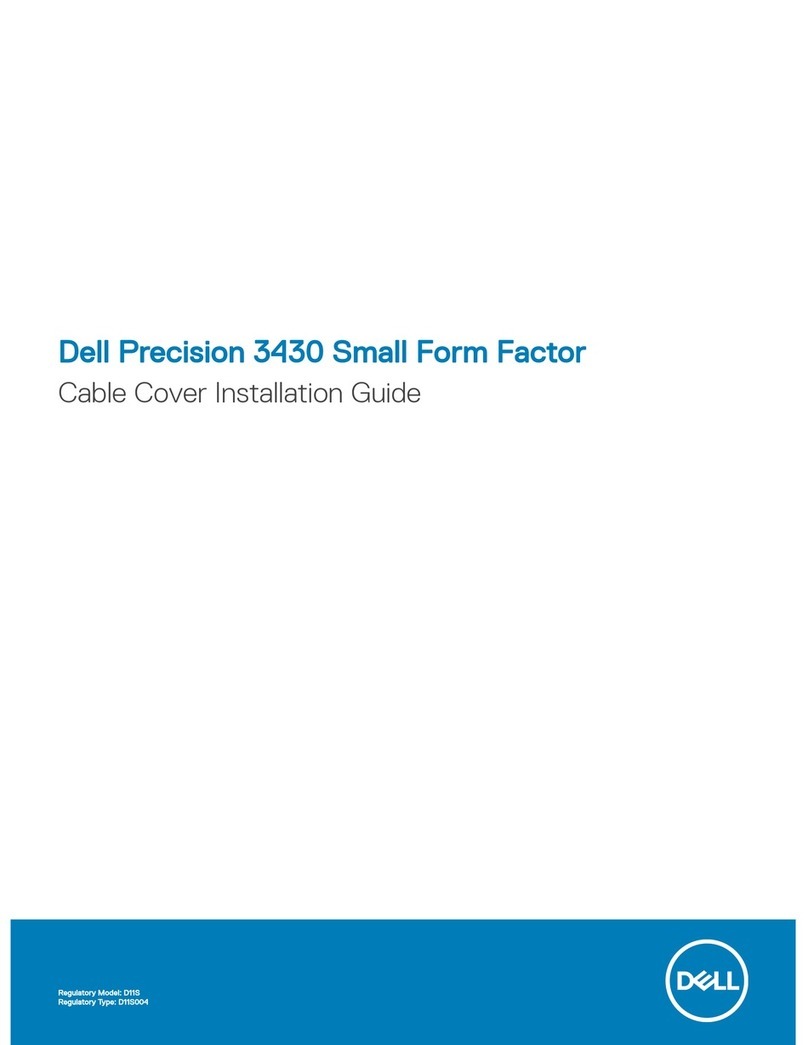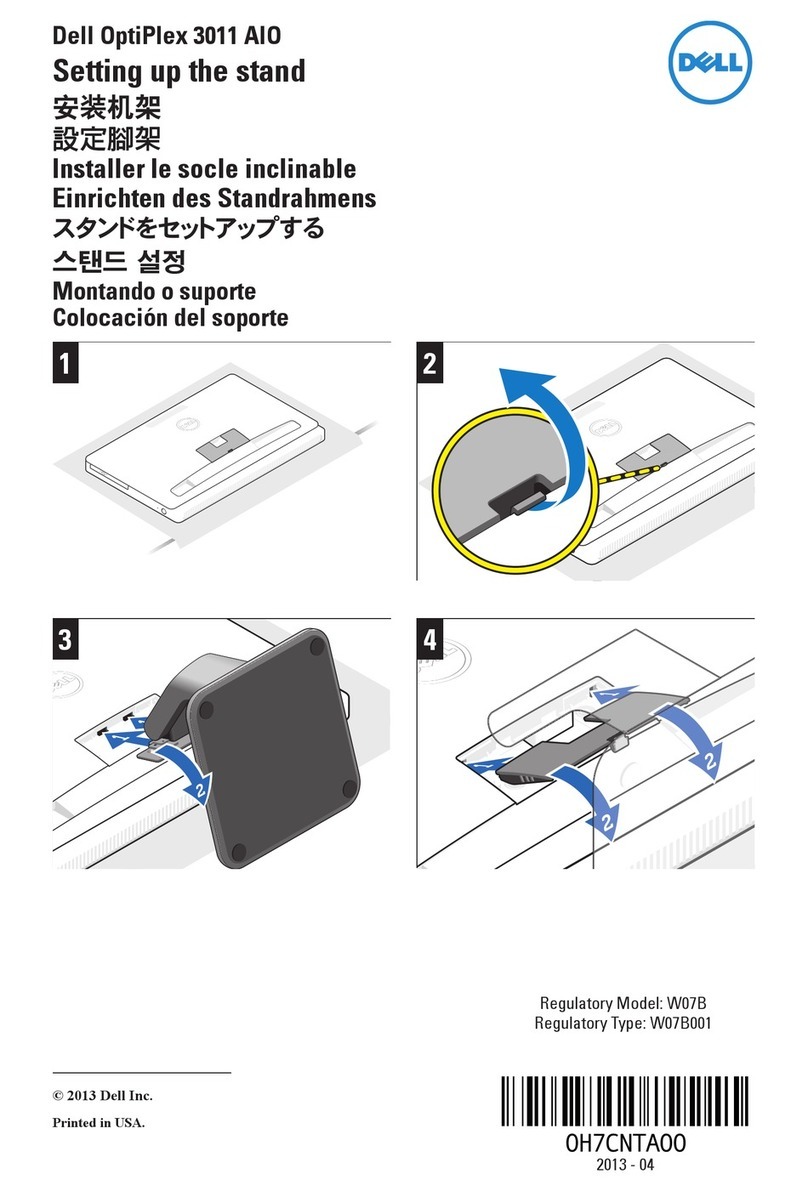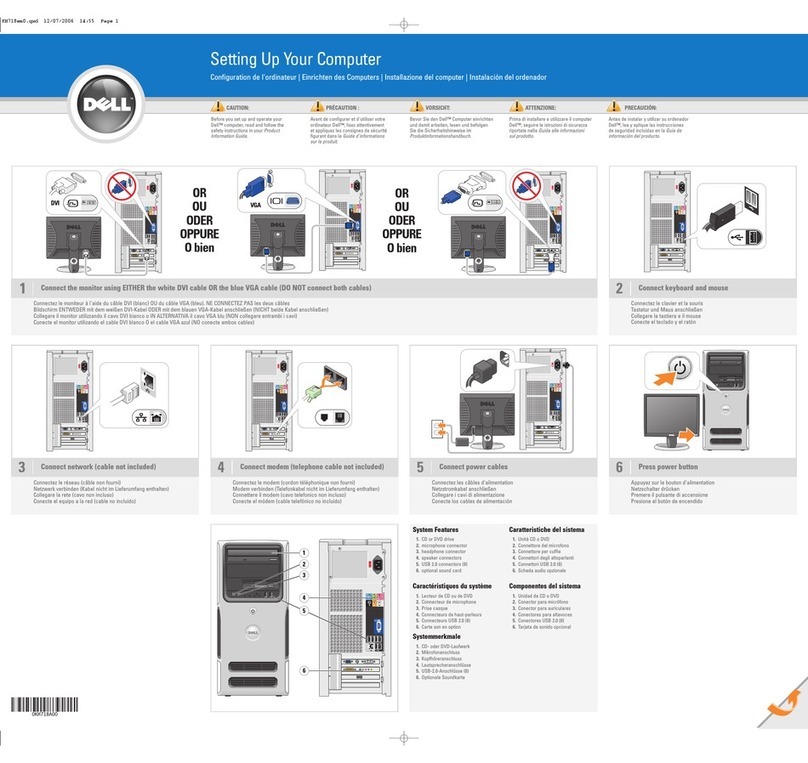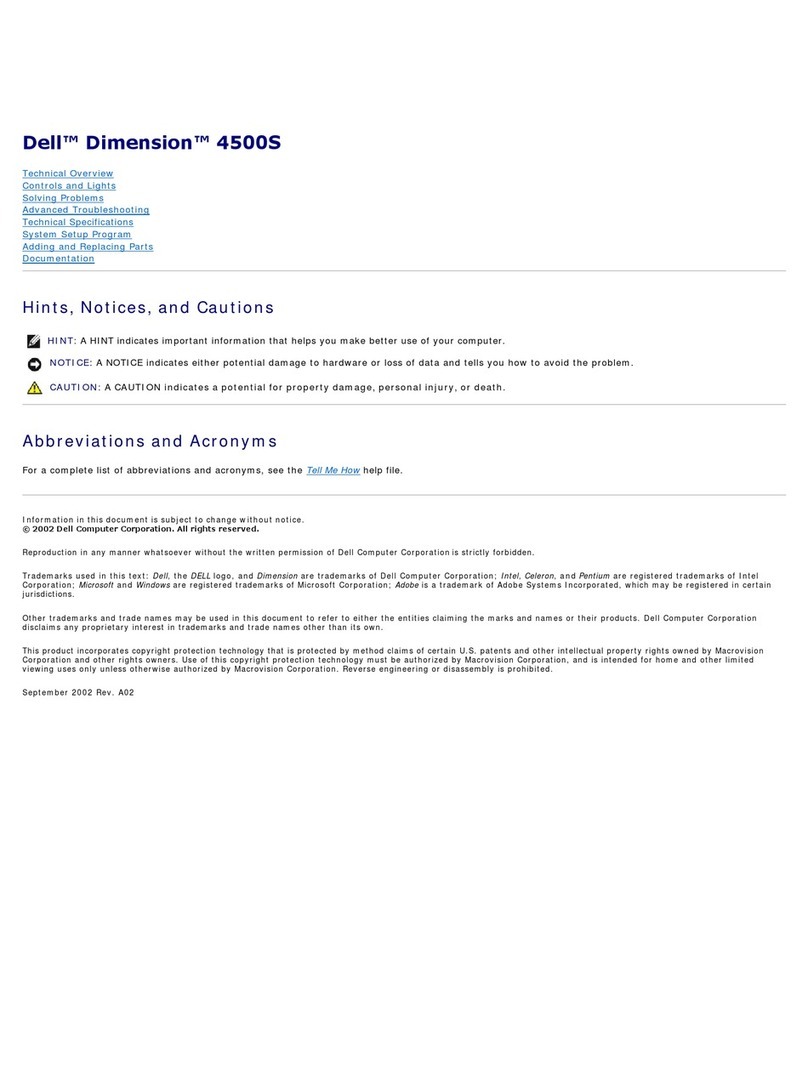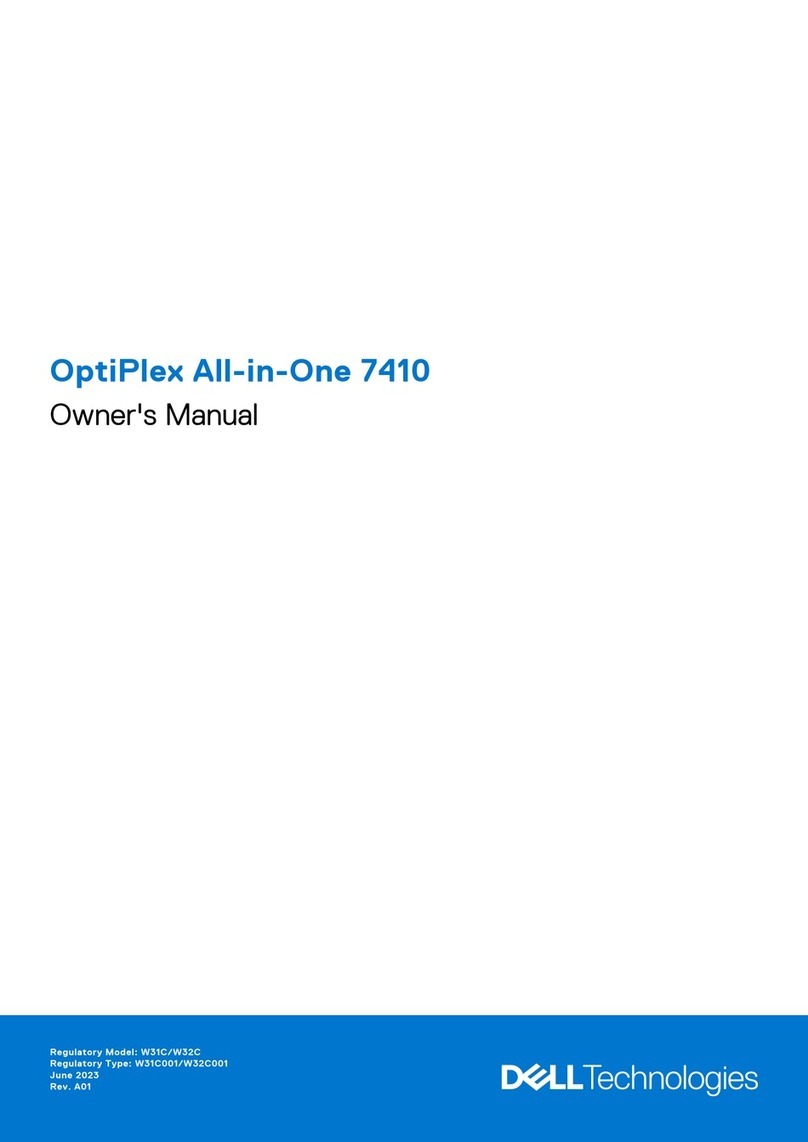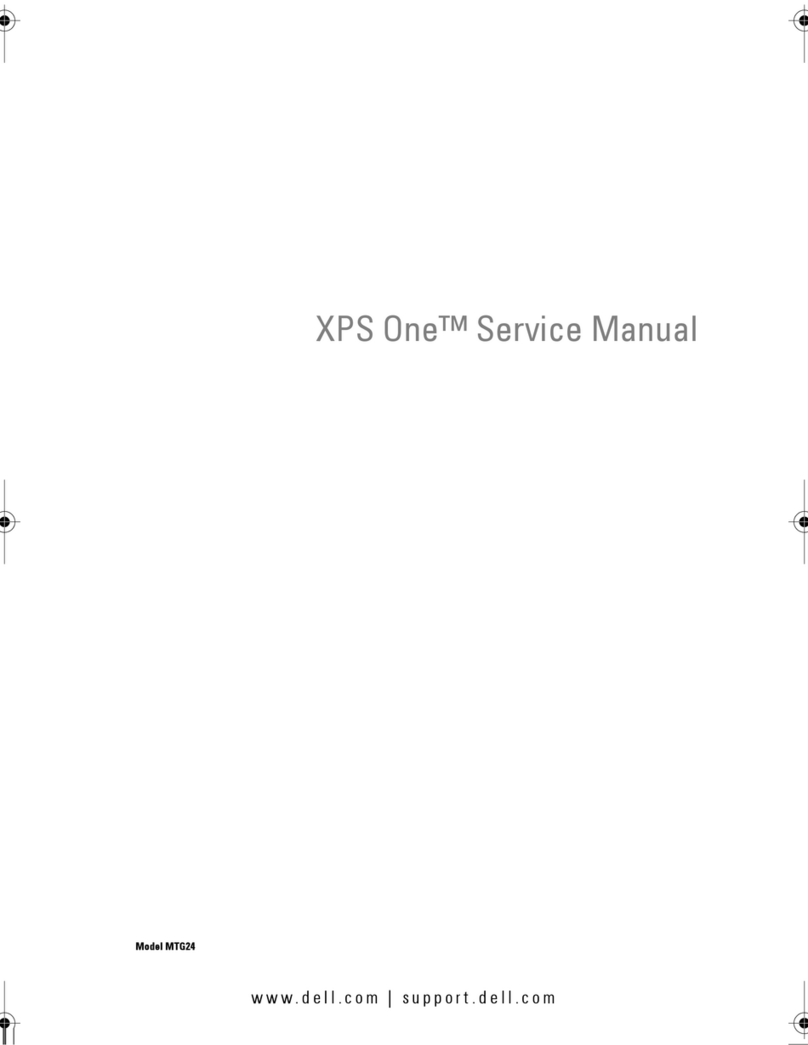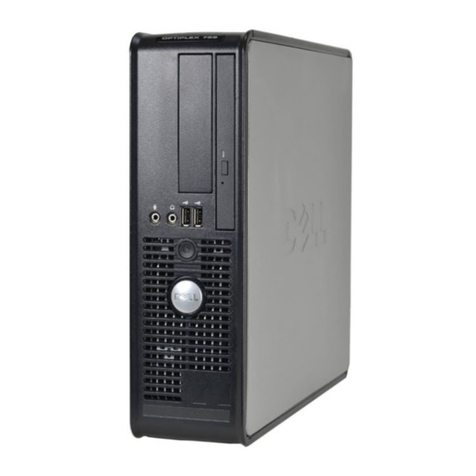Post-requisites....................................................................138
Flashing the BIOS....................................................139
Technology and components................................. 140
Audio......................................................................................140
Downloading the audio driver............................................... 140
Identifying the audio controller..............................................140
Changing the audio settings.................................................141
Graphics................................................................................. 141
Downloading the graphics driver...........................................142
Identifying the display adapter.............................................. 142
Changing the screen resolution............................................ 142
Rotating the display.............................................................143
USB........................................................................................145
Downloading the USB 2.0 and USB 3.0 driver........................145
Identifying the USB drivers...................................................145
Enabling or disabling the USB in BIOS setup program............ 146
Fixing a no-boot issue caused by USB emulation................... 146
Wi-Fi.......................................................................................147
Turning on or off Wi-Fi......................................................... 147
Downloading the Wi-Fi driver............................................... 147
Identifying the Wireless drivers.............................................147
Configuring the Wi-Fi...........................................................148
Bluetooth.................................................................................148
Turning on or off Bluetooth...................................................149
Pairing the Bluetooth-enabled devices.................................. 149
Removing the Bluetooth device............................................ 150
Transferring files between devices using Bluetooth.................150
Hard drive............................................................................... 151
Identifying the hard drive......................................................151
10