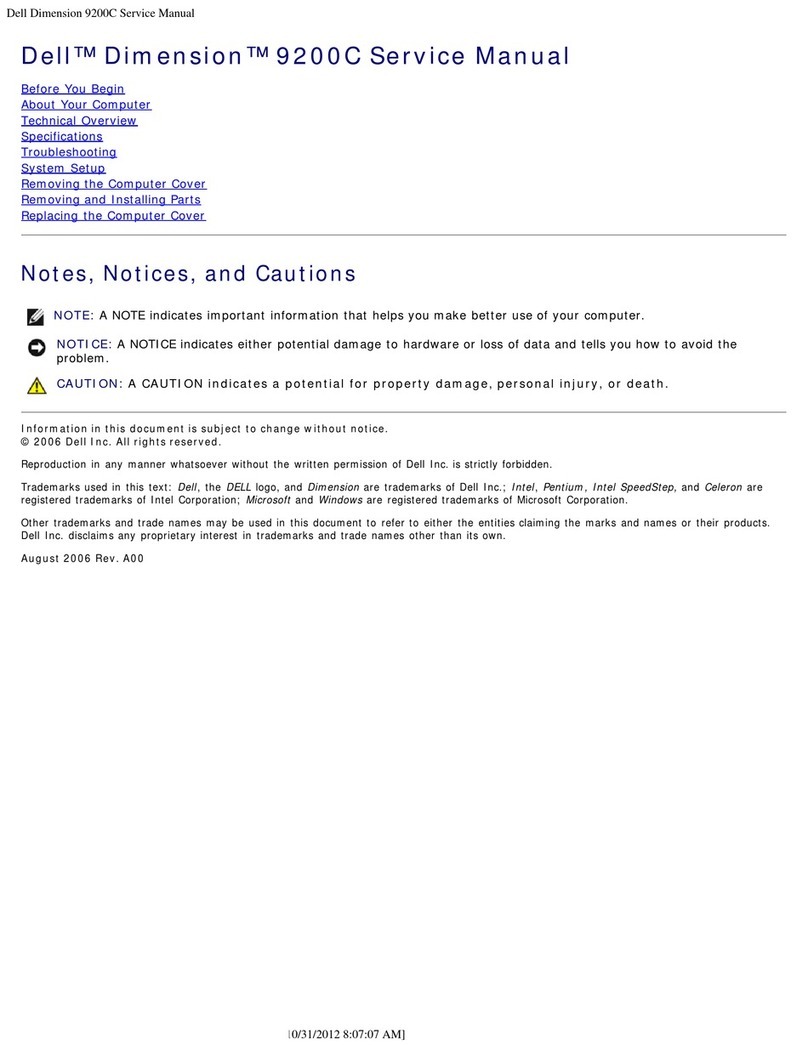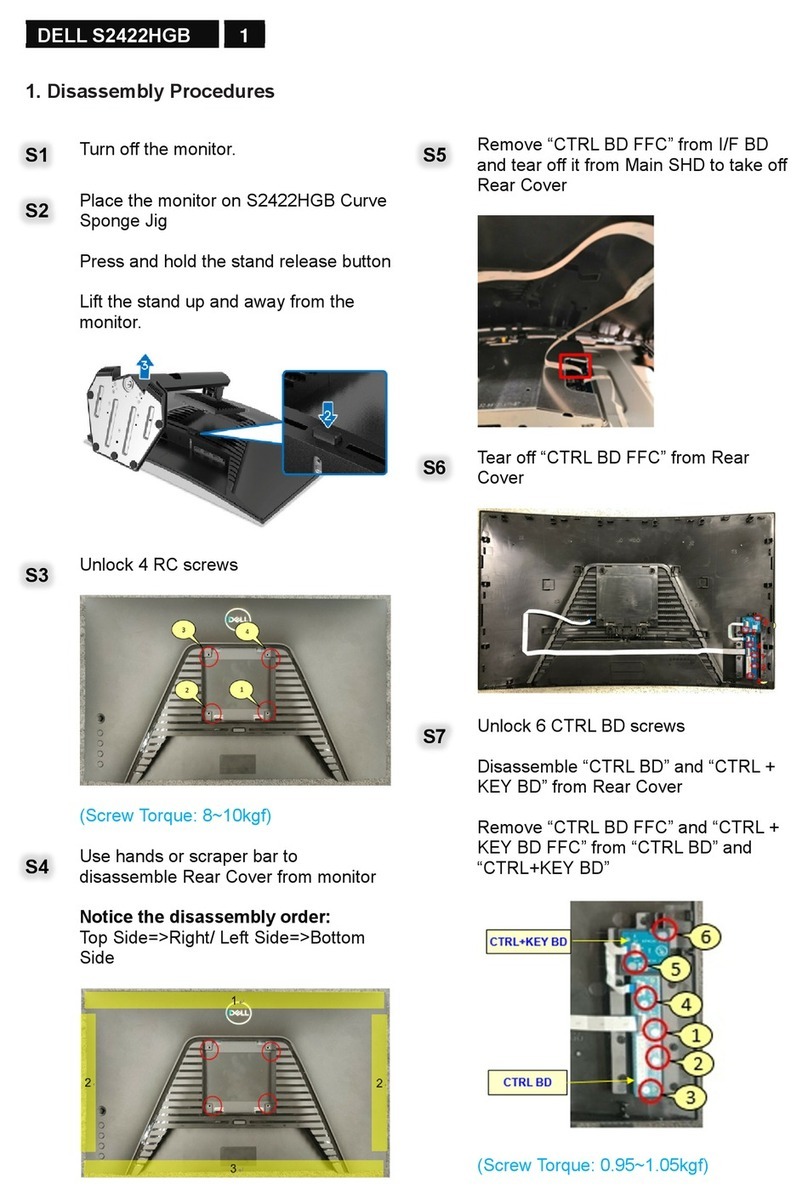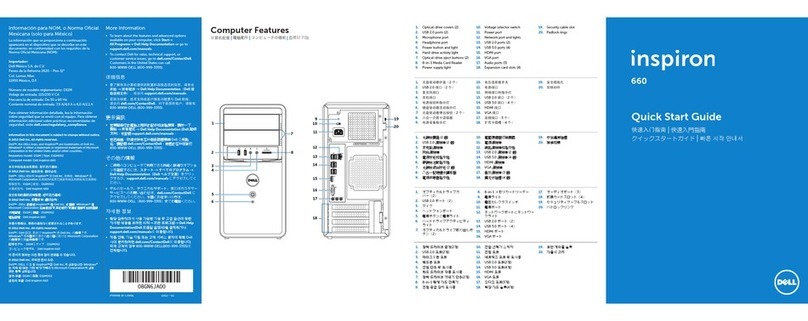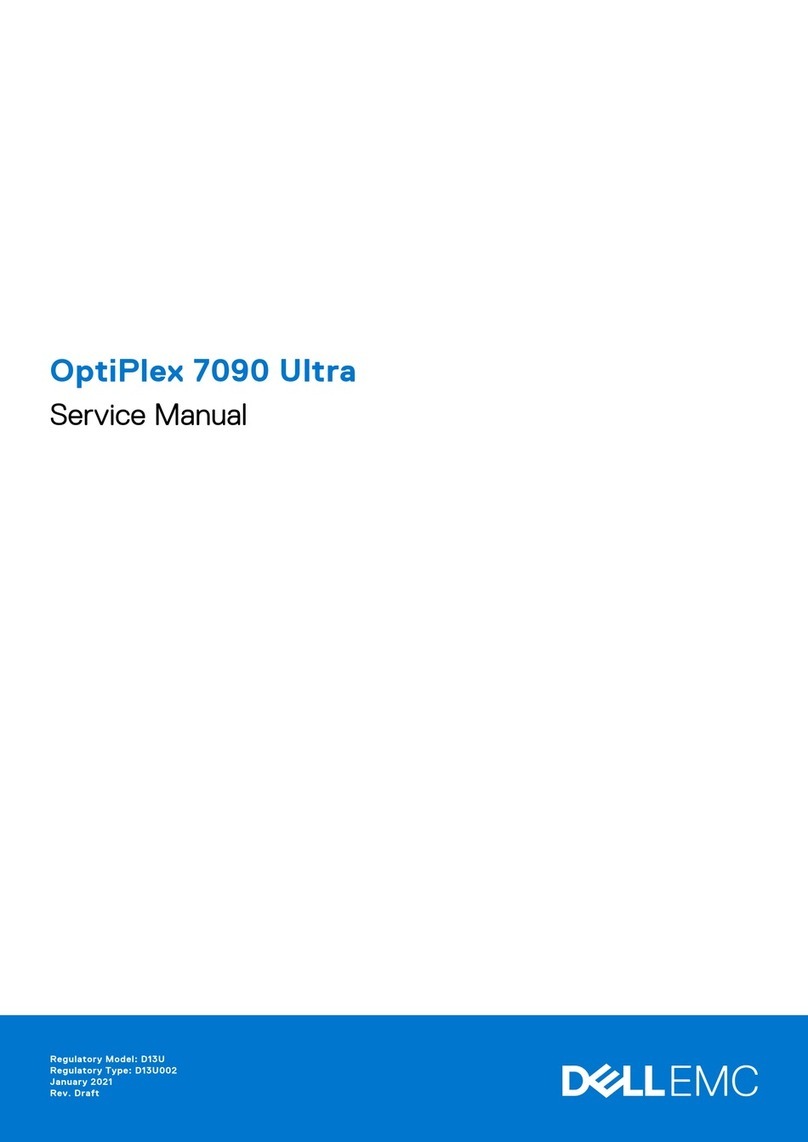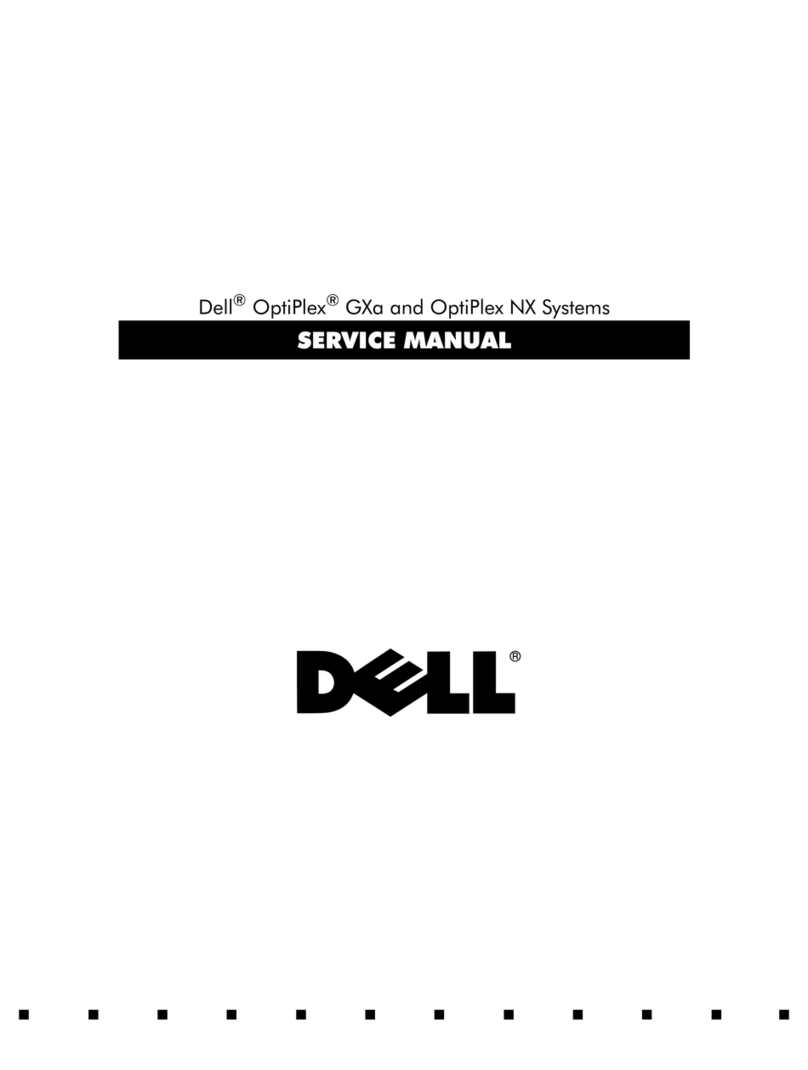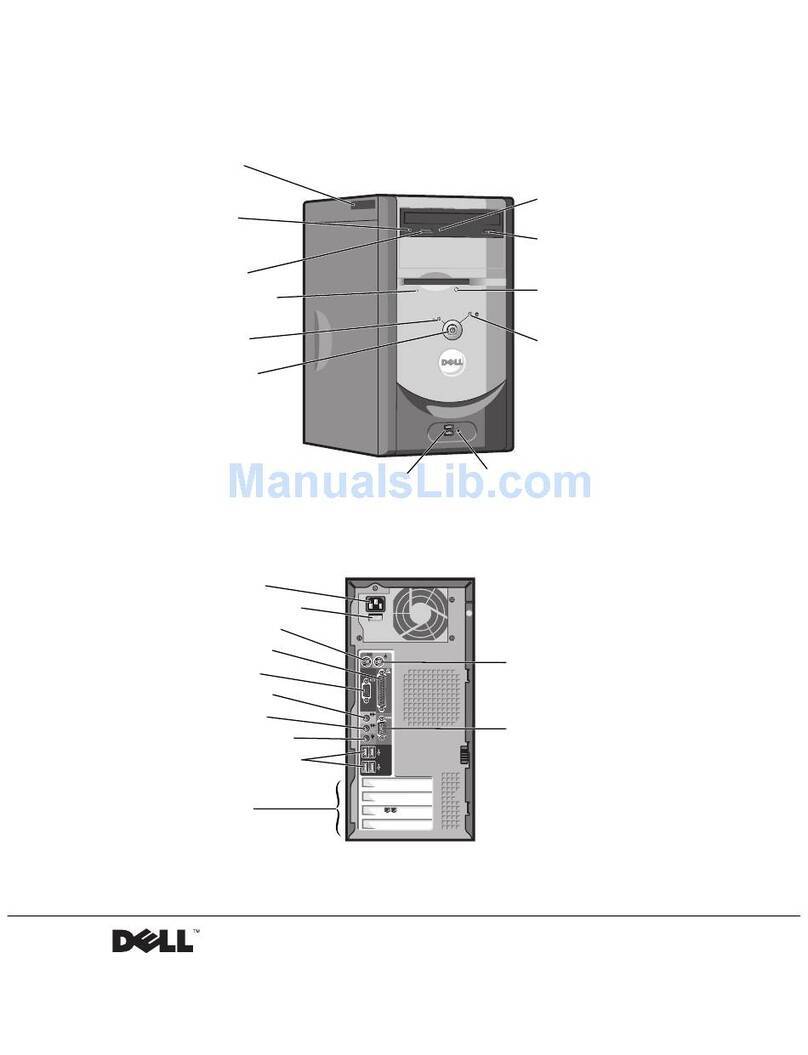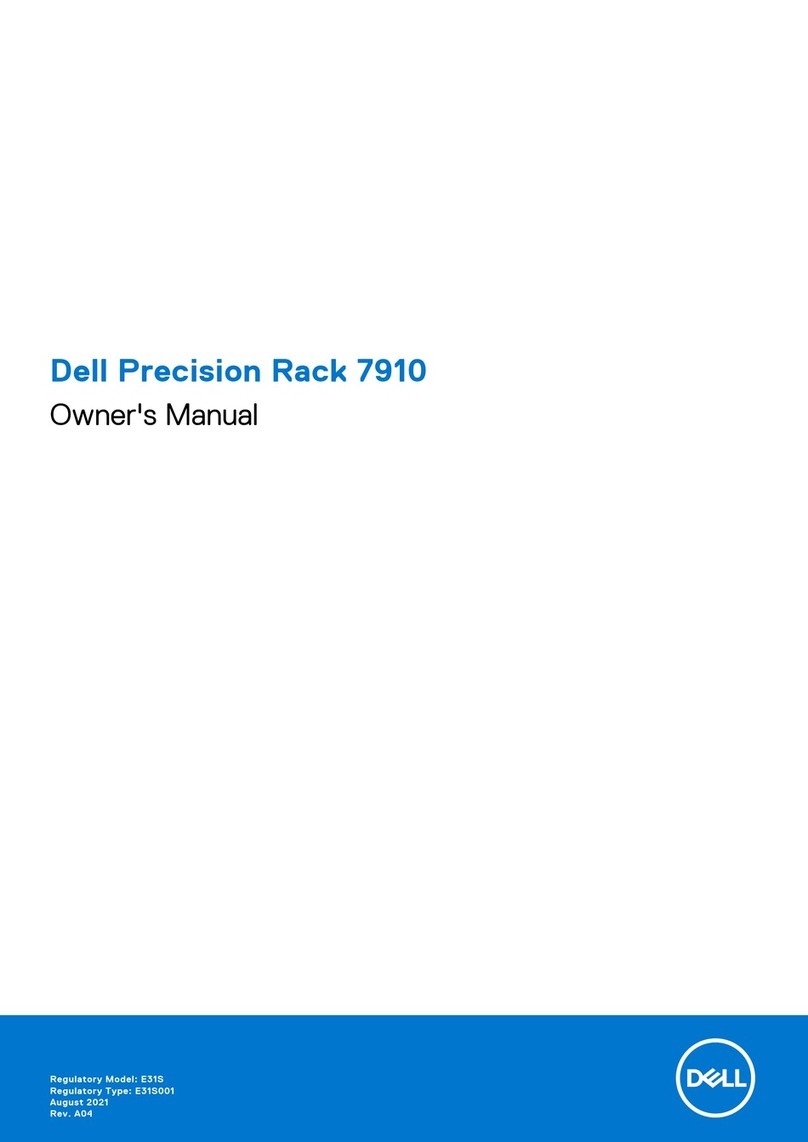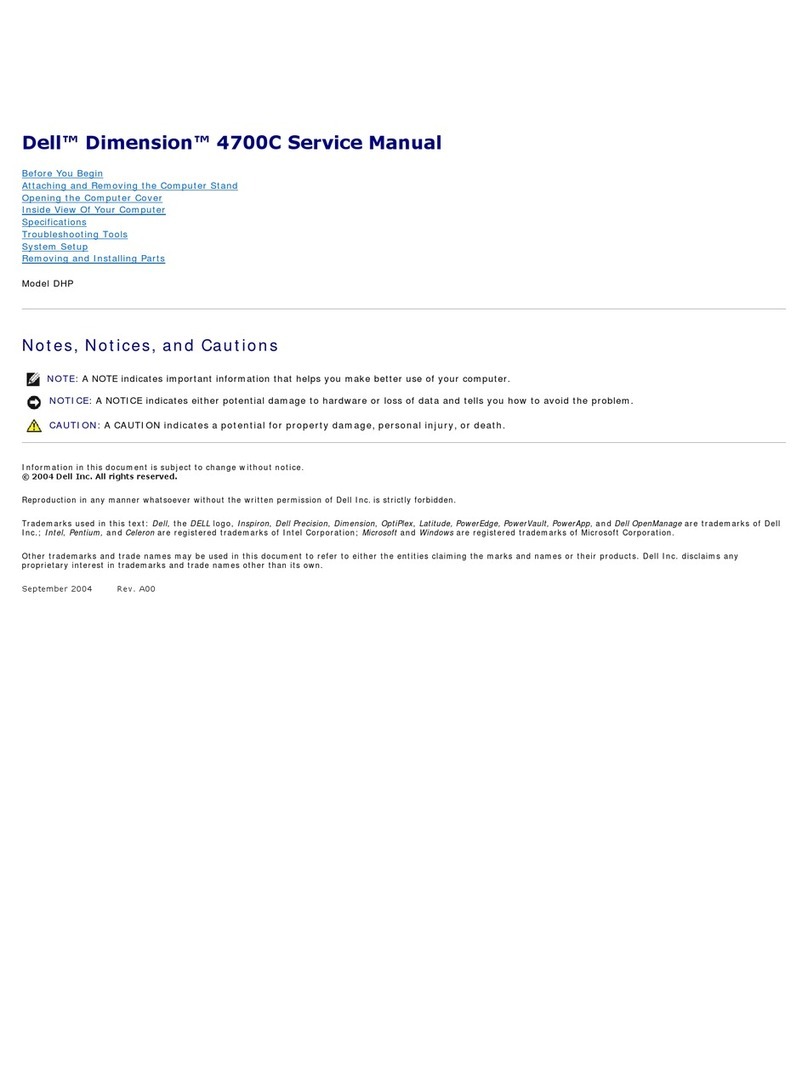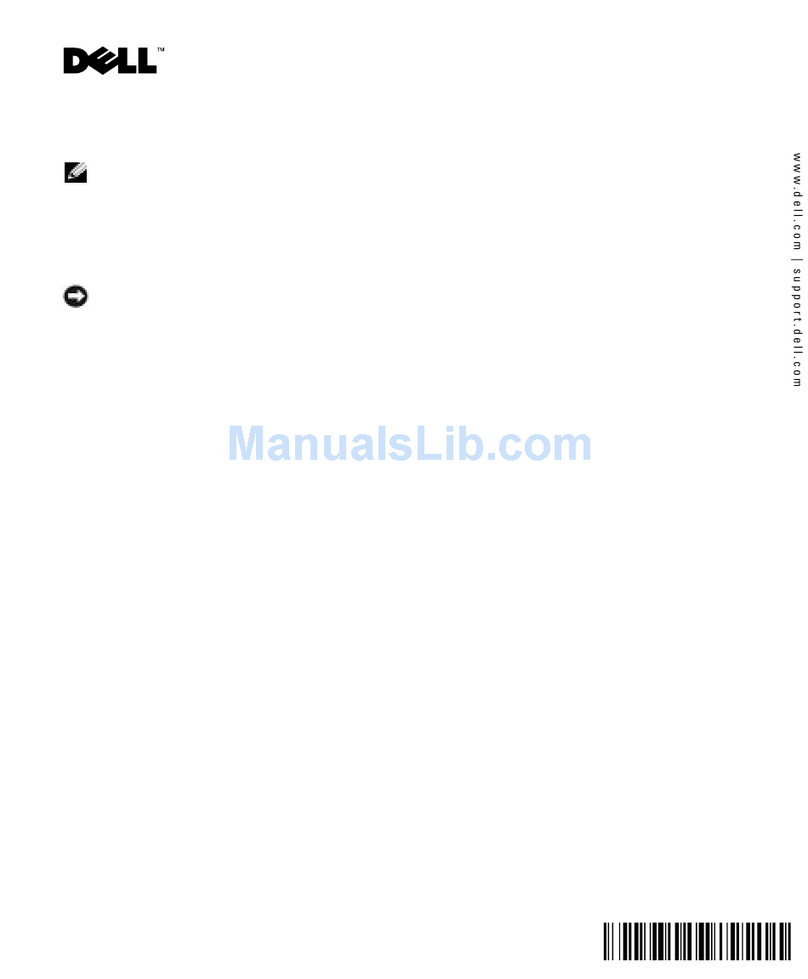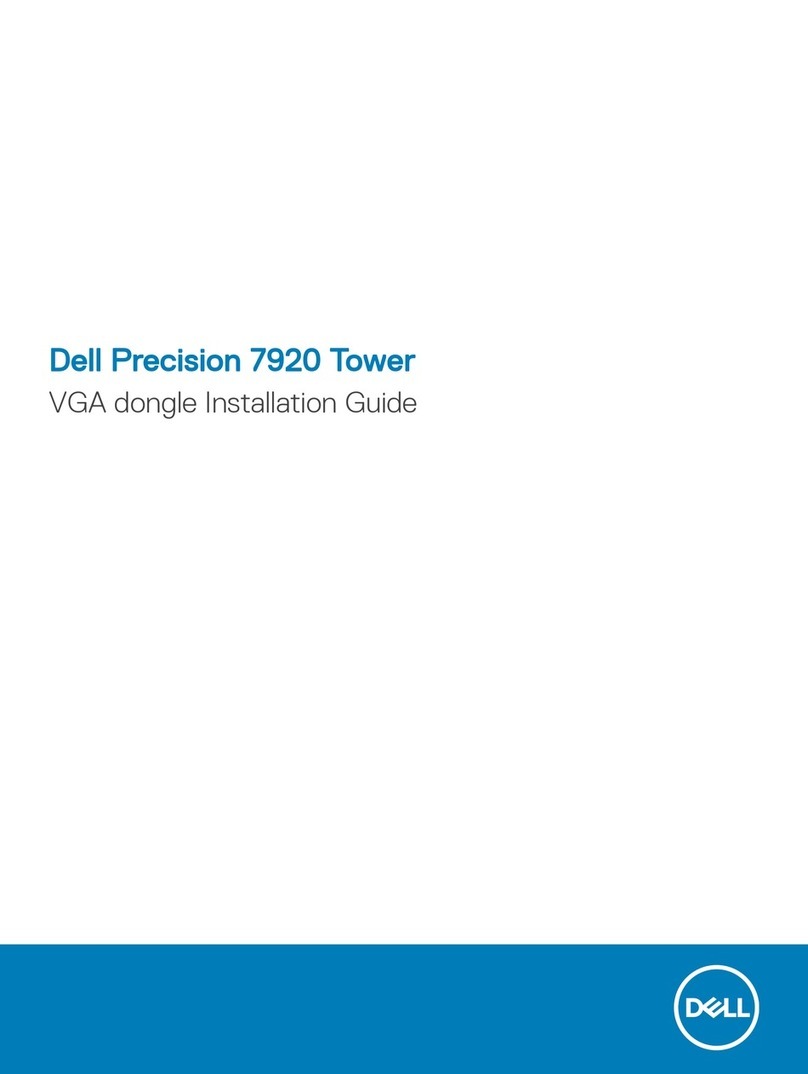1 Working on your computer............................................................................................................ 5
Safety instructions................................................................................................................................................................ 5
Turning off your computer — Windows 10....................................................................................................................... 5
Before working inside your computer................................................................................................................................. 6
After working inside your computer....................................................................................................................................6
2 Technology and components......................................................................................................... 7
USB features.......................................................................................................................................................................... 7
HDMI 1.4................................................................................................................................................................................. 9
3 Removing and installing components............................................................................................ 10
Recommended tools............................................................................................................................................................ 10
Screw size list.......................................................................................................................................................................10
System board layout.............................................................................................................................................................11
Cover..................................................................................................................................................................................... 12
Removing the cover.......................................................................................................................................................12
Installing the cover......................................................................................................................................................... 13
Front Bezel............................................................................................................................................................................14
Removing the front bezel..............................................................................................................................................14
Installing the front bezel................................................................................................................................................ 16
Cooling shroud......................................................................................................................................................................18
Removing the cooling shroud....................................................................................................................................... 18
Installing the cooling shroud..........................................................................................................................................19
Expansion card.....................................................................................................................................................................20
Removing the PCIe X1 expansion card-optional........................................................................................................20
Installing the PCIe X1 expansion card–optional......................................................................................................... 22
Removing the PCIe X16 expansion card–optional.....................................................................................................24
Installing the PCIe X16 expansion card–optional.......................................................................................................26
Installing PCIe expansion card in slot 1– optional...................................................................................................... 28
3.5-inch hard drive chassis................................................................................................................................................. 31
Removing the 3.5-inch hard drive chassis ................................................................................................................. 31
Installing the 3.5-inch hard drive chassis ...................................................................................................................33
3.5-inch hard drive........................................................................................................................................................ 35
Drive cage.............................................................................................................................................................................37
Removing the drive cage.............................................................................................................................................. 37
Installing the drive cage................................................................................................................................................ 38
Optical drive................................................................................................................................................................... 40
M.2 SATA SSD ....................................................................................................................................................................42
Removing M.2 SATA SSD ........................................................................................................................................... 42
Installing M.2 SATA SSD ..............................................................................................................................................43
WLAN card...........................................................................................................................................................................44
Removing the WLAN card............................................................................................................................................44
Installing the WLAN card.............................................................................................................................................. 45
Heat sink assembly..............................................................................................................................................................46
Contents
2 Contents