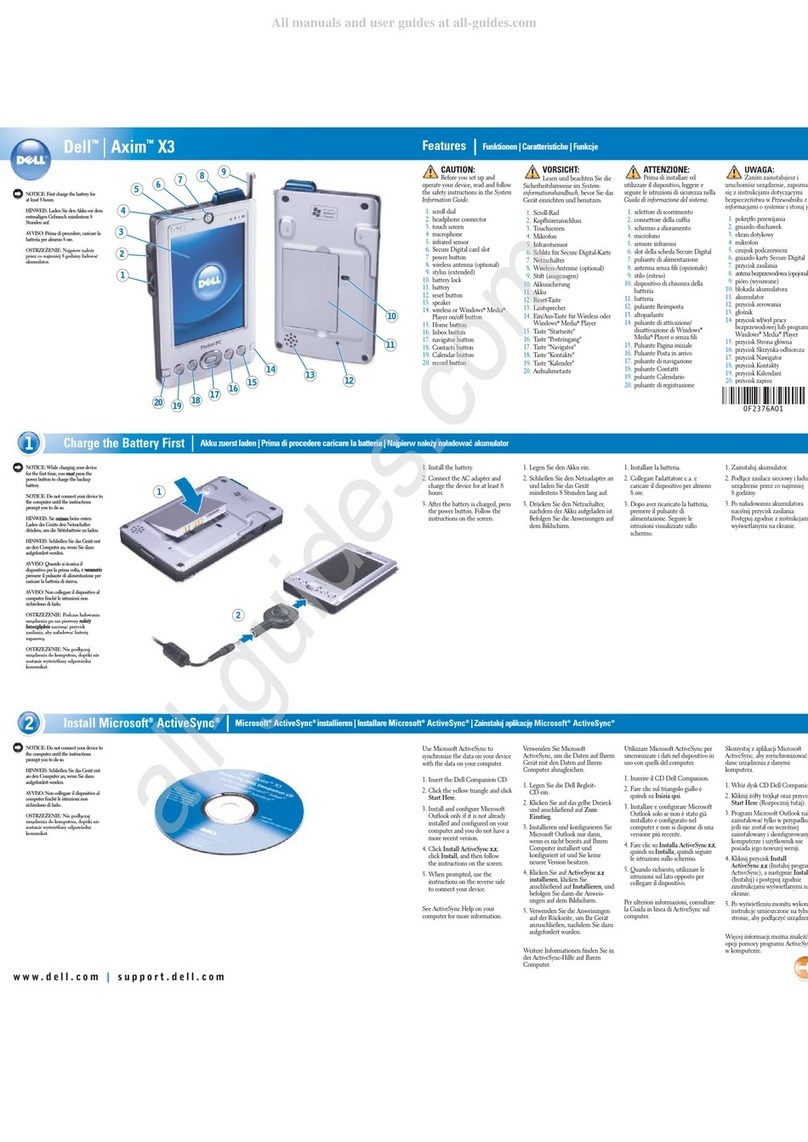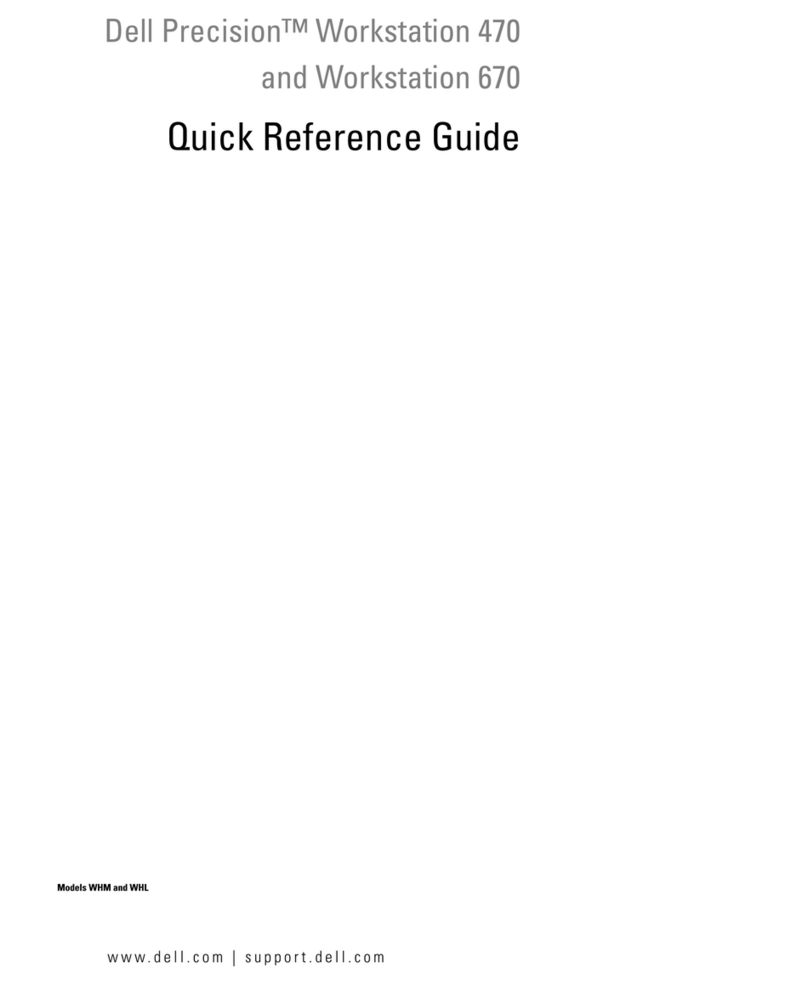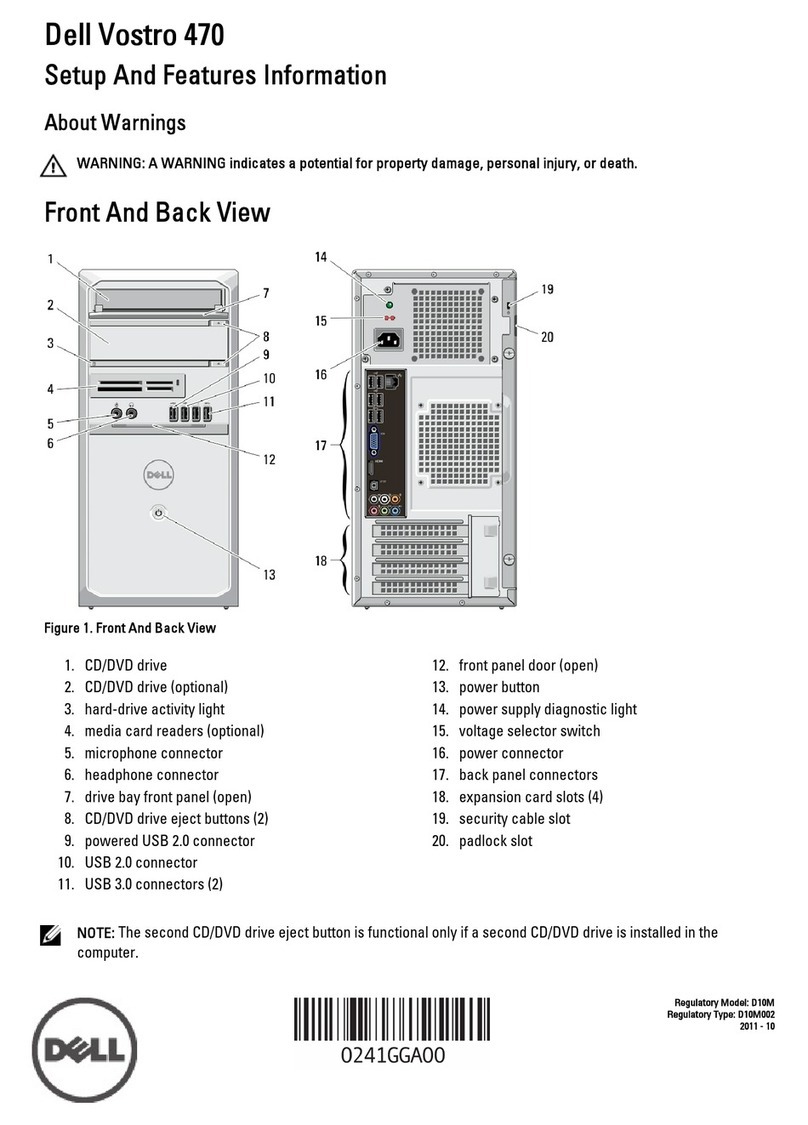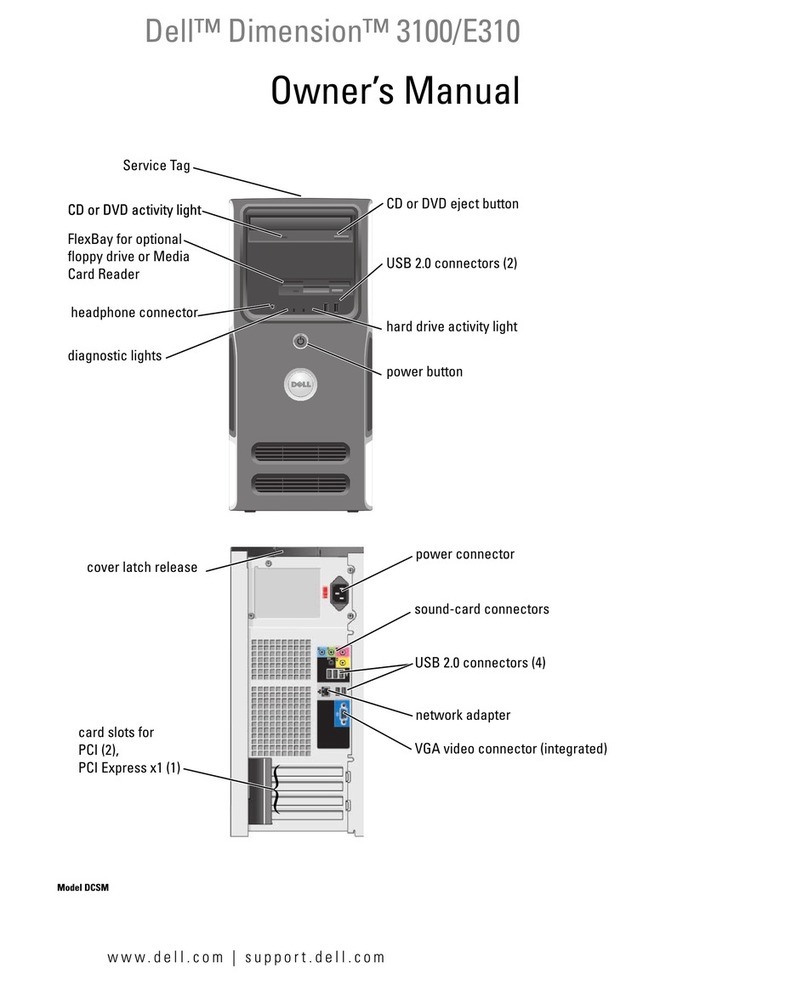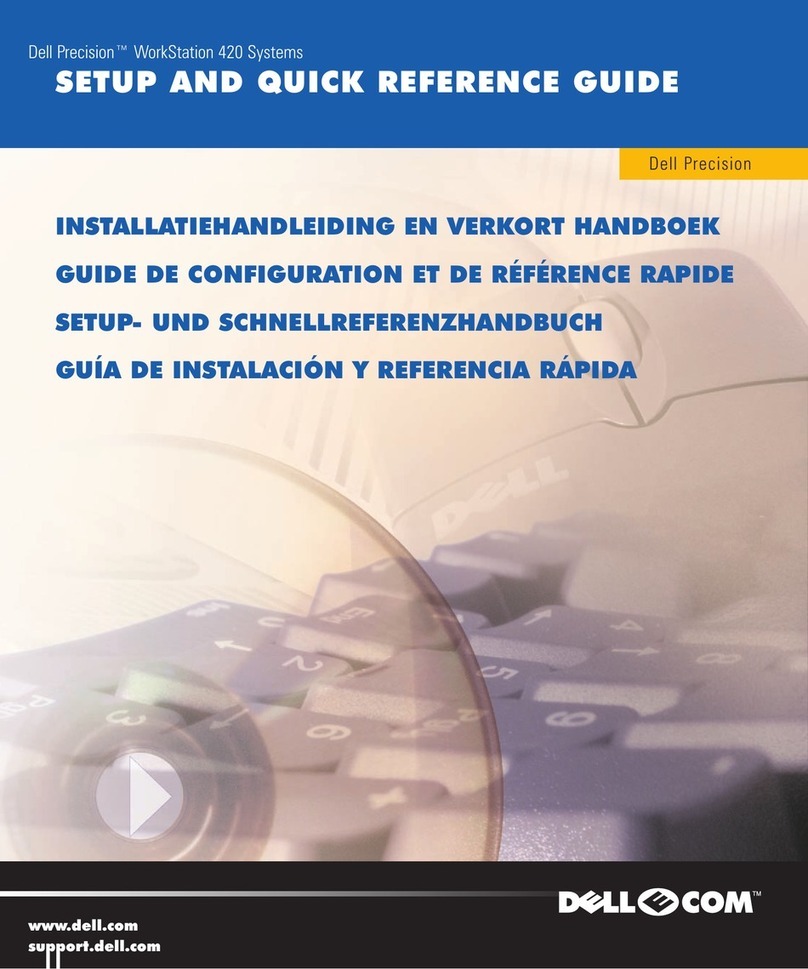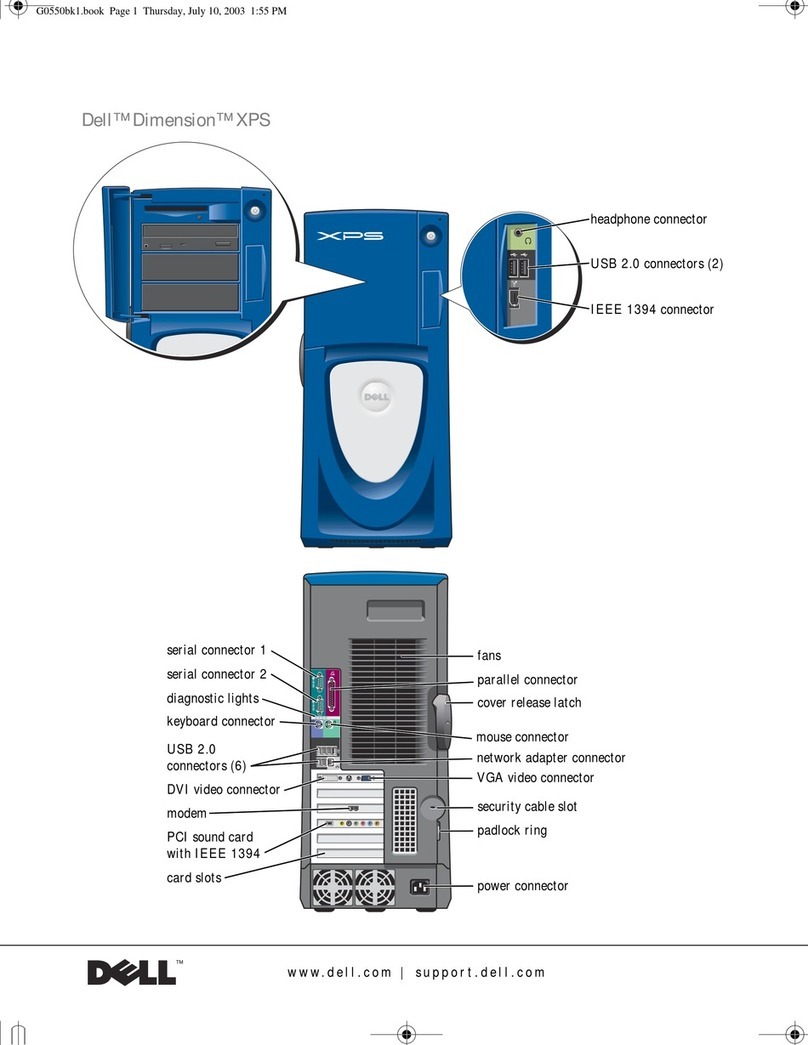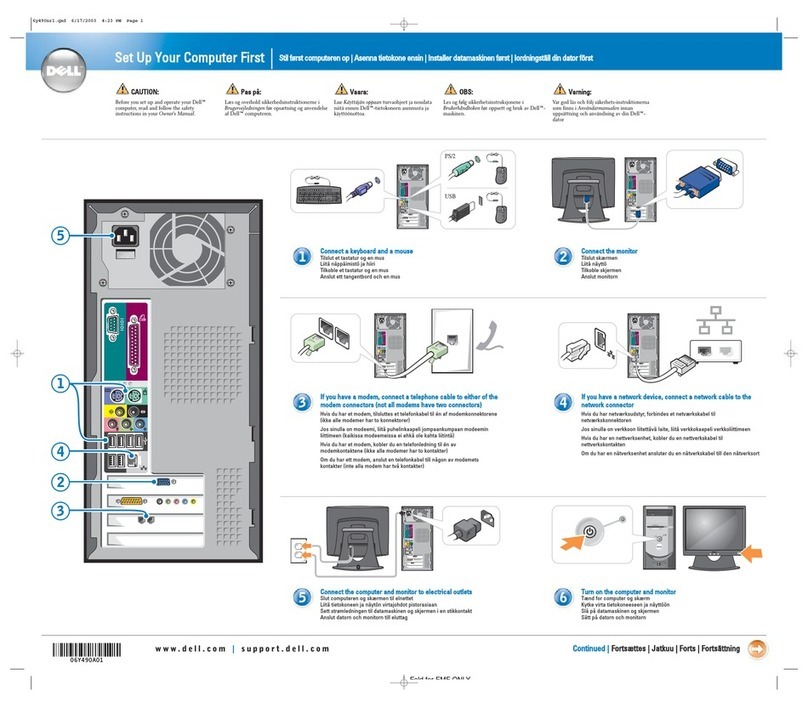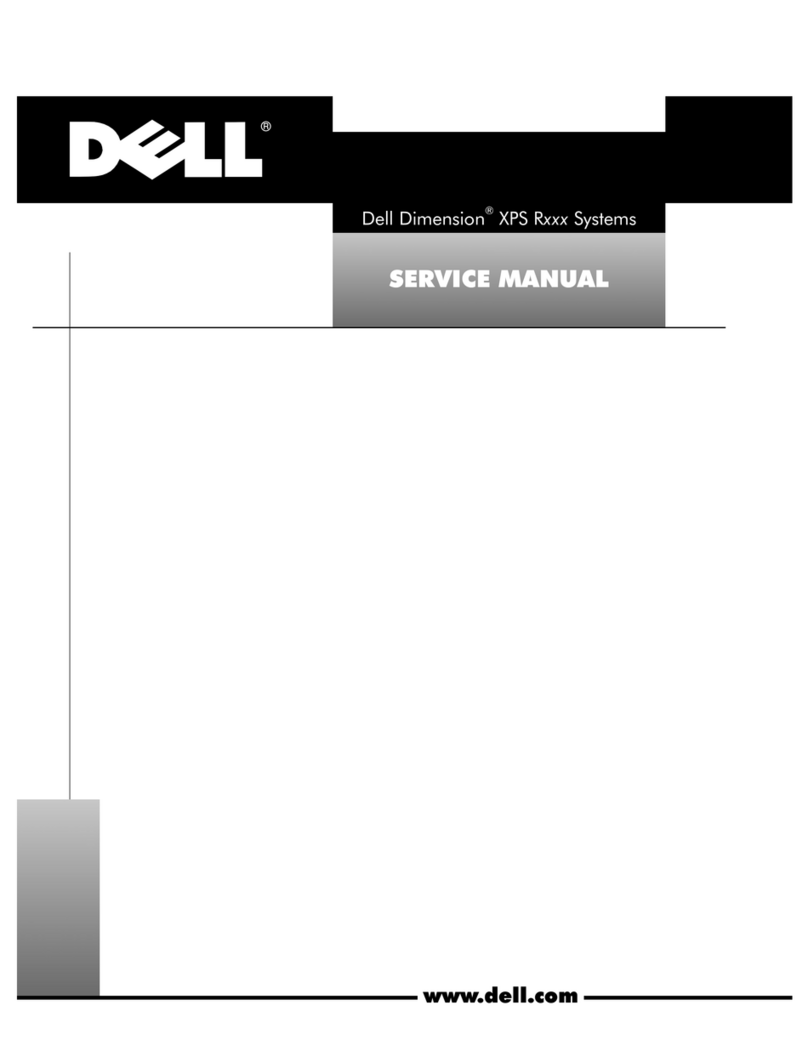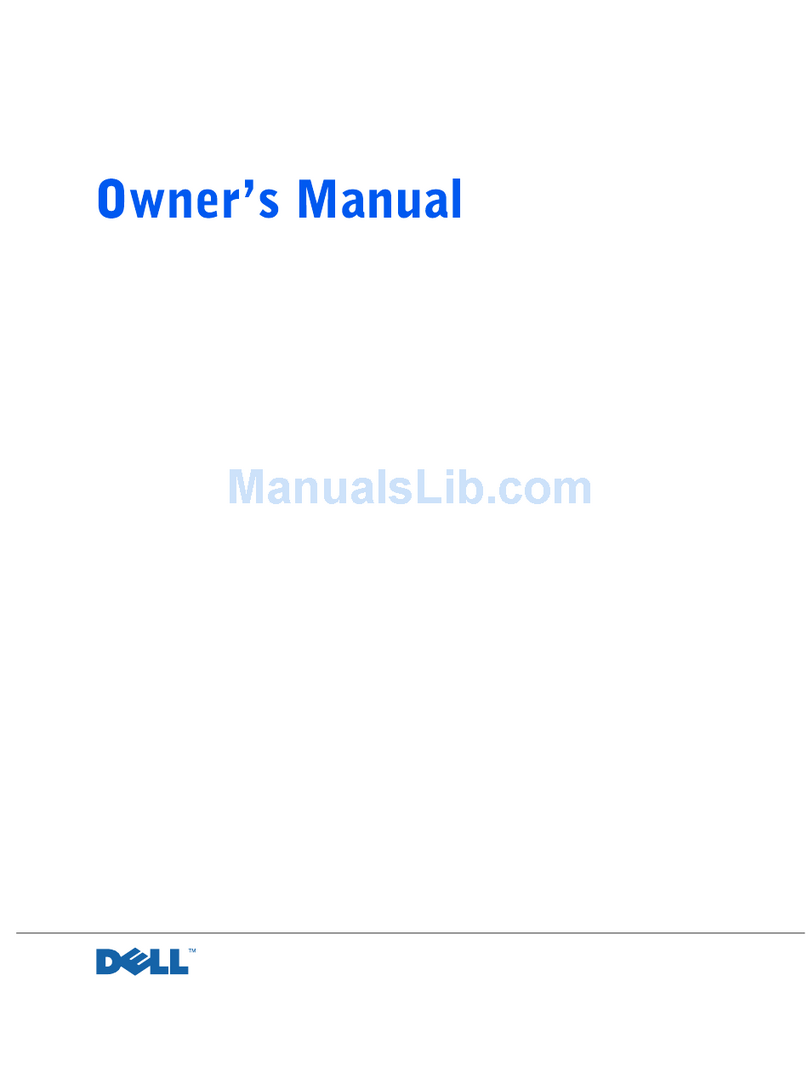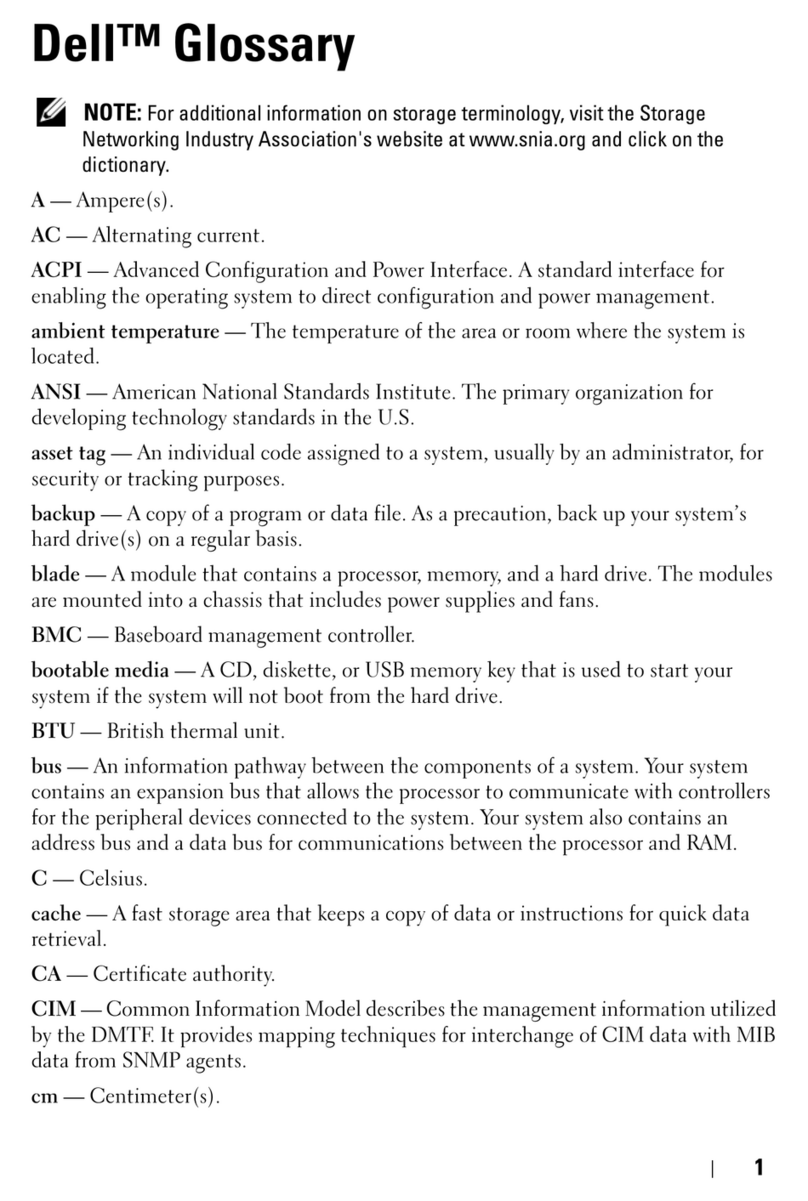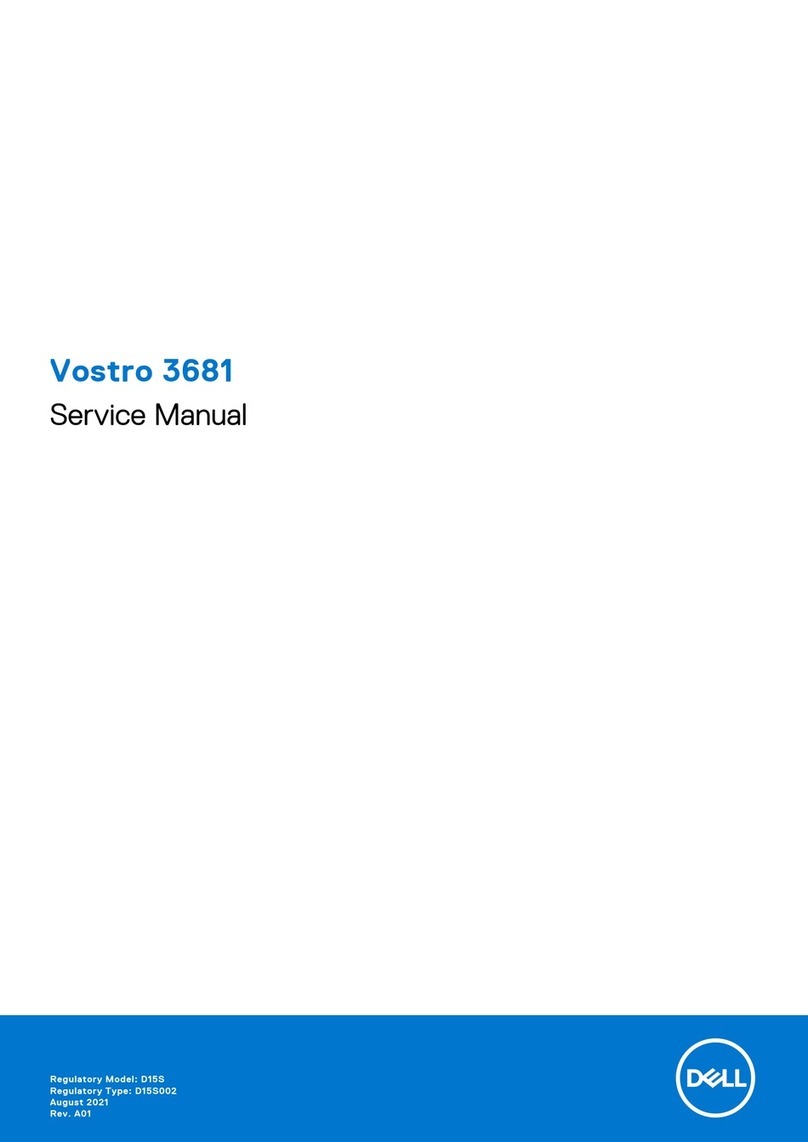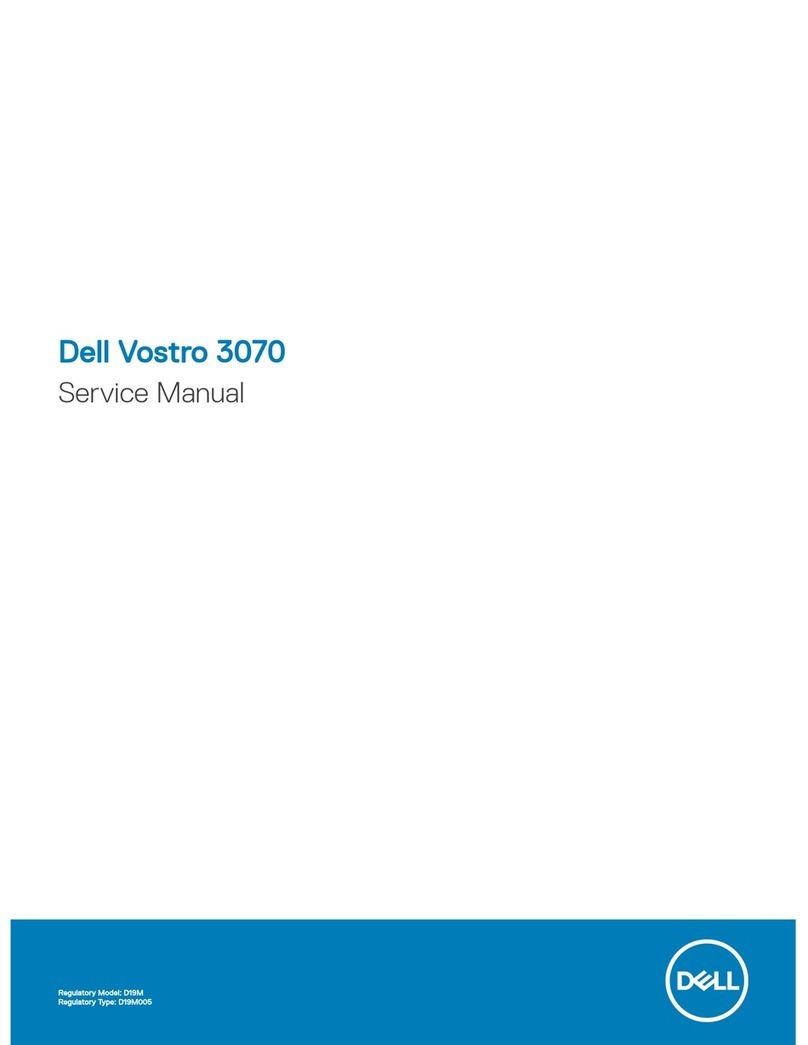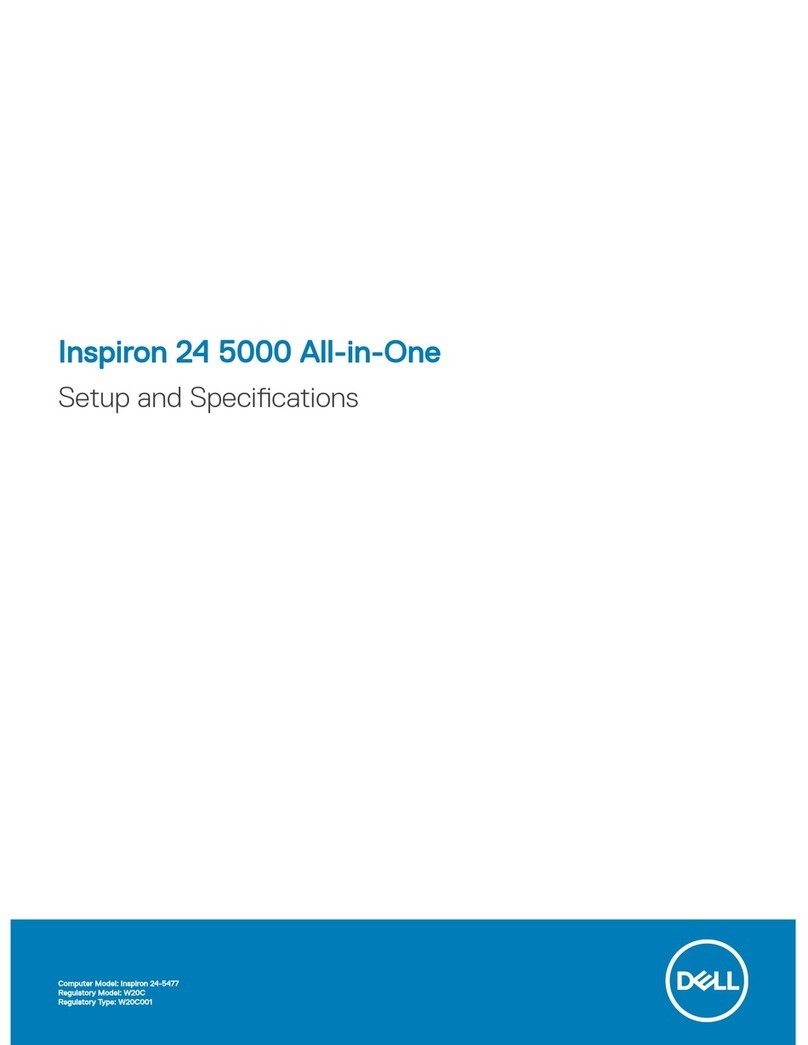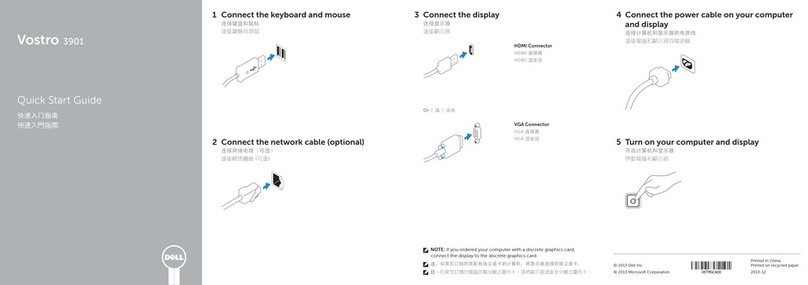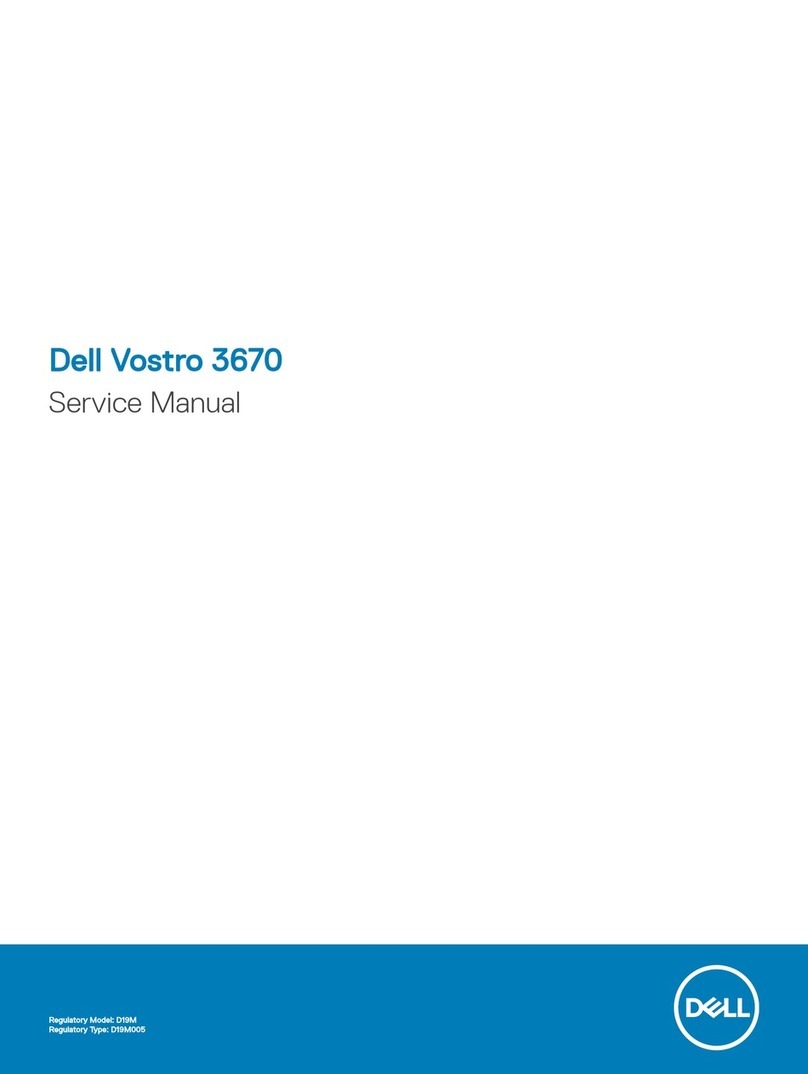Screw list.............................................................................................................................................................................33
Major components of ChengMing 3911 Tower...........................................................................................................34
Chapter 5: Side cover..................................................................................................................36
Removing the side cover.................................................................................................................................................36
Installing the side cover................................................................................................................................................... 37
Chapter 6: Removing and installing Customer Replaceable Units (CRUs).................................... 40
Front Bezel......................................................................................................................................................................... 40
Removing the front bezel..........................................................................................................................................40
Installing the front bezel.............................................................................................................................................41
Memory modules............................................................................................................................................................... 42
Removing the memory module.................................................................................................................................42
Installing the memory module...................................................................................................................................43
M.2 SSD card..................................................................................................................................................................... 44
Removing the M.2 2230 solid-state drive............................................................................................................. 44
Installing the M.2 2230 solid-state drive ..............................................................................................................45
Removing the M.2 2280 solid-state drive.............................................................................................................46
Installing the M.2 2280 solid-state drive .............................................................................................................. 47
Internal speaker................................................................................................................................................................. 48
Removing the internal speaker.................................................................................................................................48
Installing the internal speaker...................................................................................................................................49
Coin-cell battery................................................................................................................................................................50
Removing the coin-cell battery................................................................................................................................50
Installing the coin-cell battery...................................................................................................................................51
WLAN module.................................................................................................................................................................... 52
Removing the wireless card......................................................................................................................................52
Installing the wireless card........................................................................................................................................ 53
Hard drive............................................................................................................................................................................54
2.5 inch hard drive ..................................................................................................................................................... 54
3.5 inch hard drive ..................................................................................................................................................... 59
Optical drive....................................................................................................................................................................... 60
Removing the optical drive....................................................................................................................................... 60
Installing the optical drive.......................................................................................................................................... 61
Expansion card...................................................................................................................................................................62
Removing the expansion card.................................................................................................................................. 62
Installing the expansion card.................................................................................................................................... 64
Fan duct.............................................................................................................................................................................. 65
Removing the fan duct.............................................................................................................................................. 65
Installing the fan duct.................................................................................................................................................65
Chapter 7: Removing and installing Field Replaceable Units (FRUs)............................................ 67
Power button......................................................................................................................................................................67
Removing the power button cable.......................................................................................................................... 67
Installing the power button cable............................................................................................................................ 68
Heat sink and fan assembly............................................................................................................................................ 69
Removing the heat sink and fan assembly............................................................................................................ 69
Installing the heat sink and fan assembly.............................................................................................................. 70
Power supply unit...............................................................................................................................................................71
4Contents