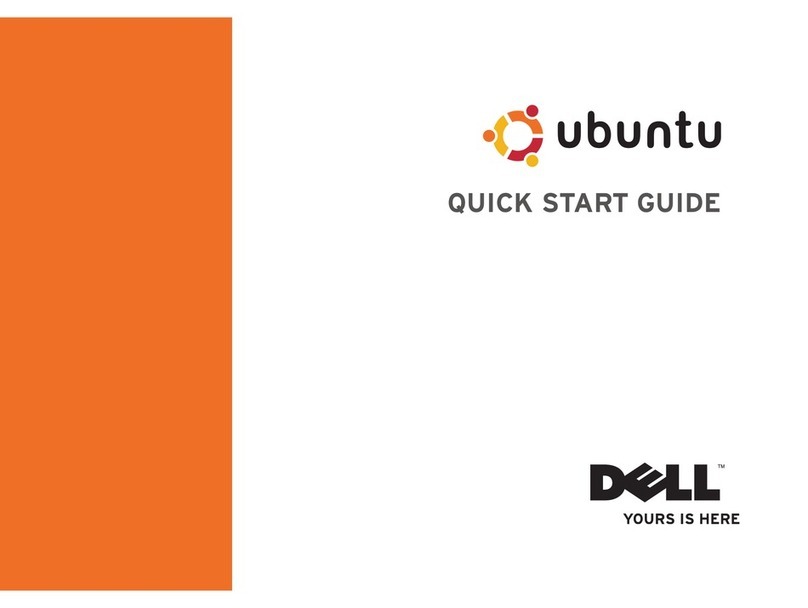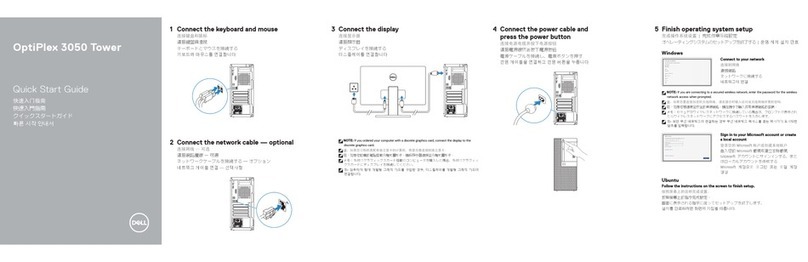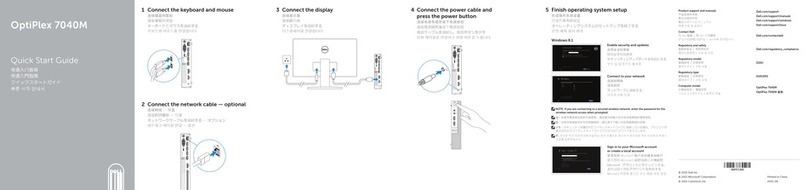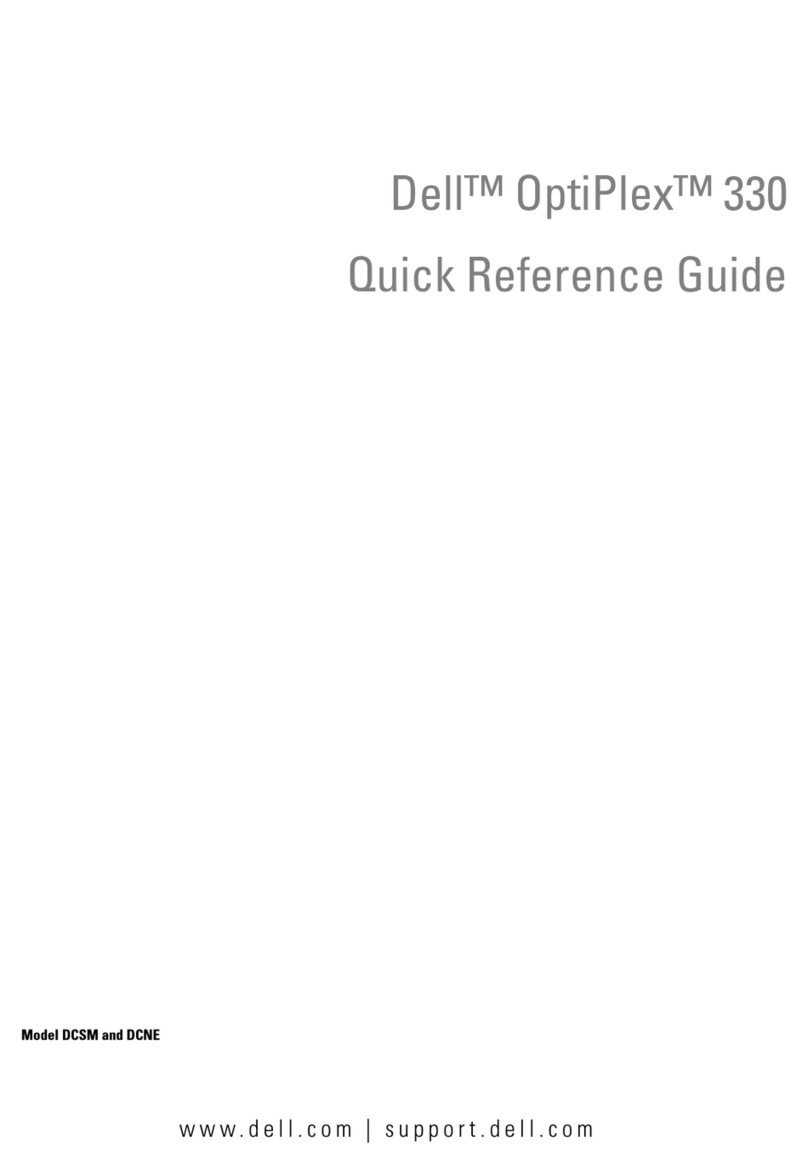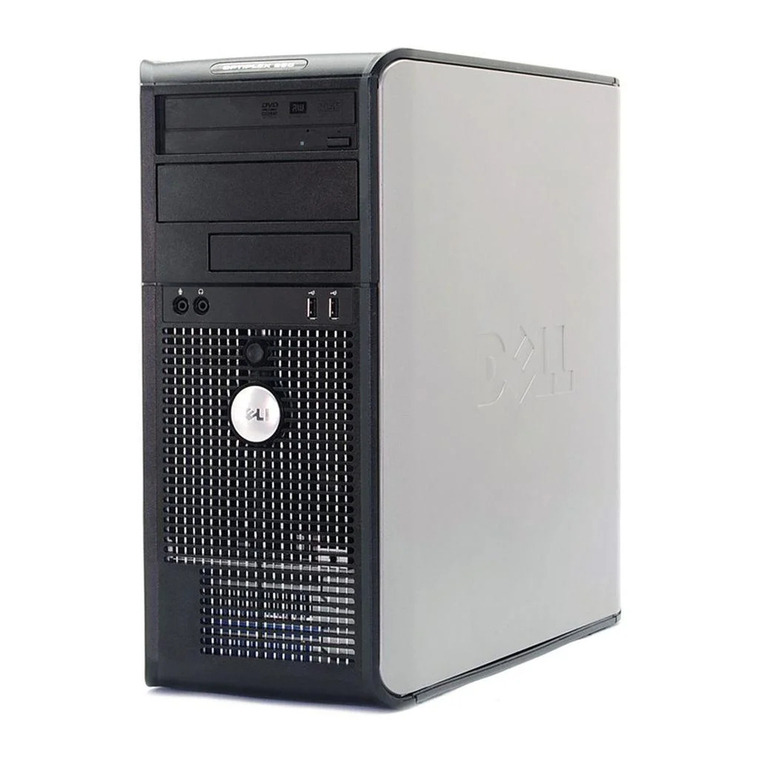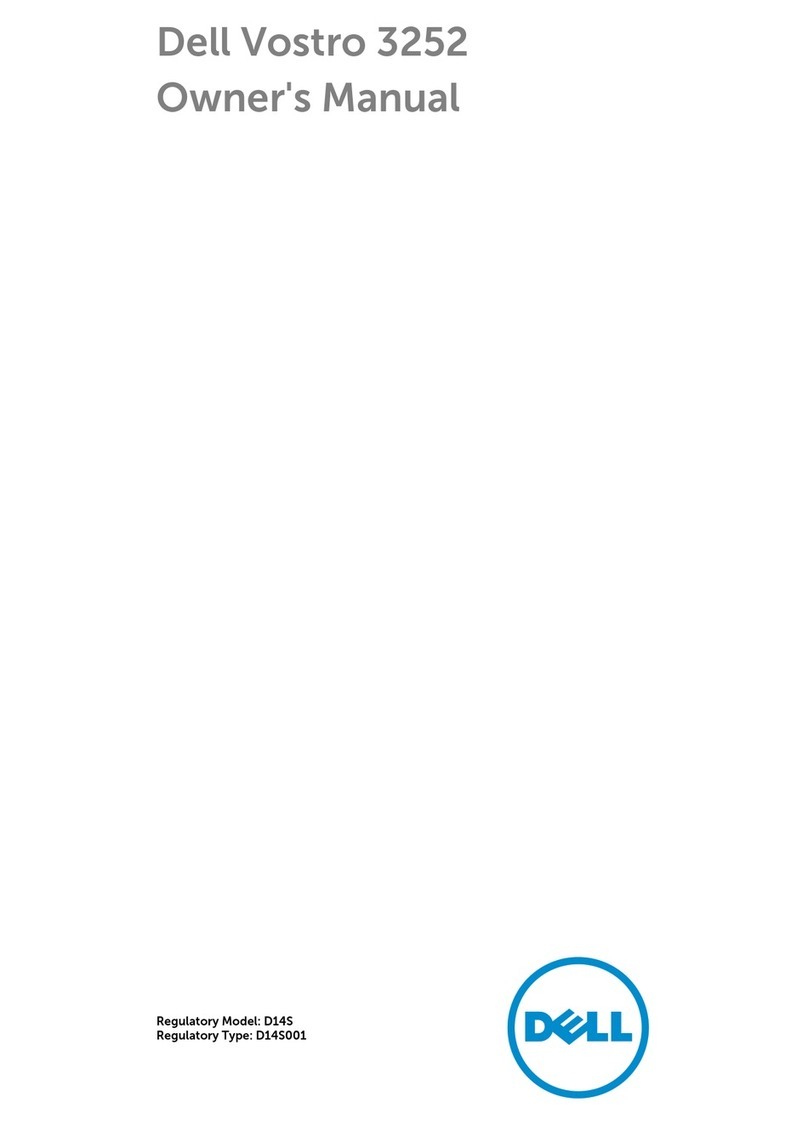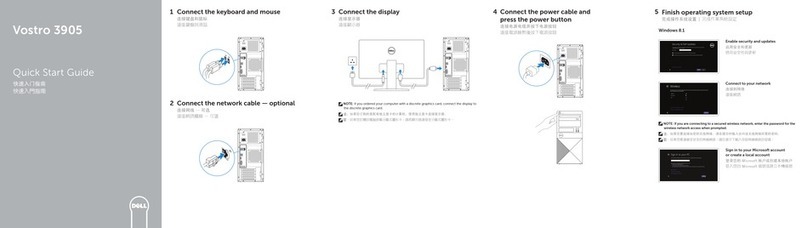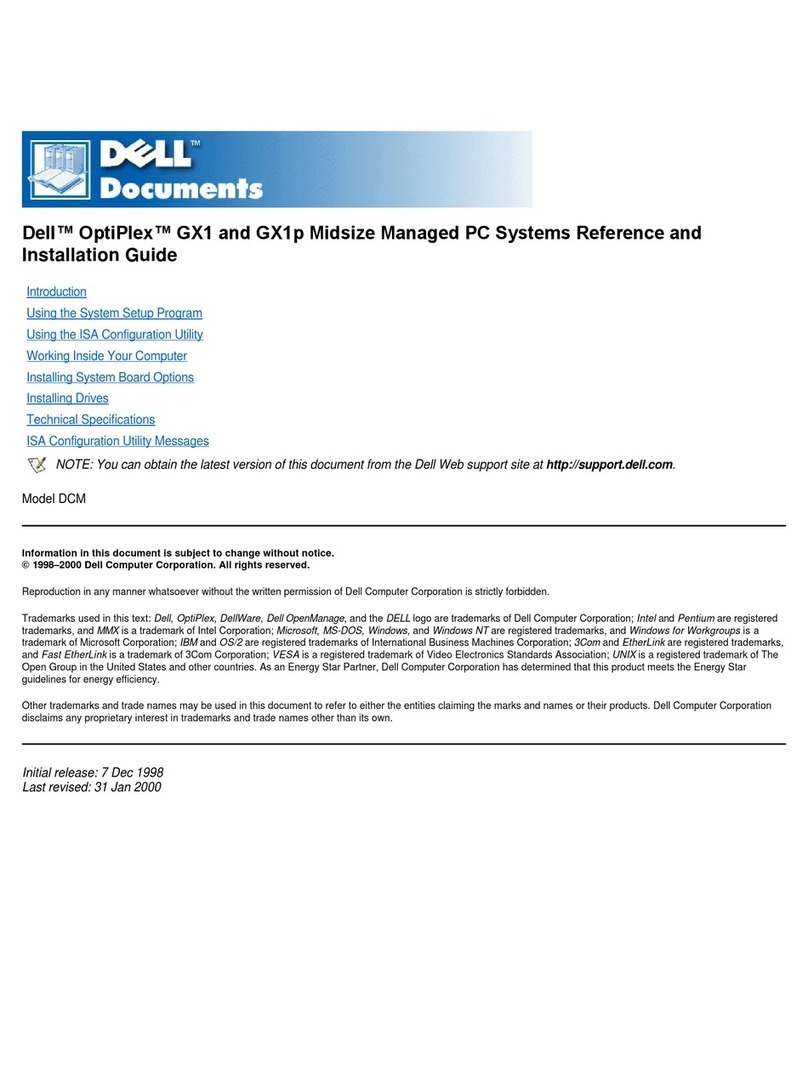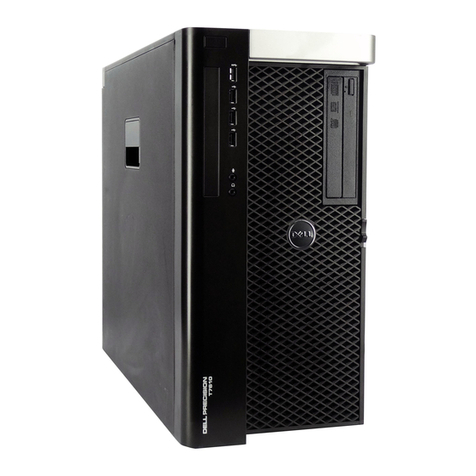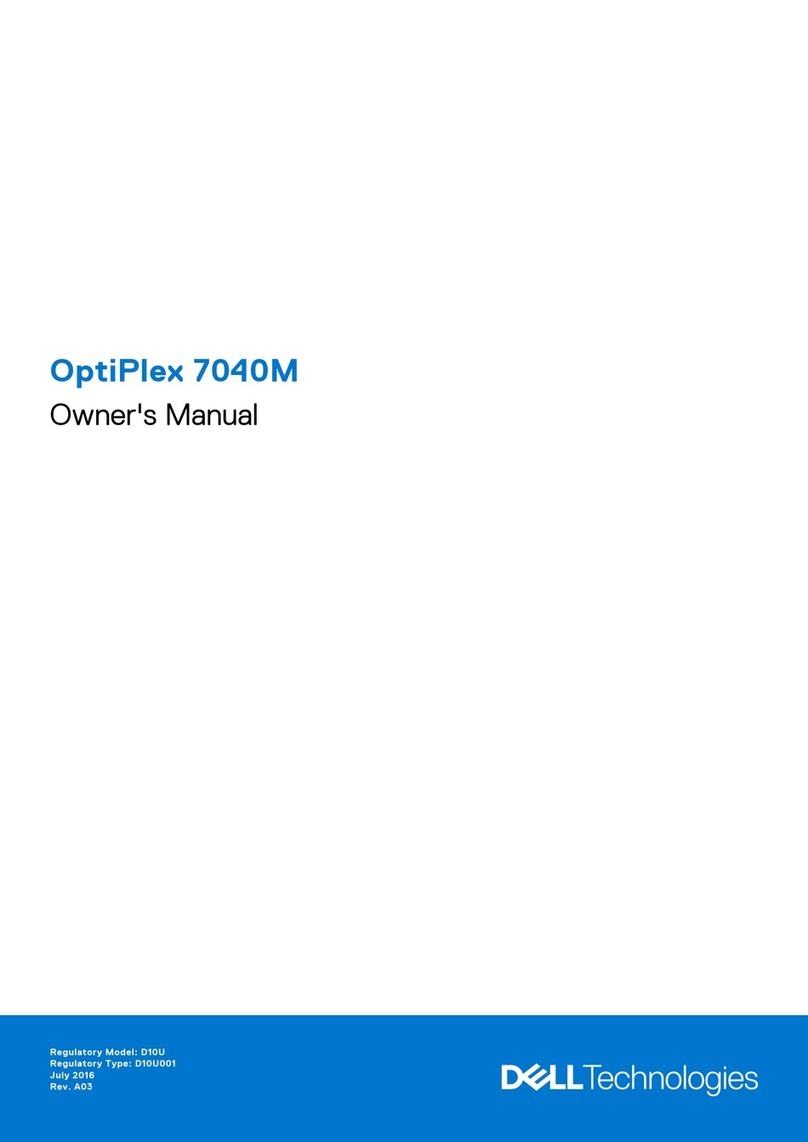Help and Support
Set Up Other Devices Last Stil andet udstyr op til sidst | Asenna muut laitteet viimeiseksi | Installer andre enheter til slutt | Iordningställ kringutrustning sist
Hjælp og support |Ohjeet ja tuki |Hjelp og støtte |Hjälp och stöd
Information in this document is subject to change without notice.
© 2003 Dell Computer Corporation. All rights reserved.
Reproduction in any manner whatsoever without the written permission of Dell Computer
Corporation is strictly forbidden.
Dell and the DELL logo are trademarks of Dell Computer Corporation; Microsoft and Windows are
registered trademarks of Microsoft Corporation. Dell disclaims proprietary interest in the marks and
names of others.
June 2003
Oplysningerne i dette dokument er underlægges ændringer uden forudgående advarsel.
© 2003 Dell Computer Corporation. Alle rettigheder forbeholdes.
Gengivelse på nogen som helst måde uden skriftlig tilladelse fra Dell Computer Corporation er
strengt forbudt.
Dell og Dell logo er varemærker tilhørende Dell Computer Corporation; Microsoft og Windows er
registrerede varemærker tilhørende Microsoft Corporation. Dell frasiger sig ejerinteresse i andres
mærker og navne.
Juni 2003
Tämän asiakirjan tietoja voidaan muuttaa ilman eri ilmoitusta.
© 2003 Dell Computer Corporation. Kaikki oikeudet pidätetään.
Kaikki kopiointi millä tahansa tavalla ilman Dell Computer Corporationin kirjallista lupaa on
ankarasti kielletty
Dell ja DELL-logo ovat Dell Computer Corporationin tavaramerkkejä; Microsoft ja Windows ovat
Microsoft Corporationin rekisteröityjä tavaramerkkejä. Muiden yritysten tavaramerkit ja tuotenimet
eivät ole Dellin omaisuutta.
Kesäkuu 2003
Informasjonen i dette dokumentet kan bli endret uten at det blir gitt noen beskjed om dette.
© 2003 Dell Computer Corporation. Alle rettigheter forbeholdes.
All form for reproduksjon uten skriftlig tillatelse fra Dell Computer Corporation er strengt forbudt.
Dell og Dell logoen er varemerker tilhørende Dell Computer Corporation; Microsoft og Windows er
rtegistrerte varemerker for Microsoft Corporation. Dell fraskriver seg eiendomsinteresse i andre
merker og navn.
Juni 2003
Information i detta dokument kan ändras utan föregående varning.
© 2003 Dell Computer Corporation. Alla rättigheter förbehålles.
Reproduktion på något sätt är strängt förbjudet utan skriftligt tillstånd från Dell Computer
Corporation
Dell och Dells logo är varumärken som tillhör Dell Computer Corporation; Microsoft och Windows
är registrerade varumärken som tillhör Microsoft Corporation. Dell frånsäger sig ägarintresse i
märken och namn som inte är företagets egna.
Juni 2003
Printed in Ireland.
See your Owner's Manual for
additional setup instructions,
including how to connect a printer.
To access support and educational
tools, double-click the Dell Solution
Center icon on the Microsoft®
Windows®desktop. You can also
access Dell through support.dell.com.
For additional information about your
computer, click the Start button and
click Help and Support:
• To access the Tell Me How help file,
click User and system guides, click
User's guides, and then click Tel l
Me How.
• For help with the Windows
operating system, click Microsoft
Windows XP Tips.
Se Brugervejledningen for yderligere
instruktioner om opstilling, deriblandt
opstilling af en printer.
Dobbeltklik på ikonet Dell Solution
Center på skrivebordet Microsoft®
Windows®for at få adgang til support
og indlæringsværktøjer. Du kan også få
adgang til Dell gennem
support.dell.com.
For yderligere oplysninger om
computeren, klik på knappen Start og
klik Hjælp og support.
• For at få adgang til hjælpefilen Vis
mig hvordan, klik på Bruger og
systemguider, klik på
Brugervejledning, og klik derefter
på Vis mig hvordan.
• For at få hjælp til Windows
operativsystemet, klik på Microsoft
Windows XP Tips.
Lisätietoja Laitteiden Asennuksesta,
esimerkiksi tulostimen asennuksesta,
on Omistajan oppaassa.
Voit käyttää tuki- ja opetustyökaluja
kaksoisnapsauttamalla Dell Solution
Center kuvaketta Microsoft®
Windowsin®työpöydällä. Delliin voit
ottaa yhteyttä myös osoitteessa
support.dell.com.
Lisätietoja tietokoneesta saat
napsauttamalla Käynnistä-painiketta
ja napsauttamalla sitten Help and
Support.
• Voit käyttää Tell Me How
ohjetiedostoa napsauttamalla ensin
User and system guides,
napsauttamalla sitten User's guides
ja napsauttamalla lopuksi Tell Me
How.
• Lisätietoja Windows-
käyttöjärjestelmästä saat
napsauttamalla Microsoft Windows
XP Tips.
Du finner mer utfyllende
installasjonsanvisninger i
Brukerhåndboken, inkludert hvordan
du skal tilkoble en skriver.
Dobbeltklikk på ikonet for Dell
Solution Center på skrivebordet i
Microsoft®Windows®for å få tilgang
til støtte- og undervisningsverktøy. Du
får også tilgang til Dell på
support.dell.com.
Klikk på Start-knappen og deretter på
Hjelp og støtte hvis du vil vite mer
om datamaskinen.
• Du får tilgang til hjelpefilen Tell Me
How (forklar hvordan) ved å klikke
på User and system guides (bruker-
og systemveiledning), User's guides
(brukerhåndbøker), og endelig på
Tell Me How.
• Klikk Microsoft Windows XP Tips
hvis du trenger hjelp med Windows-
operativsystemet.
Se din Ägarmanual för ytterligare
Iordningställningsinstruktioner,
inkluderat hur man ansluter en
printer.
För att nå support och
undervisningsverktyg, dubbelklicka
på Dell Solution Center ikonen på
Microsoft®Windows®desktopp. Du
kan även nå Dell genom
support.dell.com.
För ytterligare information angående
din dator, klicka Start knappen och
klicka Hjälp och Support.
• För att nå Visa mig hur hjälpfilen,
klicka Användare och systemguider,
klicka Användarguider, och klicka
sedan Visa mig hur.
• För hjälp med Windows
operativsystem, klicka Microsoft
Windows XP Tips.
If your integrated sound connectors are covered by a cap, connect
your speakers to the optional sound card connectors. Do not remove
the cap.
Hvis de integrerede lydstik er dækket med en hætte, tilsluttes højttalerne til
stikkene i det valgfrie lydkort. Fjern ikke hætten.
Jos yhdysrakenteisen äänikortin liittimet on peitetty suojuksella, liitä kaiuttimet
valinnaisen äänikortin liittimiin. Älä poista suojusta.
Koble høyttalerne til kontaktene for det ekstra lydkortet hvis kontaktene for
integrert lyd er dekket med et deksel. Dette dekselet skal ikke fjernes.
Om dina integrerade ljudkontakter är täckta av en hylsa, anslut dina högtalare till
de valfria ljudkortskontakterna. Tag ej av hylsan.
front headphone connector
forside stikforbindelse til hovedtelefon
etupaneelin kuulokeliitin
tilkobling for hodetelefon foran
främre hörlursanslutningsdon
optional floppy drive
diskettedrev (valgfrit)
valinnainen levykeasema
ekstra diskettstasjon
valfri diskenhet
optional sound card
Valgfri lydkort
Valinnainen äänikortti
Ekstra lydkort
Valfritt ljudkort
integrated sound
Integreret lyd
Yhdysrakenteinen äänikortti
Integrert lyd
Integrerat ljud
Connect other devices according to their documentation
Tilslut andet udstyr i henhold til den relevante dokumentation
Liitä tietokoneeseen muut laitteet niiden oppaissa annettujen ohjeiden mukaan
Tilkoble andre enheter som beskrevet i dokumentasjon for dem
Anslut kringutrustning i enlighet med dess dokumentation
front/back USB 2.0 connectors
forside/bagside USB 2.0 stikforbindelse
etu-/takapaneelin USB 2.0 liittimet
foran/bak USB 2.0-tilkoblinger
fram/bak USB 2.0 anslutningsdon