Dell Dimension 4700C User manual
Other Dell Desktop manuals

Dell
Dell XPS 8940 Operation and maintenance manual

Dell
Dell OptiPlex GX400 User manual

Dell
Dell OptiPlex FX170 User manual
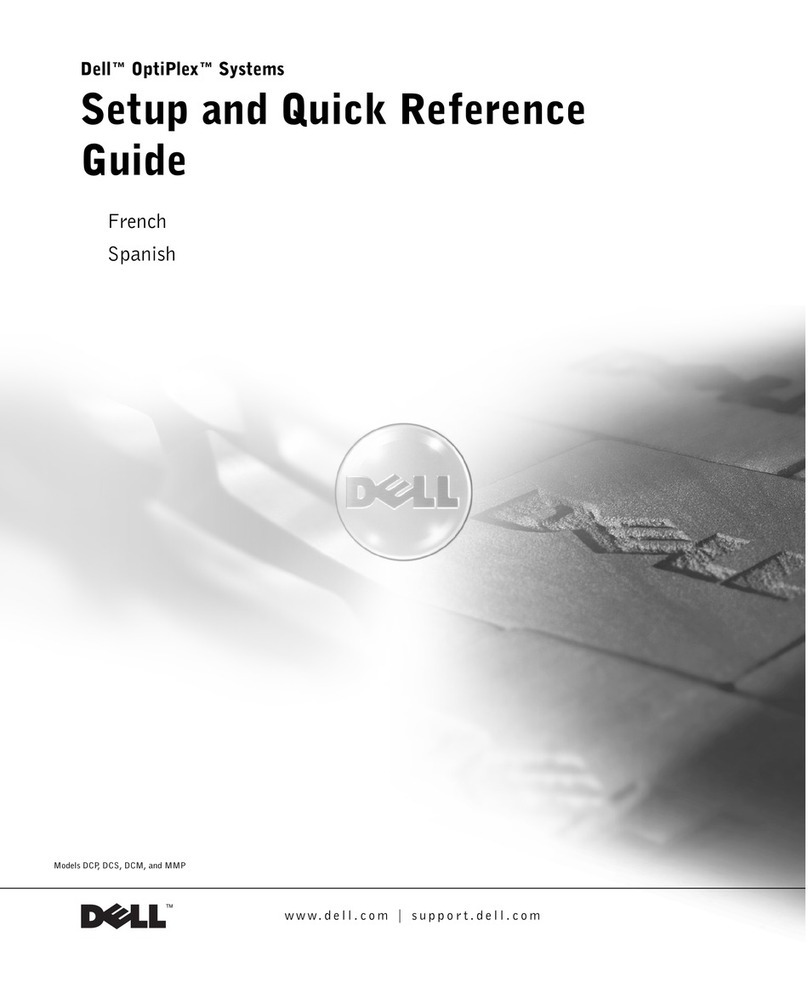
Dell
Dell OptiPlex DCM User manual
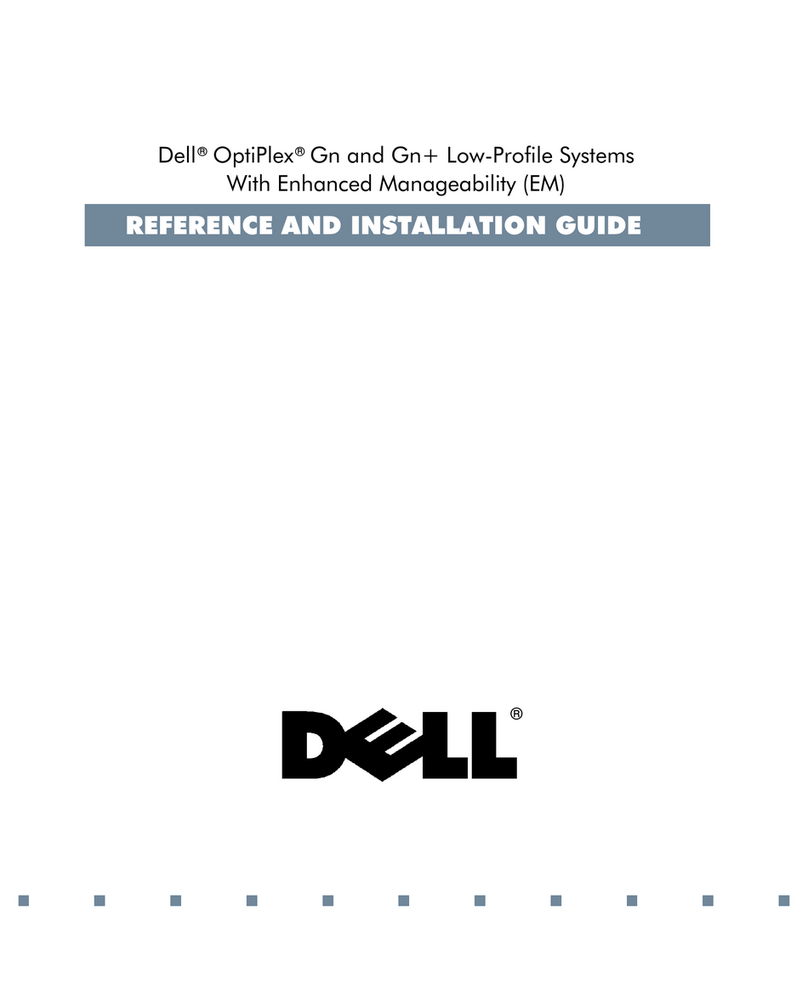
Dell
Dell OptiPlex Gn+ User manual

Dell
Dell Precision 8T146 User manual
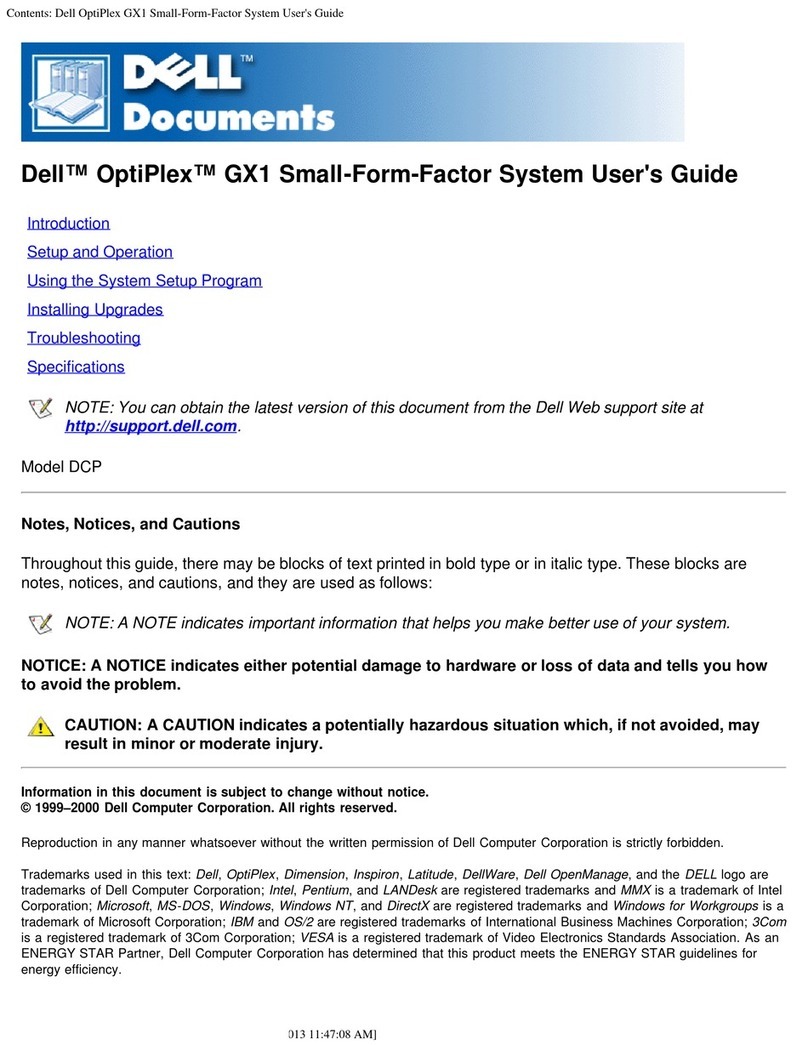
Dell
Dell OptiPlex GX1 User manual

Dell
Dell Inspiron 24-3480 Operation and maintenance manual
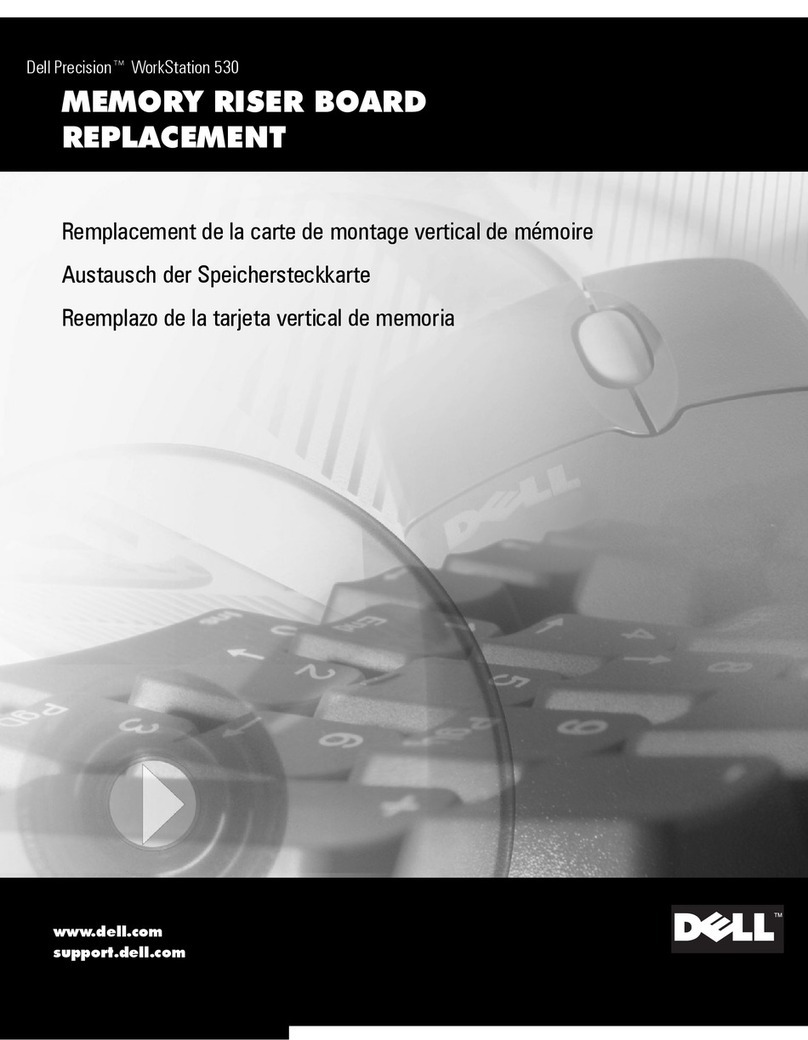
Dell
Dell Inspiron 530 Series Parts list manual
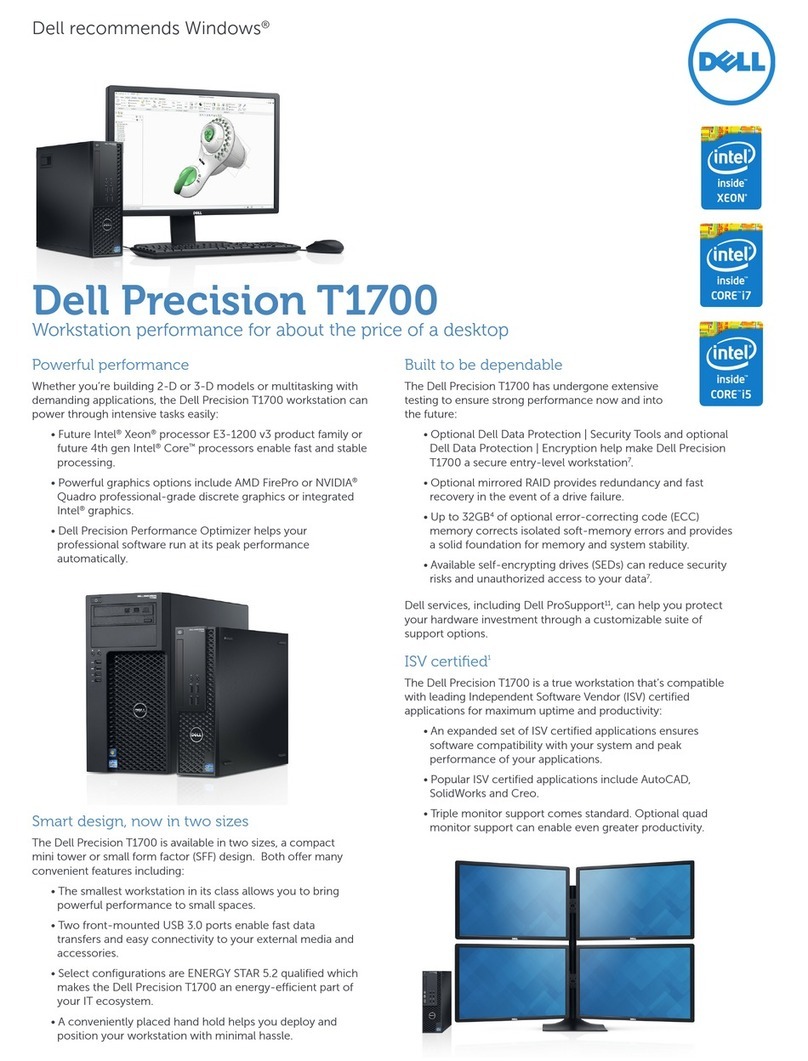
Dell
Dell Precision T1700 User manual
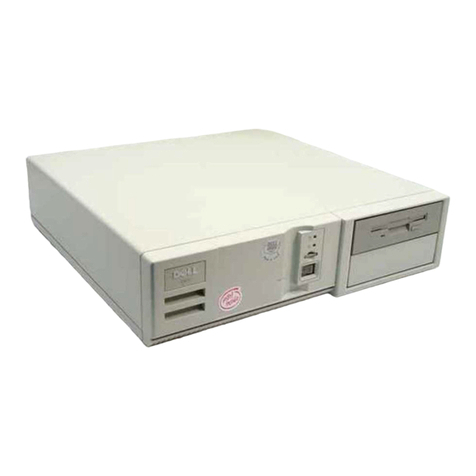
Dell
Dell OptiPlex 486 User manual
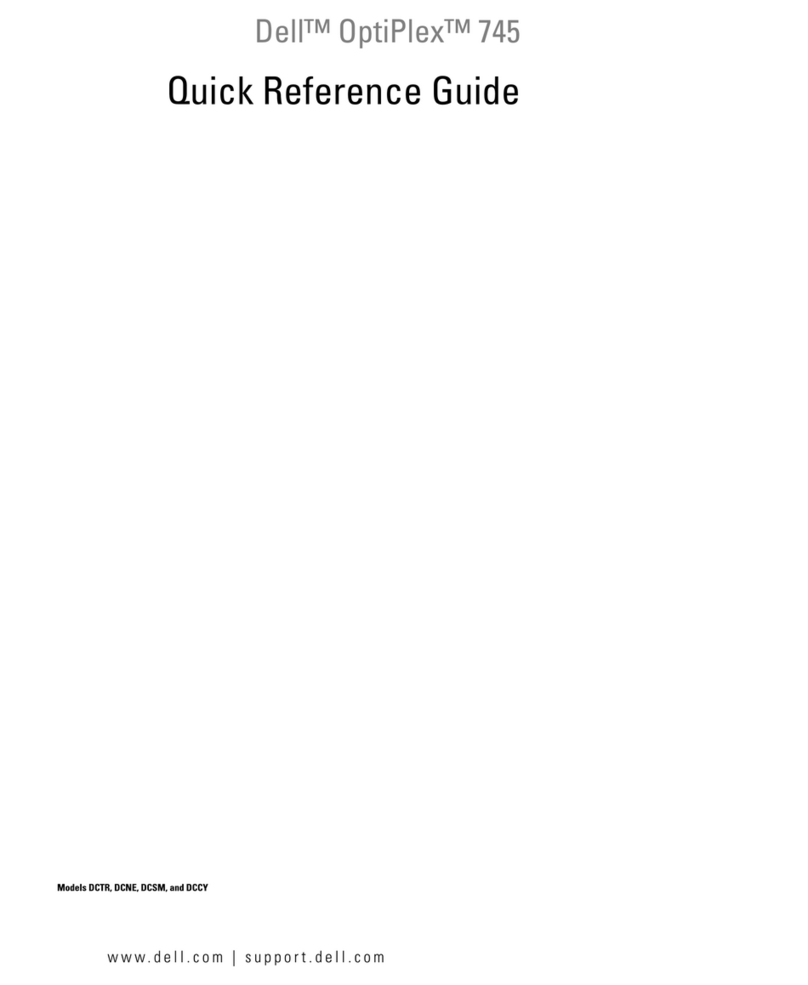
Dell
Dell OptiPlex 745 DCTR User manual
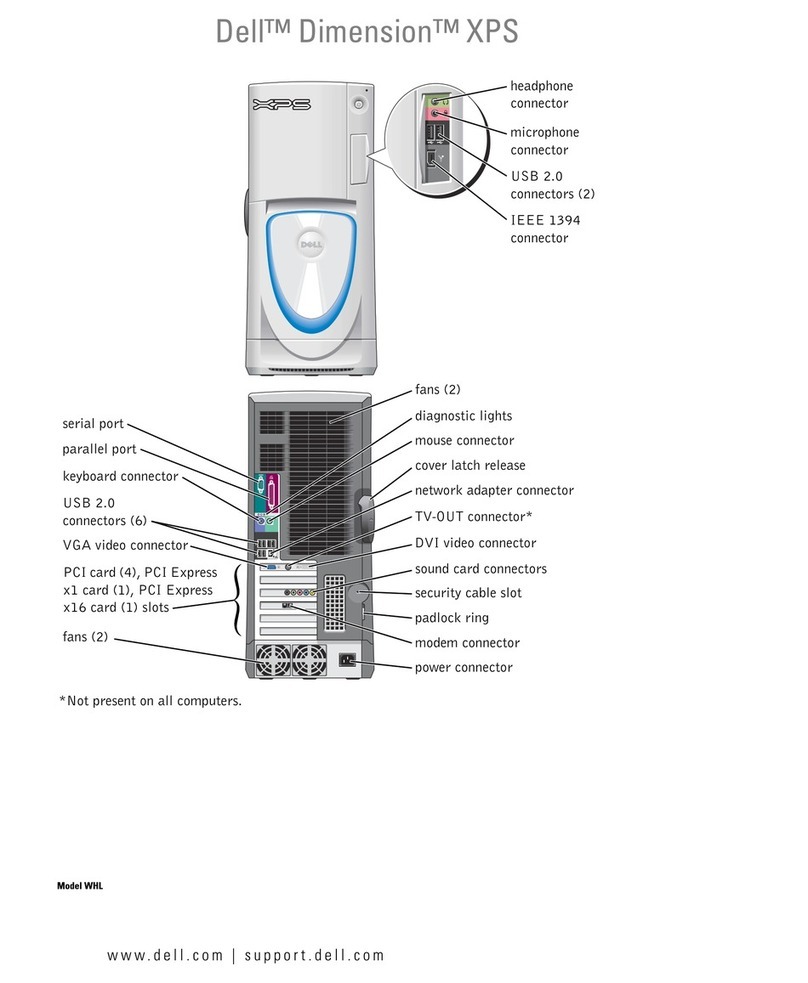
Dell
Dell Dimension U7021 User manual

Dell
Dell Inspiron One 2330 User manual

Dell
Dell POWER EDGE 2900 User manual

Dell
Dell OPTIPLEX 9010 ALL-IN-ONE User manual

Dell
Dell Precision 3430 Small Form Factor User manual

Dell
Dell Inspiron 3650 User manual
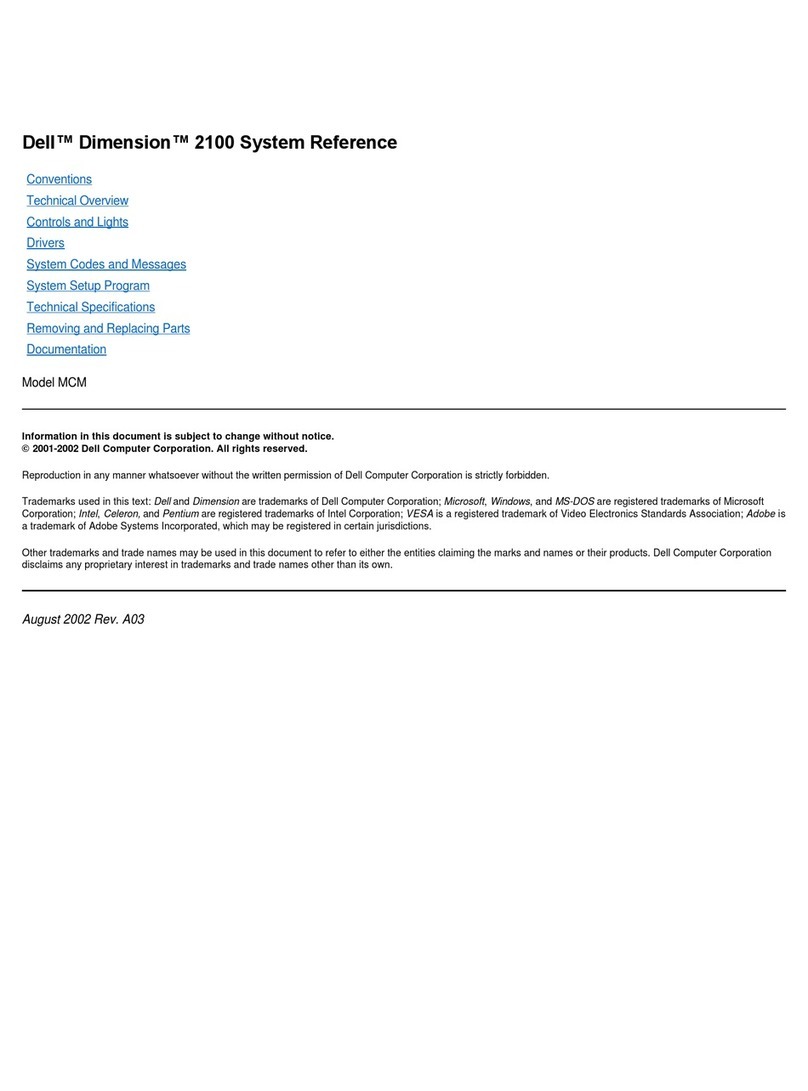
Dell
Dell Inspiron 2100 User guide

Dell
Dell Precision R5400 Quick start guide























