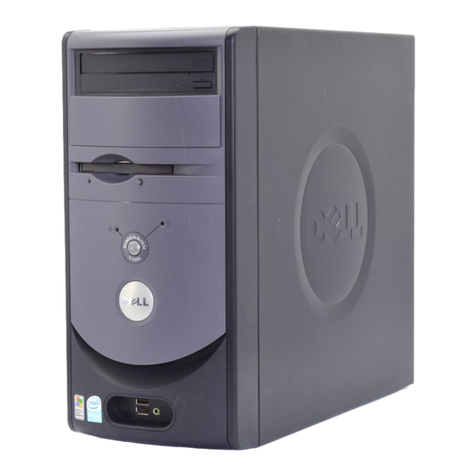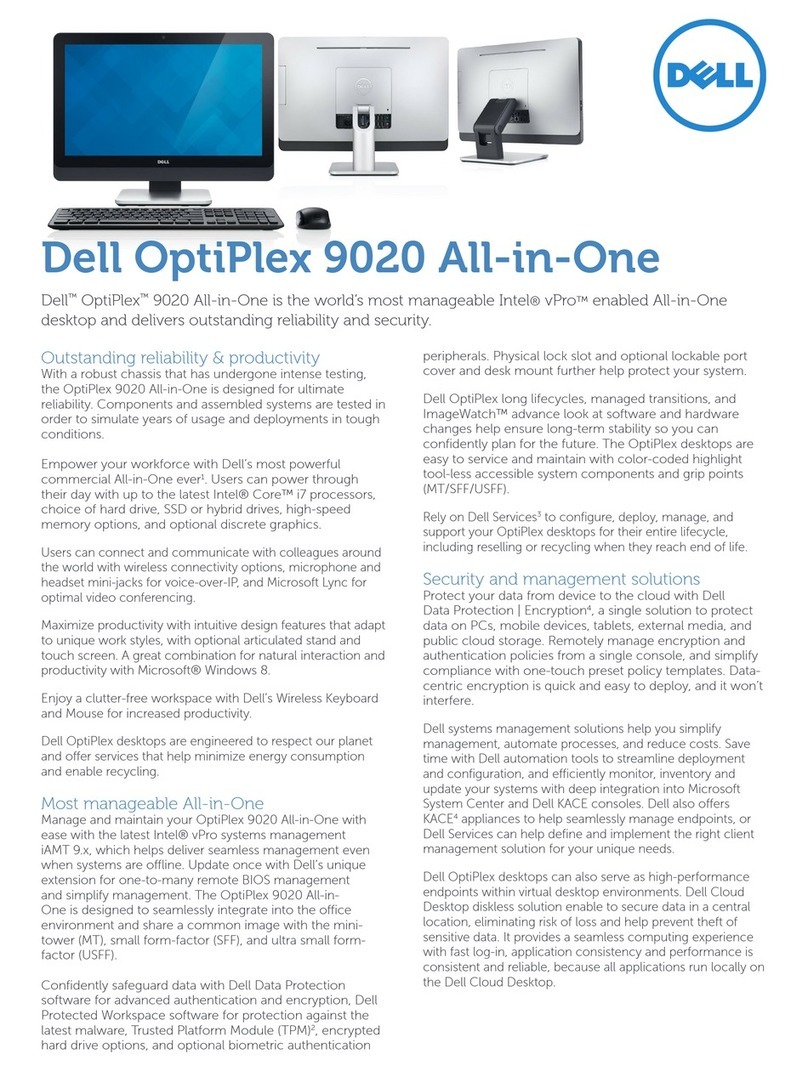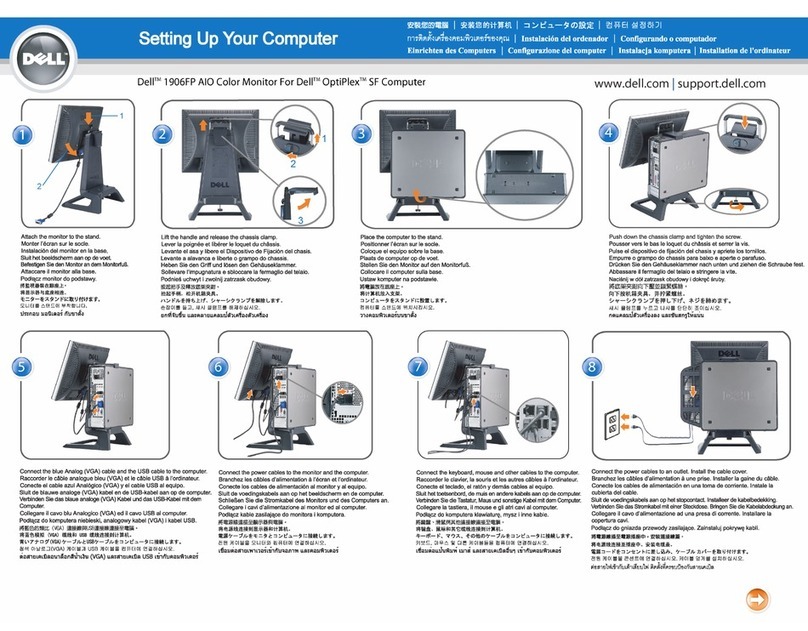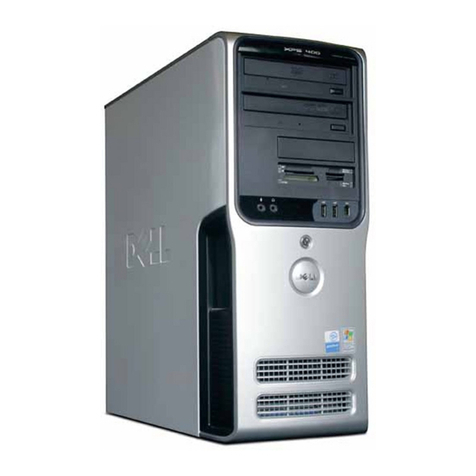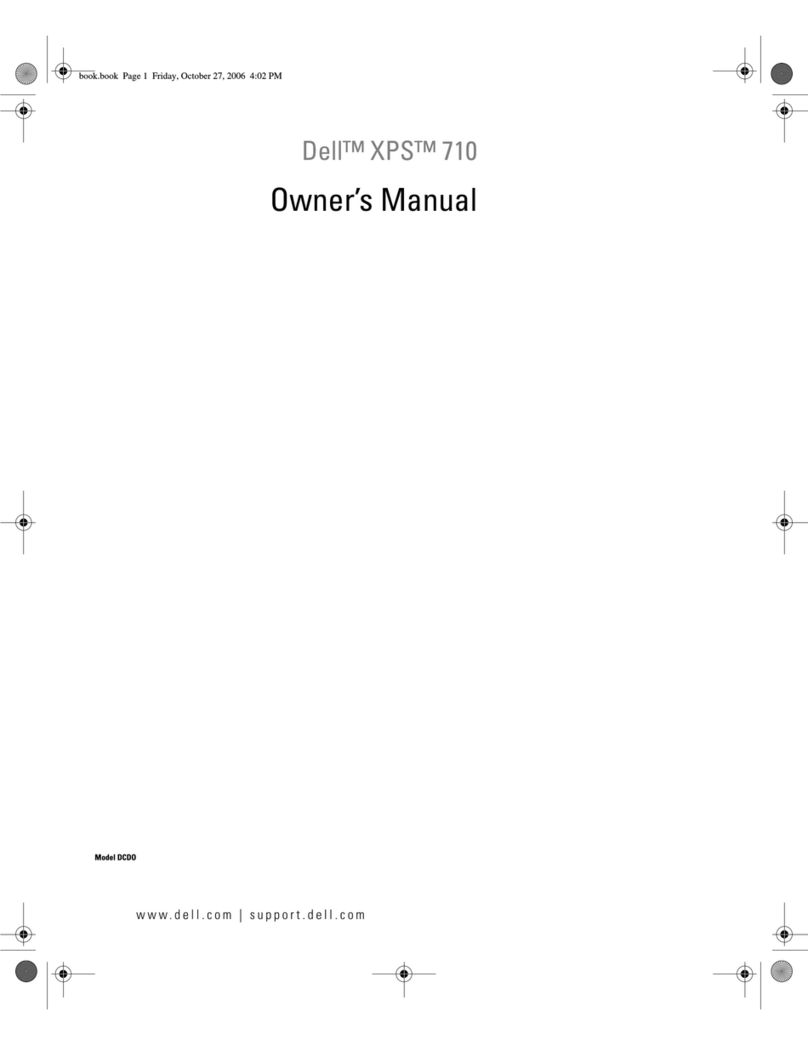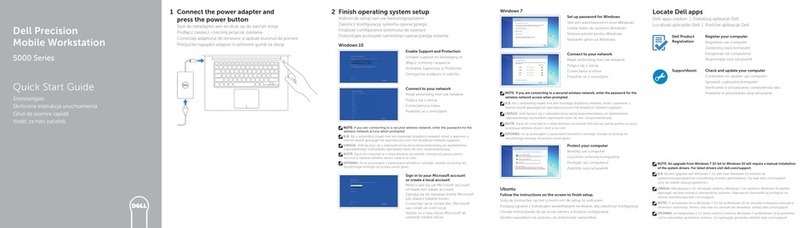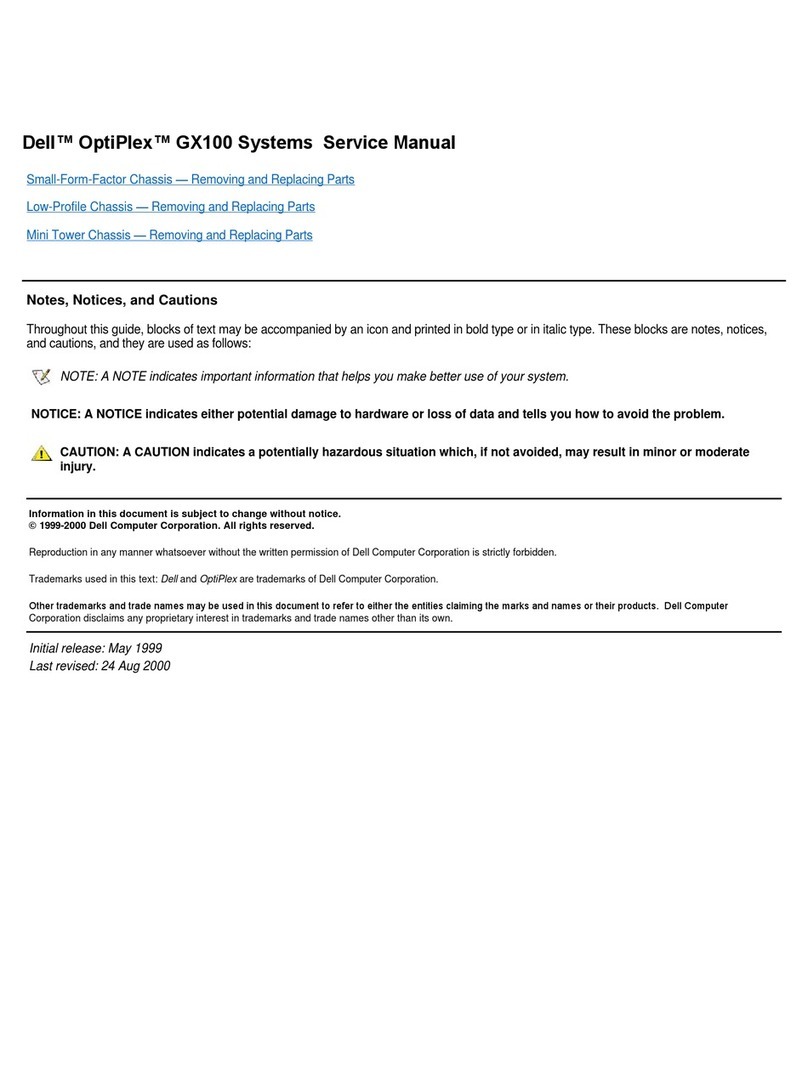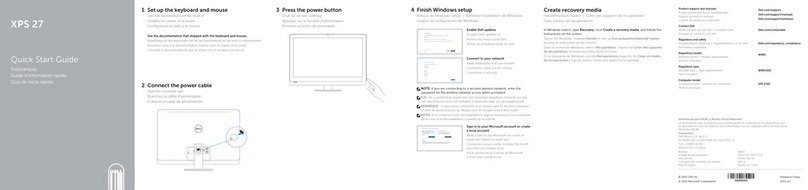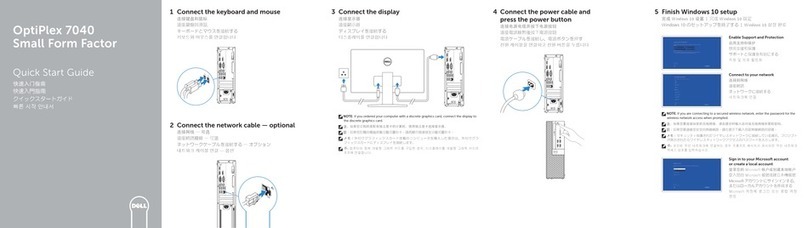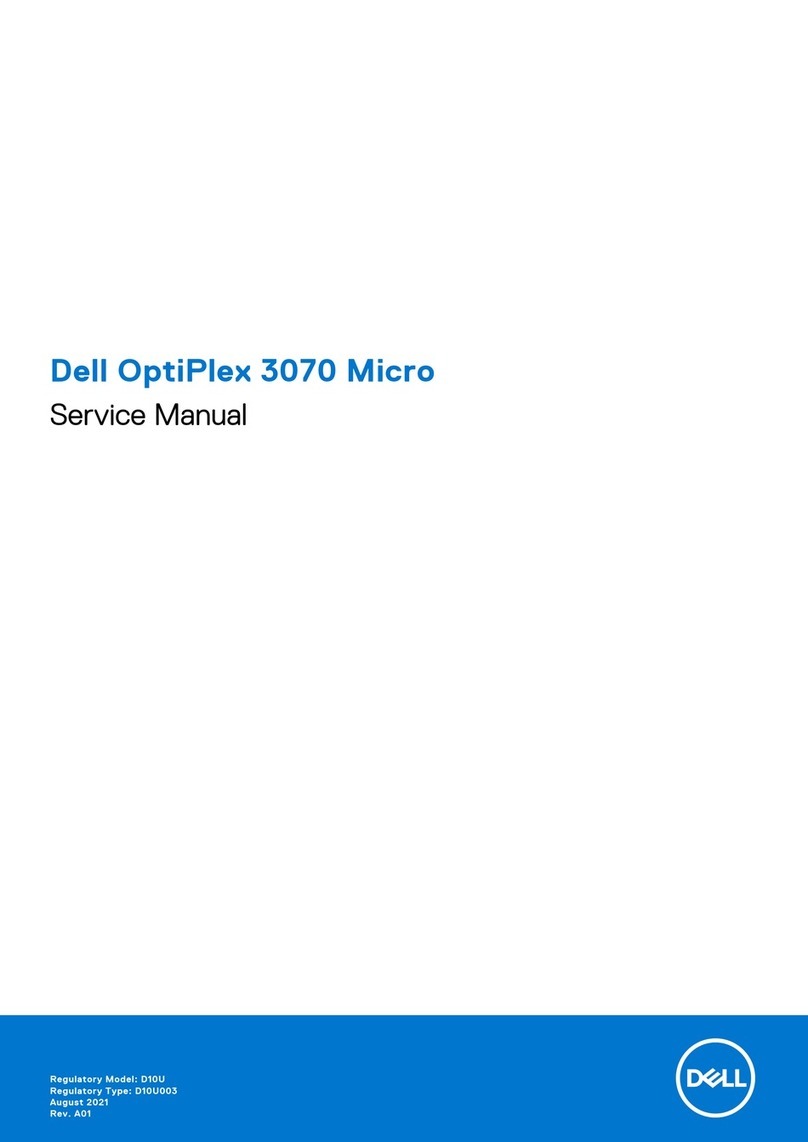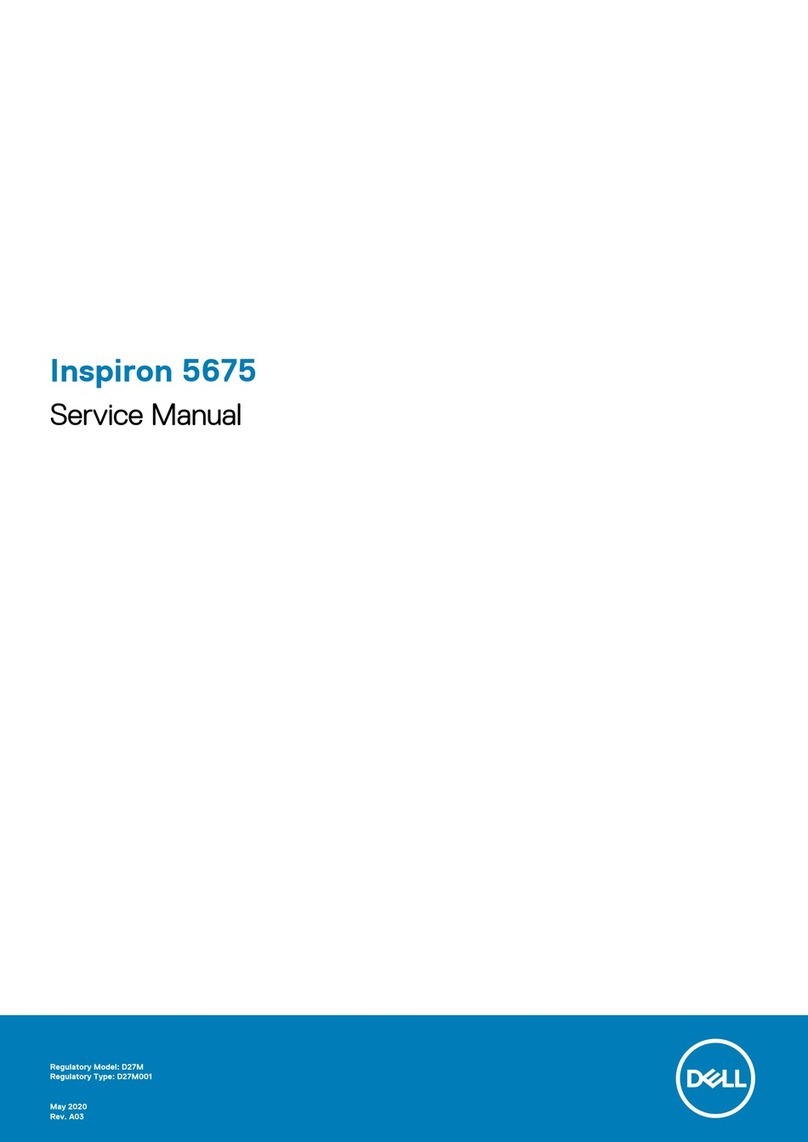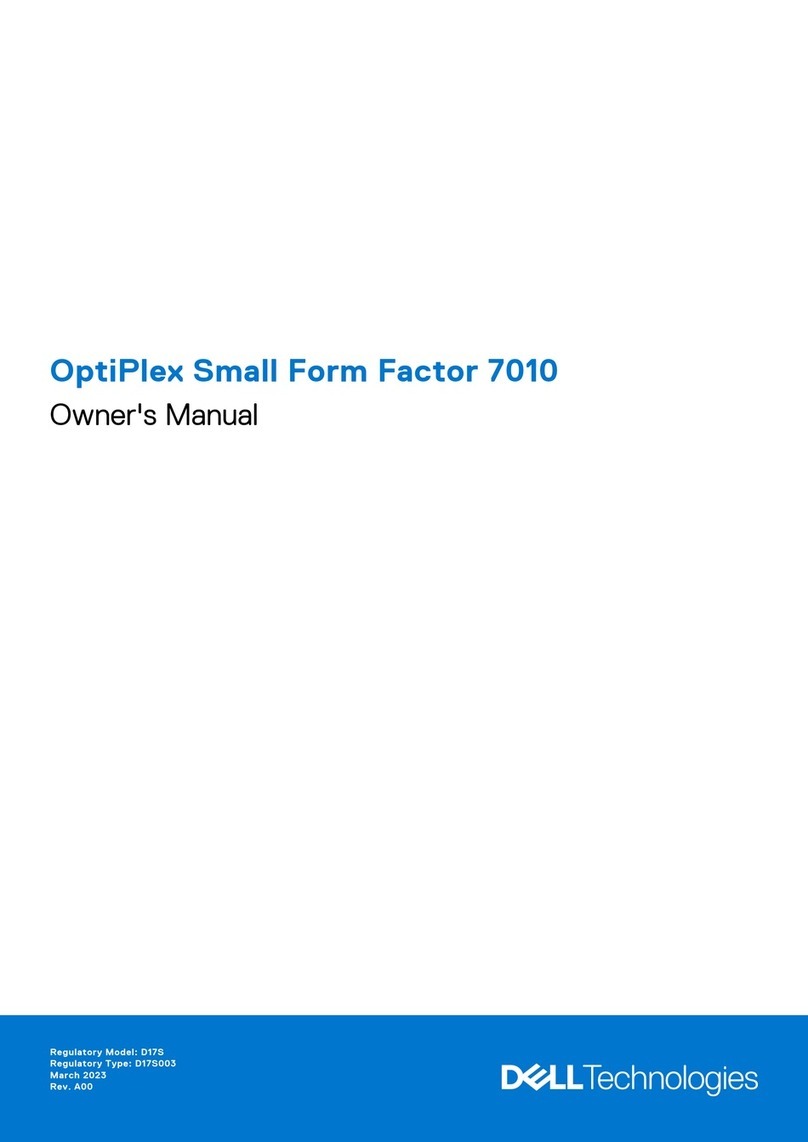Dell Precision T1700 Mini Tower (MT) Dell Precision T1700 Small Form Factor (SFF)
Processors Future Intel® Xeon® processor E3-1200 v3 product family or future 4th gen Intel® Core™ processors, formerly codename
Haswell.
Operating
Systems
• Windows® 8 Pro (64-Bit)
• Genuine Windows® 7 Ultimate 64-Bit; Genuine Windows® 7 Ultimate 32-Bit
• Genuine Windows® 7 Professional 64-Bit; Genuine Windows® 7 Professional 32-Bit
• Red Hat® Enterprise Linux® WS v.6.4 EM64T
• Ubuntu 12.04 Linux (China only)
Chipset Intel® C226
Memory2, 4 Up to 32GB 1600MHz ECC; up to 16GB 1600MHz non-ECC DDR3 memory; 4 DIMM slots
Graphics4Mini tower: one PCI Express® x16 Gen 3 graphic card up to 150W (total for graphics) (some cards available in dual config):
Small form factor: one low profile PCI Express® x16 Gen 3 graphic card up to 50W (total for graphics):
Mid-range 3D MT SFF Entry 3D MT SFF Professional 2D (not ISV certified) MT SFF
AMD FirePro W5000 AMD FirePro V4900 AMD FirePro 2270
NVIDIA® Quadro® K4000 NVIDIA Quadro K600 Intel HD Graphics P4600/46005
NVIDIA Quadro K2000 NVIDIA Quadro NVS™ 510
NVIDIA Quadro NVS 310
Storage Options6Mini tower: up to two 3.5" or four 2.5" SATA drives; Small form factor: one 3.5" or two 2.5" SATA drives; Both: Intel Smart
Response Technology (SRT)8, Intel Rapid Start Technology (RST)8, Smart Connect Technology (SCT)8 with select drives:
SATA 6.0Gb/s 7200RPM SATA 6.0Gb/s 10k RPM SATA 6.0Gb/s SSD Self Encrypting Drive (SED)7
Up to 2.0TB Up to 500GB Up to 256GB 500GB
Storage Controller Integrated: Intel Rapid Storage Technology supporting SATA 6Gb/s and host based RAID 0/1/5/10
Communications Integrated: Integrated Intel 82579 Gigabit Ethernet controller with Remote Wake UP, PXE and Jumbo frames support
Optional: Broadcom NetXtreme 10/100/1000 Gigabit Ethernet controller (PCI Express card)
Audio Controller Integrated Realtek ALC269Q High Definition Audio
I/O Ports Front Internal Rear
2 - USB 2.0 1 - USB 2.0 (MT only) 4 - USB 2.0
2 - USB 3.0 2 - SATA 6.0Gb/s 2 - USB 3.0
1 - Microphone 2 - SATA 3.0Gb/s 2 - PS2
1 - Headphone 2 - DisplayPort
1 - VGA
1 - RJ45
1 - Serial
1 - Audio line-in / microphone
1 - Audio line-out
Chassis HxWxD: 14.17" x 6.89" x 17.13" / 360mm x 175mm x 435mm
Bays: Two internal 3.5" bays; two external 5.25" optical bays
Slots: One PCIe x16 Gen 3; one PCIe x16 Gen 2 wired x4;
one PCIe x1; One PCI 32bit/33MHz
Power Supply: 365W 90% ecient (80 Plus® Gold
Certified); 290W 65% ecient
HxWxD: 11.42" x 3.65" x 12.28" / 290mm x 92.6mm x 312mm
Bays: One internal 3.5" bay (supports one 3.5" or two 2.5"
drives); one external slimline optical bay
Slots: One PCIe x16 Gen 3; one PCIe x4 (open ended) wired x4
Power Supply: 255W 90% ecient (80 Plus® Gold Certified);
255W 65% ecient
Monitor
Compatibility
Dell UltraSharp series - Award-winning high-performance monitors with PremierColor (on select models) and ultrawide
viewing: 21.5"-30"; Dell Professional series monitors available: 17"-24". Dell Single Monitor Arm and Dual Monitor Stand.
Keyboard Dell Smartcard Keyboard; Dell Business Multimedia Keyboard
Mouse Dell USB Optical Mouse; Dell Laser USB 6-Button Mouse
Speakers Dell 2.0 and 2.1 stereo speaker systems available; Dell sound bar for select flat-panel displays
Storage Devices Up to two optional optical drives: DVD-ROM; DVD+/-RW; Optional 19-in-1 media card reader (installed in 5.25" bay) (MT only)
Security
Options6
Trusted Platform Module 1.2 (TPM 1.2); Intrusion switch; Setup/BIOS Password; I/O Interface Security; Kensington® lock slot,
Padlock ring, lockable power supply; Dell Data Protection (DDP): DDP | Security Tools for advanced authentication; DDP |
Protected Workspace for malware; DDP | Encryption for data protection
Environmental
and Regulatory
ENERGY STAR® 5.2 configurations available including optional 80 PLUS® registered Gold power supplies; EPEAT® registered
(see epeat.net for specific registration rating/status by country); China CECP; GS Mark. For a complete listing of declarations
and certifications, see Dell’s regulatory and compliance homepage at dell.com/regulatory_compliance
Warranty and
Support Services
Limited Hardware Warranty9, Standard 1-year On Site Service after Remote Diagnosis10
Optional: Optional Dell ProSupport and Dell ProSupport with Mission Critical oers premium support from expert technicians
and 24x7 global availability and same day business response options for mission critical situations11.
1. ISV certification applies to select configurations
2. A 64-bit operating system is required to support 4GB or more of system memory.
3. See epeat.net for specific registration rating/status by country.
4. GB means 1 billion bytes and TB equals 1 trillion bytes; significant system memory may be used to support graphics, depending on system memory size and other factors.
5. Intel Turbo Boost mode only available on Xeon, Core i7 and Core i5 processors. Intel Integrated HD graphics only available with select processors.
6. GB means 1 billion bytes and TB equals 1 trillion bytes; actual capacity varies with preloaded material and operating environment and will be less.
7. Some options available only in select regions.
8. Feature requires proper storage configuration.
9. For copy of Ltd Hardware Warranty, write Dell USA LP, Attn: Warranties, One Dell Way, Round Rock, TX 78682 or see www.dell.com/warranty
10. Remote Diagnosis is determination by online/phone technician of cause of issue; may involve customer access to inside of system and multiple or extended sessions. If issue is covered by Limited
Hardware Warranty (www.dell.com/warranty) and not resolved remotely, technician and/or part will be dispatched, usually within 1 business day following completion of Remote Diagnosis.
Availability varies. Other conditions apply.
11. Availability and terms of Dell Services vary by region. For more information, visit www.dell.com/servicedescriptions.
Dell PCs use Genuine Microsoft Windows. Intel, the Intel logo, Xeon and Xeon Inside are trademarks or registered trademarks of Intel Corporation in the U.S. and other countries. Microsoft, Windows
and Windows Vista are trademarks or registered trademarks of Microsoft Corporation in the U.S. and other countries.
Dell is a trademark of Dell Inc. ©2013 Dell Inc. All rights reserved.
Learn more at dell.com/precision
5/23/2012