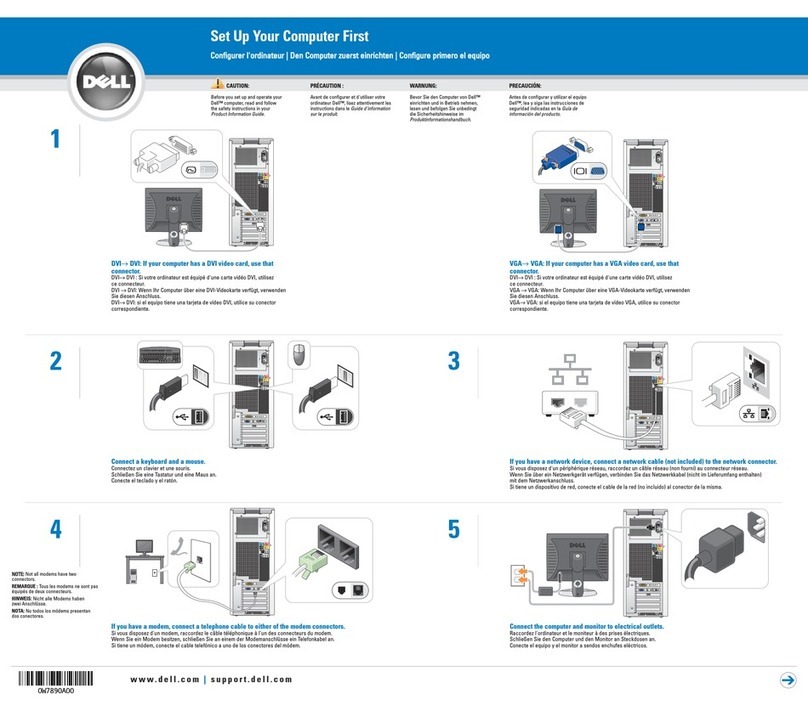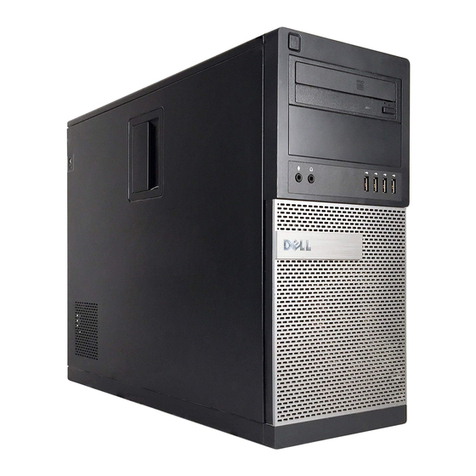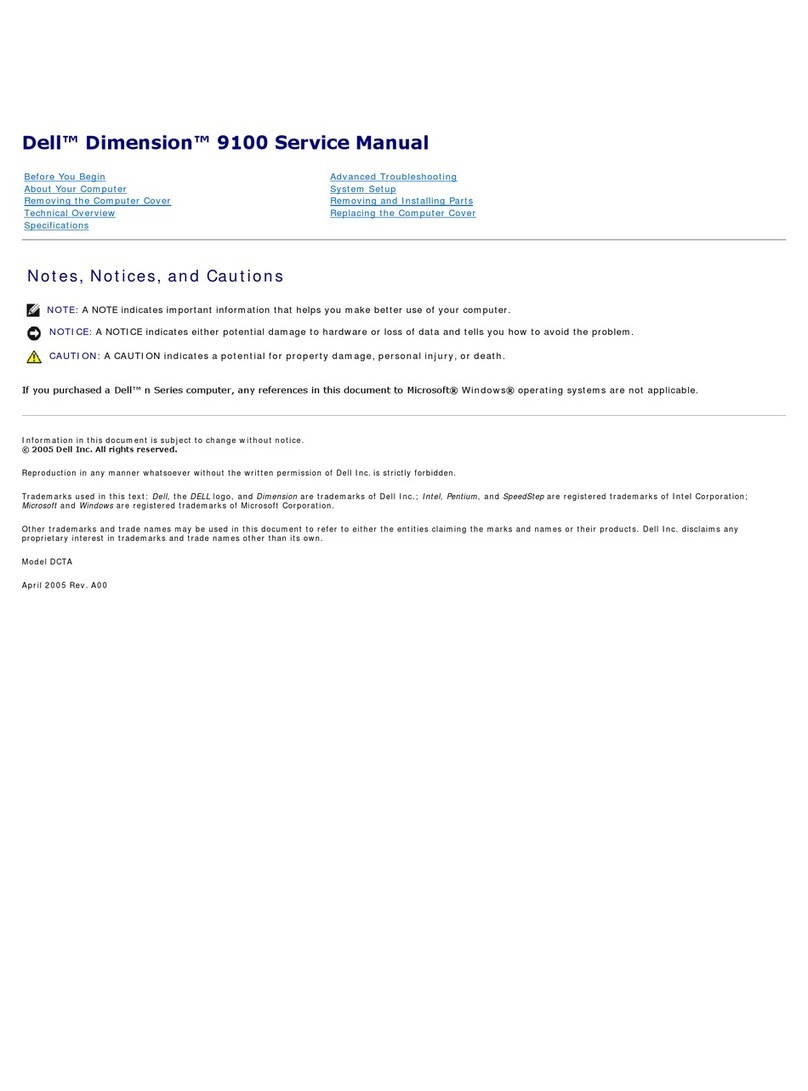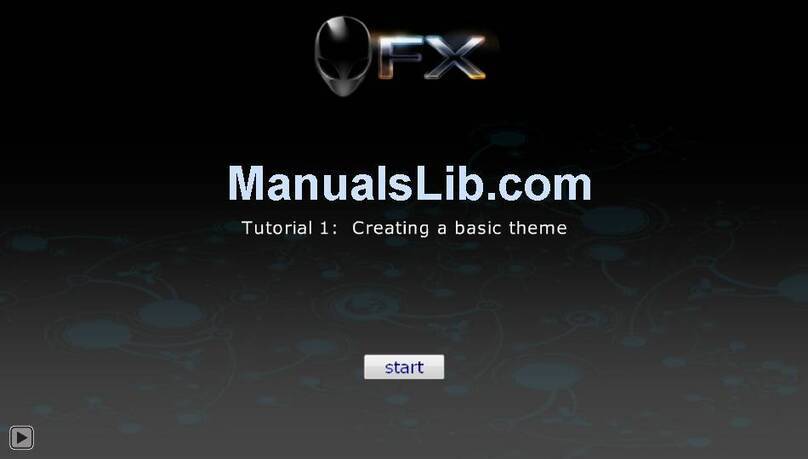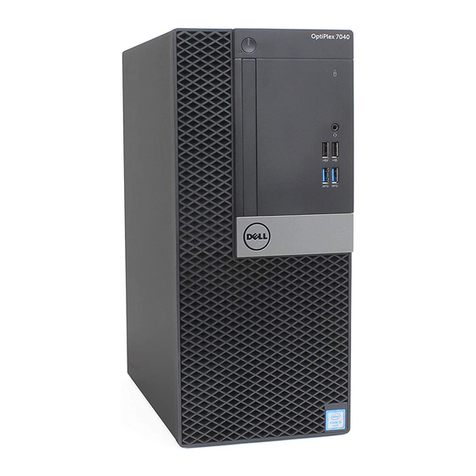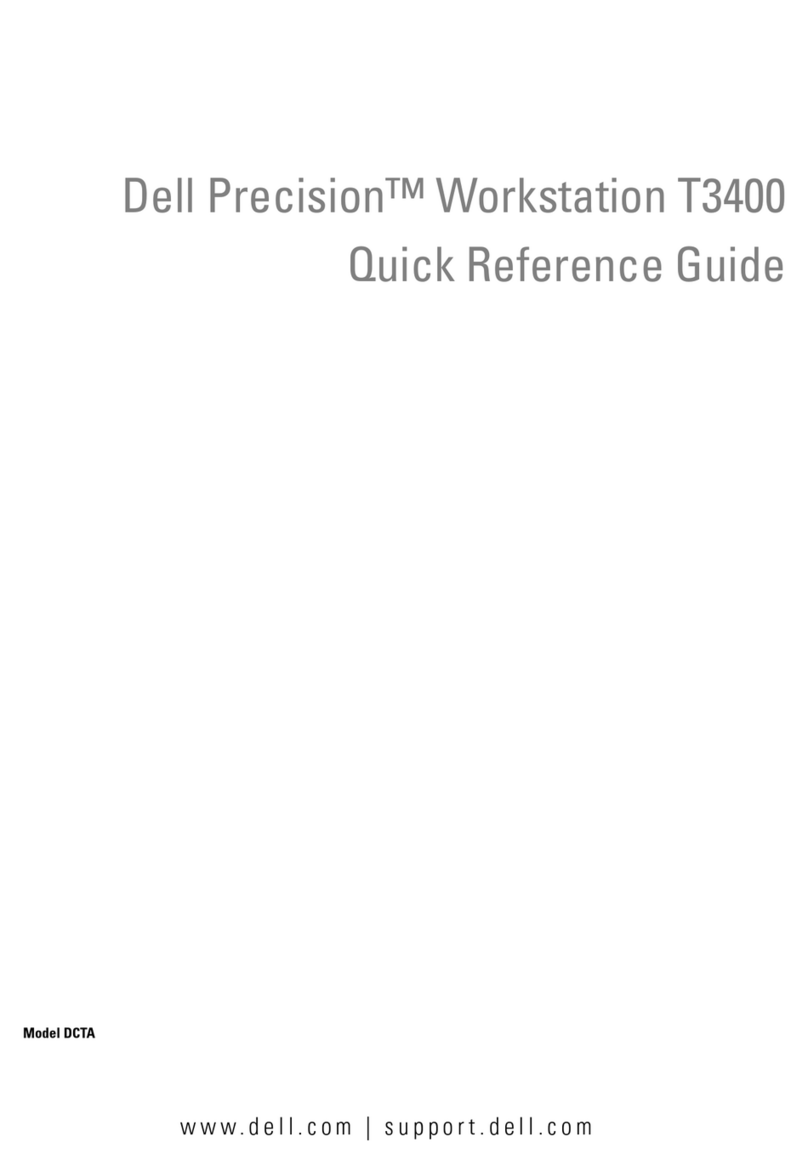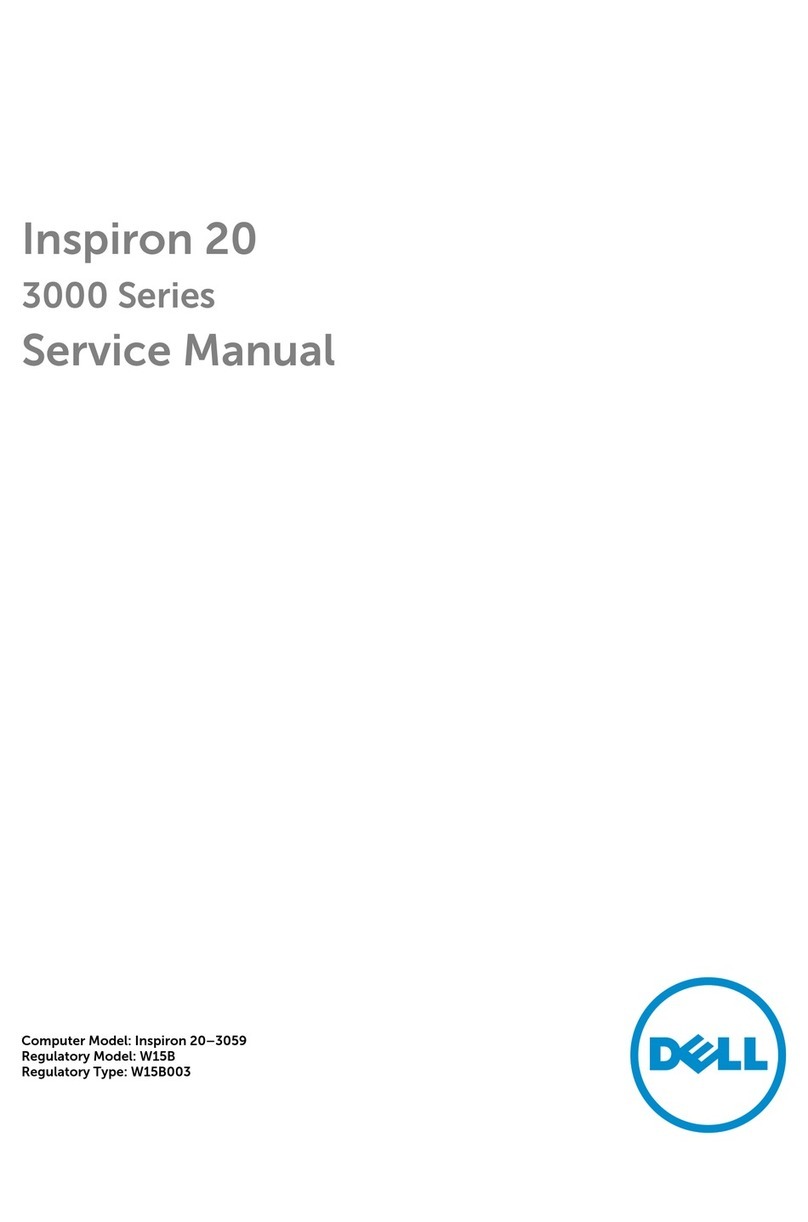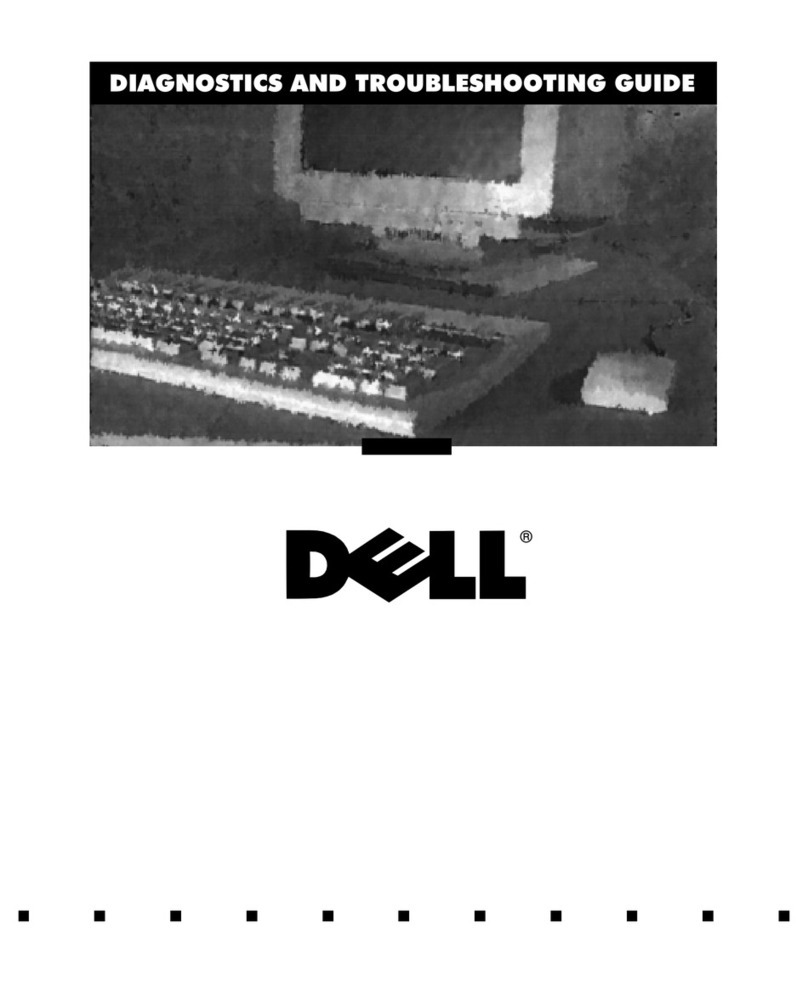Fold for EMF ONLY
Fold for EMF ONLY
Information in this document is subject to change without notice.
© 2004 Dell Inc. All rights reserved.
Reproduction in any manner whatsoever without the written
permission of Dell Inc. is strictly forbidden.
Dell,
the
DELL
logo, and
Dimension
are trademarks of Dell Inc.;
Microsoft
and
Windows
are registered trademarks of Microsoft
Corporation. Dell disclaims proprietary interest in the marks and
names of others.
SSeepptteemmbbeerr22000044
Les informations contenues dans ce document sont sujettes à
modification sans préavis.
© 2004 Dell Inc. Tous droits réservés.
La reproduction de quelque manière que ce soit sans l'autorisation
écrite de Dell Inc. est strictement interdite.
Dell
et
DELL
sont des marques de Dell Inc. ;
Microsoft
et
Windows
sont des marques déposées de Microsoft Corporation. Dell Inc. rejette
tout intérêt propriétaire aux marques et noms commerciaux autres
que les siens.
sseepptteemmbbrree22000044
Irrtümer und technische Änderungen vorbehalten.
© 2004 Dell Inc. Alle Rechte vorbehalten.
Nachdrucke jeglicher Art ohne die vorherige schriftliche
Genehmigung der Dell Inc. sind strengstens untersagt.
Dell
und
DELL
-Logo sind Marken der Dell Inc.;
Microsoft
und
Windows
sind eingetragene Marken der Microsoft Corporation. Dell
Inc. verzichtet auf alle Besitzrechte an Marken und
Handelsbezeichnungen, die nicht ihr Eigentum sind.
SSeepptteemmbbeerr22000044
To view your
Owner's Manual
: Double-click
the owner's manual icon on your
Microsoft®Windows®desktop.
To print your
Owner's Manual
: After you
complete printer setup, double-click the
owner's manual icon, and click the printer
icon in the toolbar.
For other information about your computer:
• Click the Start button and click
Help and Support.
• For help with the Windows
operating system, click Microsoft
Windows XP Tips.
Pour afficher le
Manuel du propriétaire
:
Double-cliquez sur l'icône du manuel du
propriétaire située sur le bureau
Microsoft®Windows®.
Pour imprimer le
Manuel du propriétaire
:
Après l'installation de l'imprimante, double-
cliquez sur l'icône du manuel du
propriétaire, puis cliquez sur l'icône de
l'imprimante dans la barre d'outils.
Pour des informations supplémentaires sur
votre ordinateur :
• Cliquez sur le bouton Démarrer, puis sur
Aide et support.
• Pour obtenir de l'aide sur le système
d'exploitation Windows, cliquez sur
Astuces Microsoft Windows XP.
So erhalten Sie Zugang zum
Benutzer-
handbuch
: Doppelklicken Sie auf the das
Benutzerhandbuchsymbol auf dem
Microsoft®Windows®-Desktop.
So drucken Sie das
Benutzerhandbuch
aus:
Nachdem Sie das Drucker-Setup
abgeschlossen haben, doppelklicken Sie
auf das Benutzerhandbuchsymbol und
klicken Sie dann auf das Druckersymbol auf
der Symbolleiste.
Zusätzliche Informationen zu Ihrem Dell-
Computer:
• Klicken sie auf die Schaltfläche Start und
anschließend auf Hilfe und Support.
• Hilfe in Bezug auf das Windows-
Betriebssystem erhalten Sie, indem Sie
auf Microsoft Windows XP-Tipps klicken.
Help and Support AAiiddeeeettssuuppppoorrtt||HHiillffeeuunnddSSuuppppoorrtt
Connect other devices according to their documentation.
Raccordez les autres périphériques en suivant les instructions de la documentation.
Schließen Sie andere Geräte gemäß ihren Benutzeranleitungen an.
Printed in Ireland.
microphone connector
connecteur de microphone
Mikrofonanschluss
back USB 2.0 connectors (6)
connecteurs USB 2.0 arrière (6)
USB 2.0-Anschlüsse hinten (6)
sound-card connectors
connecteurs de carte son
Steckplätze für Sound-Karten
headphone connector
connecteur du casque d’écoute
Kopfhöreranschluss
IEEE 1394 connector
connecteur IEEE 1394
IEEE 1394-Anschluss
USB 2.0 connectors (2)
connecteurs USB 2.0 (2)
USB 2.0-Anschlüsse (2)
Set Up Other Devices Last
IInnssttaalllleezzlleessaauuttrreessppéérriipphhéérriiqquueesseennddeerrnniieerr||LLeettzztteerrSScchhrriitttt::EEiinnrriicchhtteennvvoonnZZuubbeehhöörr