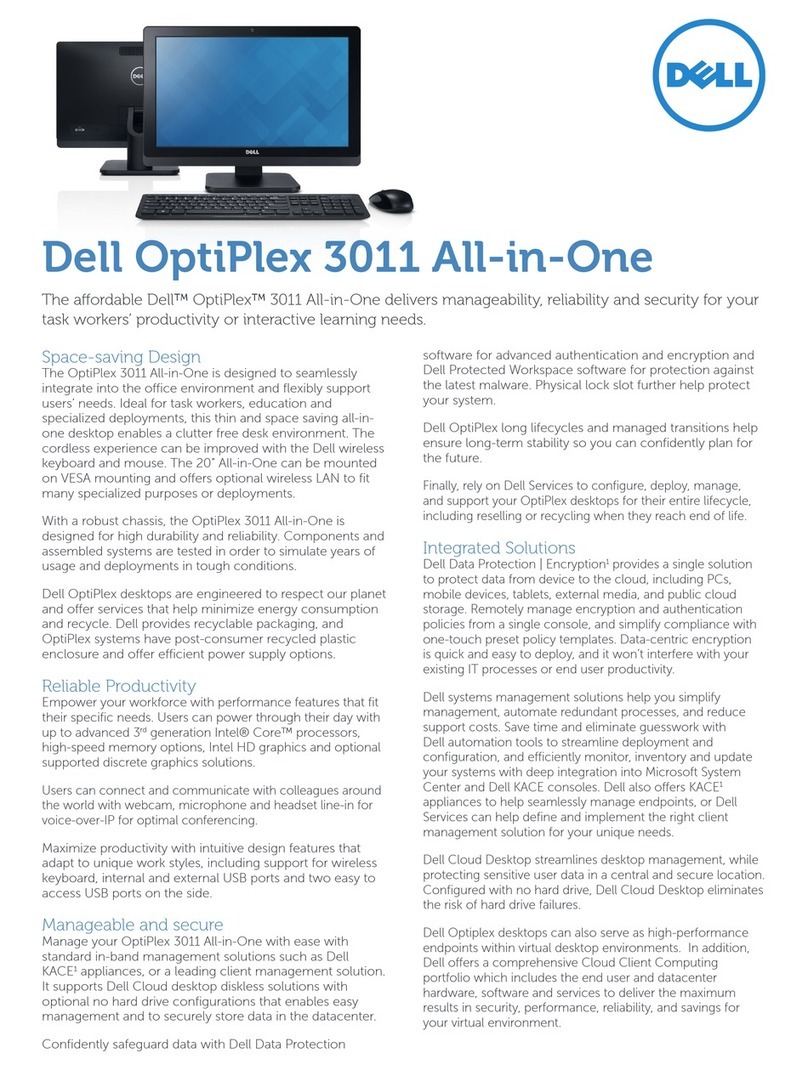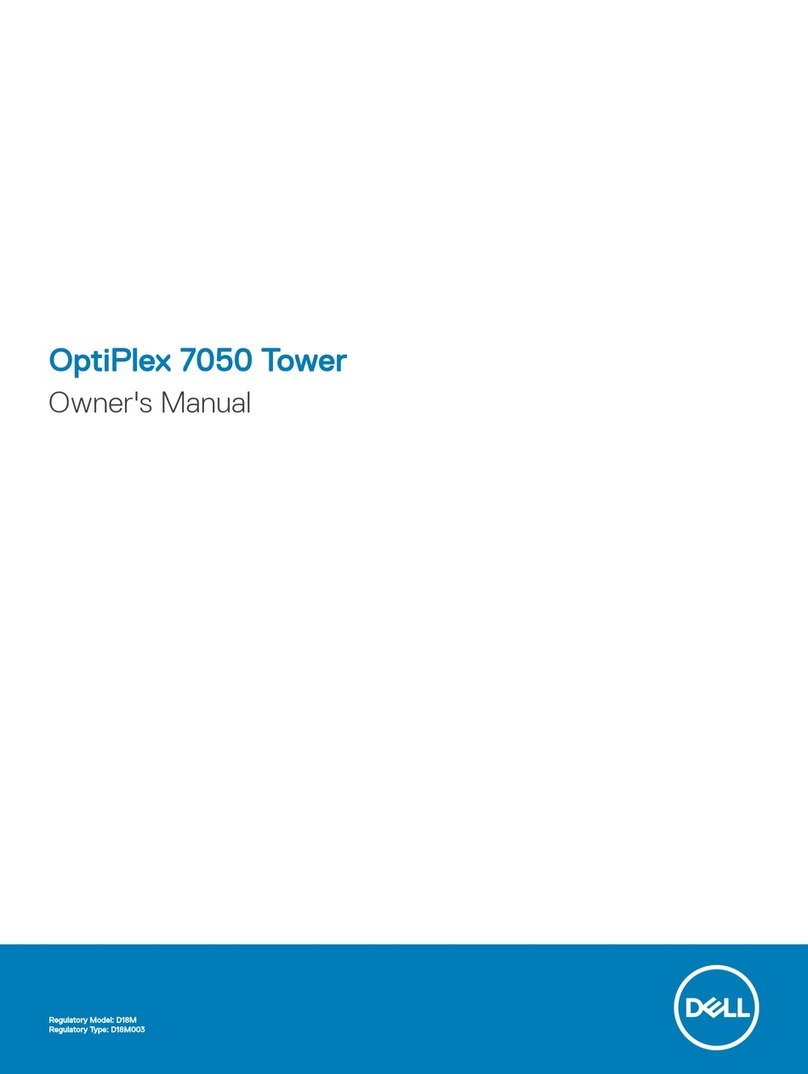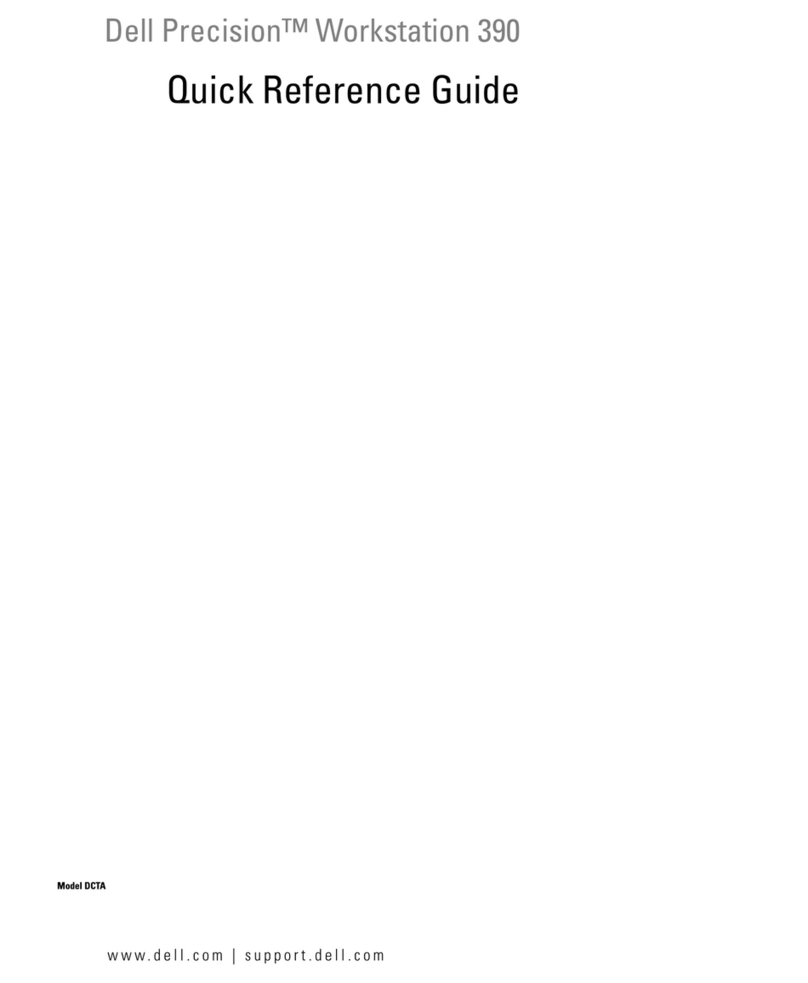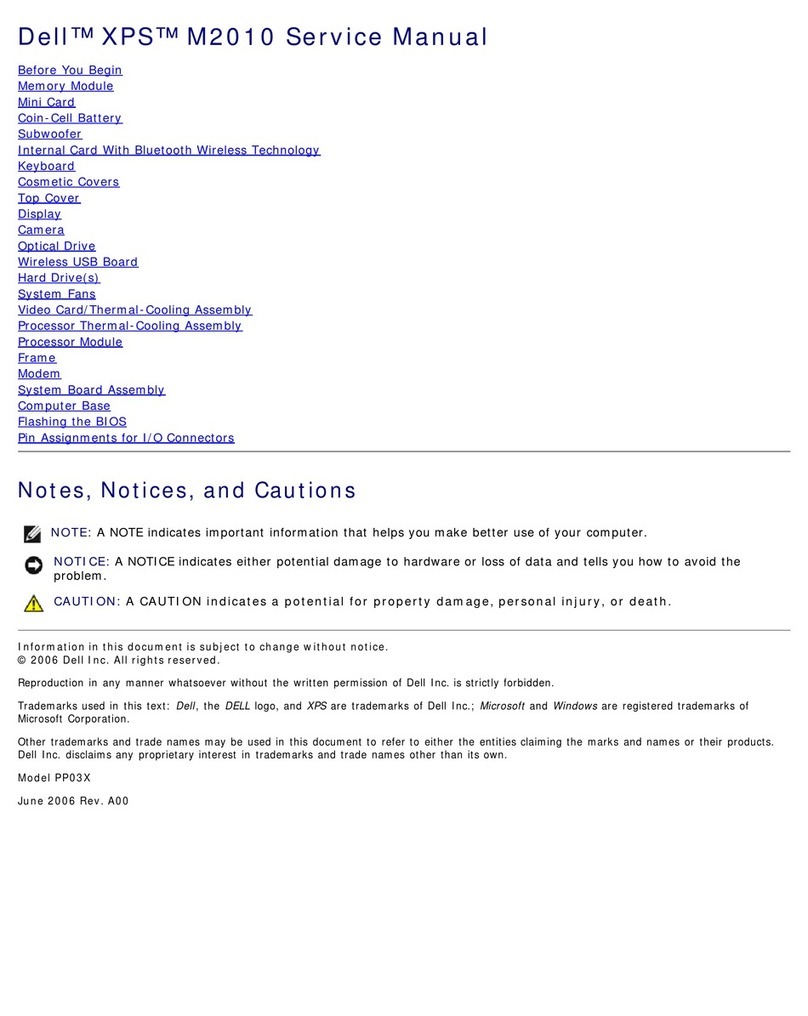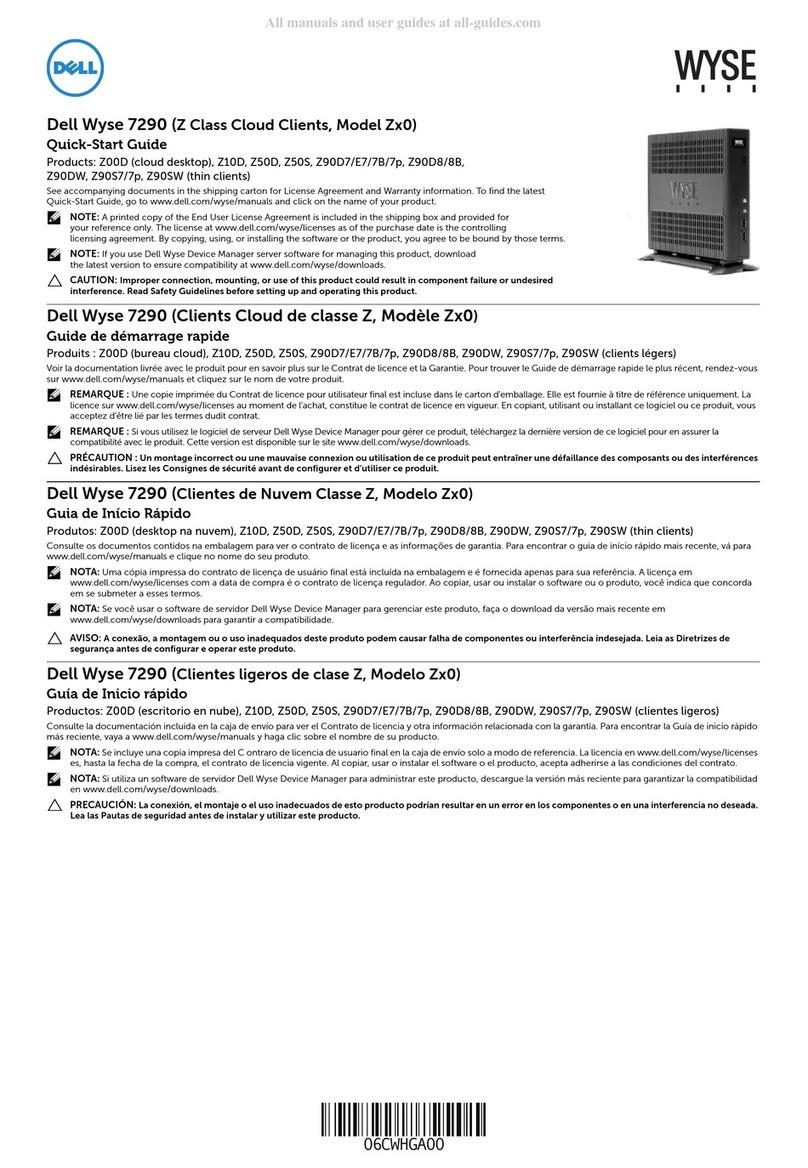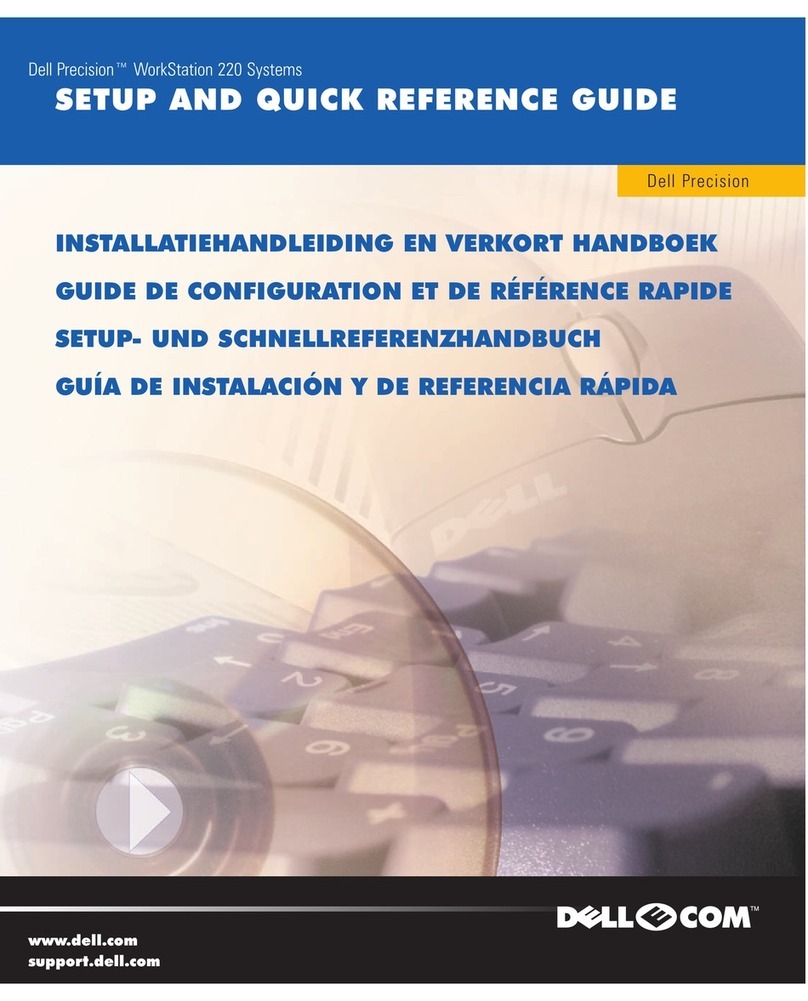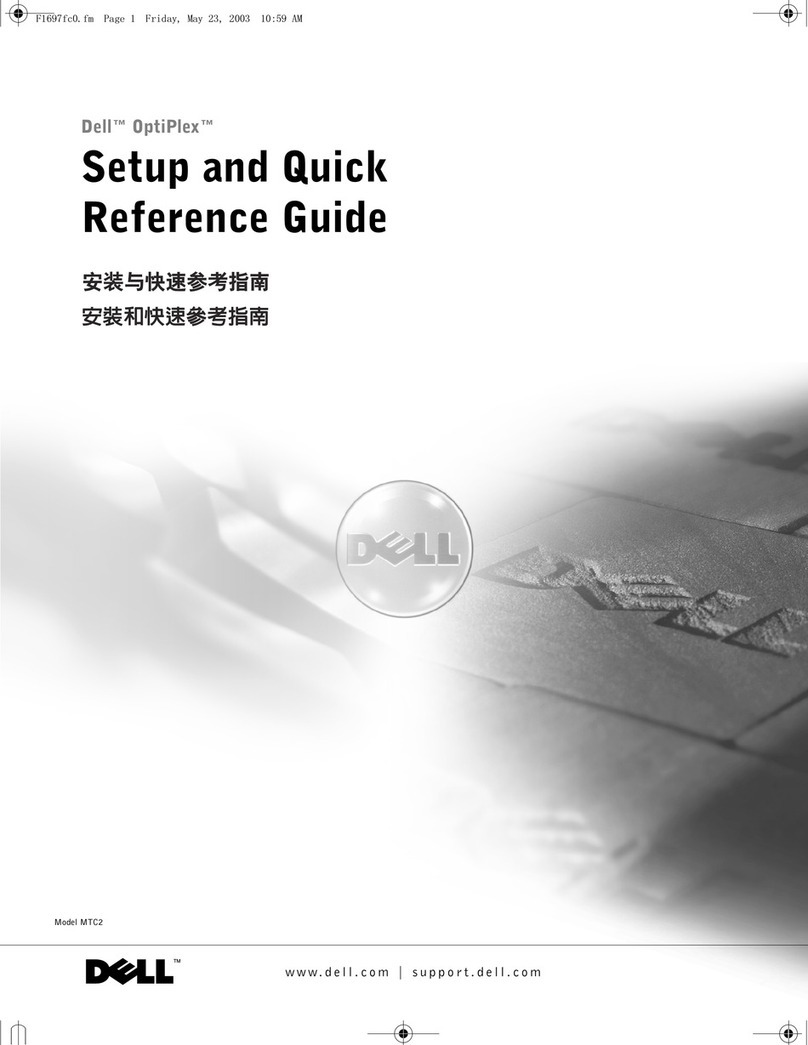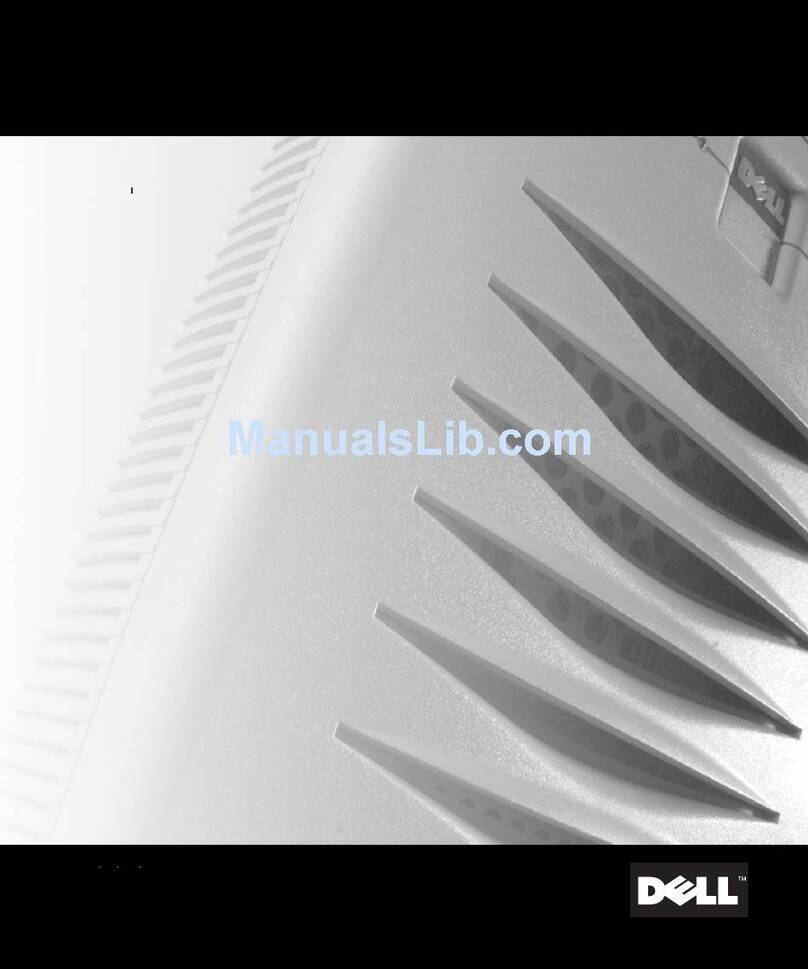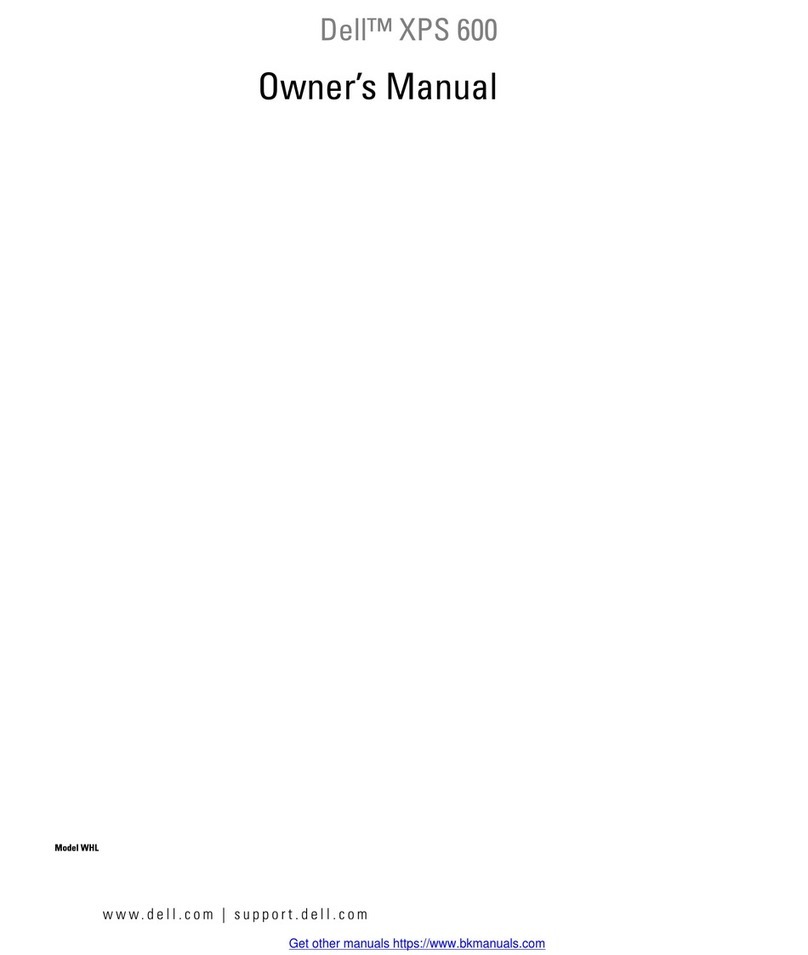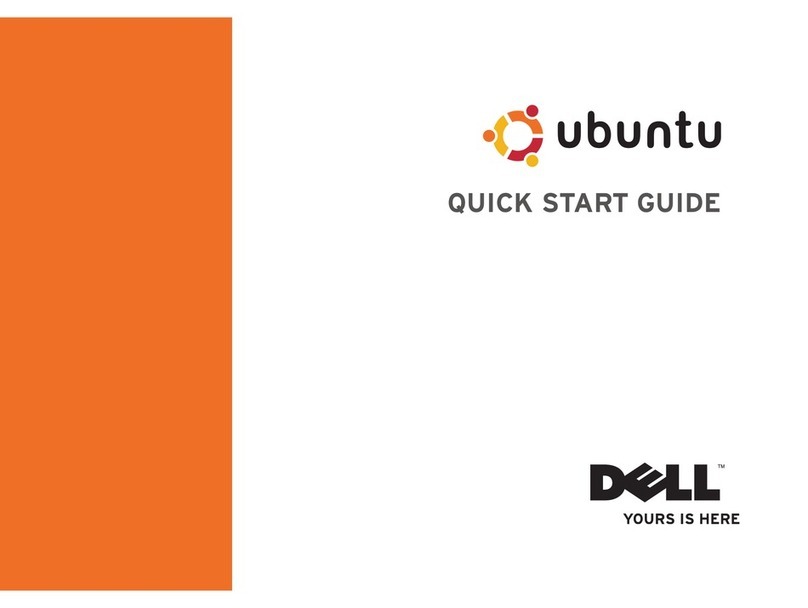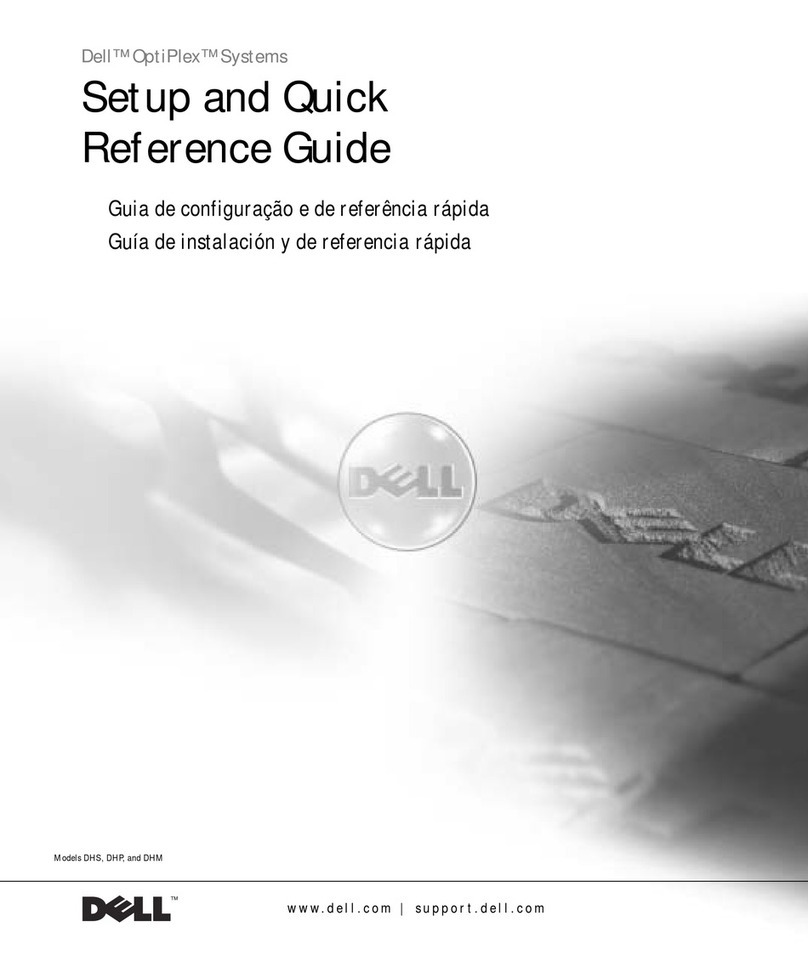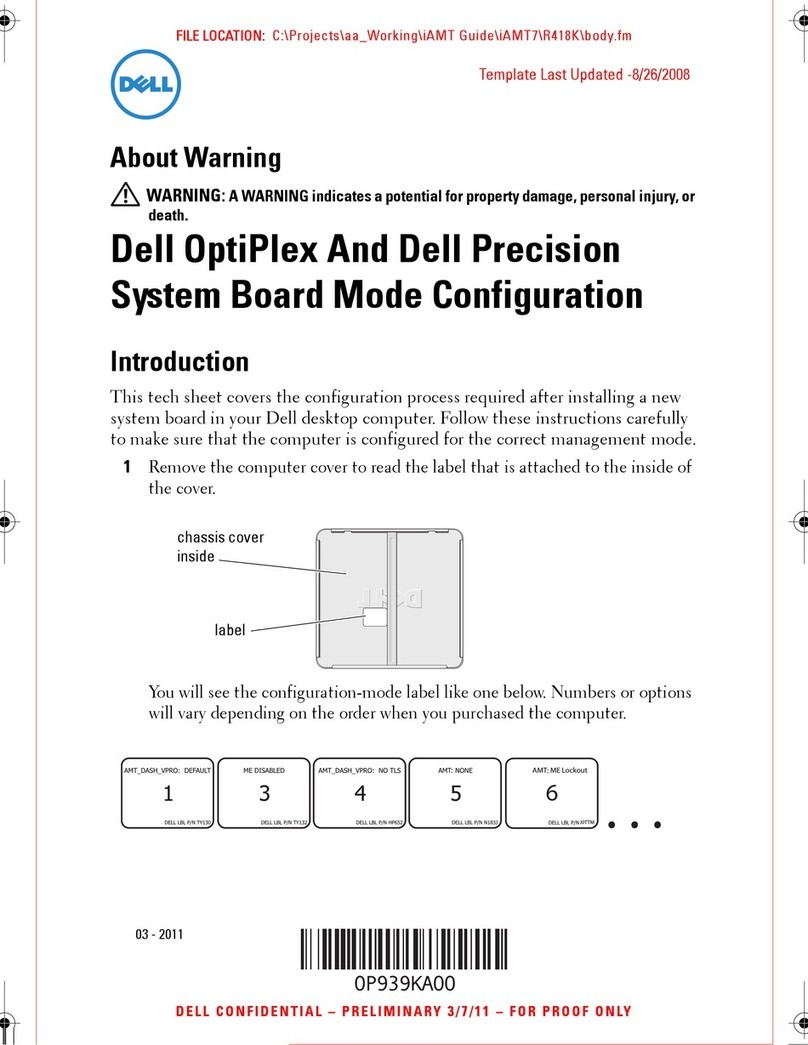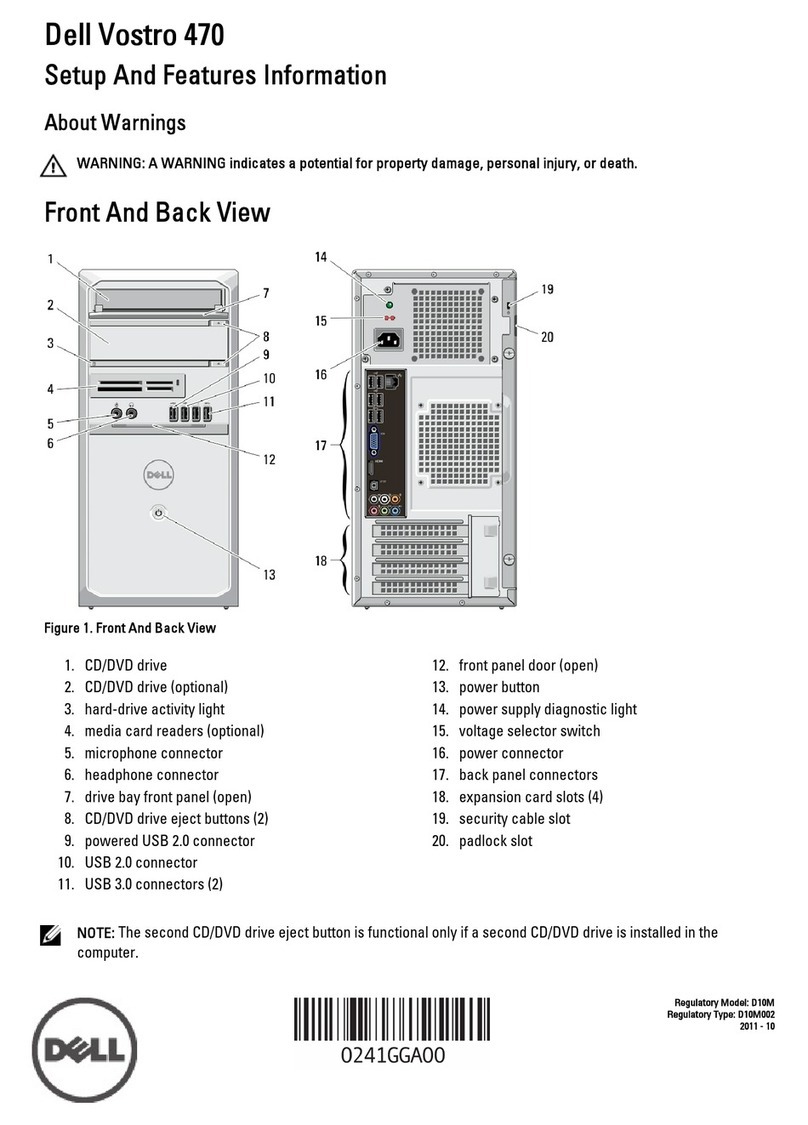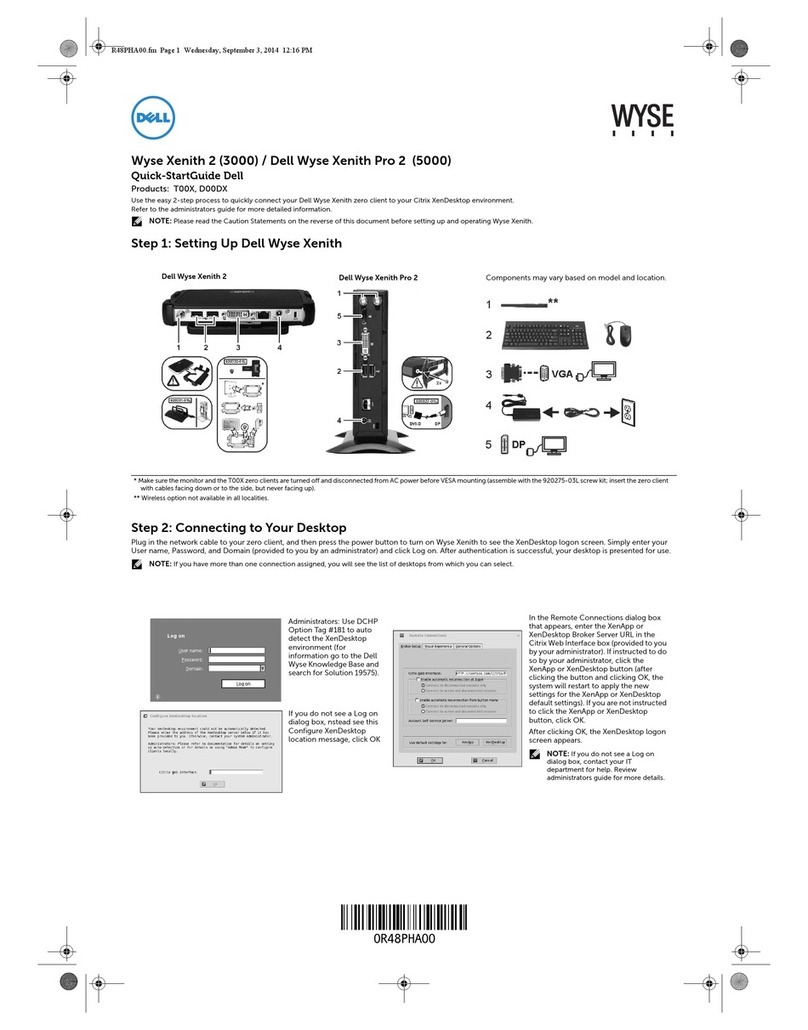4Contents
I/O Panel . . . . . . . . . . . . . . . . . . . . . . . . . . . . . . . . . . . 43
Removing the I/O Panel . . . . . . . . . . . . . . . . . . . . . . . . . 43
Replacing the I/O Panel . . . . . . . . . . . . . . . . . . . . . . . . . 44
Drives. . . . . . . . . . . . . . . . . . . . . . . . . . . . . . . . . . . . . 45
General Installation Guidelines . . . . . . . . . . . . . . . . . . . . . 45
IDE Drive Addressing . . . . . . . . . . . . . . . . . . . . . 46
Connecting Drive Cables . . . . . . . . . . . . . . . . . . . 46
Drive Interface Connectors . . . . . . . . . . . . . . . . . . 46
Power Cable Connectors. . . . . . . . . . . . . . . . . . . . 47
Connecting and Disconnecting Drive Cables . . . . . . . . . 47
Hard Drive. . . . . . . . . . . . . . . . . . . . . . . . . . . . . . . . 48
Removing a Hard Drive . . . . . . . . . . . . . . . . . . . . 48
Installing a Hard Drive . . . . . . . . . . . . . . . . . . . . 49
Adding a Second Hard Drive . . . . . . . . . . . . . . . . . 52
Drive-Panel Inserts. . . . . . . . . . . . . . . . . . . . . . . . . . . . 54
Floppy Drive. . . . . . . . . . . . . . . . . . . . . . . . . . . . . . . 57
Removing the Floppy Drive . . . . . . . . . . . . . . . . . . 57
Installing the Floppy Drive . . . . . . . . . . . . . . . . . . 58
CD/DVD Drive . . . . . . . . . . . . . . . . . . . . . . . . . . . . . 60
Removing a CD/DVD Drive. . . . . . . . . . . . . . . . . . 60
Installing a CD/DVD Drive . . . . . . . . . . . . . . . . . . 61
PCI and PCI Express Cards and Serial Port Adapters . . . . . . . . . . . . . 67
PCI Cards . . . . . . . . . . . . . . . . . . . . . . . . . . . . . . . . 67
Installing a PCI Card . . . . . . . . . . . . . . . . . . . . . 67
Removing a PCI Card . . . . . . . . . . . . . . . . . . . . . 70
PCI Express Cards . . . . . . . . . . . . . . . . . . . . . . . . . . . . 73
Installing a PCI Express Card . . . . . . . . . . . . . . . . . 73
Removing a PCI Express Card. . . . . . . . . . . . . . . . . 77
Serial Port Adapters . . . . . . . . . . . . . . . . . . . . . . . . . . . 78
Installing a Serial Port Adapter . . . . . . . . . . . . . . . . 78
Removing a Serial Port Adapter . . . . . . . . . . . . . . . . 80
Power Supply . . . . . . . . . . . . . . . . . . . . . . . . . . . . . . . . . 83
Replacing the Power Supply . . . . . . . . . . . . . . . . . . . . . . . 83
DC Power Connectors . . . . . . . . . . . . . . . . . . . . . . . . . . 85
Processor . . . . . . . . . . . . . . . . . . . . . . . . . . . . . . . . . . . 91
Removing the Processor . . . . . . . . . . . . . . . . . . . . . . . . . 91
Installing the Processor . . . . . . . . . . . . . . . . . . . . . . . . . 92