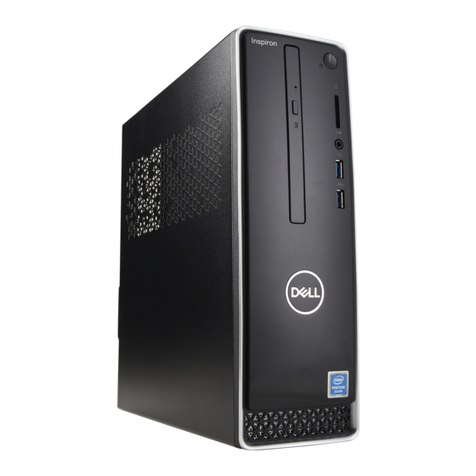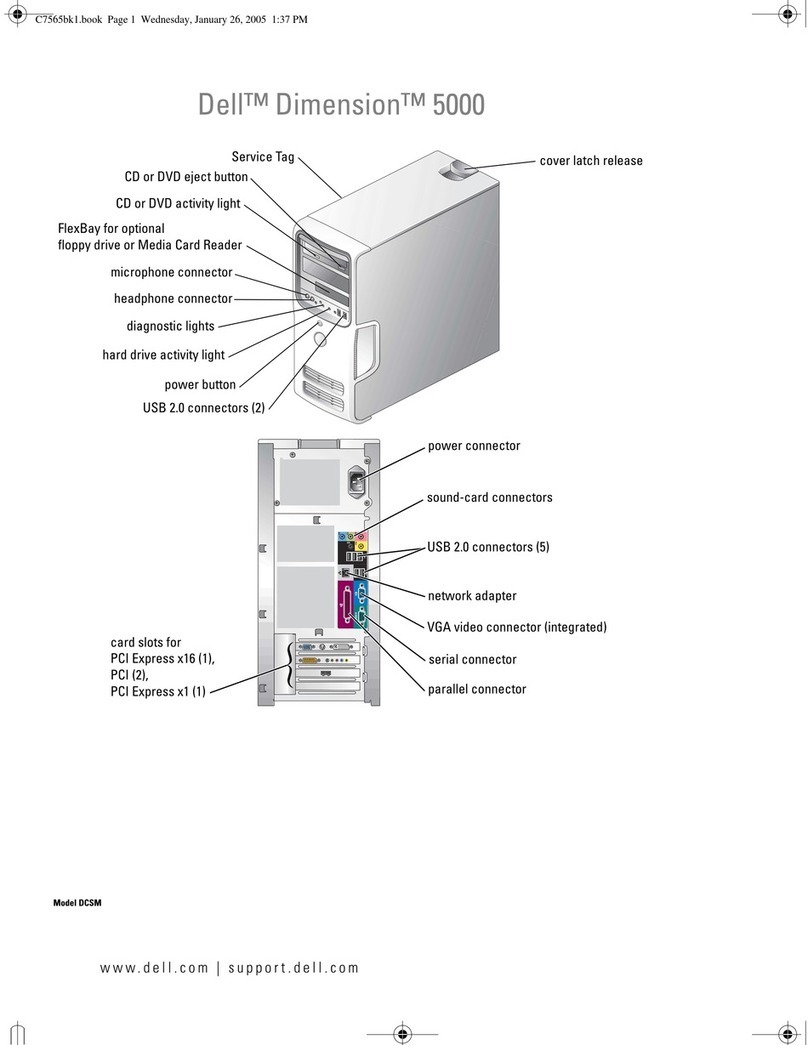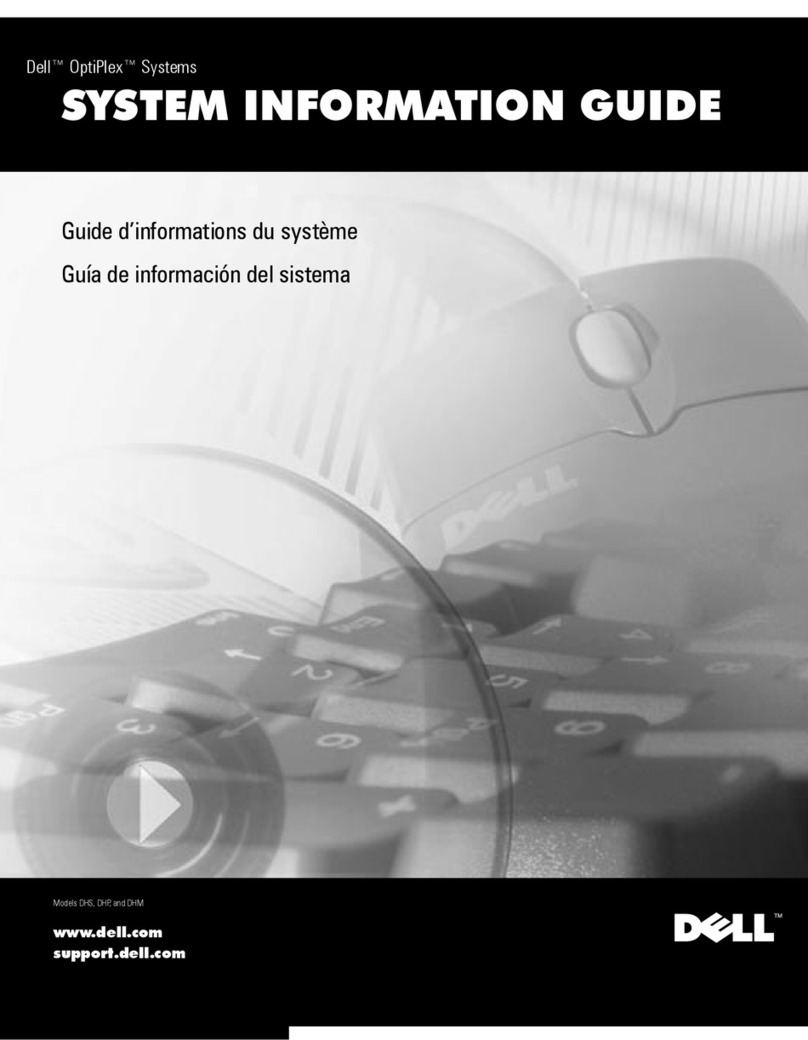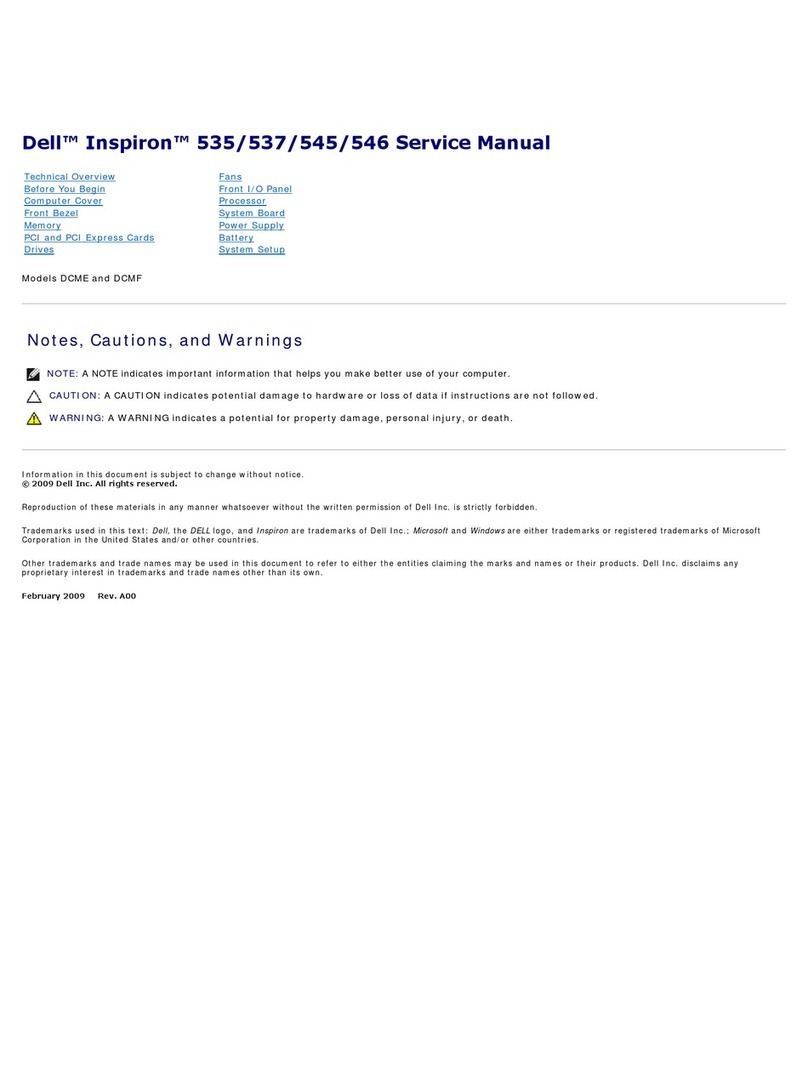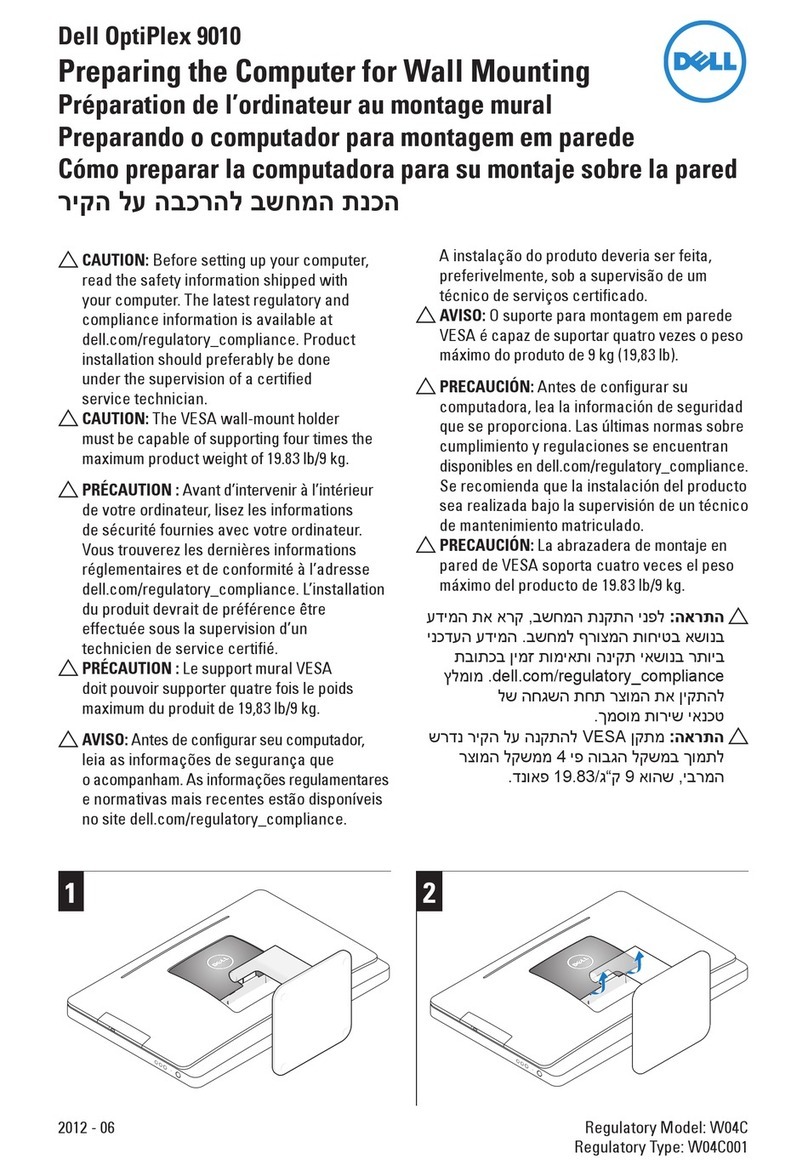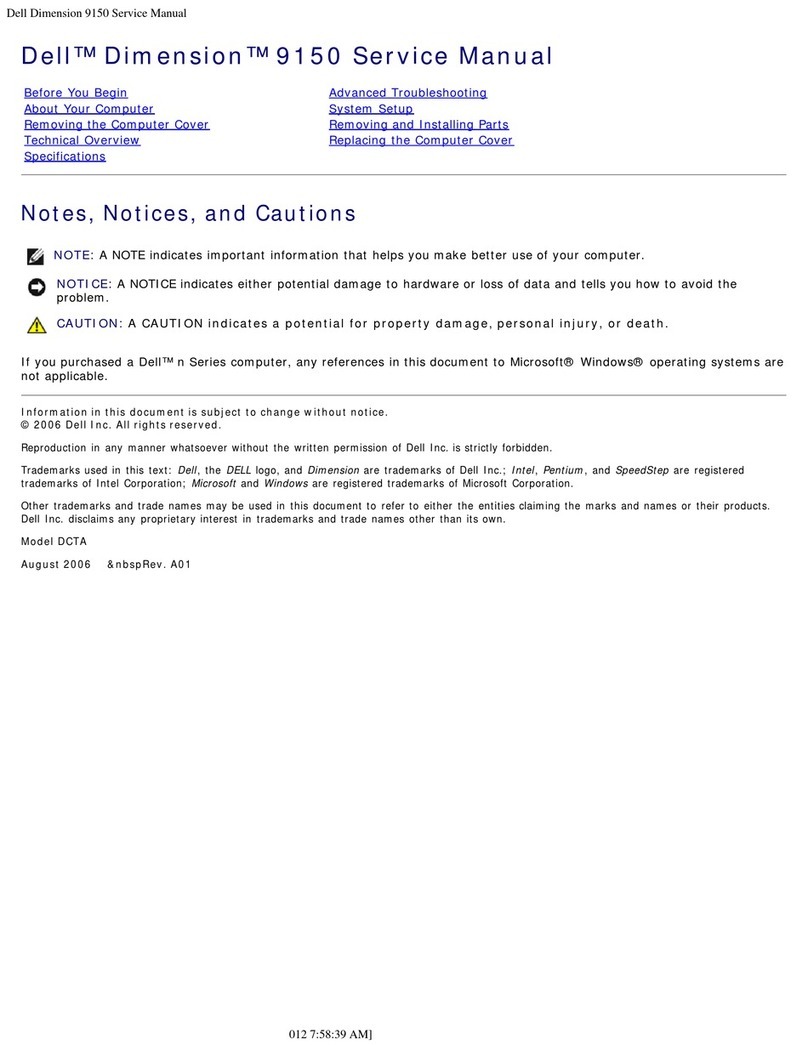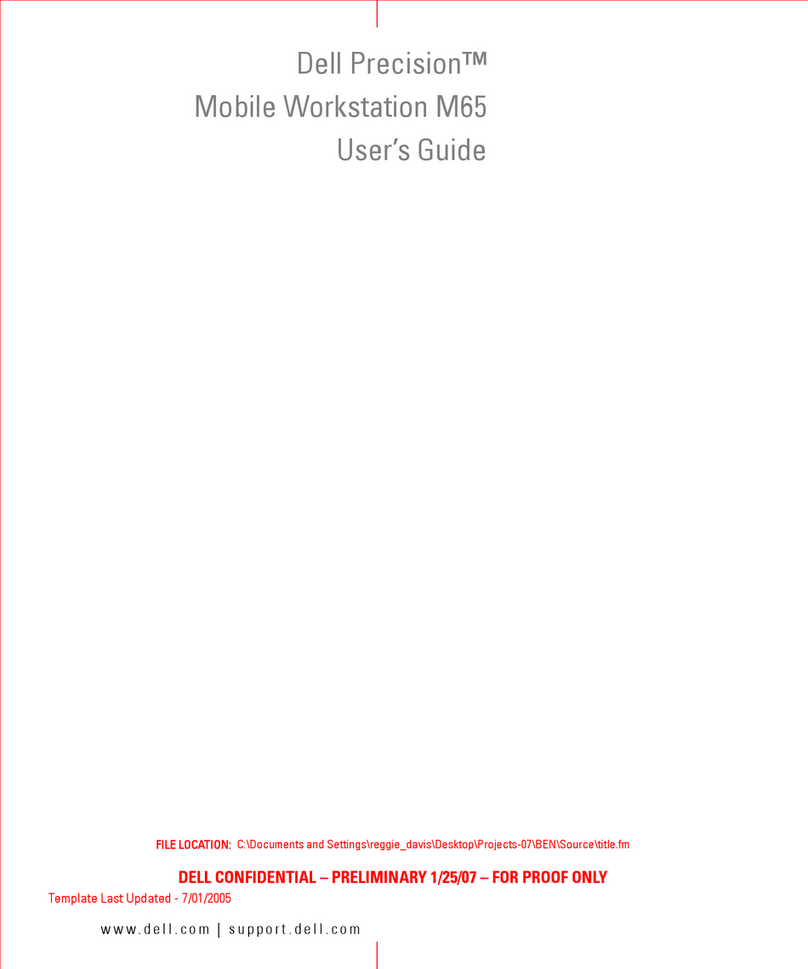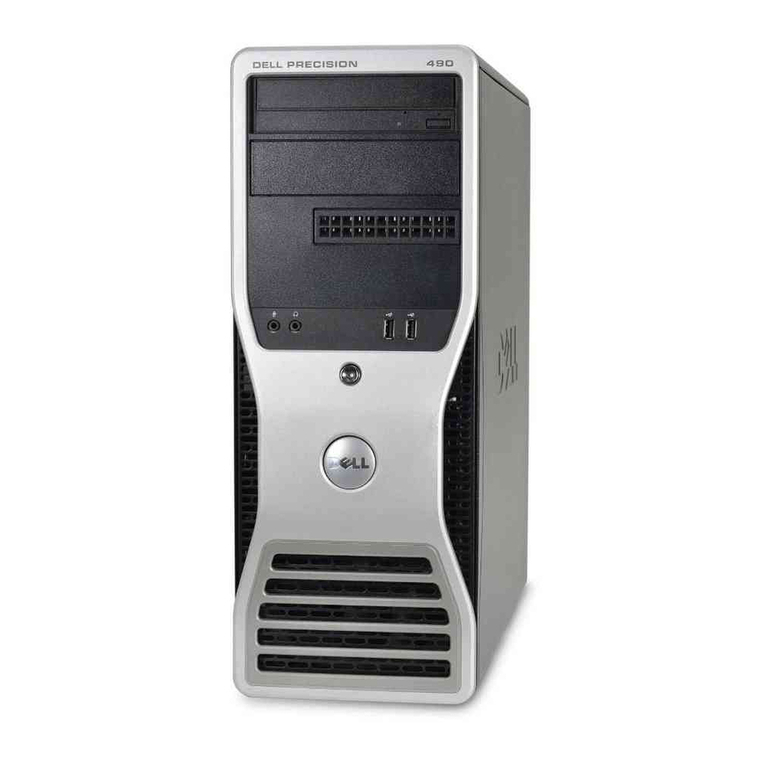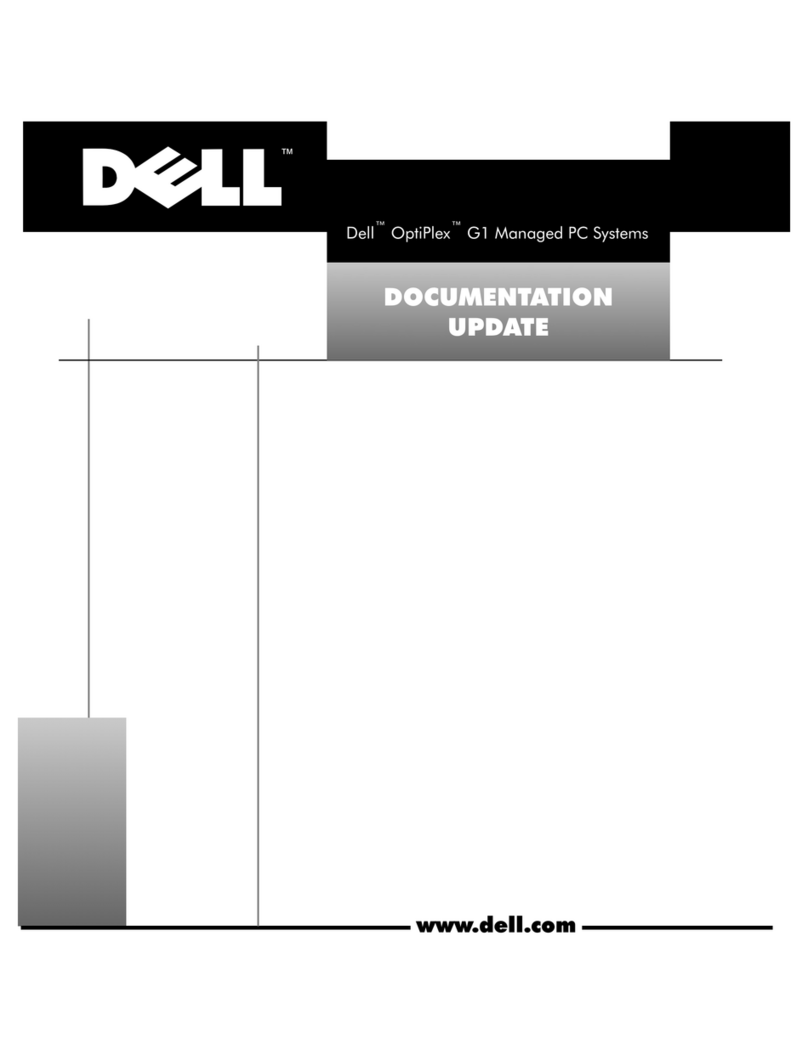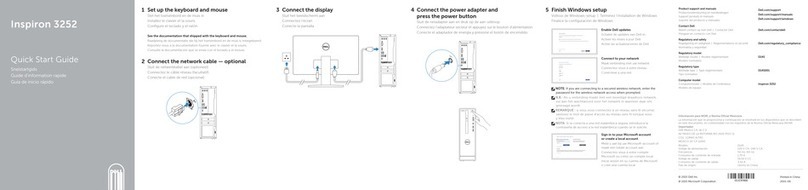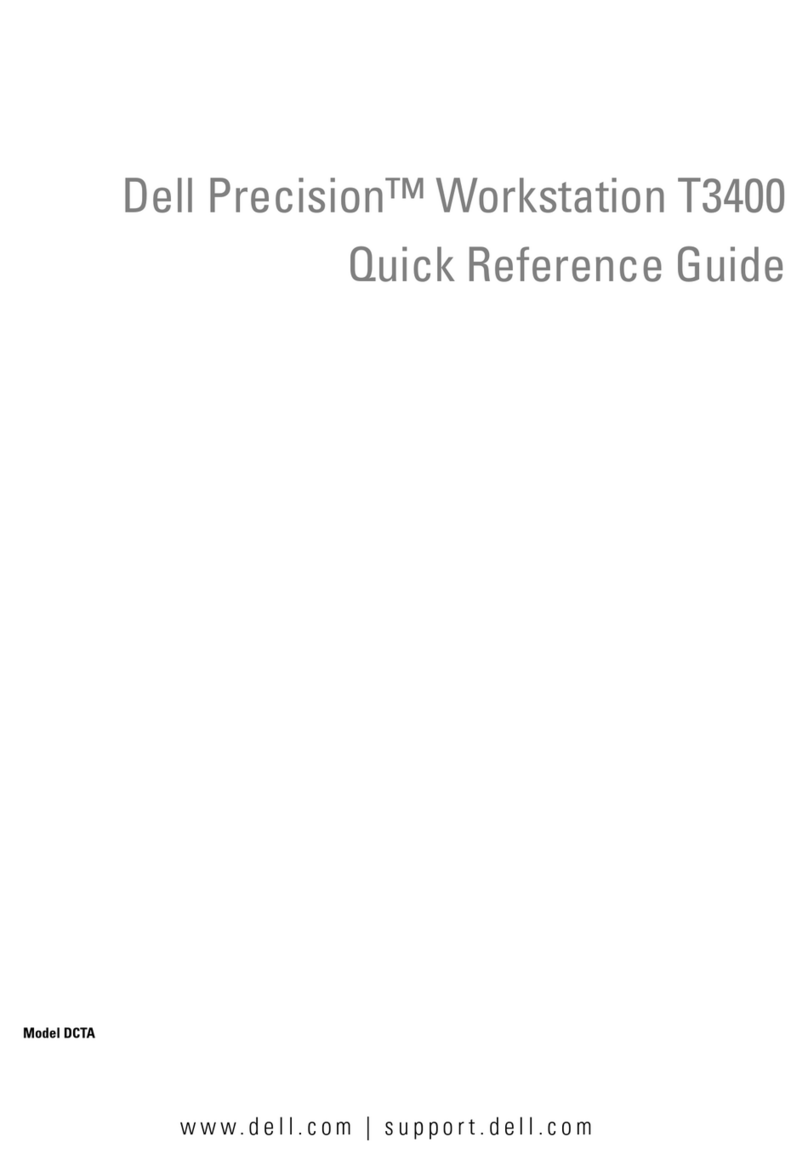Space-saving Design
The OptiPlex 3011 All-in-One is designed to seamlessly
integrate into the oce environment and flexibly support
users’ needs. Ideal for task workers, education and
specialized deployments, this thin and space saving all-in-
one desktop enables a clutter free desk environment. The
cordless experience can be improved with the Dell wireless
keyboard and mouse. The 20” All-in-One can be mounted
on VESA mounting and oers optional wireless LAN to fit
many specialized purposes or deployments.
With a robust chassis, the OptiPlex 3011 All-in-One is
designed for high durability and reliability.
Components and
assembled systems are tested in order to simulate years of
usage and deployments in tough conditions.
Dell OptiPlex desktops are engineered to respect our planet
and oer services that help minimize energy consumption
and recycle. Dell provides recyclable packaging, and
OptiPlex systems have post-consumer recycled plastic
enclosure and oer ecient power supply options.
Reliable Productivity
Empower your workforce with performance features that fit
their specific needs. Users can power through their day with
up to advanced 3
rd
generation Intel® Core™ processors,
high-speed memory options, Intel HD graphics and optional
supported discrete graphics solutions.
Users can connect and communicate with colleagues around
the world with webcam, microphone and headset line-in for
voice-over-IP for optimal conferencing.
Maximize productivity with intuitive design features that
adapt to unique work styles, including support for wireless
keyboard, internal and external USB ports and two easy to
access USB ports on the side.
Manageable and secure
Manage your OptiPlex 3011 All-in-One with ease with
standard in-band management solutions such as Dell
KACE1appliances, or a leading client management solution.
It supports Dell Cloud desktop diskless solutions with
optional no hard drive configurations that enables easy
management and to securely store data in the datacenter.
Confidently safeguard data with Dell Data Protection
software for advanced authentication and encryption and
Dell Protected Workspace software for protection against
the latest malware. Physical lock slot further help protect
your system.
Dell OptiPlex long lifecycles and managed transitions help
ensure long-term stability so you can confidently plan for
the future.
Finally, rely on Dell Services to configure, deploy, manage,
and support your OptiPlex desktops for their entire lifecycle,
including reselling or recycling when they reach end of life.
Integrated Solutions
Dell
Data Protection | Encryption1provides a single solution
to protect data from device to the cloud, including PCs,
mobile devices, tablets, external media, and public cloud
storage. Remotely manage encryption and authentication
policies from a single console, and simplify compliance with
one-touch preset policy templates. Data-centric encryption
is quick and easy to deploy, and it won’t interfere with your
existing IT processes or end user productivity.
Dell systems management solutions help you simplify
management, automate redundant processes, and reduce
support costs. Save time and eliminate guesswork with
Dell automation tools to streamline deployment and
configuration, and eciently monitor, inventory and update
your systems with deep integration into Microsoft System
Center and Dell KACE consoles. Dell also oers KACE1
appliances to help seamlessly manage endpoints, or Dell
Services can help define and implement the right client
management solution for your unique needs.
Dell Cloud Desktop streamlines desktop management, while
protecting sensitive user data in a central and secure location.
Configured with no hard drive, Dell Cloud Desktop eliminates
the risk of hard drive failures.
Dell Optiplex desktops can also serve as high-performance
endpoints within virtual desktop environments. In addition,
Dell oers a comprehensive Cloud Client Computing
portfolio which includes the end user and datacenter
hardware, software and services to deliver the maximum
results in security, performance, reliability, and savings for
your virtual environment.
Dell OptiPlex 3011 All-in-One
The aordable Dell™OptiPlex™3011 All-in-One delivers manageability, reliability and security for your
task workers’ productivity or interactive learning needs.