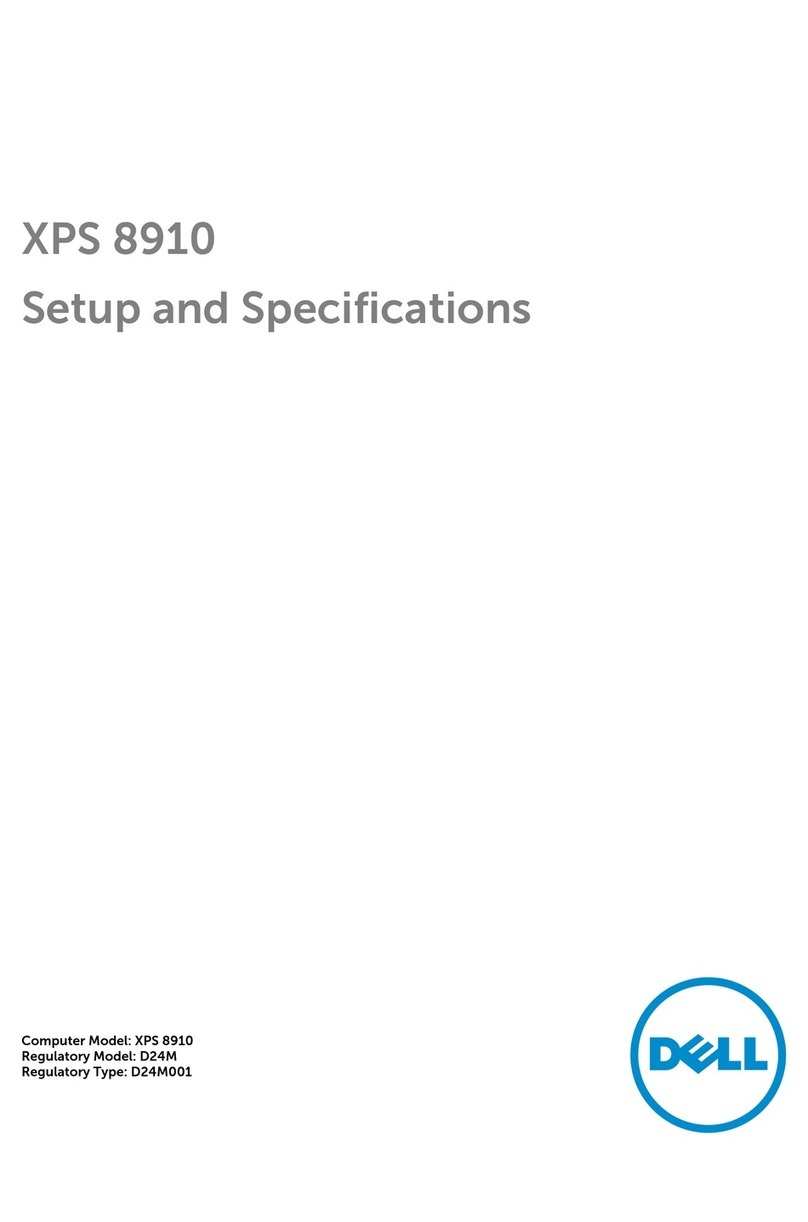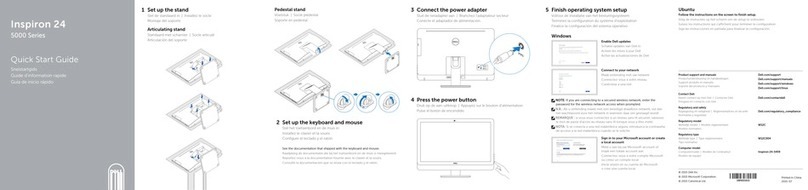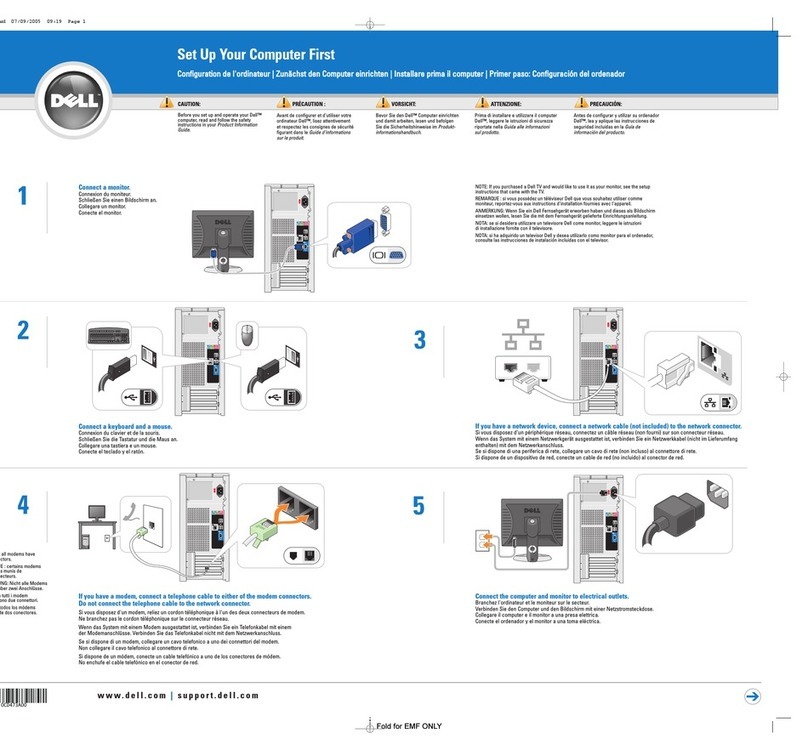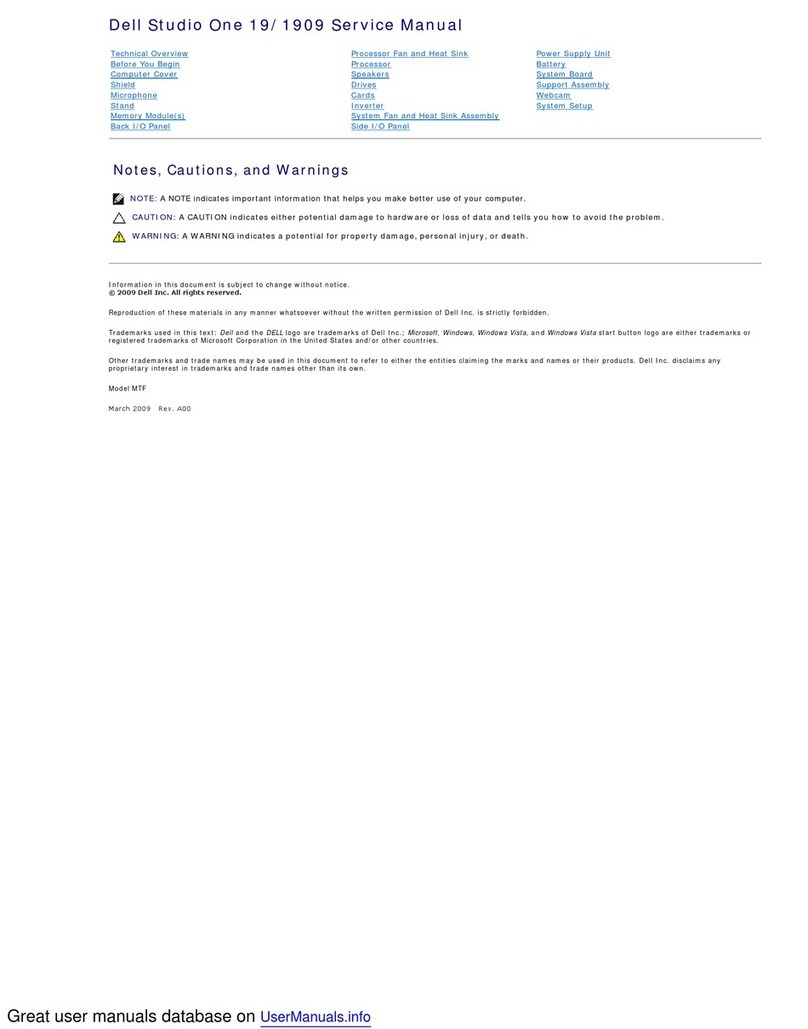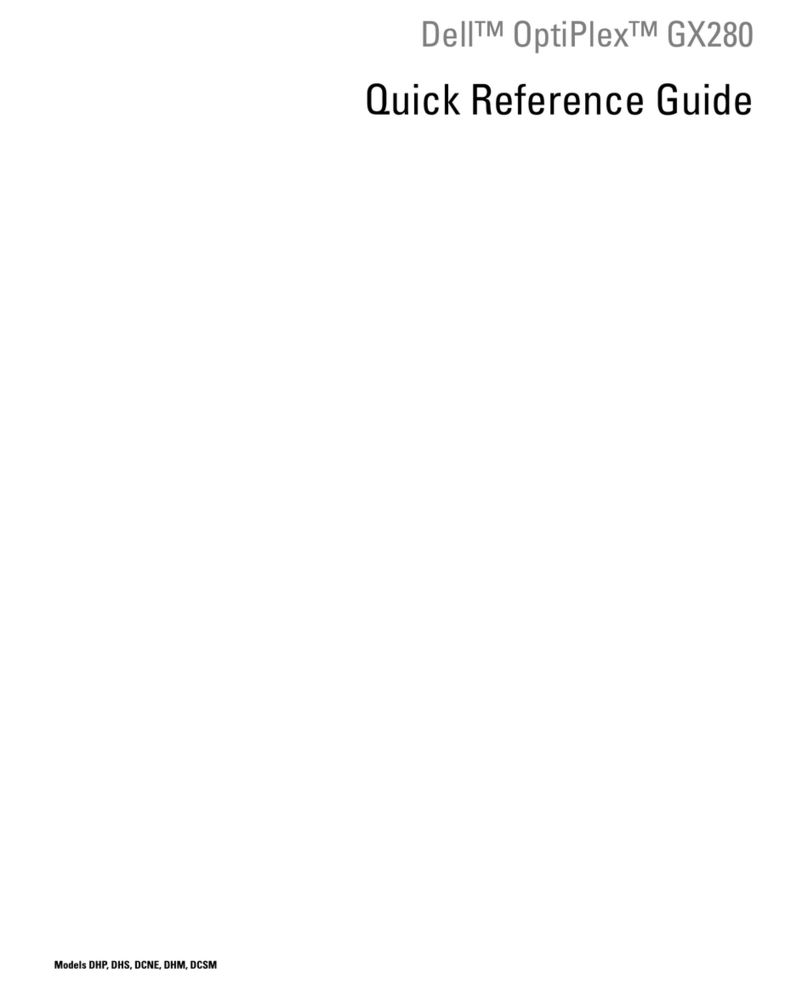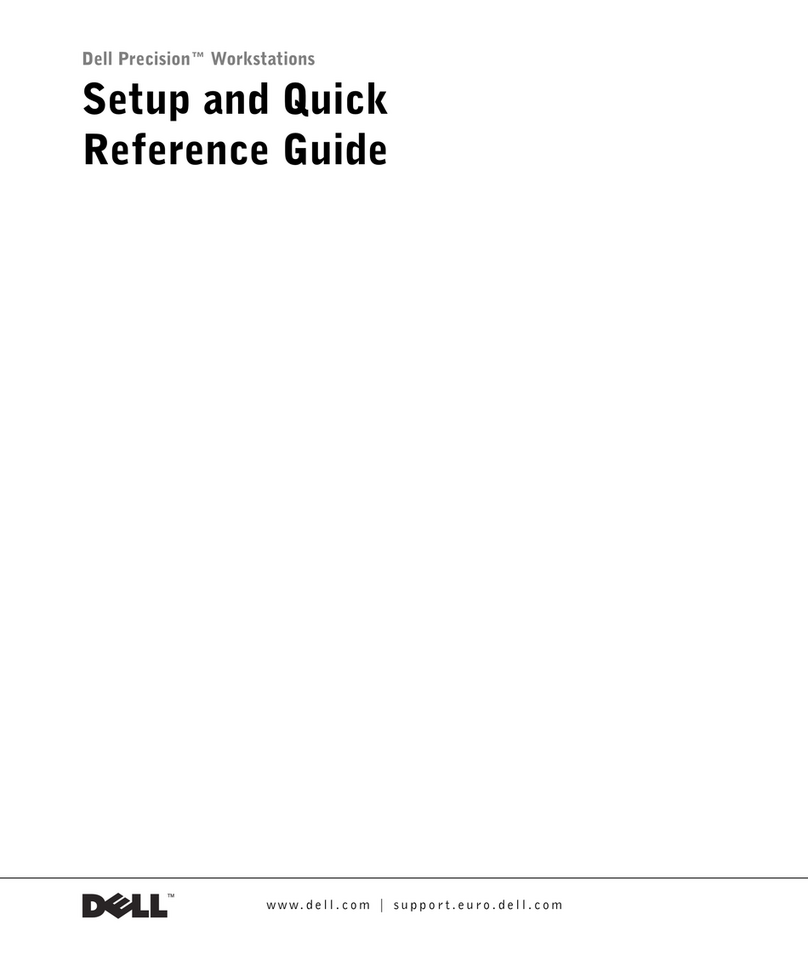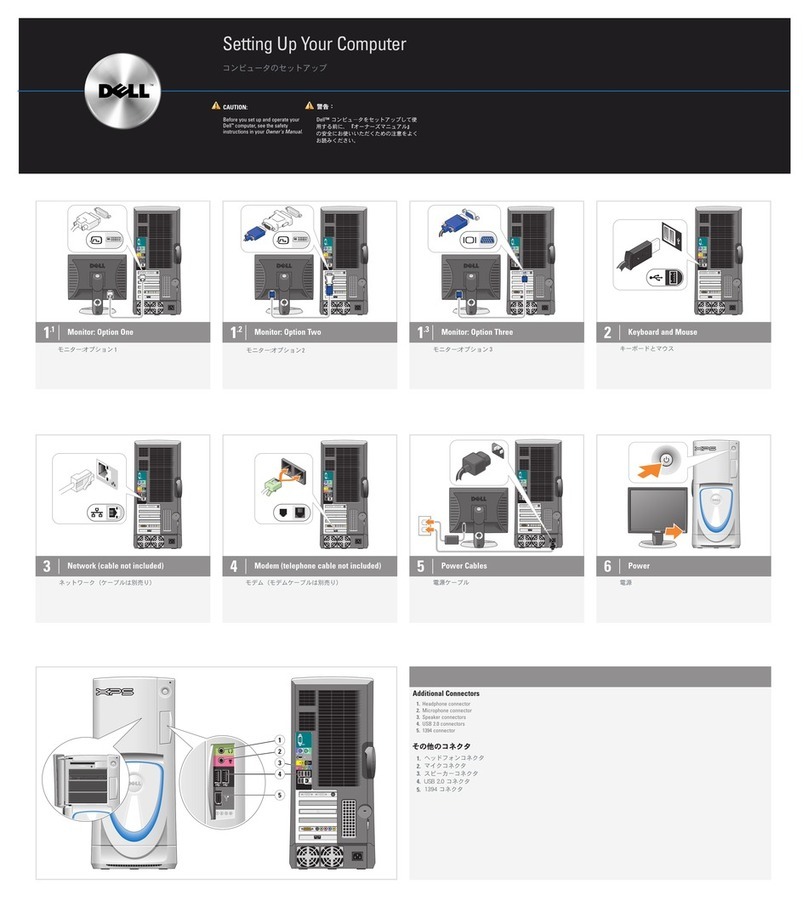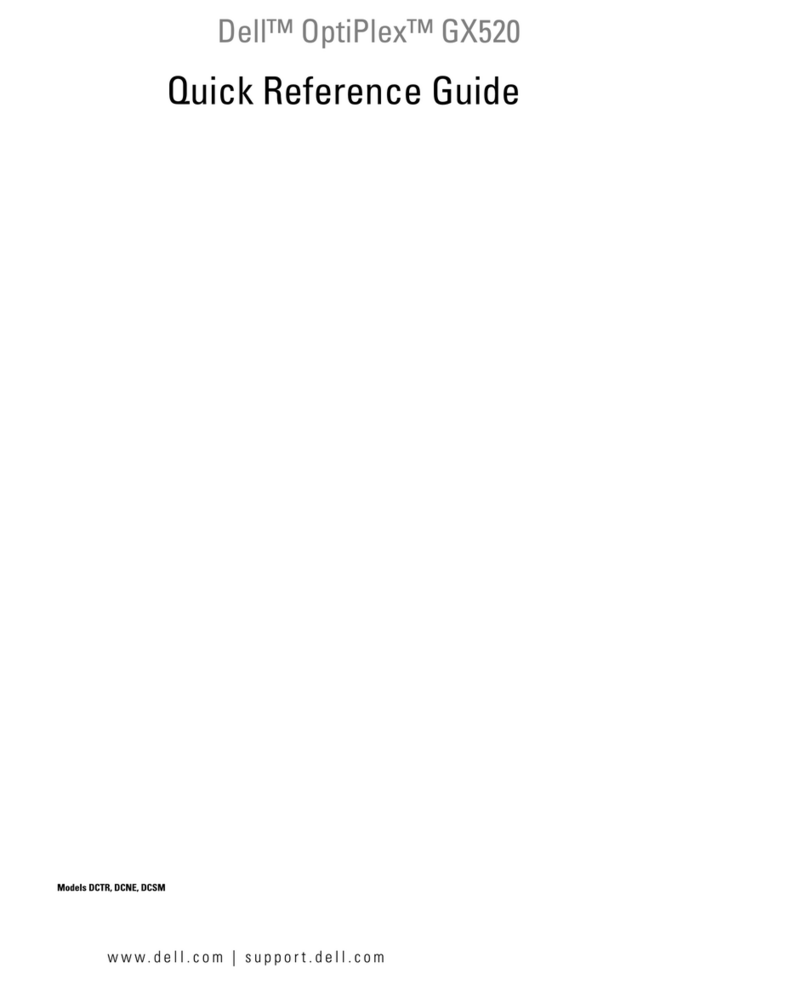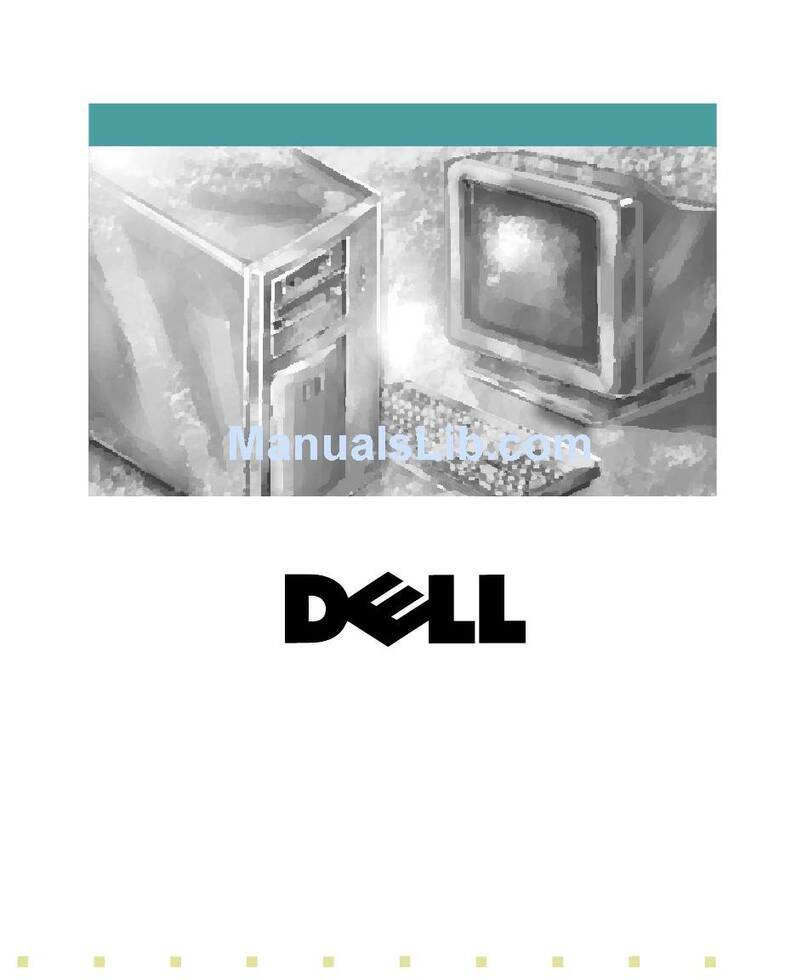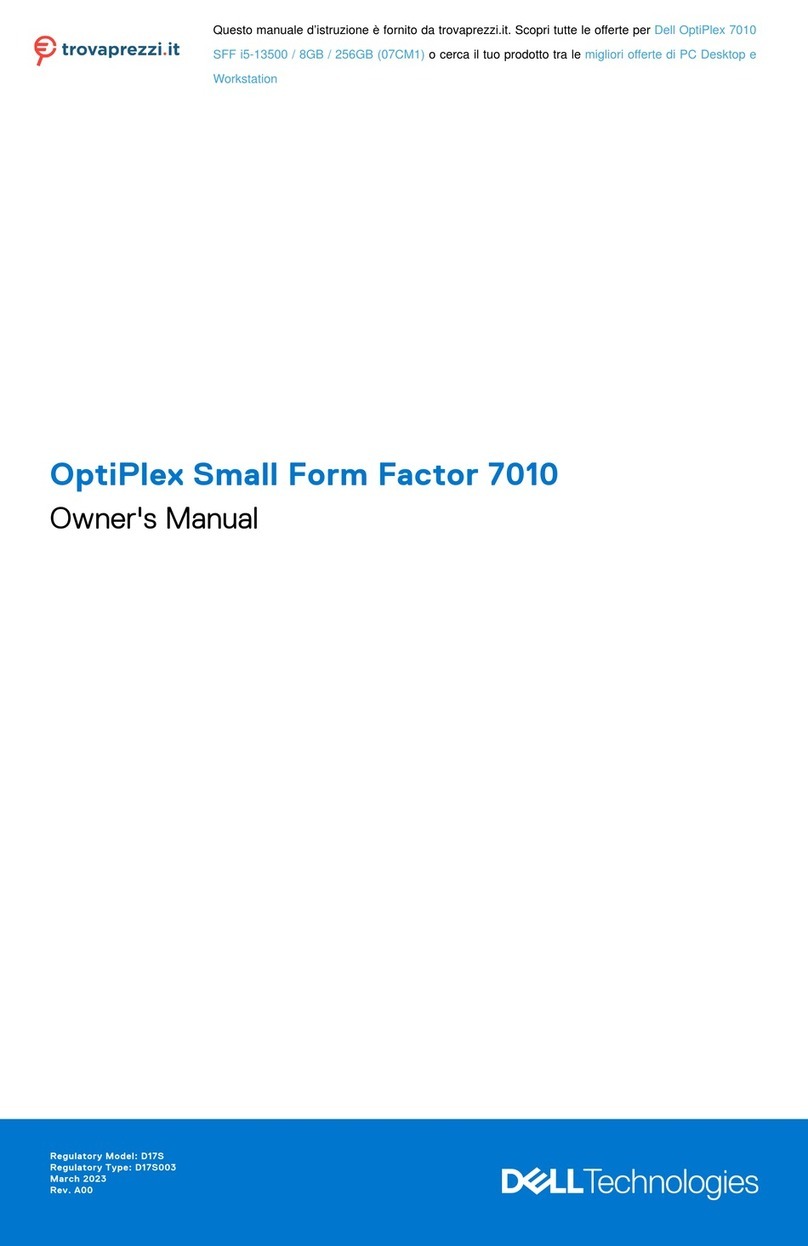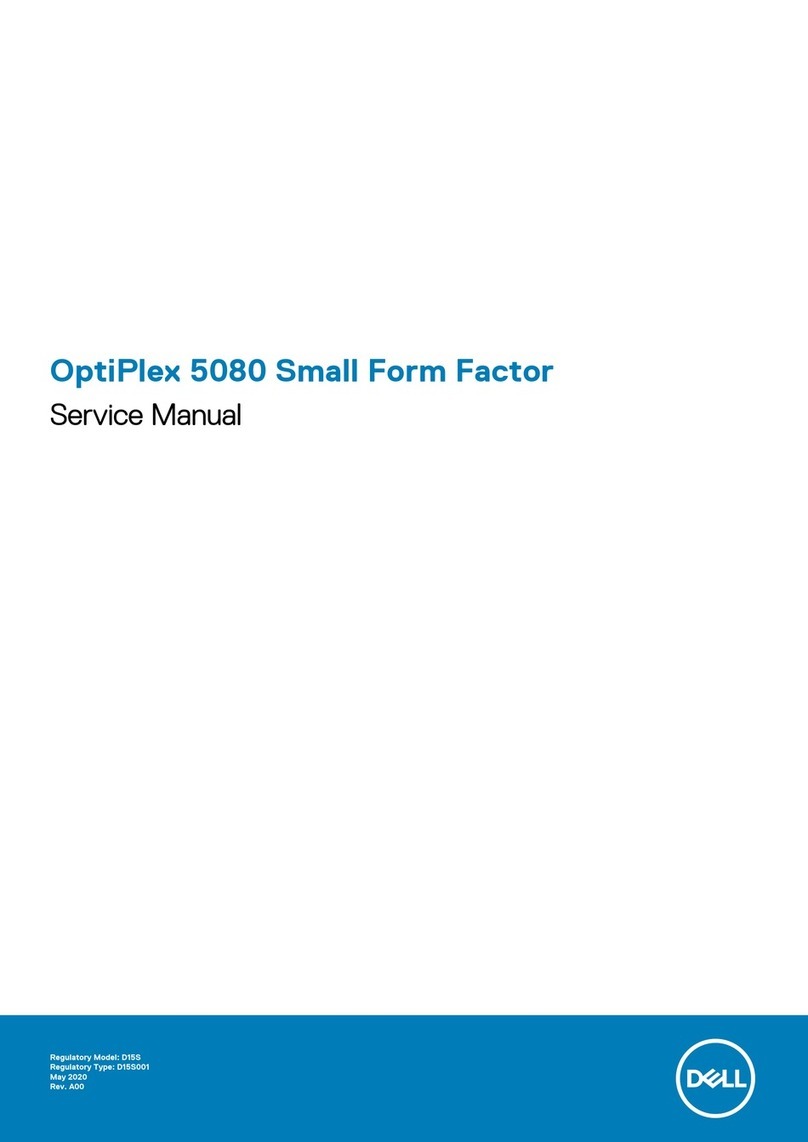Transporting sensitive components........................................................................................................................40
After working inside your computer....................................................................................................................... 40
BitLocker....................................................................................................................................................................... 40
Recommended tools......................................................................................................................................................... 40
Screw list..............................................................................................................................................................................41
Major components of Inspiron 24 5421 All-in-One....................................................................................................42
Chapter 5: Removing and installing Customer Replaceable Units (CRUs).................................... 45
Stand.................................................................................................................................................................................... 45
Removing the stand....................................................................................................................................................45
Installing the stand......................................................................................................................................................46
Back cover.......................................................................................................................................................................... 47
Removing the back cover..........................................................................................................................................47
Installing the back cover............................................................................................................................................ 48
I/O cover.............................................................................................................................................................................49
Removing the I/O cover............................................................................................................................................ 49
Installing the I/O cover.............................................................................................................................................. 50
Stand hinges........................................................................................................................................................................51
Removing the stand hinges....................................................................................................................................... 51
Installing the stand hinges.........................................................................................................................................52
System-board shield.........................................................................................................................................................53
Removing the system-board shield.........................................................................................................................53
Installing the system-board shield...........................................................................................................................54
Hard drive........................................................................................................................................................................... 55
Removing the hard drive........................................................................................................................................... 55
Installing the hard drive............................................................................................................................................. 56
Solid-state drive................................................................................................................................................................ 57
Removing the M.2 2230 solid-state drive............................................................................................................. 57
Installing the M.2 2230 solid-state drive............................................................................................................... 58
Removing the M.2 2280 solid-state drive.............................................................................................................60
Installing the M.2 2280 solid-state drive............................................................................................................... 60
Memory module................................................................................................................................................................. 62
Removing the memory module.................................................................................................................................62
Installing the memory module...................................................................................................................................63
Wireless card...................................................................................................................................................................... 64
Removing the wireless card......................................................................................................................................64
Installing the wireless card........................................................................................................................................ 65
Retractable-camera assembly........................................................................................................................................66
Removing the retractable-camera assembly........................................................................................................ 66
Installing the retractable-camera assembly...........................................................................................................67
Fan........................................................................................................................................................................................ 67
Removing the fan........................................................................................................................................................ 67
Installing the fan.......................................................................................................................................................... 68
Speakers..............................................................................................................................................................................69
Removing the speakers..............................................................................................................................................69
Installing the speakers................................................................................................................................................ 70
Coin-cell battery................................................................................................................................................................. 71
Removing the coin-cell battery.................................................................................................................................71
Installing the coin-cell battery.................................................................................................................................. 72
4Contents