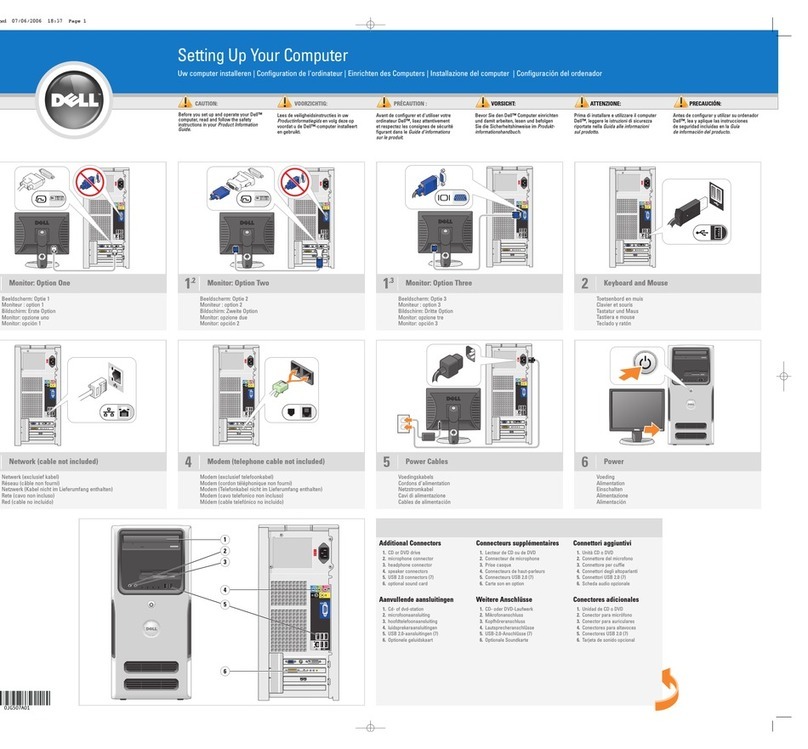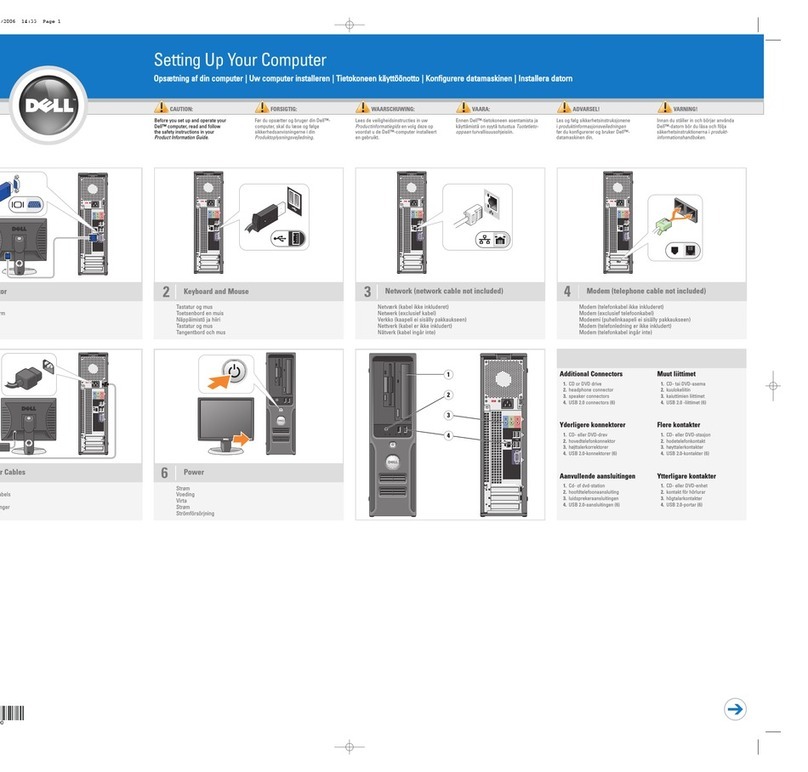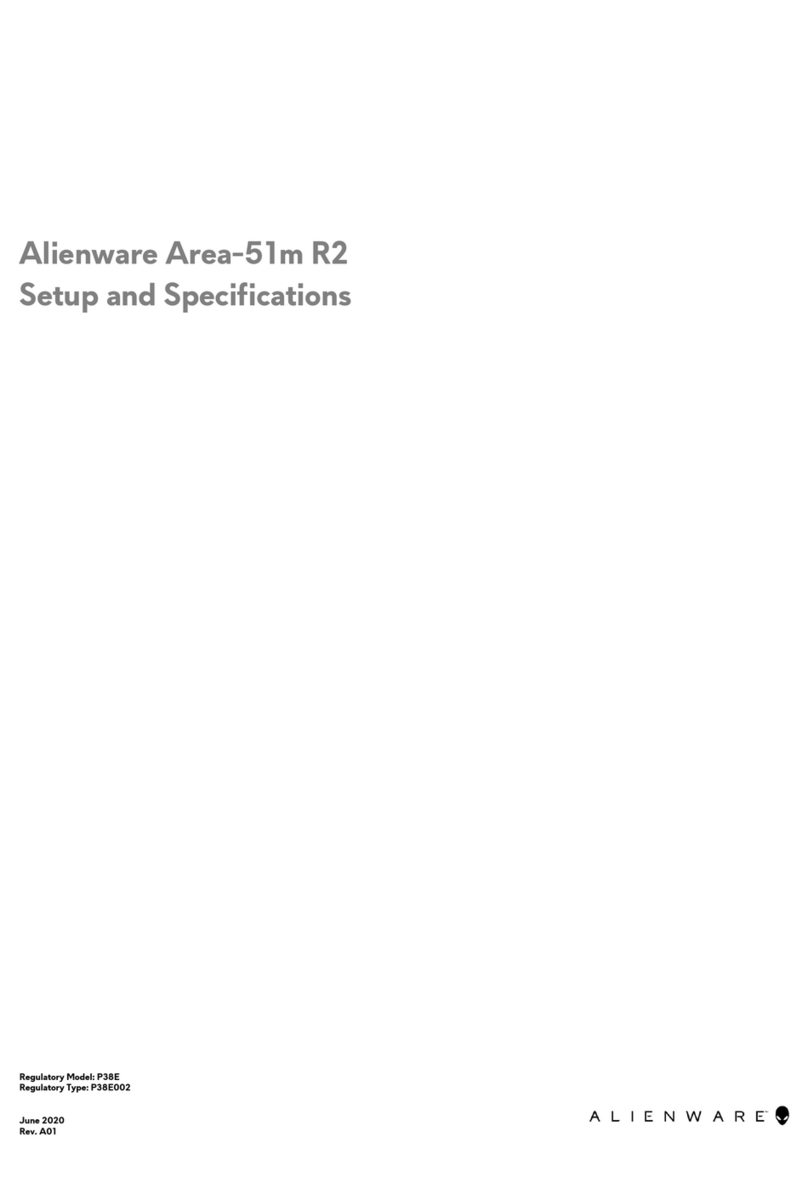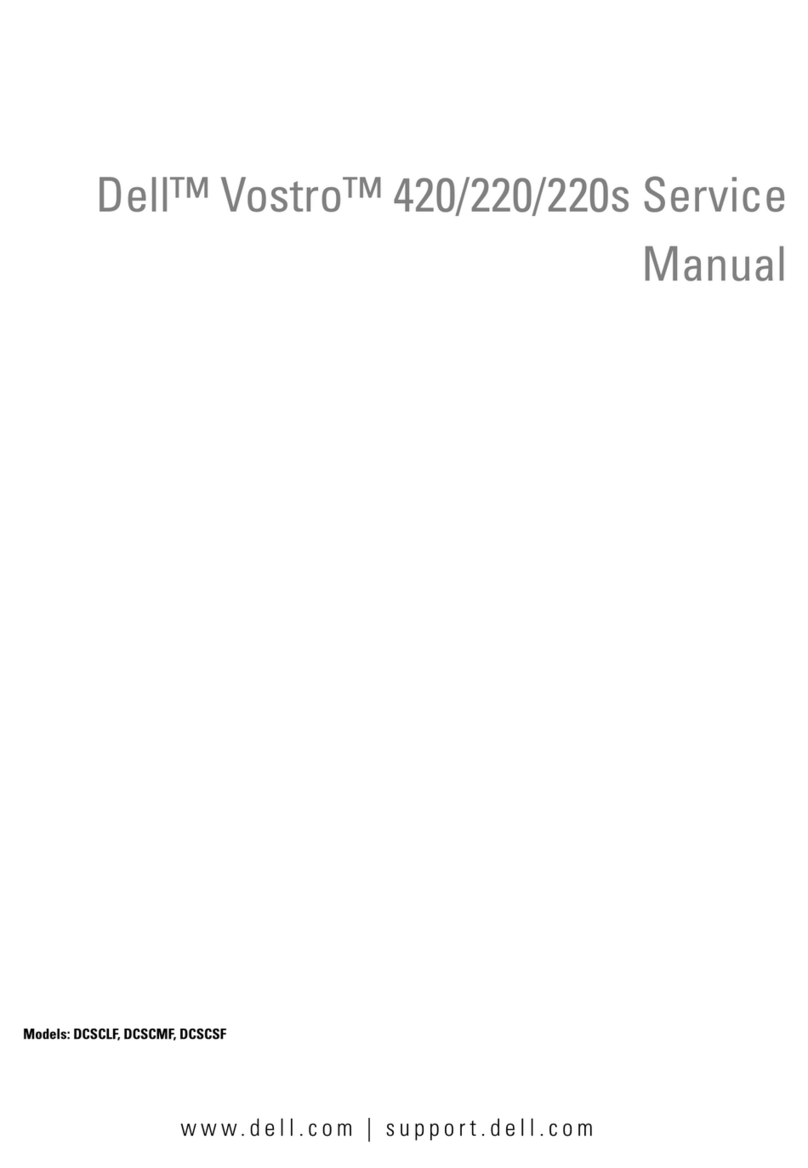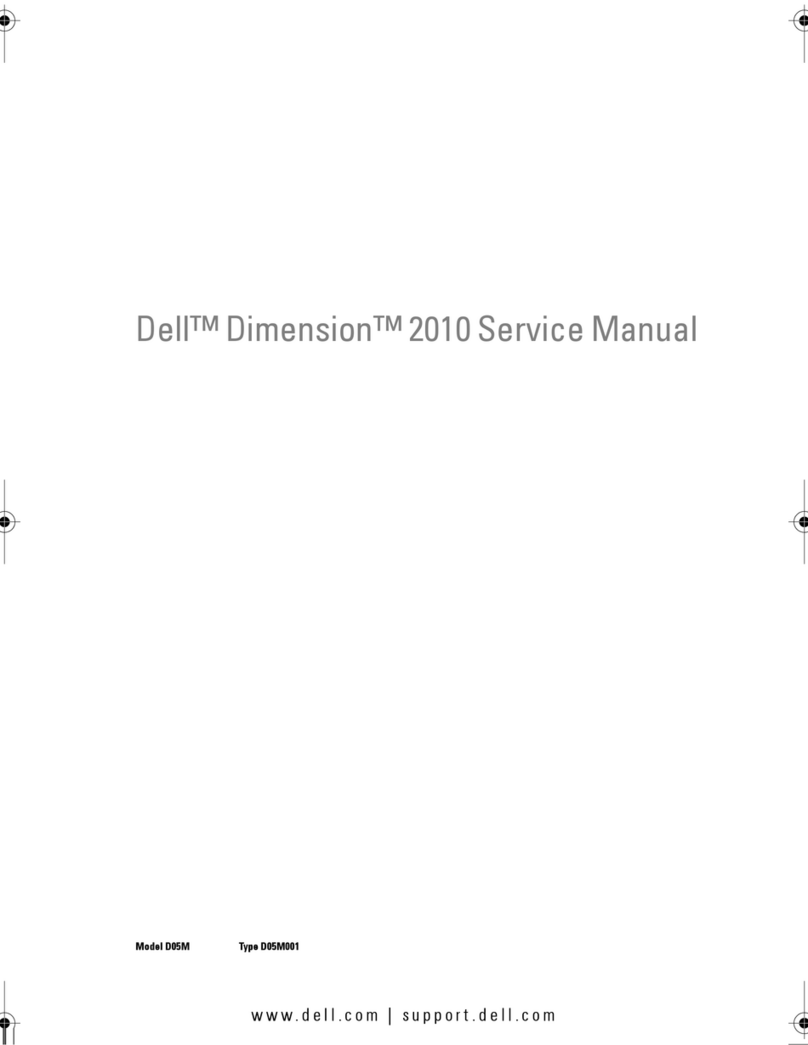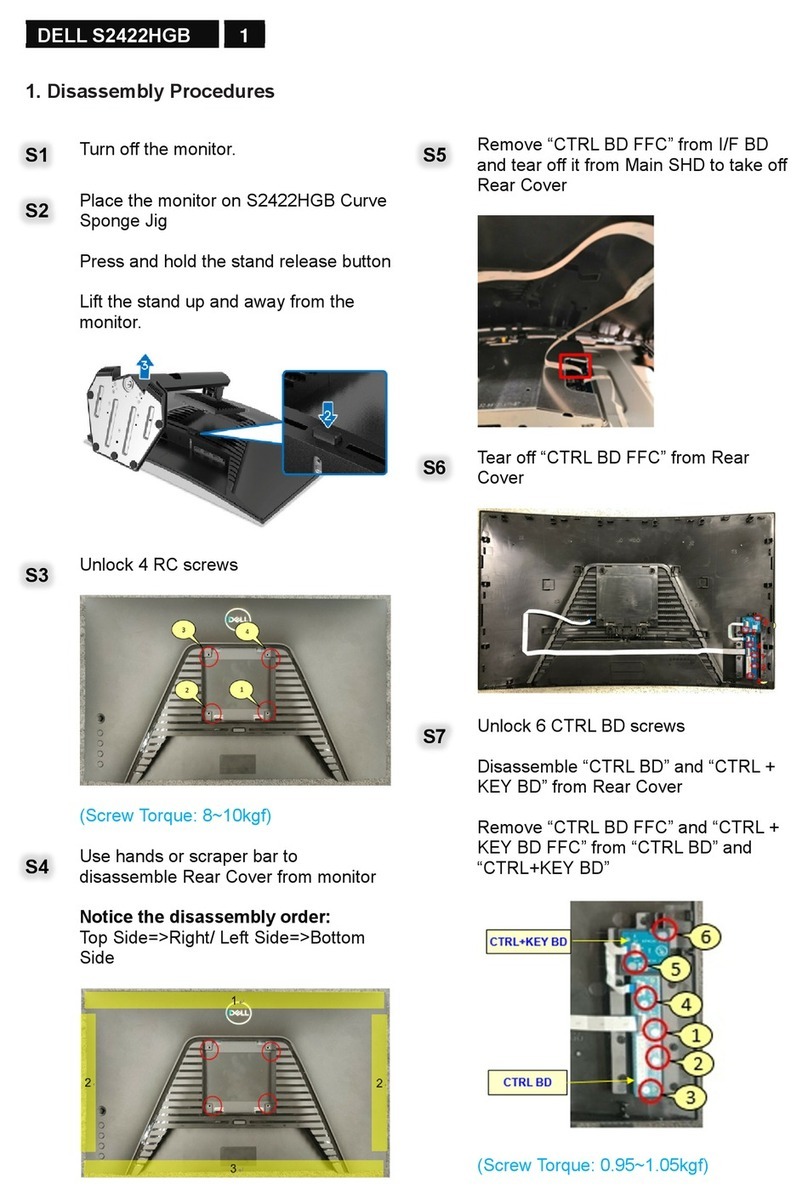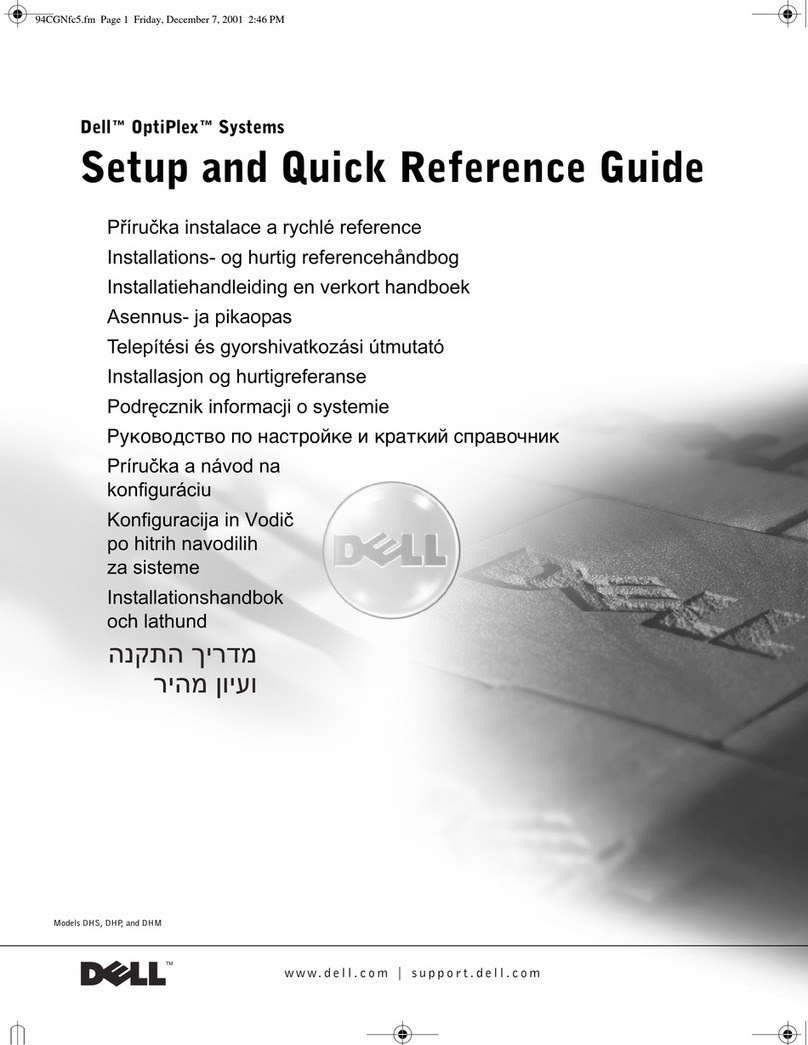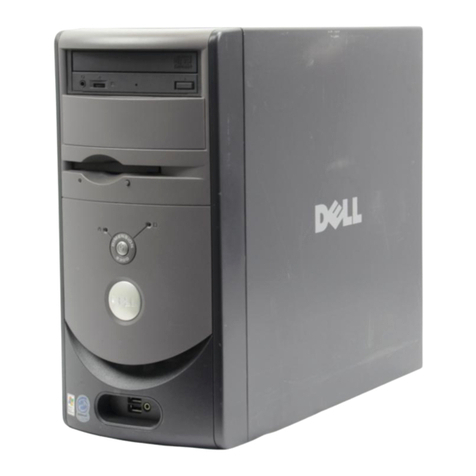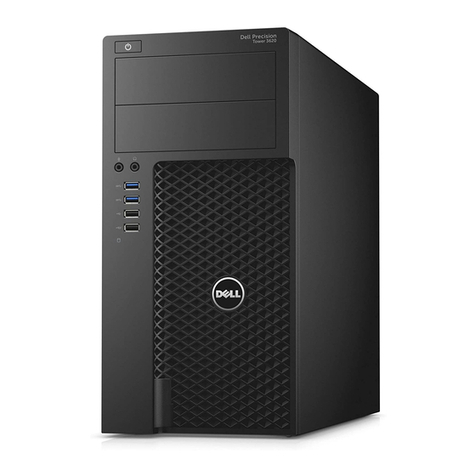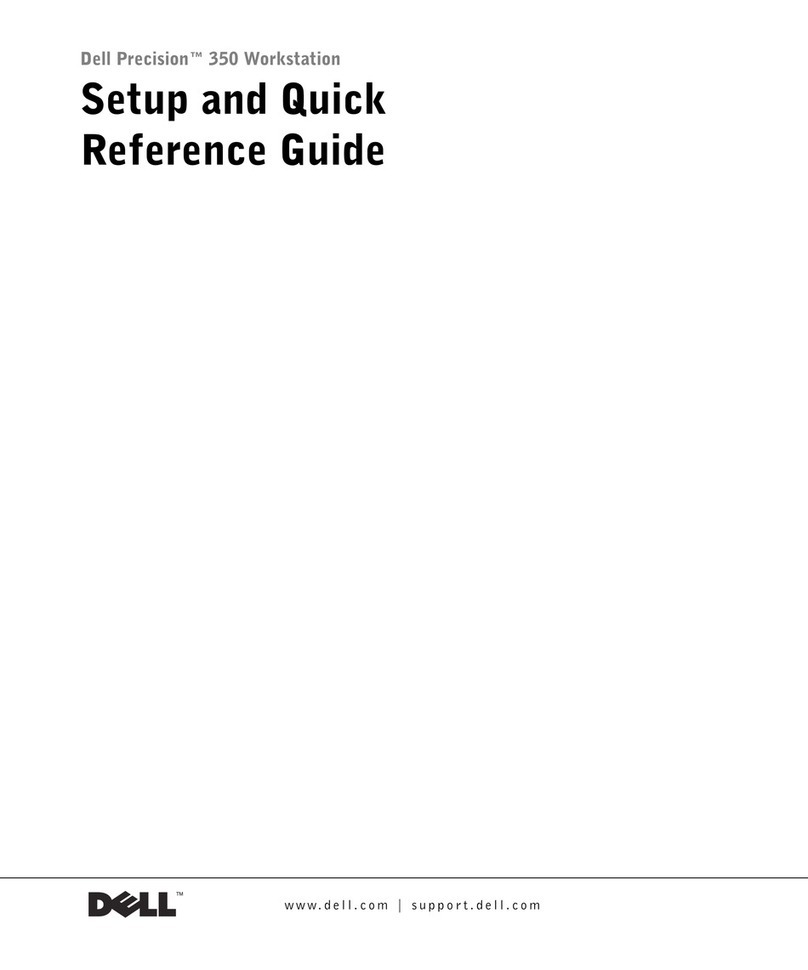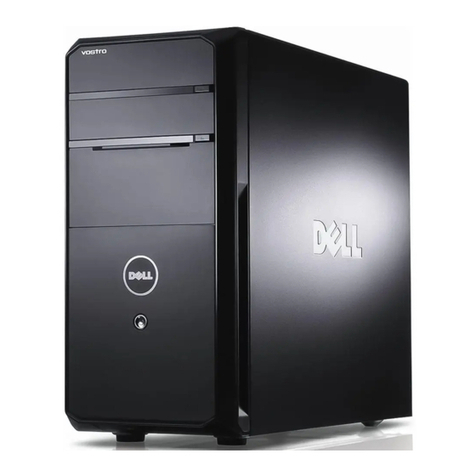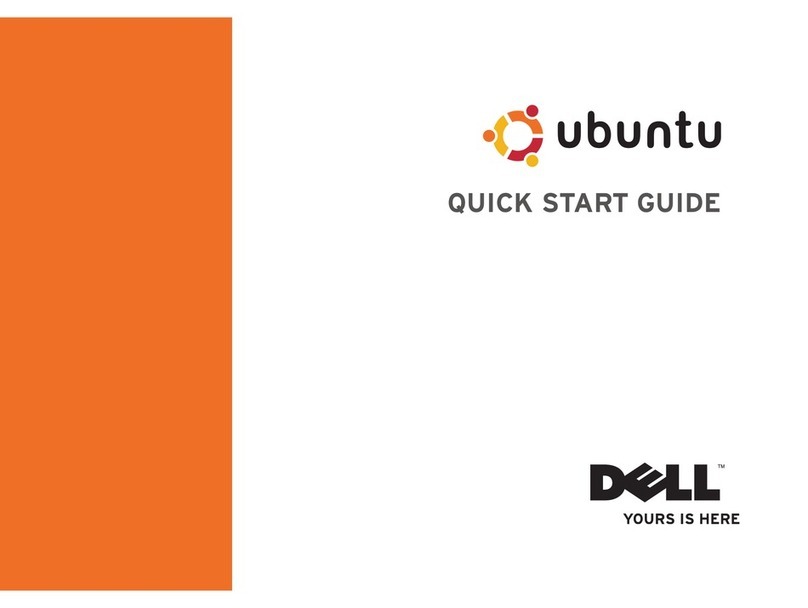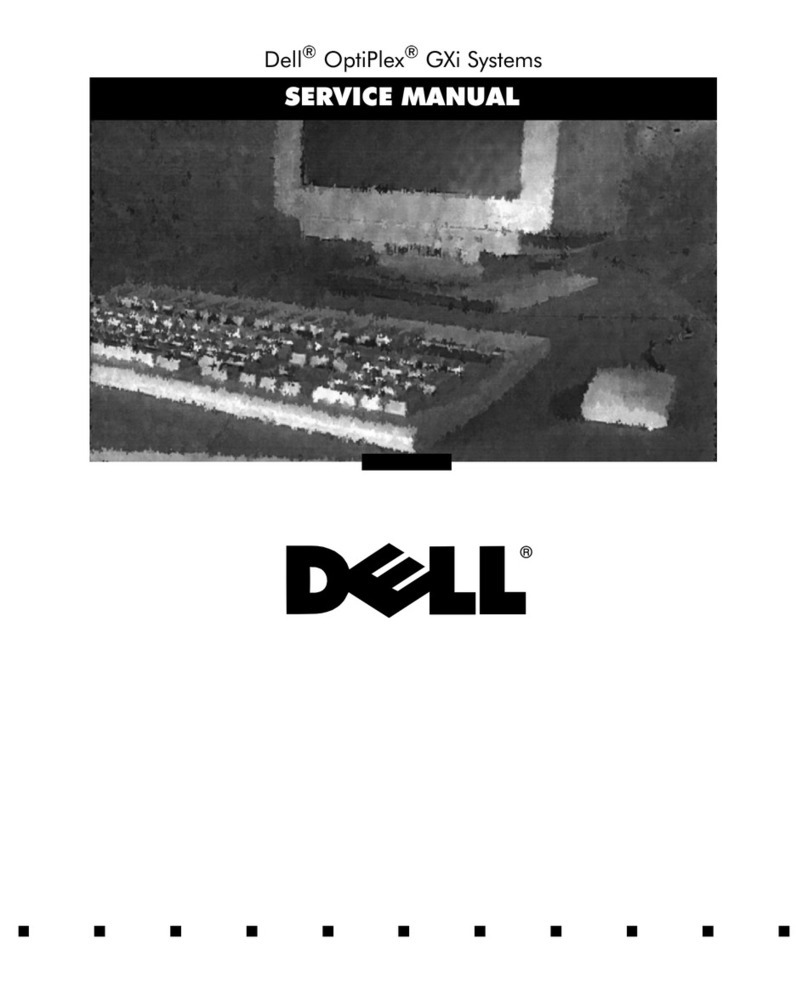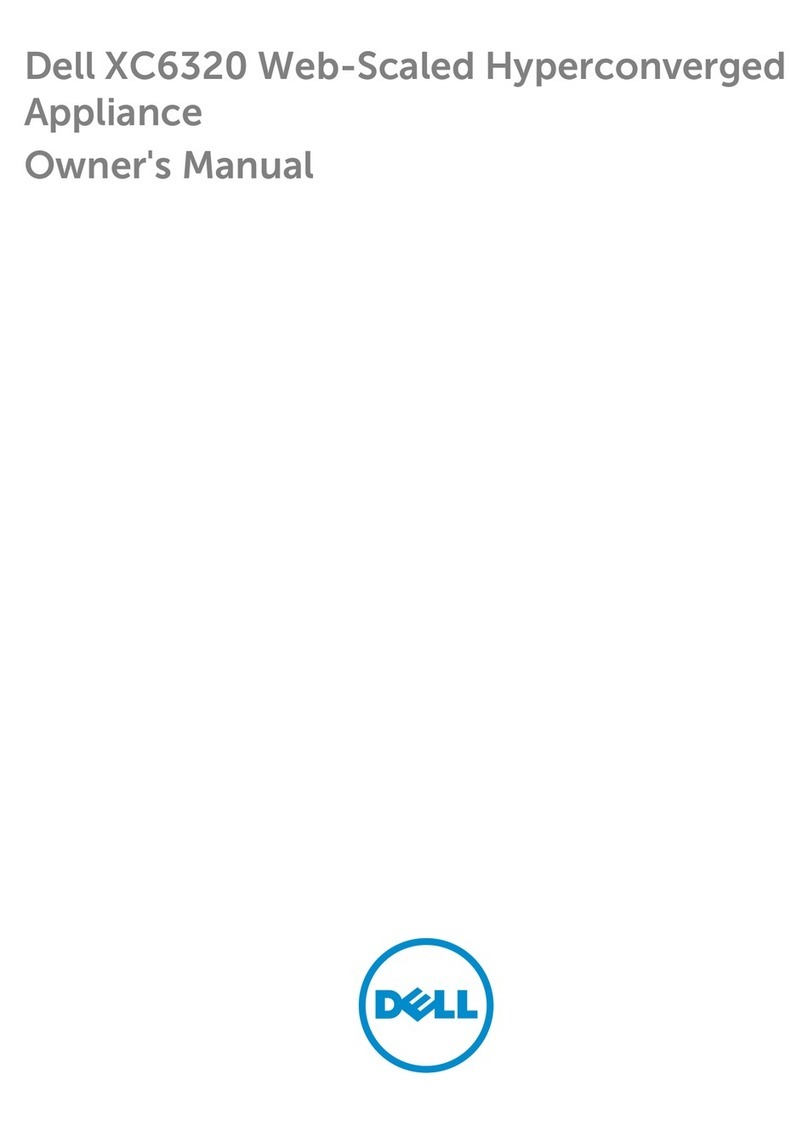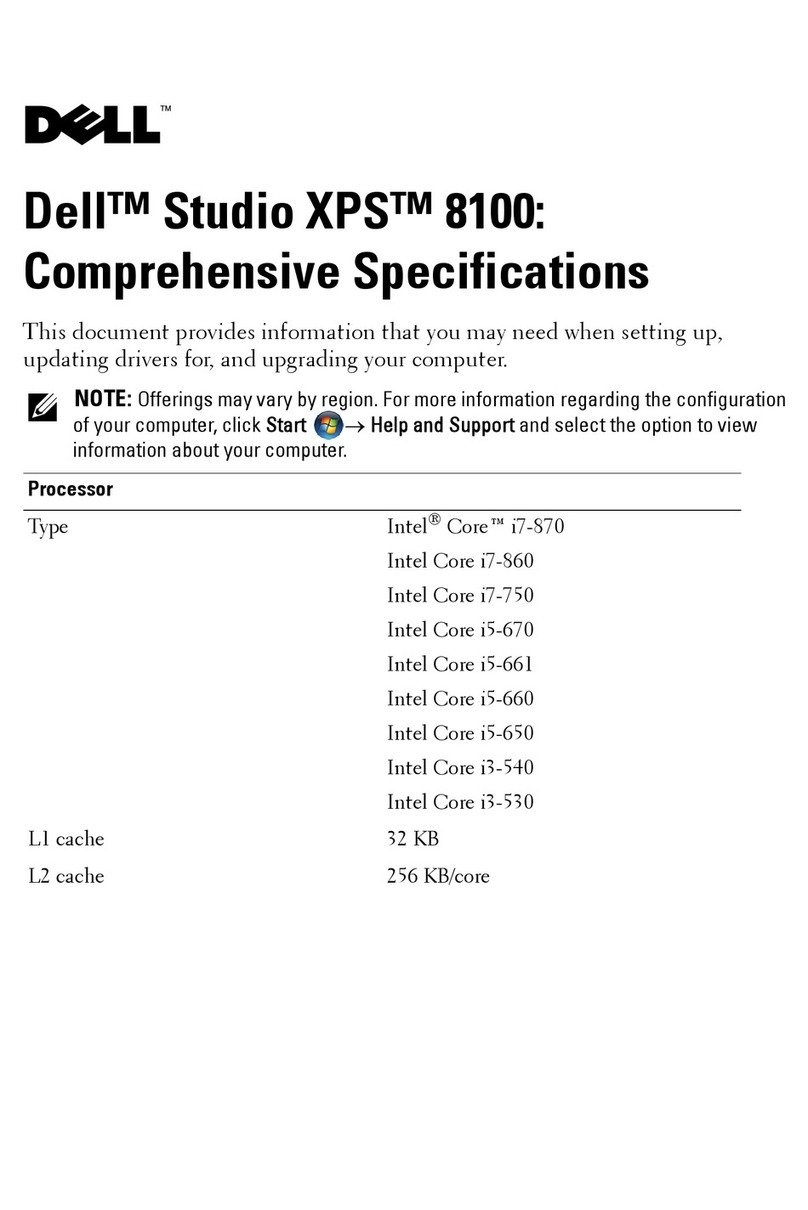2015-05
Connect the keyboard and mouse
Sluit het toetsenbord en de muis aan
Connectez le clavier et la souris
Conecte el teclado y el ratón
Connect the network cable — optional
Sluit de netwerkkabel aan (optioneel)
Connectez le câble réseau (facultatif)
Conecte el cable de red (opcional) Connect the power adapter
Sluit de netadapter aan | Branchez l’adaptateur secteur
Conecte el adaptador de alimentación
Press the power button
Druk op de aan-uitknop | Appuyez sur le bouton d’alimentation
Pulse el botón de encendido
Connect the display
Sluit het beeldscherm aan | Connectez l’écran
Conecte la pantalla
1
2
4
53
Snelstartgids
Guide d’information rapide
Guía de inicio rápido
6 Finish operating system setup
Voltooi de installatie van het besturingssysteem
Terminez la configuration du système d’exploitation
Finalice la configuración del sistema operativo
Windows
Enable security and updates
Schakel de beveiliging en updates in
Activez la sécurité et les mises à jour
Activar seguridad y actualizaciones
Connect to your network
Maak verbinding met uw netwerk
Connectez-vous à votre réseau
Conectar a la red
NOTE: If you are connecting to a secured wireless network, enter the
password for the wireless network access when prompted.
N.B.: Als u verbinding maakt met een beveiligd draadloos netwerk, voer dan
het wachtwoord in voor toegang tot het draadloze netwerk wanneer
u hierom wordt gevraagd.
REMARQUE : si vous vous connectez à un réseau sans fil sécurisé, saisissez
le mot de passe d’accès au réseau sans fil lorsque vous y êtes invité.
NOTA: Se conecta a una red inalámbrica segura, introduzca la contraseña
de acceso a la red inalámbrica cuando se le solicite.
Sign in to your Microsoft account
orcreate alocal account
Meld u aan bij uw Microsoft-account
of maak een lokale account aan
Connectez-vous à votre compte
Microsoft ou créez un compte local
Inicie sesión en su cuenta de Microsoft
o cree una cuenta local
Product support and manuals
Productondersteuning en handleidingen
Support produits et manuels
Soporte del producto y manuales
dell.com/support
dell.com/support/manuals
dell.com/support/windows
dell.com/support/linux
Contact Dell
Neem contact op met Dell | Contacter Dell
Póngase en contacto con Dell
dell.com/contactdell
Regulatory and safety
Regelgeving en veiligheid | Réglementations et sécurité
Normativa y seguridad
dell.com/regulatory_compliance
Regulatory model
Wettelijk model | Modèle réglementaire
Modelo normativo
D12U
Regulatory type
Wettelijk type | Type réglementaire
Tipo normativo
D12U001
Computer model
Computermodel | Modèle de l’ordinateur
Modelo de equipo
Inspiron 3050
Información para NOM, o Norma Oficial Mexicana
La información que se proporciona a continuación se mostrará en los dispositivos que
se describen en este documento, en conformidad con los requisitos de la Norma Oficial
Mexicana(NOM):
Importador:
Dell Mexico S.A. de C.V.
AV PASEO DE LA REFORMA NO 2620 PISO 11
COL. LOMAS ALTAS
MEXICO DF CP 11950
Modelo D12U
Voltaje de alimentación 100 V CA–240 V CA
Frecuencia 50 Hz–60 Hz
Consumo de corriente de entrada 1,30 A
Voltaje de salida 19,50 V CC
Consumo de corriente de salida 2,31 A
País de origen Hecho en China
Ubuntu
Follow the instructions on the screen to finish setup.
Volg de instructies op het scherm om de setup te voltooien.
Suivez les instructions qui s’affichent pour terminer la configuration.
Siga las instrucciones en pantalla para finalizar la configuración.
Printed in China.
© 2015 Dell Inc.
© 2015 Microsoft Corporation.
© 2015 Canonical Ltd.
Quick Start Guide
Inspiron Micro Desktop
3000 Series