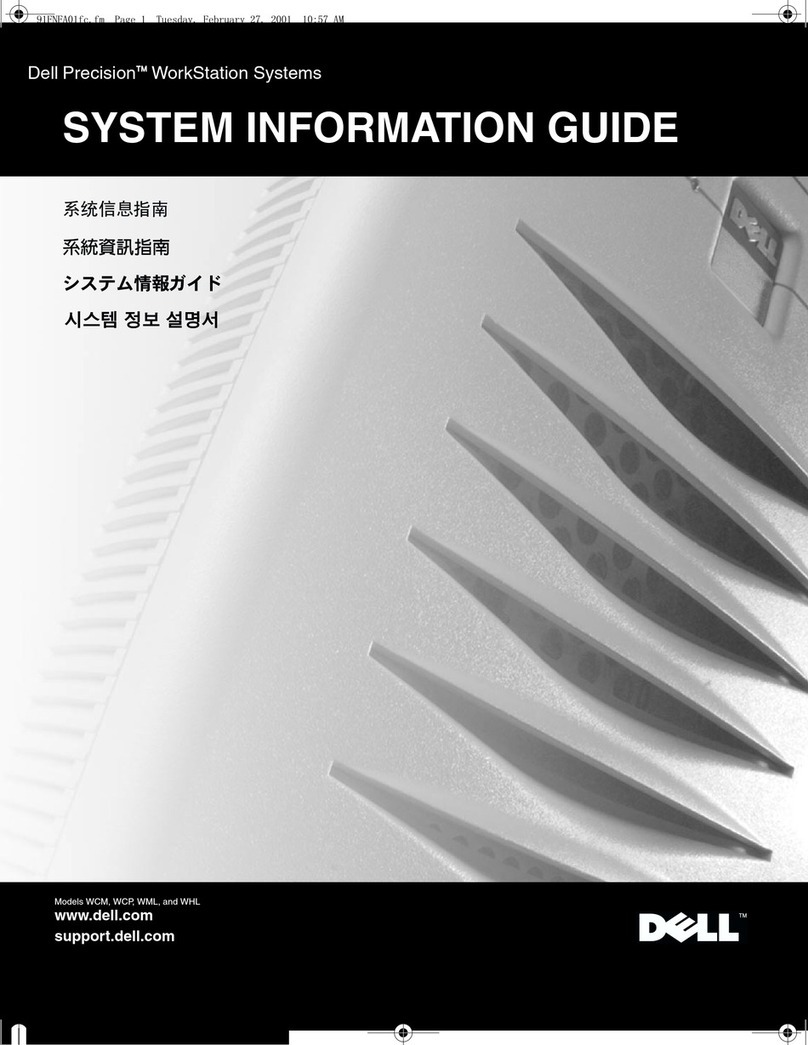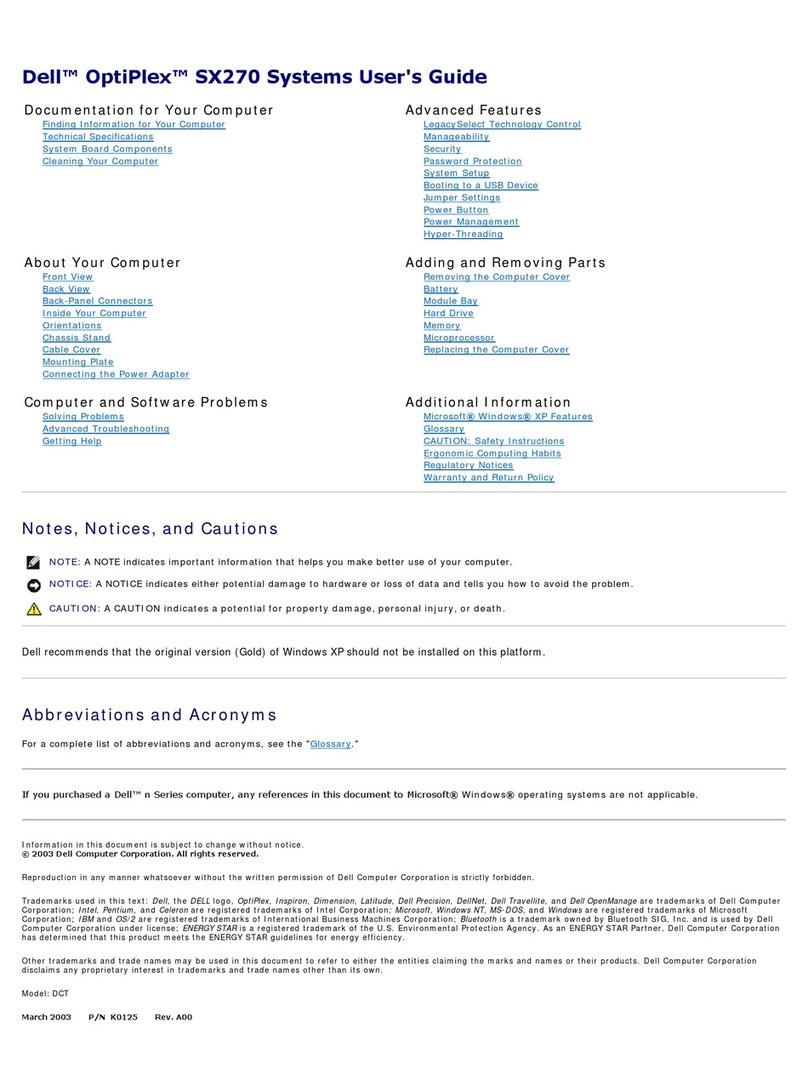Dell S2422HGB Manual
Other Dell Desktop manuals
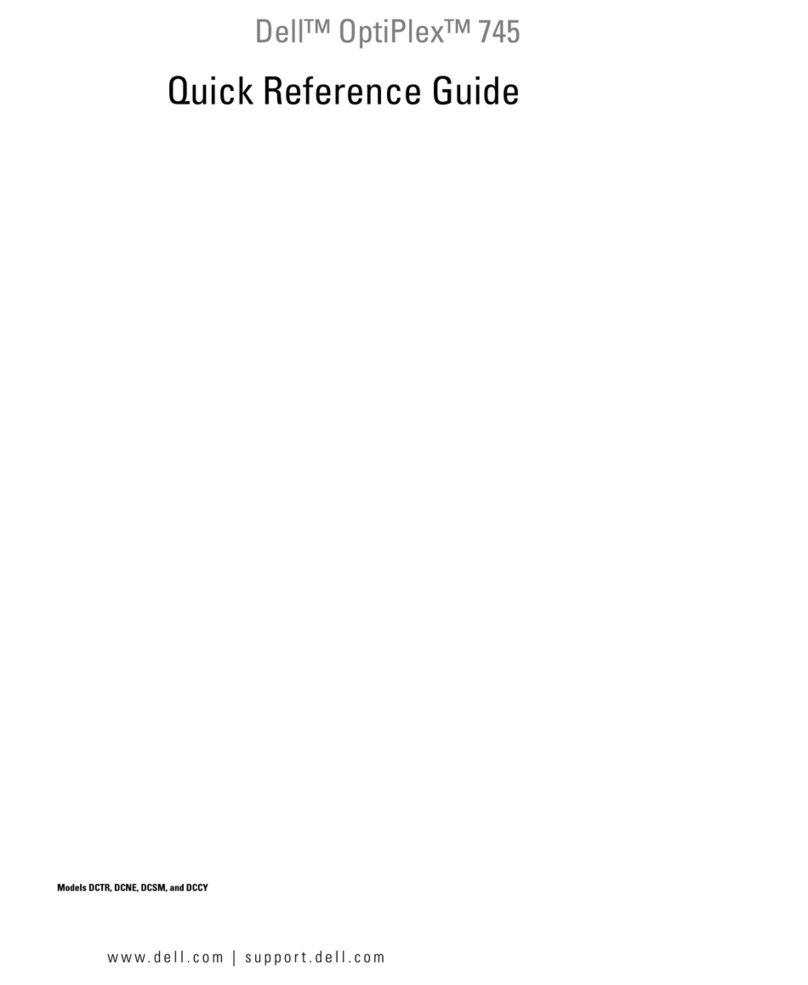
Dell
Dell OptiPlex 745 User manual
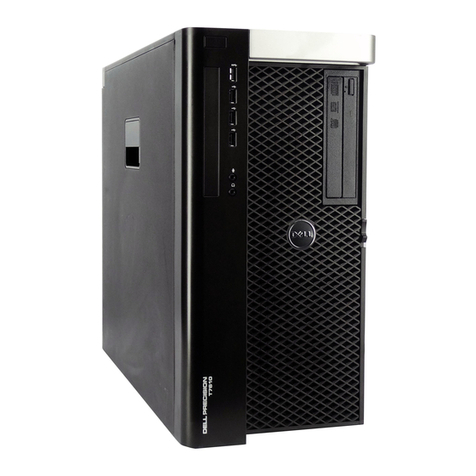
Dell
Dell Precision T7610 User manual
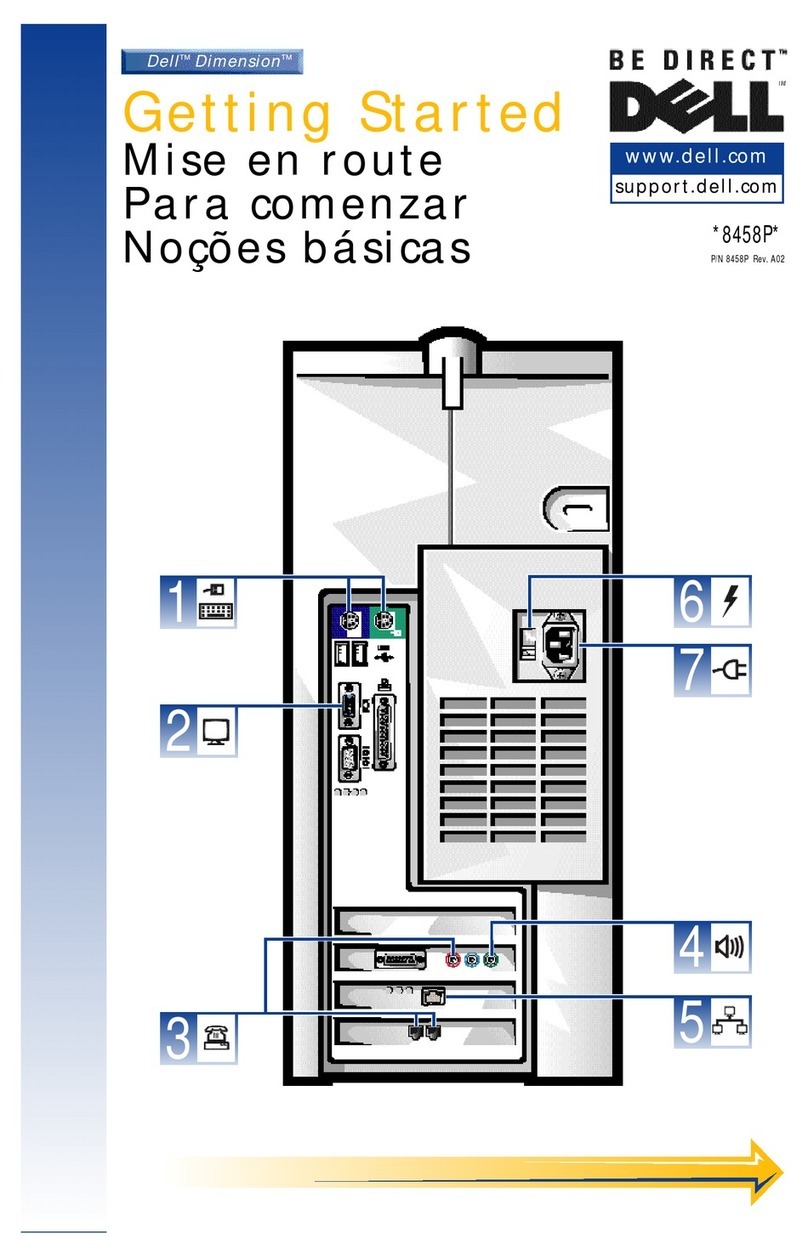
Dell
Dell Dimension 8458P User manual

Dell
Dell Inspiron 580 User manual
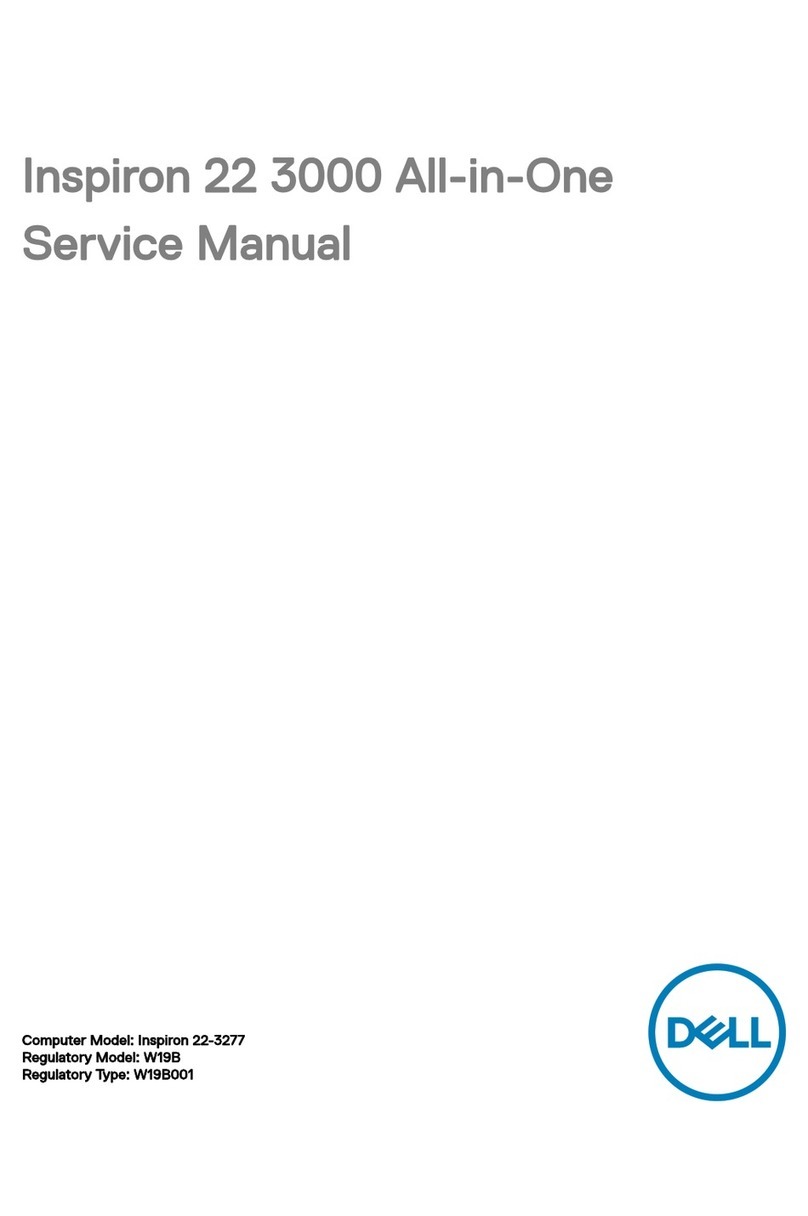
Dell
Dell W19B User manual
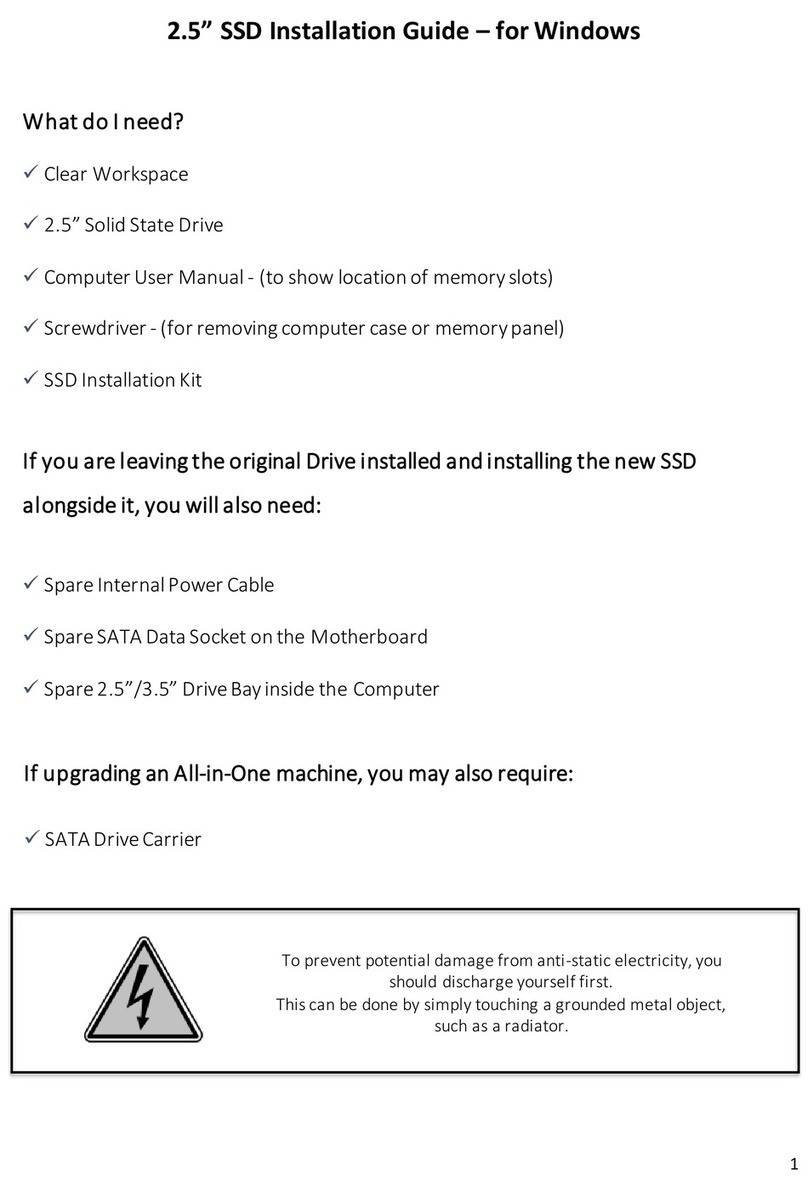
Dell
Dell Inspiron 24 User manual

Dell
Dell XPS 8940 Operation and maintenance manual

Dell
Dell Inspiron 5720 User manual
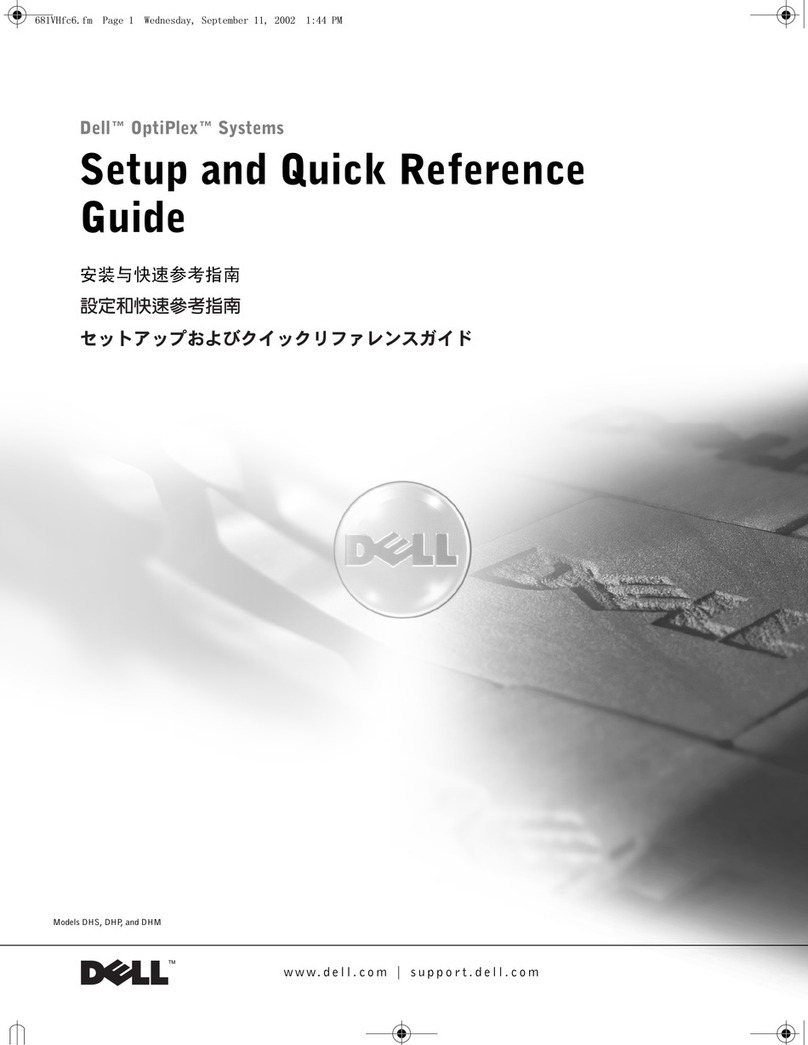
Dell
Dell OptiPlex L60 User manual

Dell
Dell Precision T7500 User manual
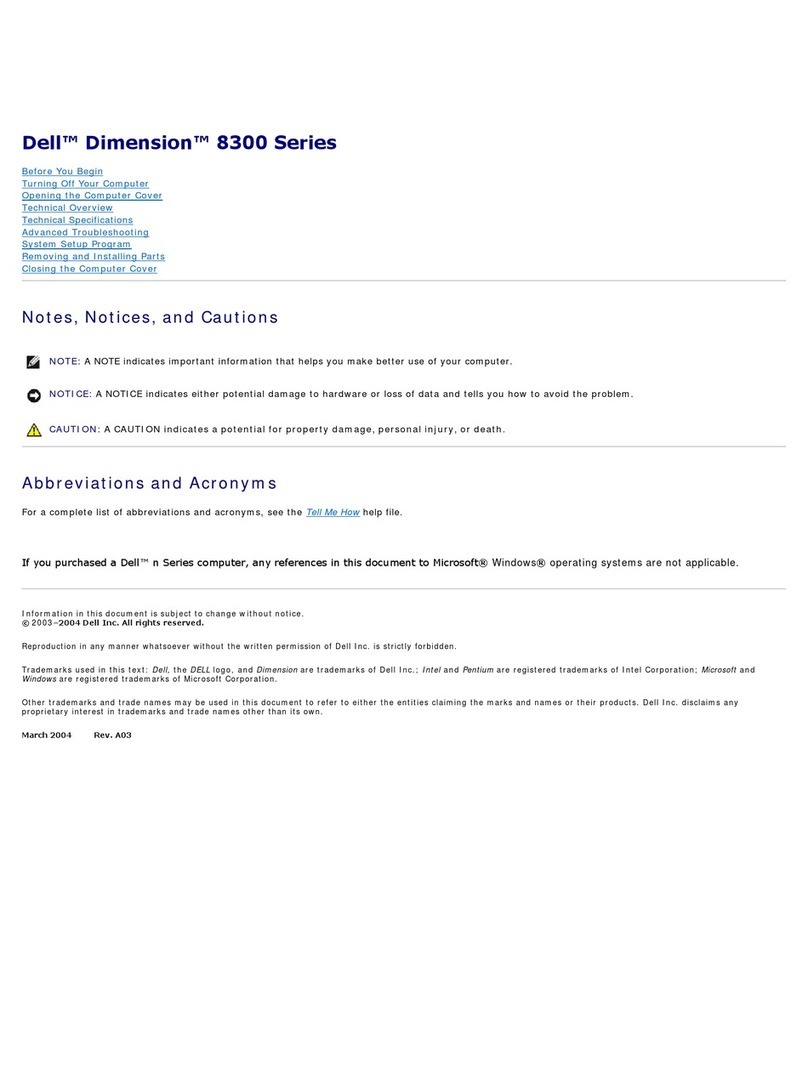
Dell
Dell Dimension 8300 Series User manual
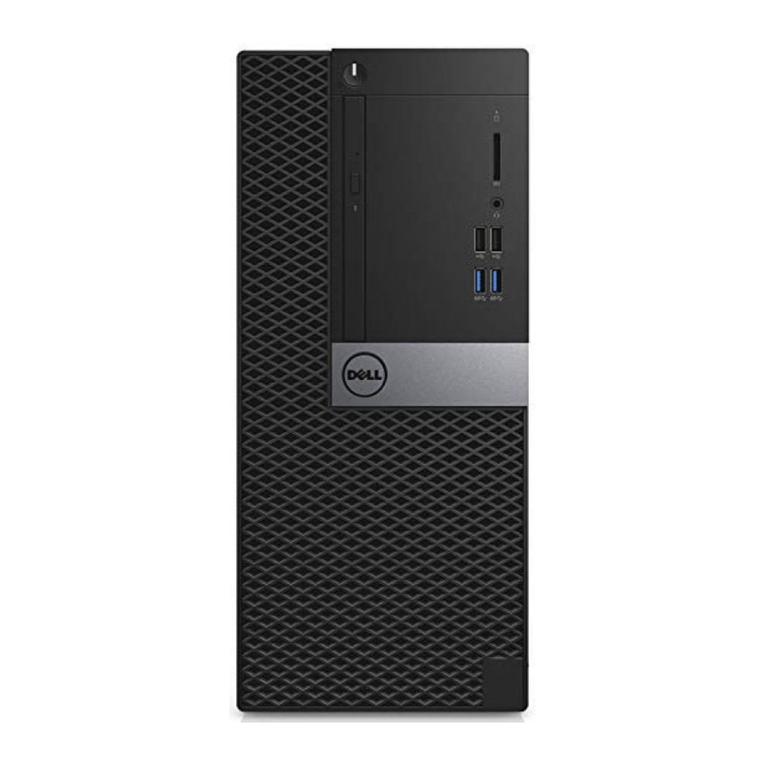
Dell
Dell OptiPlex 3046 MT D18M User manual
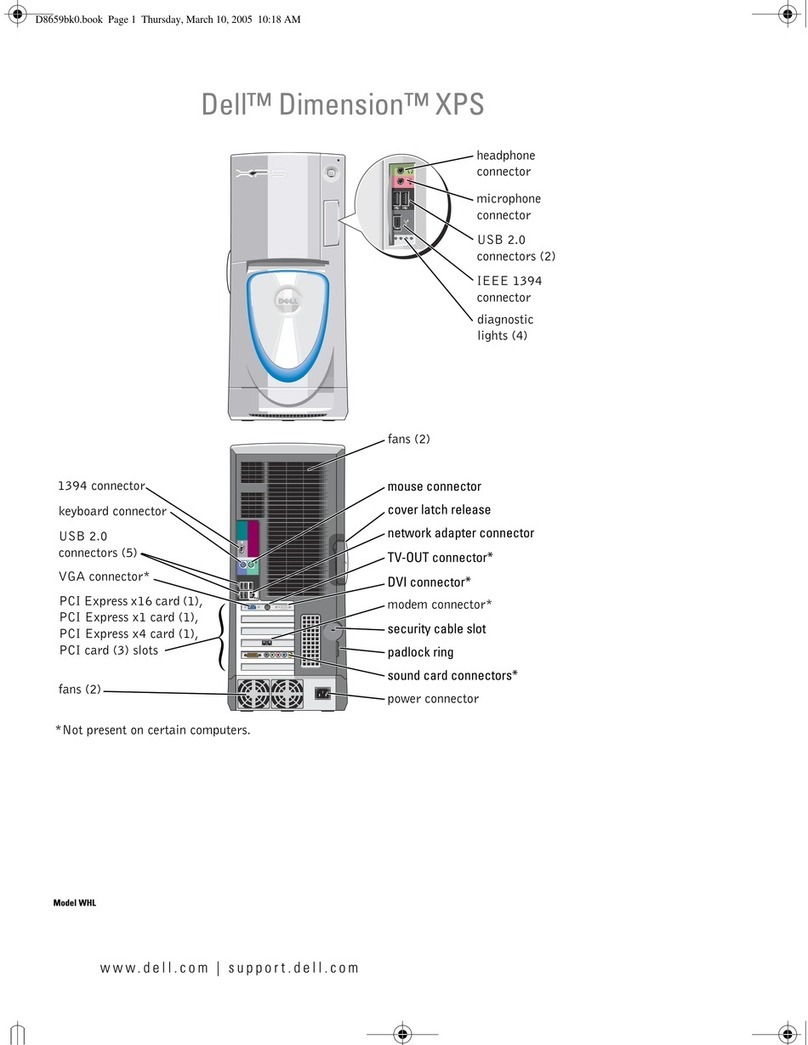
Dell
Dell XPS Gen 5 User manual

Dell
Dell OptiPlex GX60 User manual
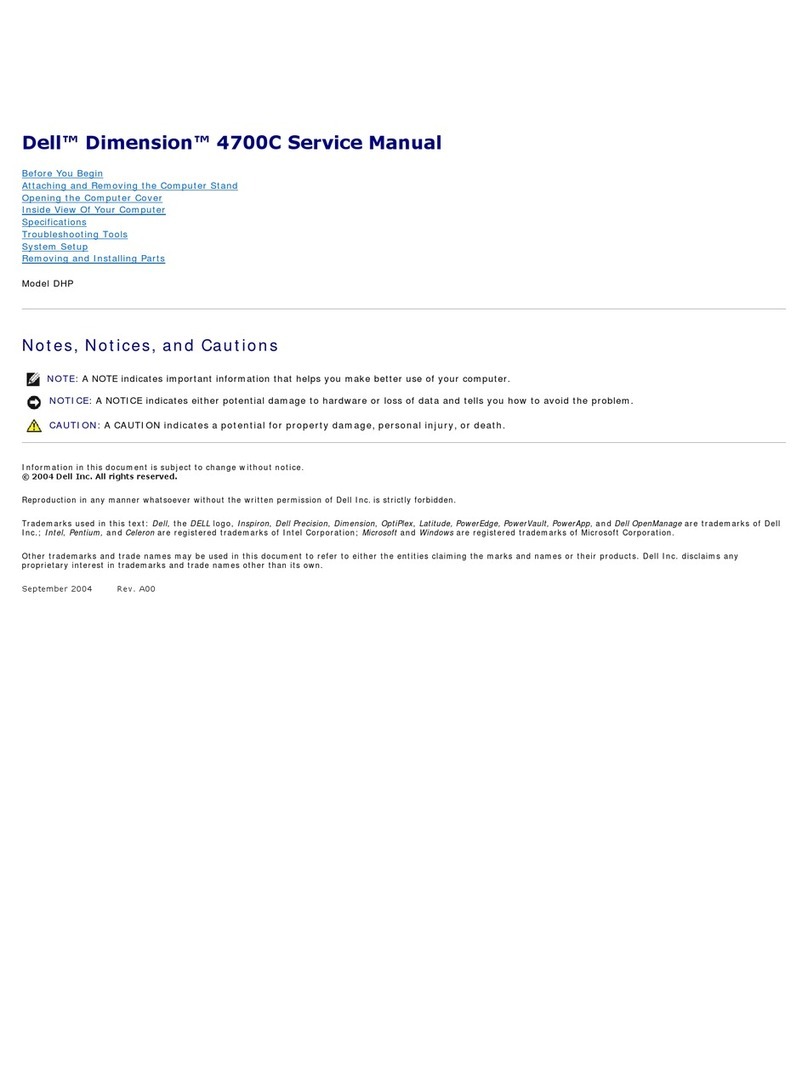
Dell
Dell Dimension 4700C User manual
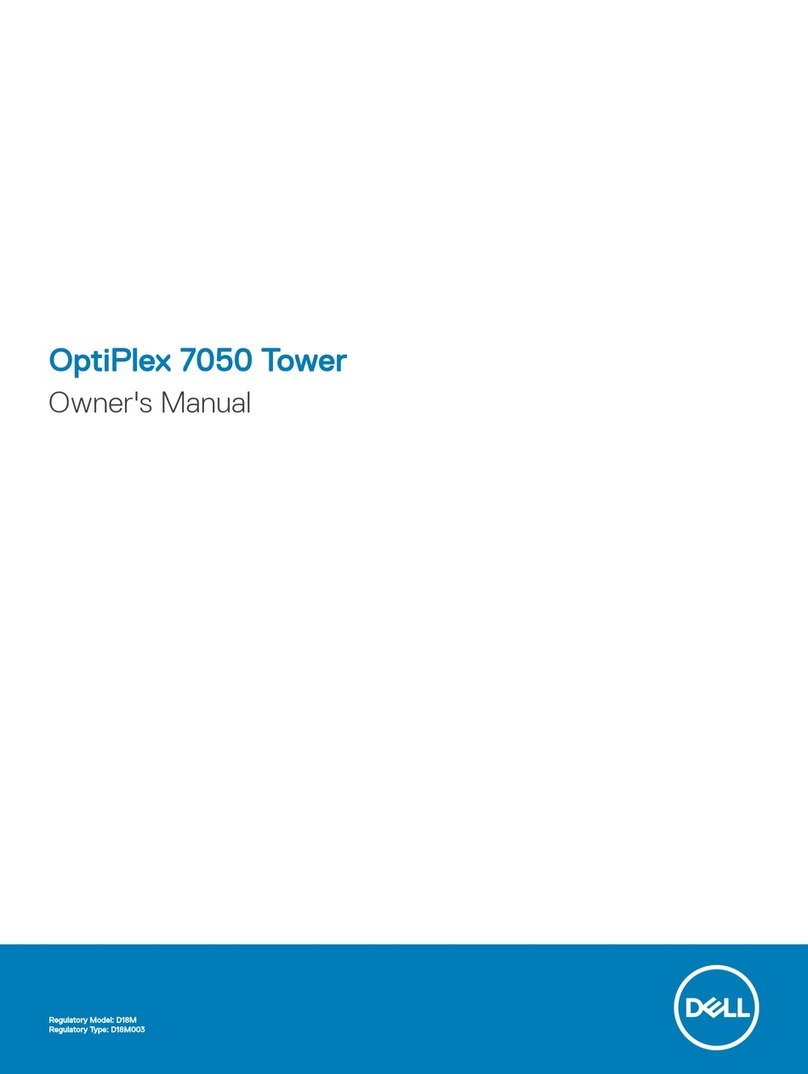
Dell
Dell OptiPlex 7050 Tower User manual
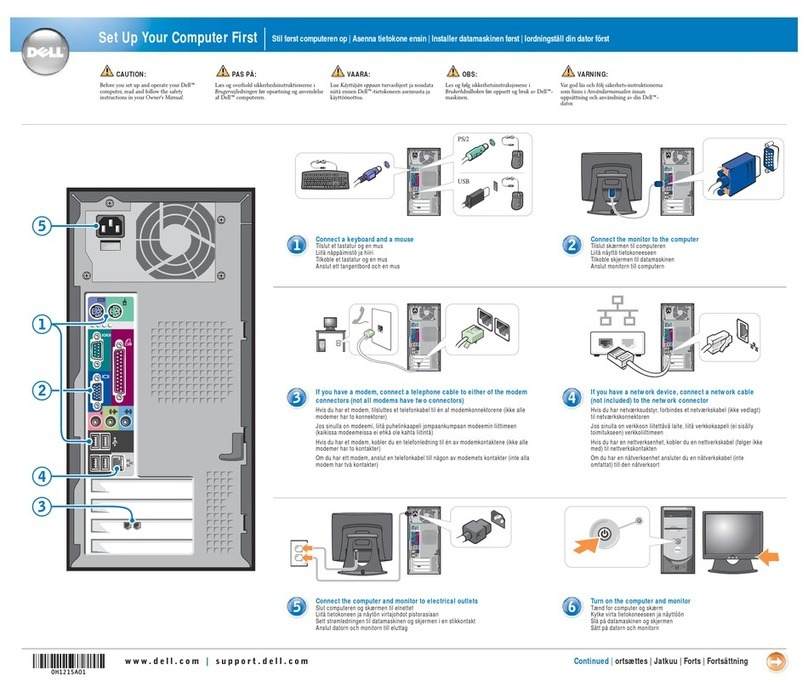
Dell
Dell Dimension 0H1215A01 User manual
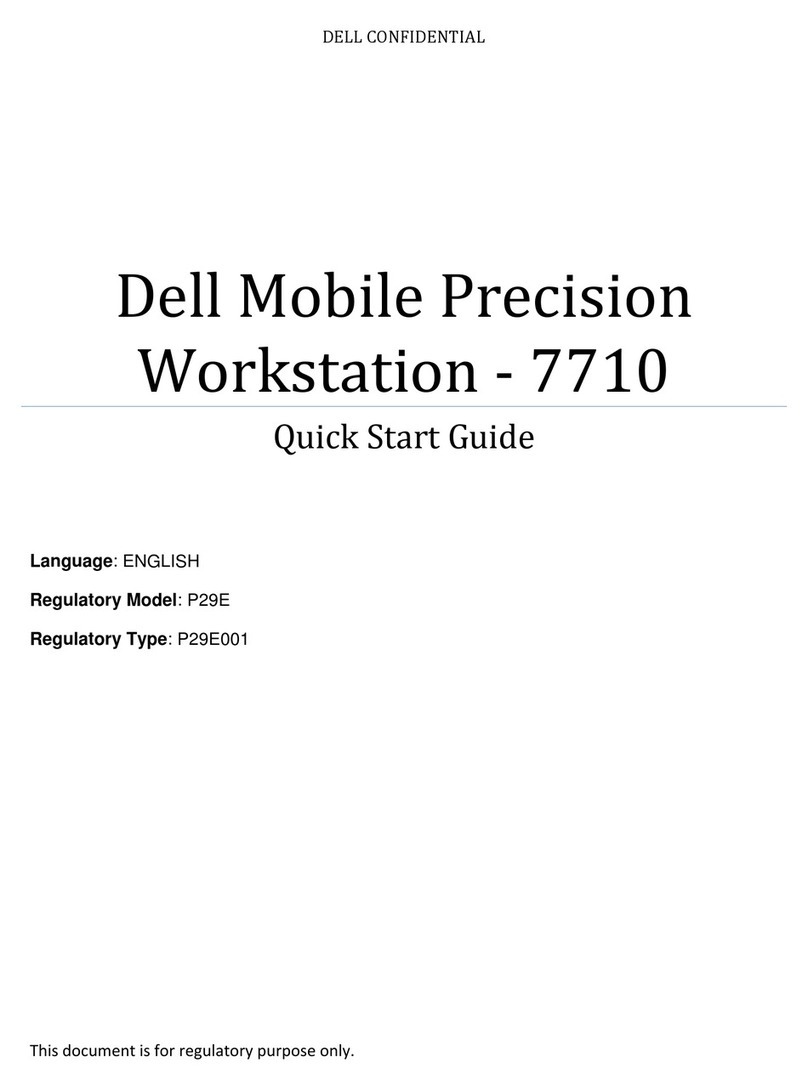
Dell
Dell 7710 User manual

Dell
Dell Inspiron 620 User manual

Dell
Dell Inspiron One 2330 User manual