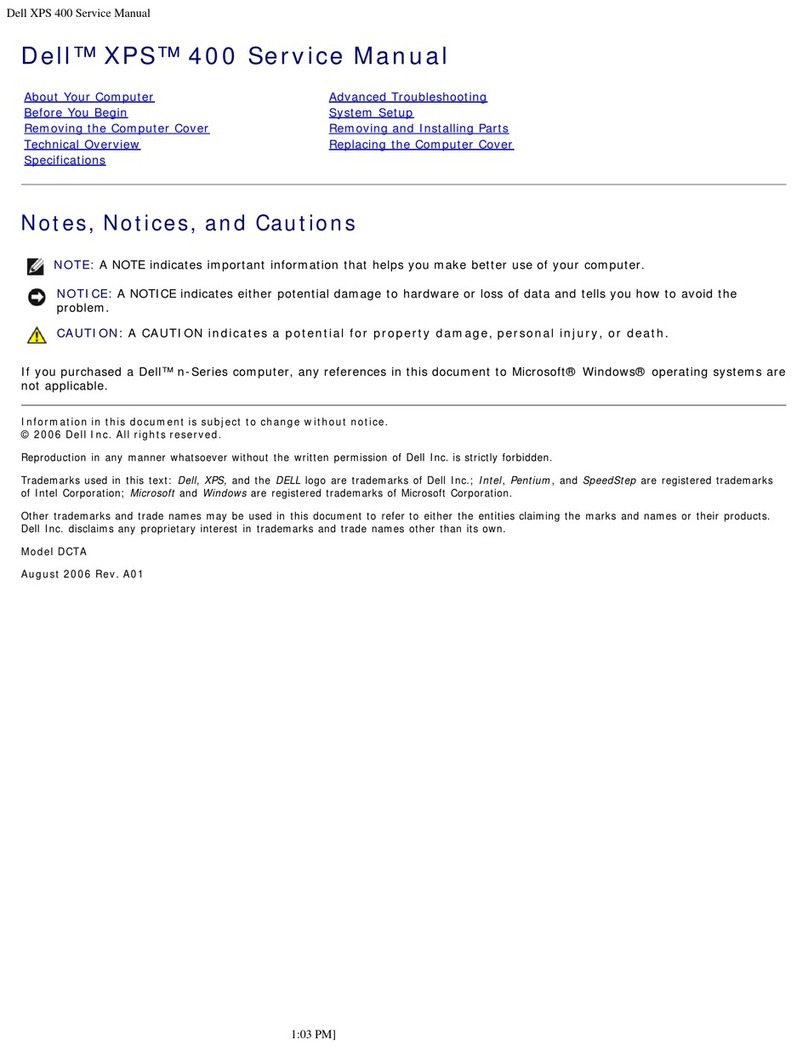Dell Studio XPS 8100 User manual
Other Dell Desktop manuals

Dell
Dell OptiPlex 3050 Tower User manual

Dell
Dell OptiPlex 790 Mini-Tower User manual
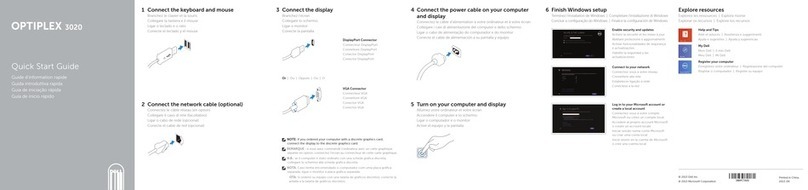
Dell
Dell OptiPlex 3020 User manual

Dell
Dell Vostro 270s Owner's manual
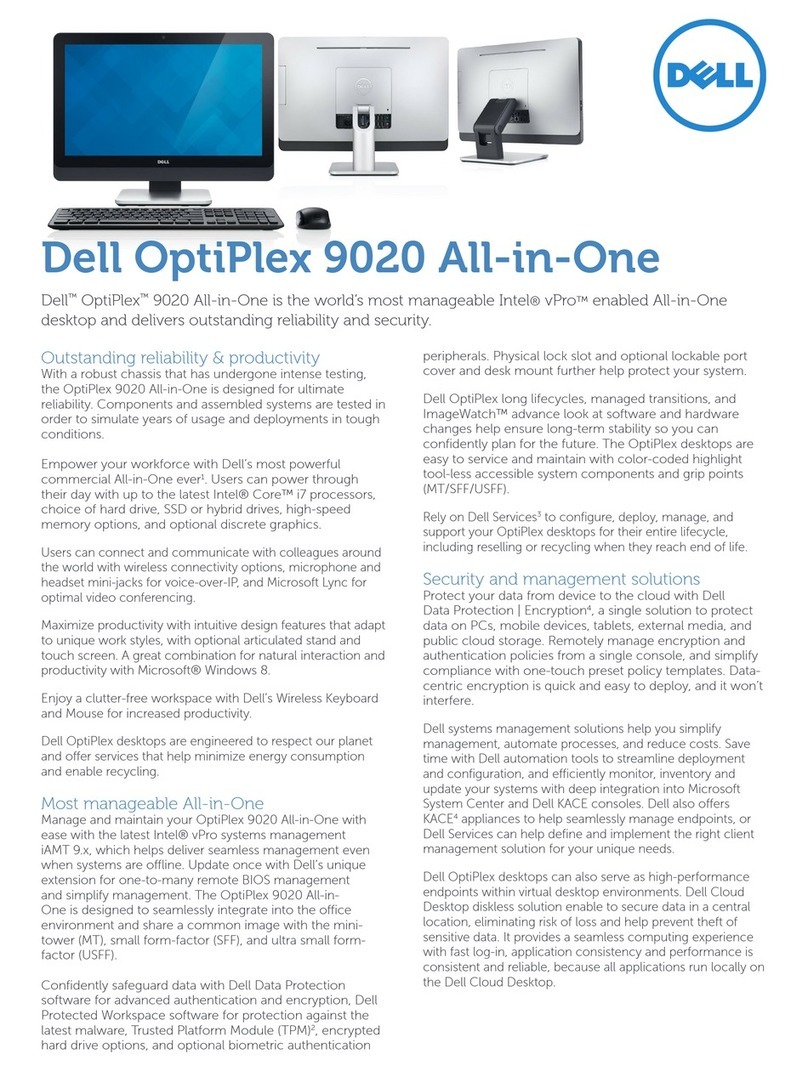
Dell
Dell OptiPlex 9020 User manual
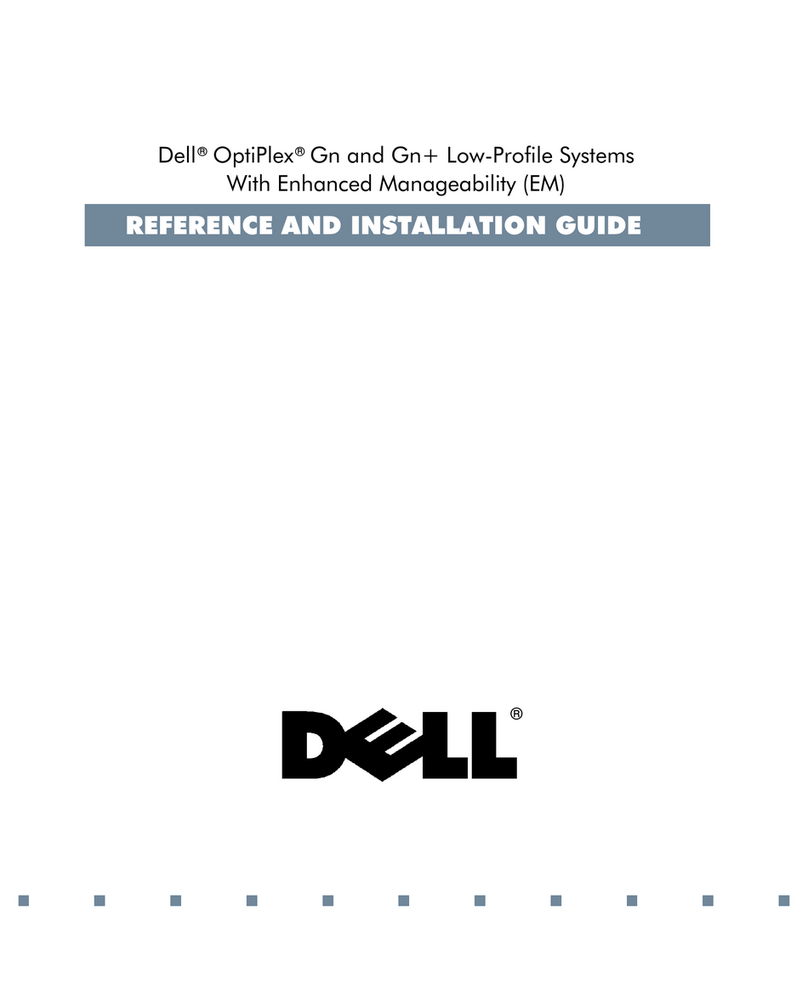
Dell
Dell OptiPlex Gn+ User manual
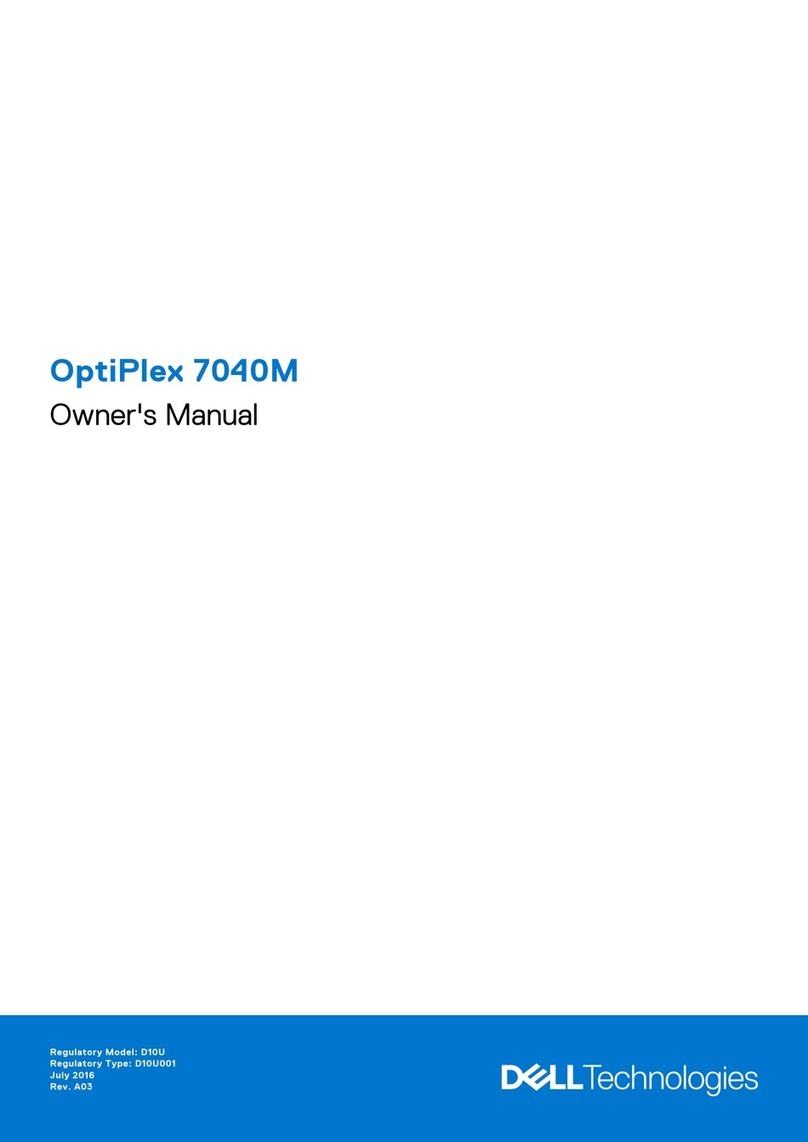
Dell
Dell OptiPlex HUB User manual

Dell
Dell Wyse Z90D7 User manual
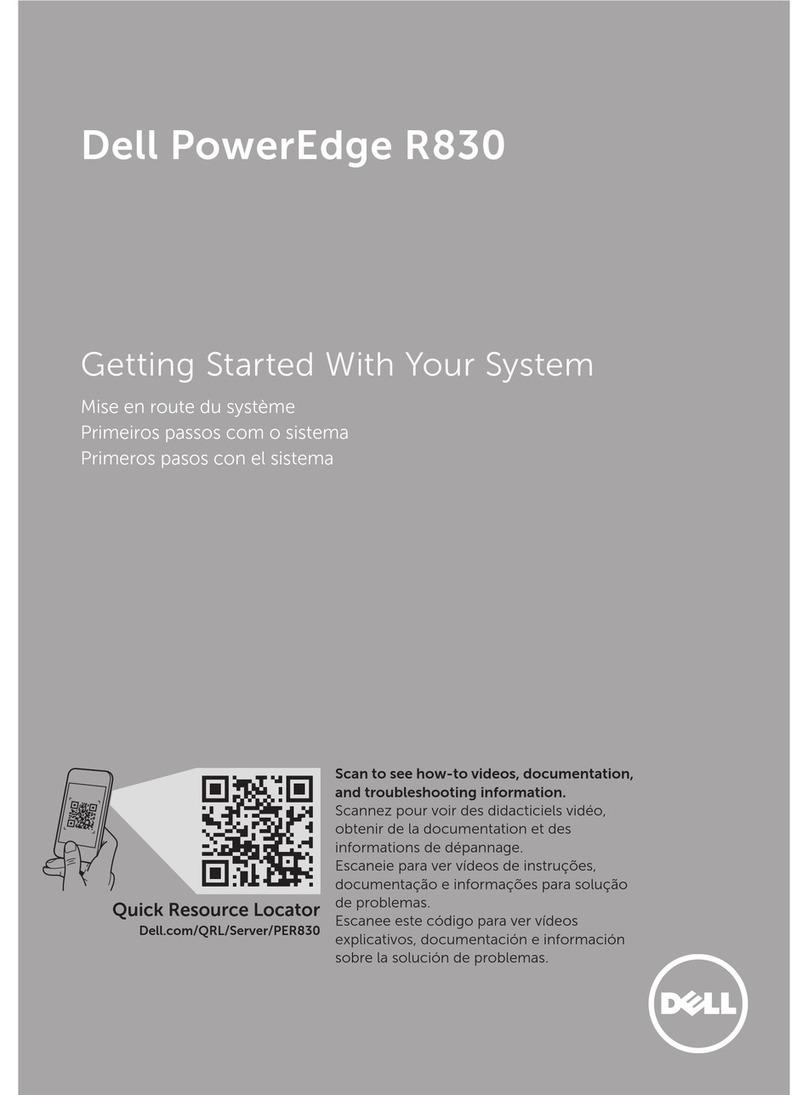
Dell
Dell PowerEdge R830 User manual

Dell
Dell D32M User manual
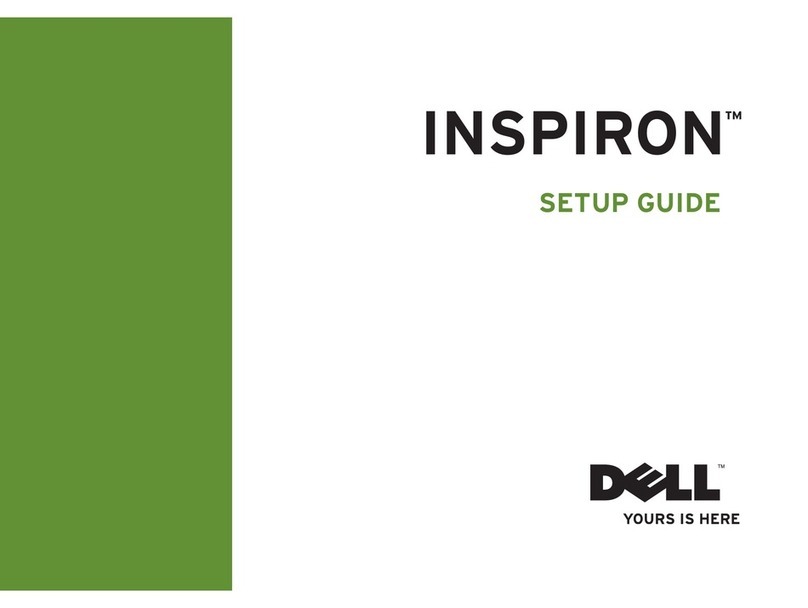
Dell
Dell Inspiron One 0DTN4TA00 User manual

Dell
Dell Inspiron 24-3480 Operation and maintenance manual

Dell
Dell Wyse 5050 User manual

Dell
Dell POWEREDGE 1900 User manual

Dell
Dell Precision M6300 User manual

Dell
Dell OPTIPLEX 9010 ALL-IN-ONE User manual

Dell
Dell Dimension 4600C User manual
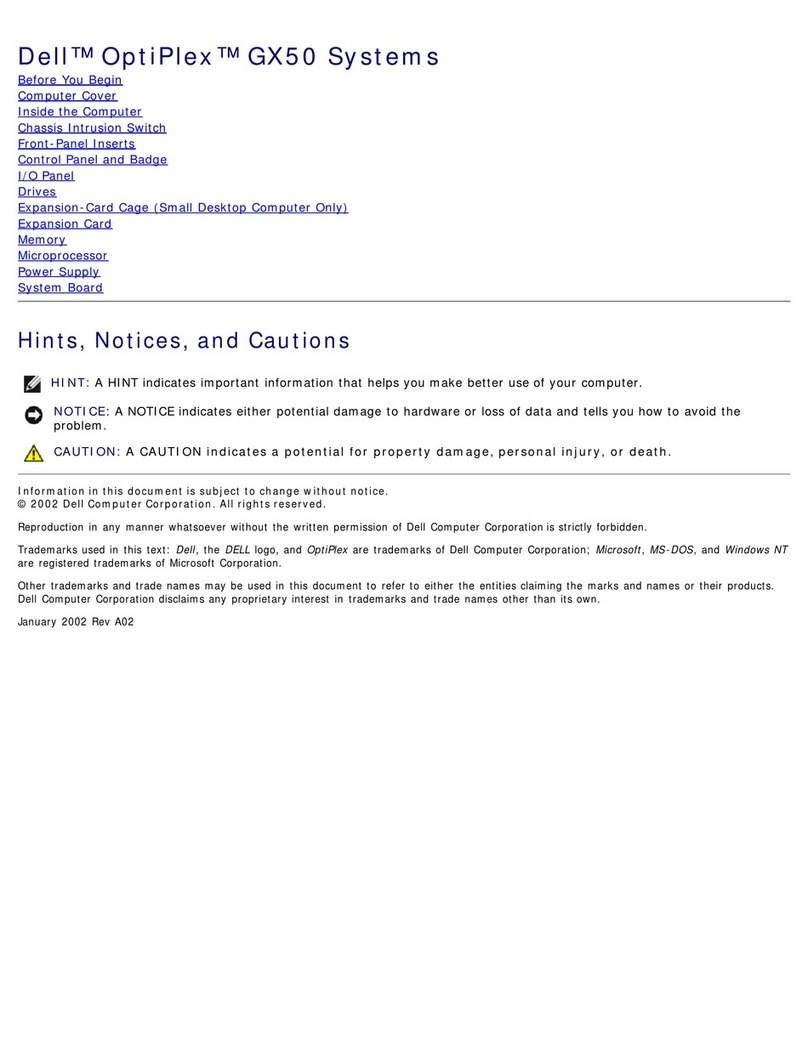
Dell
Dell OptiPlex GX50 User manual

Dell
Dell OptiPlex 3060 Micro User manual
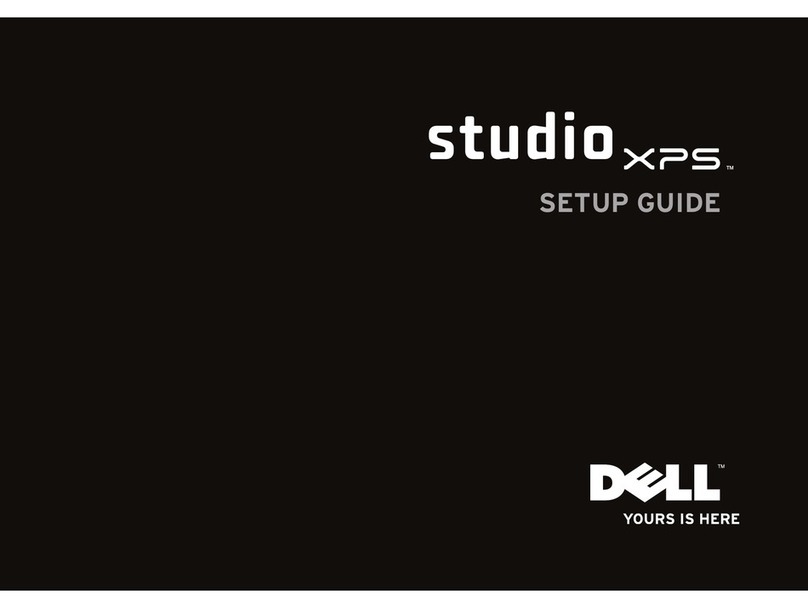
Dell
Dell Studio XPS DCRM User manual