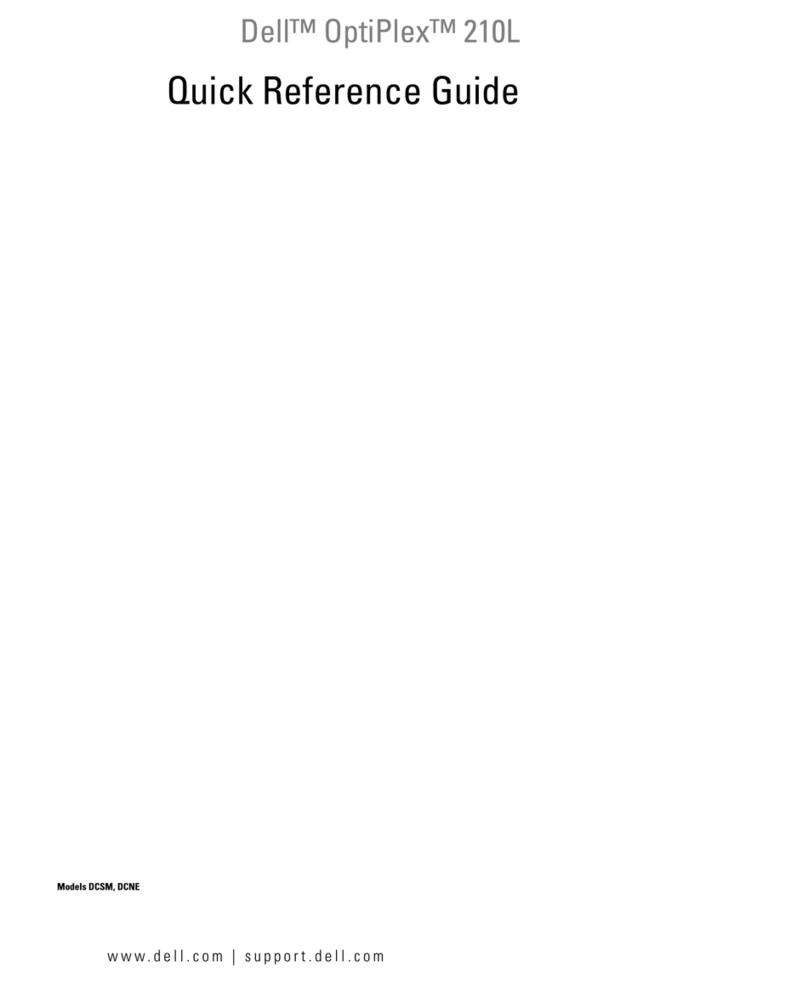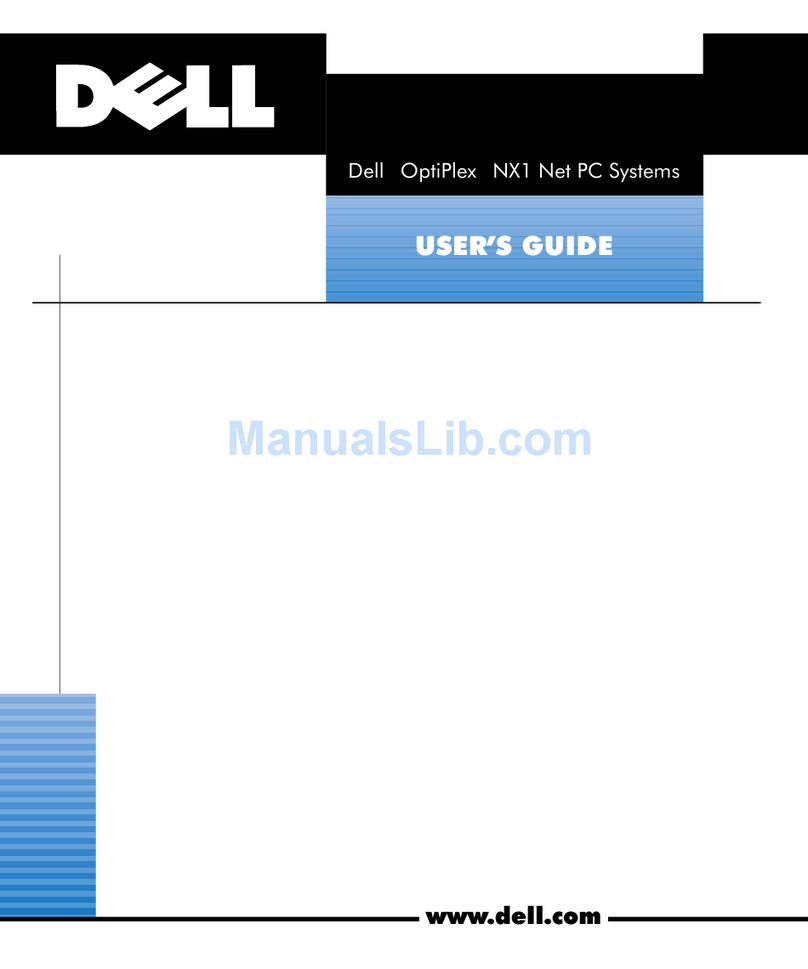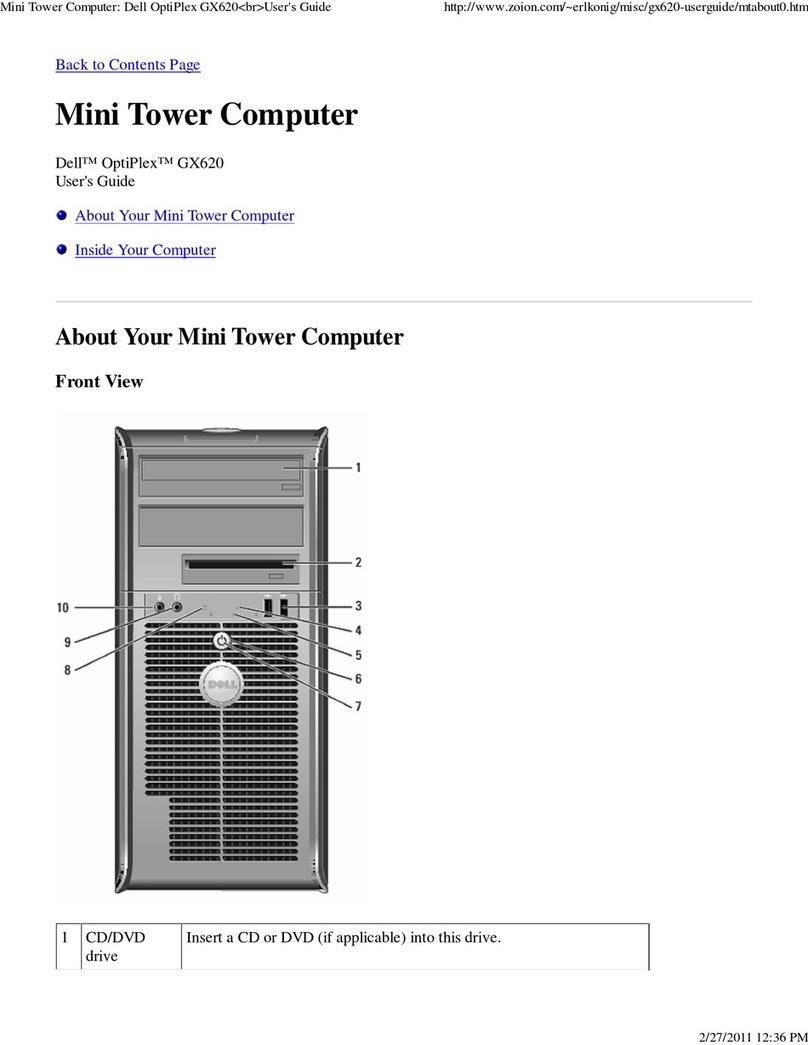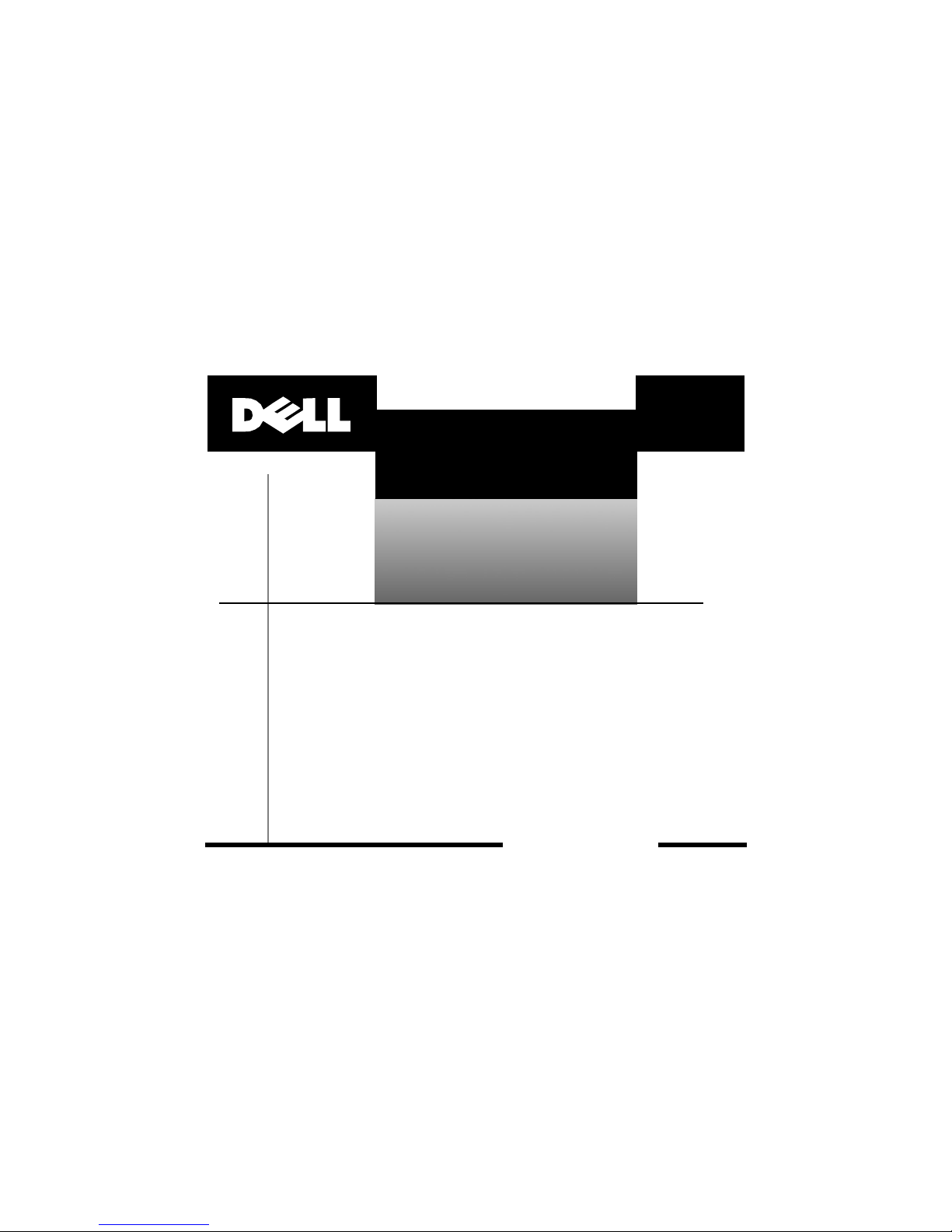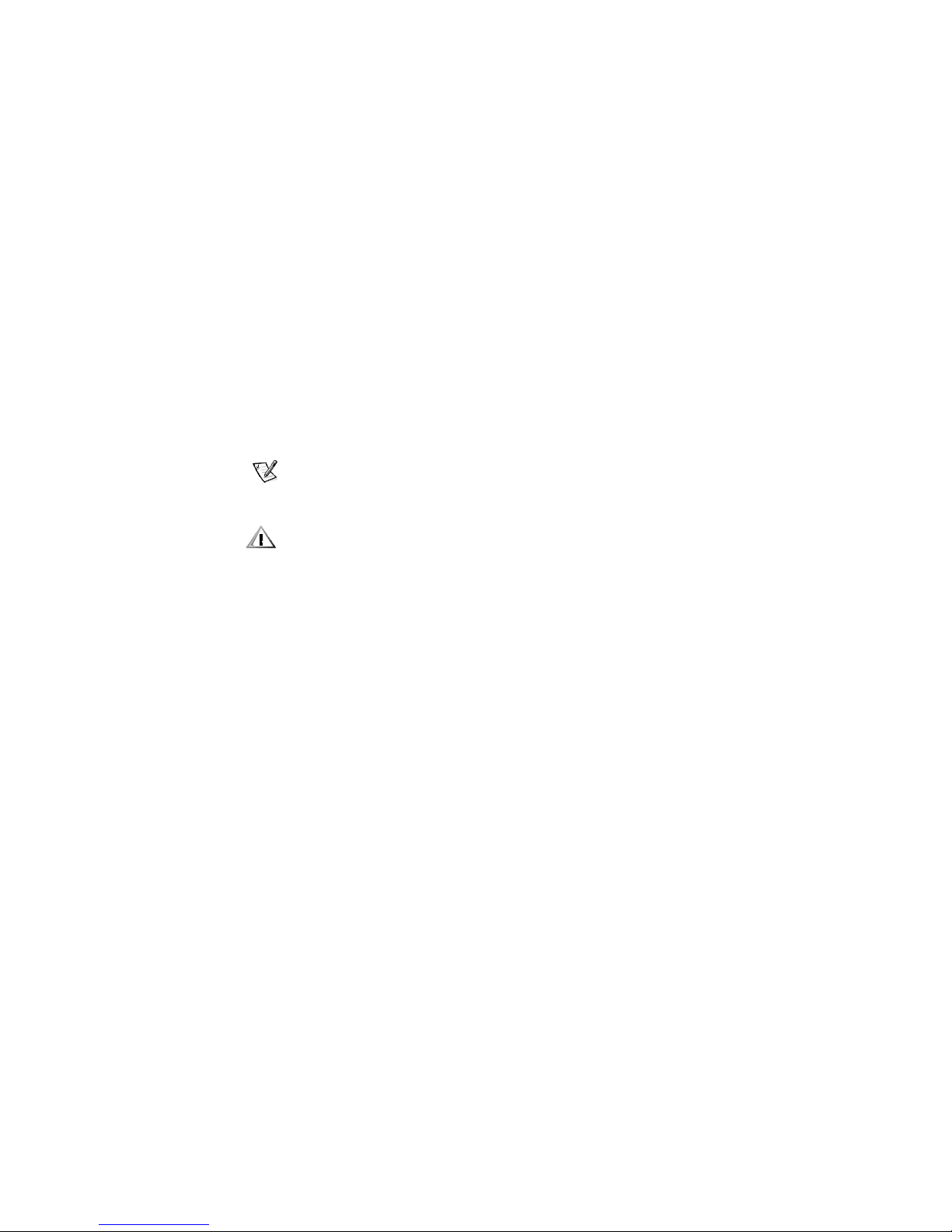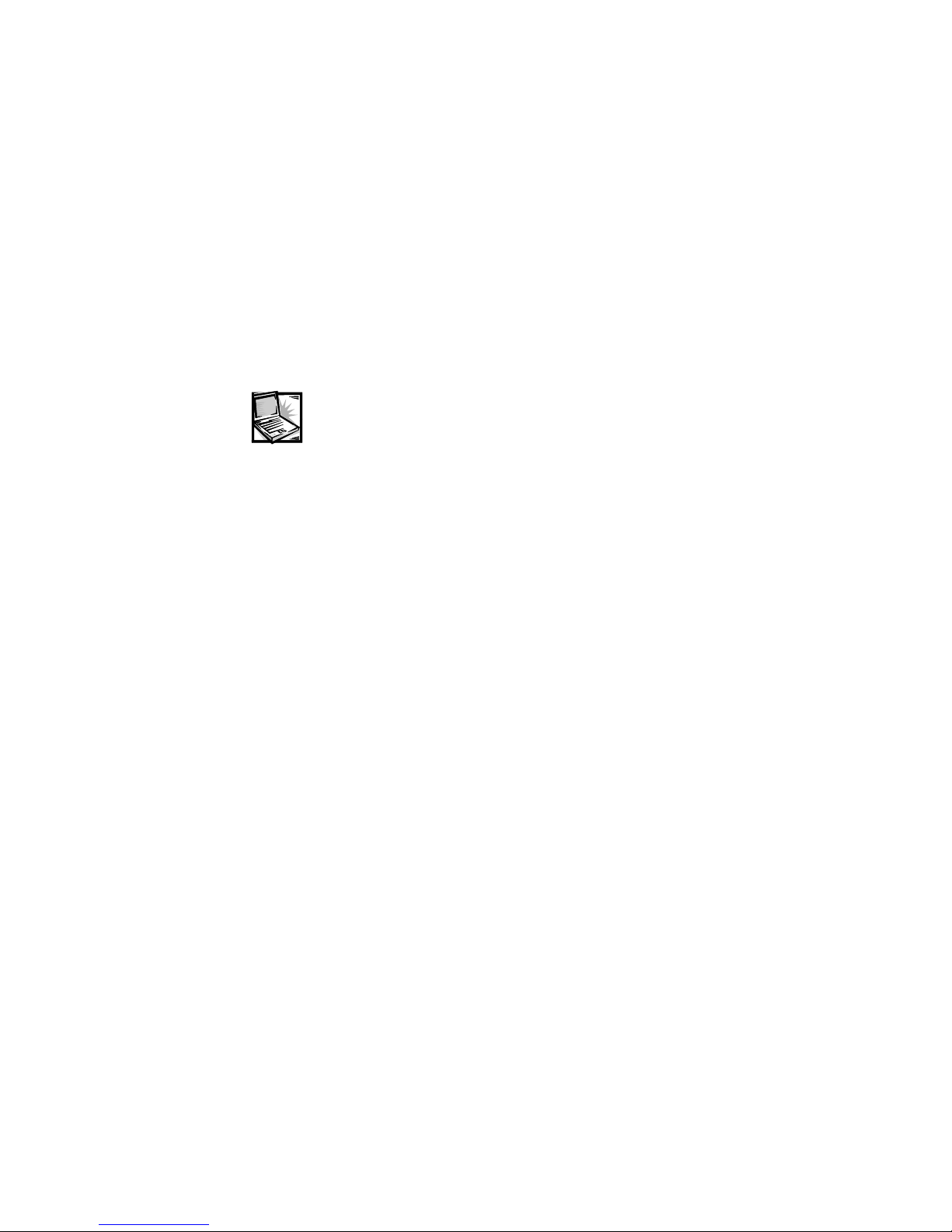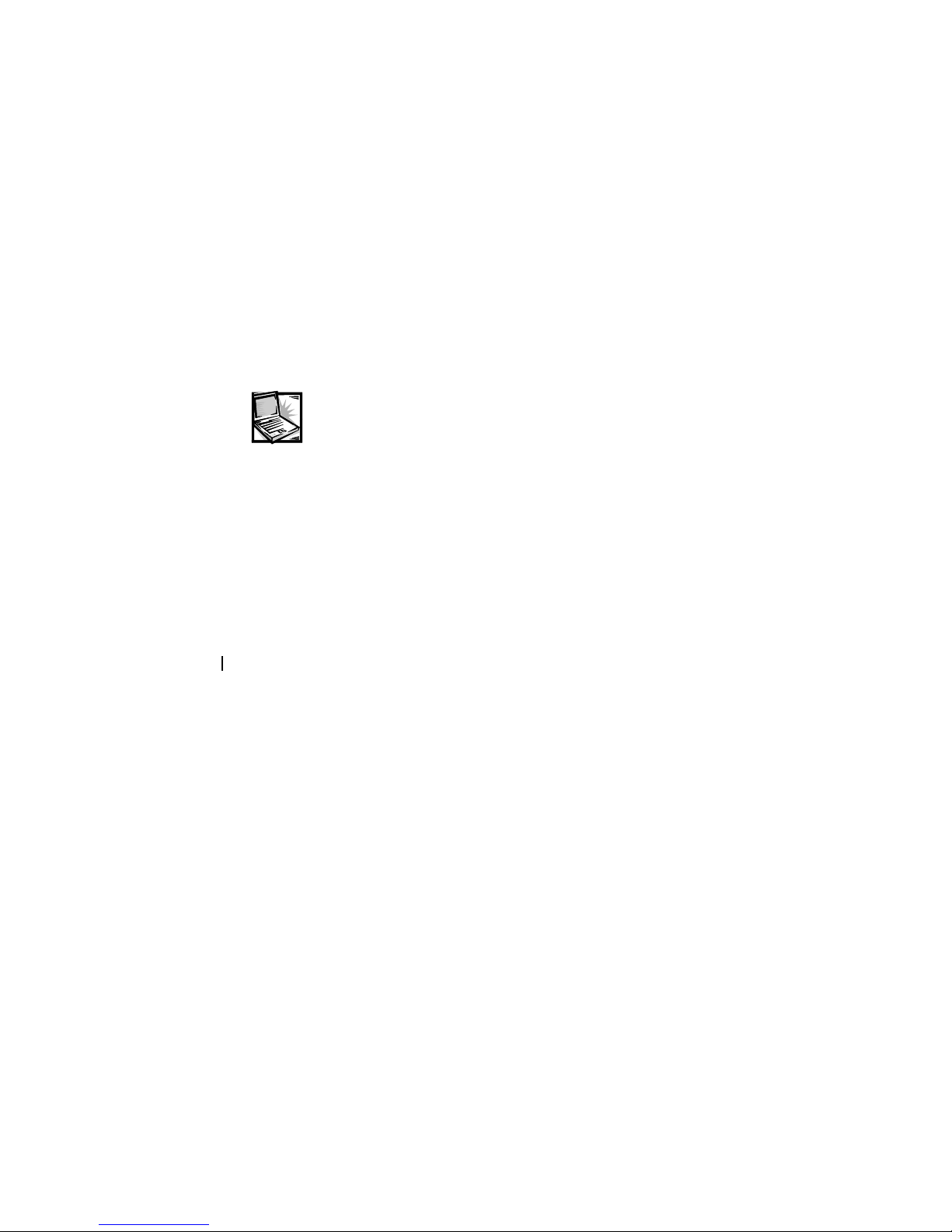Dell Inspiron 7000 User manual
Other Dell Desktop manuals
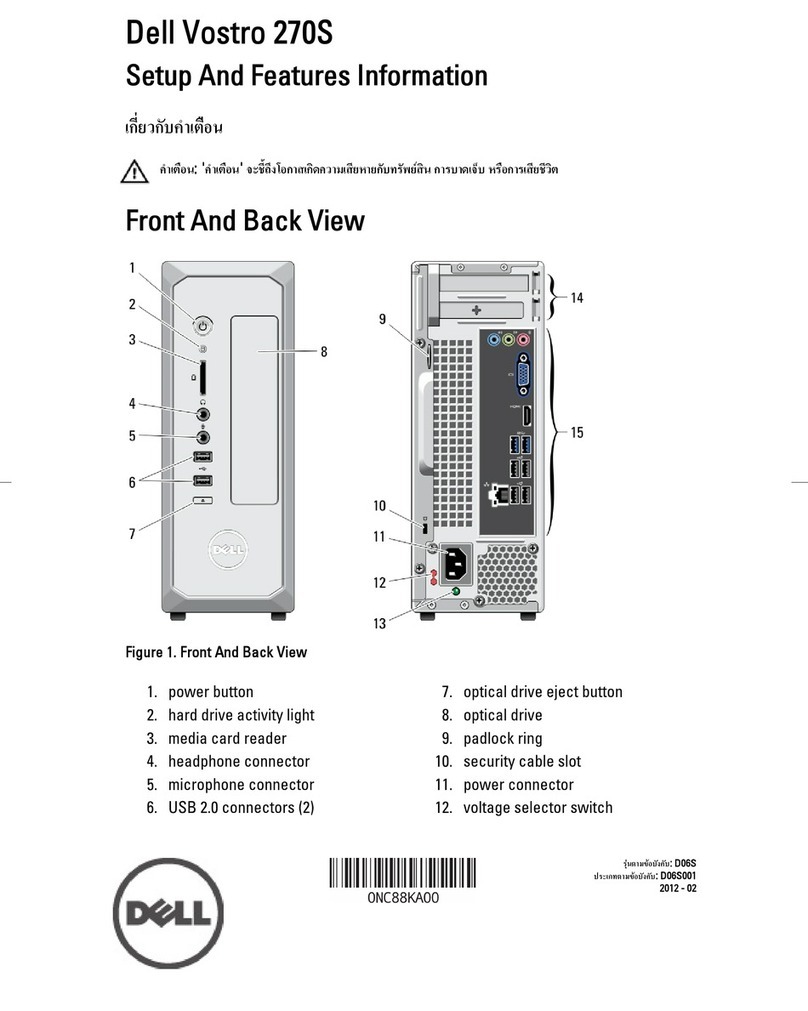
Dell
Dell Vostro 270s Owner's manual
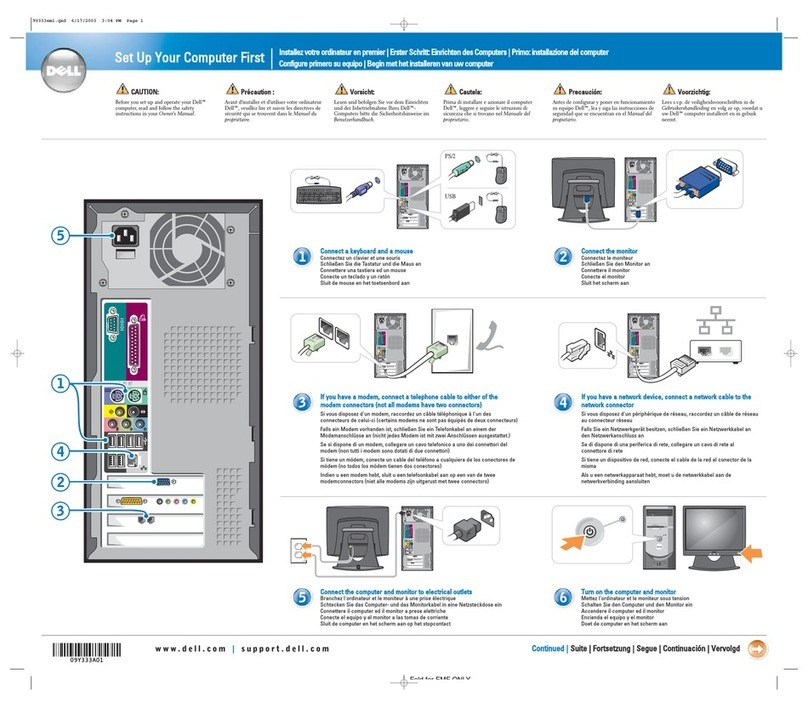
Dell
Dell Dimension 09Y333A01 User manual
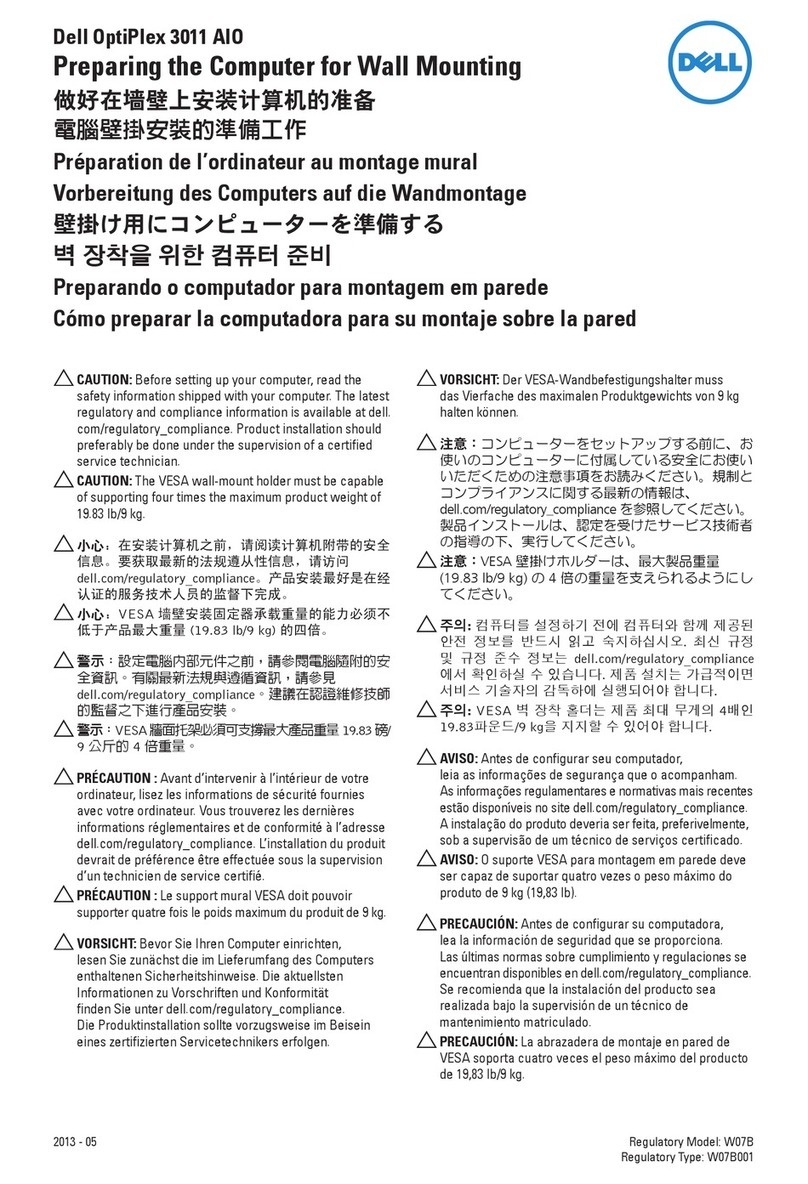
Dell
Dell OptiPlex 3011 AIO User manual

Dell
Dell Inspiron 3662 Operation and maintenance manual
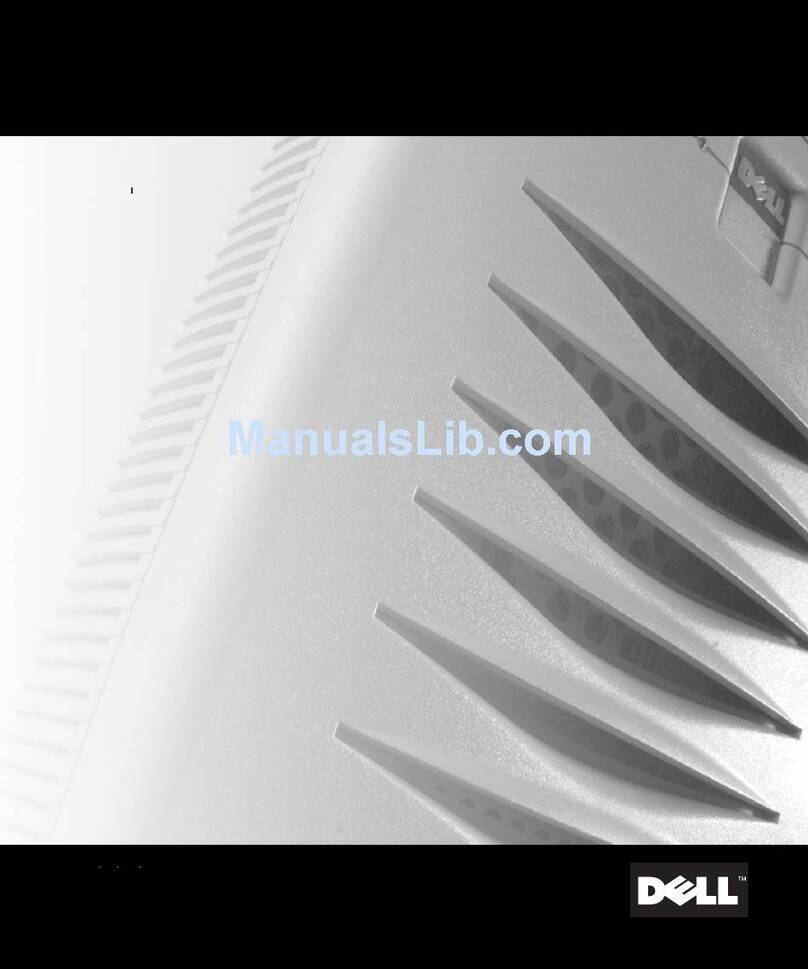
Dell
Dell OptiPlex 330 User guide

Dell
Dell Wyse 5012 User manual

Dell
Dell OptiPlex 3020 User manual

Dell
Dell OptiPlex 3050 User manual
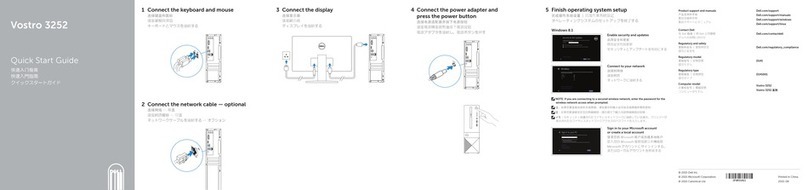
Dell
Dell Vostro 3252 User manual

Dell
Dell 114-0922 User manual

Dell
Dell OptiPlex 7060 Small Form Factor Operation and maintenance manual
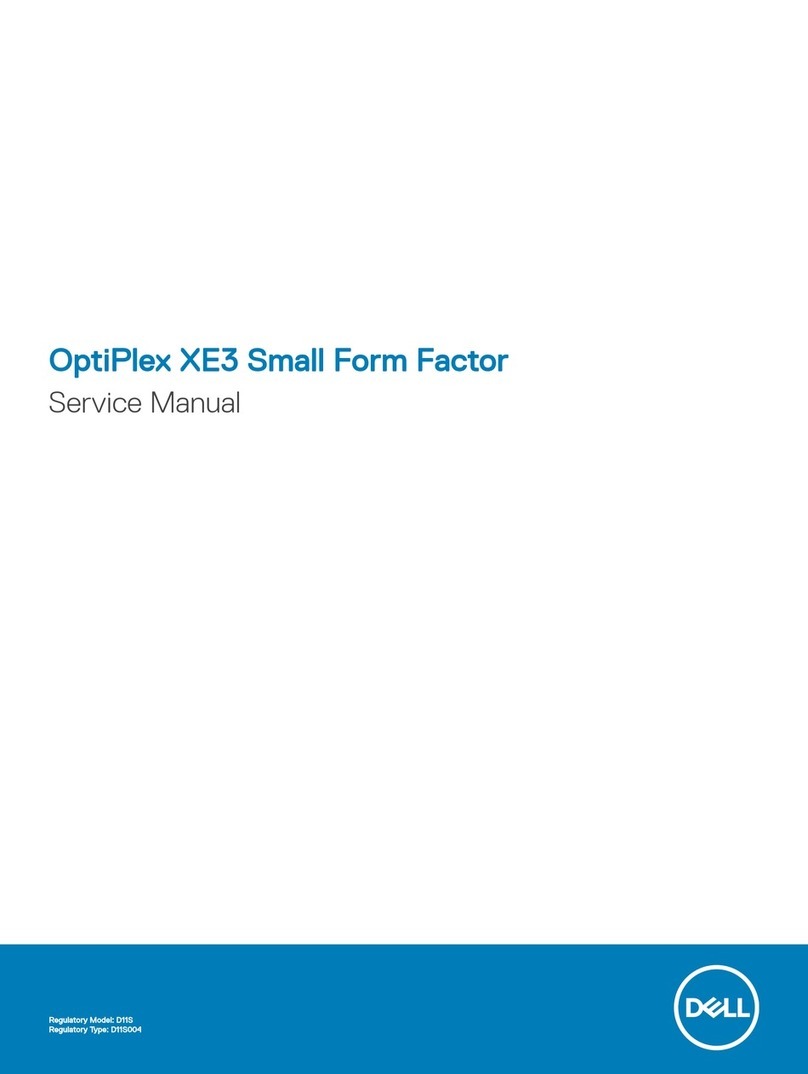
Dell
Dell OptiPlex XE3 Small Form Factor User manual
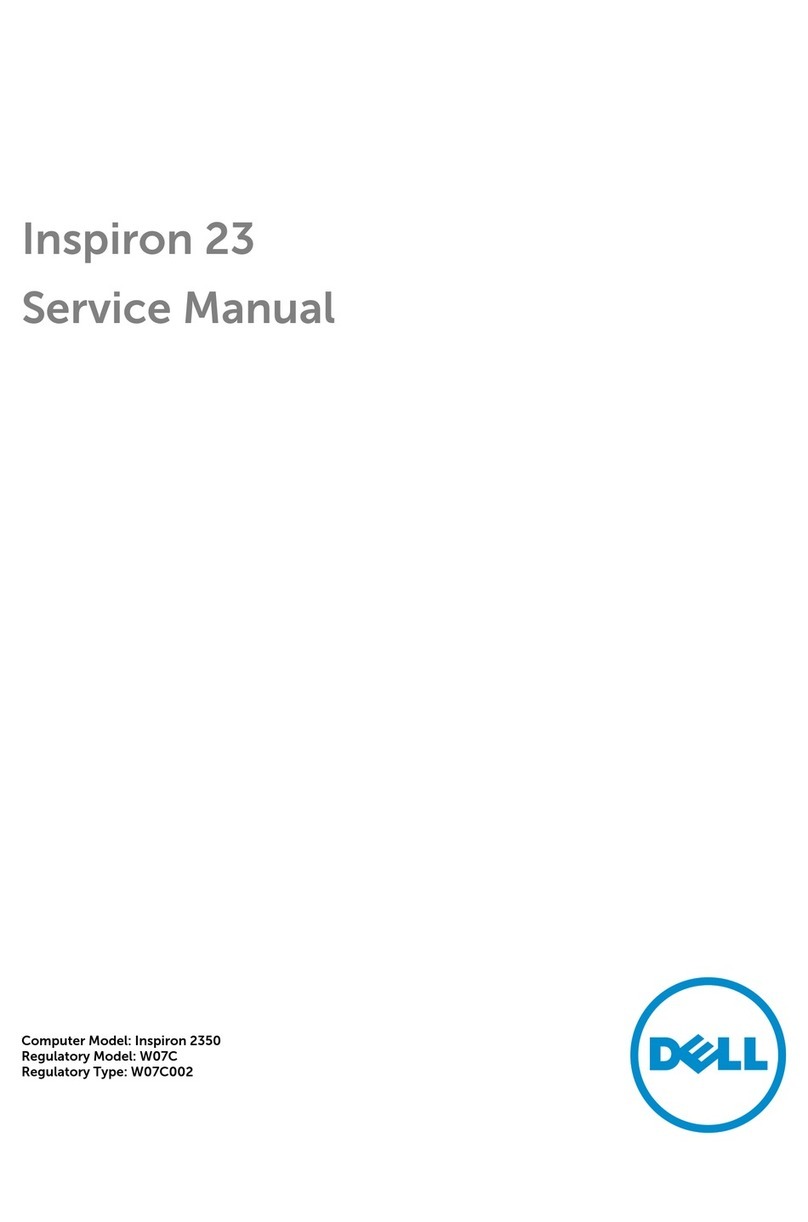
Dell
Dell Inspiron 23 User manual
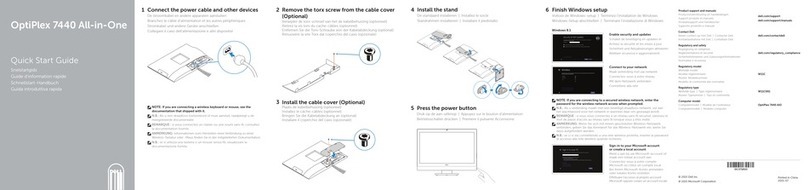
Dell
Dell OptiPlex 7440 User manual

Dell
Dell OptiPlex 980 - Desktop User manual

Dell
Dell Inspiron 14 5410 User manual

Dell
Dell Precision R5500 User manual

Dell
Dell POWEREDGE SC440 User manual
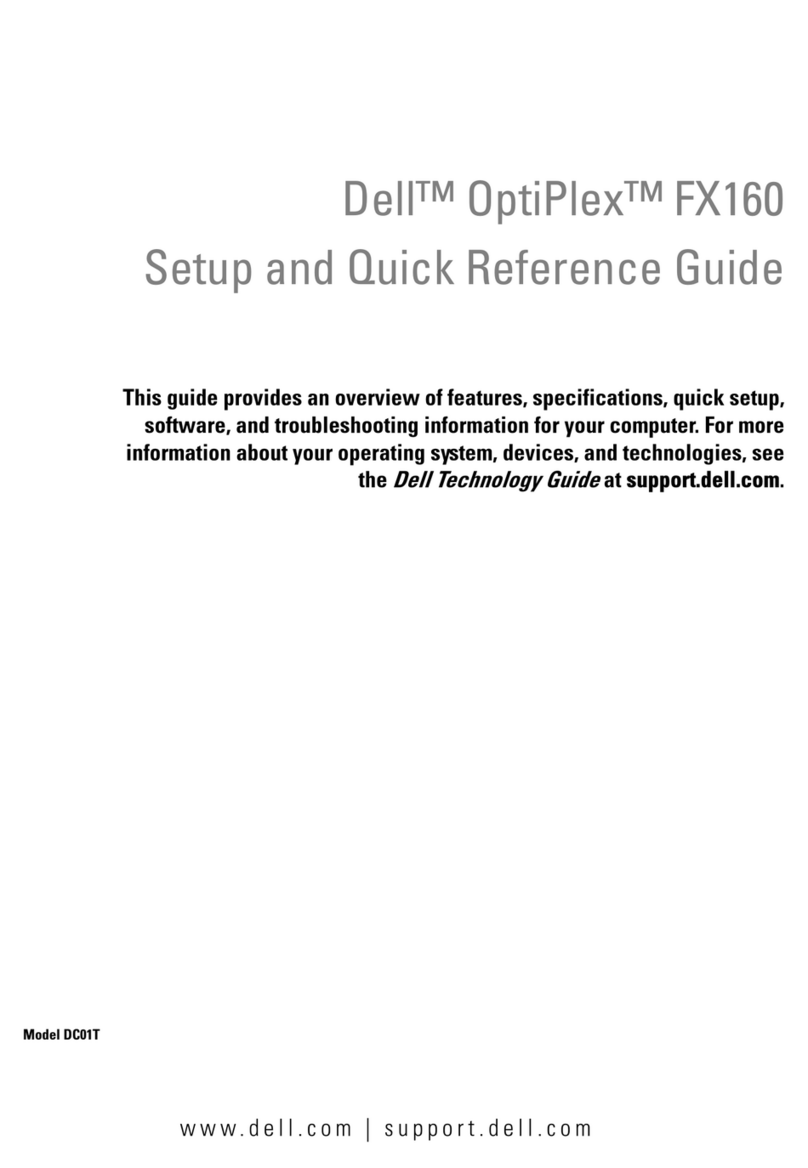
Dell
Dell OptiPlex DC01T User manual

Dell
Dell PowerEdge 850 Technical manual