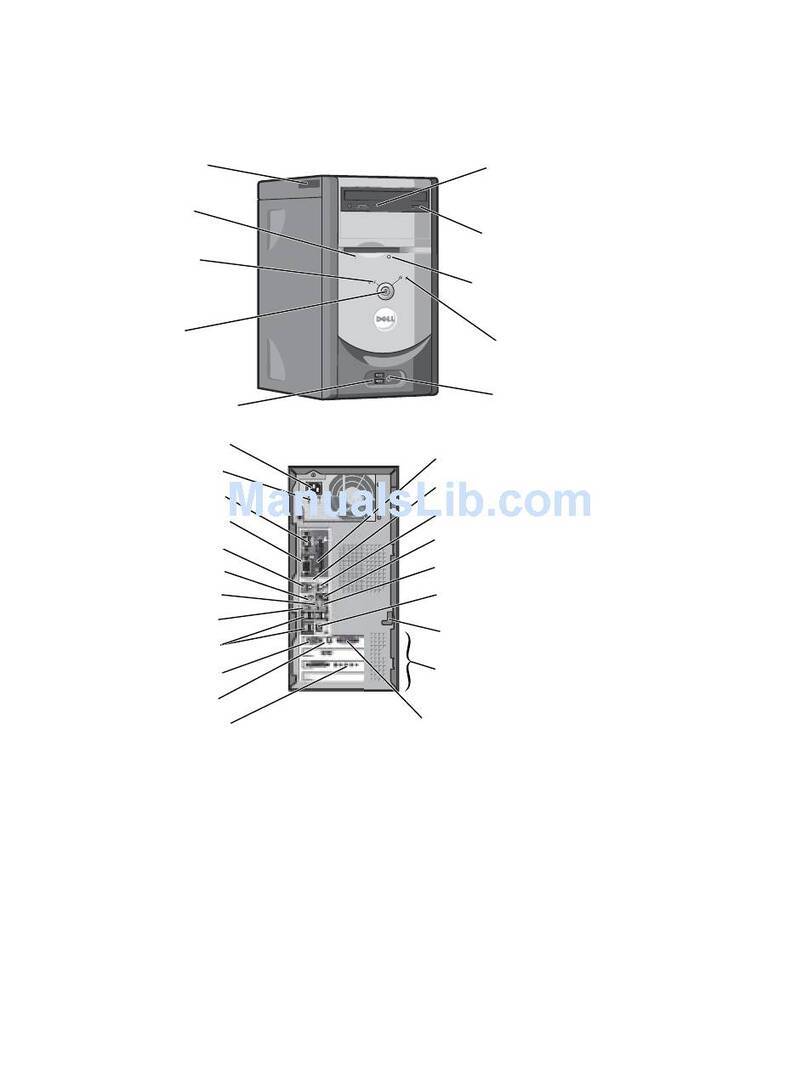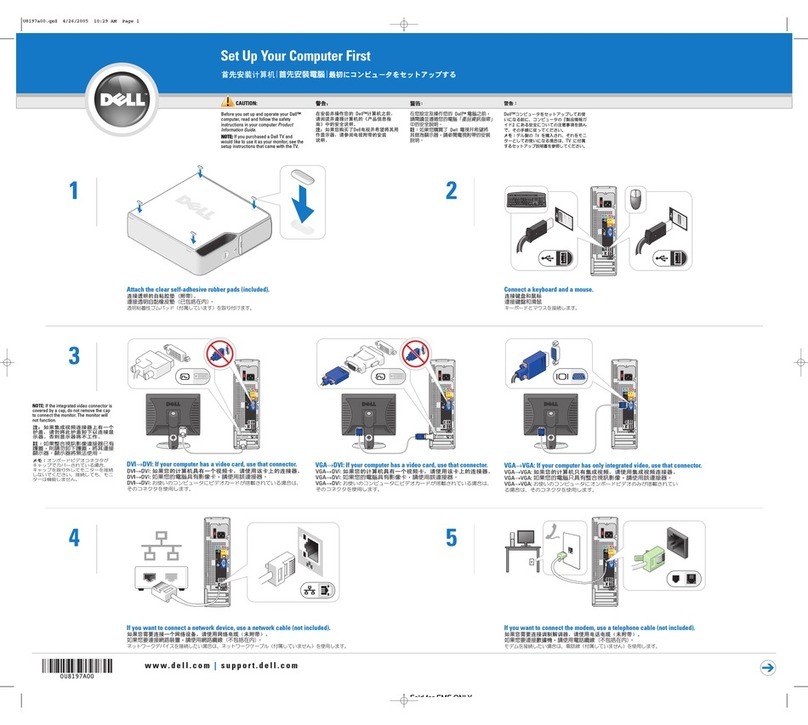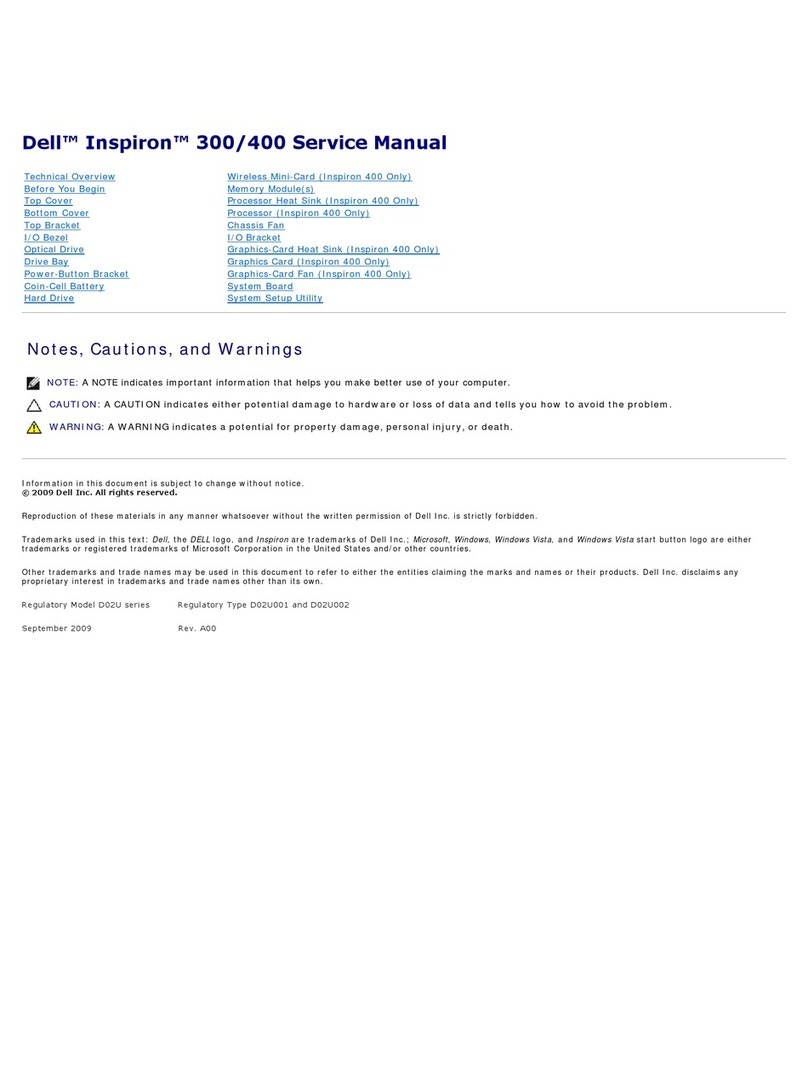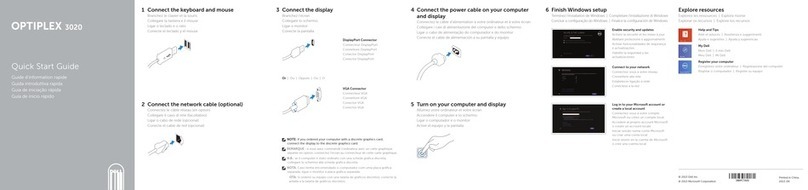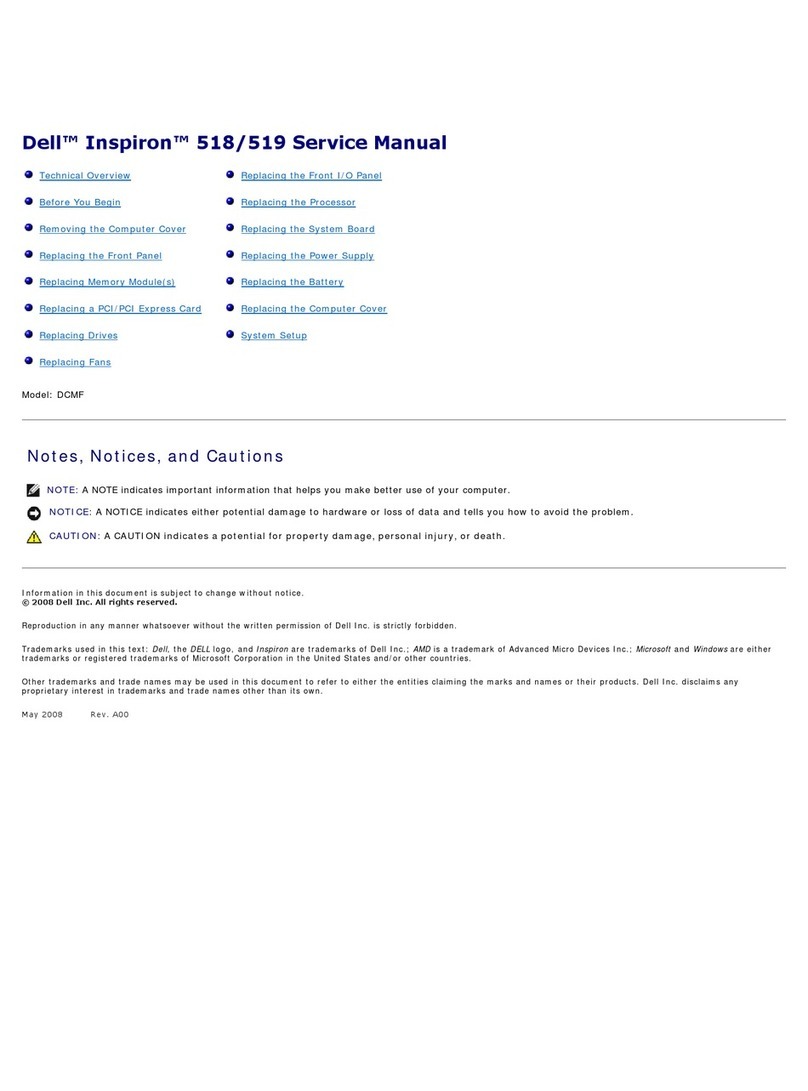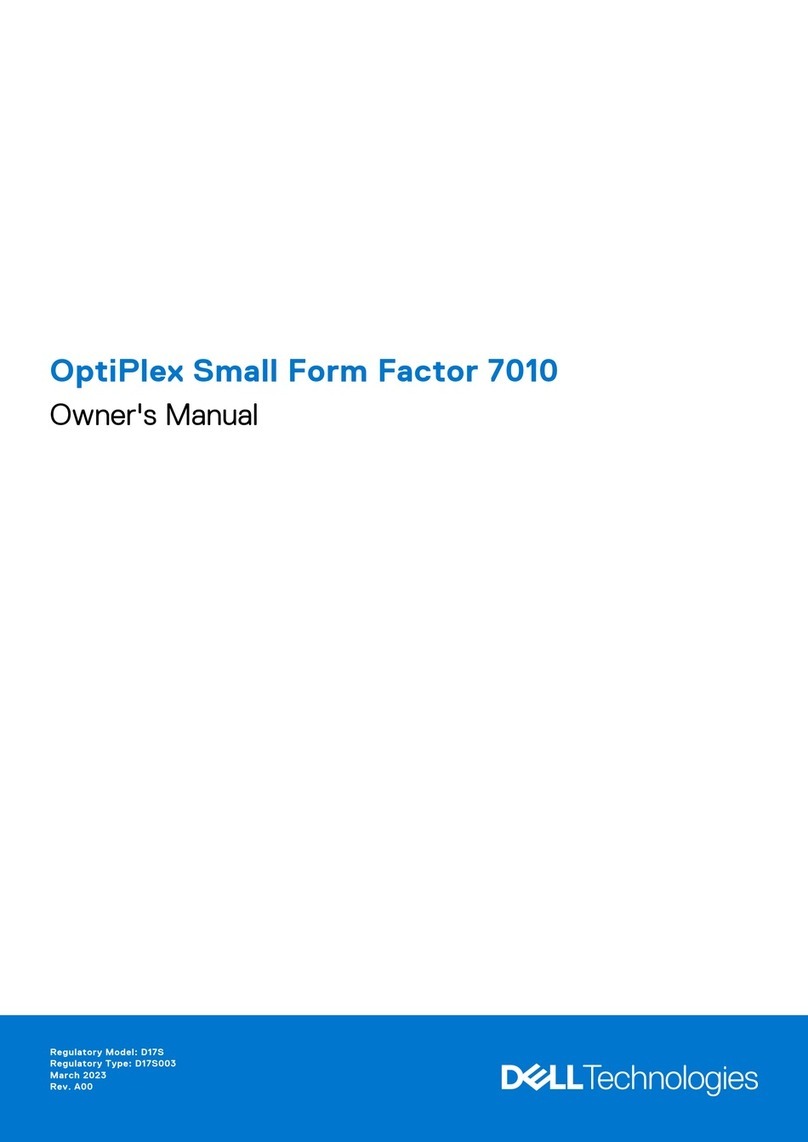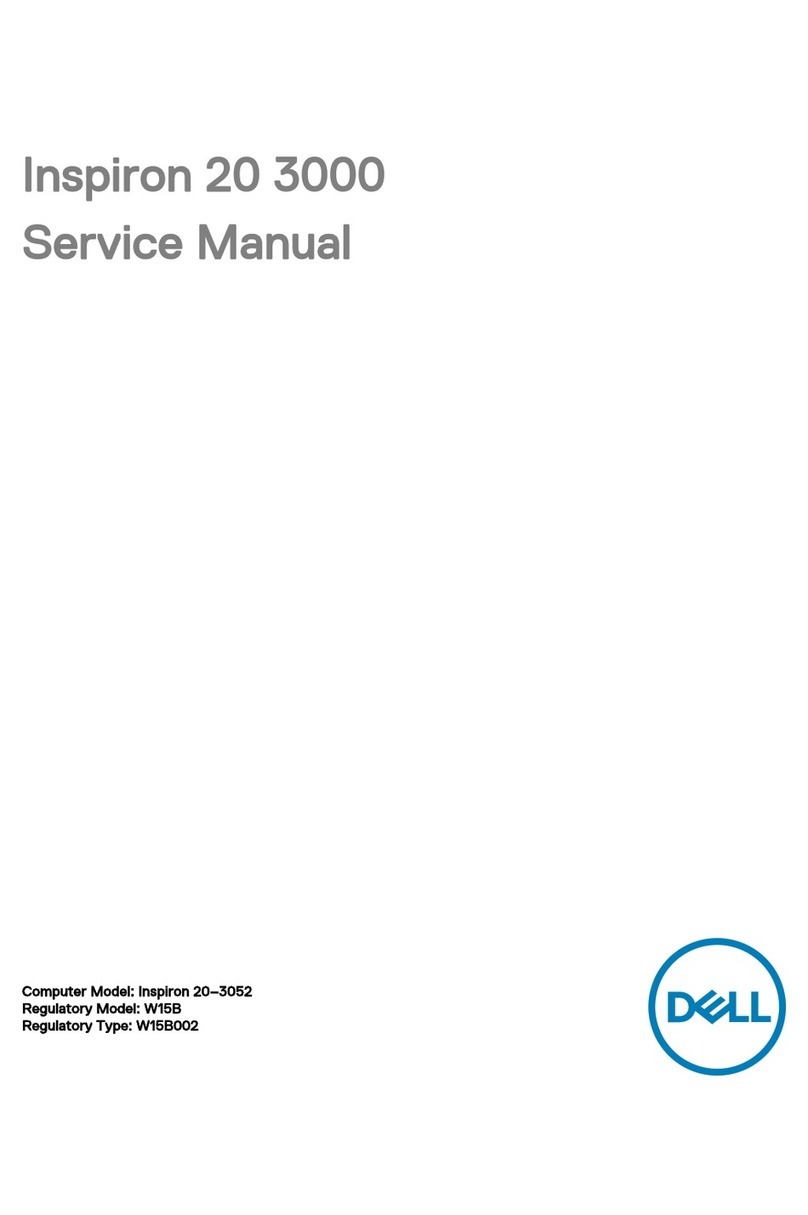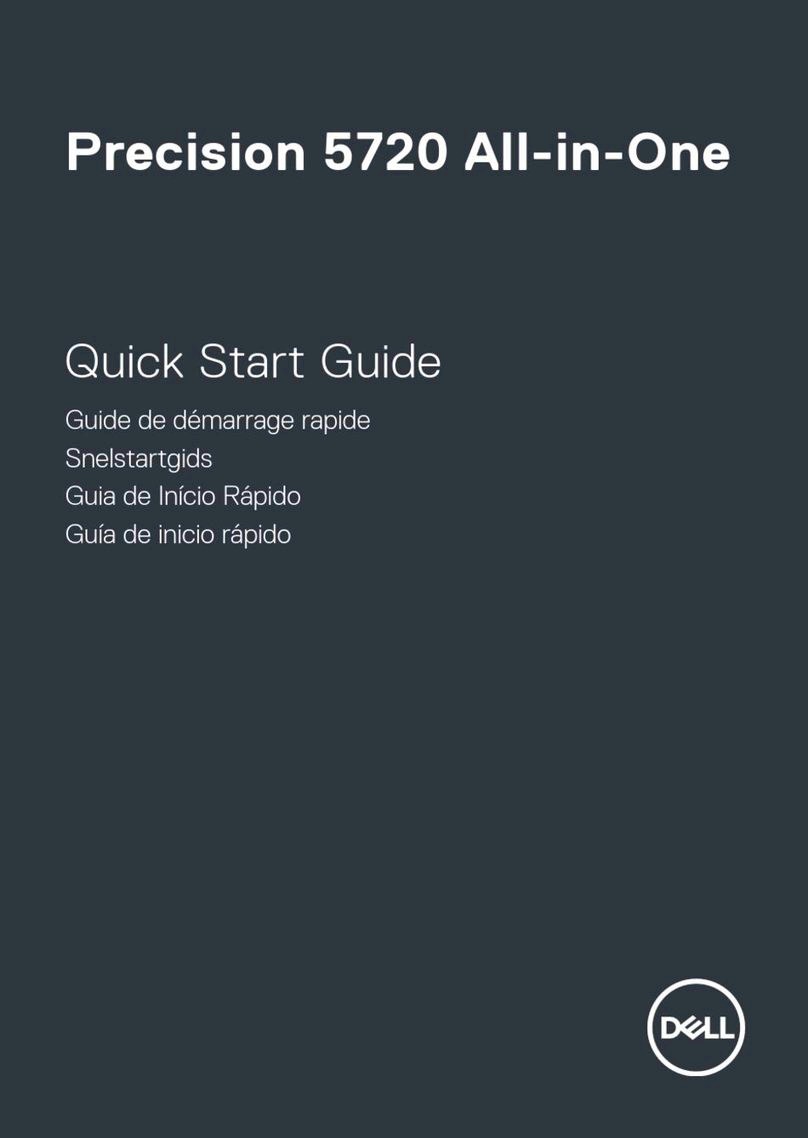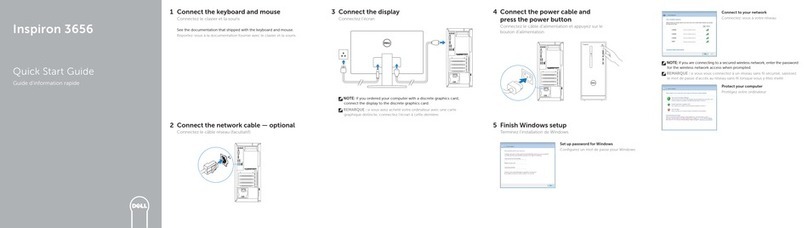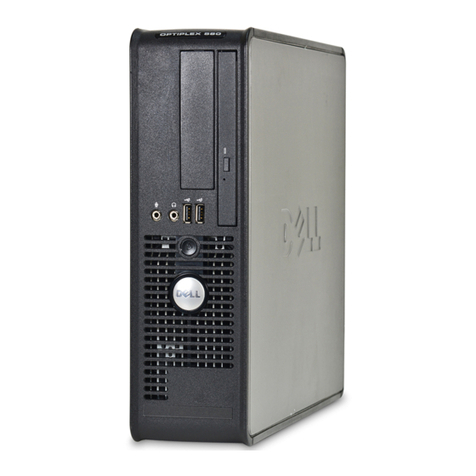2013 - 05
CAUTION: Before setting up your computer, read the
safety information shipped with your computer. The latest
regulatory and compliance information is available at dell.
com/regulatory_compliance. Product installation should
preferably be done under the supervision of a certified
service technician.
CAUTION: The VESA wall-mount holder must be capable
of supporting four times the maximum product weight of
19.83 lb/9 kg.
小心:在安装计算机之前,请阅读计算机附带的安全
信息。要获取最新的法规遵从性信息,请访问
dell.com/regulatory_compliance。产品安装最好是在经
认证的服务技术人员的监督下完成。
小心:VESA 墙壁安装固定器承载重量的能力必须不
低于产品最大重量 (19.83 lb/9 kg) 的四倍。
警示:設定電腦內部元件之前,請參閱電腦隨附的安
全資訊。有關最新法規與遵循資訊,請參見
dell.com/regulatory_compliance。建議在認證維修技師
的監督之下進行產品安裝。
警示:VESA 牆面托架必須可支撐最大產品重量 19.83 磅/
9 公斤的 4 倍重量。
PRÉCAUTION : Avant d’intervenir à l’intérieur de votre
ordinateur, lisez les informations de sécurité fournies
avec votre ordinateur. Vous trouverez les dernières
informations réglementaires et de conformité à l’adresse
dell.com/regulatory_compliance. L’installation du produit
devrait de préférence être effectuée sous la supervision
d’un technicien de service certifié.
PRÉCAUTION : Le support mural VESA doit pouvoir
supporter quatre fois le poids maximum du produit de 9 kg.
VORSICHT: Bevor Sie Ihren Computer einrichten,
lesen Sie zunächst die im Lieferumfang des Computers
enthaltenen Sicherheitshinweise. Die aktuellsten
Informationen zu Vorschriften und Konformität
finden Sie unter dell.com/regulatory_compliance.
Die Produktinstallation sollte vorzugsweise im Beisein
eines zertifizierten Servicetechnikers erfolgen.
VORSICHT: Der VESA-Wandbefestigungshalter muss
das Vierfache des maximalen Produktgewichts von 9 kg
halten können.
注意:コンピューターをセットアップする前に、お
使いのコンピューターに付属している安全にお使い
いただくための注意事項をお読みください。規制と
コンプライアンスに関する最新の情報は、
dell.com/regulatory_compliance を参照してください。
製品インストールは、認定を受けたサービス技術者
の指導の下、実行してください。
注意:VESA 壁掛けホルダーは、最大製品重量
(19.83 lb/9 kg) の4 倍の重量を支えられるようにし
てください。
주의:컴퓨터를 설정하기 전에 컴퓨터와 함께 제공된
안전 정보를 반드시 읽고 숙지하십시오. 최신 규정
및규정 준수 정보는 dell.com/regulatory_compliance
에서 확인하실 수있습니다. 제품 설치는 가급적이면
서비스 기술자의 감독하에 실행되어야 합니다.
주의: VESA 벽장착 홀더는 제품 최대 무게의 4배인
19.83파운드/9 kg을지지할 수있어야 합니다.
AVISO: Antes de configurar seu computador,
leia as informações de segurança que o acompanham.
As informações regulamentares e normativas mais recentes
estão disponíveis no site dell.com/regulatory_compliance.
A instalação do produto deveria ser feita, preferivelmente,
sob a supervisão de um técnico de serviços certificado.
AVISO: O suporte VESA para montagem em parede deve
ser capaz de suportar quatro vezes o peso máximo do
produto de 9 kg (19,83 lb).
PRECAUCIÓN: Antes de configurar su computadora,
lea la información de seguridad que se proporciona.
Las últimas normas sobre cumplimiento y regulaciones se
encuentran disponibles en dell.com/regulatory_compliance.
Se recomienda que la instalación del producto sea
realizada bajo la supervisión de un técnico de
mantenimiento matriculado.
PRECAUCIÓN: La abrazadera de montaje en pared de
VESA soporta cuatro veces el peso máximo del producto
de 19,83 lb/9 kg.
Regulatory Model: W07B
Regulatory Type: W07B001
Dell OptiPlex 3011 AIO
Preparing the Computer for Wall Mounting
做好在墙壁上安装计算机的准备
電腦壁掛安裝的準備工作
Préparation de l’ordinateur au montage mural
Vorbereitung des Computers auf die Wandmontage
壁掛け用にコンピューターを準備する
벽장착을 위한 컴퓨터 준비
Preparando o computador para montagem em parede
Cómo preparar la computadora para su montaje sobre la pared