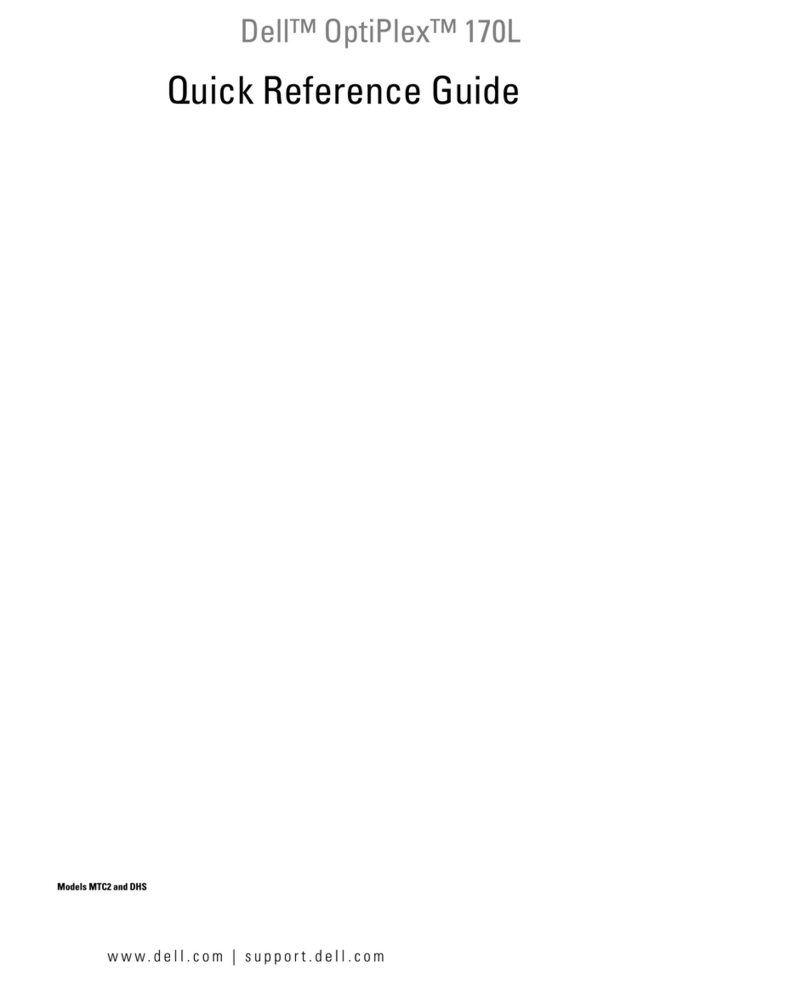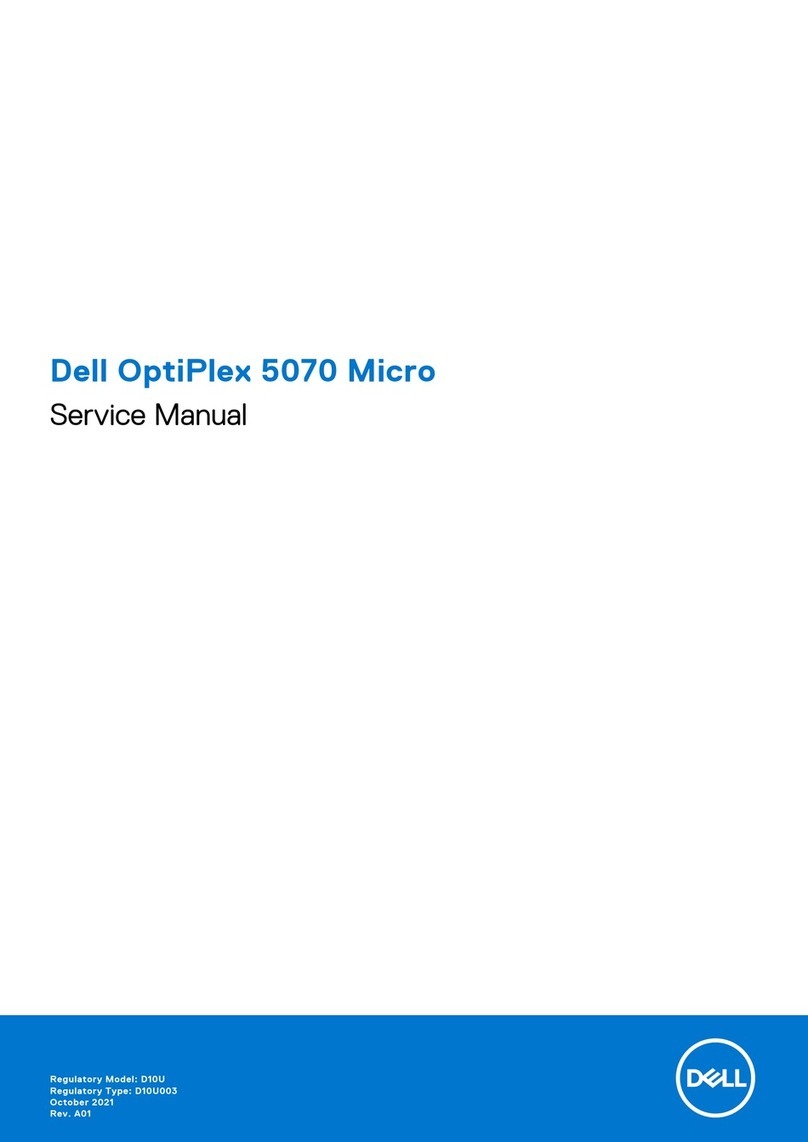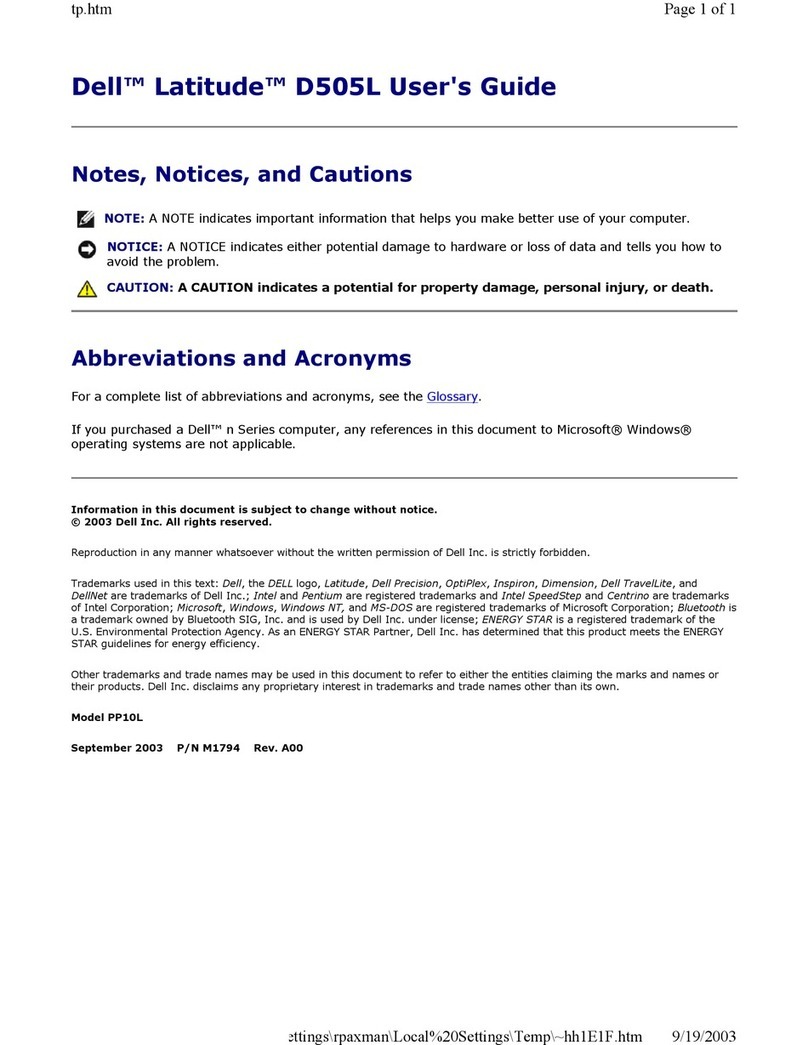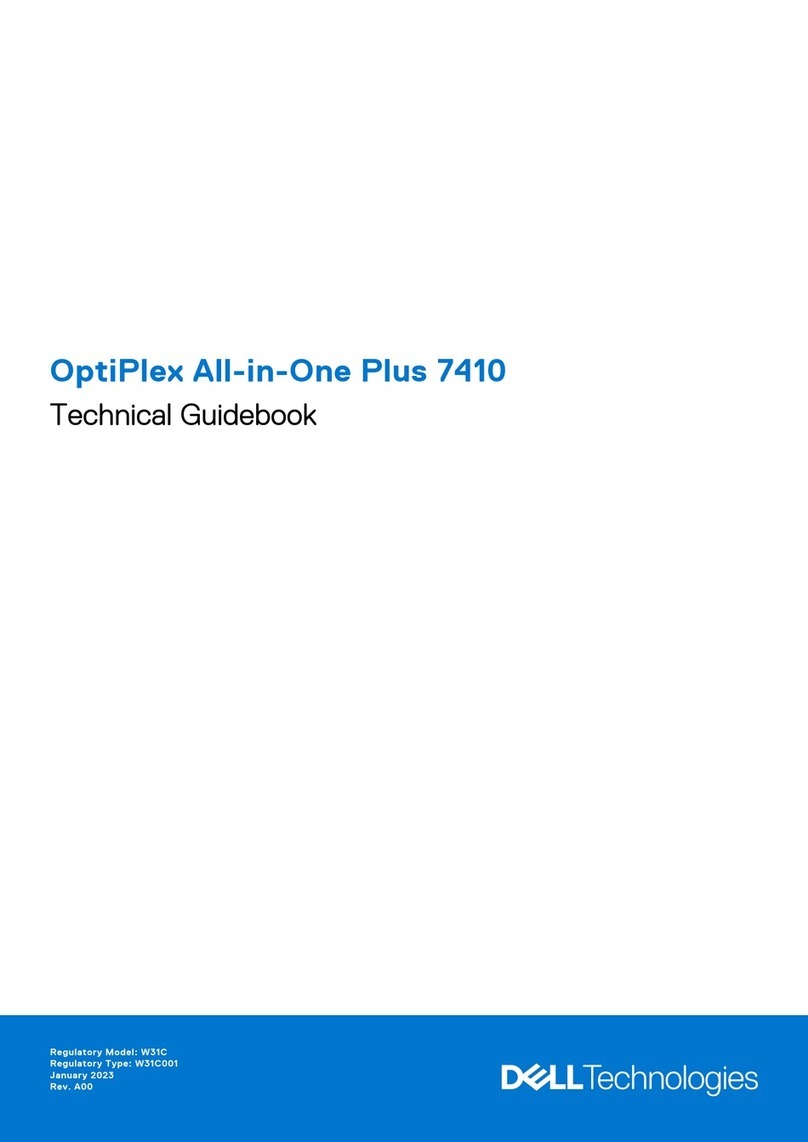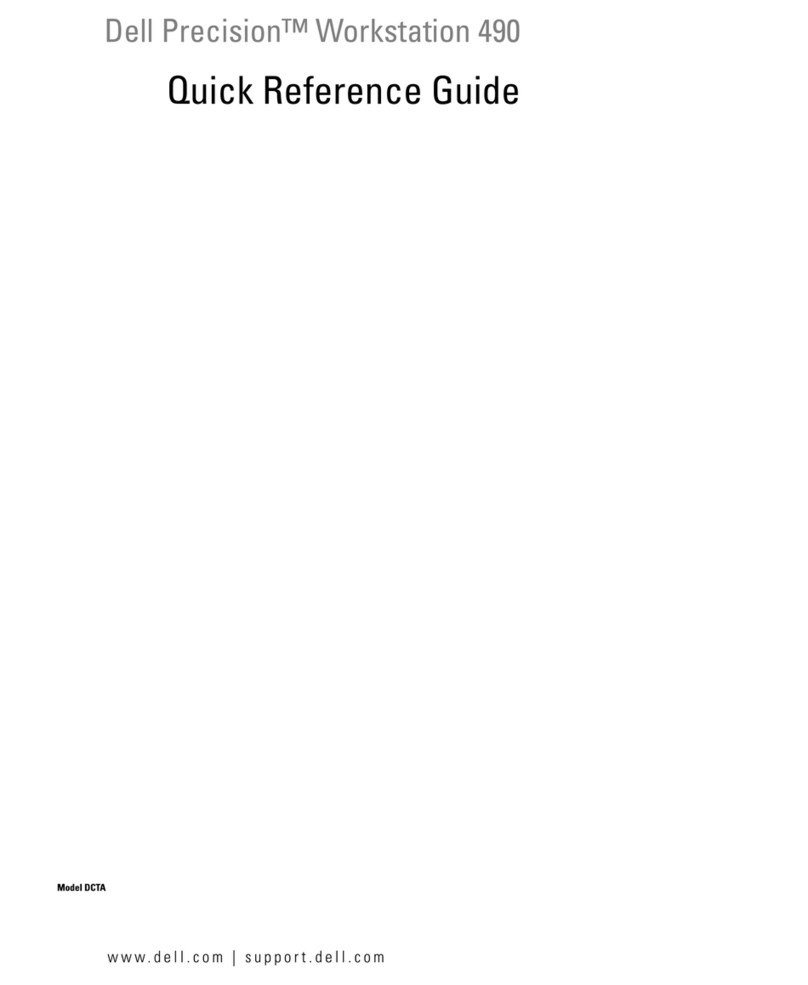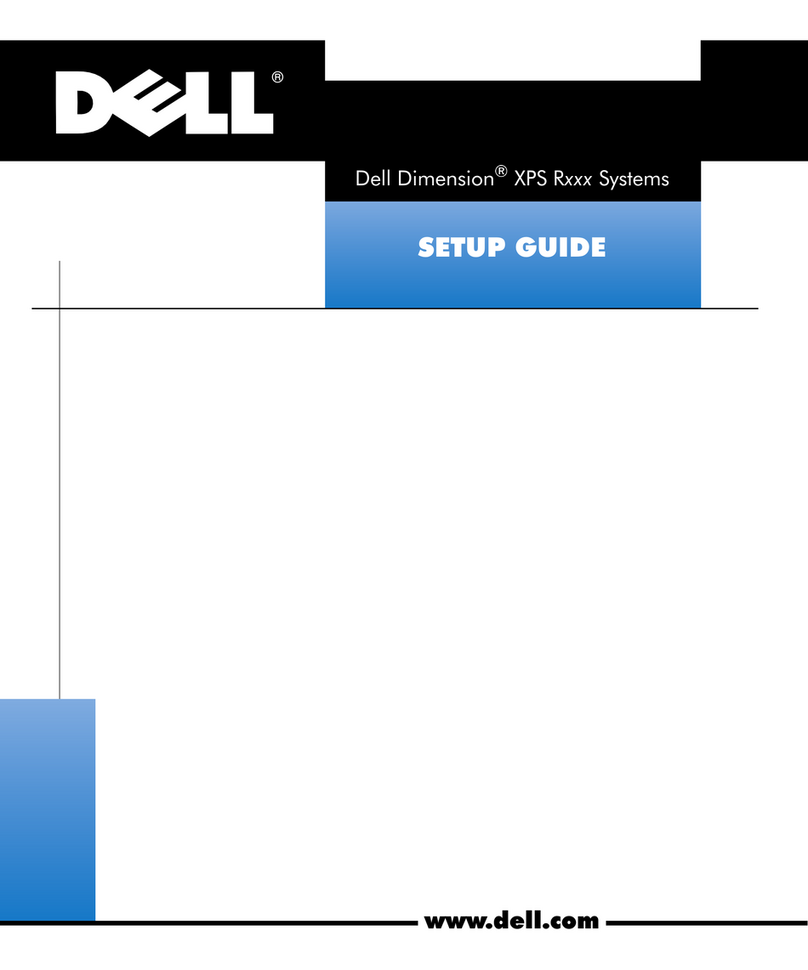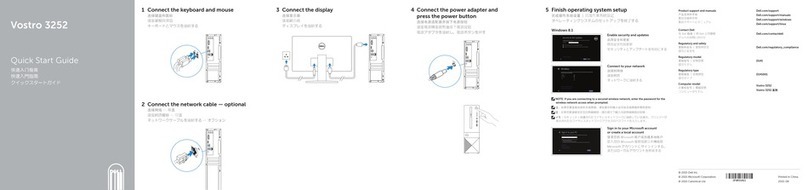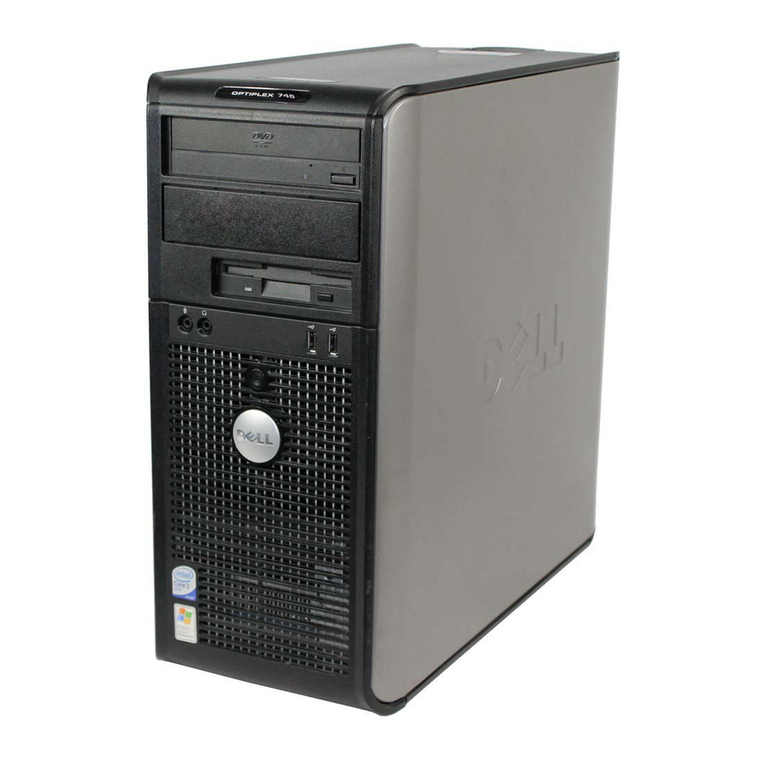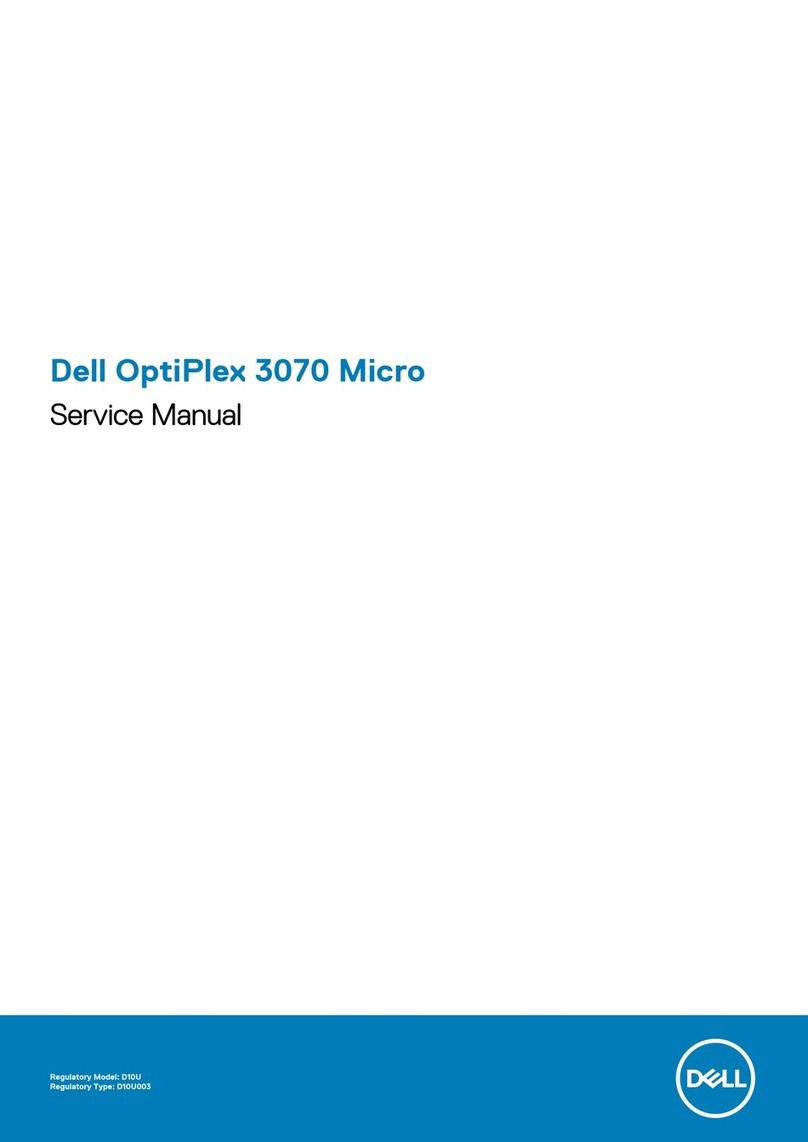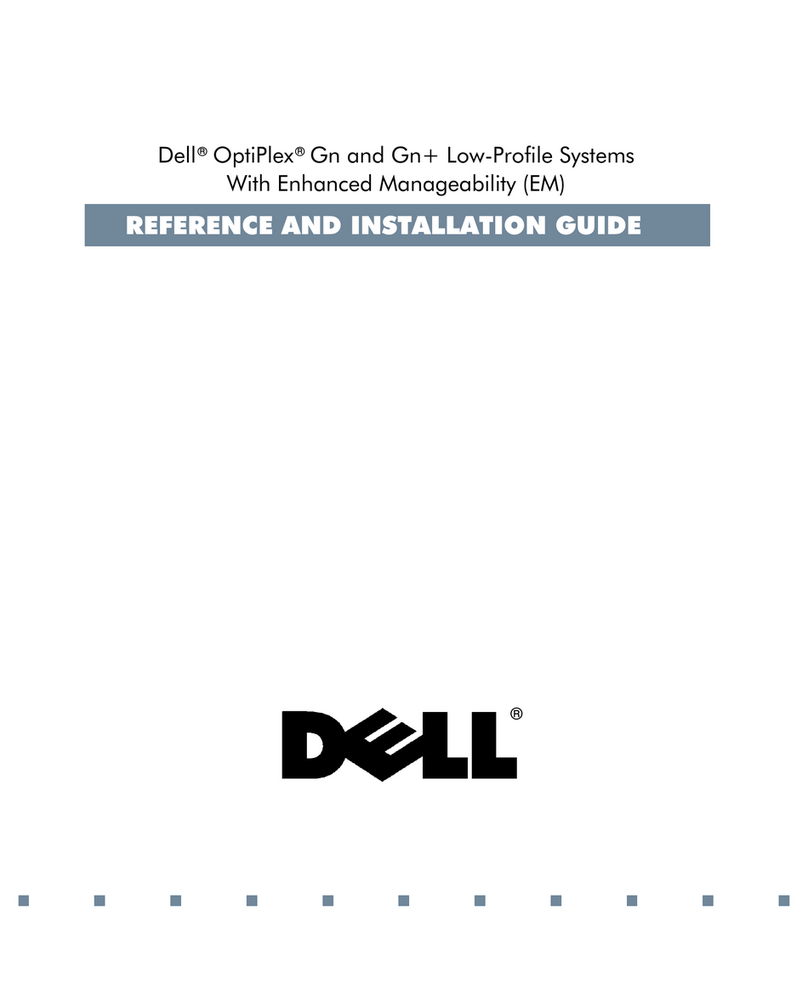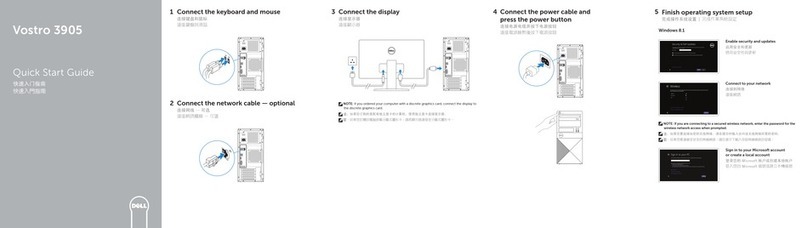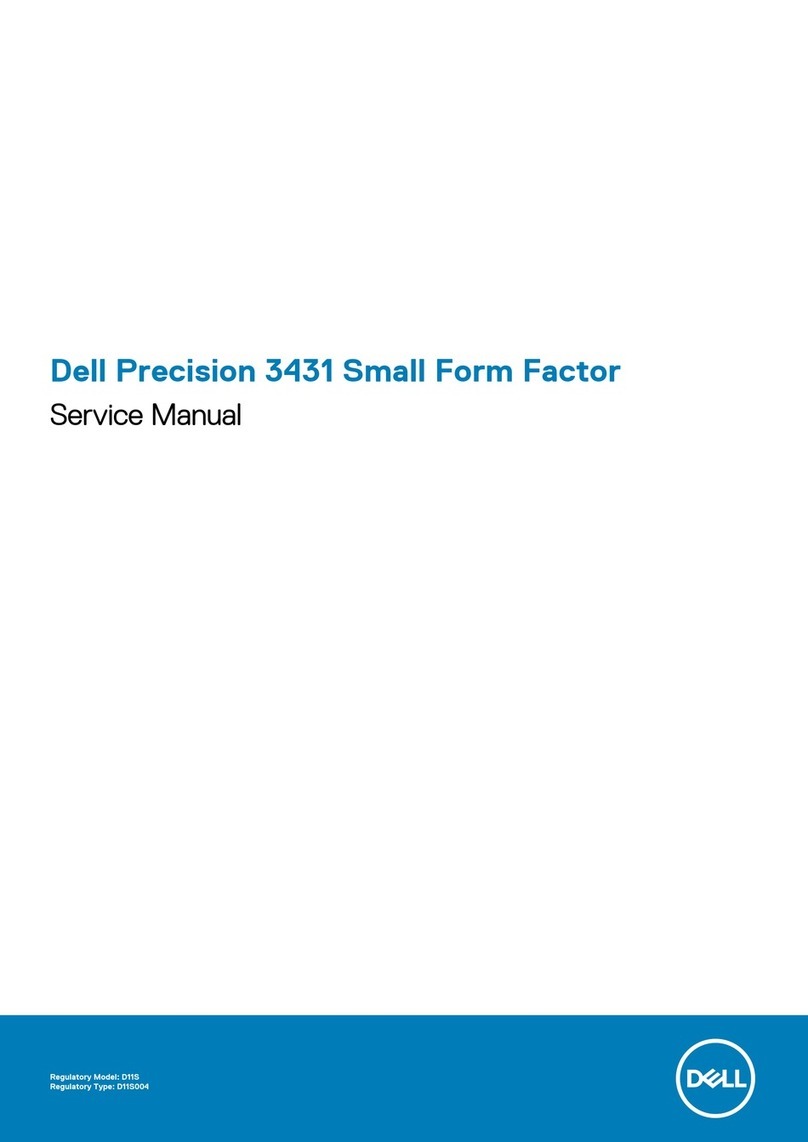Press the power buttons to turn on
your computer and monitor. Then turn
on the speakers and/or subwoofer
(if necessary).
Appuyez sur les boutons
d'alimentation pour allumer otre
ordinateur et otre écran. Allumez
ensuite les haut-parleurs et/ou le
caisson de gra es (si nécessaire).
Pulse los botones de alimentación
para encender el ordenador y el
monitor. A continuación, encienda los
alta oces y/o el alta oz para frecuencias
(si es necesario).
If you ha e speakers, connect them as
shown on the setup diagram supplied
with the speakers. Then connect the
speakers to the computer.
Si ous disposez de haut-parleurs,
connectez-les comme indiqué sur
le schéma d'installation fourni.
Connectez ensuite les haut-parleurs
à l'ordinateur.
Si tiene alta oces, conéctelos tal
como se muestra en el diagrama de
configuración suministrado con los
alta oces. A continuación, conecte
los alta oces al ordenador.
Align and gently insert the monitor
cable connector. Do not bend the
connector pins. Then tighten the
thumbscrews.
Alignez, puis insérez doucement le
connecteur du câble de l'écran.
Veillez à ne pas tordre pas les broches
du connecteur. Resserrez ensuite
les écrous.
Alinee e inserte con sua idad el
conector del cable del monitor No
doble las patas del conector. Después,
apriete los tornillos.
Connect only one keyboard and one
mouse. Use only the top two USB
connectors to connect a USB keyboard
and mouse.
Connectez uniquement un cla ier et
une souris. N'utilisez que les deux
connecteurs USB supérieurs pour
connecter un cla ier et une souris USB.
Conecte sólo un teclado y un ratón.
Utilice sólo los conectores USB
superiores para conectar un teclado
y un ratón USB.
Network Option
NOTICE: When you connect a
network cable to your computer, first
plug the cable into the wall jack and
then into your computer.
Options du réseau
REMARQUE : lorsque vous
connectez un câble réseau à votre
ordinateur, branchez d abord le câble
dans la prise murale, puis sur votre
ordinateur.
Opción de red
AVISO: Cuando conecte un cable de
red al ordenador, primero conecte
dicho cable al enchufe de pared y
después al ordenador.
Modem Option
If your modem has two connectors,
you can connect a phone to the other
connector.
A microphone is only a ailable with
certain modems.
Option du modem
Si otre modem dispose de deux
connecteurs, ous pou ez relier un
téléphone au second connecteur.
Un microphone est également
disponible a ec certains modems.
Opción del módem
Si el módem tiene dos conectores,
puede conectar un teléfono al otro
conector.
El micrófono sólo está disponible con
algunos módems
3
2
1
5
4
Follow the instructions on the screen
to complete the Microsoft®Windows®
operating system setup.
Sui ez les instructions qui s'affichent
pour procéder à l'installation du
système d'exploitation Microsoft®
Windows®.
Siga las instrucciones que aparecen
en pantalla para completar la
configuración del sistema operati o
Microsoft®Windows®.
www.dell.com |support.dell.com
6
1 5
8
6
7
2
3
4