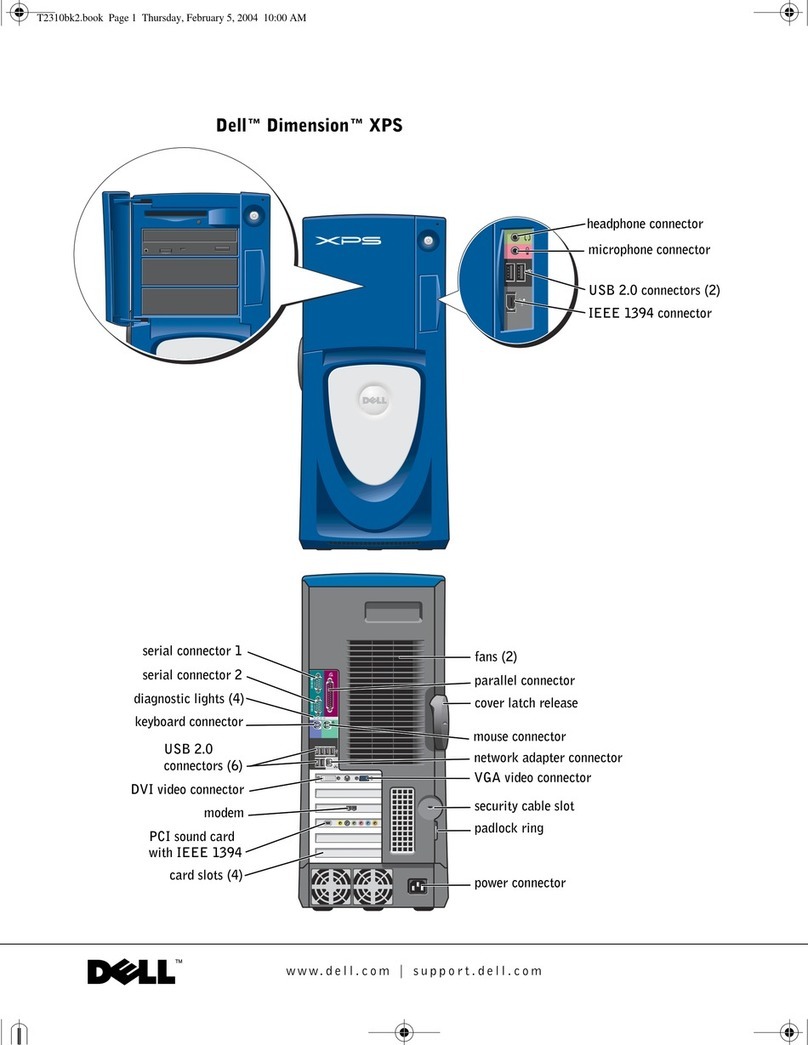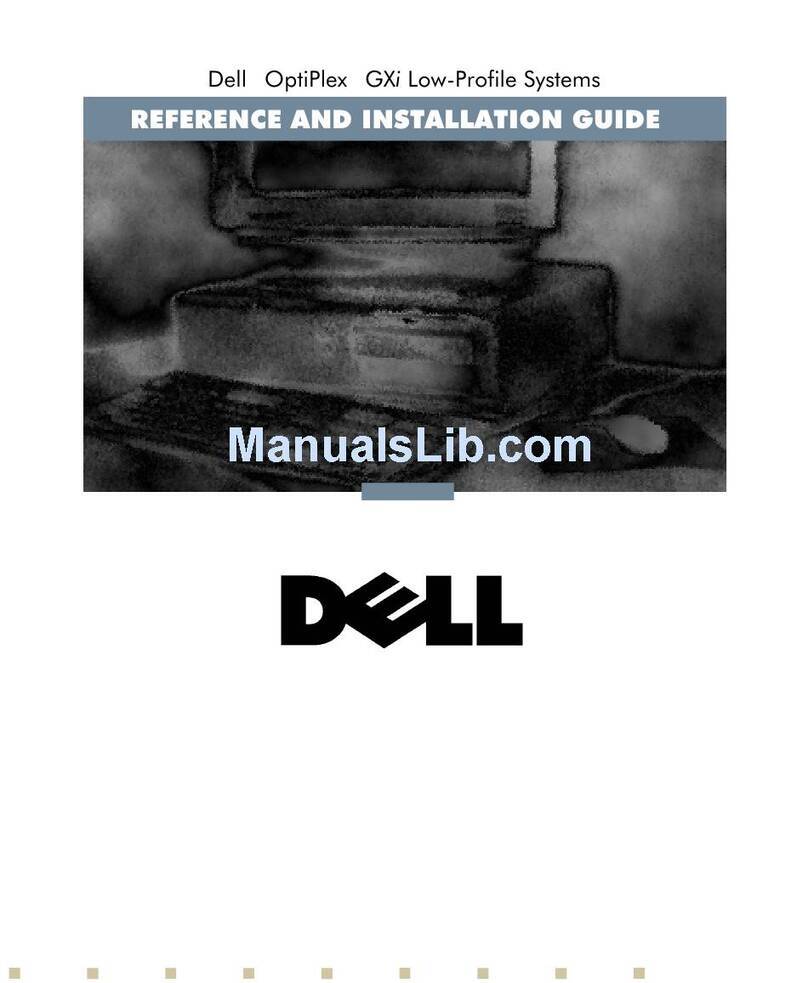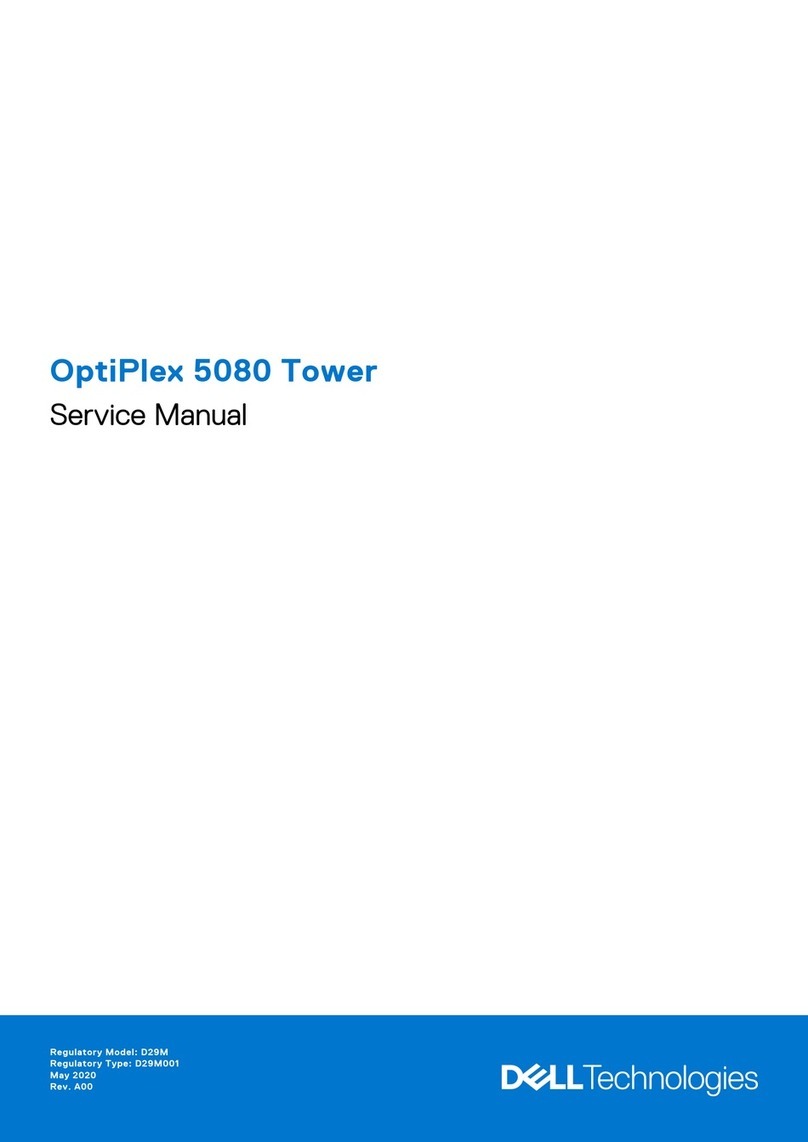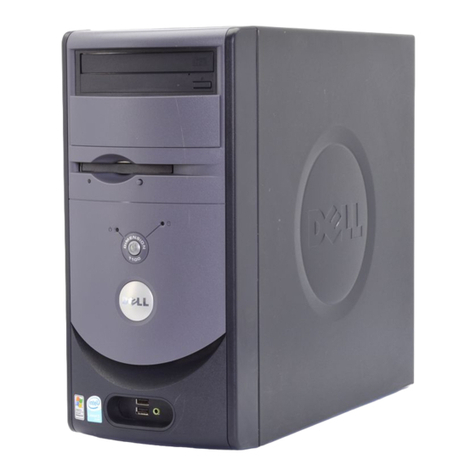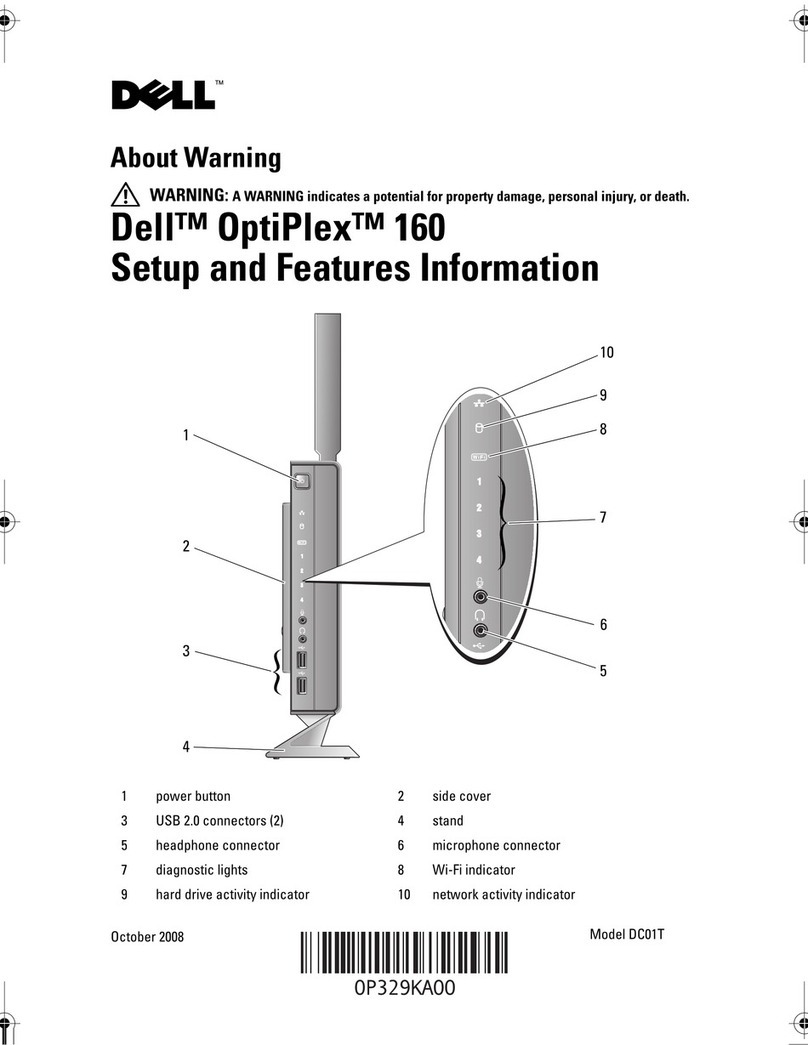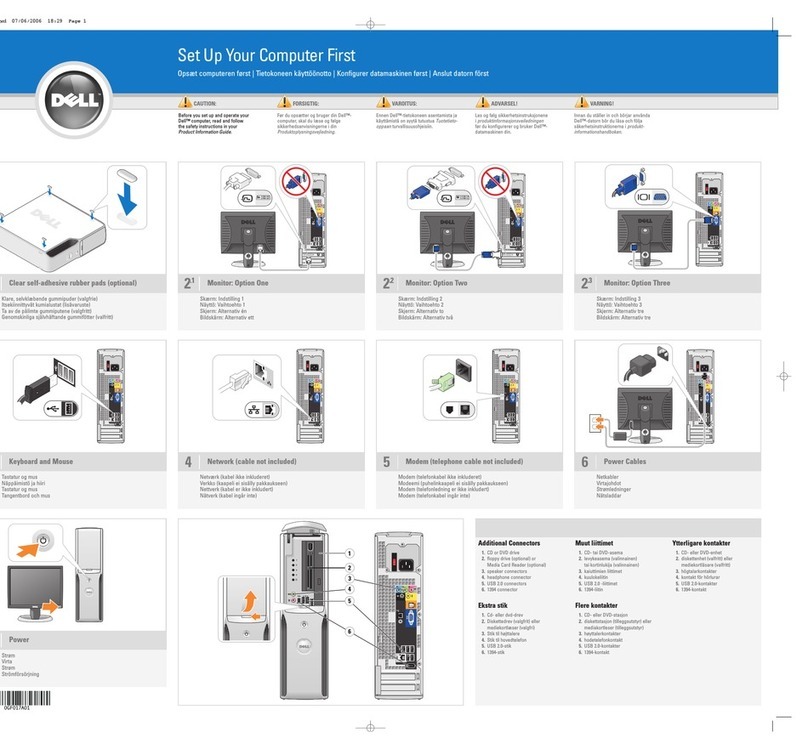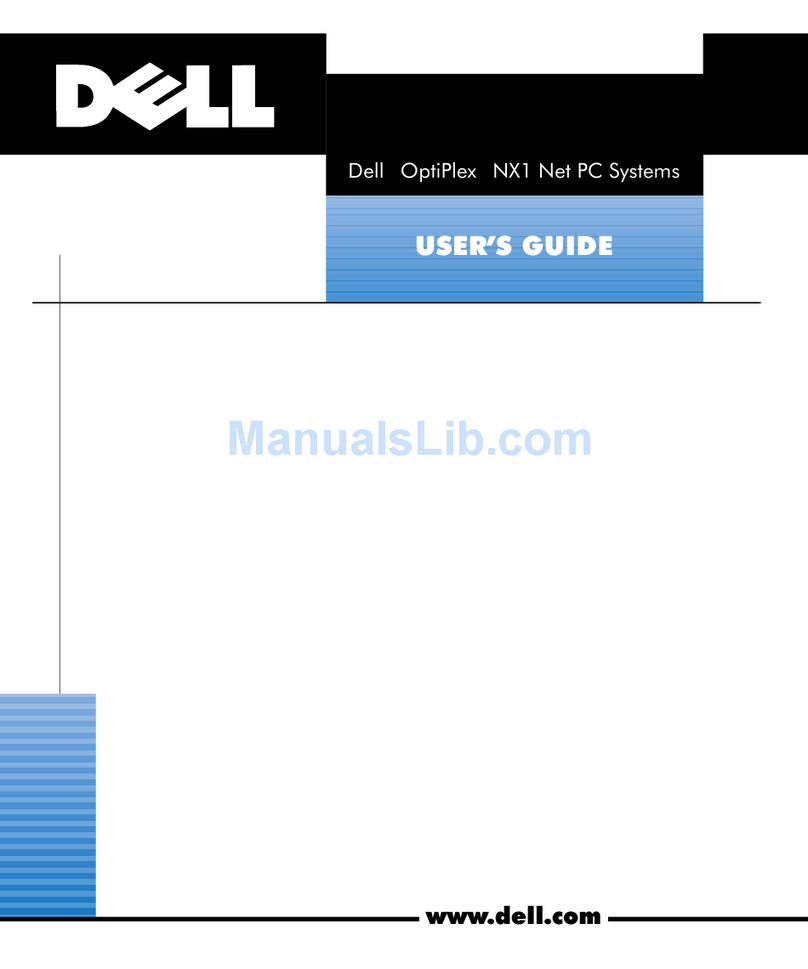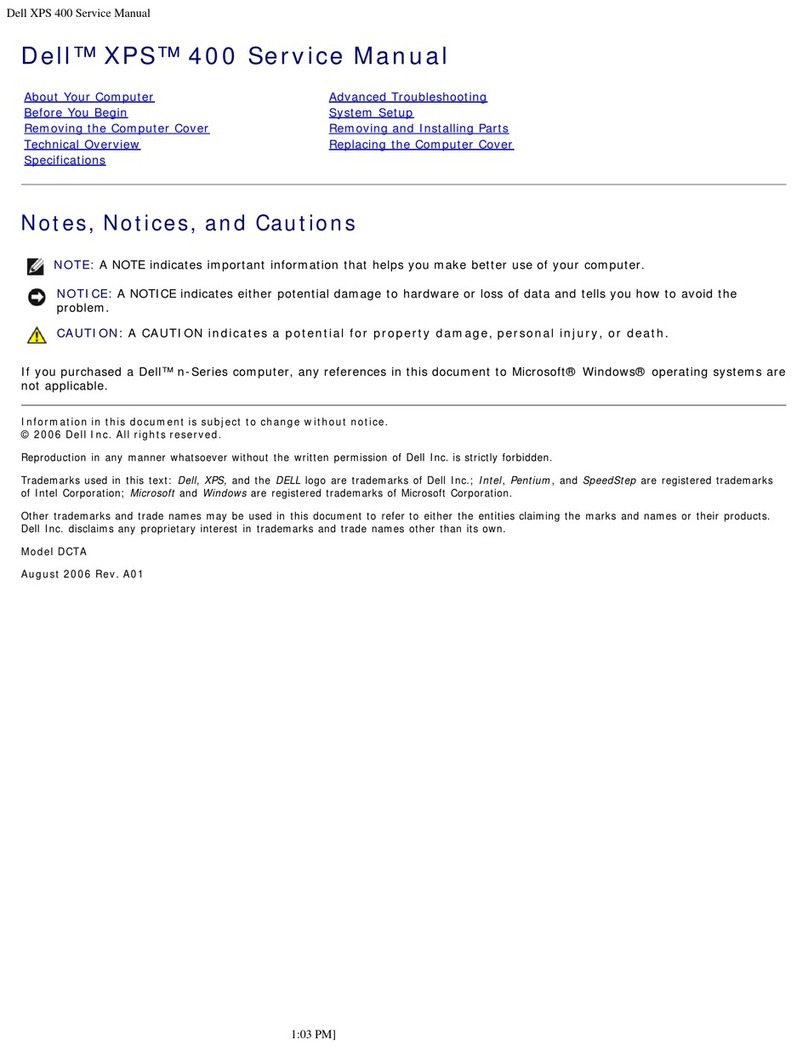Features
Fitur | Funciones |
OptiPlex 7020 MT OptiPlex 7020 SFF
1. Power button/Power light
2. Flex bay
3. Microphone connector
4. Headphone connector
5. Hard-drive activity light
6. Power-supply diagnostic light
7. Power-supply diagnostic button
8. Power cable connector
9. Keyboard connector
10. USB 2.0 connector
11. DisplayPort connector
12. USB 3.0 connector
13. VGA connector
14. Line-in/microphone connector
15. Expansion card slots
16. Security cable slot
17. Padlock ring
18. Mouse connector
19. Network connector
20. Serial connector
21. Line-out connector
1. Tombol daya/Lampu daya
2. Bay flex
3. Konektor mikrofon
4. Konektor headphone
5. Lampu aktivitas hard disk
6. Lampu diagnostik catu daya
7. Tombol diagnostik catu daya
8. Konektor kabel daya
9. Konektor keyboard
10. Konektor USB 2.0
11. Konektor DisplayPort
12. Konektor USB 3.0
13. Konektor VGA
14. Konektor kabel input/mikrofon
15. Slot kartu ekspansi
16. Slot kabel keamanan
17. Ring pengunci
18. Konektor mouse
19. Konektor jaringan
20. Konektor serial
21. Konektor jalur output
1. Botón e indicador luminoso
de alimentación
2. Compartimento flex
3. Conector para micrófono
4. Conector para auriculares
5. Indicador luminoso de actividad de
la unidad del disco duro
6. Indicador luminoso de diagnóstico
del suministro de energía
7. Botón de diagnóstico del suministro
de energía
8. Conector para el cable de
alimentación
9. Conector del teclado
10. Conector USB 2.0
11. Conector DisplayPort
12. Conector USB 3.0
13. Conector VGA
14. Conector del micrófono/línea
de entrada
15. Ranuras para tarjetas de expansión
16. Ranura para cable de seguridad
17. Anillo del candado
18. Conector para ratón
19. Conector de red
20. Conector serie
21. Conector de línea de salida
1.
2.
3.
4.
5.
6.
7.
8.
9.
10.
11.DisplayPort
12.
13.VGA
14.
15.
16.
17.
18.
19.
20.
21.
Product support and manuals
Manual dan dukungan produk
Soporte del producto y manuales
dell.com/support
dell.com/windows8
Contact Dell
Hubungi Dell | Póngase en contacto con Dell
Dell
dell.com/contactdell
Regulatory and safety
Regulasi dan keselamatan | Normativa y seguridad
dell.com/regulatory_compliance
Regulatory model
Model Regulatori | Modelo normativo
OptiPlex 7020 MT: D12M
OptiPlex 7020 SFF: D13M
Regulatory type
Jenis regulatori | Tipo normativo
OptiPlex 7020 MT: D12M001
OptiPlex 7020 SFF: D13M001
Computer model
Model komputer | Modelo de equipo
OptiPlex 7020 MT
OptiPlex 7020 SFF