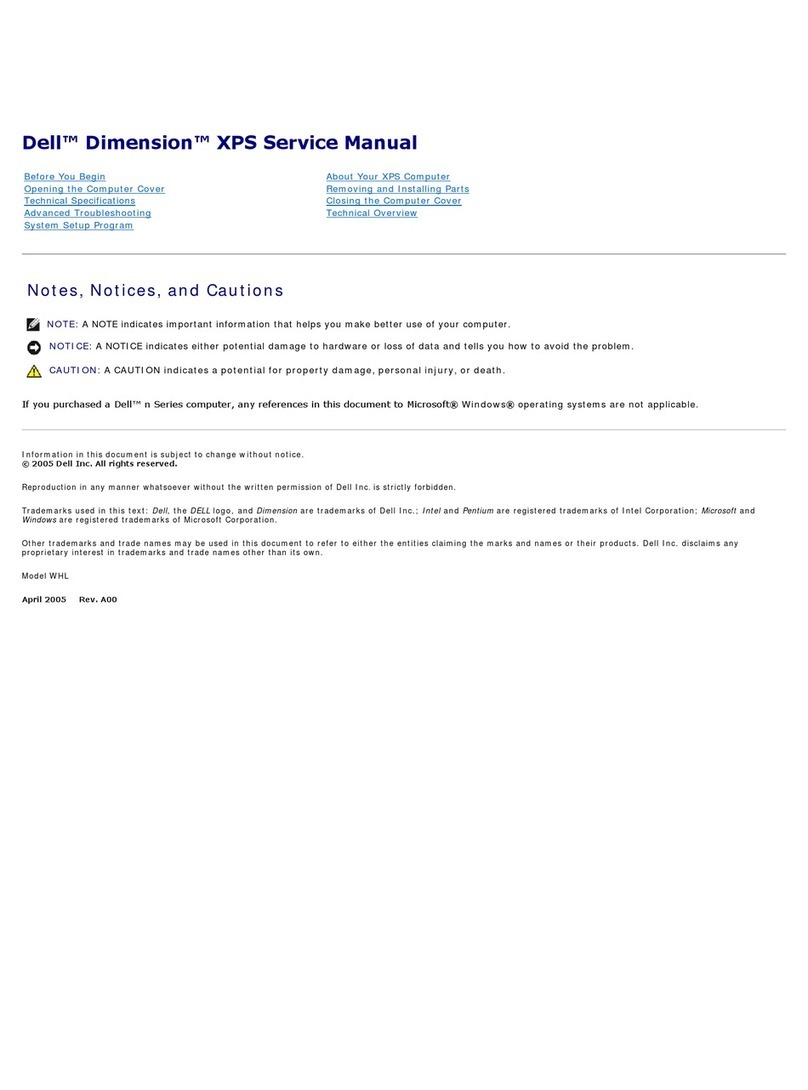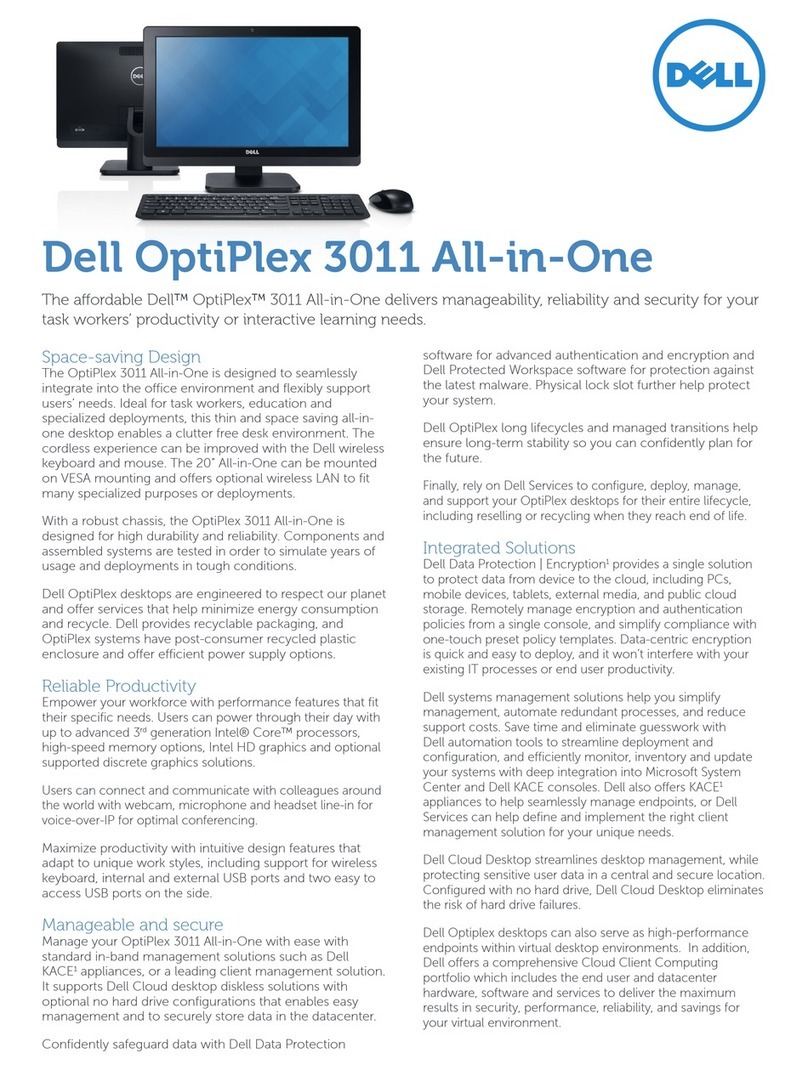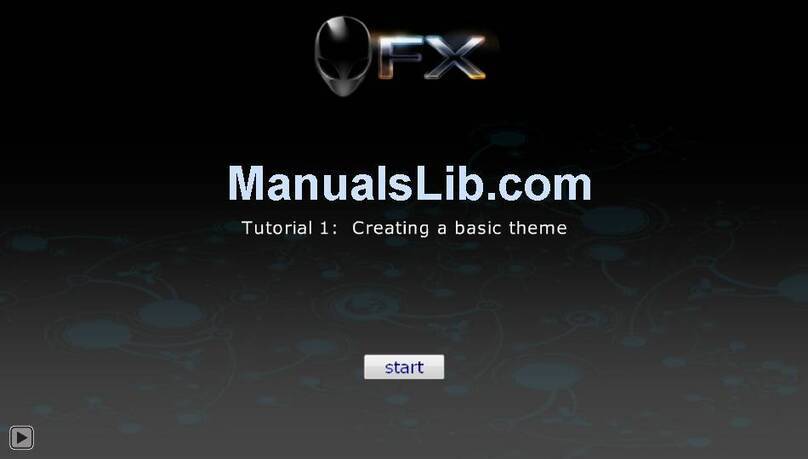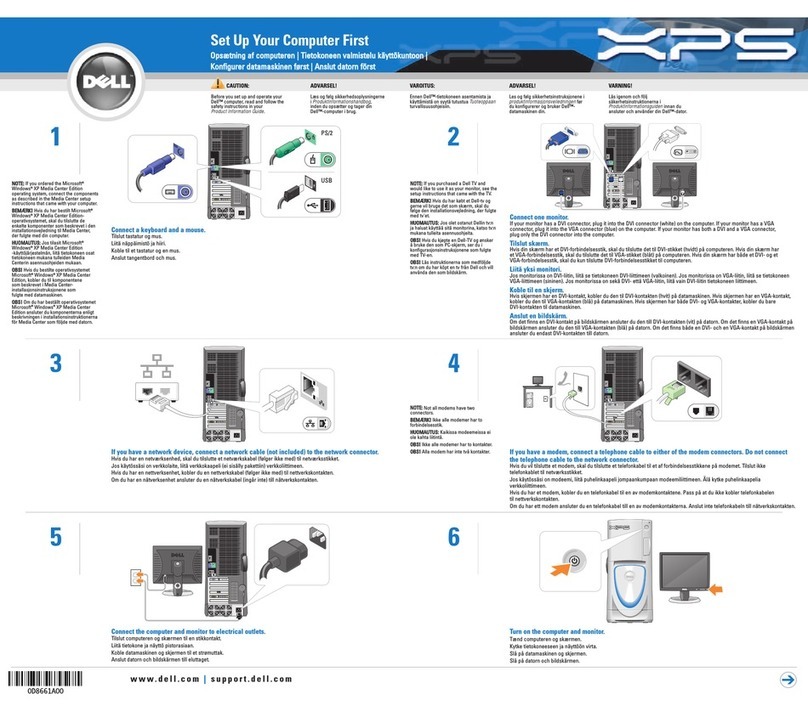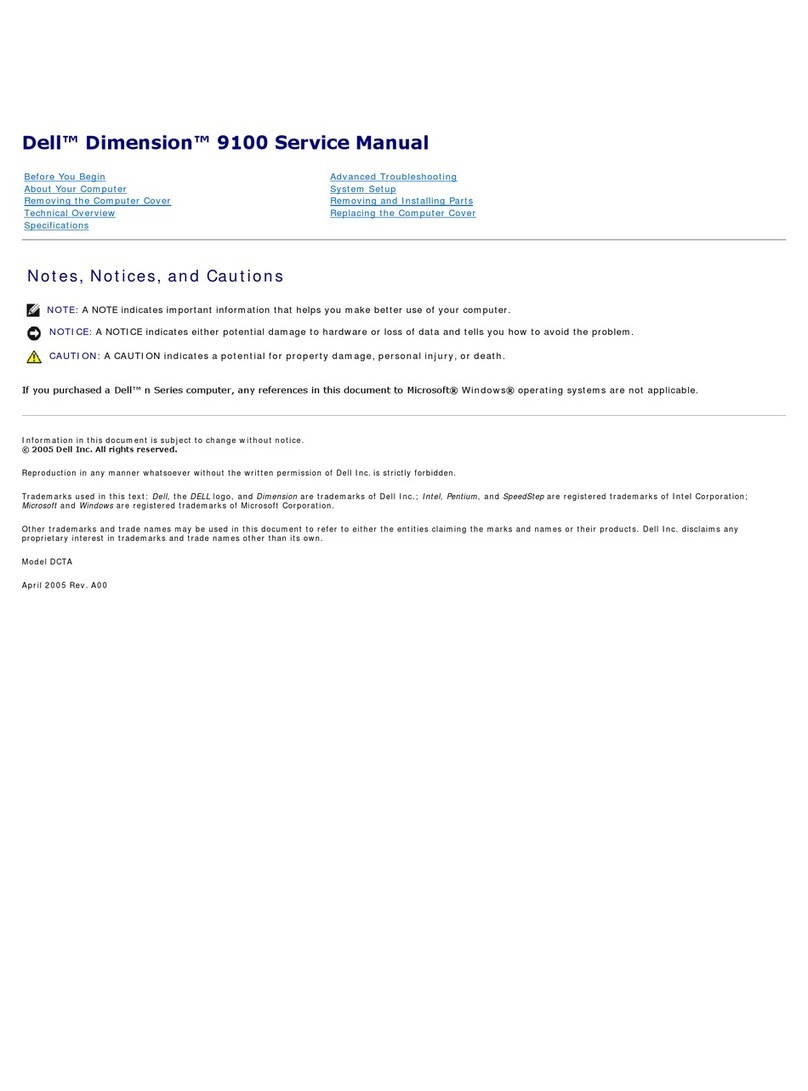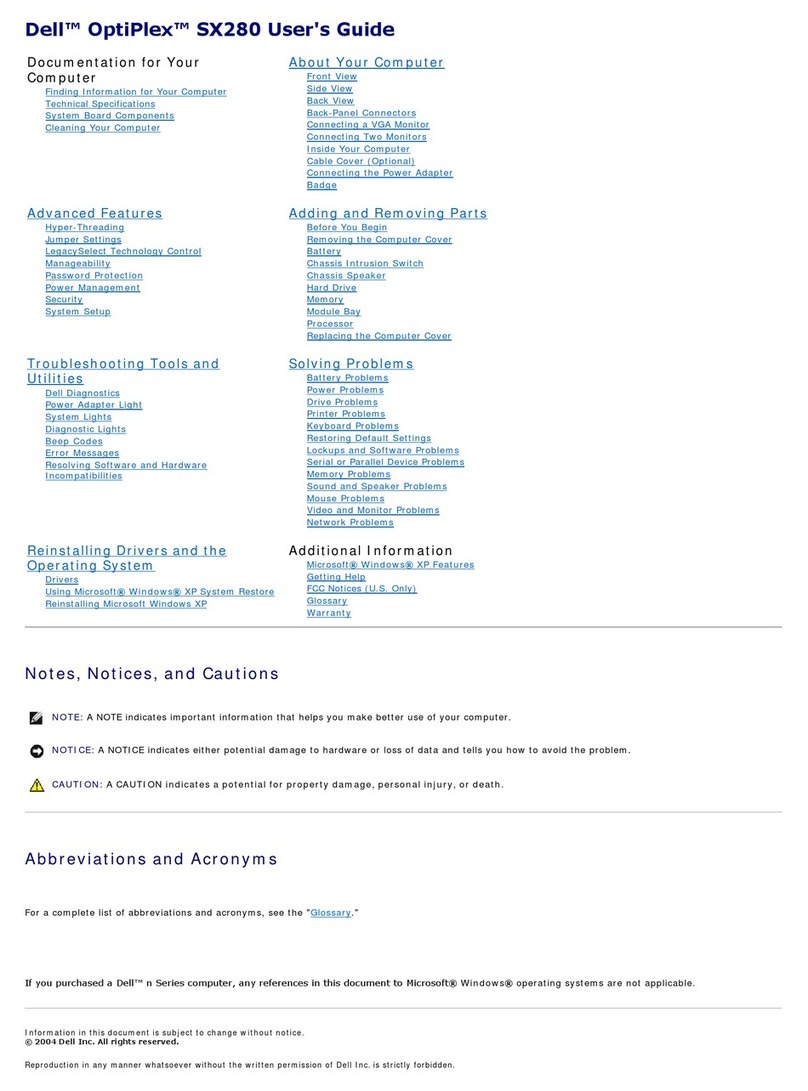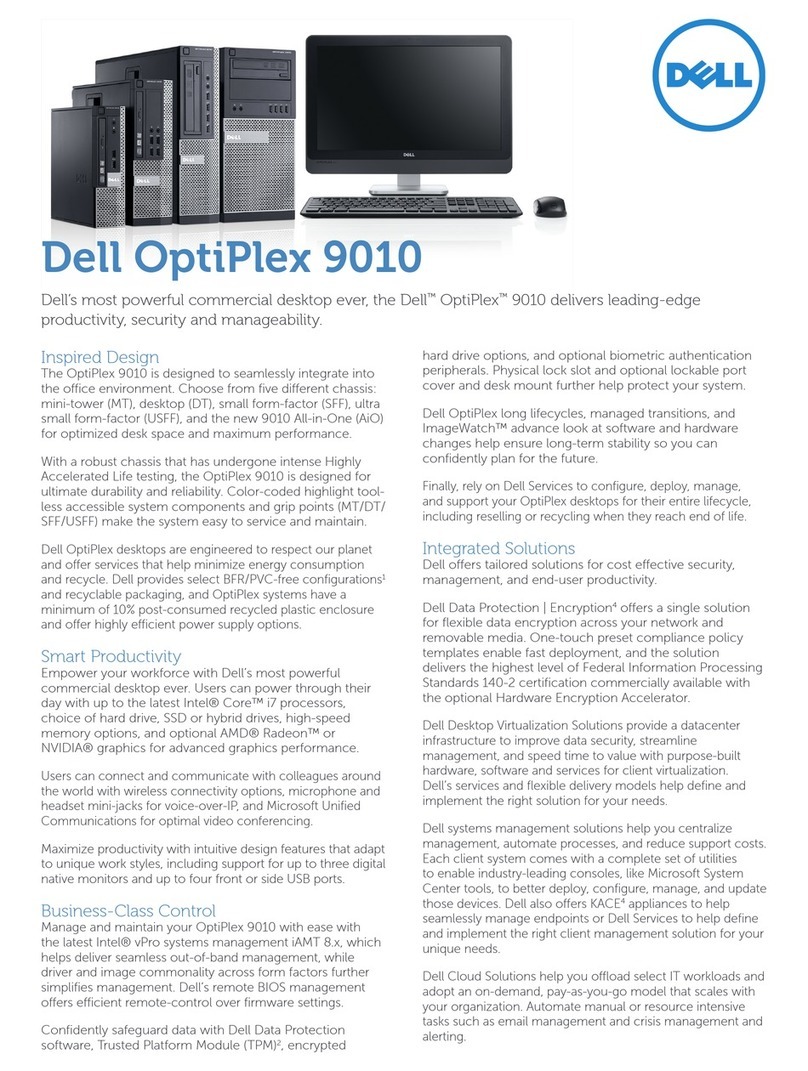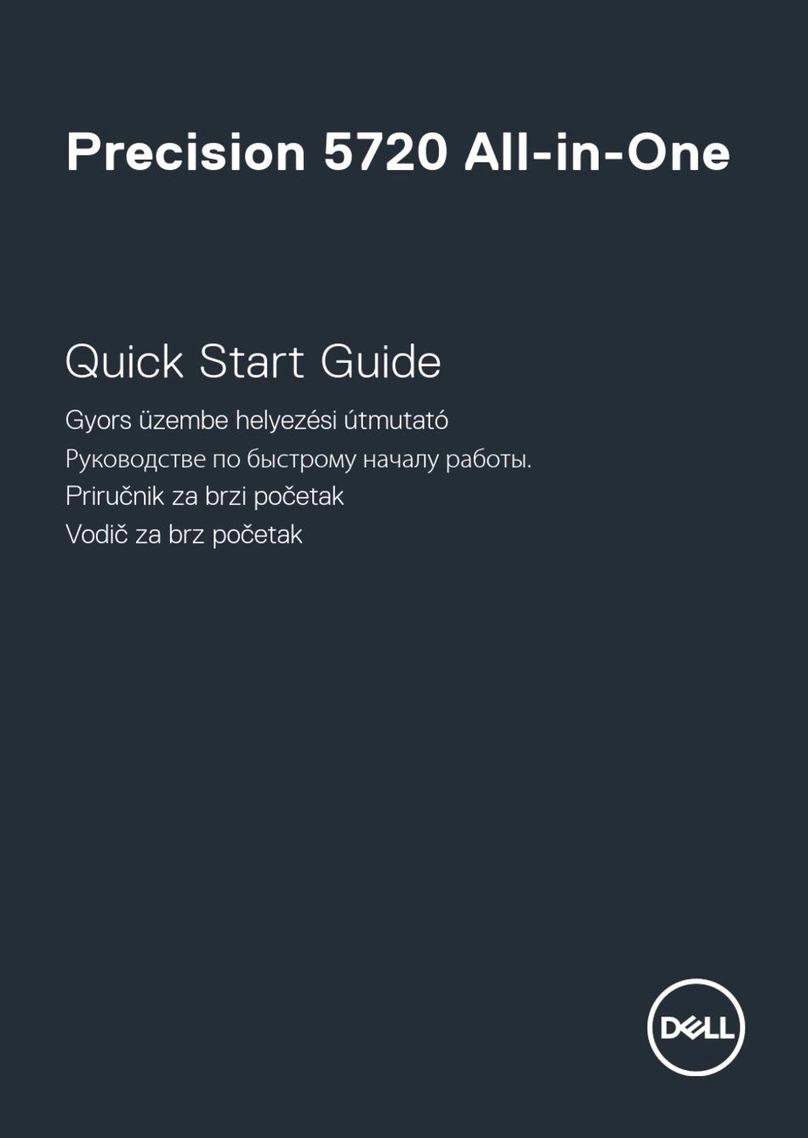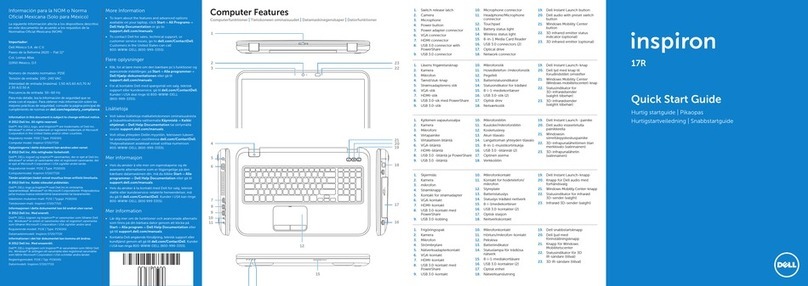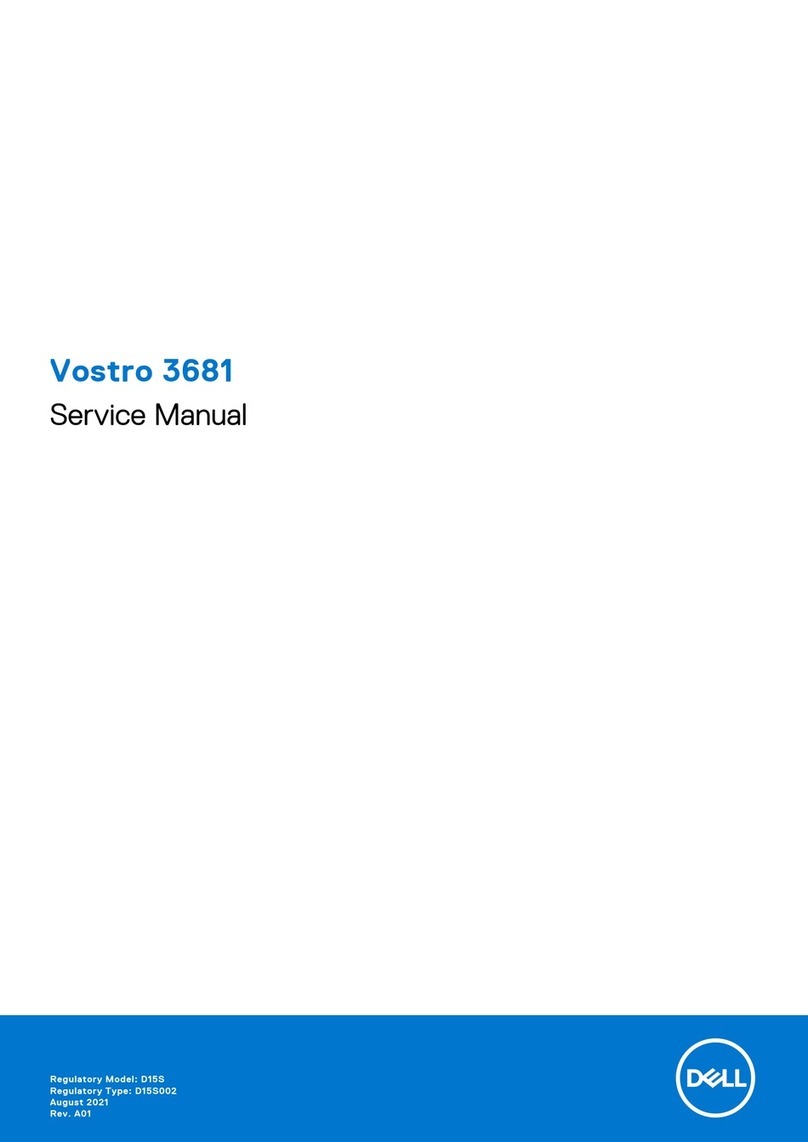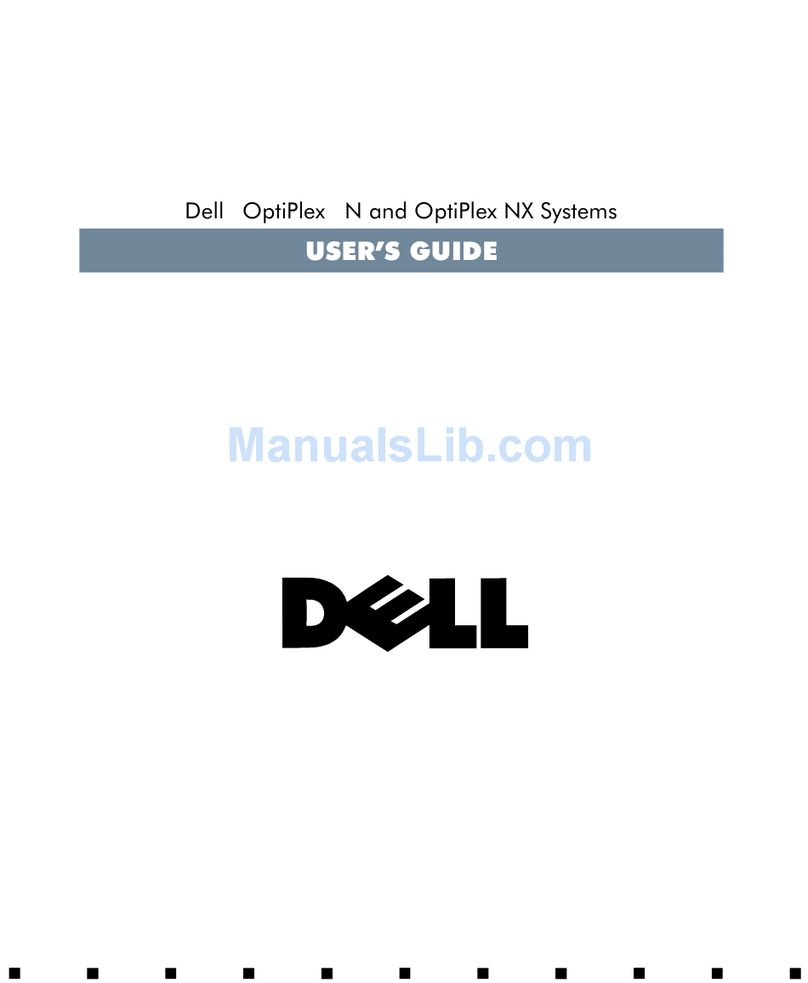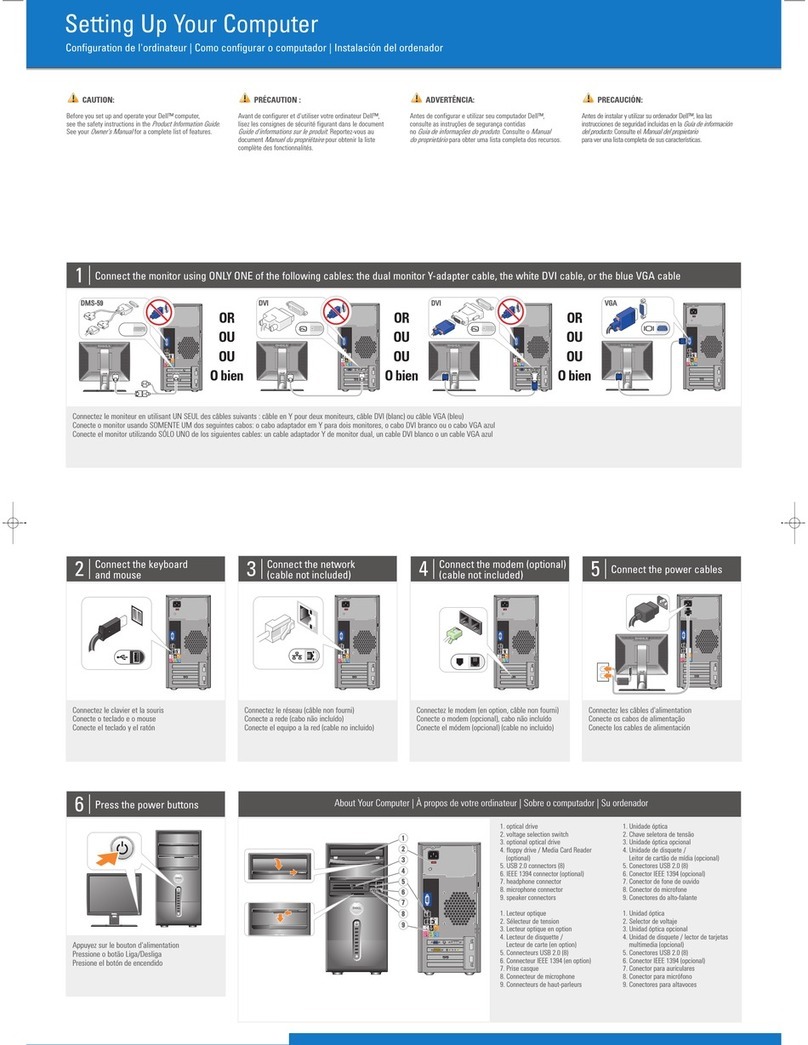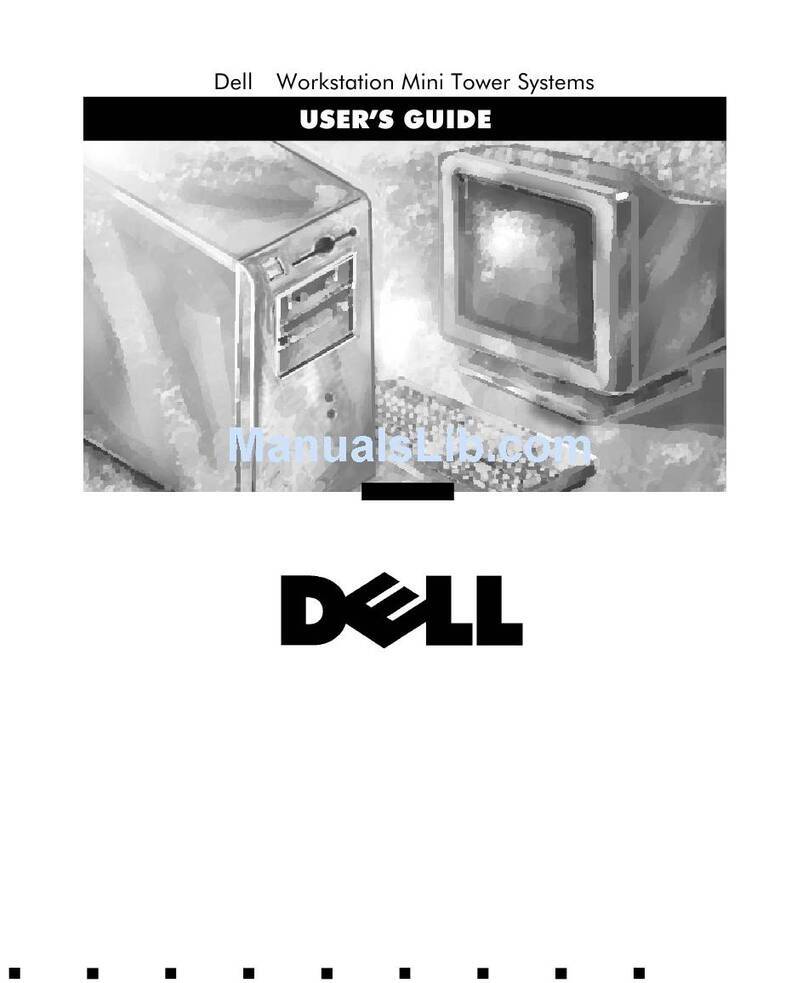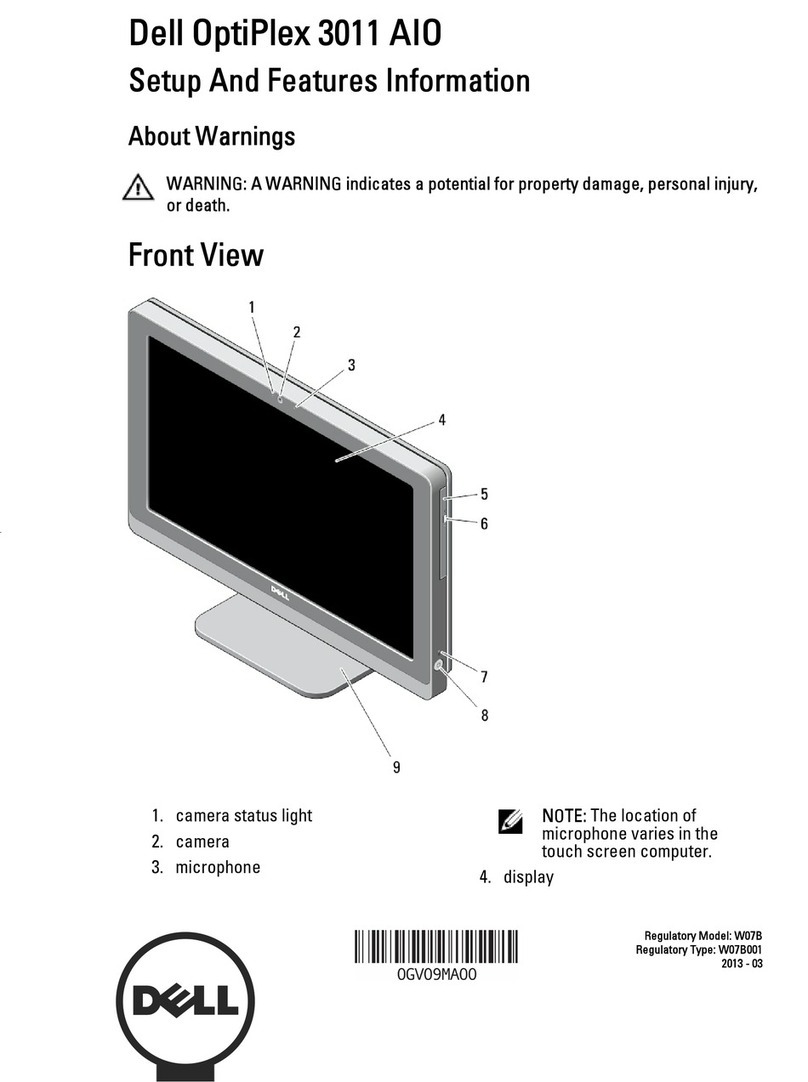Snelstartgids
Guide d’information rapide
Guia de Início Rápido
Guía de inicio rápido
OptiPlex 7440 All-in-One
Quick Start Guide
1 Connect the power cable and other devices
Sluit het netsnoer en andere apparaten aan
Branchez le câble d’alimentation et les autres périphériques
Conecte o cabo de alimentação e outros dispositivos
Conecte el cable de alimentación y otros dispositivos
NOTE: If you are connecting a wireless keyboard or mouse, see the
documentation that shipped with it.
N.B.: Als u een draadloos toetsenbord of muis aansluit, raadpleegt u de
documentatie die daarbij is meegeleverd.
REMARQUE : si vous connectez un clavier ou une souris sans fil, consultez la
documentation fournie.
NOTA: Se estiver conectando um teclado ou mouse sem fio, consulte
adocumentação fornecida com o mesmo.
NOTA: Si va a conectar un teclado o mouse inalámbricos, consulte la
documentación que se envía con ellos.
3Install the cable cover (Optional)
Plaats het kabelklepje (optioneel) | Installez le cache-câbles (en option)
Instale a tampa do cabo (opcional)
Instale la cubierta de los cables (opcional)
2 Remove the torx screw from the cable cover
(Optional)
Verwijder de torxschroef van het kabelklepje (optioneel)
Retirez la vis torx du cache-câbles (en option)
Remova o parafuso torx da tampa do cabo (opcional)
Extraiga el tornillo Torx de la cubierta de los cables (opcional)
5Press the power button
Druk op de aan-uitknop | Appuyez sur le bouton d’alimentation
Pressione o botão liga/desliga | Pulse el botón de encendido
4 Install the stand
De standaard installeren | Installez le socle
Como instalar o suporte | Instale el soporte
6 Finish Windows 10 setup
Voltooi de installatie van Windows 10 | Terminez l’installation de Windows 10
Conclua a instalação do Windows 10 | Finalice la configuración de Windows 10
Enable Support and Protection
Schakel ondersteuning en beveiliging in
Activez l’Assistance et protection
Habilite o suporte e a proteção
Active Soporte y protección
Connect to your network
Maak verbinding met uw netwerk
Connectez-vous à votre réseau
Conectar-se à rede
Conéctese a una red
NOTE: If you are connecting to a secured wireless network, enter the
password for the wireless network access when prompted.
N.B.: Als u verbinding maakt met een beveiligd draadloos netwerk, vul dan
het wachtwoord voor het netwerk in wanneer daar om
gevraagd wordt.
REMARQUE : si vous vous connectez à un réseau sans fil sécurisé, saisissez
le mot de passe d’accès au réseau sans fil lorsque vous y êtes invité.
NOTA: Quando se conectar a uma rede sem fio segura, insira a senha para
o acesso à rede sem fio quando solicitado.
NOTA: Si se conecta a una red inalámbrica segura, introduzca la contraseña
de acceso a la red inalámbrica cuando se le solicite.
Sign in to your Microsoft account
orcreate alocal account
Meld u aan bij uw Microsoft-account
of maak een lokale account aan
Connectez-vous à votre compte
Microsoft ou créez un compte local
Conectar-se à sua conta da Microsoft
ou criar uma conta local
Inicie sesión en su cuenta de Microsoft
o cree una cuenta local
Product support and manuals
Productondersteuning en handleidingen
Support produits et manuels
Suporte ao produto e manuais | Soporte del producto y manuales
dell.com/support
dell.com/support/manuals
dell.com/support/linux
Contact Dell
Neem contact op met Dell | Contacter Dell
Entre em contato com a Dell | Póngase en contacto con Dell
dell.com/contactdell
Regulatory and safety
Regelgeving en veiligheid
|
Réglementations et sécurité
Normatização e segurança
|
Normativa y seguridad
dell.com/regulatory_compliance
Regulatory model
Wettelijk model
|
Modèle réglementaire
Modelo normativo
|
Modelo normativo
W11C
Regulatory type
Wettelijk type
|
Type réglementaire
Tipo normativo
|
Tipo normativo
W11C001
Computer model
Computermodel
|
Modèle de l’ordinateur
Modelo do computador
|
Modelo de equipo
OptiPlex 7440 AIO
© 2015 Dell Inc.
© 2015 Canonical Ltd
© 2015 Microsoft Corporation.
Printed in China.
2015-08
Información para NOM, o Norma Oficial Mexicana
La información que se proporciona a continuación se mostrará en los dispositivos que
se describen en este documento, en conformidad con los requisitos de la Norma Oficial
Mexicana(NOM):
Importador:
Dell México S.A. de C.V.
Paseo de la Reforma 2620 - Piso 11.°
Col. Lomas Altas
11950 México, D.F.
Número de modelo reglamentario: W11C
Voltaje de entrada: 100 V CA–240 V CA
Corriente de entrada (máxima): 3,0 A
Frecuencia de entrada: 50 Hz–60 Hz
Corriente de salida: 11,5 A / 15,2 A
Voltaje de salida: 12,0 V CC