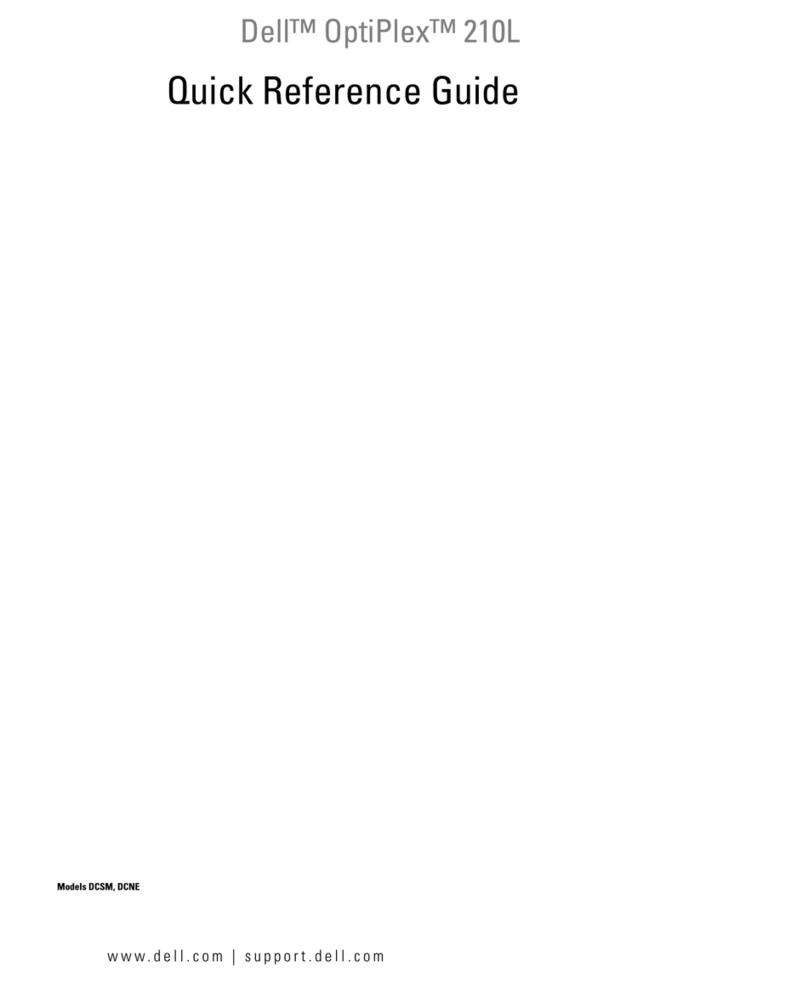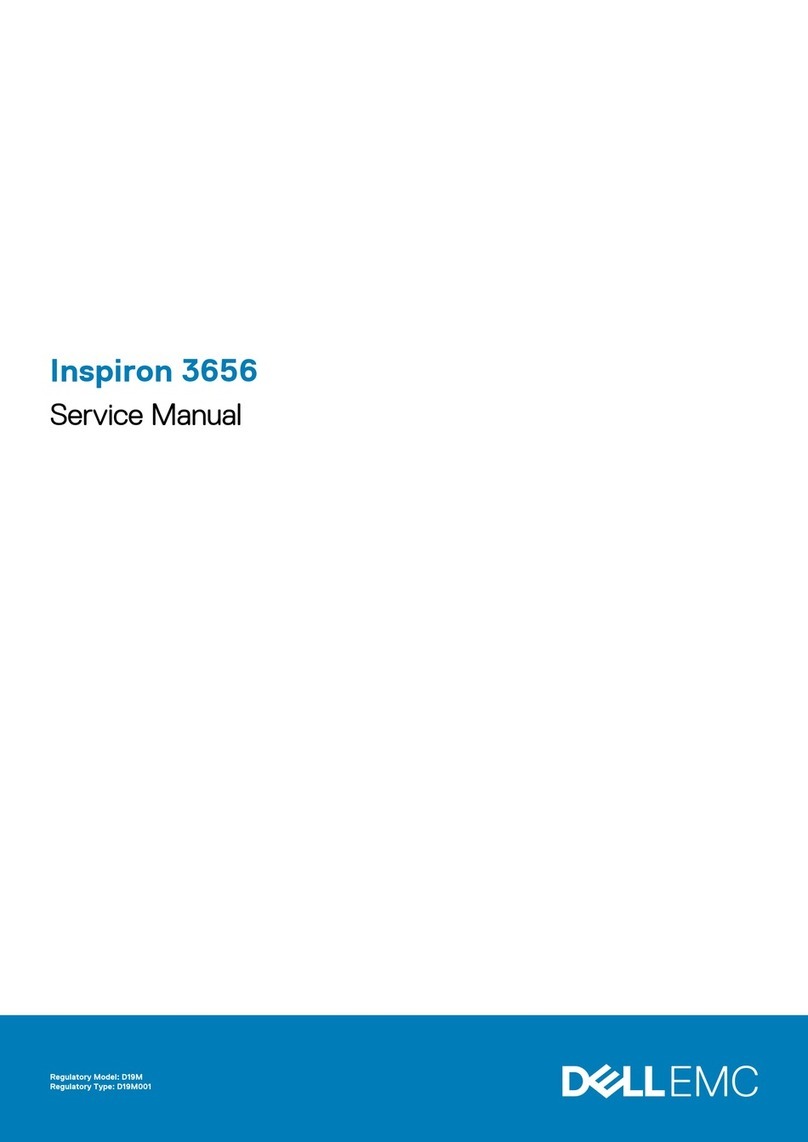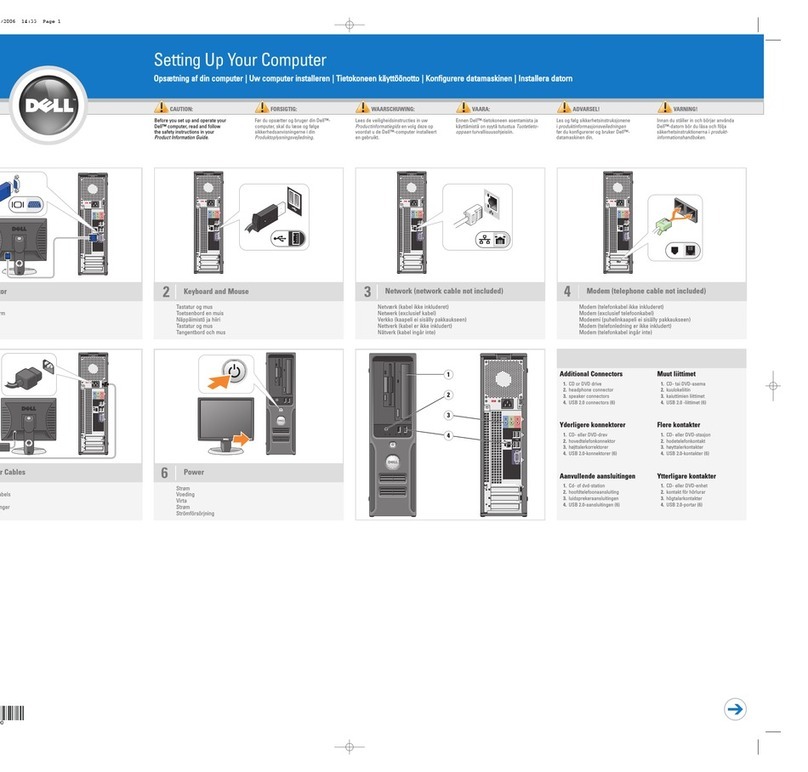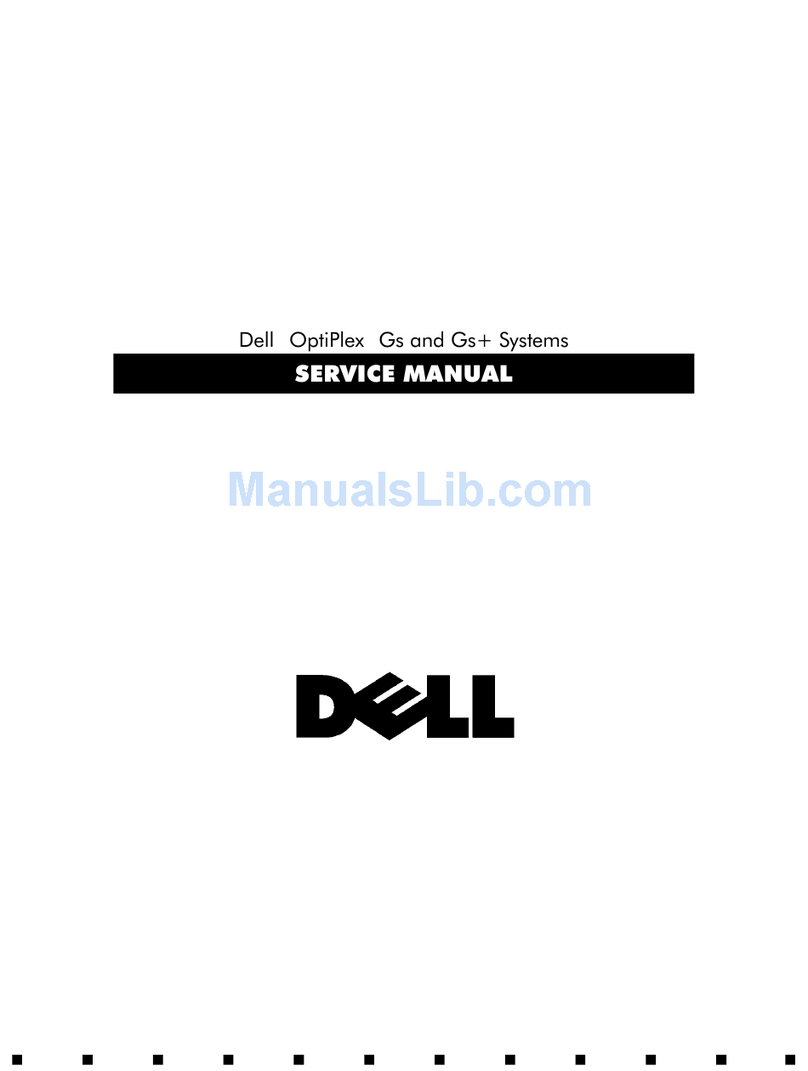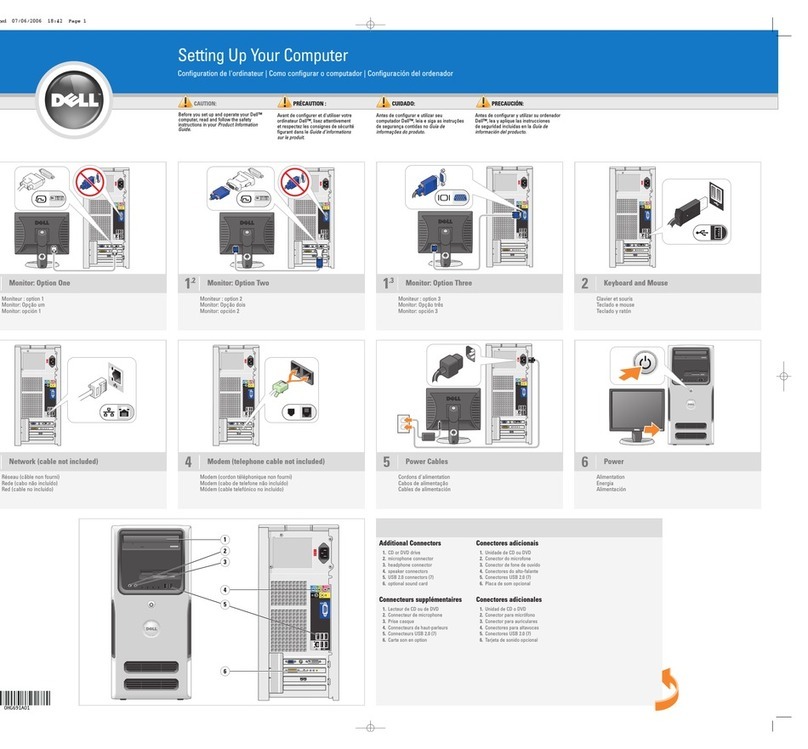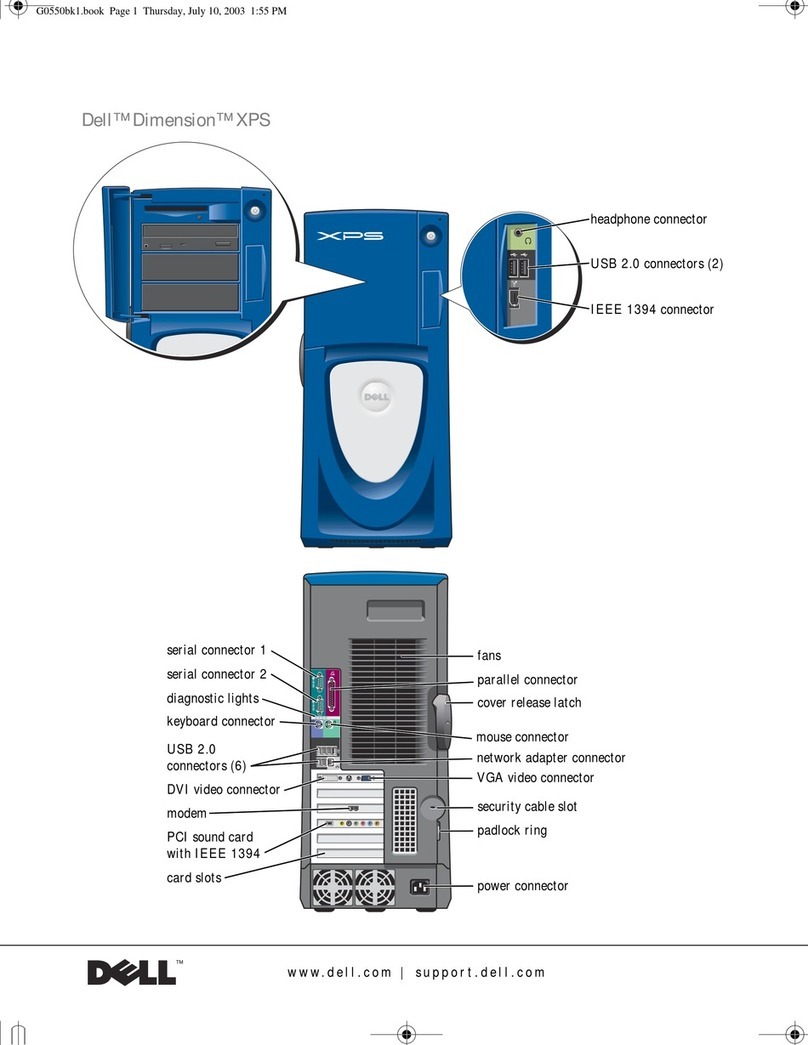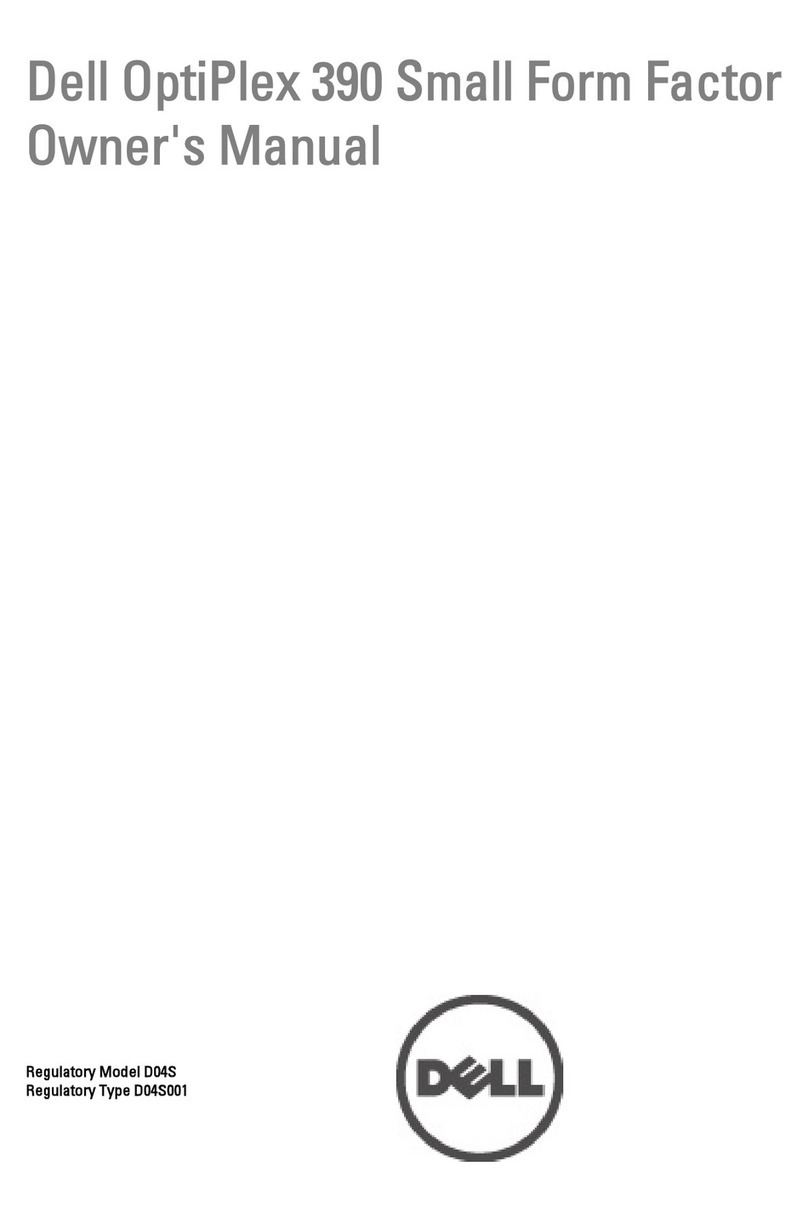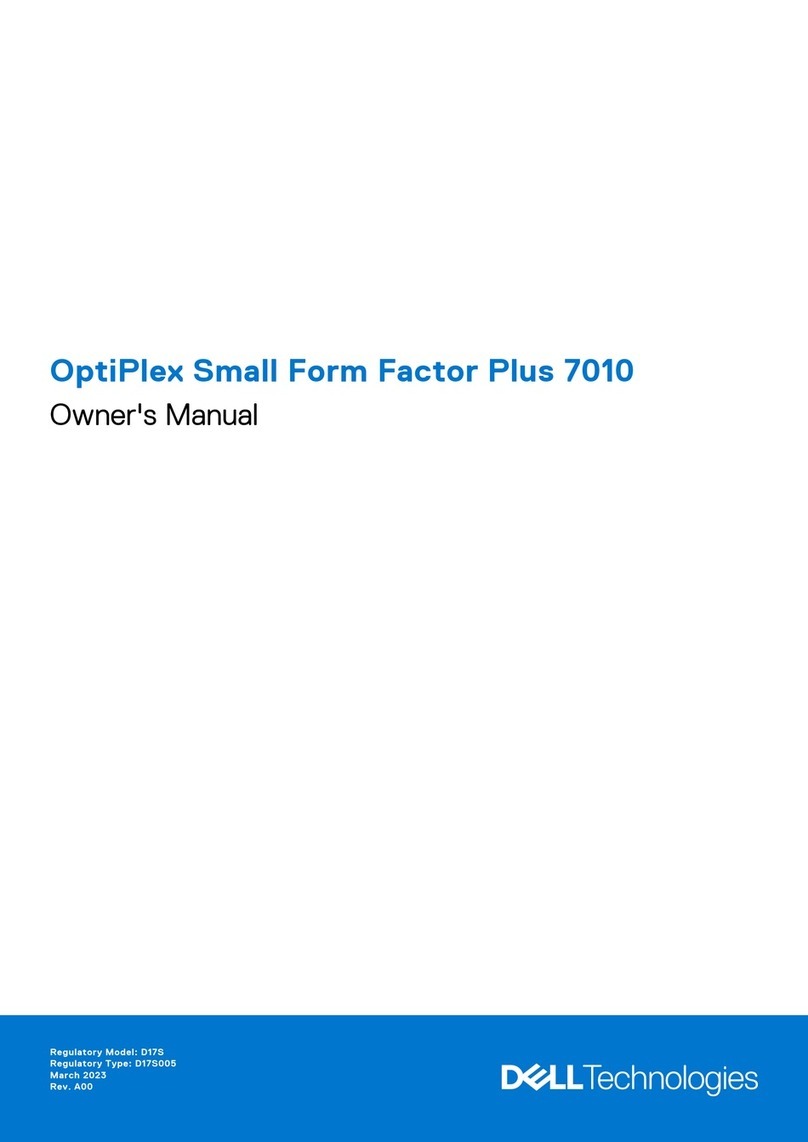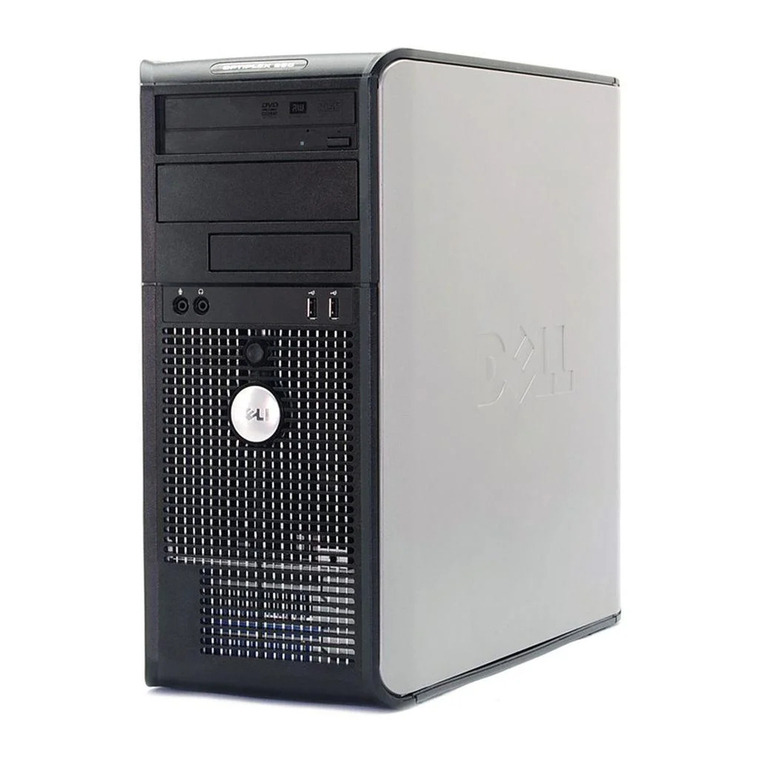6Contents
5 Removing and Installing Parts. . . . . . . . . . . . . . . . . . . . . 75
Before You Begin. . . . . . . . . . . . . . . . . . . . . . . . . . . . . . . . . 75
Recommended Tools . . . . . . . . . . . . . . . . . . . . . . . . . . . . 75
Preparing to Work Inside Your Computer. . . . . . . . . . . . . . . . . . 75
Removing the Computer Cover. . . . . . . . . . . . . . . . . . . . . . . . . . 76
Inside View of Your Computer . . . . . . . . . . . . . . . . . . . . . . . 78
System Board Components . . . . . . . . . . . . . . . . . . . . . . . . . 79
Memory. . . . . . . . . . . . . . . . . . . . . . . . . . . . . . . . . . . . . . 80
DDR2 Memory Overview . . . . . . . . . . . . . . . . . . . . . . . . . . 80
Addressing Memory Configurations . . . . . . . . . . . . . . . . . . . . 82
Installing Memory. . . . . . . . . . . . . . . . . . . . . . . . . . . . . . 82
Removing Memory . . . . . . . . . . . . . . . . . . . . . . . . . . . . . 84
Cards . . . . . . . . . . . . . . . . . . . . . . . . . . . . . . . . . . . . . . . 84
Removing PCI and PCI Express Cards . . . . . . . . . . . . . . . . . . . 85
Installing PCI and PCI Express Cards. . . . . . . . . . . . . . . . . . . . 87
Removing a PCI Express Graphics Card from a Dual Configuration . . . . 91
Installing a PCI Express Graphics Card in a Dual Configuration . . . . . . 93
Network Adapter and Sound Card Settings . . . . . . . . . . . . . . . . 96
Drives. . . . . . . . . . . . . . . . . . . . . . . . . . . . . . . . . . . . . . . 97
About Serial ATA Drives . . . . . . . . . . . . . . . . . . . . . . . . . . 98
General Drive Installation Guidelines. . . . . . . . . . . . . . . . . . . . 98
Hard Drive . . . . . . . . . . . . . . . . . . . . . . . . . . . . . . . . . . . . 99
Removing a Hard Drive . . . . . . . . . . . . . . . . . . . . . . . . . . . 99
Installing a Hard Drive . . . . . . . . . . . . . . . . . . . . . . . . . . 101
Drive Panel . . . . . . . . . . . . . . . . . . . . . . . . . . . . . . . . . . . 104
Removing the Drive Panel . . . . . . . . . . . . . . . . . . . . . . . . 105
Replacing the Drive Panel . . . . . . . . . . . . . . . . . . . . . . . . 106
Floppy Drive . . . . . . . . . . . . . . . . . . . . . . . . . . . . . . . . . . 106
Removing a Floppy Drive . . . . . . . . . . . . . . . . . . . . . . . . . 106
Installing a Floppy Drive . . . . . . . . . . . . . . . . . . . . . . . . . 108
Media Card Reader . . . . . . . . . . . . . . . . . . . . . . . . . . . . . . 110
Removing a Media Card Reader . . . . . . . . . . . . . . . . . . . . . 110
Installing a Media Card Reader. . . . . . . . . . . . . . . . . . . . . . 112
book.book Page 6 Friday, October 27, 2006 4:02 PM