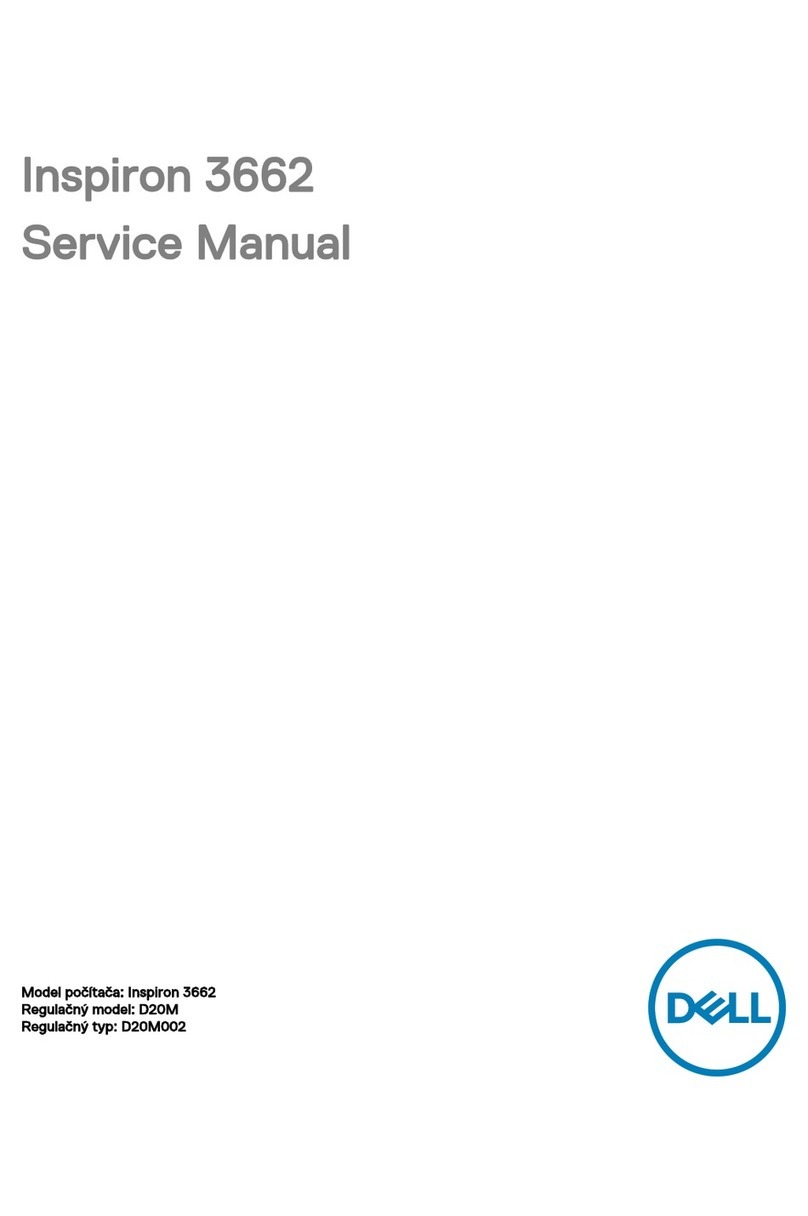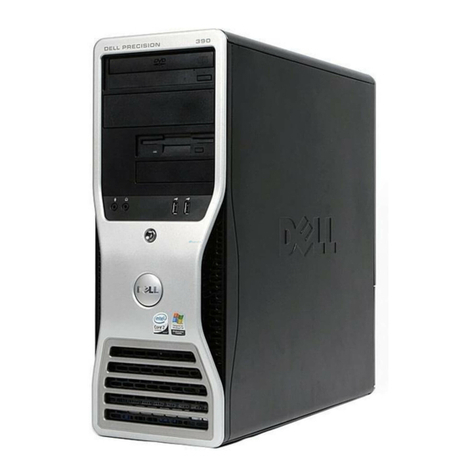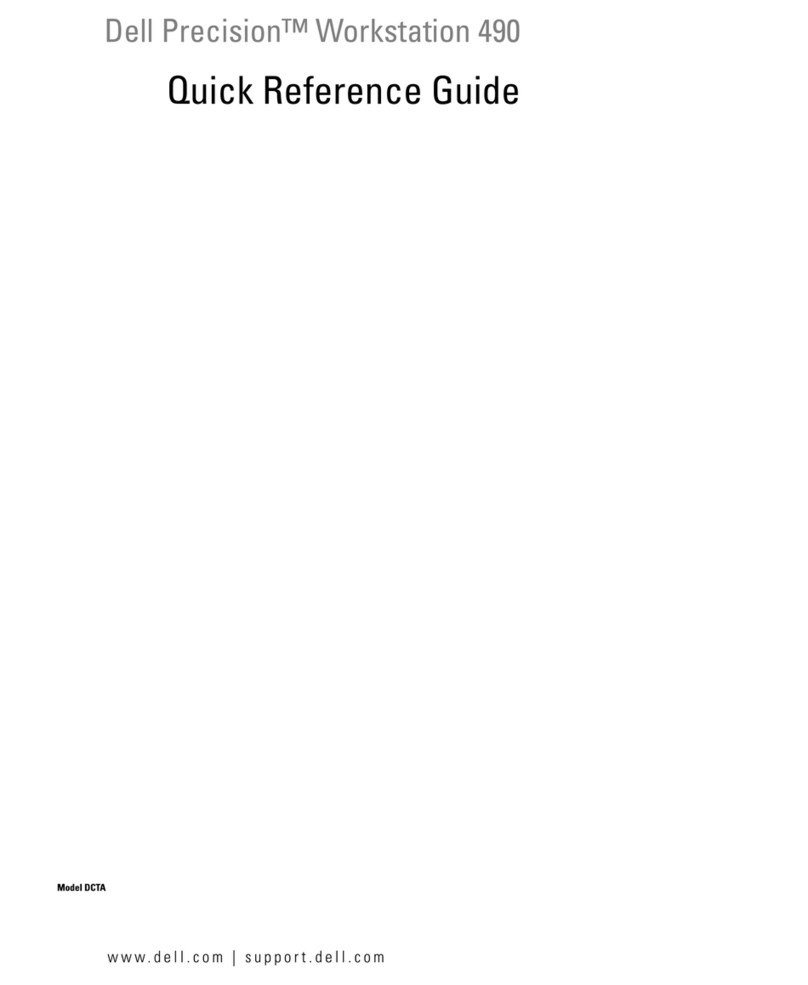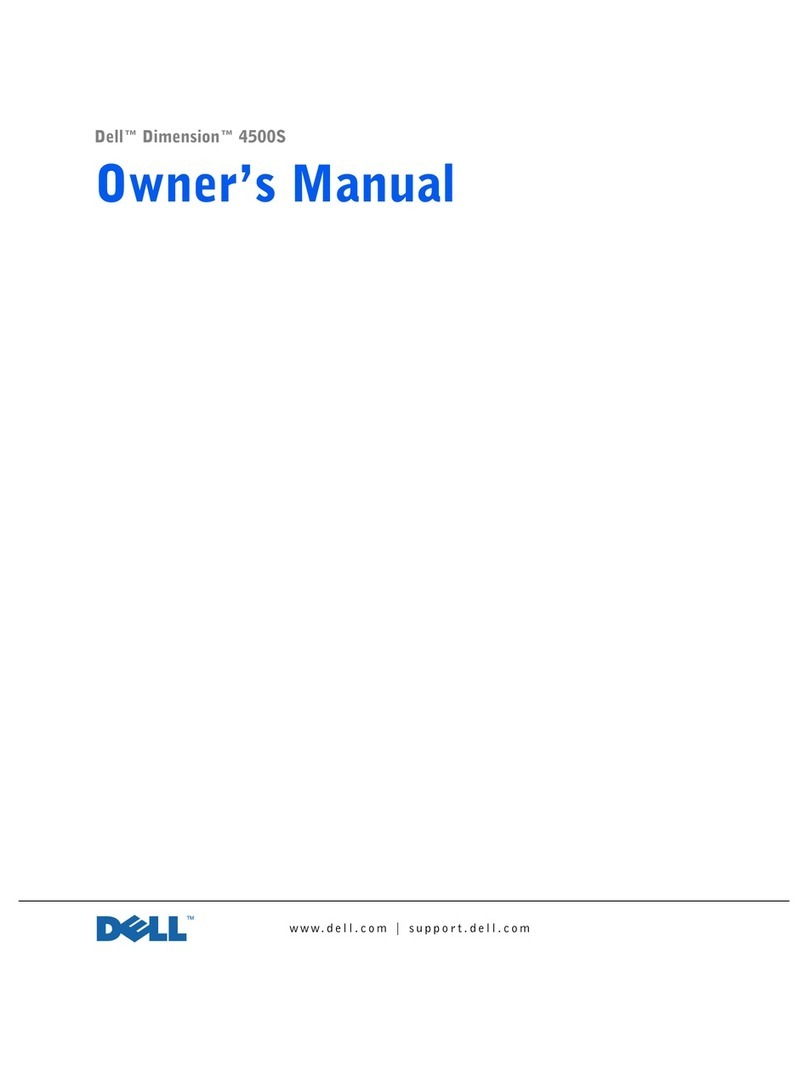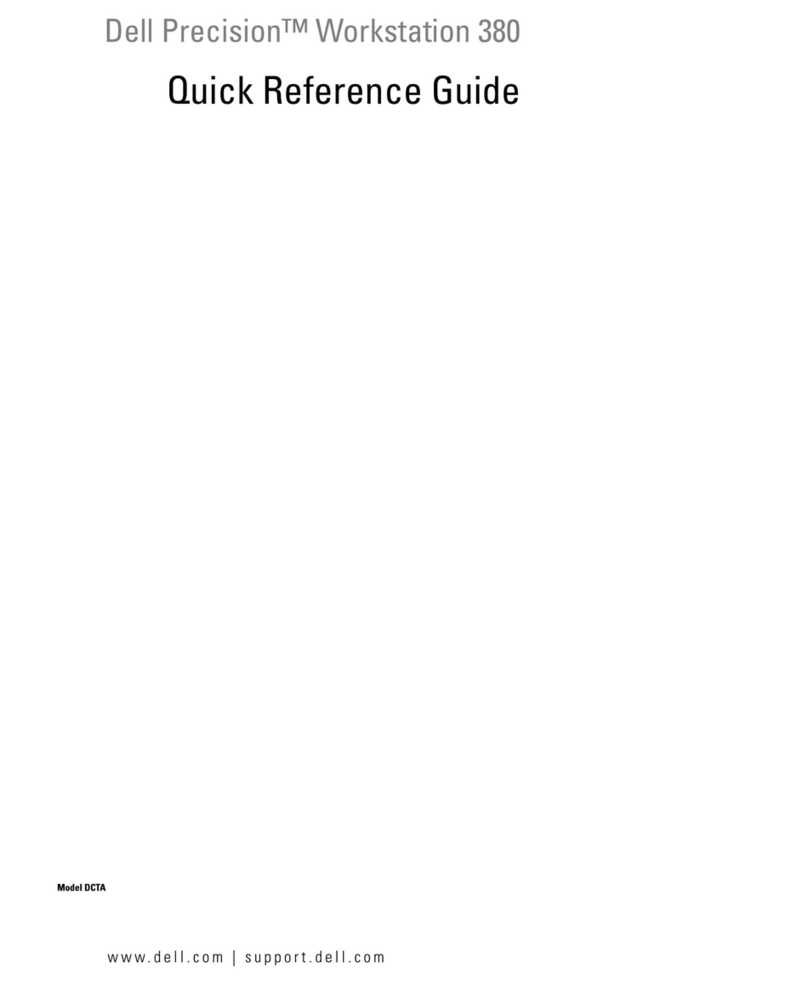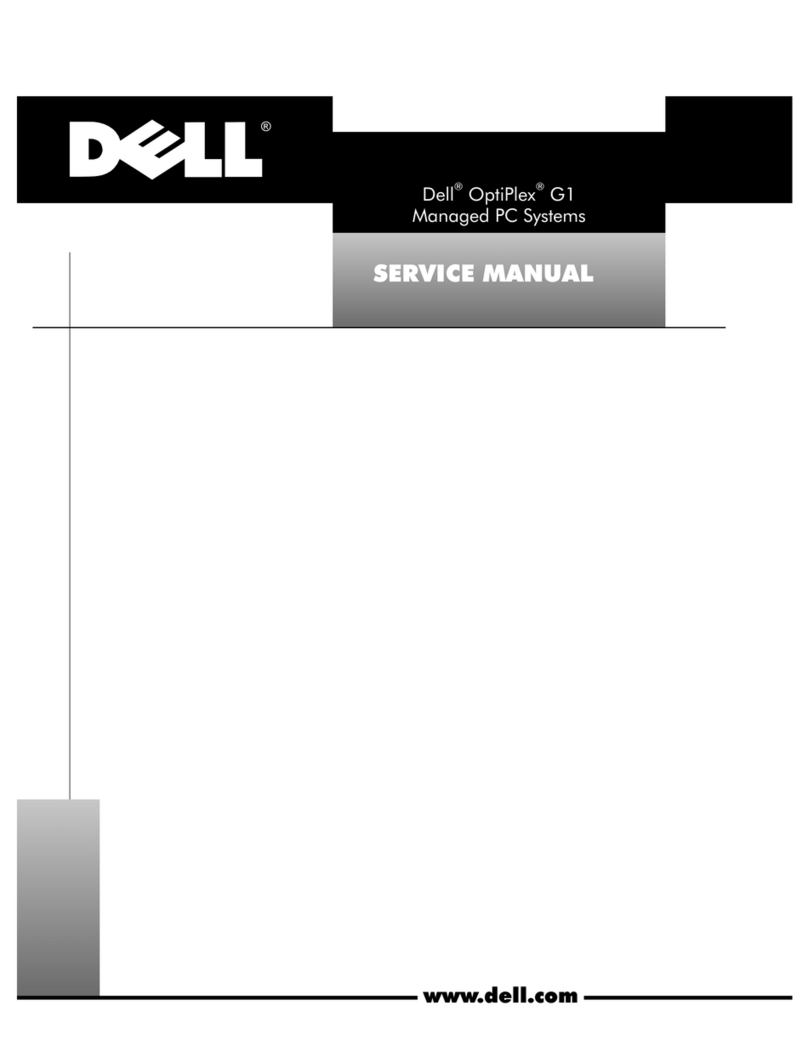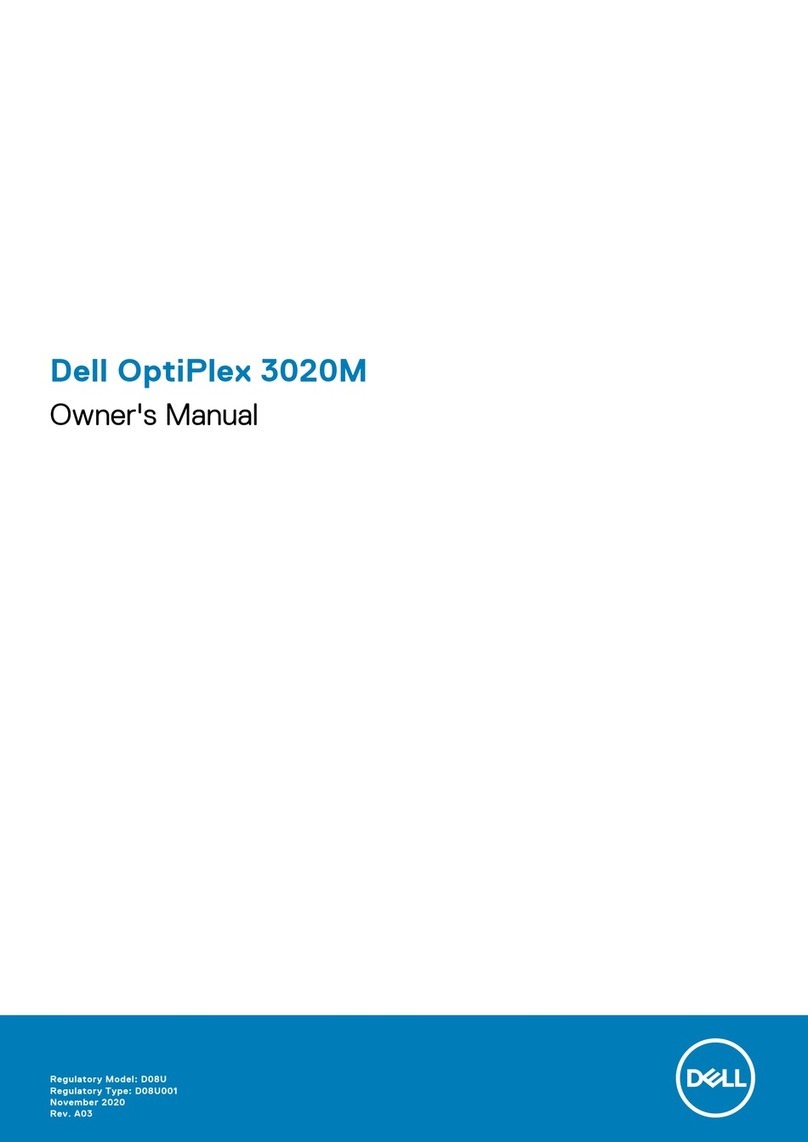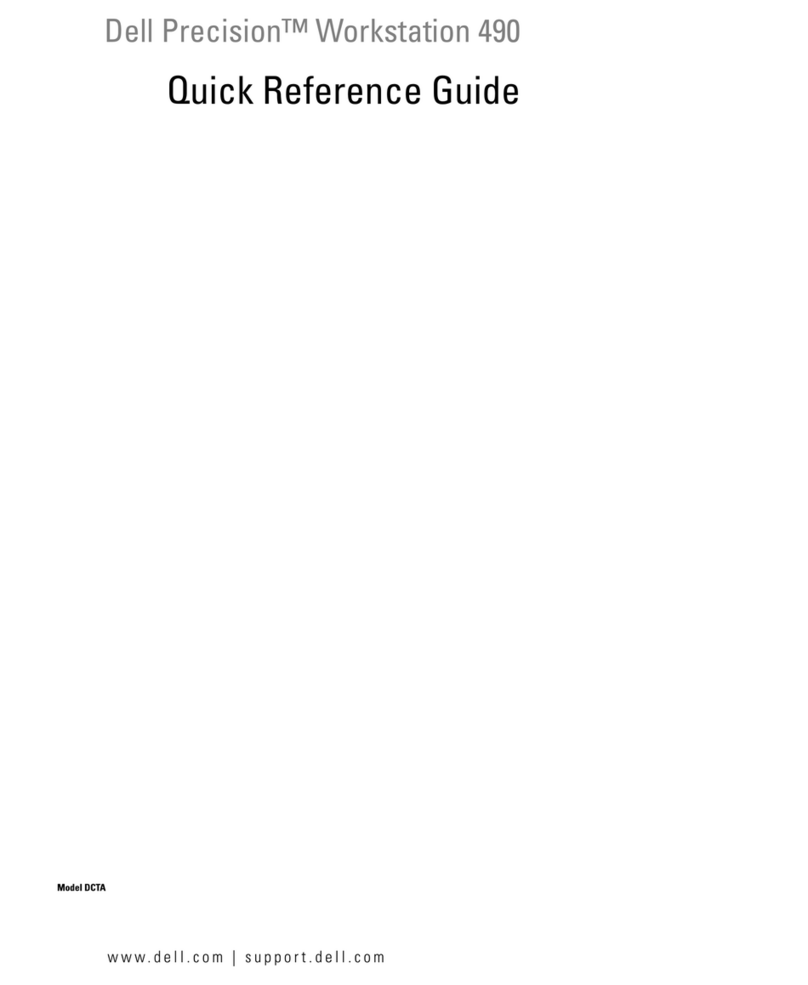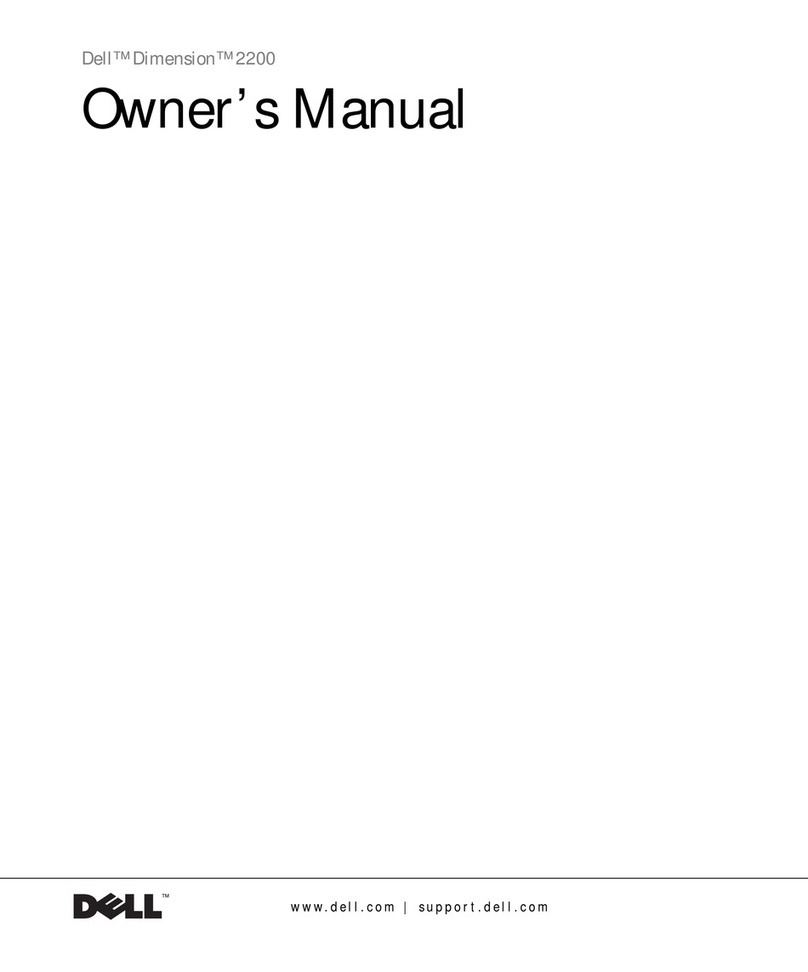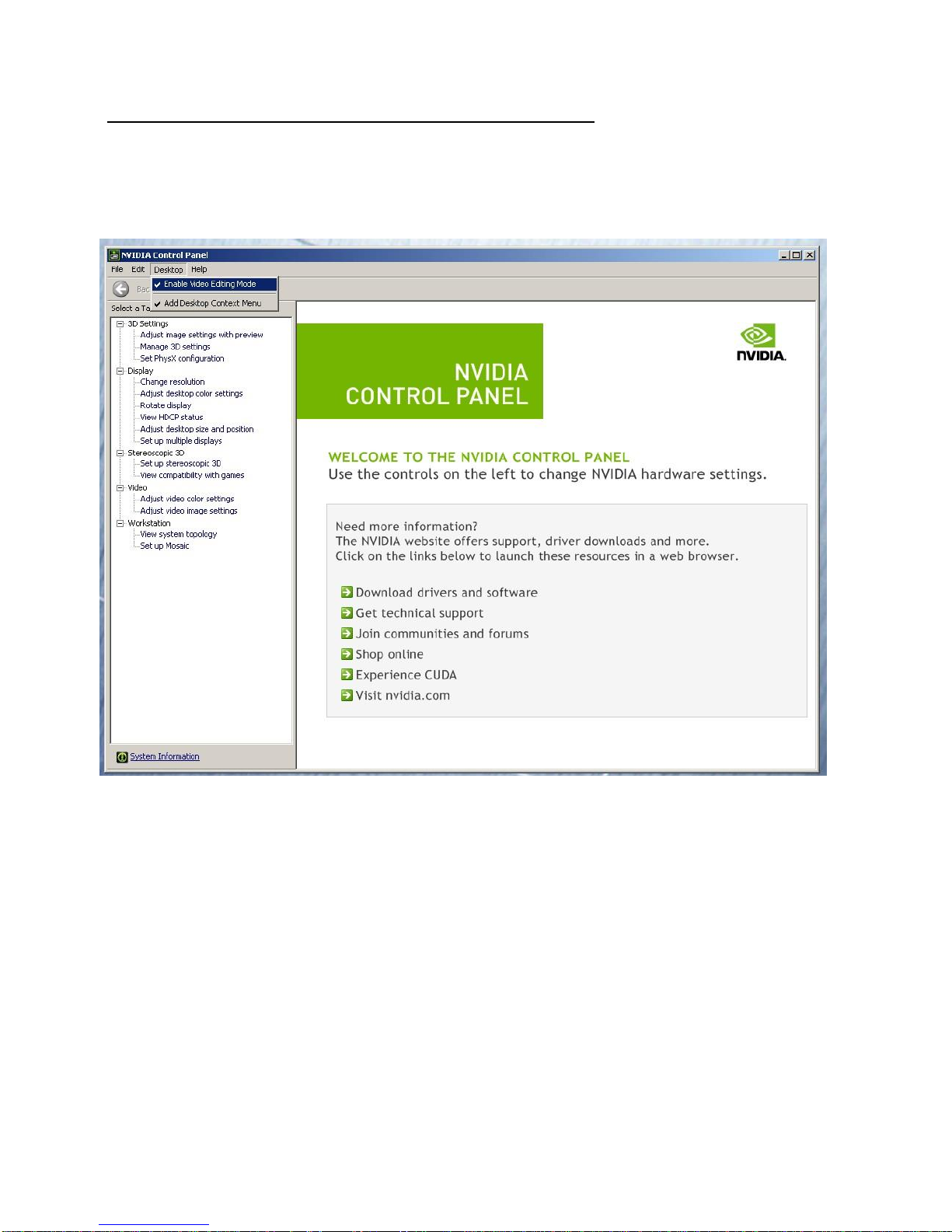Dave Pimm –Avid Technology –Dec 24th, 2014
Rev A
1.) Dell 5810 AVID Qualified System Specification:
5810 AVID Qualified Operating System:
Microsoft® Windows 7 Professional 64-bit Edition with Service Pack 1
Microsoft® Windows 8.1 Professional 64-bit Edition
5810HardwareConfiguration
Supported CPU Choices
E5-1650v3 6-core @ 3.5GHz 15MB cache / 2133MHz memory
E5-1660v3 8-core @ 3.0Ghz 20 MB cache / 2133MHz memory
E5-1680v3 8-core @ 3.2Ghz 20MB cache /2133MHz memory
Supported Video Card
1.) NVIDIA K2200 4GB PCI-e video board
System Disk Drive –500 GB (recommended) SATA-II 3Gb/s 7200RPM.
Dell offers higher performing solid-state and SAS boot
drive options which are acceptable options. Recommend a Dell qualified drive be selected.
Standard AVID memory configuration:
16GB (4 x 4GB) DDR4 2133MHz ECC memory –(Requires four 4GB DIMMs, DIMM sizes cannot be mixed sizes)
4GB memory modules must be same and installed in every other slot (see
diagram on manufacturer’s cover)
Optional AVID memory configuration:
32GB (8 x 4GB) DDR4 2133 ECC memory –(Requires eight 4GB DIMMs, DIMM sizes cannot be mixed sizes)
32GB (4 x 8GB) DDR4 2133 ECC memory –(Requires four 8GB DIMMs, DIMM sizes cannot be mixed sizes)
64GB (8 x 8GB) DDR4 2133 ECC memory –(Requires eight 8GB DIMMs, DIMM sizes cannot be mixed sizes)
Memory configuration constraints
-
No other memory configurations are formally supported in AVID environments. Only the 16GB, 32GB and 64 GB
configurations are supported. Un-balanced memory configurations which mix and match memory module sizes and
locations will result in a poor performing, non-optimal operating environment.
2.) Qualified Operating Systems, Avid Client Editing Applications, Hardware and Shared-Storage support
for the Dell 5810:
Supported:
Microsoft® Windows 7 Professional 64-bit Edition with SP1 (SP1 required)
Microsoft® Windows 8.1 Professional / Enterprise 64-bit Edition
Not Supported - Microsoft® Windows 7 –any 32-bit version, or Home or Ultimate
** Requires specific driver files for support of the next generation Nvidia video cards used in this system , i.e. Nvidia K2200