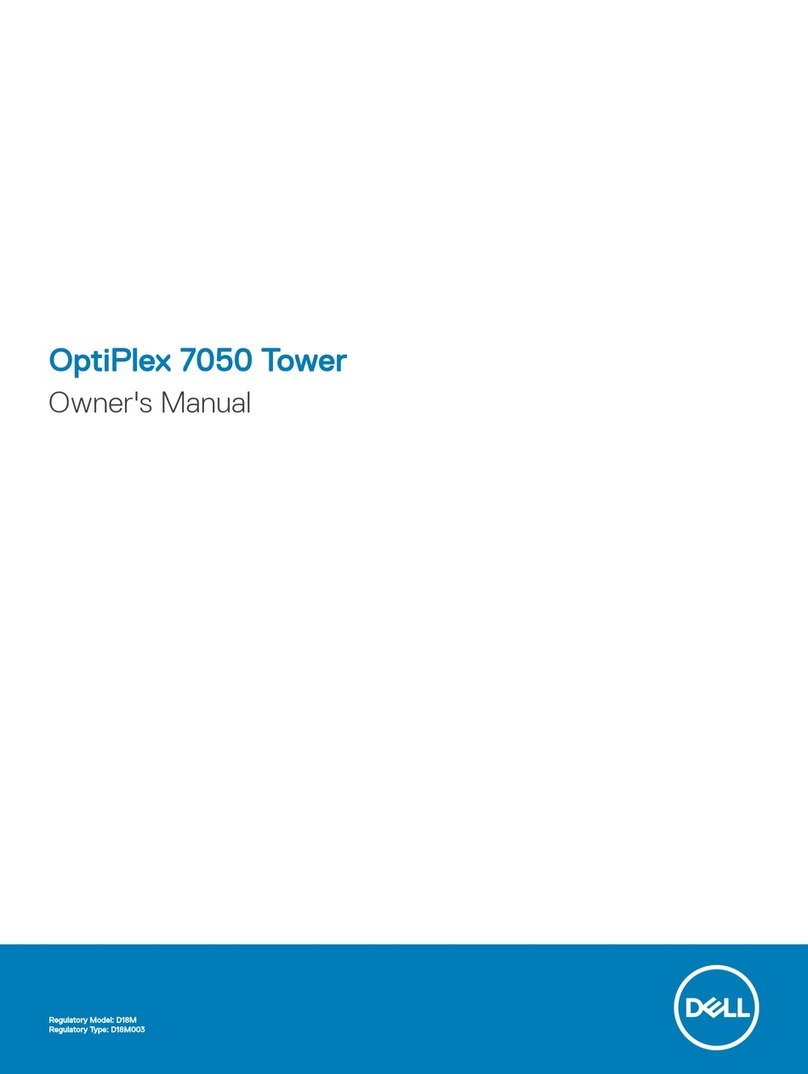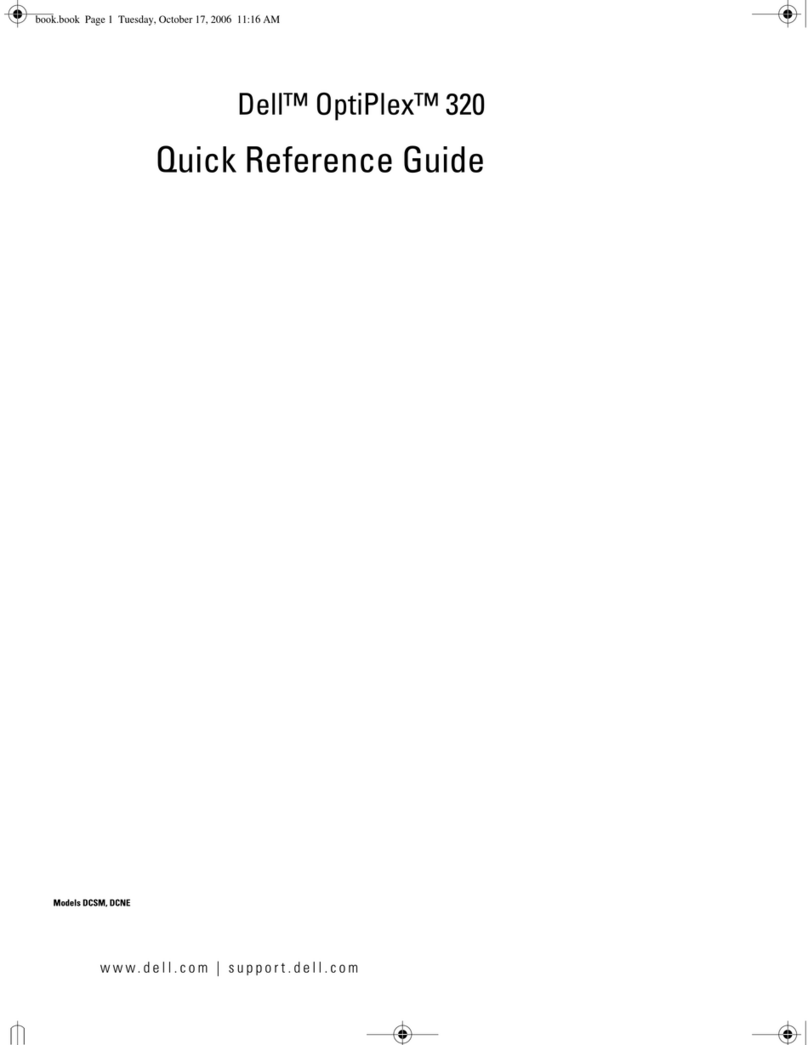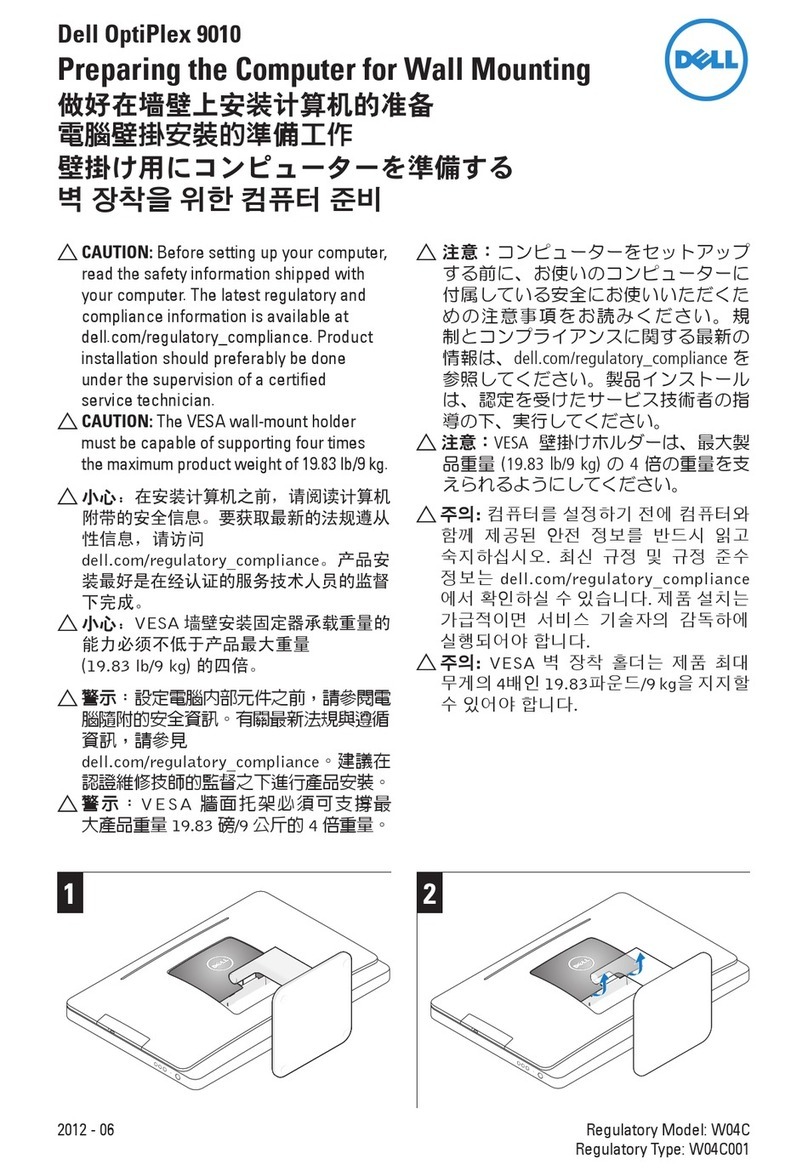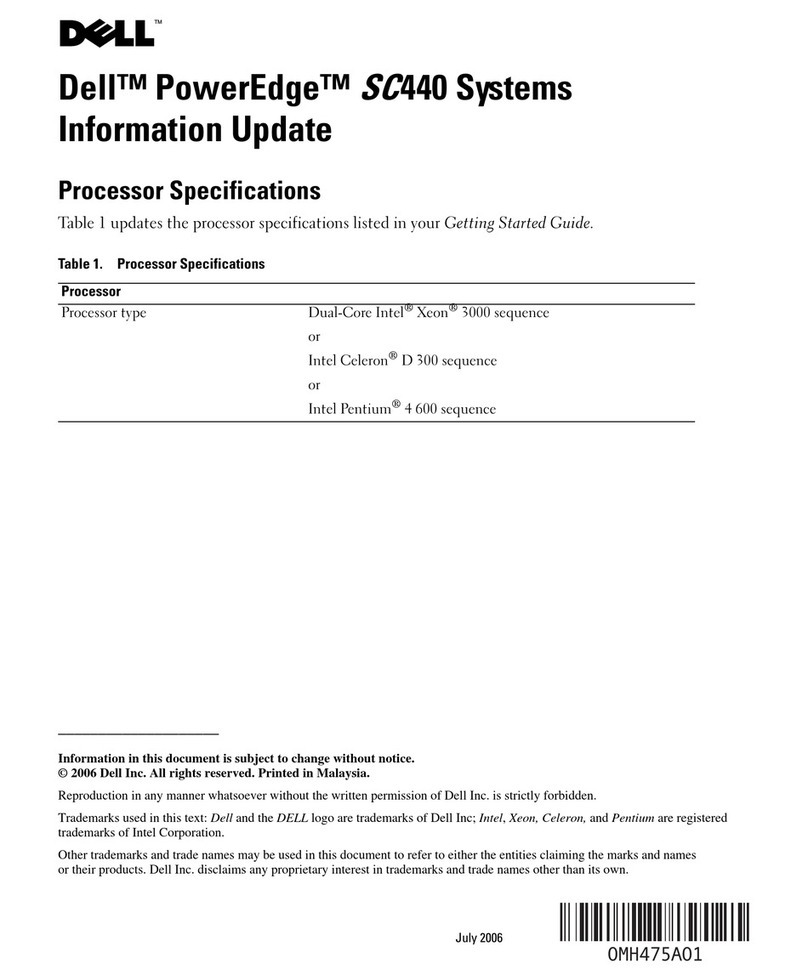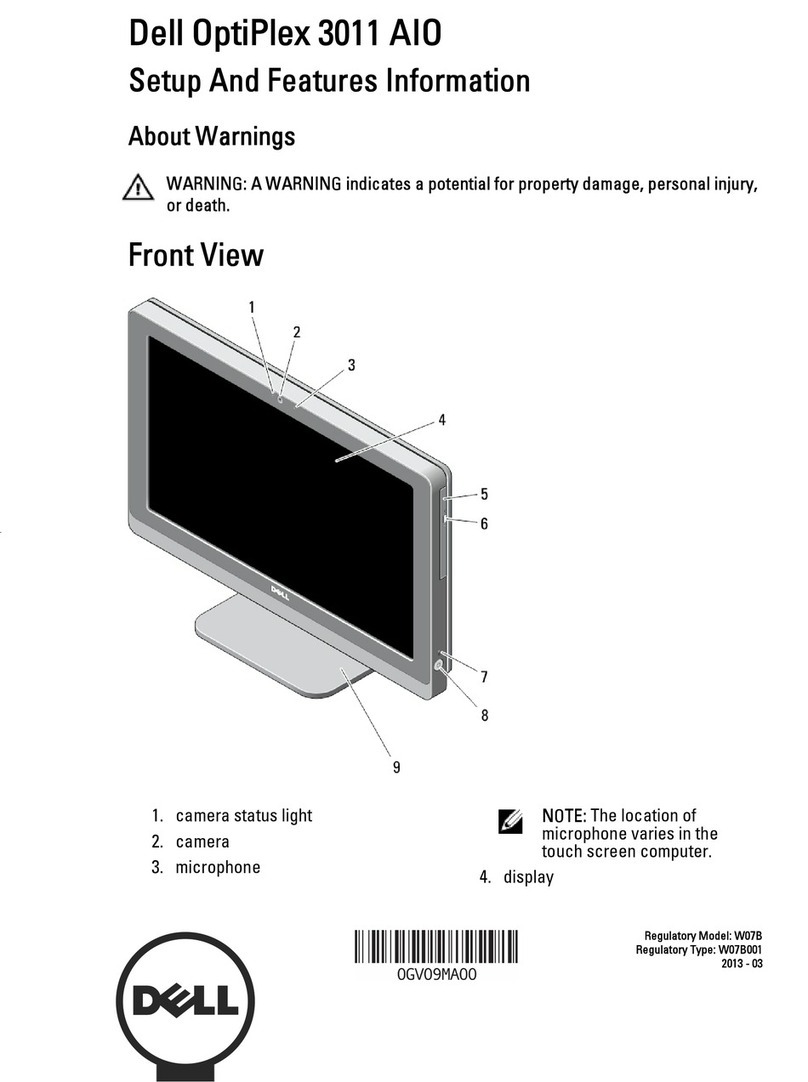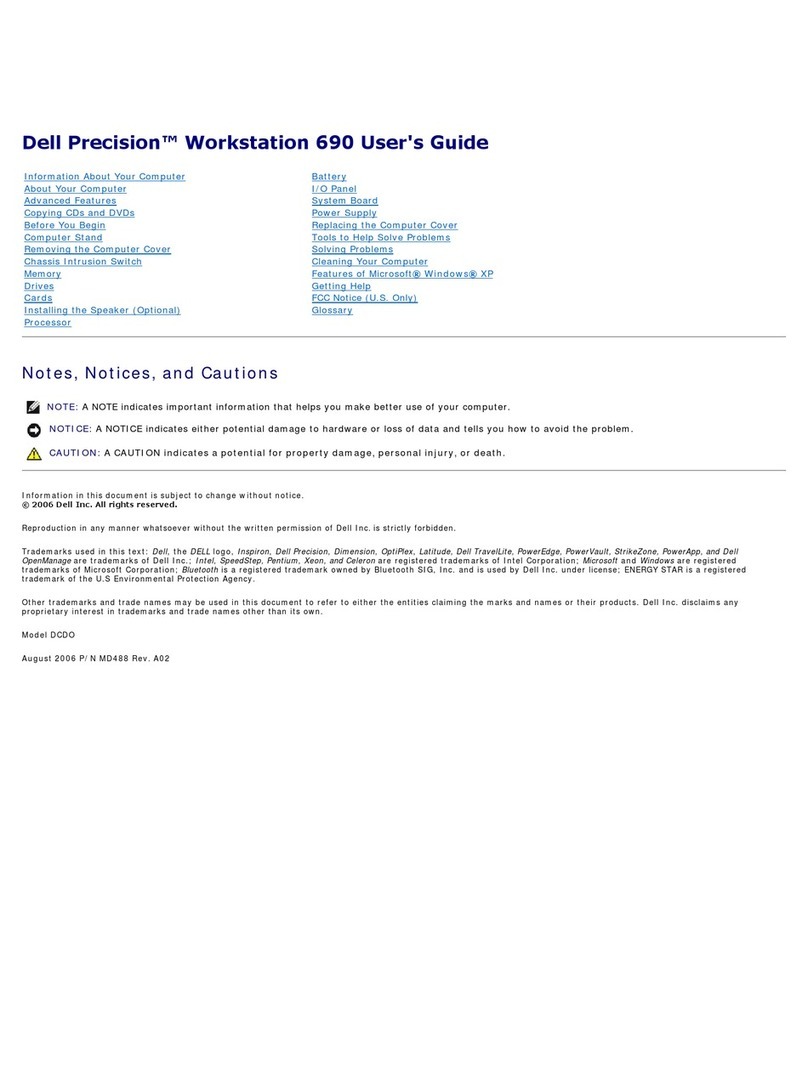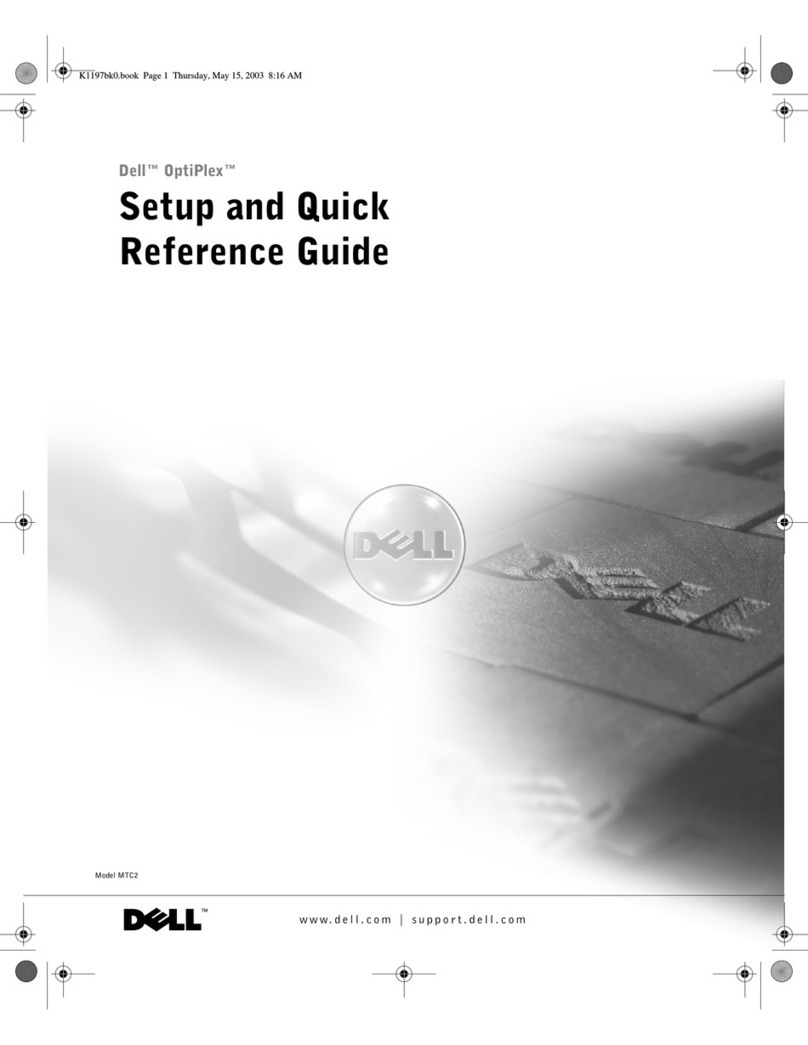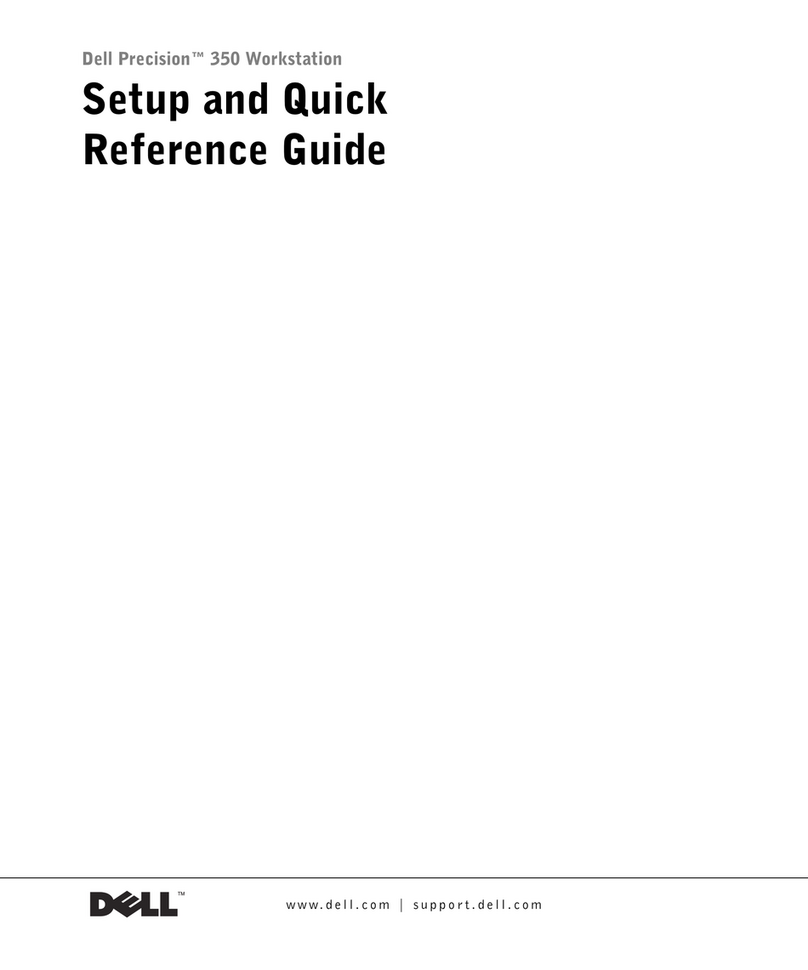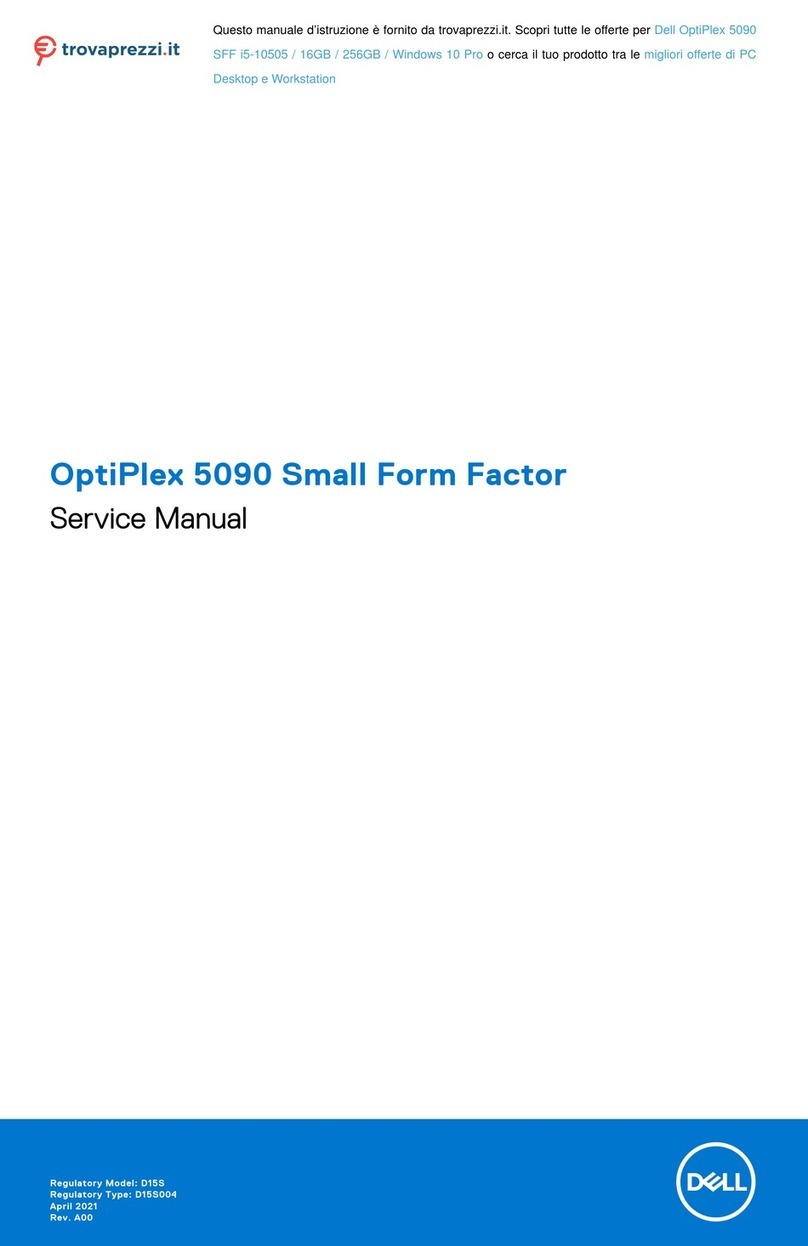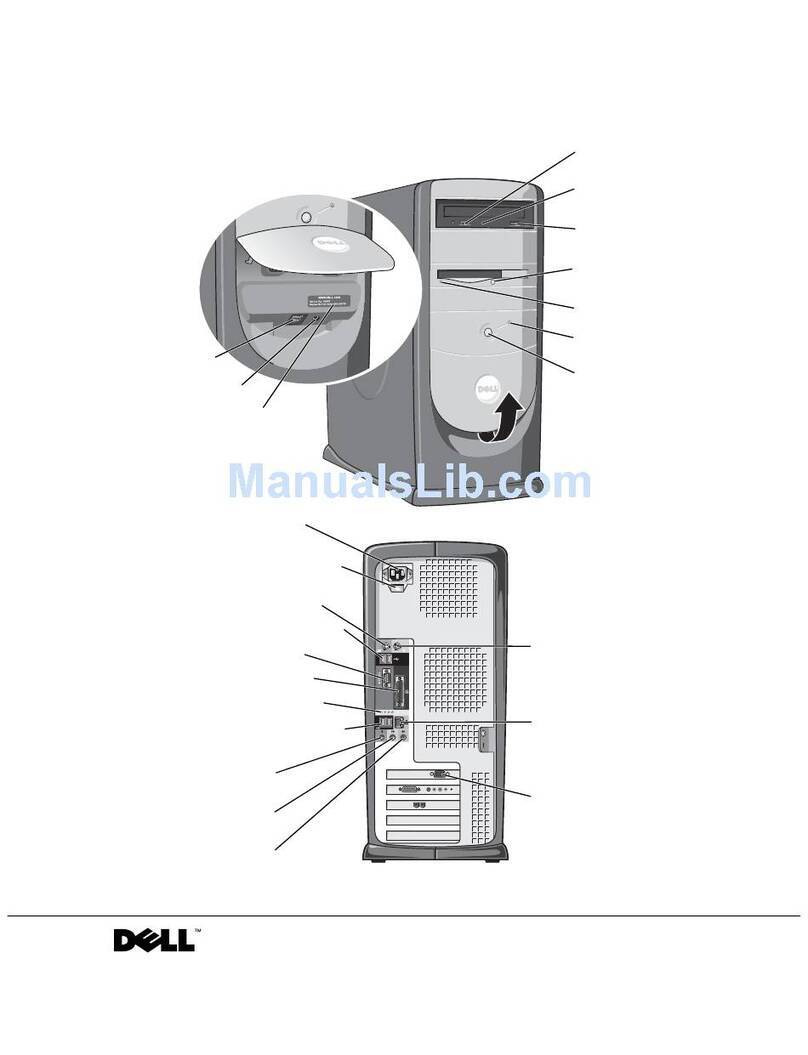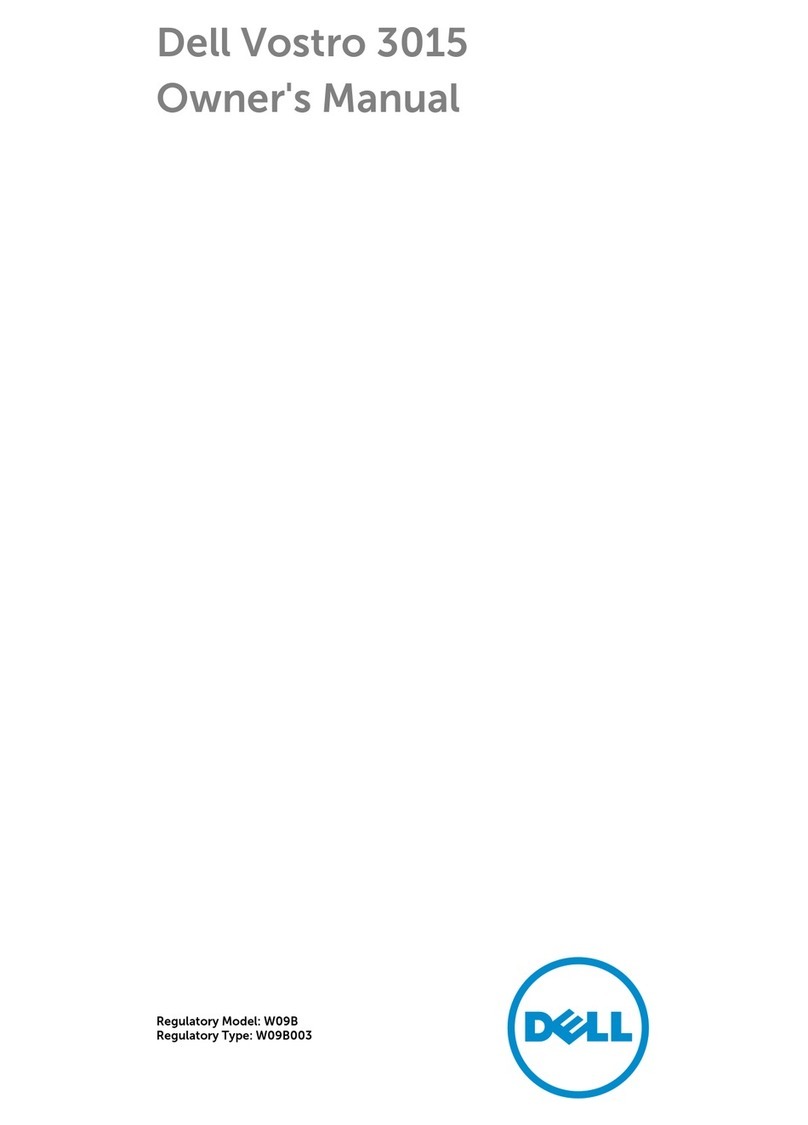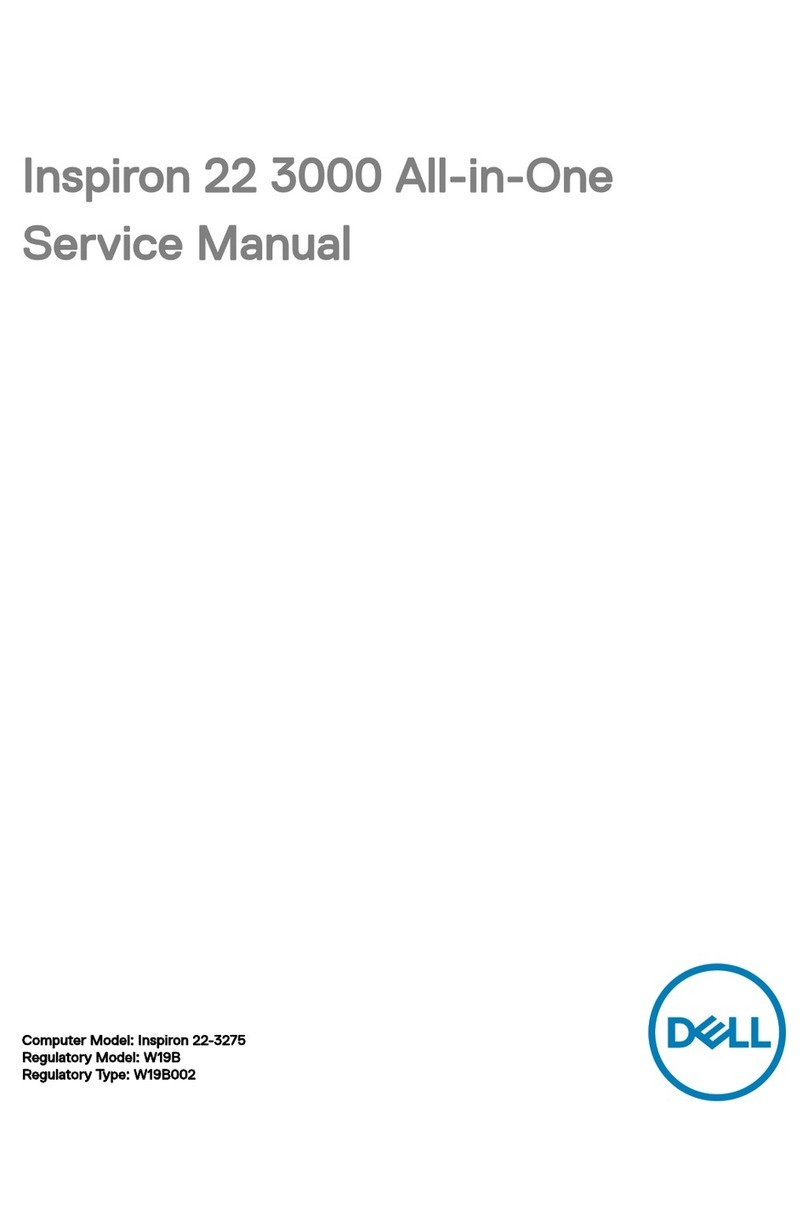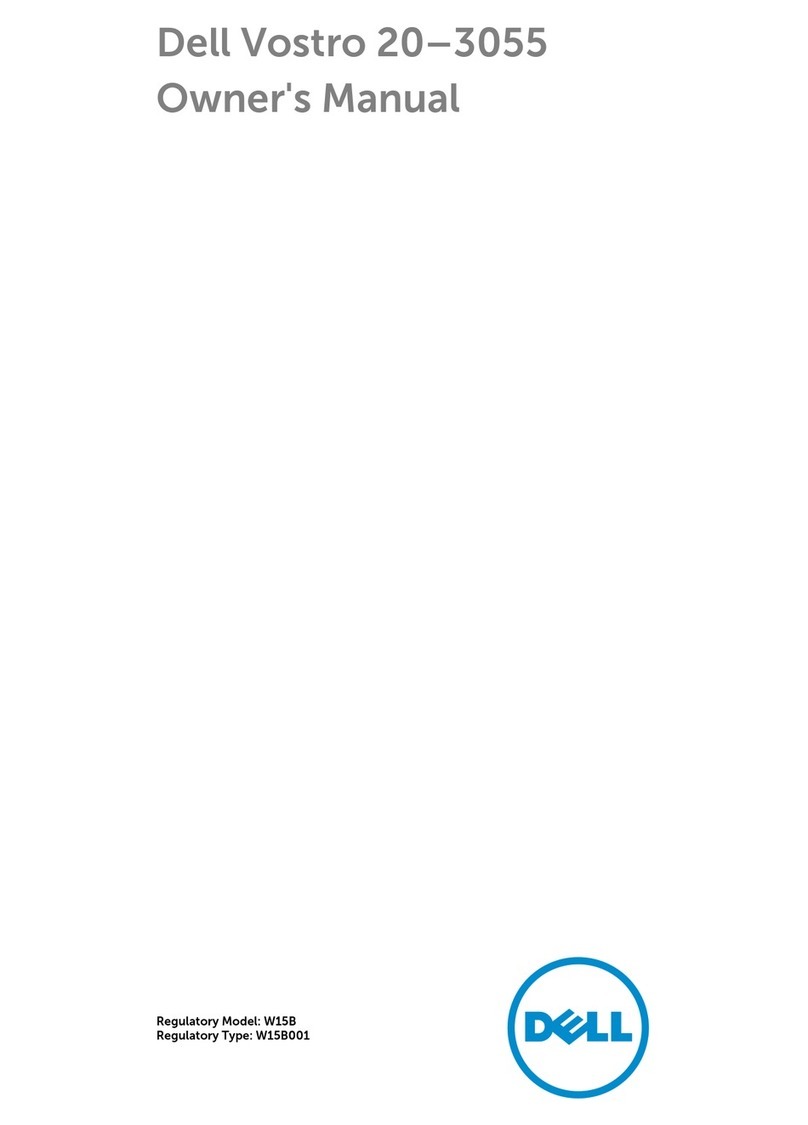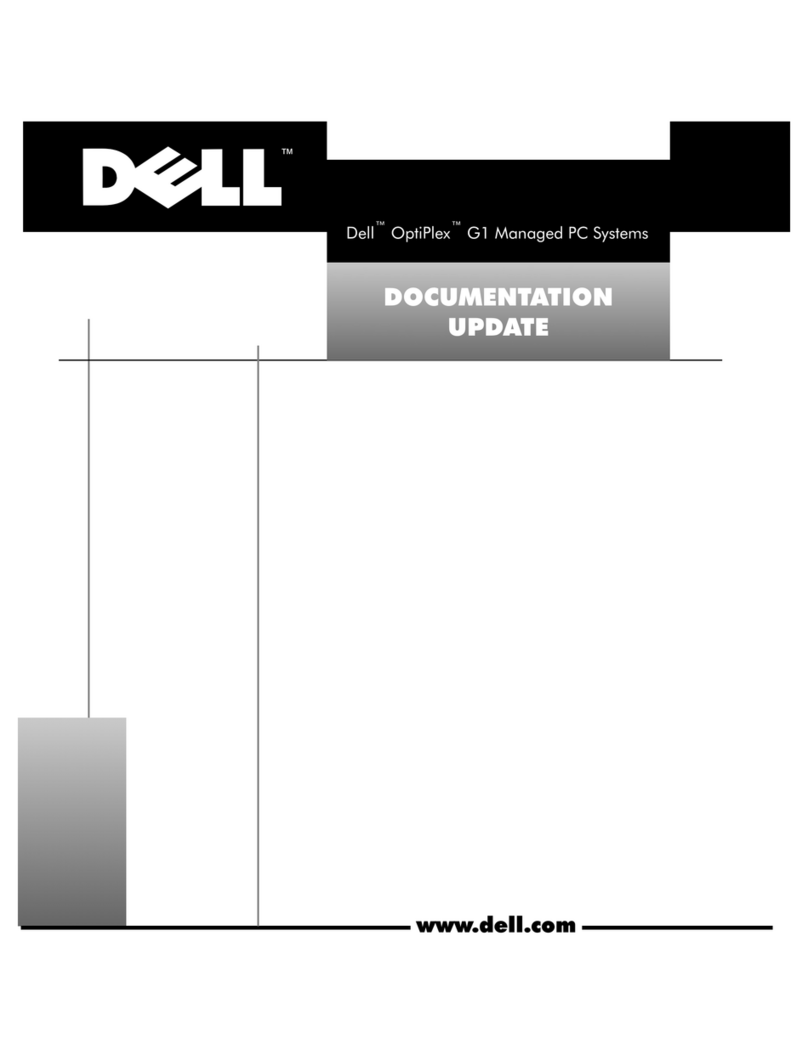ix
Figure 1-8. Riser Board for the Midsize Computer (Option 1). . . . . . . . 1-13
Figure 1-9. Riser Board for the Midsize Computer (Option 2). . . . . . . . 1-13
Figure 1-10. Riser Board for the Mini Tower Computer . . . . . . . . . . . . . 1-14
Figure 1-11. System Board Components . . . . . . . . . . . . . . . . . . . . . . . . 1-16
Figure 1-12. System Board Jumpers. . . . . . . . . . . . . . . . . . . . . . . . . . . . 1-17
Figure 1-13. DC Power Connector P1. . . . . . . . . . . . . . . . . . . . . . . . . . . 1-22
Figure 1-14. DC Power Connectors P2 (Midsize and
Mini Tower Chassis); P3, P4, P5, P6, and P9
(All OptiPlex G1 Chassis). . . . . . . . . . . . . . . . . . . . . . . . . . . 1-22
Figure 1-15. DC Power Connectors P2 (Low-Profile Chassis) and P7
(All OptiPlex G1 Chassis). . . . . . . . . . . . . . . . . . . . . . . . . . . 1-23
Figure 1-16. DC Power Cables for the Low-Profile Computer . . . . . . . . 1-23
Figure 1-17. DC Power Distribution for the Low-Profile Computer. . . . . 1-24
Figure 1-18. DC Power Cables for the Midsize and
Mini Tower Computers . . . . . . . . . . . . . . . . . . . . . . . . . . . 1-25
Figure 1-19. DC Power Distribution for the Midsize Computer. . . . . . . . 1-26
Figure 1-20. DC Power Distribution for the Mini Tower Computer. . . . . 1-27
Figure 4-1. Internal View of the Low-Profile Computer. . . . . . . . . . . . . . 4-3
Figure 4-2. Attaching the Optional Stand for Vertical Orientation . . . . . . 4-4
Figure 4-3. Computer Cover Removal. . . . . . . . . . . . . . . . . . . . . . . . . . . 4-5
Figure 4-4. Eject, Power, and Reset Button Removal. . . . . . . . . . . . . . . 4-6
Figure 4-5. Front-Panel Insert Removal . . . . . . . . . . . . . . . . . . . . . . . . . 4-7
Figure 4-6. Control Panel Removal . . . . . . . . . . . . . . . . . . . . . . . . . . . . . 4-8
Figure 4-7. Drive Hardware . . . . . . . . . . . . . . . . . . . . . . . . . . . . . . . . . . . 4-9
Figure 4-8. 3.5-Inch Diskette Drive Removal. . . . . . . . . . . . . . . . . . . . . 4-10
Figure 4-9. 5.25-Inch Drive Assembly Removal . . . . . . . . . . . . . . . . . . 4-11
Figure 4-10. Hard-Disk Drive Assembly Removal . . . . . . . . . . . . . . . . . 4-12
Figure 4-11. System Power-Supply Removal . . . . . . . . . . . . . . . . . . . . . 4-13
Figure 4-12. Expansion-Card Cage Removal . . . . . . . . . . . . . . . . . . . . . . 4-14
Figure 4-13. Expansion-Card Removal. . . . . . . . . . . . . . . . . . . . . . . . . . . 4-15
Figure 4-14. Riser Board Removal. . . . . . . . . . . . . . . . . . . . . . . . . . . . . . 4-16
Figure 4-15. System Board Removal. . . . . . . . . . . . . . . . . . . . . . . . . . . . 4-17
Figure 4-16. System Board Components . . . . . . . . . . . . . . . . . . . . . . . . 4-18
Figure 4-17. DIMM Removal. . . . . . . . . . . . . . . . . . . . . . . . . . . . . . . . . . 4-19
Figure 4-18. DIMM Installation . . . . . . . . . . . . . . . . . . . . . . . . . . . . . . . . 4-19
Figure 4-19. Installing a Video-Memory Upgrade Module. . . . . . . . . . . . 4-19
Figure 4-20. SEC Cartridge/Heat Sink Removal. . . . . . . . . . . . . . . . . . . . 4-21
Figure 4-21. System Battery Installation . . . . . . . . . . . . . . . . . . . . . . . . . 4-22
Figure 5-1. Internal View of the Midsize Computer. . . . . . . . . . . . . . . . . 5-3
Figure 5-2. Attaching the Optional Stand for Vertical Orientation . . . . . . 5-4
Figure 5-3. Computer Cover Removal. . . . . . . . . . . . . . . . . . . . . . . . . . . 5-5
Figure 5-4. Eject, Power, and Reset Button Removal . . . . . . . . . . . . . . 5-6
Figure 5-5. Front-Panel Insert Removal . . . . . . . . . . . . . . . . . . . . . . . . . 5-7