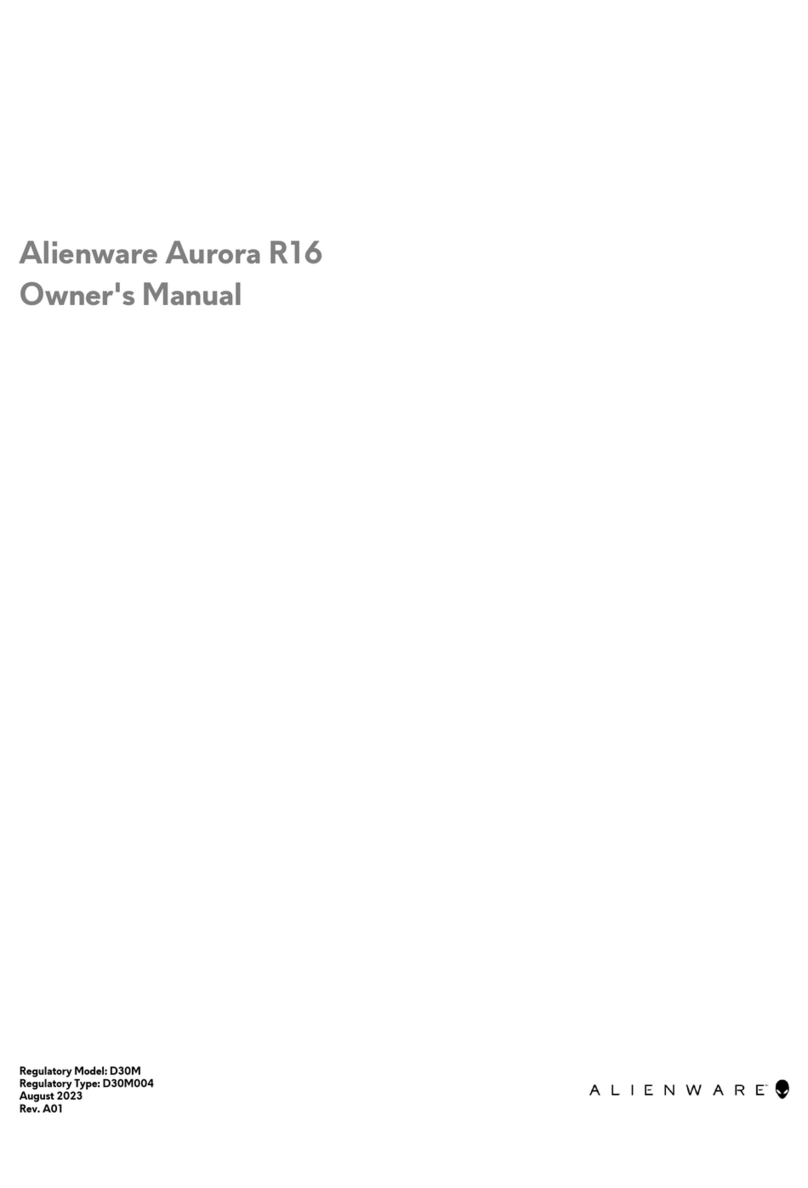Dell vostro User manual
Other Dell Desktop manuals

Dell
Dell Dimension DMC User manual
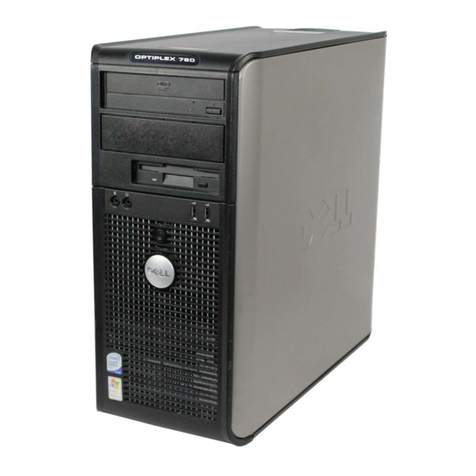
Dell
Dell OptiPlex 780-USFF User manual
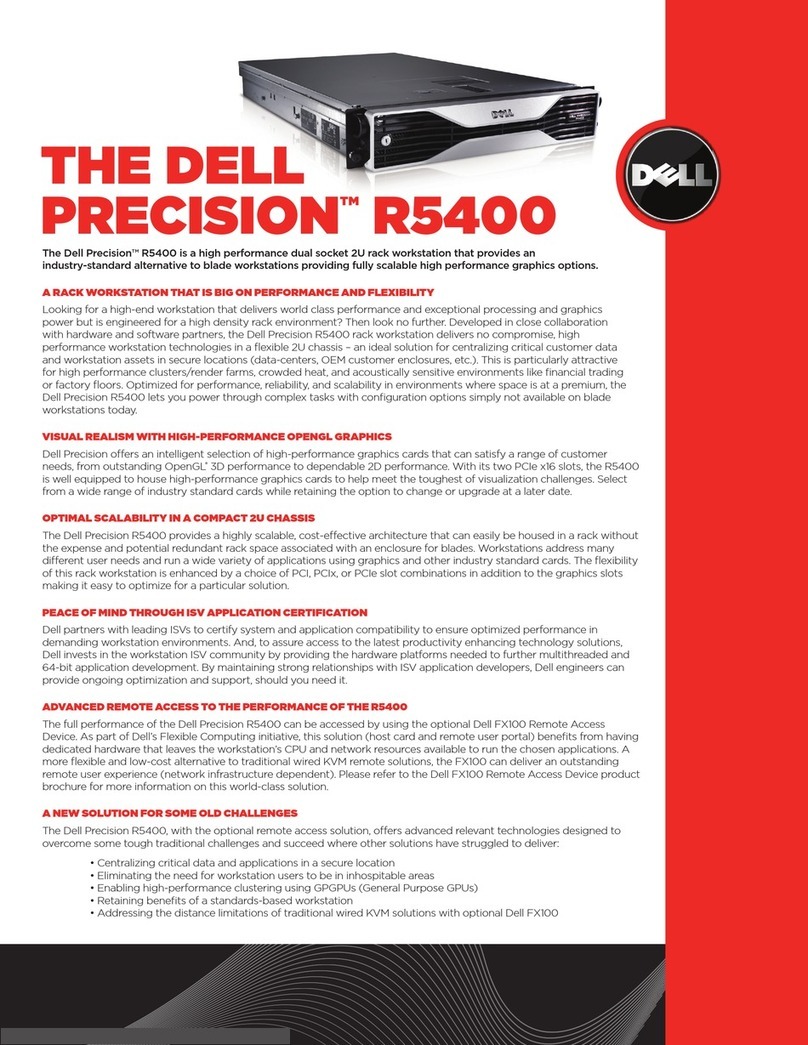
Dell
Dell Precision R5400 User manual

Dell
Dell Inspiron 20 3043 User manual

Dell
Dell OptiPlex 780 User manual

Dell
Dell OptiPlex 330 User manual
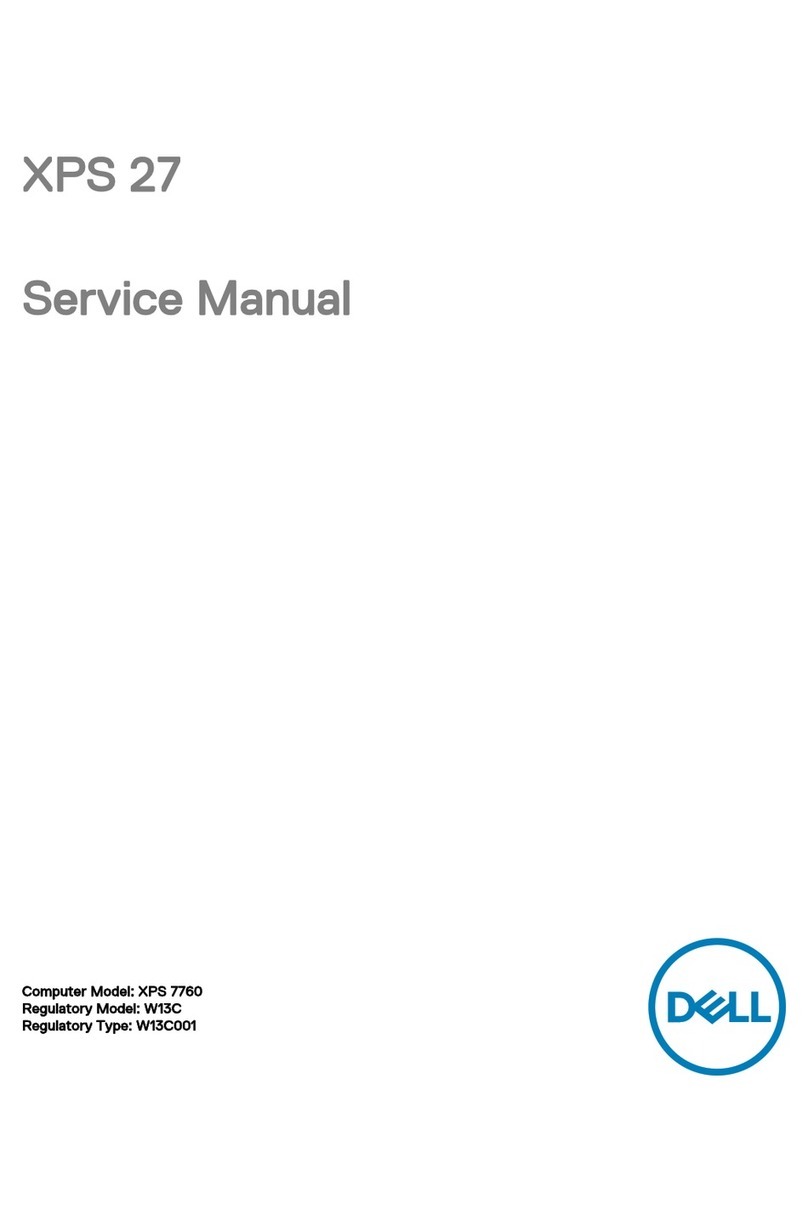
Dell
Dell XPS 27 User manual
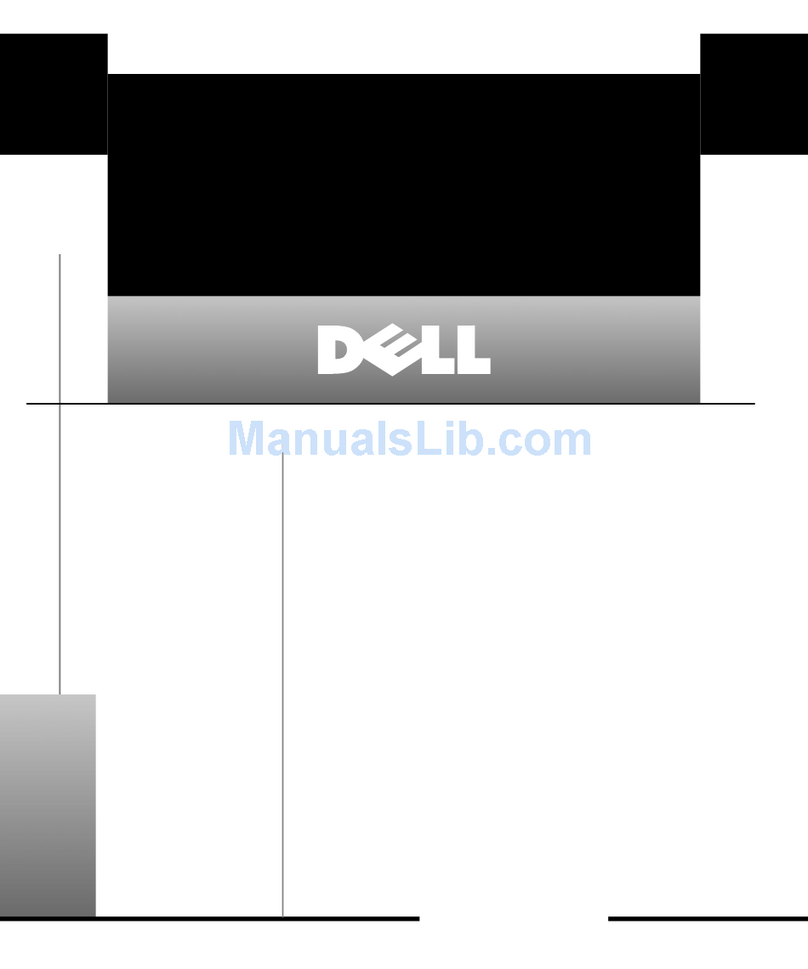
Dell
Dell PowerEdge 4400 User manual

Dell
Dell Wyse Latitude 3480 User manual

Dell
Dell Precision U3525 User manual

Dell
Dell Precision Tower 5810 User manual
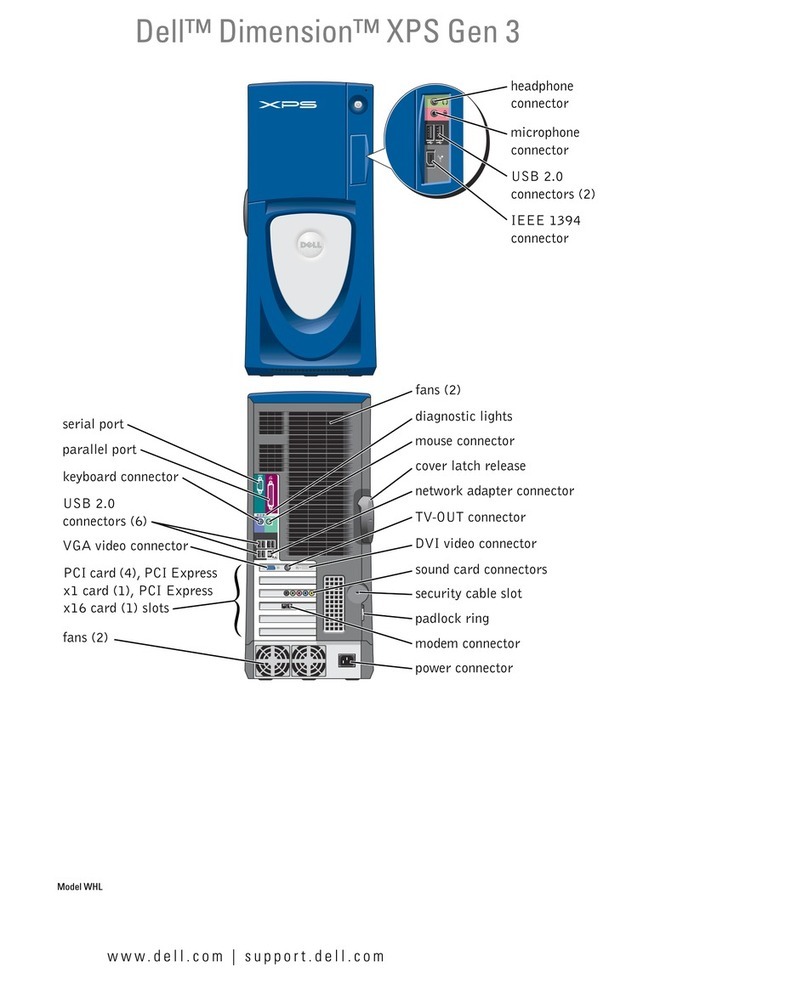
Dell
Dell DIMENSION XPS GEN 3 WHL User manual

Dell
Dell OptiPlex HUB User manual
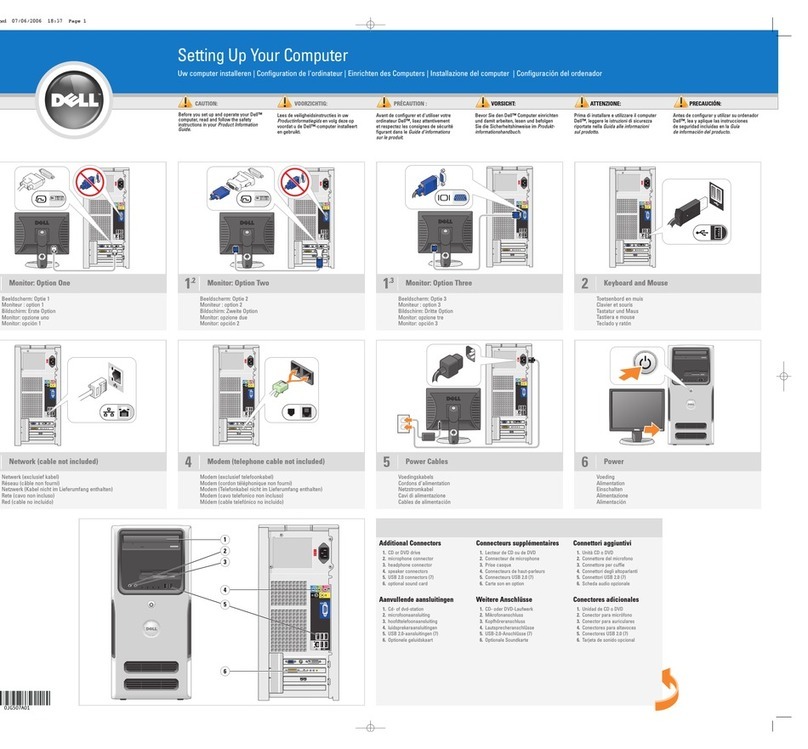
Dell
Dell Dimension 0JG507A01 User manual
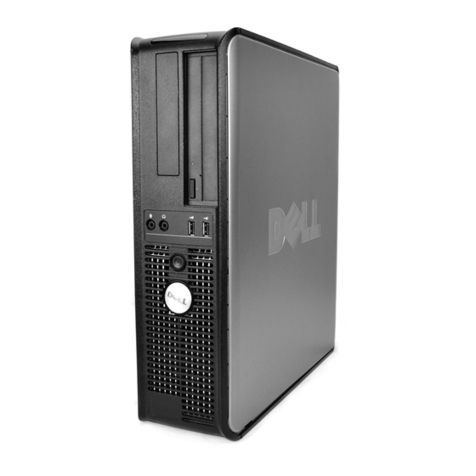
Dell
Dell OptiPlex 755 User manual
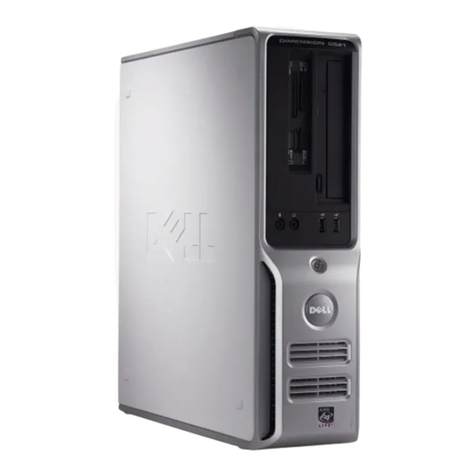
Dell
Dell Dimension C521 User manual
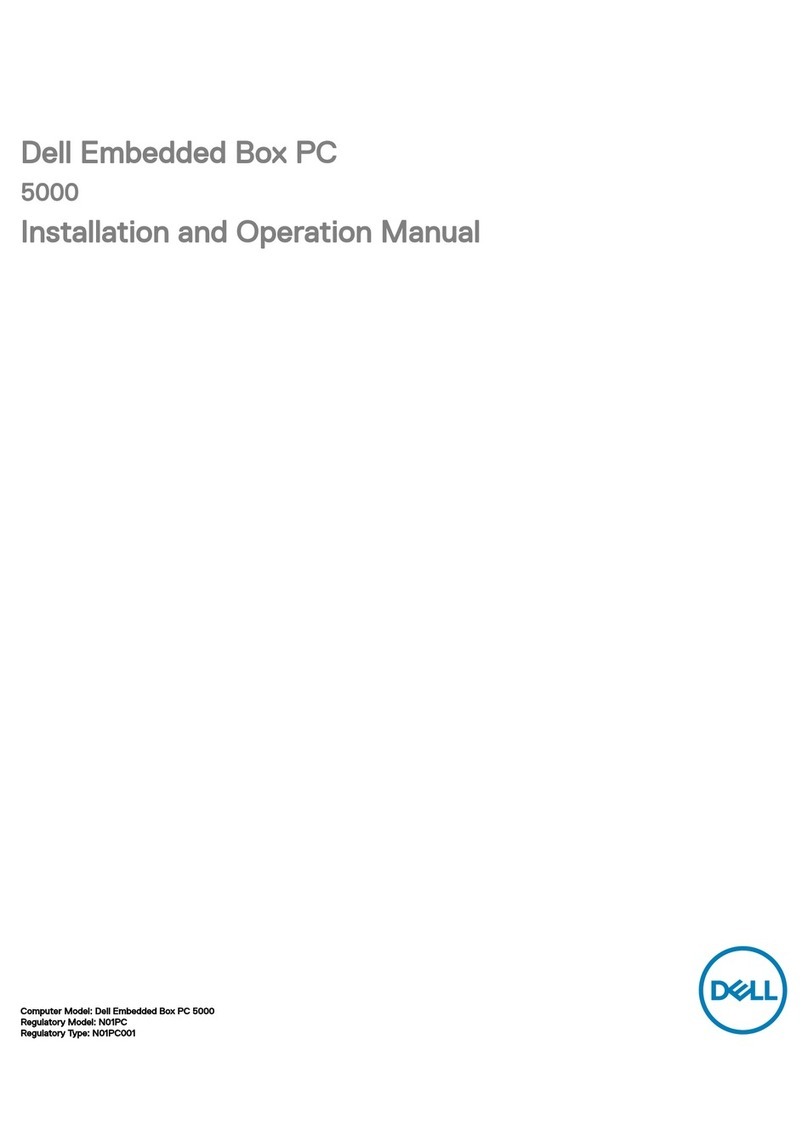
Dell
Dell INSPIRON Inspiron 5000 User manual

Dell
Dell Vostro 220 - Vostro 220 Slim Desktop... User manual

Dell
Dell Inspiron 560 User manual
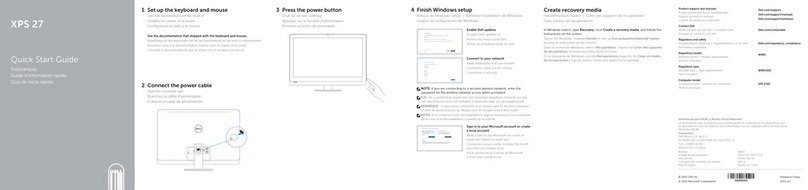
Dell
Dell XPS 27 User manual