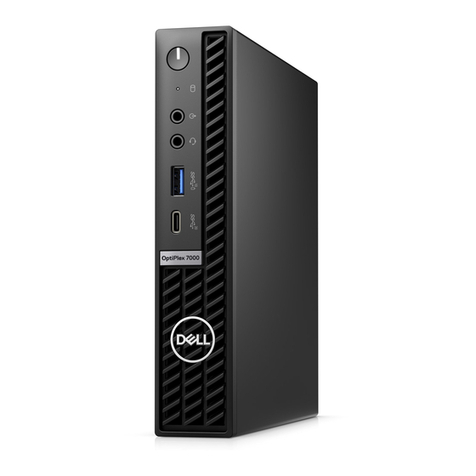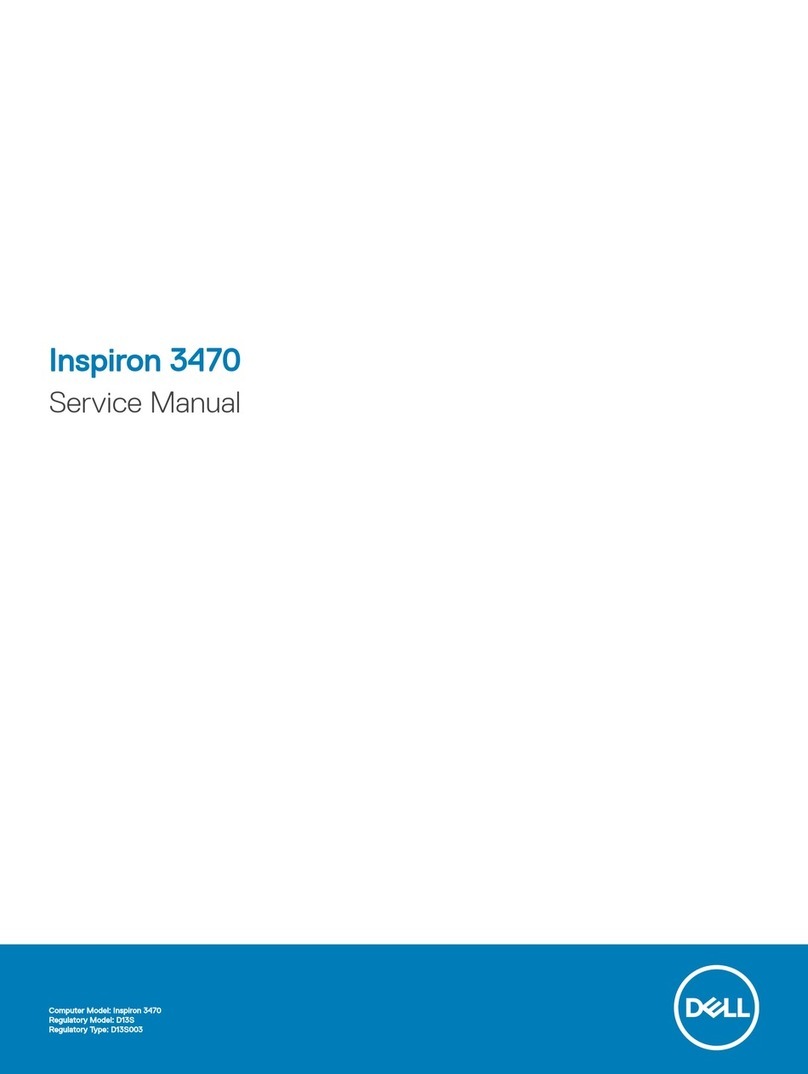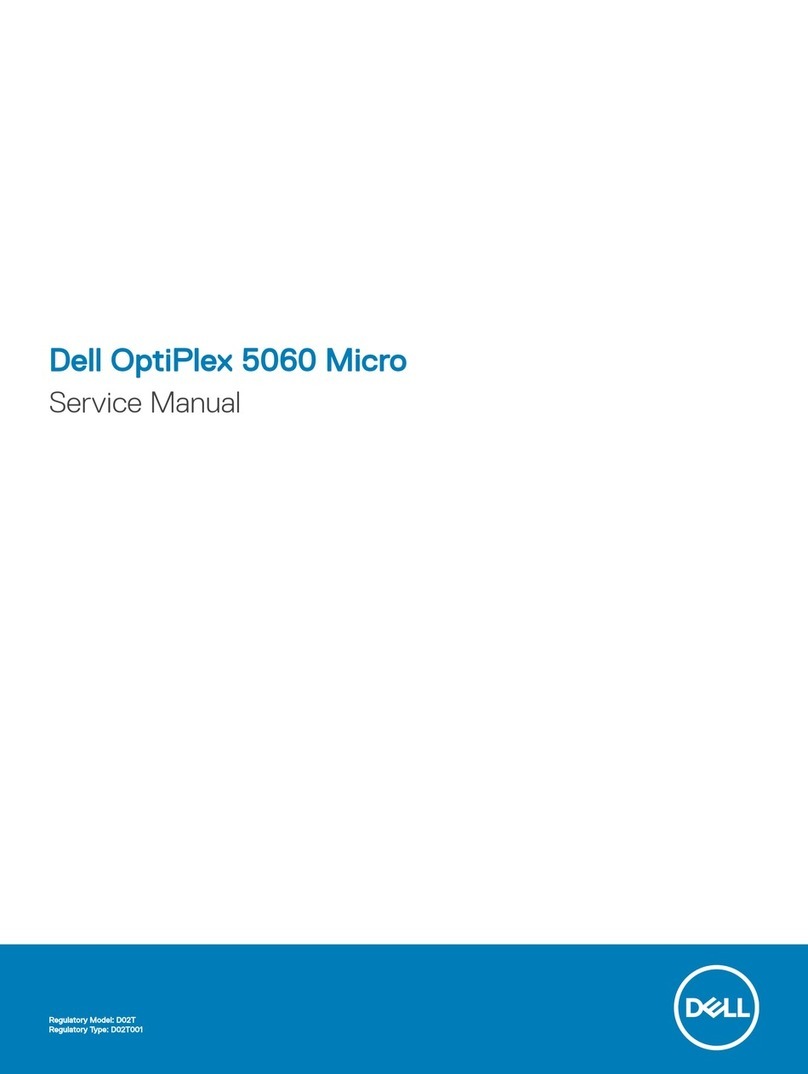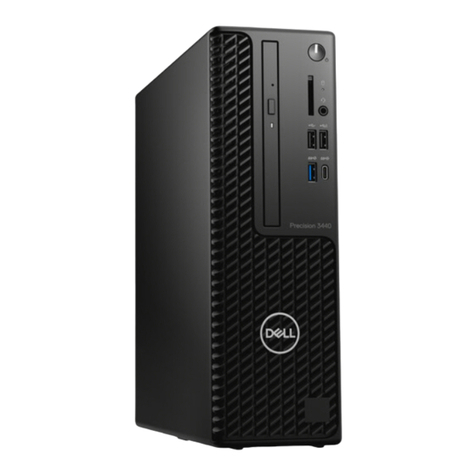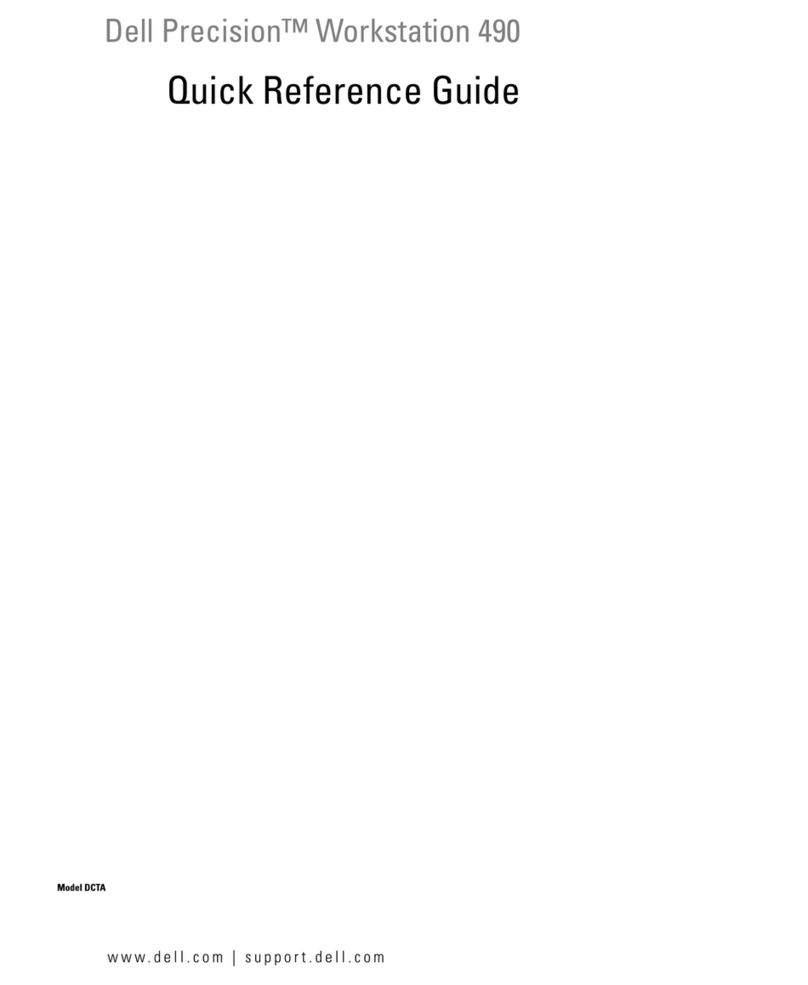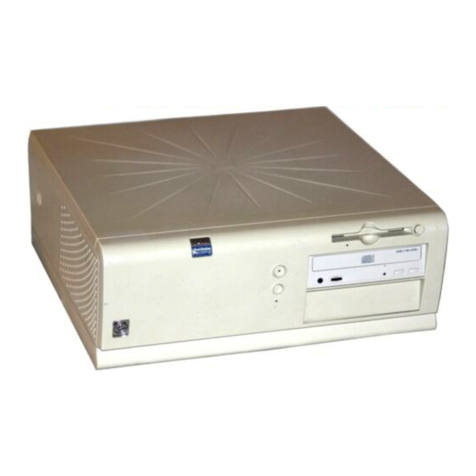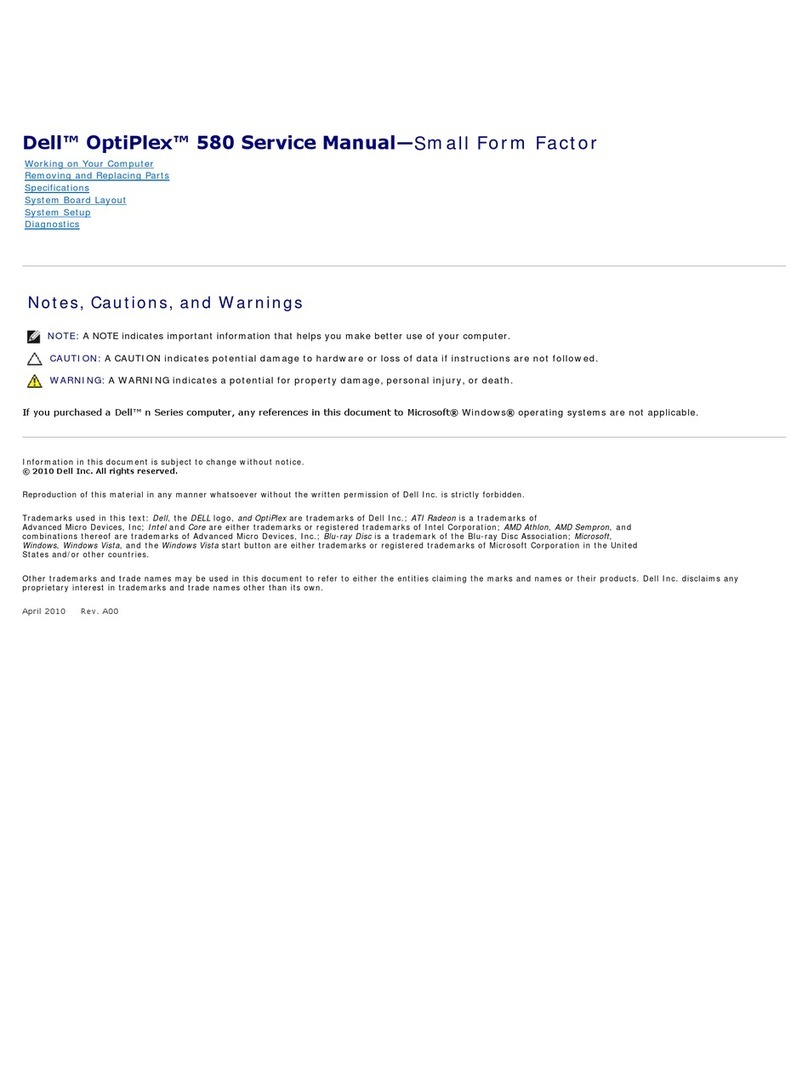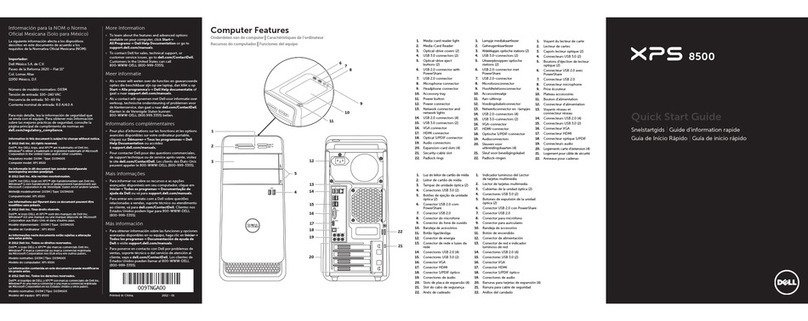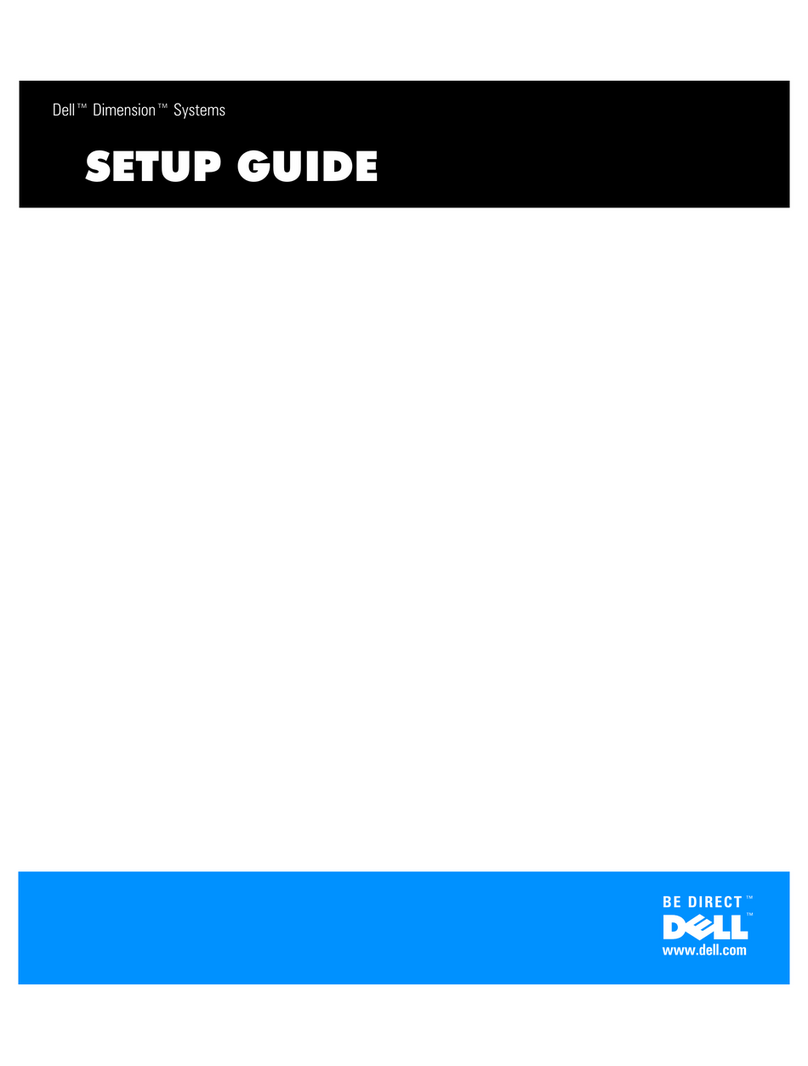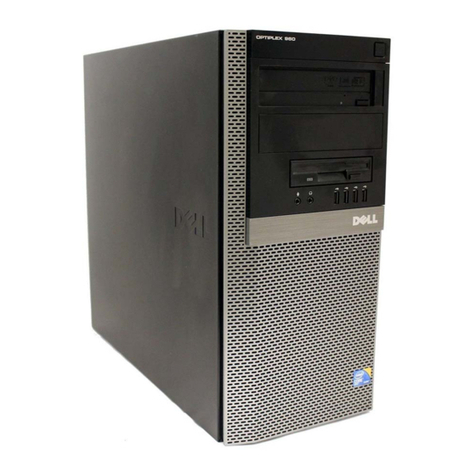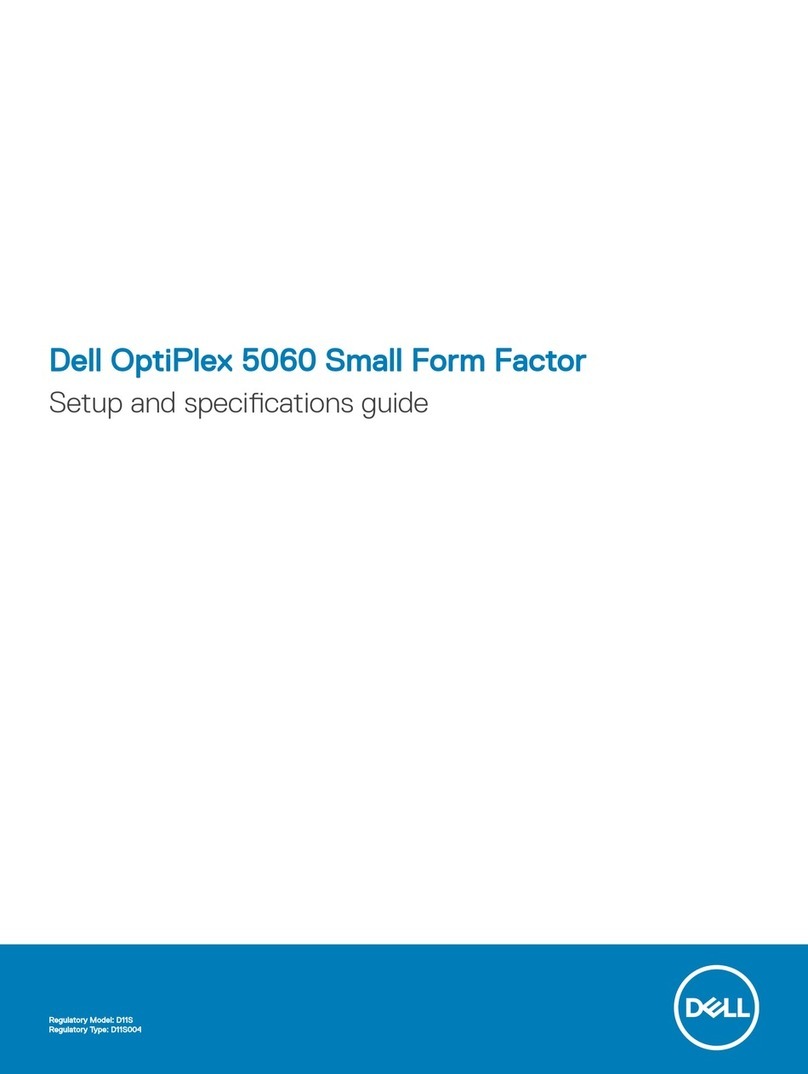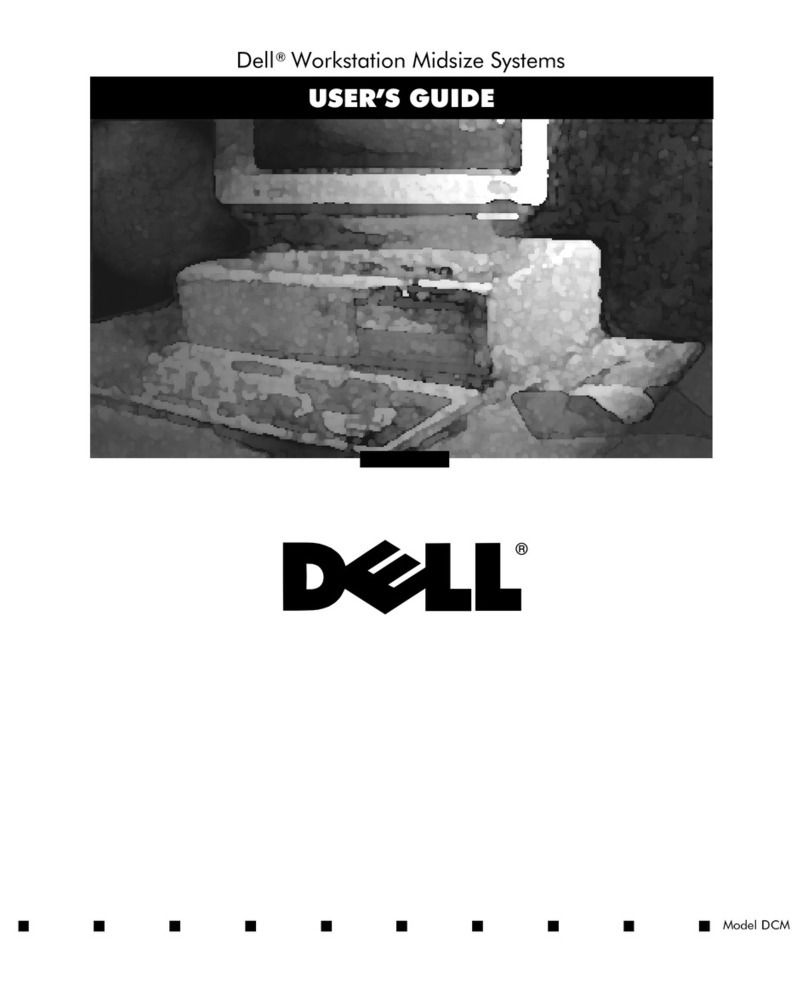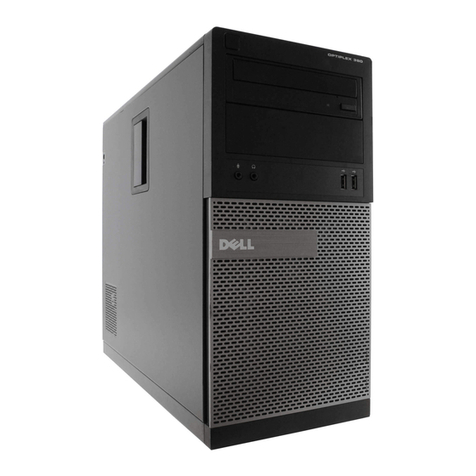Setting Up Your Computer
Configuration de votre ordinateur | Einrichten des Computers | Installazione del computer | Configuración del ordenador |
1Connect the monitor using ONLY ONE of the following cables: the white DVI cable OR the blue VGA cable
Connectez le moniteur à l'aide d'UN SEUL des câbles suivants : le câble DVI blanc OU le câble VGA bleu
Anschließen des Monitors mit NUR EINEM der folgenden Kabel: das weiße DVI-Kabel ODER das blaue VGA-Kabel
Collegare il monitor utilizzando SOLO UNO dei seguenti cavi: il cavo DVI bianco OPPURE il cavo VGA blu
Conecte el monitor utilizando SOLO UNO de lo siguientes cables: el cable DVI blanco o el cable VGA azul
CAUTION:
Before you set up and operate your
Dell™ computer, see the safety
instructions in the
Product Information
Guide
. See your
Owner's Manual
for a
complete list of features.
PRÉCAUTION :
Avant de configurer et d'utiliser votre
ordinateur Dell™, reportez-vous aux
consignes de sécurité du
Guide
d´information sur le produit
. Reportez-
vous au
Manuel du propriétaire
pour
obtenir une liste exhaustive des
fonctionnalités.
VORSICHT:
Bevor Sie Ihren Dell™ Computer
einrichten und benutzen, lesen Sie die
Sicherheitshinweise im
Produktinformationshandbuch
. In Ihrem
Benutzerhandbuch
finden Sie eine
vollständige Liste aller Funktionen.
ATTENZIONE:
Prima di installare ed utilizzare il
computer Dell™, consultare le istruzioni
di sicurezza nella
Guida alle
informazioni sul prodotto
. Consultare il
Manuale del proprietario
per un elenco
completo di funzionalità.
PRECAUCIÓN:
antes de configurar y poner en
funcionamiento el ordenador Dell™,
consulte las instrucciones de seguridad
de la
Guía de información del producto
.
Consulte el
Manual del propietario
para
obtener una lista completa de
características.
2Connect the keyboard
and mouse
Connectez le clavier et la souris
Verbinden der Tastatur und Maus
Collegare la tastiera e il mouse
Conecte el teclado y el ratón
Connectez-vous au réseau (câble non inclus)
Verbinden des Netzwerks (Kabel nicht beigefügt)
Collegare la rete (cavo non incluso)
Conecte la red (cable no incluido)
Connectez le modem (optionnel) (câble non inclus)
Verbinden des Modems (optional) (Kabel nicht
beigefügt)
Collegare il modem (opzionale, cavo non incluso)
Conecte el módem (opcional) (cable no incluido)
Connectez les câbles d'alimentation
Verbinden der Stromversorgungskabel
Collegare i cavi di alimentazione
Conecte los cables de alimentación
3Connect the network
(cable not included) 4Connect the modem (optional)
(cable not included) 5Connect the power cables 6Press the power buttons
Appuyer sur les boutons d'alimentation
Drücken der Netzschalter
Premere i pulsanti di alimentazione
Pulse los botones de encendido
1. optical drive
2. voltage selection
switch
3. optional optical
drive bay
4. floppy drive/
Media Card Reader/
hard drive (optional)
5. floppy drive/
Media Card Reader
(optional)
6. speaker connectors
7. USB 2.0
connectors (8)
8. S/PDIF connector
9. IEEE 1394
connectors (2)
10. headphone connector
11. eSATA connector
12. microphone connector
1. lecteur optique
2. sélecteur de tension
3. baie de lecteur optique
en option
4. lecteur de disquette/
lecteur de carte
multimédia/disque dur
(optionnel)
5. lecteur de disquette/
lecteur de carte
multimédia (optionnel)
6. connecteurs de
haut-parleur
7. connecteurs
USB 2.0 (8)
8. connecteur S/PDIF
9. connecteurs
IEEE 1394 (2)
10. connecteur de casque
11. connecteur eSATA
12. connecteur de
microphone
1. Optisches Laufwerk
2. Spannungs-
wahlschalter
3. Auf Wunsch Schacht
für optisches Laufwerk
4. Diskettenlaufwerk/
Media-Kartenlaufwerk/
Festplatte (optional)
5. Diskettenlaufwerk/
Media-Kartenlaufwerk
(optional)
6. Laut-
sprecheranschlüsse
7. USB 2.0
Anschlüsse (8)
8. S/PDIF Anschluss
9. IEEE 1394
Anschlüsse (2)
10. Kopfhöreranschluss
11. eSATA Anschluss
12. Mikrofonanschluss
1. unità ottica
2. selettore di tensione
3. alloggiamento
dell'unità ottica
opzionale
4. unità floppy/lettore
scheda
multimediale/disco
rigido (opzionale)
5. unità floppy/lettore
scheda multimediale
(opzionale)
6. connettori degli
altoparlanti
7. connettori USB 2.0 (8)
8. connettore S/P DIF
9. connettori
IEEE 1394 (2)
10. connettore della cuffia
11. connettore eSATA
12. connettore del
microfono
1. Unidad óptica
2. Interruptor de
selección de voltaje
3. Compartimento de la
unidad óptica opcional
4. Unidad de disco flexible/
Lector de tarjetas
multimedia/unidad de
disco duro (opcional)
5. Unidad de disco
flexible/Lector de
tarjetas multimedia
(opcional)
6. Conectores de los
altavoces
7. Conectores USB 2.0 (8)
8. Conector S/PDIF
9. Conectores IEEE 1394 (2)
10. Conector de los
auriculares
11. Conector eSATA
12. Conector del micrófono
About Your Computer | À propos de votre ordinateur | Wissenswertes über Ihren Computer |Informazioni sul computer | Acerca de su ordenador |
11
44
55
77
1100
1122
33
22
66
88
99
1111
OR
OU
ODER
OPPURE
O
OR
OU
ODER
OPPURE
O