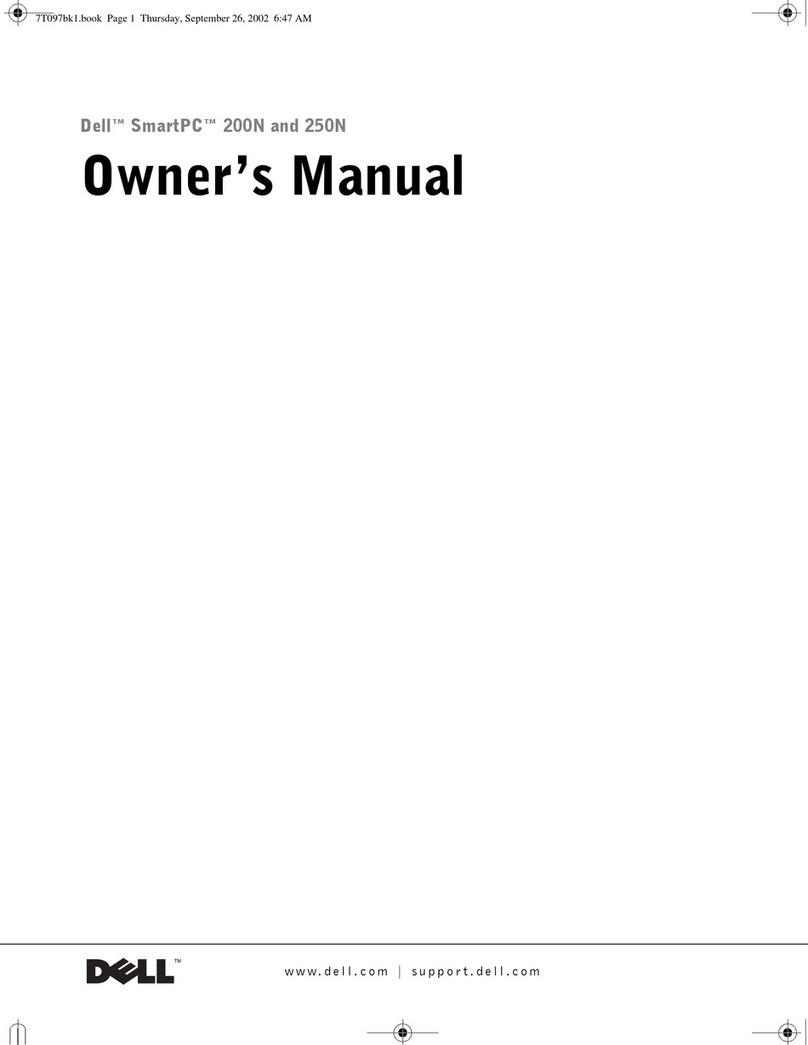Dell XPS /Dimension Gen 2 Specification sheet
Other Dell Desktop manuals
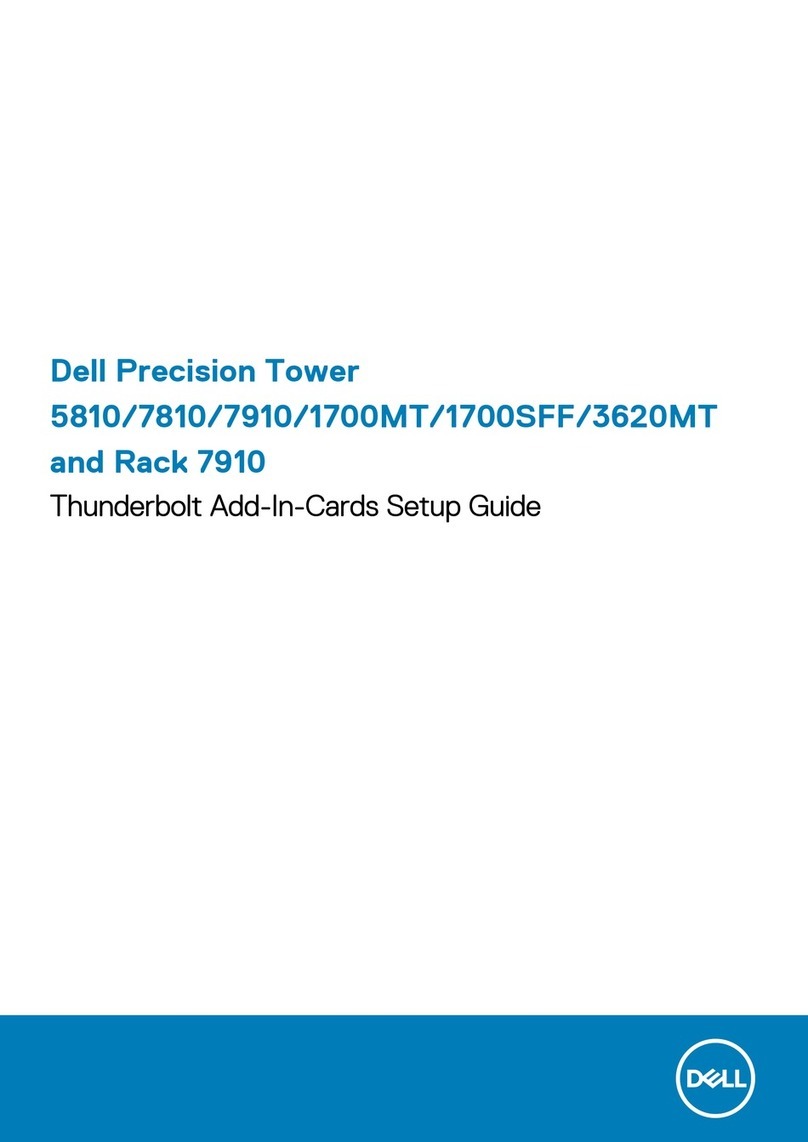
Dell
Dell Precision Tower 5810 User manual
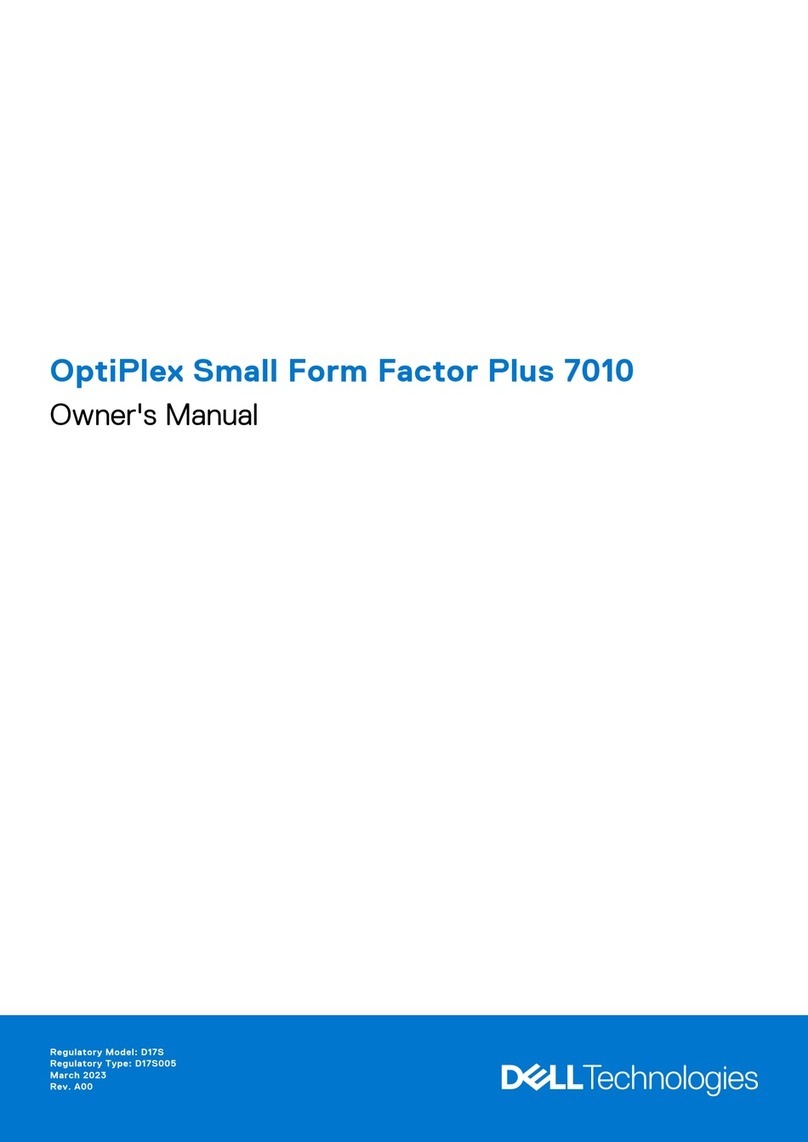
Dell
Dell OptiPlex Micro Plus 7010 User manual

Dell
Dell Inspiron 3050 User manual

Dell
Dell Precision 7865 Tower User manual
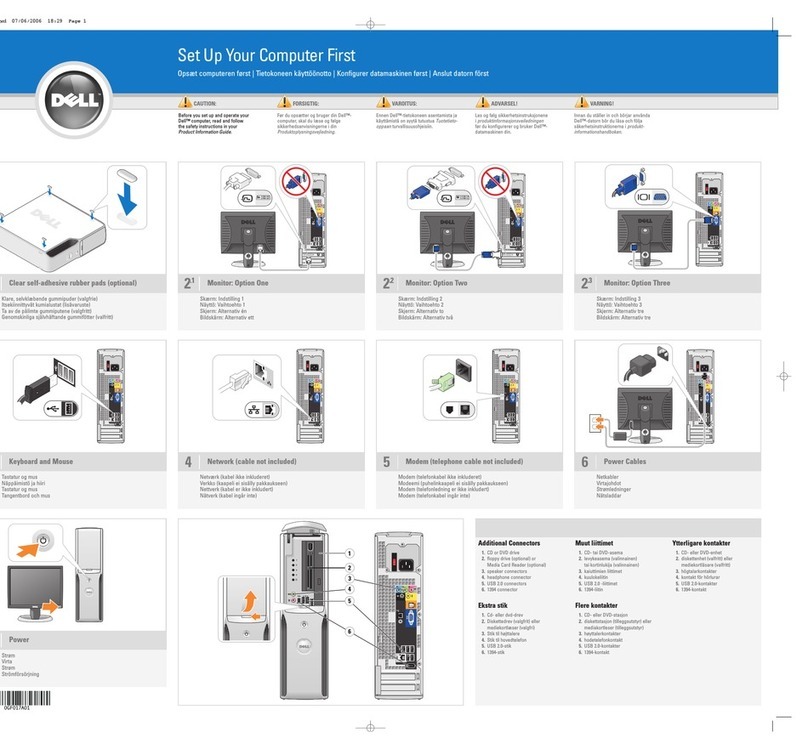
Dell
Dell Dimension 0GF017A01 User manual

Dell
Dell OptiPlex 7460 User manual

Dell
Dell Latitude 2110 User manual
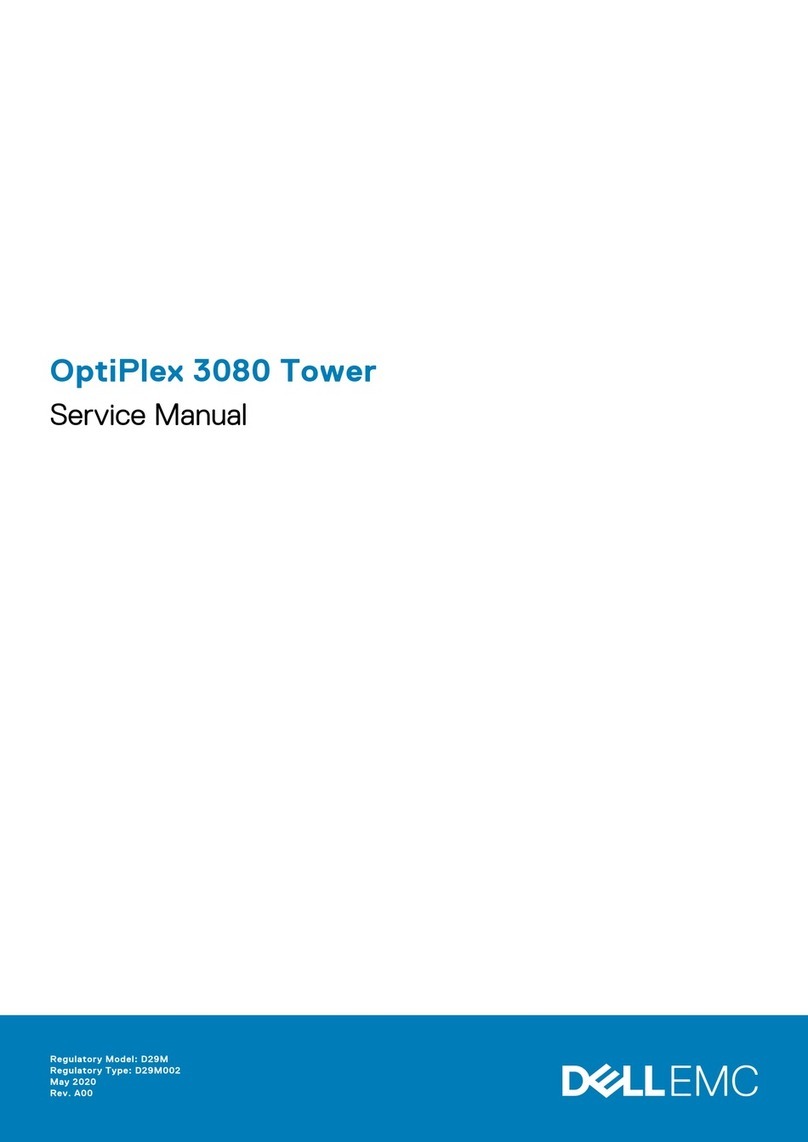
Dell
Dell OptiPlex 3080 Tower User manual

Dell
Dell G5 5000 User manual
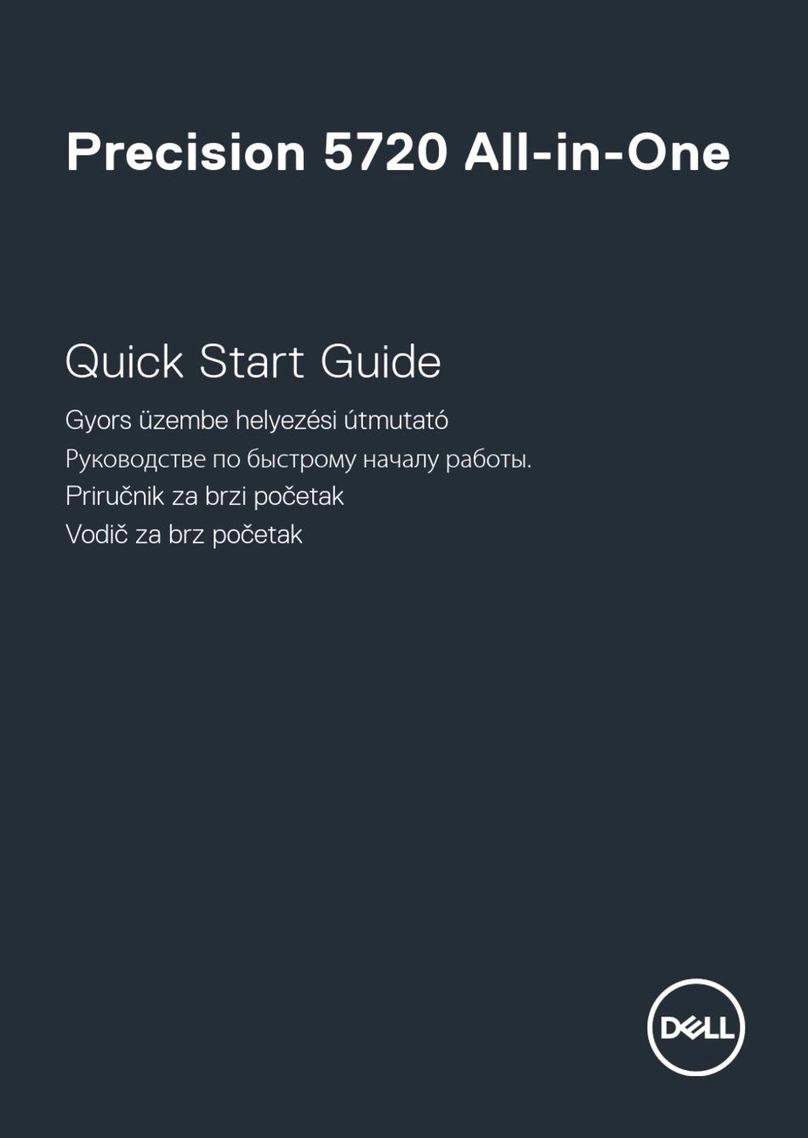
Dell
Dell Inspiron 5720 User manual
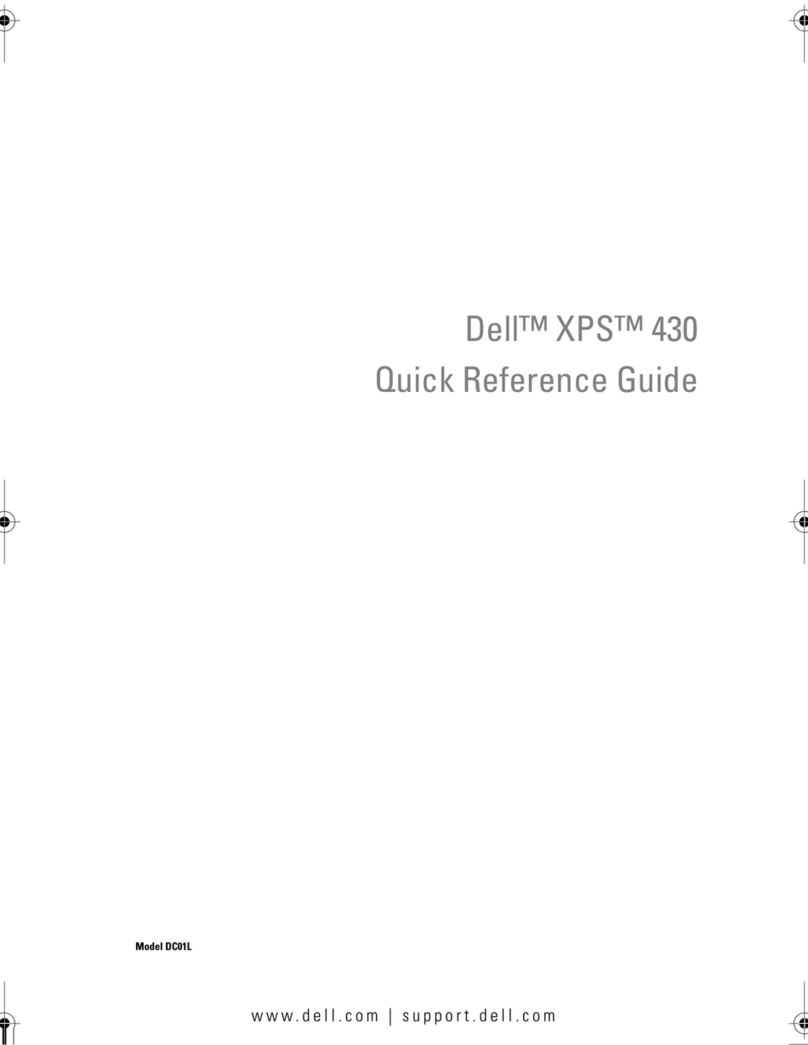
Dell
Dell XPS G884D User manual

Dell
Dell Precision 7F867 User manual

Dell
Dell Latitude 7480 User manual
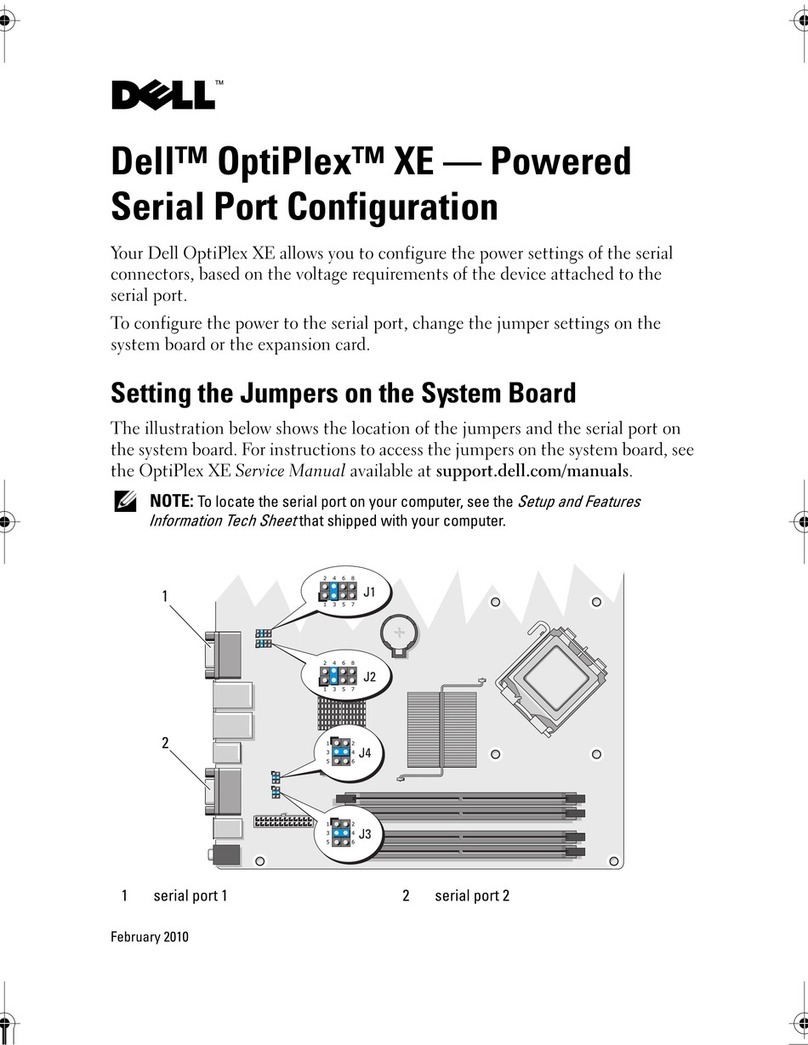
Dell
Dell OptiPlex XE Quick guide

Dell
Dell OptiPlex 380 Mini-Tower User manual

Dell
Dell Inspiron 7500 User manual
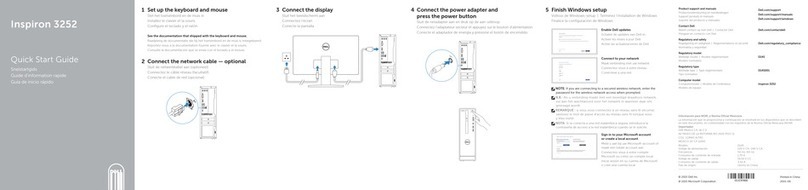
Dell
Dell Inspiron 3252 User manual
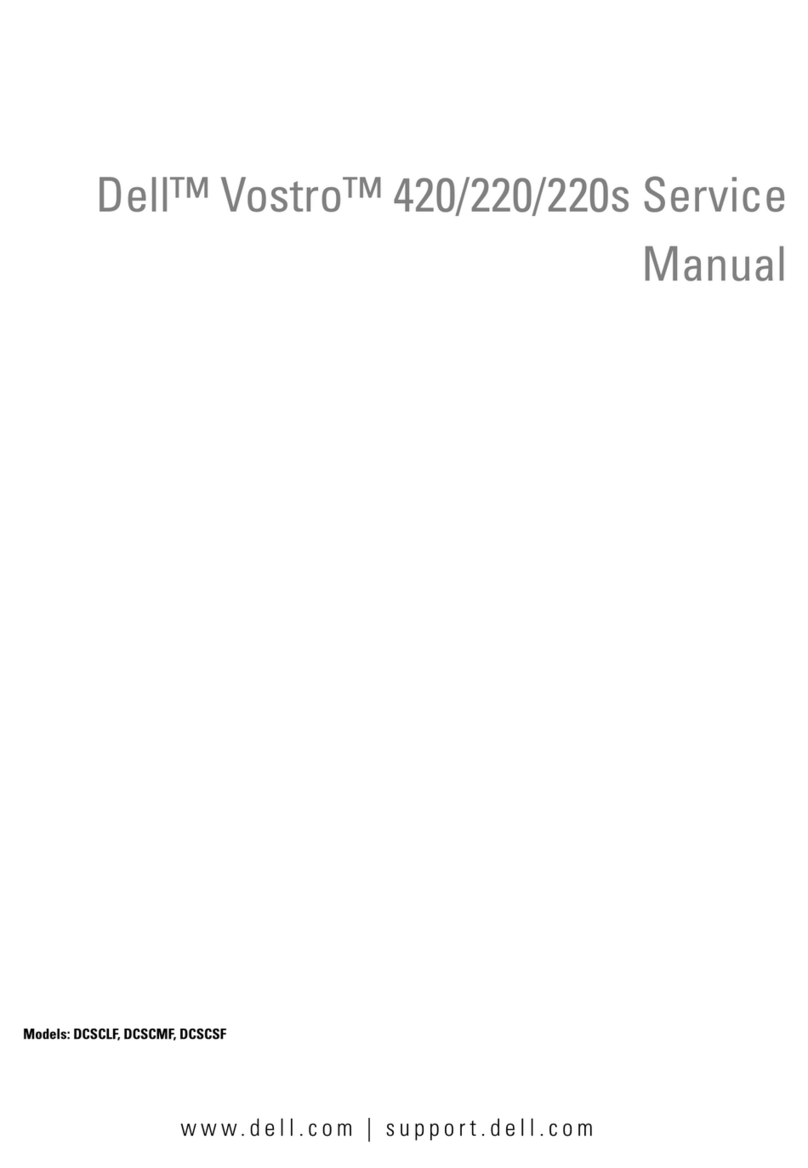
Dell
Dell Vostro 420 User manual

Dell
Dell OPTIPLEX 740 User manual
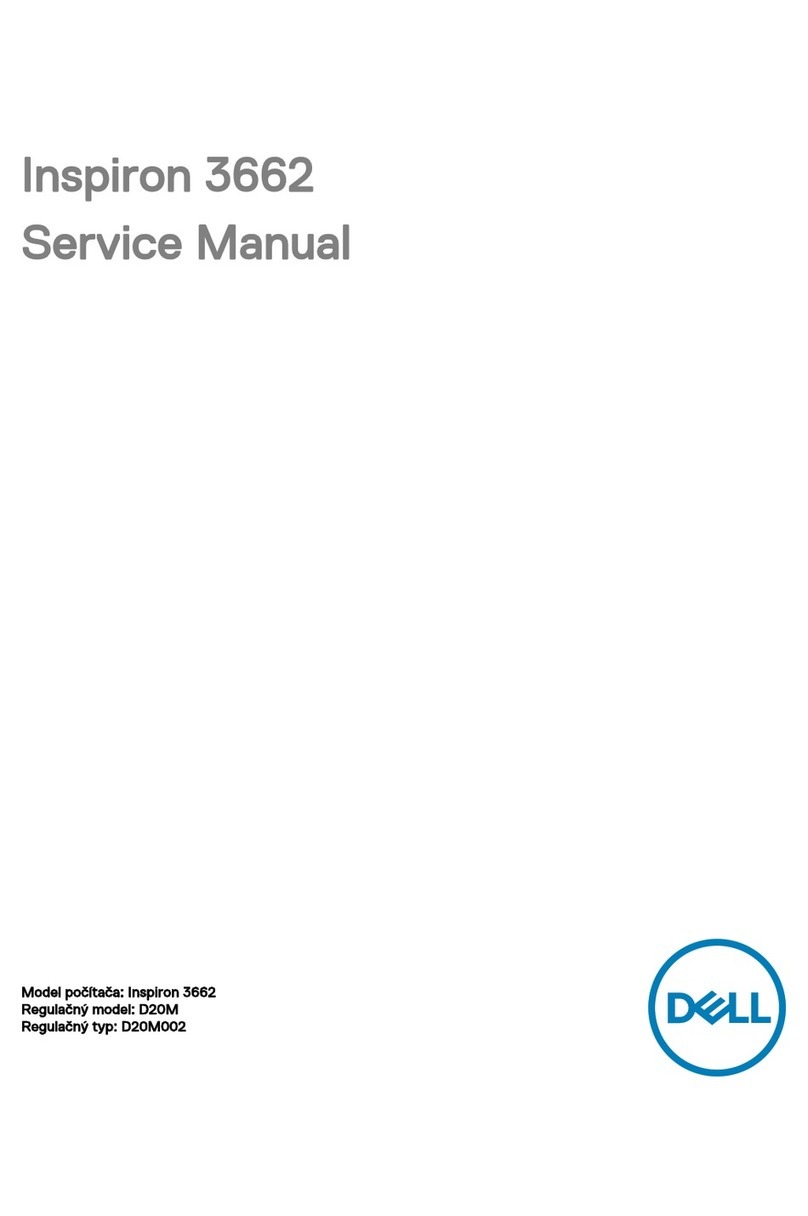
Dell
Dell Inspiron 3662 User manual