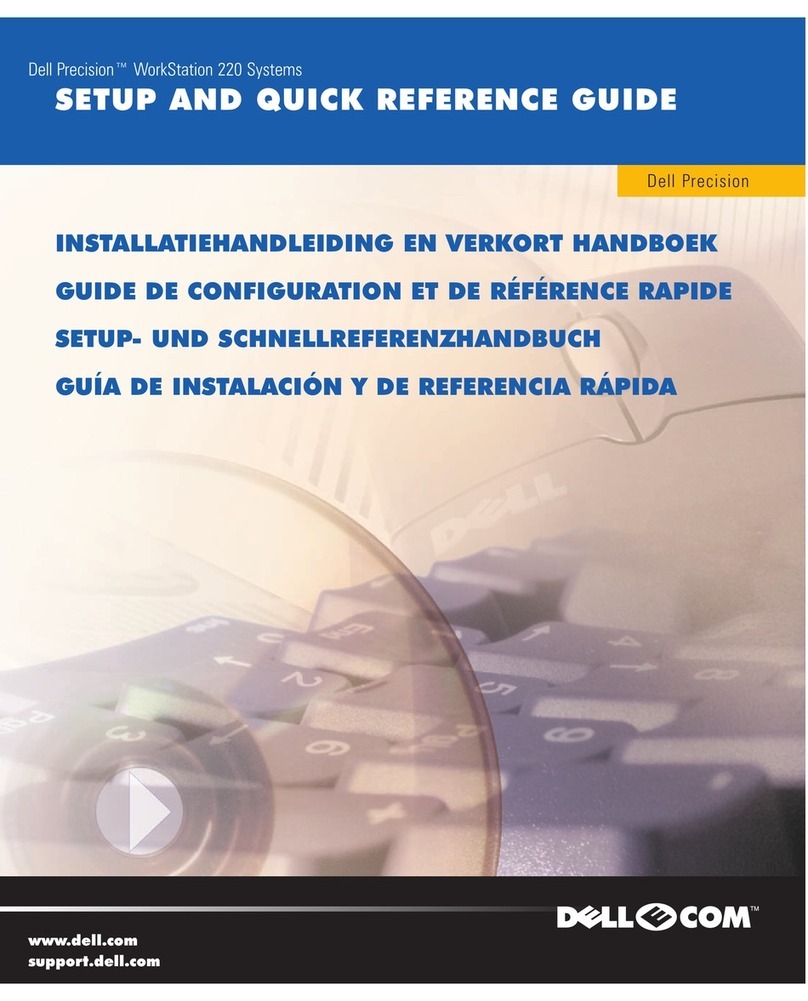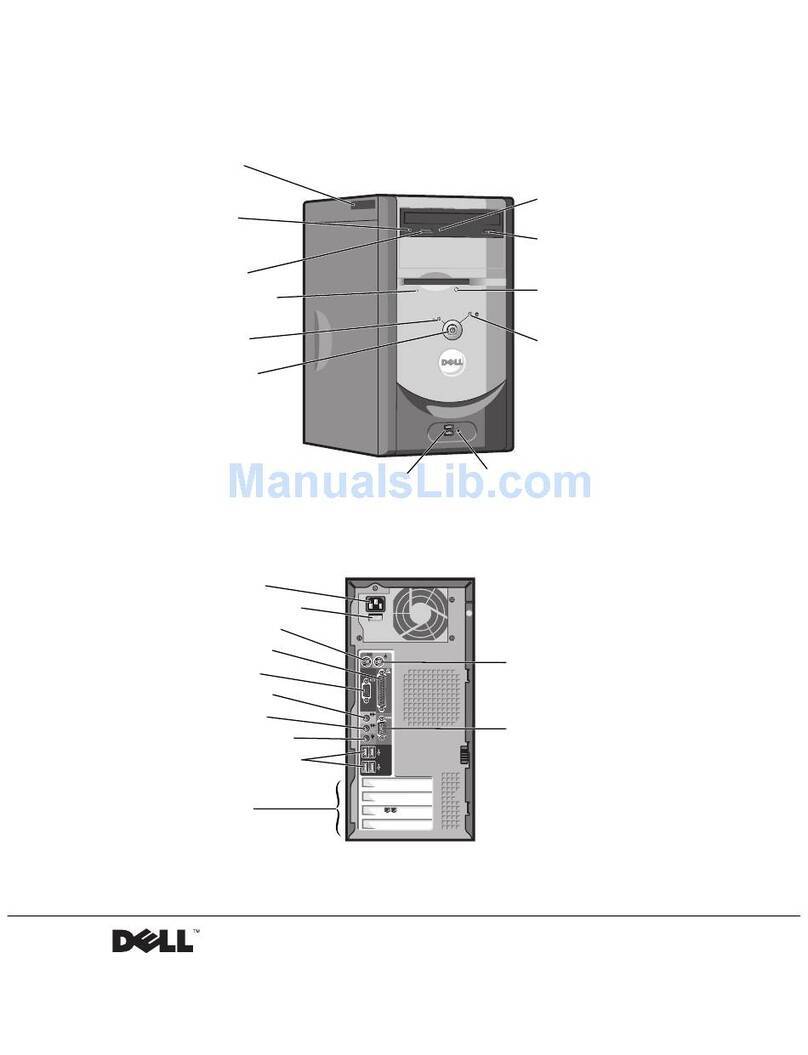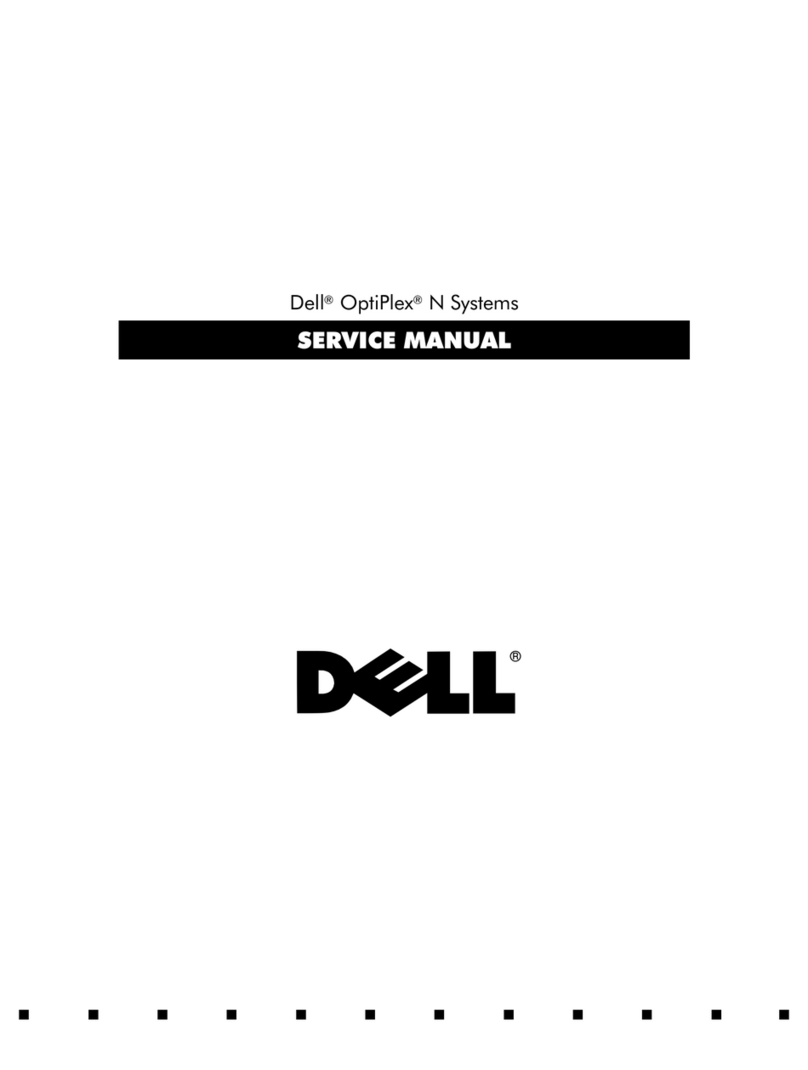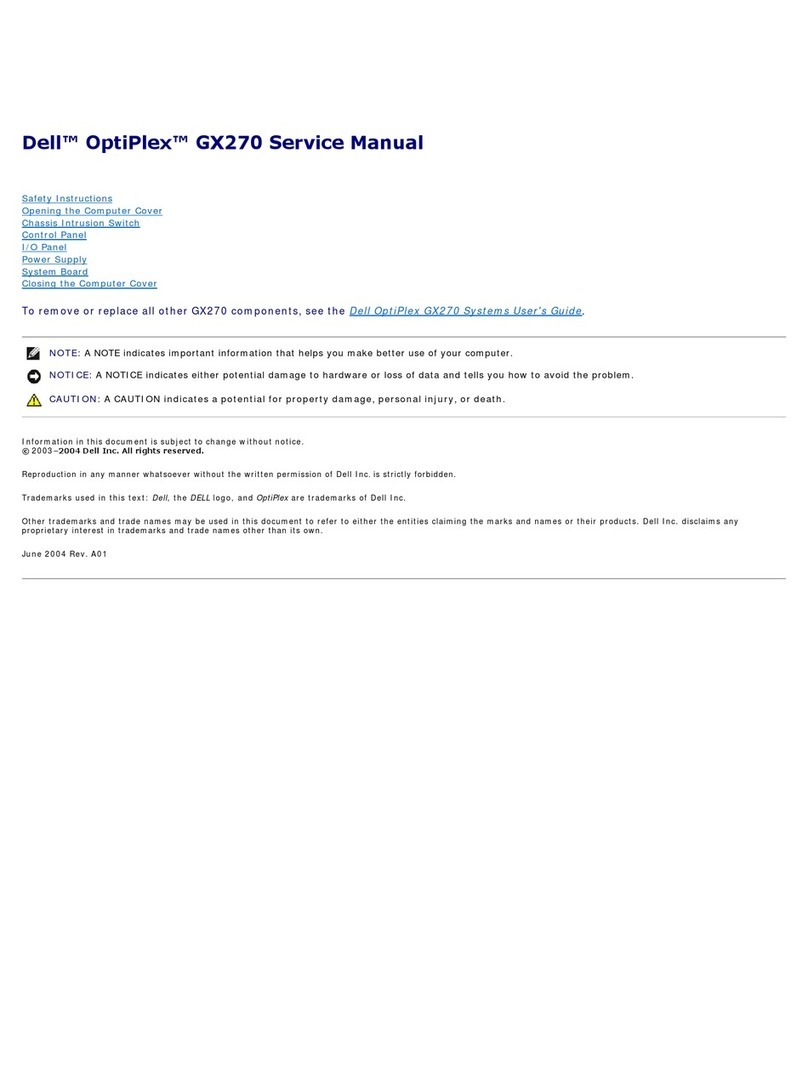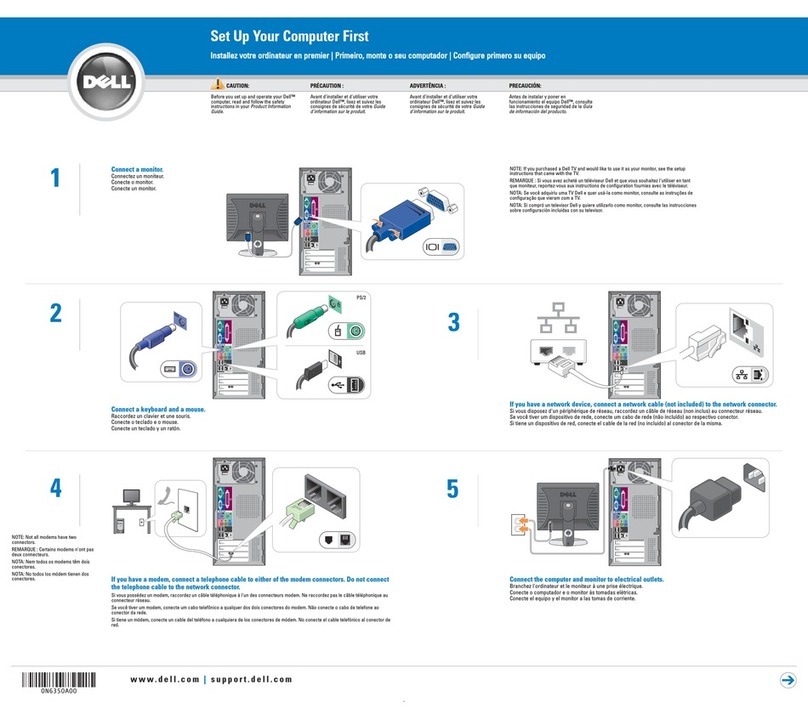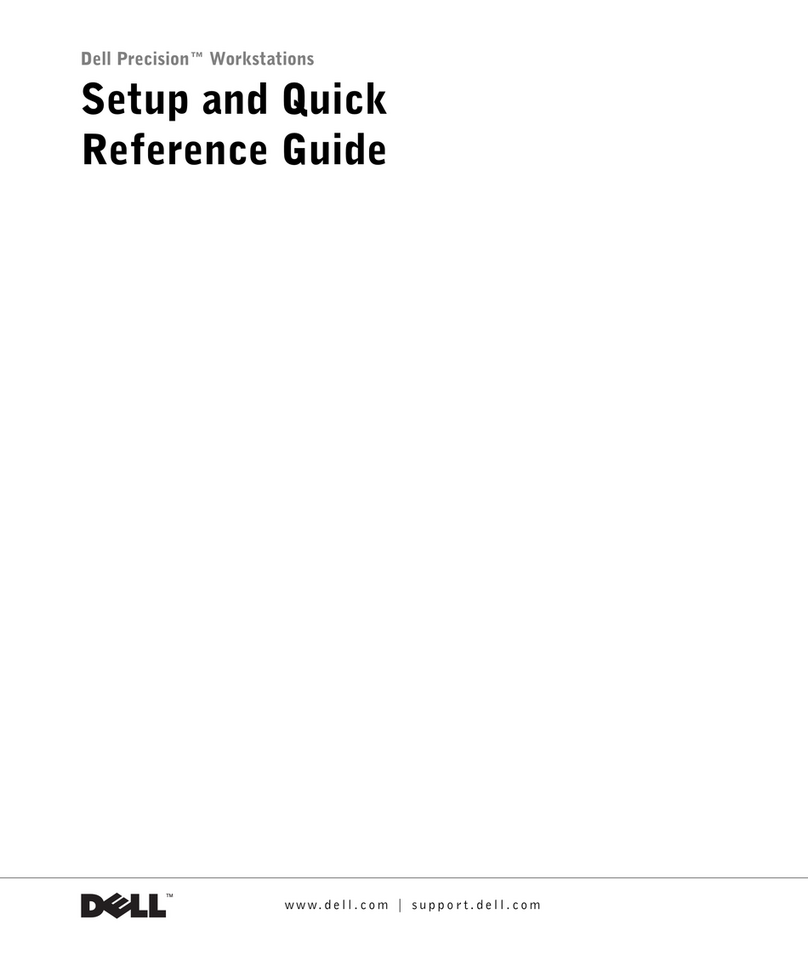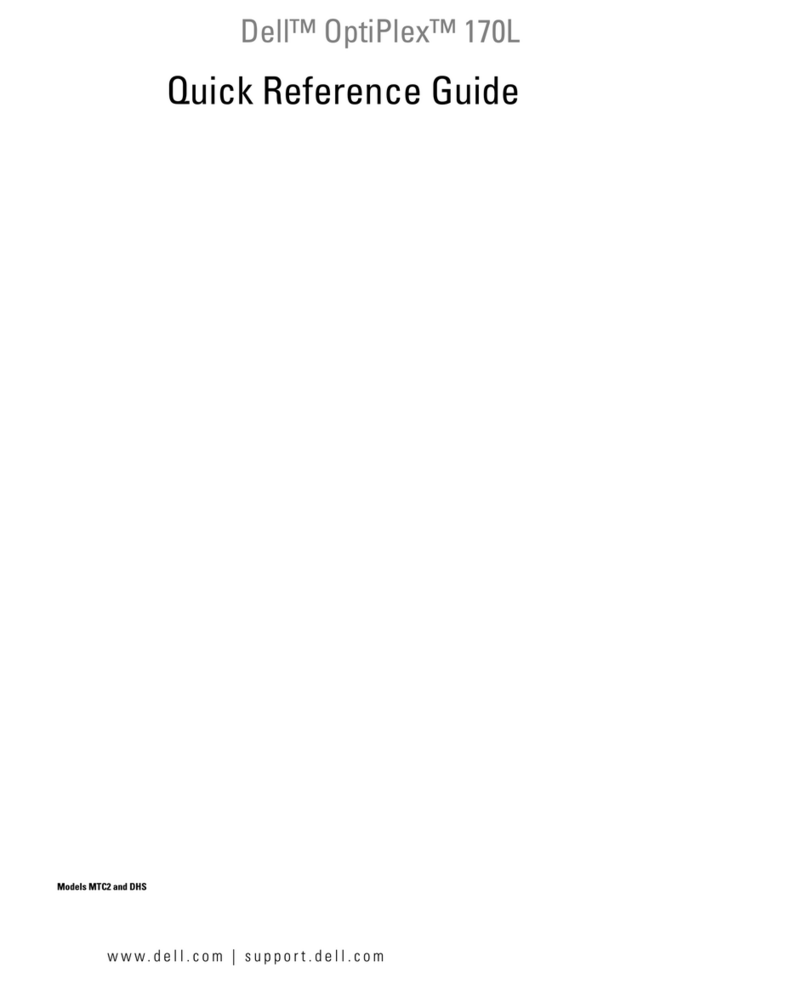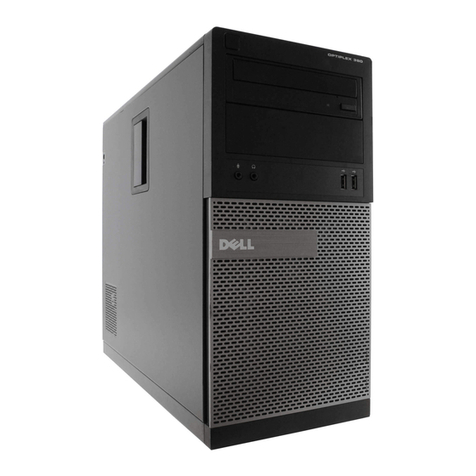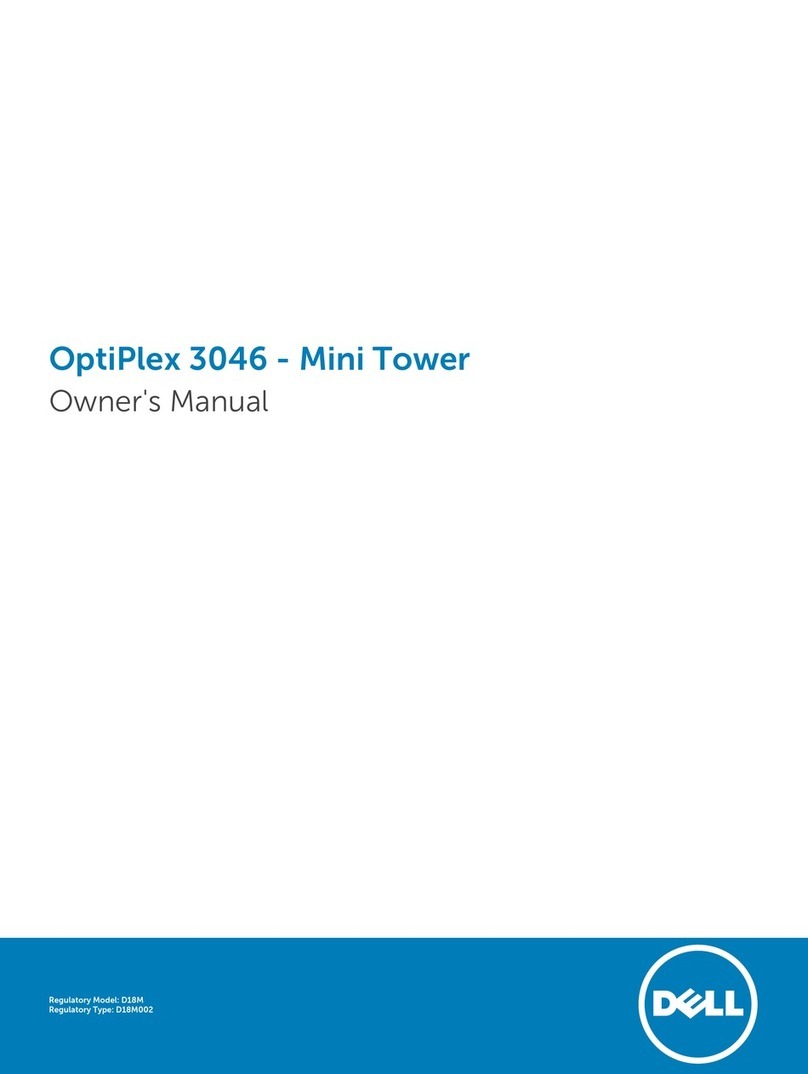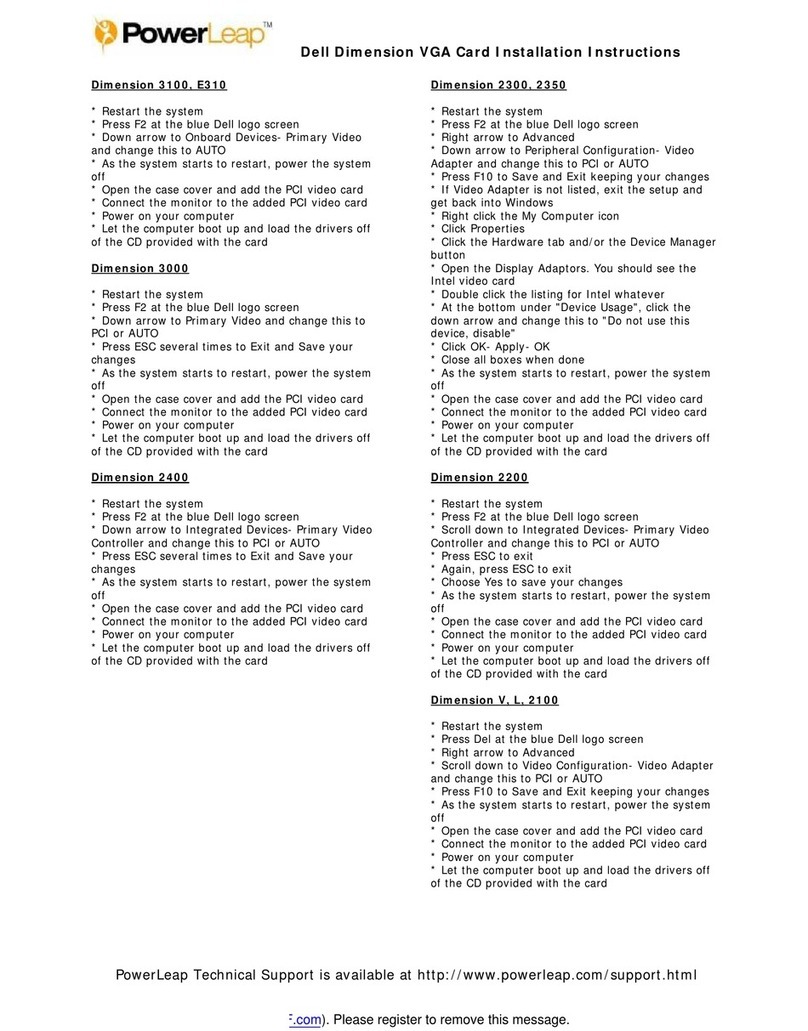Información para NOM, o Norma Oficial
Mexicana (solo para México)
La información que se proporciona a continuación
aparecerá en el dispositivo que se describe en este
documento, en conformidad con los requisitos de la
Norma Oficial Mexicana (NOM):
Importador:
Dell México S.A. de C.V.
Paseo de la Reforma 2620 - Piso 11°
Col. Lomas Altas
11950 México, D.F.
Número de modelo reglamentario: W06C
Voltaje de entrada: 100 a 240 VCA
Frecuencia de entrada: 50 Hz/60 Hz
Corriente nominal de salida: 3,6 A
Para obtener información detallada, lea la información
sobre seguridad que se envió con el equipo. Para obtener
información adicional sobre prácticas óptimas de
seguridad, visite dell.com/regulatory_compliance.
More Information
• To learn about the features and advanced options
available on your computer, click Start→All
Programs→DellHelpDocumentation or go to
support.dell.com/manuals.
• To contact Dell for sales, technical support, or
customer service issues, go to dell.com/ContactDell.
Customers in the United States can call
800-WWW-DELL (800-999-3355).
Meer informatie
• Klik op Start→ Alleprogramma’s→ Help-bestandenvan
Dell of ga naar support.dell.com/manuals voor meer
informatie over de functies en geavanceerde opties die
beschikbaar zijn op uw computer.
• Ga naar dell.com/ContactDell om contact op te
nemen met Dell voor zaken op het gebied van verkoop,
technische ondersteuning of klantenservice. Klanten in
de Verenigde Staten kunnen bellen met
800-WWW-DELL (800-999-3355).
En savoir plus
• Pour en savoir plus sur les fonctionnalités et les options
avancées de votre ordinateur, cliquez sur Démarrer→
Touslesprogrammes→ Documentationdel’aideDell
ou visitez la page support.dell.com/manuals.
• Pour contacter Dell en cas de problèmes concernant
les ventes, le support technique ou le service client,
consultez la page dell.com/ContactDell. Aux États-Unis,
appelez le 800-WWW-DELL (800-999-3355).
Más información
• Para conocer más sobre las funciones y opciones
avanzadas disponibles para su equipo portátil, haga
clic en Inicio→Todoslosprogramas→DellHelp
Documentation (Documentación de ayuda de Dell) o
visite la página support.dell.com/manuals.
• Para comunicarse con Dell por ventas, soporte técnico o
consultas de servicio al cliente, visite la página
dell.com/ContactDell. Los clientes que se encuentran en
Estados Unidos pueden llamar al 800-WWW-DELL
(800-999-3355).
Printed in China. 2012 - 01
Informationinthisdocum entissub jecttoch angewithoutnotice.
©2011DellInc.Allrightsreserved.
Dell™, the DELL logo, and XPS One™ are trademarks of Dell Inc.
Windows® is either a trademark or registered trademark of Microsoft
Corporation in the United States and/or other countries.
Regulatory model: W06C
|
Type: W06C001
Computer model: XPS One 2710
Deinform atieinditdocume ntkanzondervoorafgaan de
kennisgevingwordengewijzigd.
©2011DellInc.Allerechte nvoorbe houde n.
Dell™, het DELL-logo en XPS One™ zijn handelsmerken van DellInc.;
Windows®is een handelsmerk of gedeponeerd handelsmerk van
Microsoft Corporation in de Verenigde Staten en/of andere landen.
Voorgeschreven model: W06C
|
Type: W06C001
Computermodel: XPS One 2710
Lesinformationsdecedocumentsontsujettesàmodificationsans
préavis.
©2011DellInc.Tousdroitsréservés.
Dell™, le logo DELL et XPS One™ sont des marques commerciales
de Dell Inc. Windows® est une marque commerciale ou déposée de
Microsoft Corporation aux États-Unis et/ou dans d’autres pays.
Modèle réglementaire: W06C
|
Type: W06C001
Modèle d’ordinateur: XPS One 2710
Lainformaciónincluidaenestedocumentosepuedemodificarsin
notificaciónprevia.
©2011DellInc.Todoslosderechosreservados.
Dell™ y el logotipo de DELL son marcas comerciales de DellInc.
Windows® es una marca comercial o marca comercial registrada de
Microsoft Corporation en Estados Unidos y en otros países.
Modelo reglamentario: W06C
|
Tipo: W06C001
Modelo de equipo: XPS One 2710
QuickStartGuide
Snelstartgids
|
Guide de démarrage rapide
Guía de inicio rápido
One2710
ComputerFeatures
Computerfuncties
|
Fonctionnalitésdel’ordinateur
|
Característicasdelequipo
7
6
12
11
10
3
9 8
12
45
2021
13 14 15 16
19
18
17
1. Microphone
2. Camera-cover latch
3. Infrared-receiver lens
4. Camera
5. Camera-status light
6. Optical drive
7. Power button
8. Optical-drive eject button
9. Volume/Display-settings
controls (3)
10. 8-in-1 media-card reader
11. USB 3.0 ports (2)
12. Audio ports (2)
13. TV-in port
14. S/P DIF port
15. HDMI-in port
16. Power port
17. Network port
18. USB 3.0 ports (4)
19. HDMI-out port
20. Infrared-emitter port
21. Security-cable slot
1. Microfoon
2. Schuifje voor camera
3. Lens van infraroodontvanger
4. Camera
5. Statuslampje van camera
6. Optisch station
7. Aan-/uitknop
8. Uitwerpknop van optisch
station
9. Regelaars voor volume-/
weergave-instellingen (3)
10. 8-in-1-mediakaartlezer
11. USB 3.0-poorten (2)
12. Audiopoorten (2)
13. TV-in-poort
14. S/P DIF-poort
15. HDMI-in-poort
16. Stroomtoevoerpoort
17. Netwerkpoort
18. USB 3.0-poorten (4)
19. HDMI-out-poort
20. Infrarood-emitterpoort
21. Sleuf voor beveiligingskabel
1. Microphone
2. Loquet du capot de la
caméra
3. Lentille réceptrice infrarouge
4. Caméra
5. Voyant d’état de la caméra
6. Lecteur optique
7. Bouton d’alimentation
8. Bouton d’éjection du lecteur
optique
9. Boutons de réglage du
volume/de l’écran (3)
10. Lecteur de carte mémoire
8 en 1
11. PortsUSB3.0(2)
12. Ports audio (2)
13. Port d’entrée TV
14. Port DIF S/P
15. Port d’entrée HDMI
16. Port d’alimentation
17. Port réseau
18. PortsUSB3.0(4)
19. Port de sortie HDMI
20. Port émetteur infrarouge
21. Logement pour câble de
sécurité
1. Micrófono
2. Pestillo de la cubierta de la
cámara
3. Lente receptor de rayos
infrarrojos
4. Cámara
5. Luz de estado de la cámara
6. Unidad óptica
7. Botón de encendido
8. Botón de expulsión de la
unidad óptica
9. Controles de configuración
de volumen y visualización
(3)
10. Lector de tarjetas multimedia
8-en-1
11. Puertos USB 3.0 (2)
12. Puertos de audio (2)
13. Puerto de entrada de TV
14. Puerto S/P DIF
15. Puerto HDMI de entrada
16. Puerto de energía
17. Puerto de red
18. Puertos USB 3.0 (4)
19. Puerto HDMI de salida
20. Puerto de emisión infrarrojo
21. Ranura para cable de
seguridad