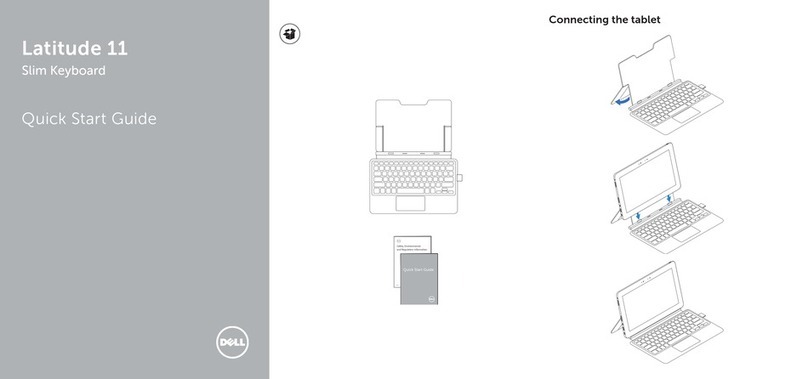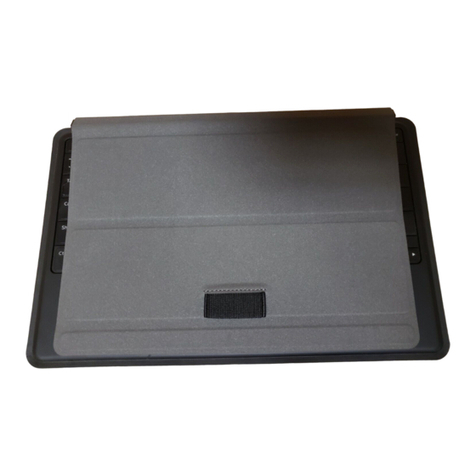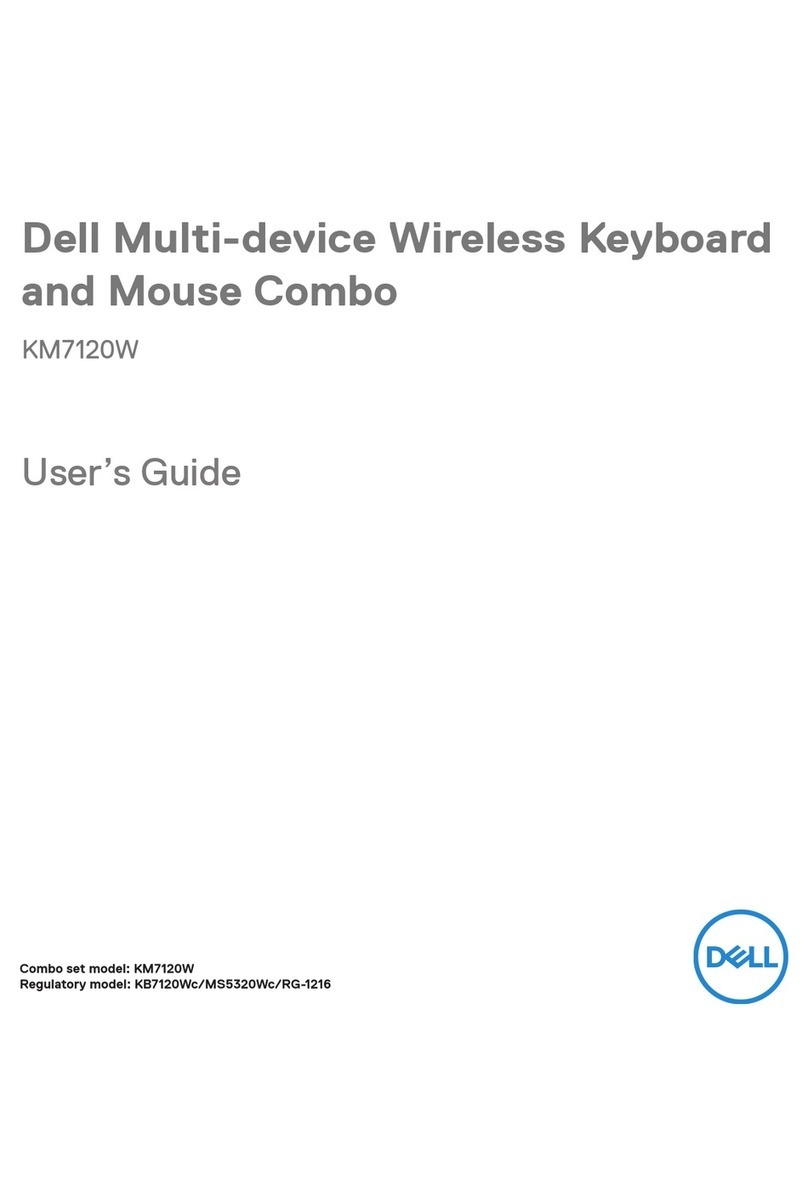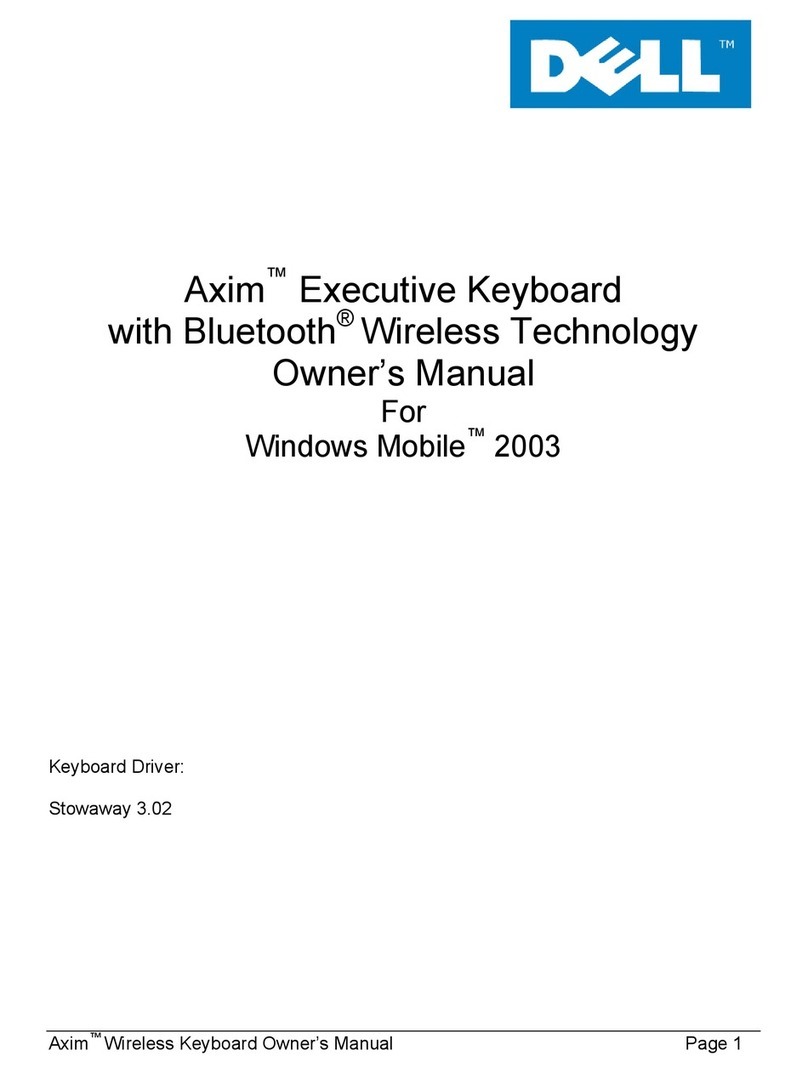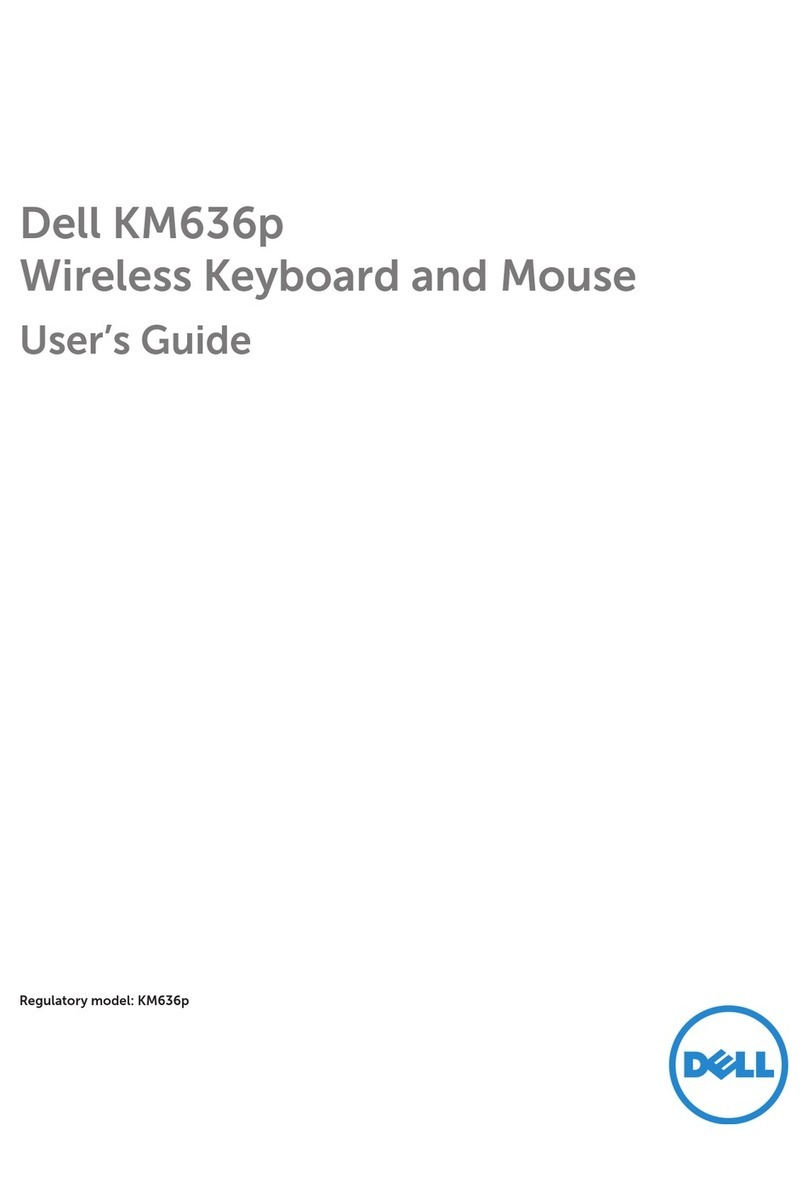Printed in China.
2013-09
© 2013 Dell Inc.
Features
Функциональные возможности | |
Product support and manuals
Поддержка и руководства по продукту
dell.com/support
dell.com/support/manuals
dell.com/windows8
Contact Dell
Обратитесь в компанию Dell |
Dell
dell.com/contactdell
Regulatory and safety
Нормативная документация и безопасность
dell.com/regulatory_compliance
Regulatory model and type
Модель и тип согласно нормативной документации
K12A
K12A001
Información para NOM, o Norma Oficial Mexicana
La información que se proporciona a continuación se mostrará en los dispositivos que
se describen en este documento, en conformidad con los requisitos de la Norma Oficial
Mexicana(NOM):
Importador:
Dell México S.A. de C.V.
Paseo de la Reforma 2620 - Piso 11.°
Col. Lomas Altas
11950 México, D.F.
Número de modelo reglamentario: K12A
Voltaje de entrada: 100 V CA–240 V CA
Corriente de entrada (máxima): 1,00 A–1,30 A
Frecuencia de entrada: 50 Hz–60 Hz
Corriente de salida: 1,2 A
Voltaje de salida: 19,5 VCC
1. docking connector
2. touch pad
3. docking pins
4. micro USB power connector
5. Caps Lock status light
6. power status light
1. разъем для стыковки
2. сенсорная панель
3. штифты для стыковки
4. разъем питания micro USB
5. индикатор клавиши Caps Lock
6. индикатор состояния питания
1.
2.
3.
4.
5.
6.
1.
2.
3.
4.
5.
6.