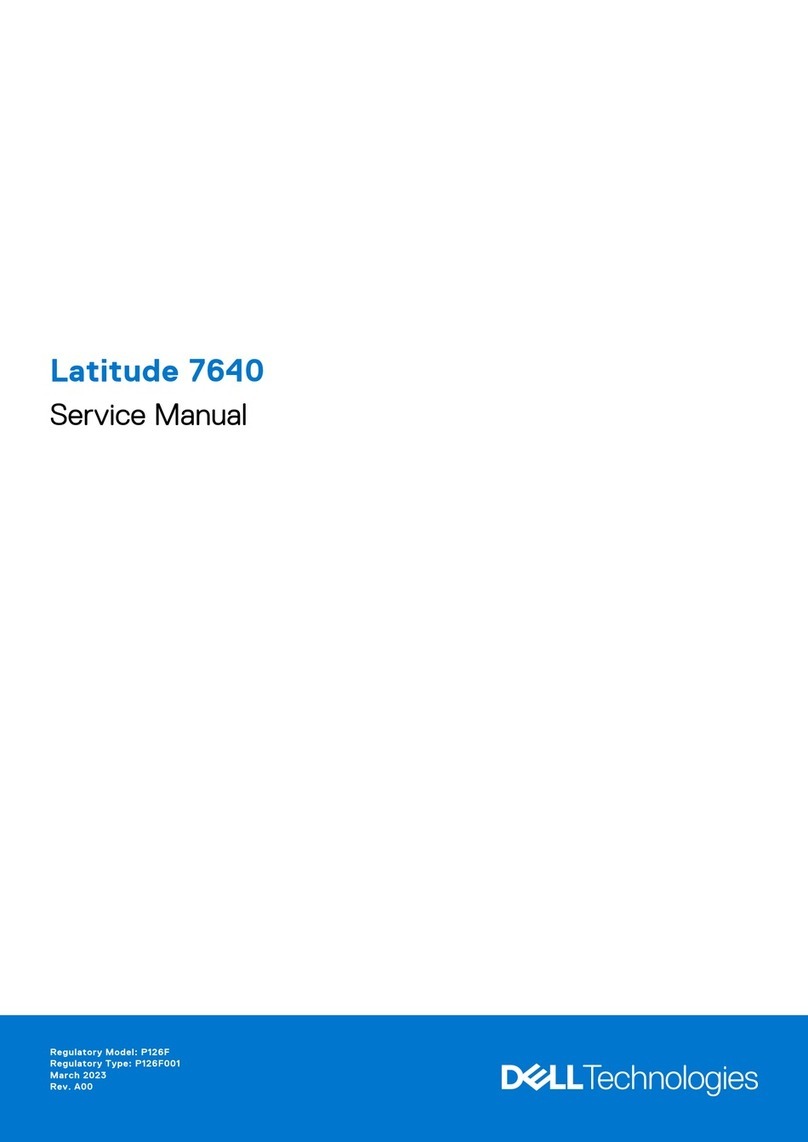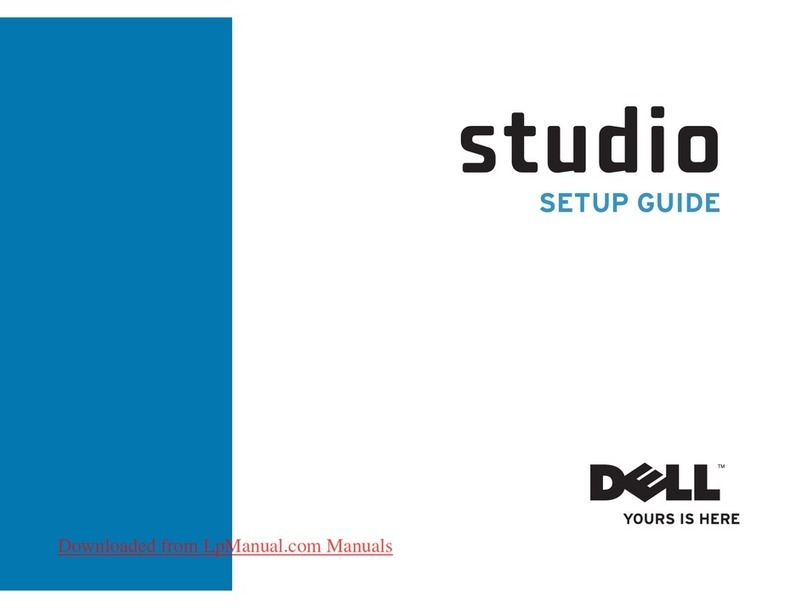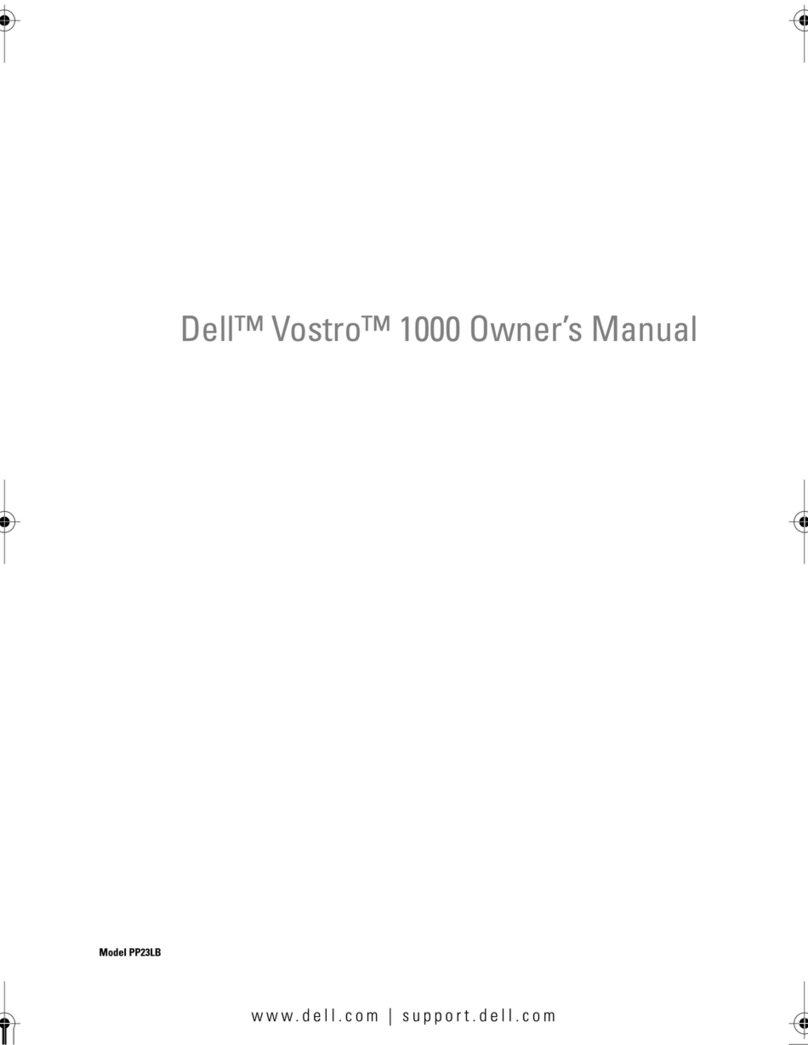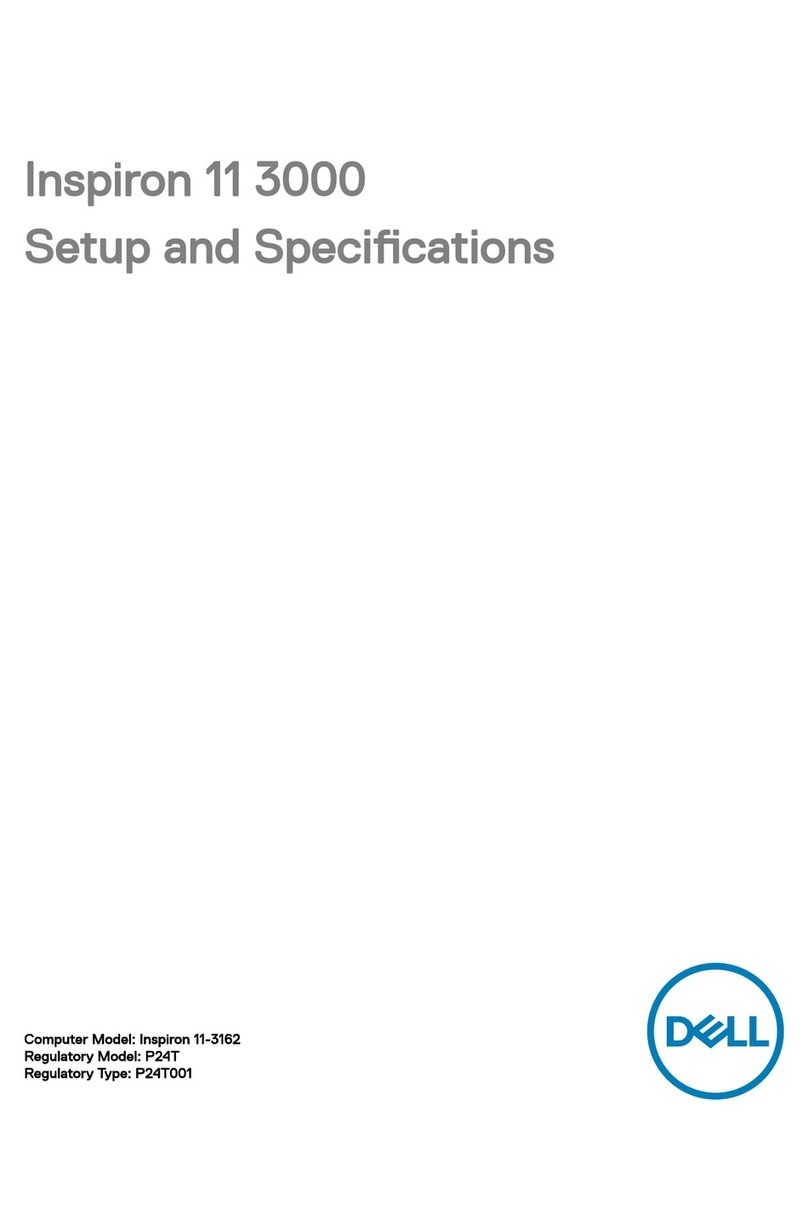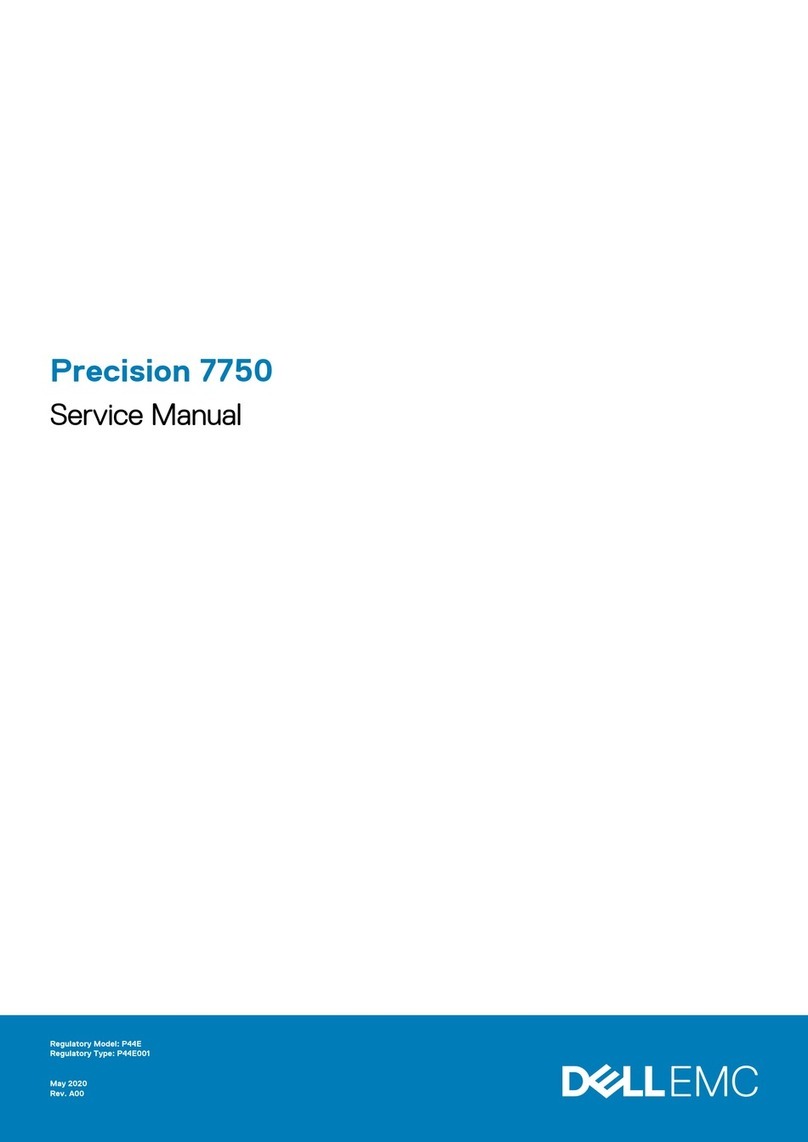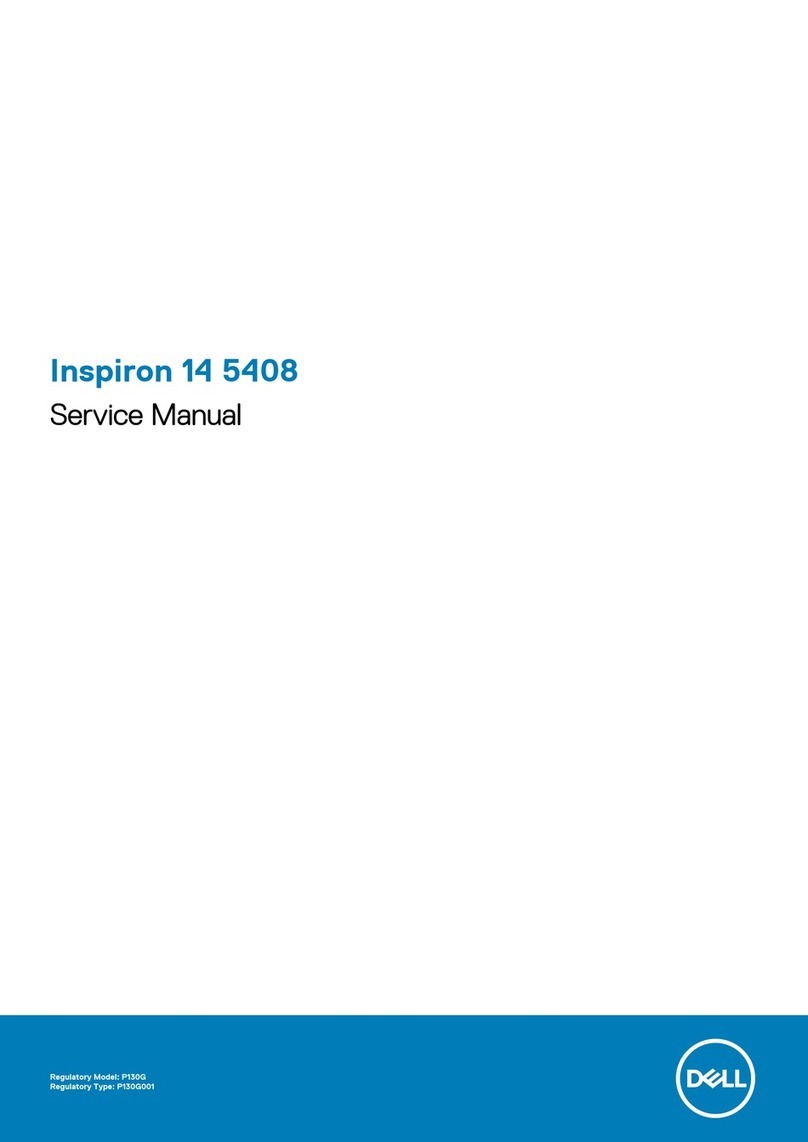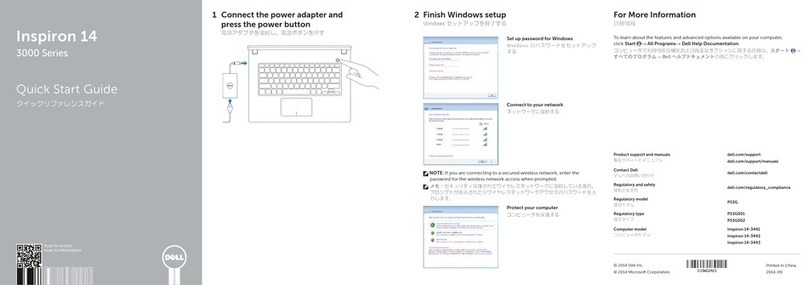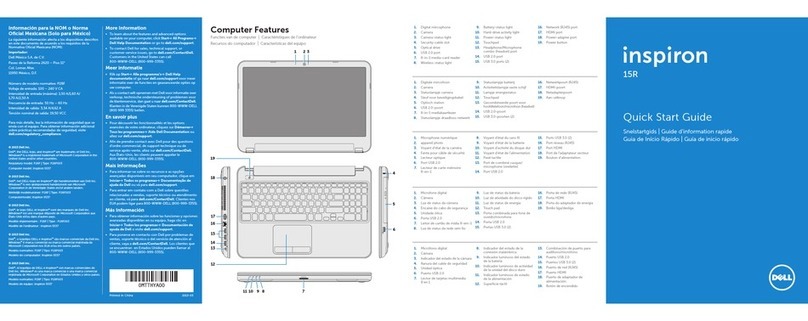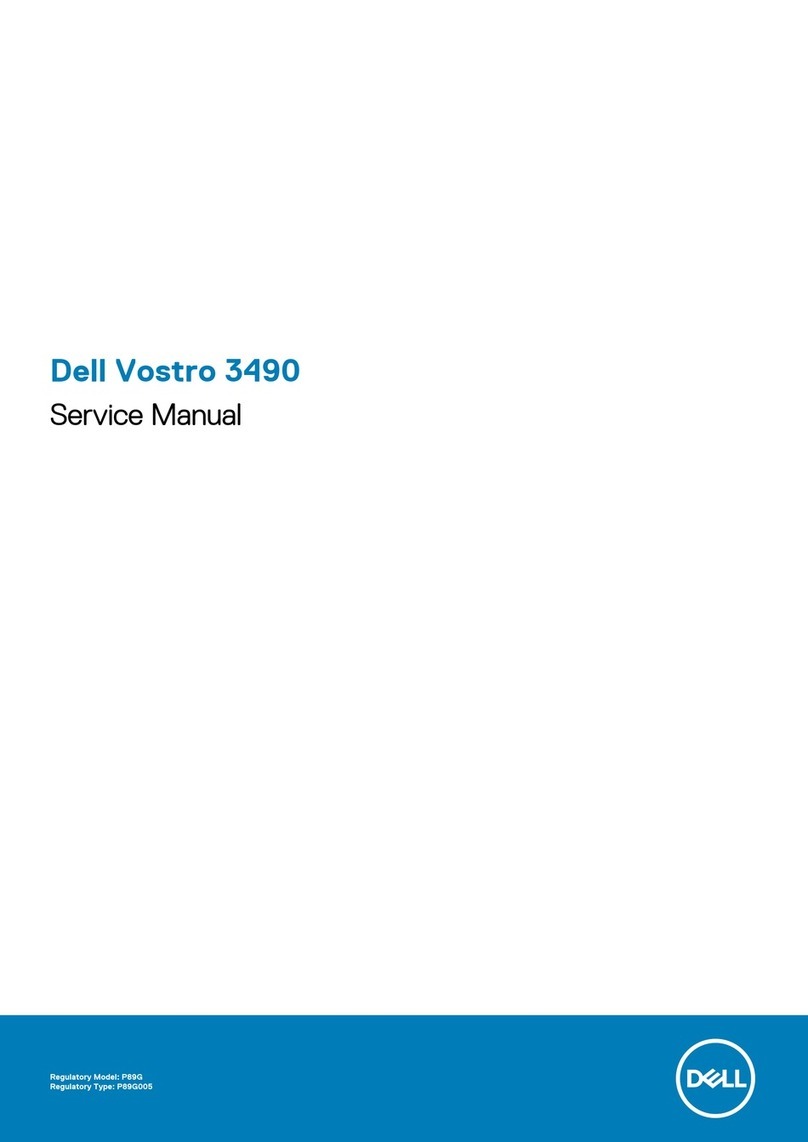Features
Caractéristiques | Características
1. Caméra
2. Voyant d’état de la caméra
3. Microphone
4. Microphone orienté vers l’extérieur
(en option)
5. Voyant d’état de la caméra orientée
vers l’extérieur (en option)
6. Caméra orientée vers l’extérieur
(en option)
7. Emplacement antivol NobleWedge
8. USB de type-C (PowerDelivery/
DisplayPort)
9. Port USB3.1 Gen1
10. Bouton de contrôle du volume
11. Pavé tactile
12. Port audio universel
13. Lecteur de carte microSD
14. Port USB3.1 Gen1
15. USB de type-C (PowerDelivery/
DisplayPort)
16. Voyant d’état de la batterie
17. Bouton d’alimentation
18. Étiquette du numéro de série
19. Haut-parleurs
1. Cámara
2. Indicador luminoso de estado de la
cámara
3. Micrófono
4. Micrófono principal (opcional)
5. Indicador luminoso de estado de la
cámara principal (opcional)
6. Cámara principal (opcional)
7. Ranura para cierre de seguridad
Noble
8. USB TipoC (Power Delivery/
DisplayPort)
9. Puerto USB 3.1 Gen1
10. Botones de control de volumen
11. Superficie táctil
12. Puerto de audio universal
13. Lectora de tarjetas micro-SD
14. Puerto USB 3.1 Gen1
15. USB TipoC (Power Delivery/
DisplayPort)
16. Indicador luminoso de estado de la
batería
17. Botón de encendido
18. Etiqueta de servicio
19. Altavoces
1. Camera
2. Camera status light
3. Microphone
4. World-facing microphone (optional)
5. World-facing camera status light
(optional)
6. World-facing camera (optional)
7. Noble Wedge lock slot
8. USB Type-C (Power Delivery/
DisplayPort)
9. USB 3.1 Gen 1 port
10. Volume control button
11. Touchpad
12. Universal audio port
13. microSD card reader
14. USB 3.1 Gen 1 port
15. USB Type-C (Power Delivery /
DisplayPort)
16. Battery status light
17. Power button
18. Service Tag label
19. Speakers
Product support and manuals
Assistance produits et manuels
Manuales y soporte del producto
Dell.com/support
Dell.com/support/manuals
Contact Dell
Contacter Dell | Póngase en contacto con Dell Dell.com/contactdell
Regulatory and safety
Réglementations et sécurité
Información reglamentaria y de seguridad
Dell.com/regulatory_compliance
Regulatory model
Modèle réglementaire | Modelo reglamentario P28T
Regulatory type
Type réglementaire | Tipo reglamentario P28T002
Computer model
Modèle de l’ordinateur | Modelo del equipo Chromebook 519 0 2-i n-1
2017-12
© 2017 Dell Inc. or its subsidiaries.
© 2017 Intel Corporation.
© 2017 Google.
Información para NOM, o Norma Oficial Mexicana
La información que se proporciona a continuación se mostrará en los dispositivos que se describen
en este documento, en conformidad con los requisitos de la Norma Oficial Mexicana(NOM):
Importador:
Dell México S.A. de C.V.
Paseo de la Reforma 2620 - Piso 11.°
Col. Lomas Altas
11950 Ciudad de México.
Número de modelo reglamentario: P28T
Voltaje de entrada: 100 V AC–240 V AC
Corriente de entrada (máxima): 1.3 A
Frecuencia de entrada: 50 Hz–60 Hz
Corriente de salida: 3 A
Voltaje de salida 15 V DC