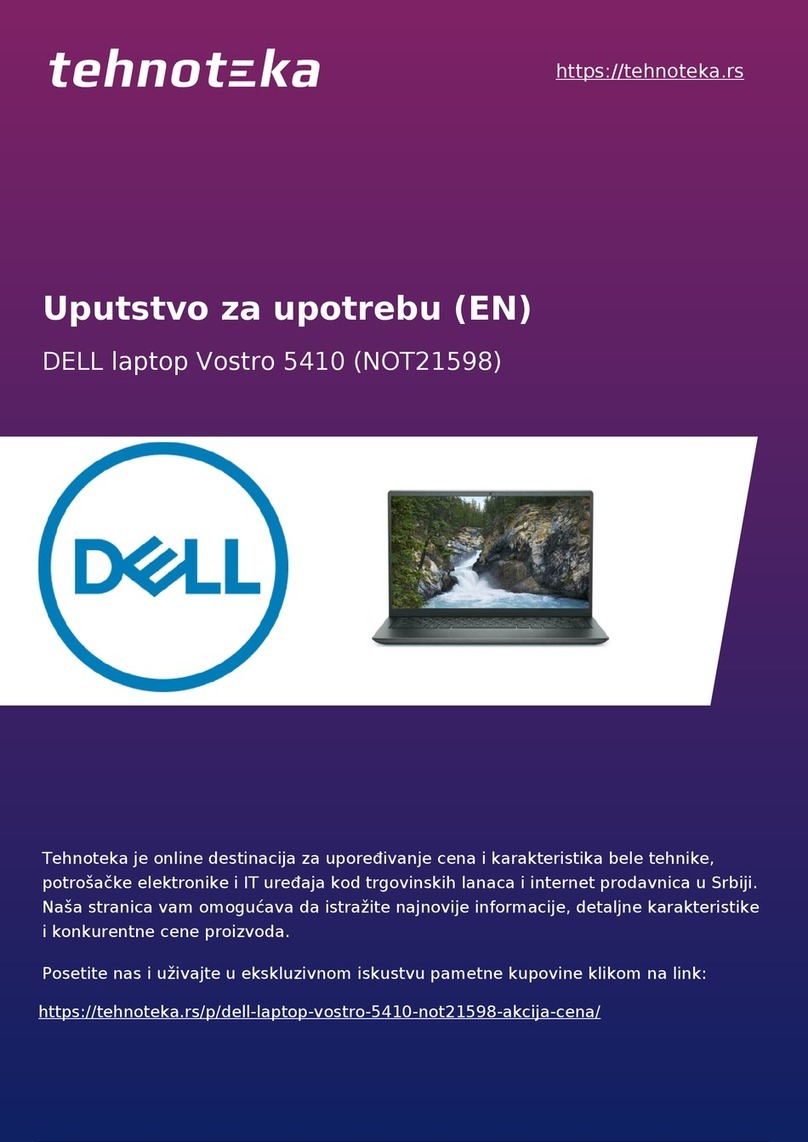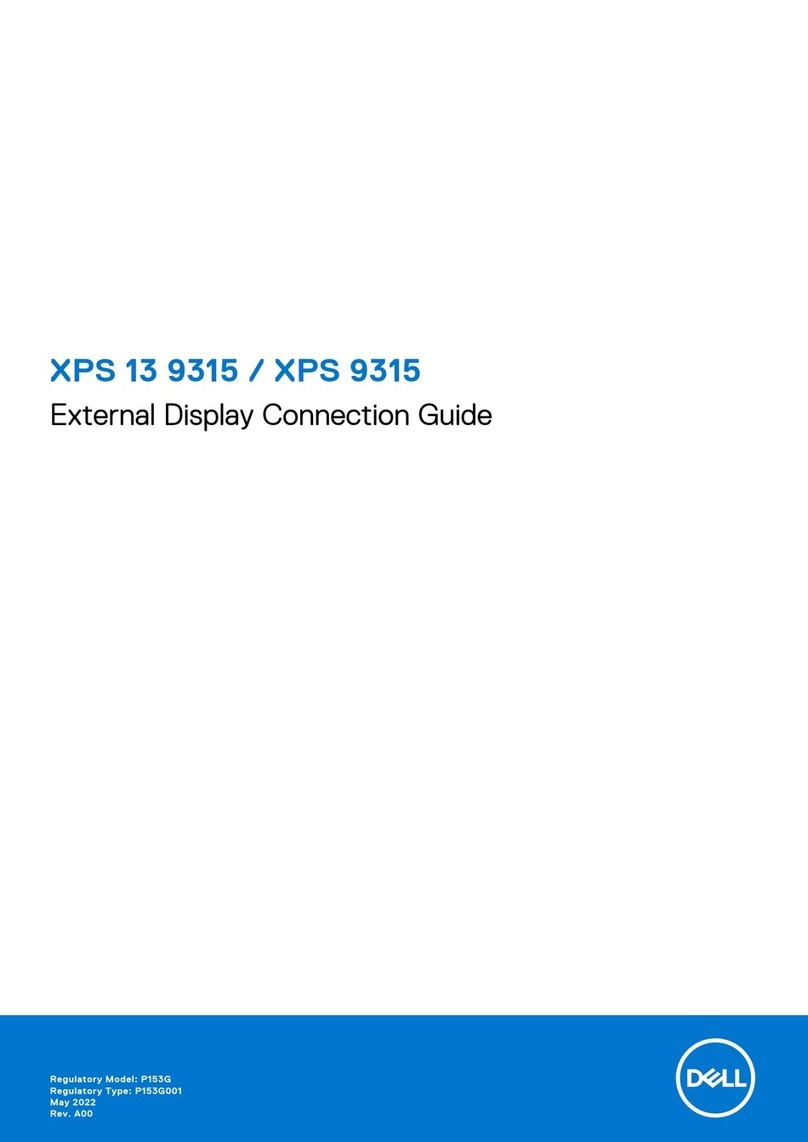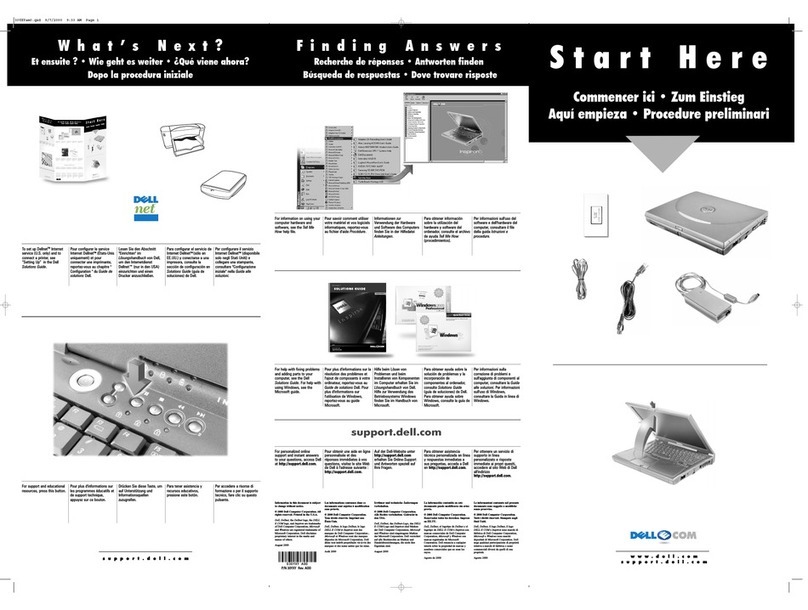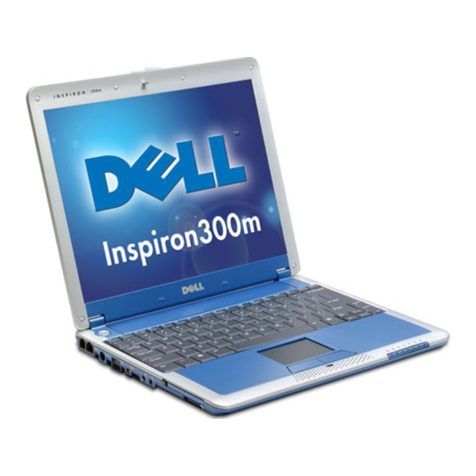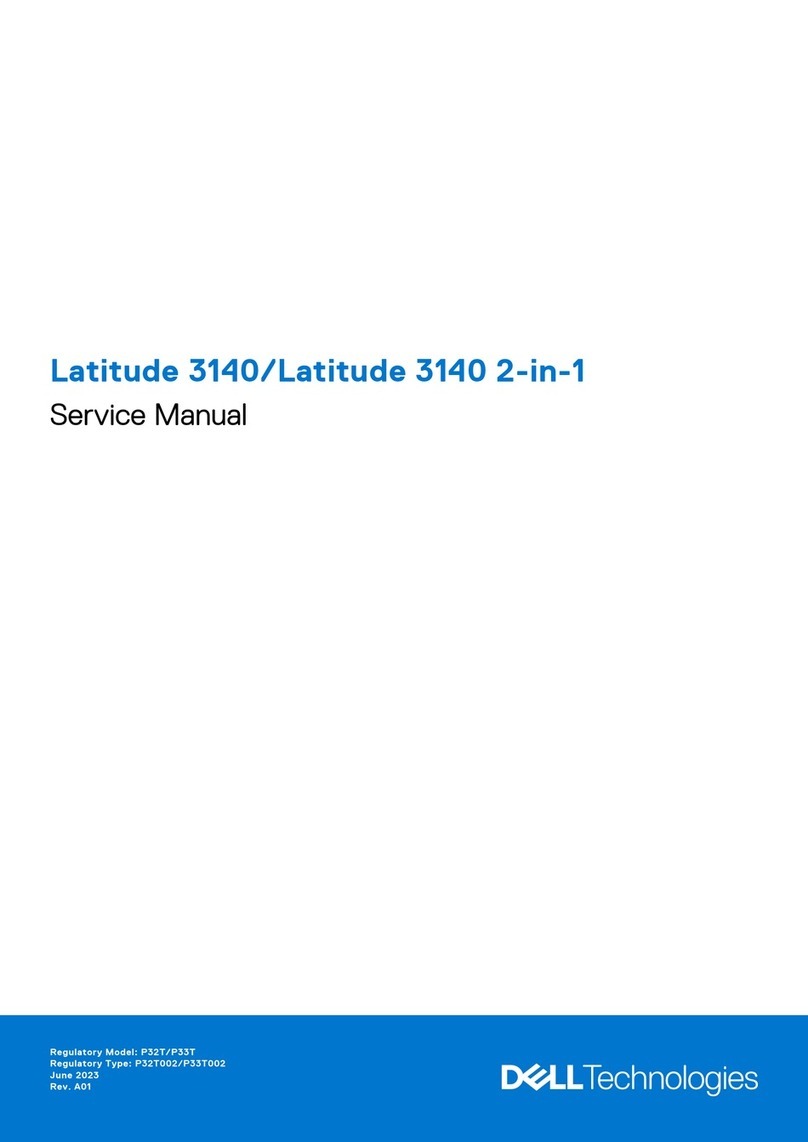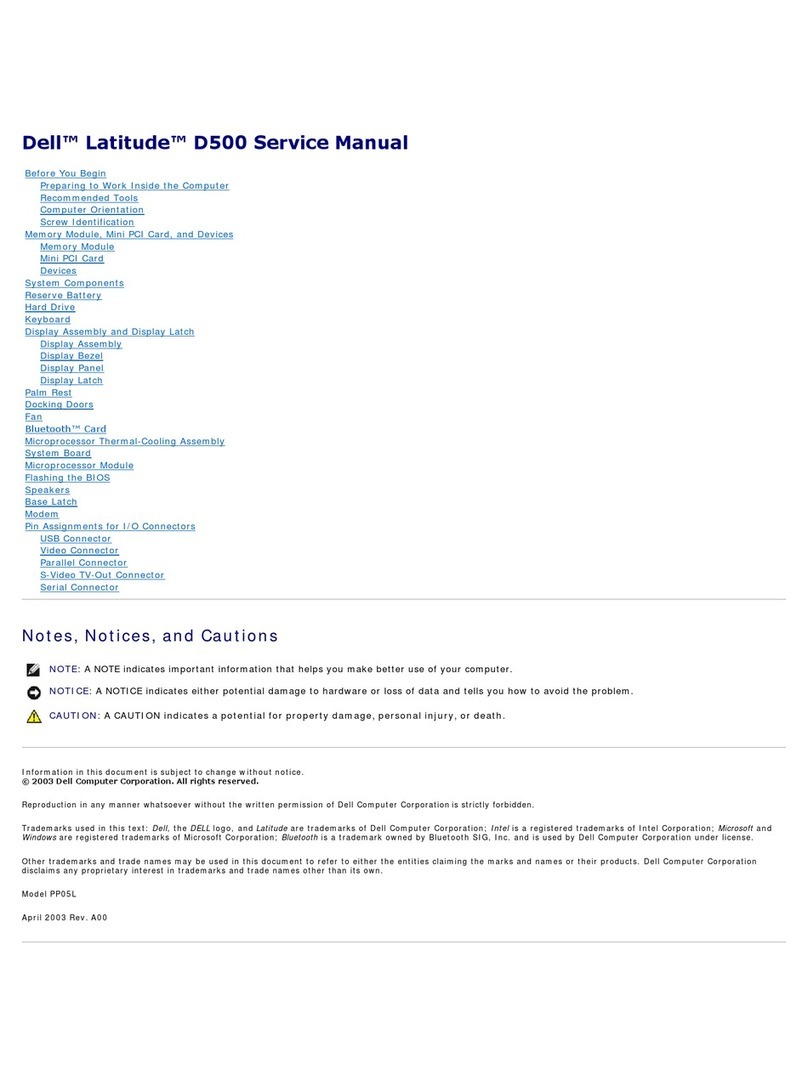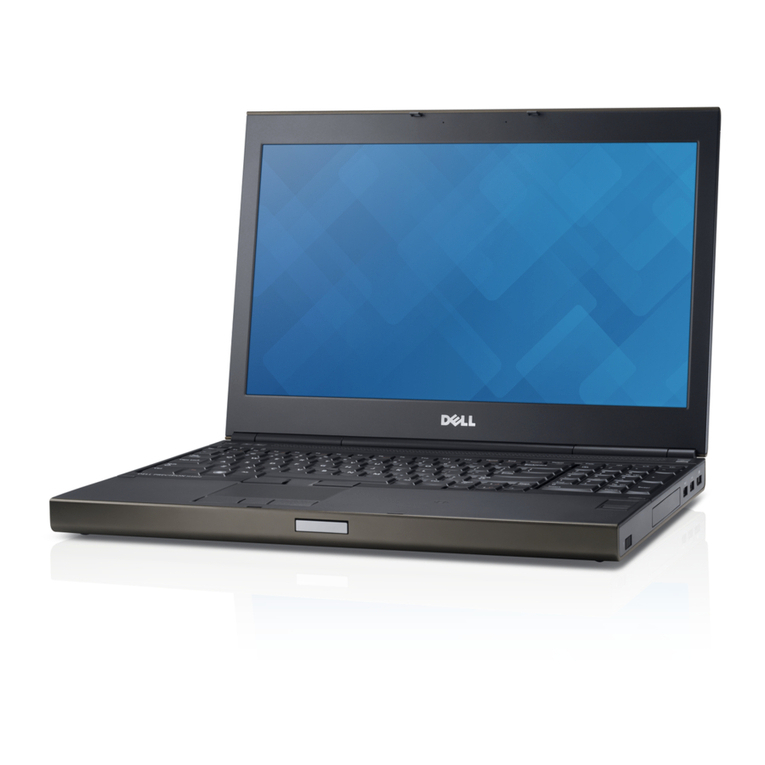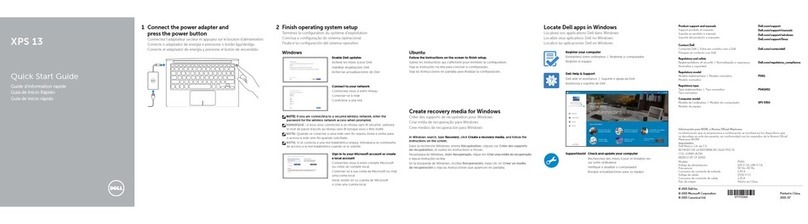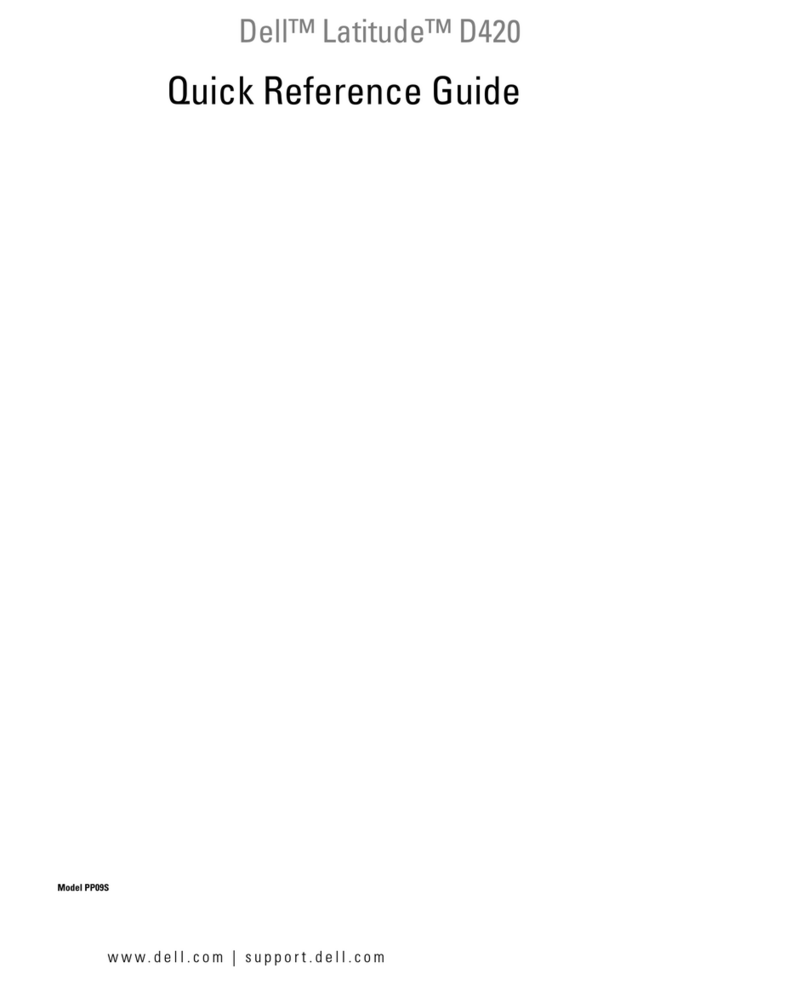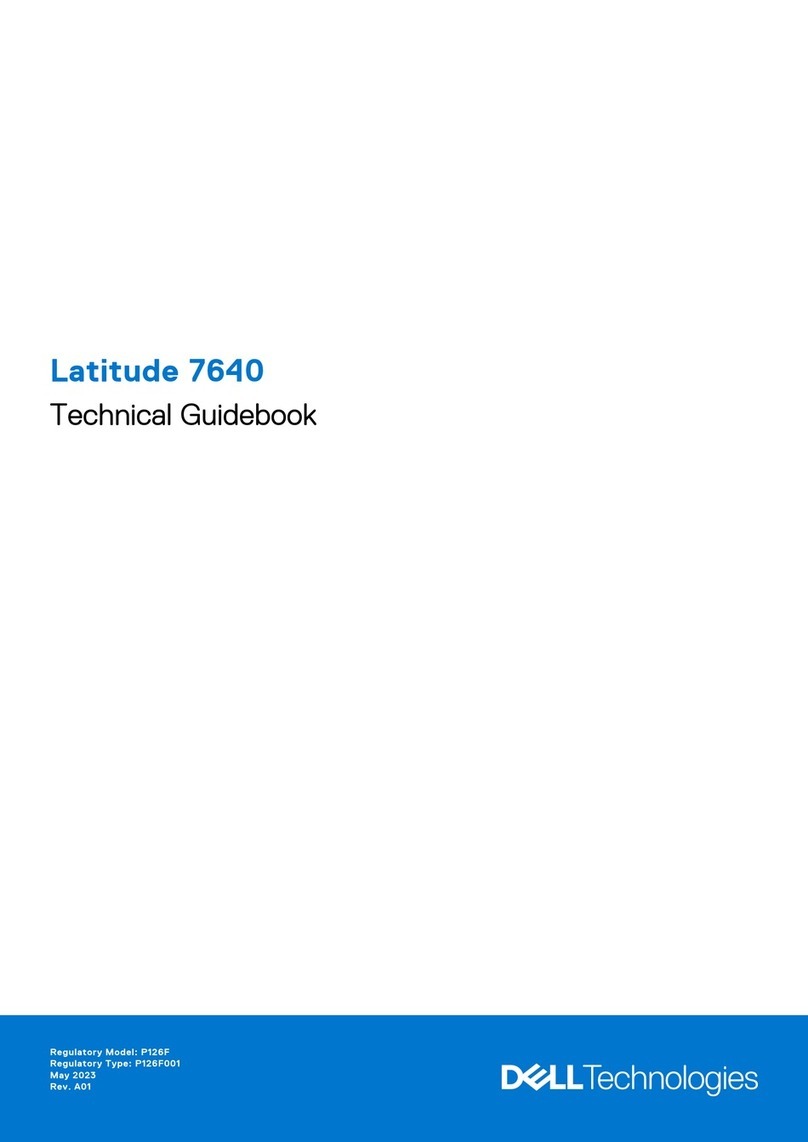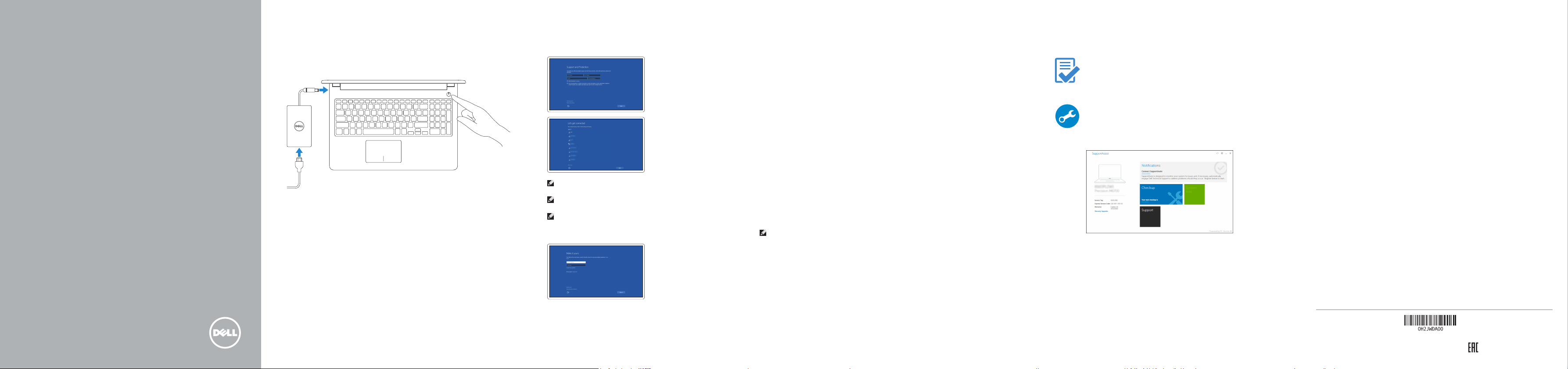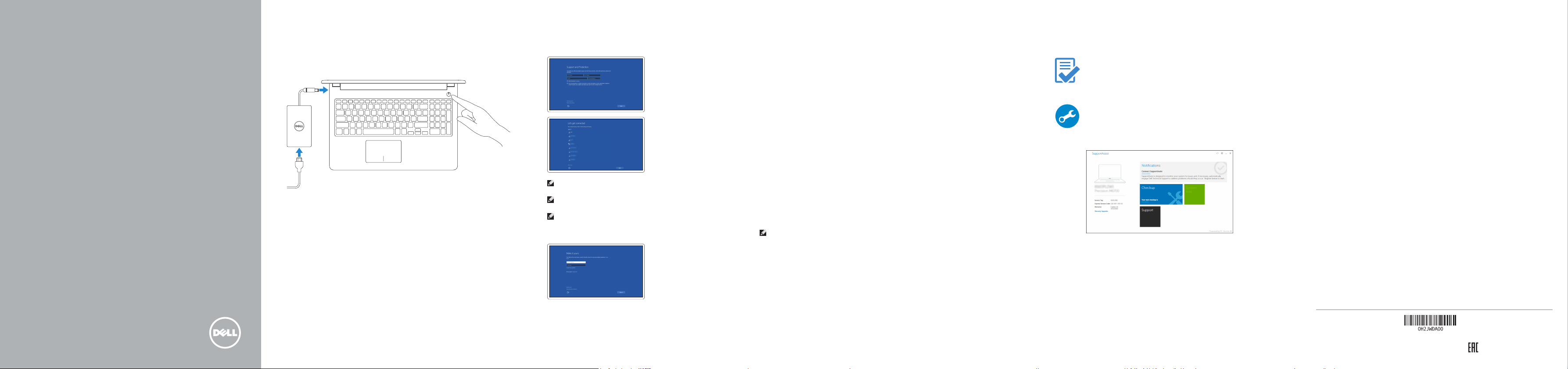
Vostro 15
3000 Series
Quick Start Guide
Panduan Pengaktifan Cepat
1 Connect the power adapter and
press the power button
Sambungkan adaptor daya dan tekan tombol daya
2 Finish Windows 10 setup
Tuntaskan penataan Windows 10 |
Enable Support and Protection
Aktifkan Dukungan dan Perlindungan
Connect to your network
Sambungkan ke jaringan Anda
NOTE: If you are connecting to a secured wireless network, enter the password for the
wireless network access when prompted.
CATATAN: Jika Anda menghubungkan ke jaringan nirkabel aman, masukkan kata sandi
untuk akses jaringan nirkabel tersebut saat diminta.
GHI CHÚ:
Sign in to your Microsoft account
orcreate alocal account
Masuk ke akun Microsoft Anda atau
buat akun lokal
Create recovery media for Windows
Buat media pemulihan untuk Windows
In Windows search, type Recovery, click Create a recovery drive, and follow the
instructions on the screen.
Di dalam pencarian Windows, ketikkan Pemulihan, klik Buat drive pemulihan,
danikuti petunjuk di layar.
Recovery
Locate Dell apps
Mencari aplikasi Dell |
Dell Product
Registration
Register your computer
Daftarkan komputer Anda
Dell
SupportAssist
Check and update your computer
Periksa dan perbarui komputer Anda
Product support and manuals
Manual dan dukungan produk
Dell.com/support
Dell.com/support/manuals
Dell.com/support/windows
Contact Dell
Hubungi Dell |
Dell.com/contactdell
Regulatory and safety
Regulasi dan keselamatan |
Dell.com/regulatory_compliance
Regulatory model
Model regulatori |
P47F
Regulatory type
Jenis regulatori |
P47F006
Computer model
Model komputer |
Vostro 15-3565
© 2016 Dell Inc.
© 2016 Microsoft Corporation.
Printed in China.
2016-03