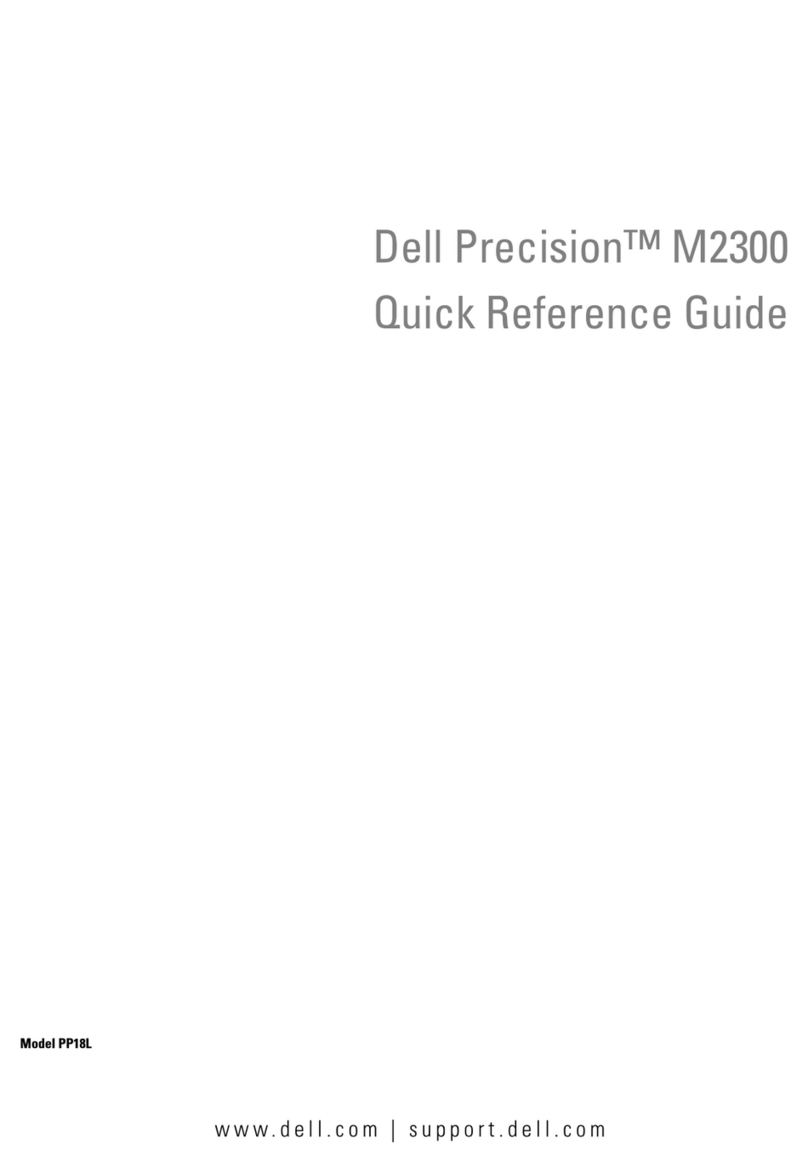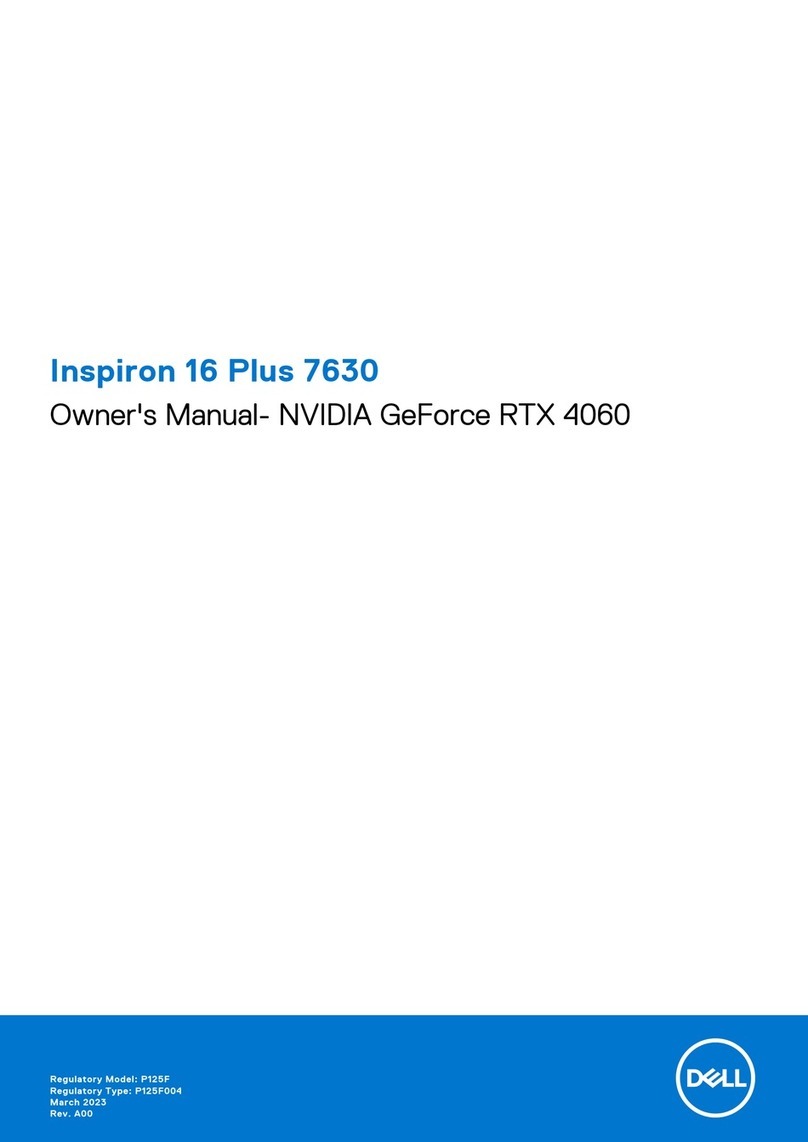Dell Inspiron 8600 User manual
Other Dell Laptop manuals

Dell
Dell Chromebook 11 3380 User manual
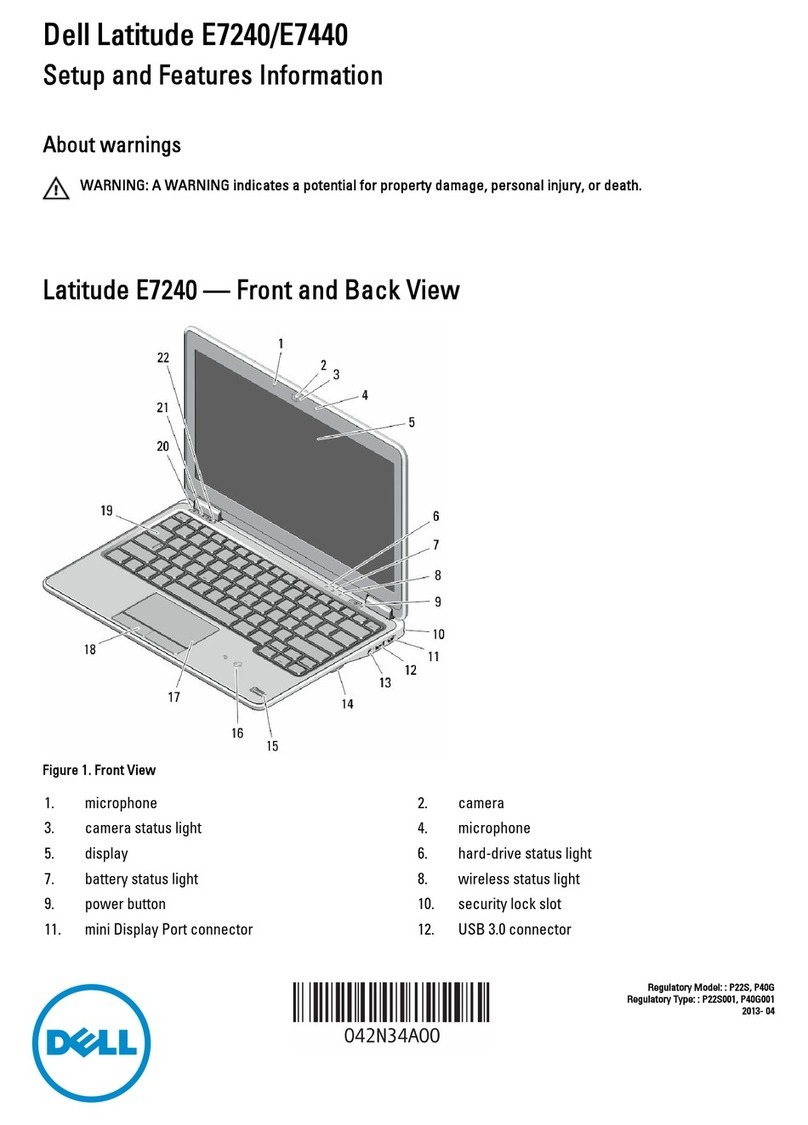
Dell
Dell Latitude E7240 Series Owner's manual
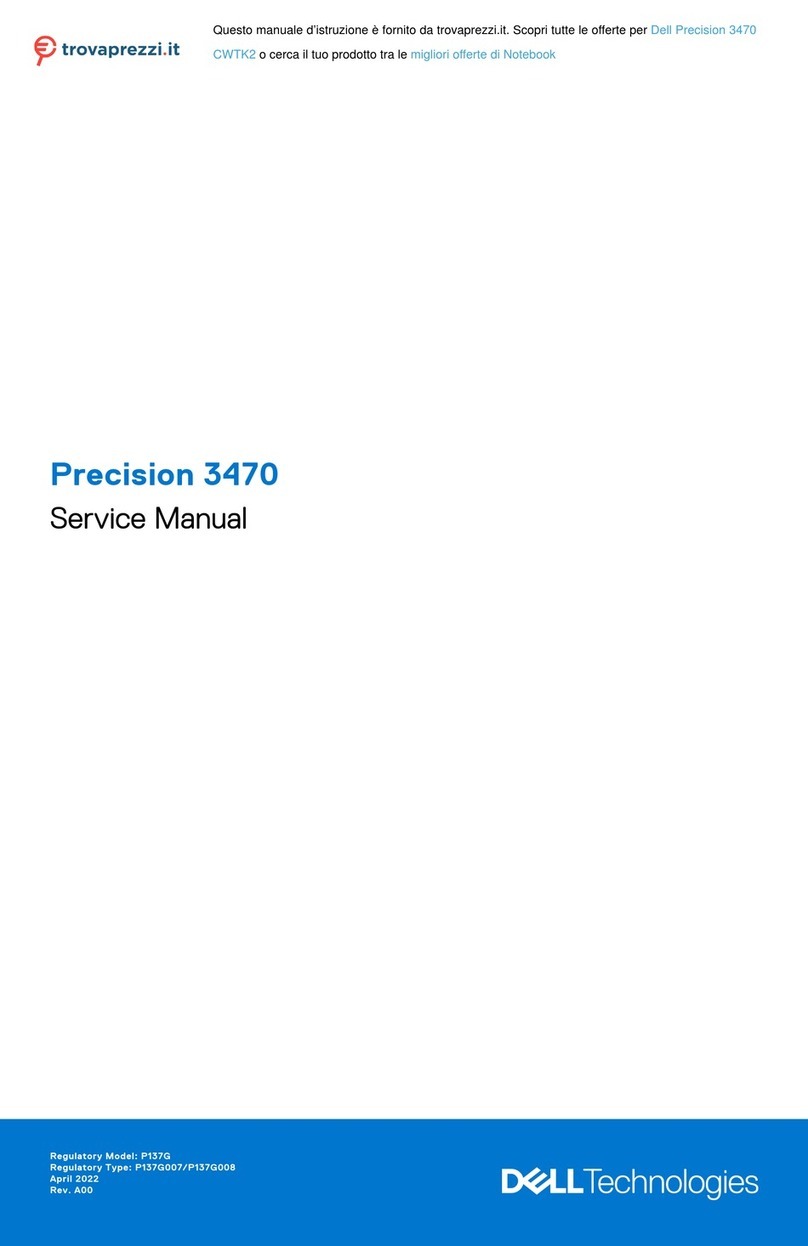
Dell
Dell Inspiron 3470 User manual
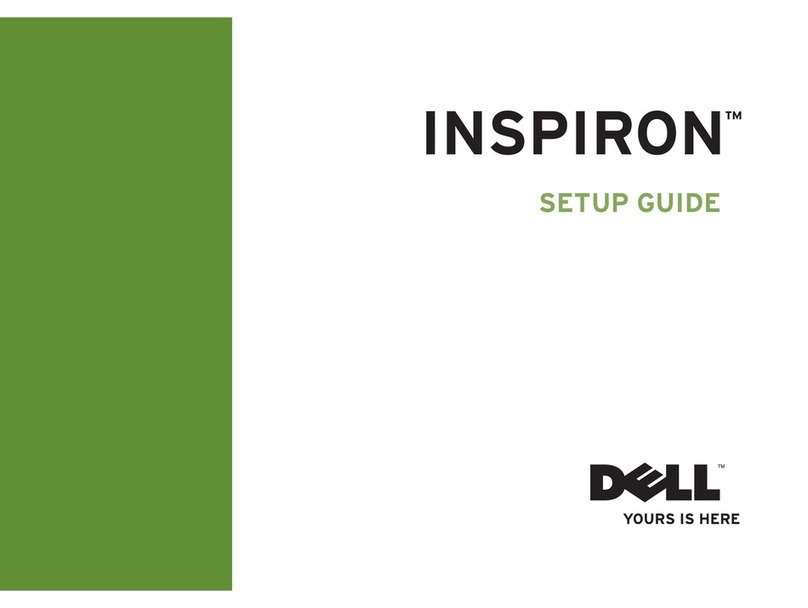
Dell
Dell INSPIRON W01C002 User manual

Dell
Dell PP01S User manual
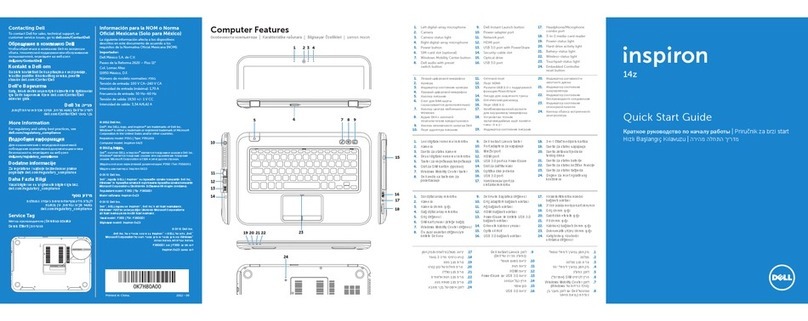
Dell
Dell Inspiron 14Z 5423 User manual
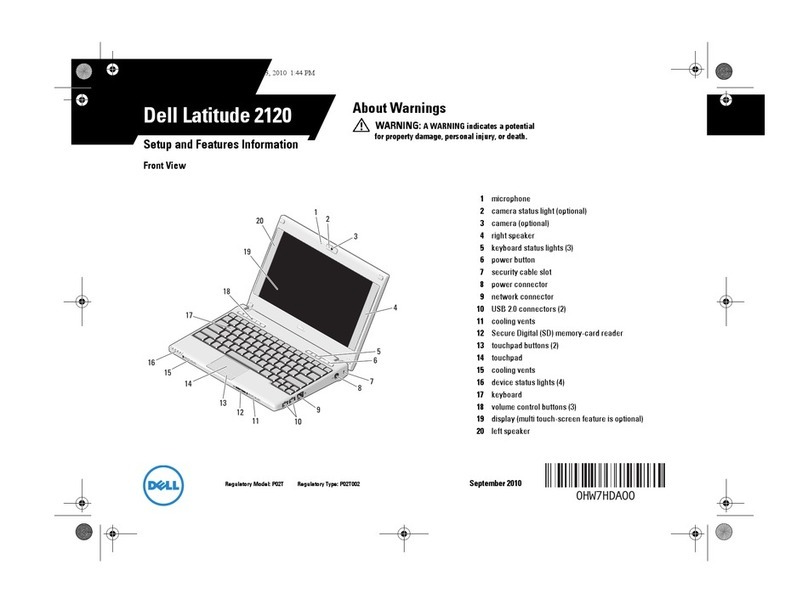
Dell
Dell Latitude 2120 Owner's manual

Dell
Dell Inspiron 5575 Operation and maintenance manual
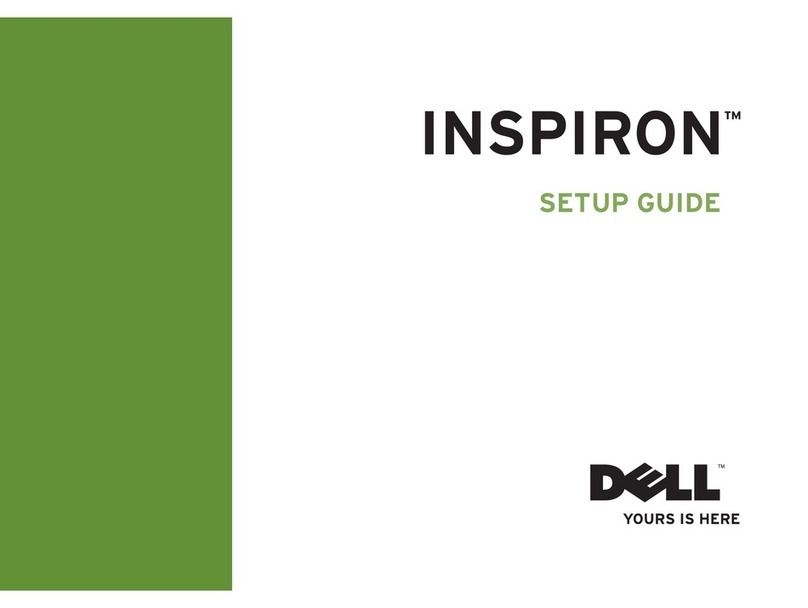
Dell
Dell Inspiron 1410 User manual
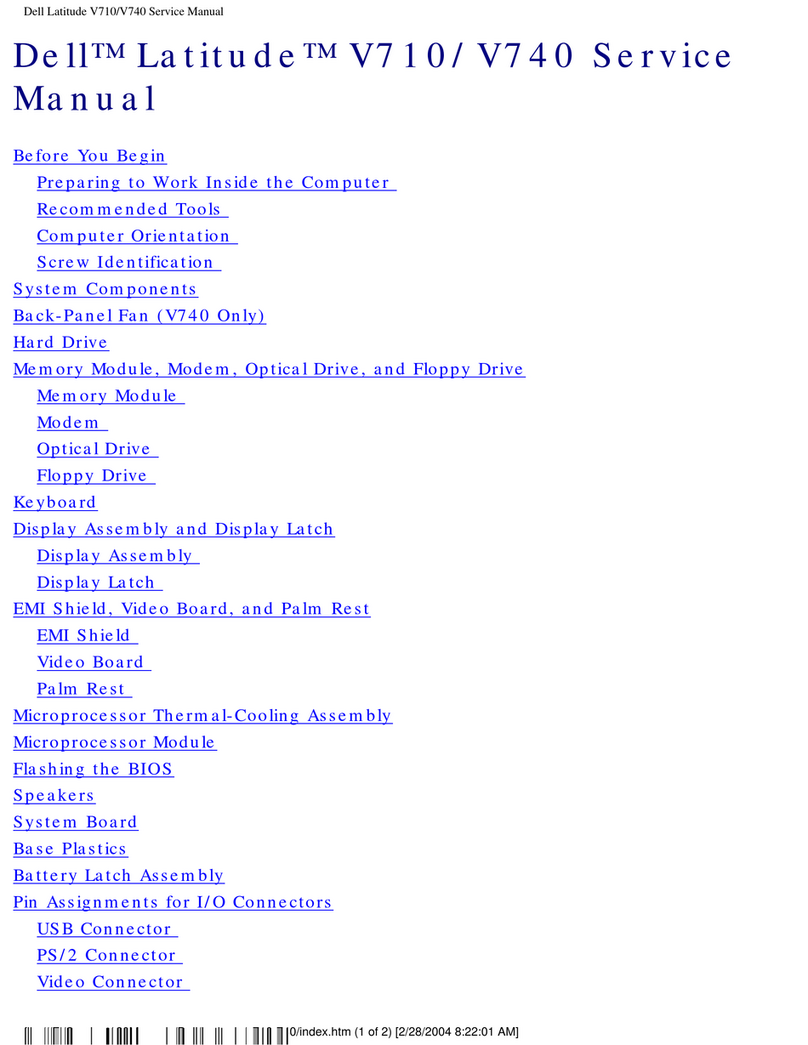
Dell
Dell Latitude V710 User manual
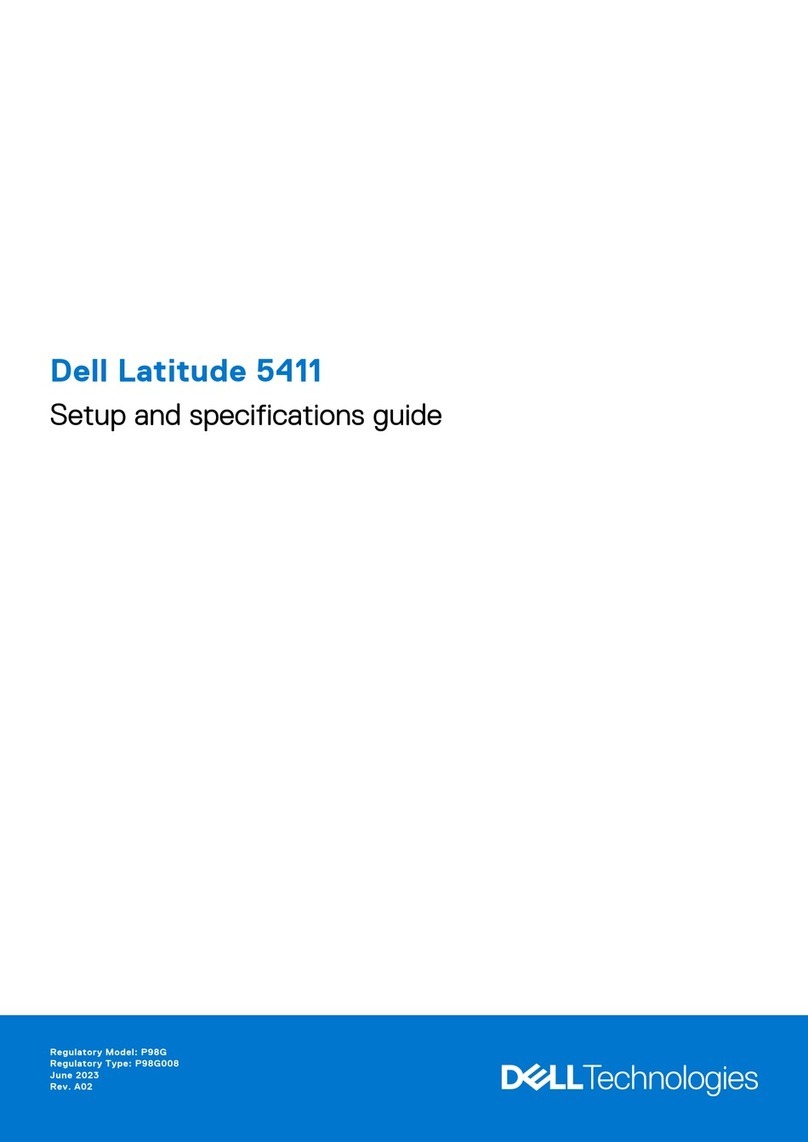
Dell
Dell Latitude 5411 User guide

Dell
Dell Latitude 5290 User manual
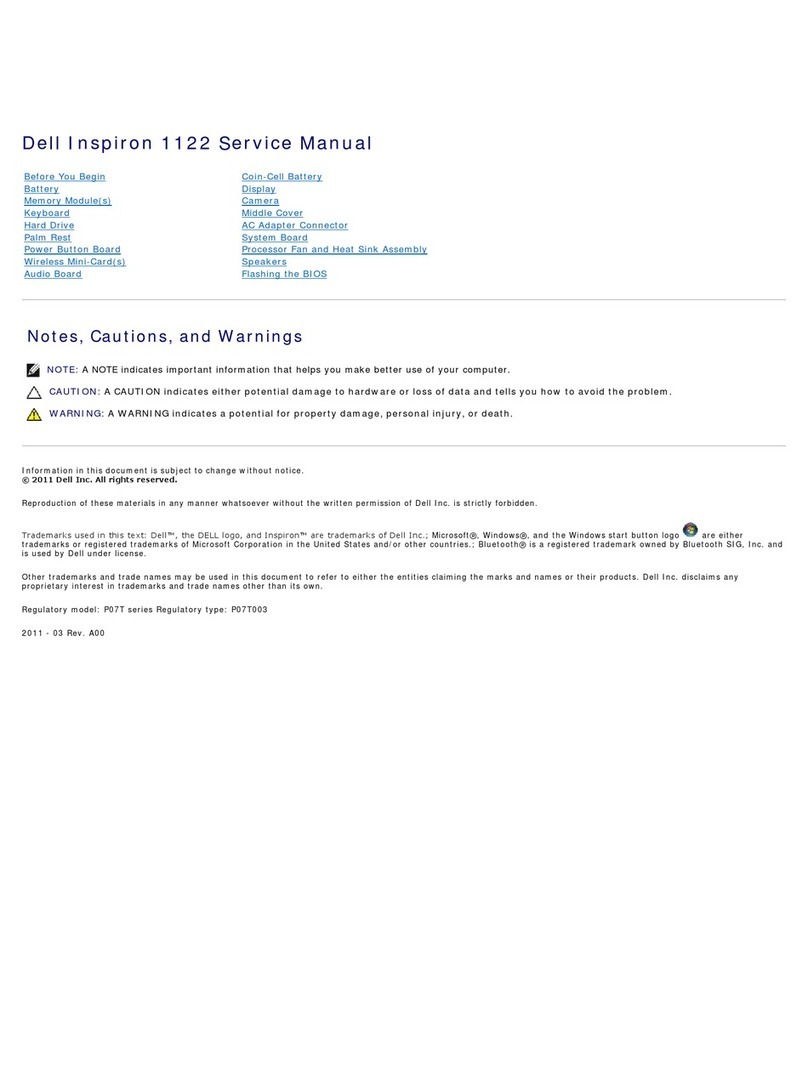
Dell
Dell Inspiron 1122 User manual

Dell
Dell Latitude E4200 User manual

Dell
Dell P118G User manual

Dell
Dell Latitude 3310 User manual

Dell
Dell Chromebook 3110 Operation and maintenance manual
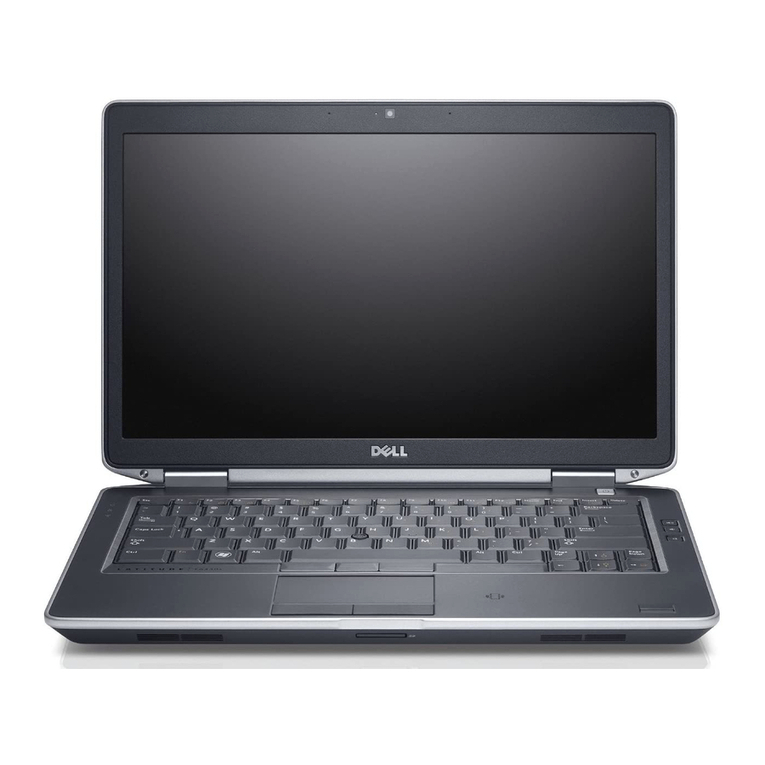
Dell
Dell Latitude E6440 Owner's manual

Dell
Dell Inspiron 2100 User manual
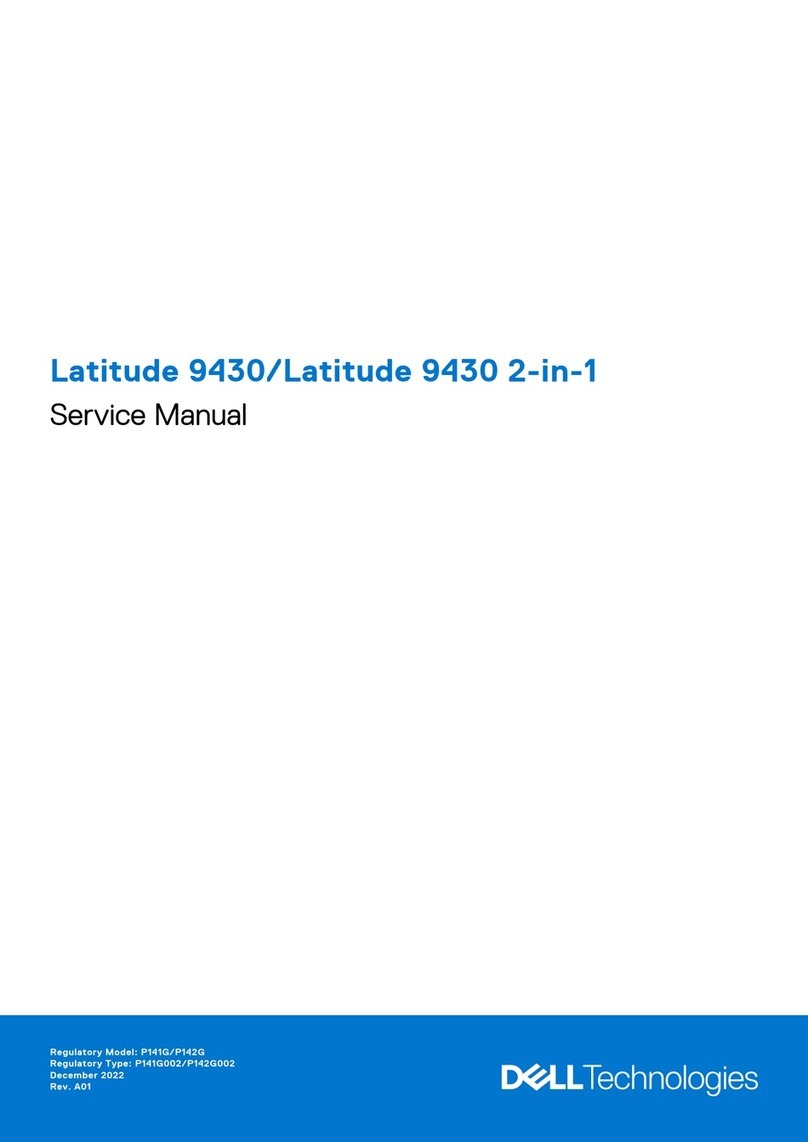
Dell
Dell Latitude 9430 2-in-1 User manual