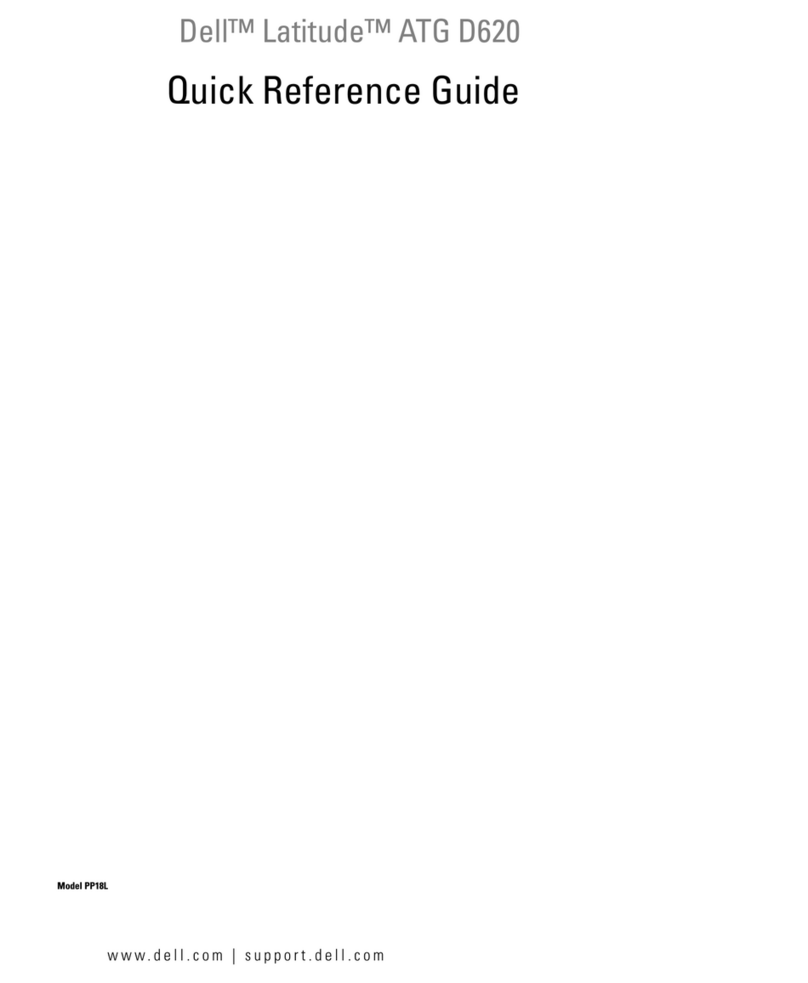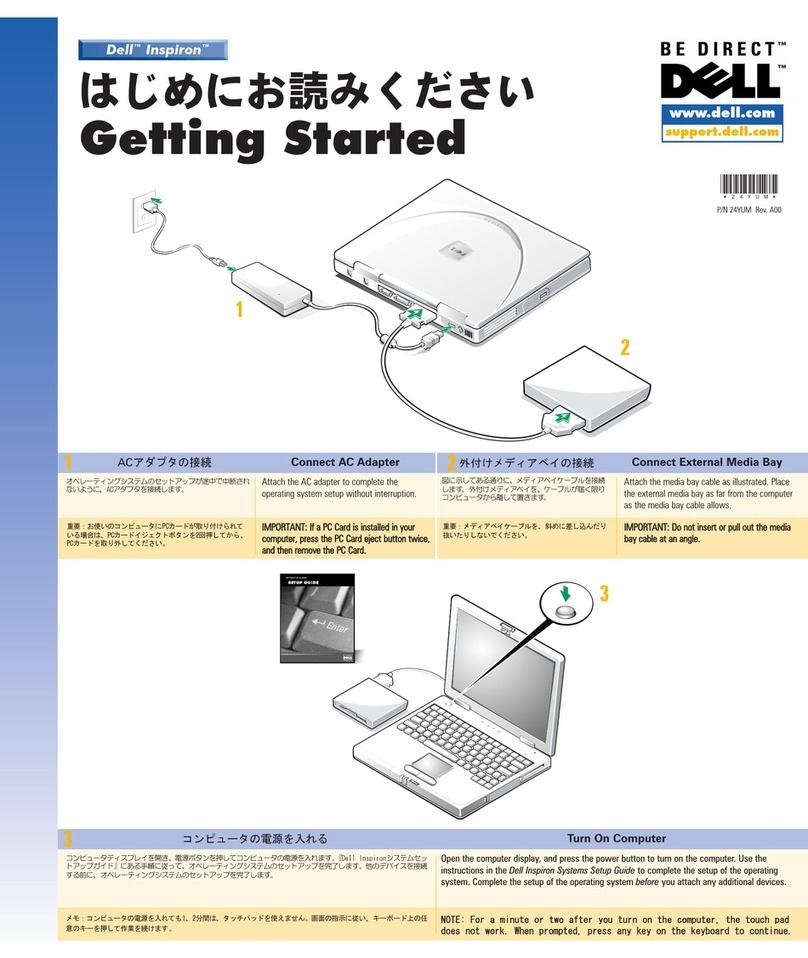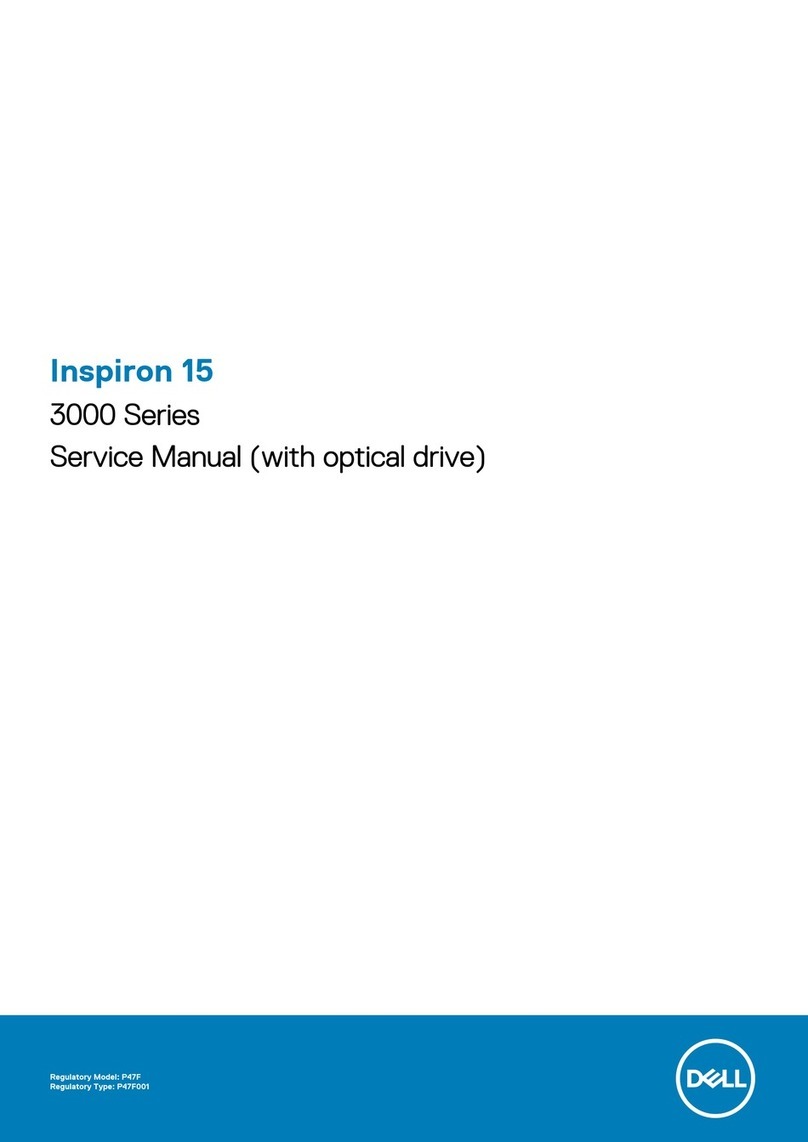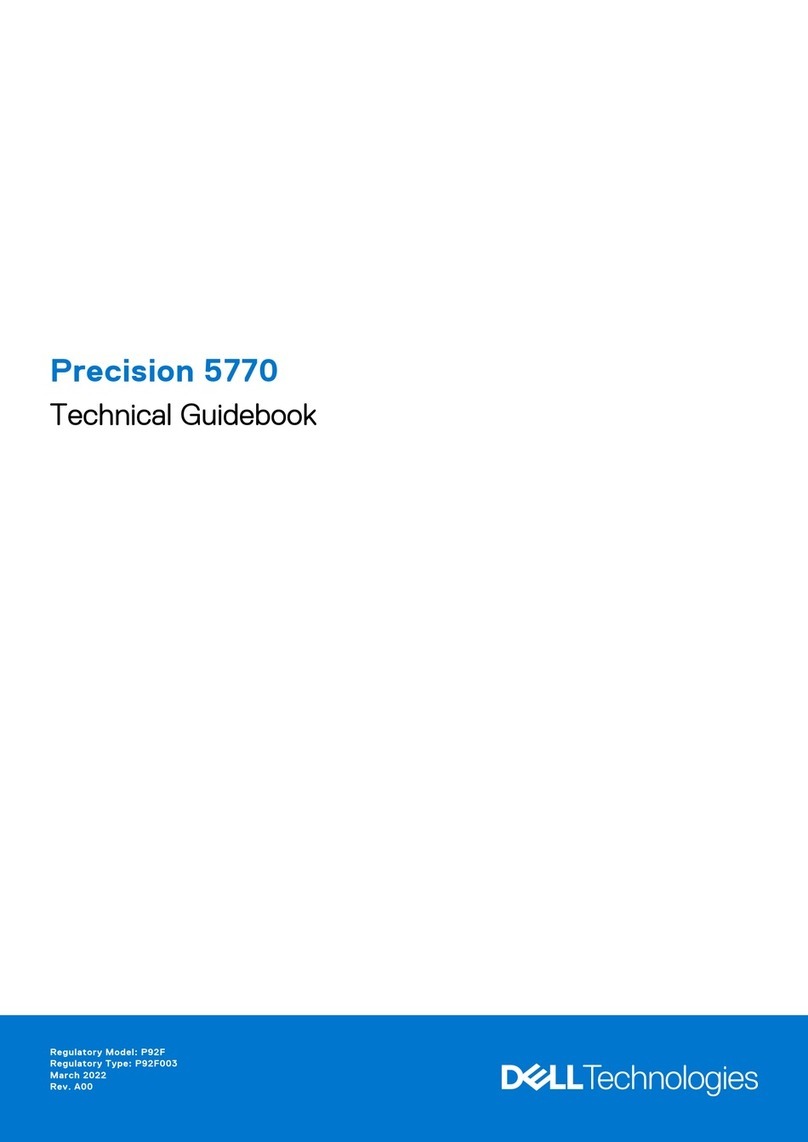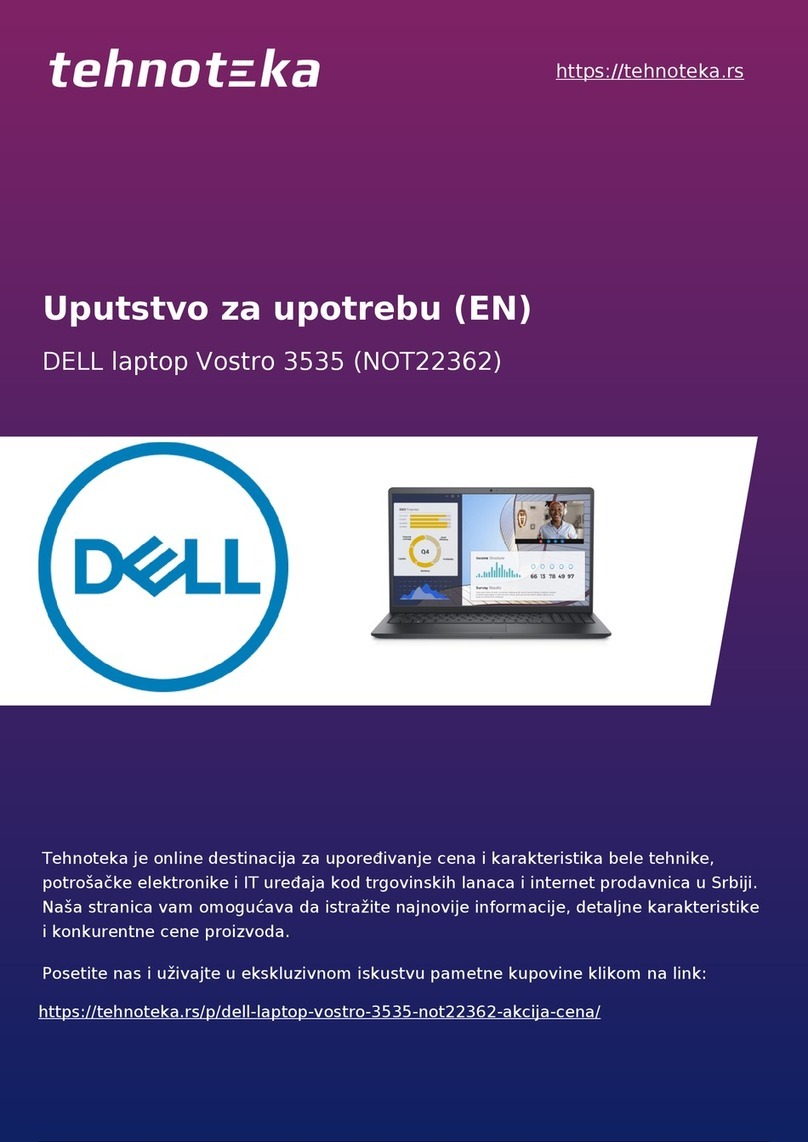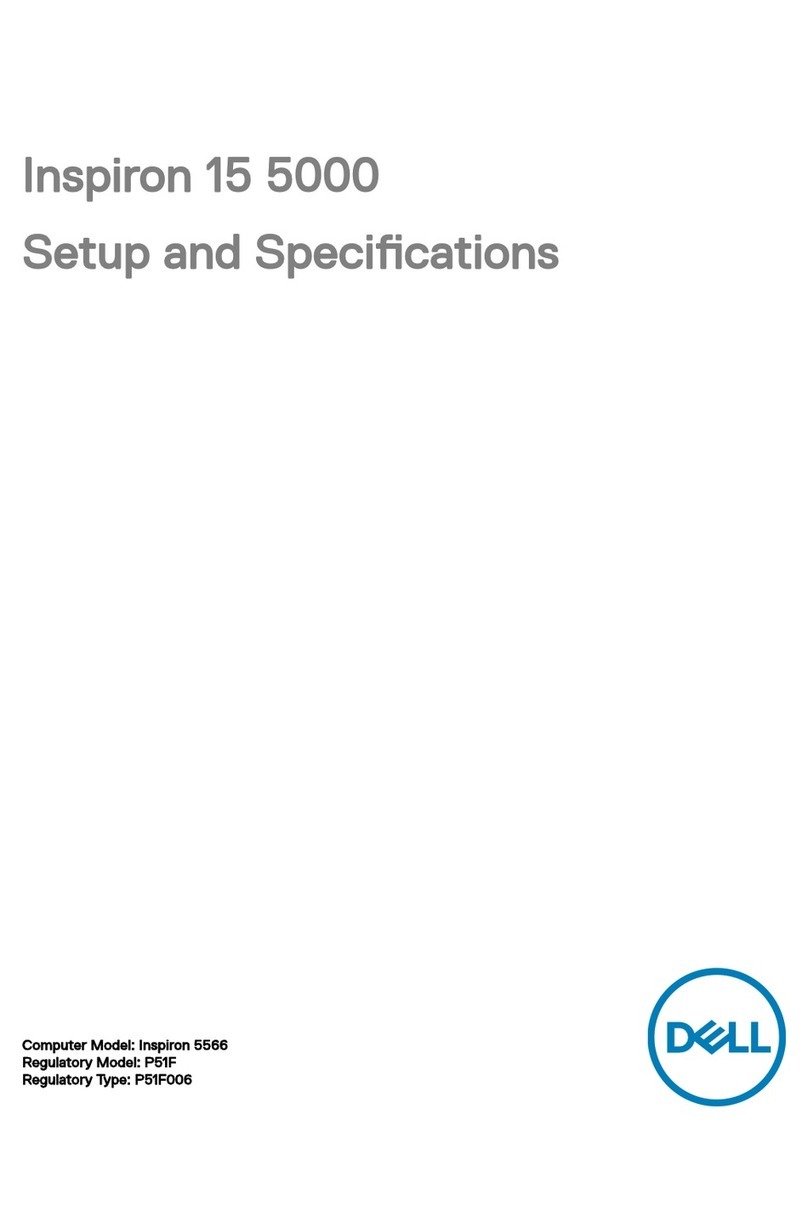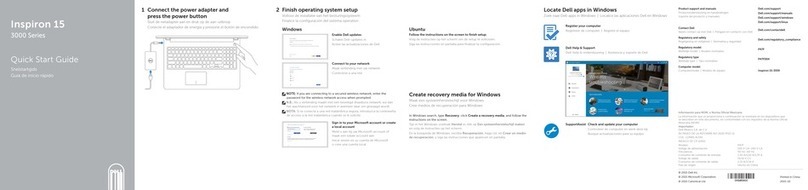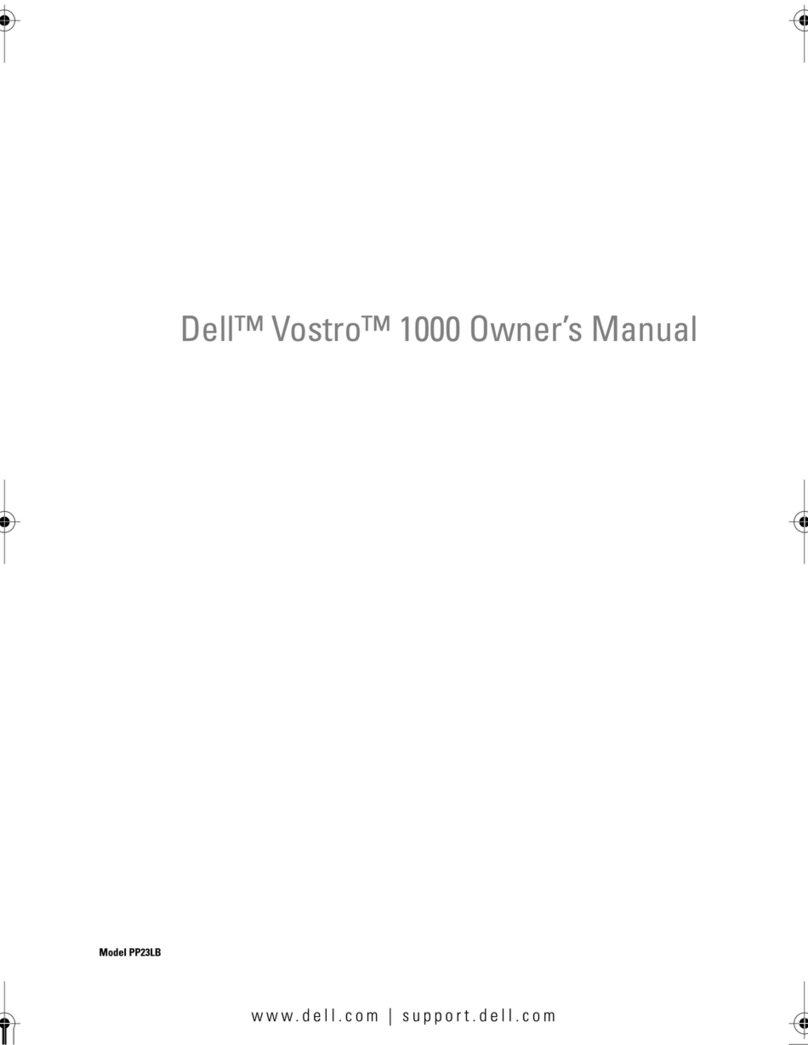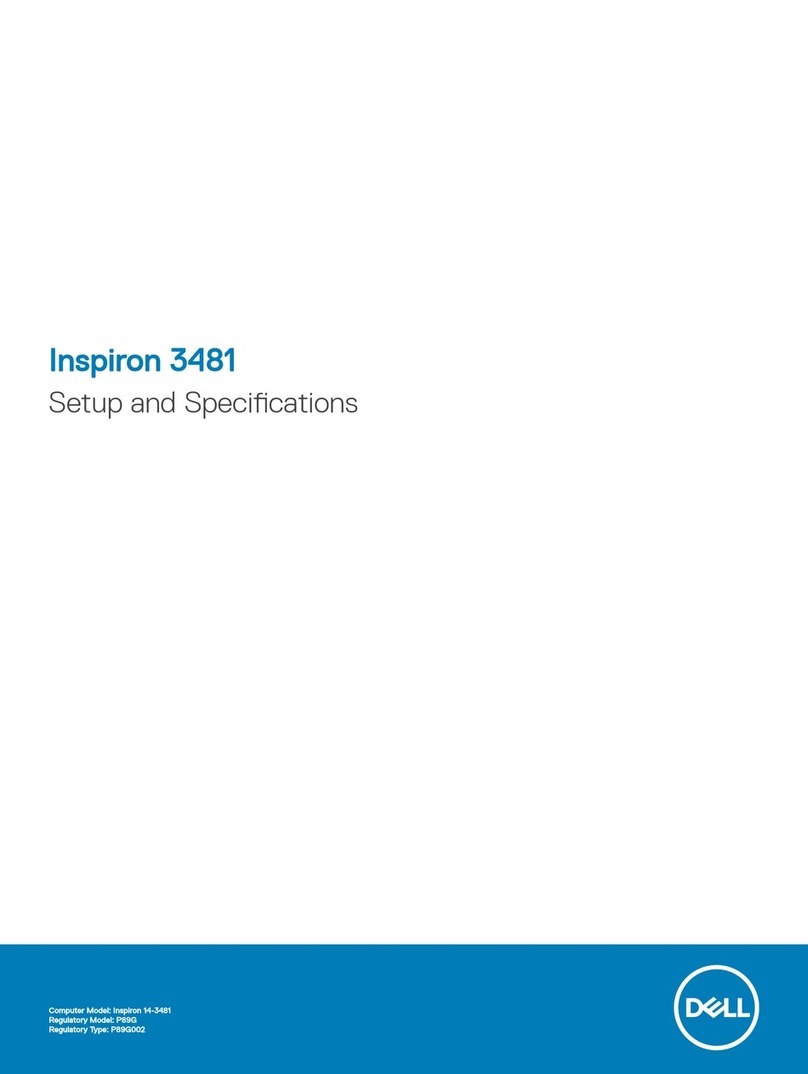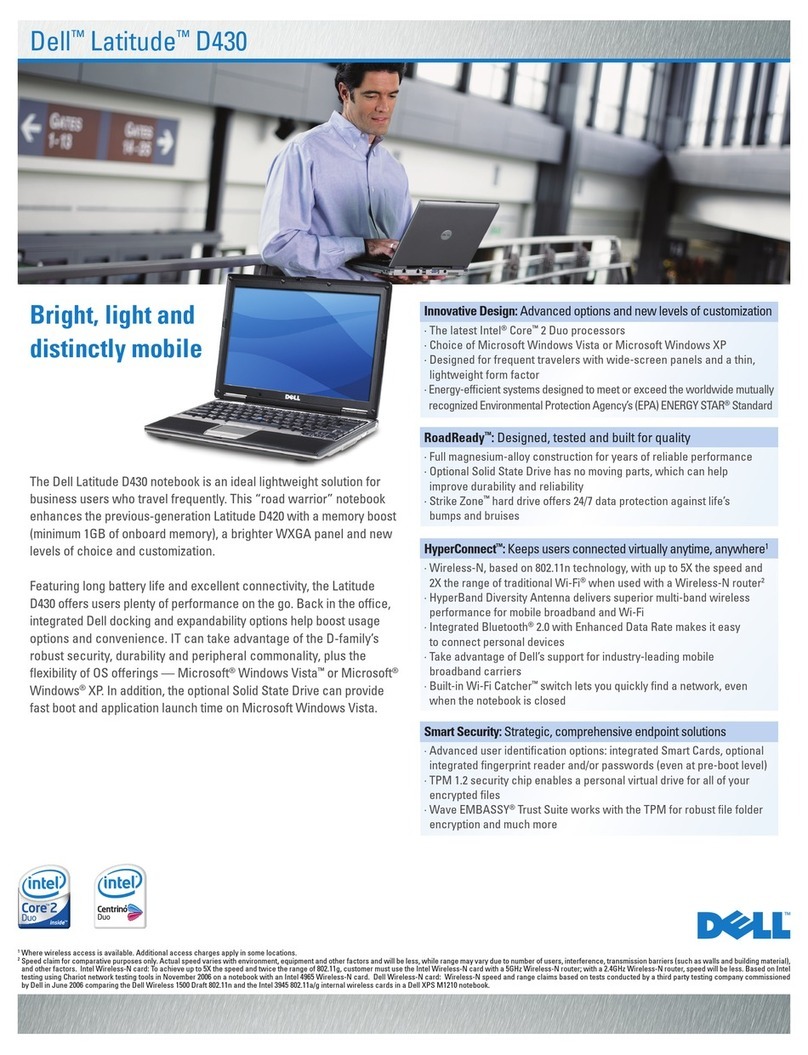Power adapter.....................................................................................................................................30
Processors...........................................................................................................................................30
Identifying processors in Windows 10............................................................................................... 30
Identifying processors in Windows 8................................................................................................. 30
Verifying the processor usage in Task Manager.................................................................................31
Verifying the processor usage in Resource Monitor..........................................................................31
Chipsets............................................................................................................................................... 32
Downloading the chipset driver......................................................................................................... 32
Identifying the chipset in Device Manager on Windows 10.............................................................. 32
Identifying chipset in Device Manager on Windows 8...................................................................... 33
Graphic options...................................................................................................................................33
Downloading Drivers.......................................................................................................................... 34
Identifying the display adapter........................................................................................................... 34
Changing the screen resolution.........................................................................................................34
Rotating the display.............................................................................................................................35
Display options....................................................................................................................................35
Adjusting brightness in Windows 10...................................................................................................35
Adjusting brightness in Windows 8.................................................................................................... 35
Cleaning the display............................................................................................................................35
Using touch screen in Windows 10....................................................................................................36
Using touch screen in Windows 8......................................................................................................36
Connecting to external display devices............................................................................................. 36
Realtek ALC3266–CG Waves MaxxAudio Pro controller.................................................................. 37
Downloading the audio driver...................................................................................................... 37
Identifying the audio controller in Windows 10...........................................................................37
Identifying the audio controller in Windows 8.............................................................................37
Changing the audio settings.........................................................................................................38
WLAN cards......................................................................................................................................... 38
Secure Boot screen options......................................................................................................... 38
Hard drive options...............................................................................................................................39
Identifying the hard drive in Windows 10.....................................................................................39
Identifying the hard drive in Windows 8.......................................................................................39
Entering BIOS setup...................................................................................................................... 39
Camera features..................................................................................................................................39
Identifying the camera in Device Manager on Windows 10....................................................... 40
Identifying the camera in Device Manager on Windows 8......................................................... 40
Starting the camera.......................................................................................................................40
Starting the Camera App.............................................................................................................. 40
Memory features................................................................................................................................. 41
Verifying system memory in Windows 10....................................................................................42
Verifying system memory in Windows 8......................................................................................42
Verifying system memory in setup............................................................................................... 42
4