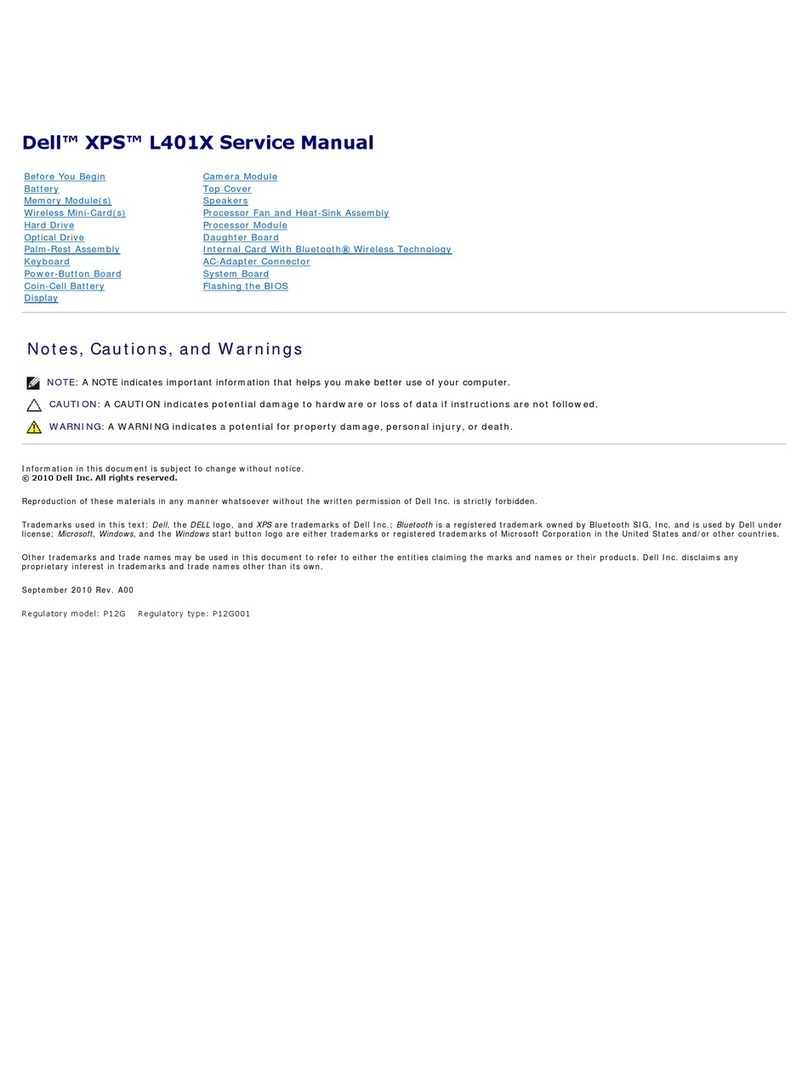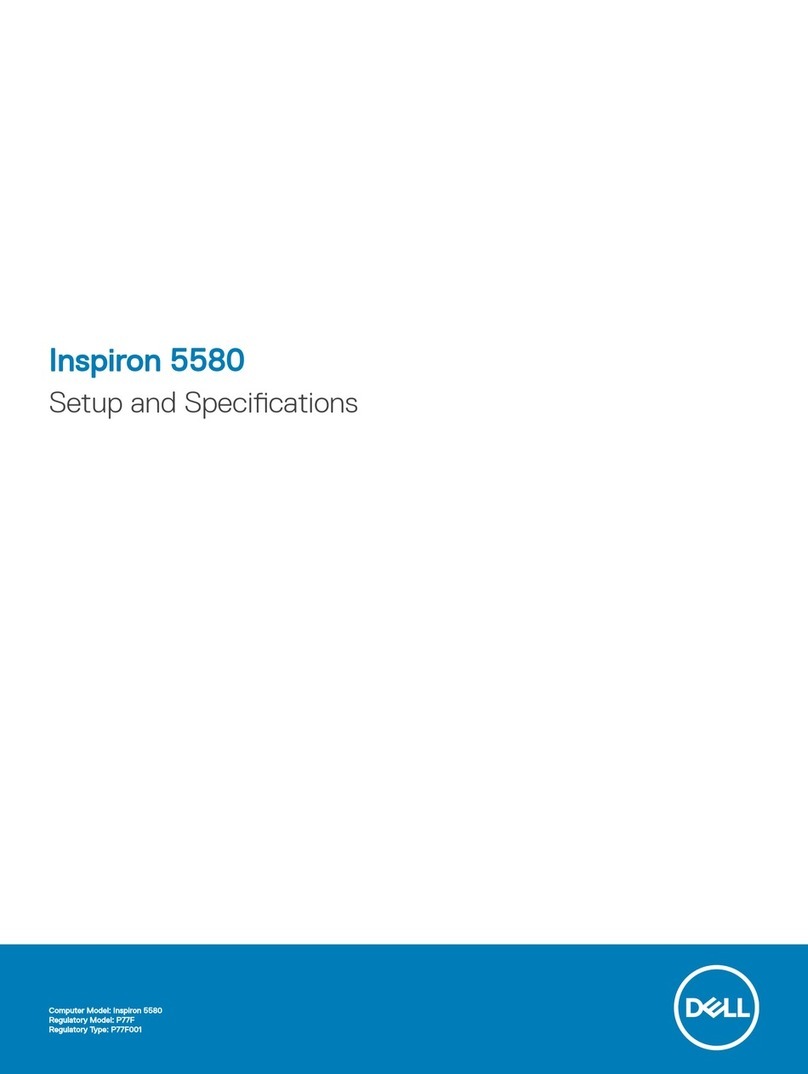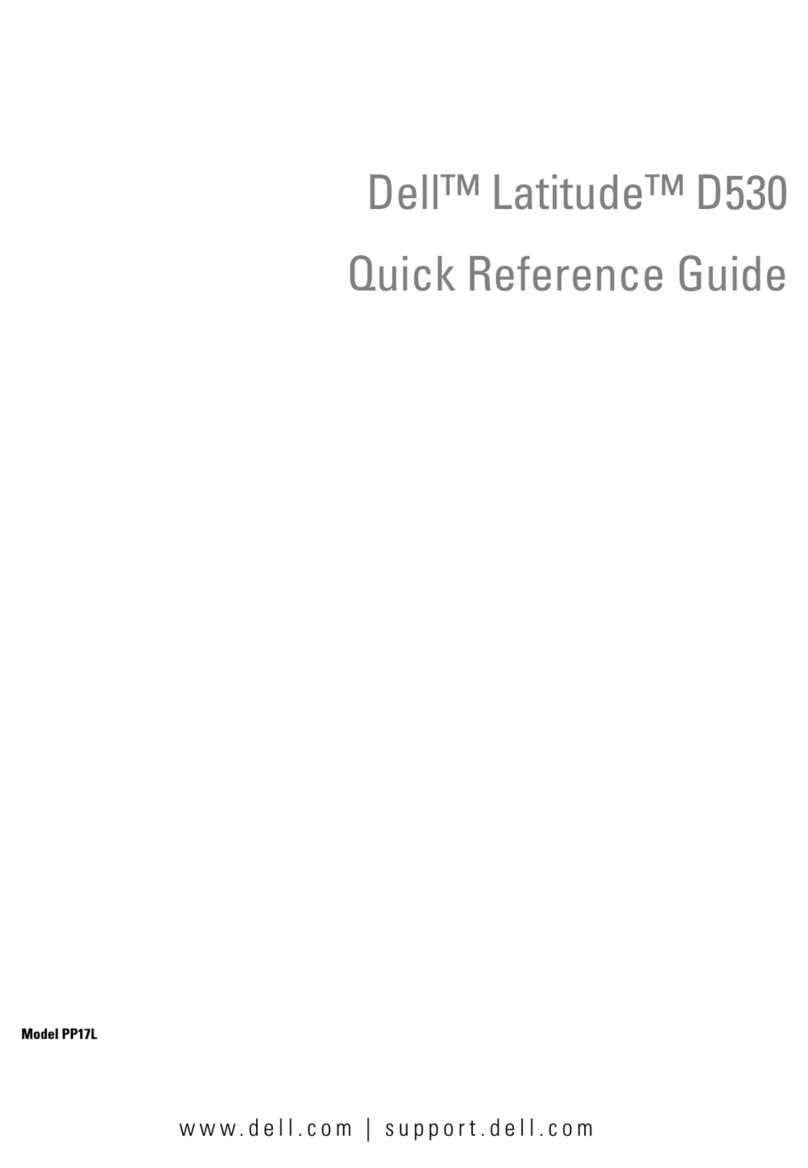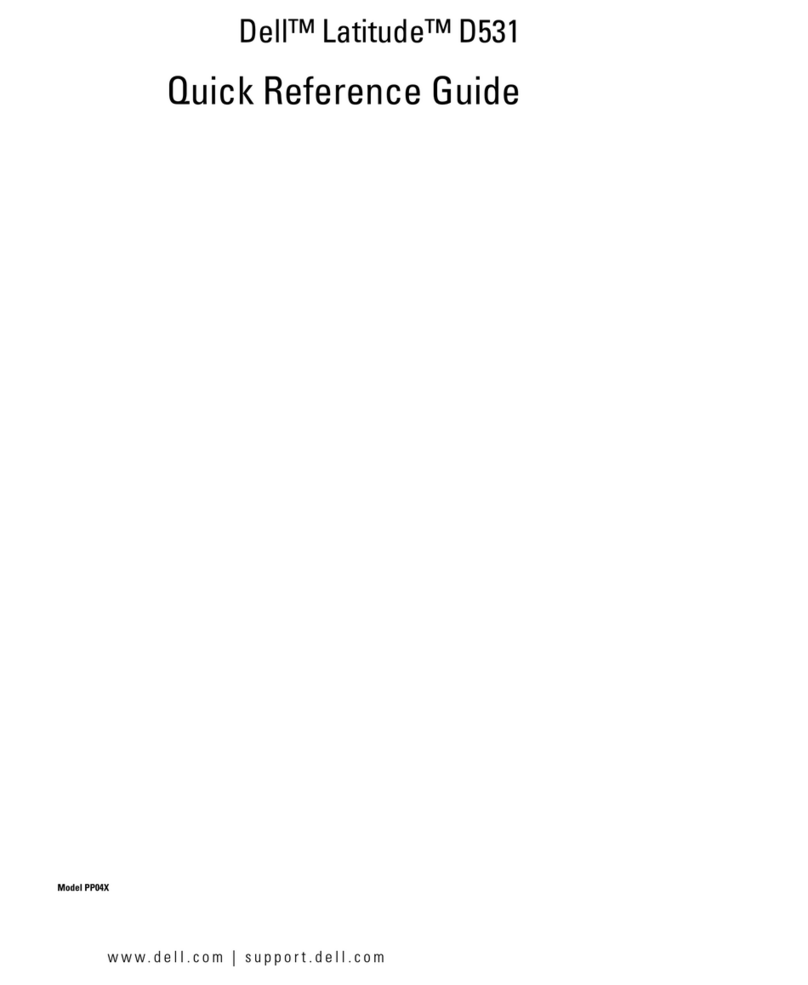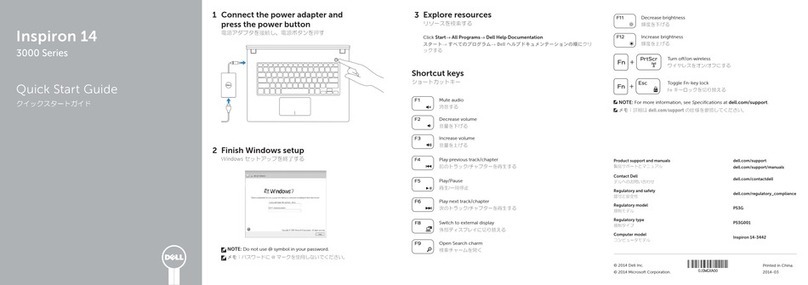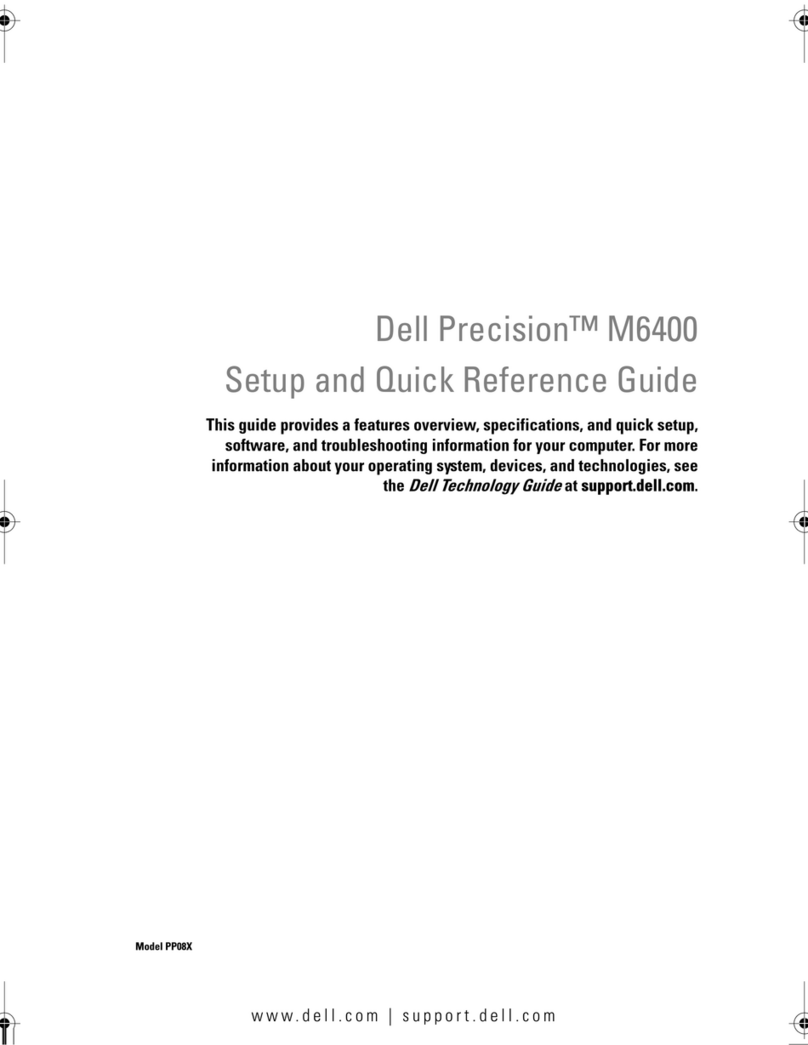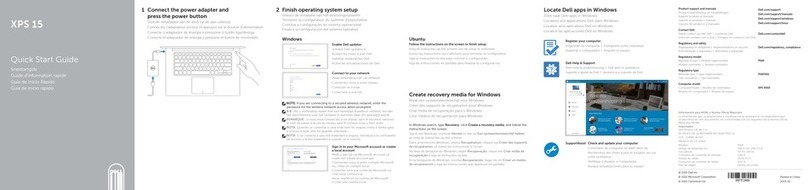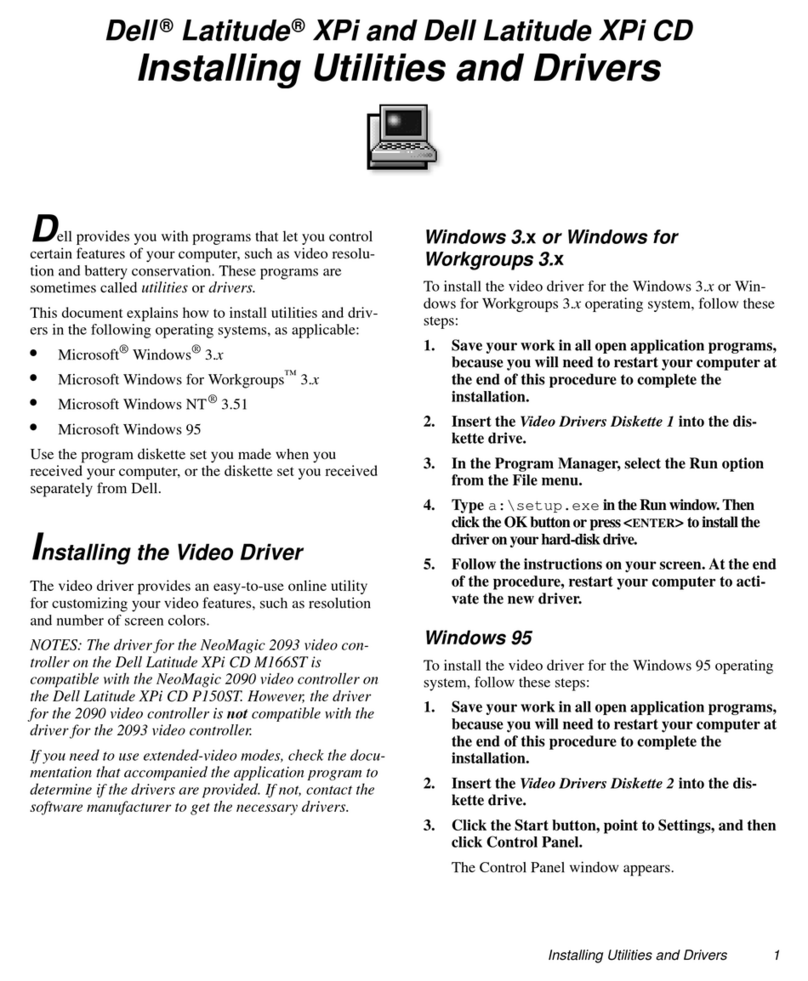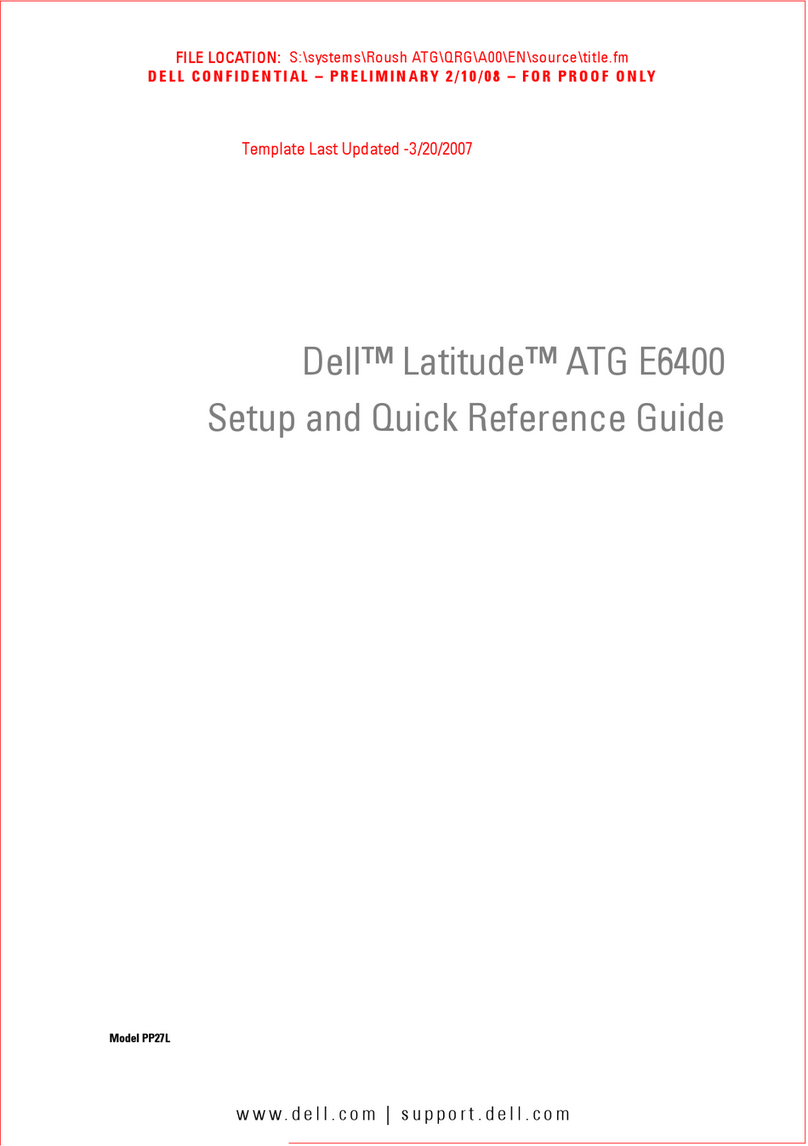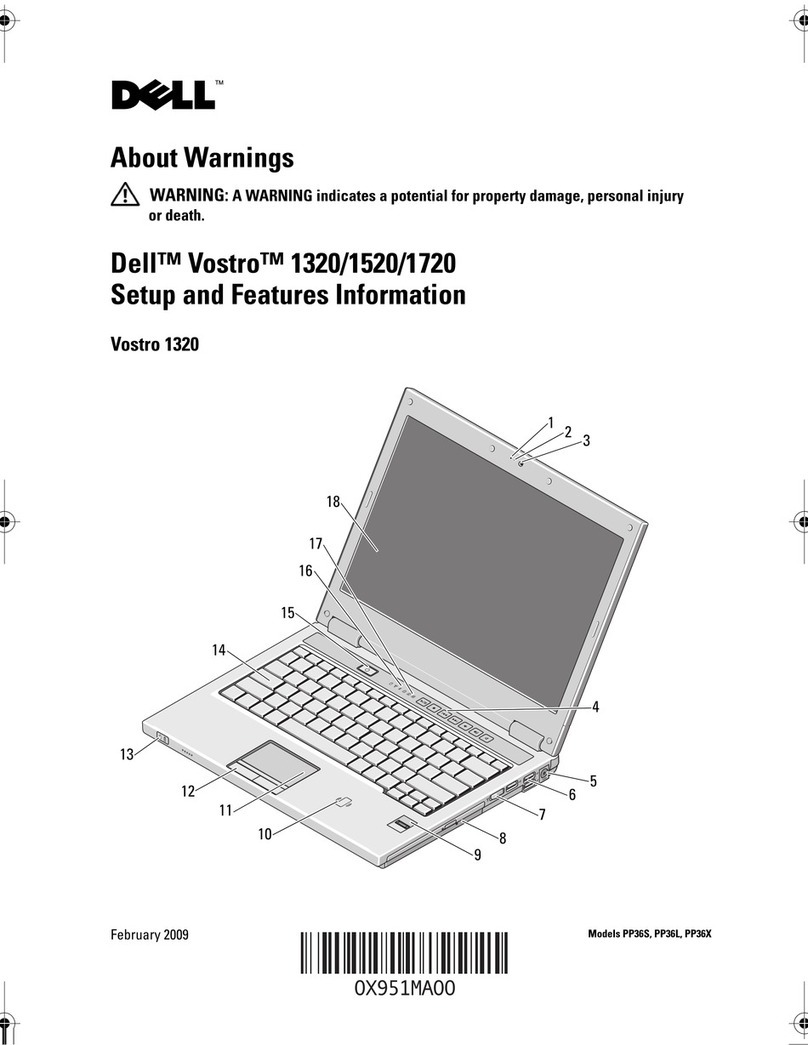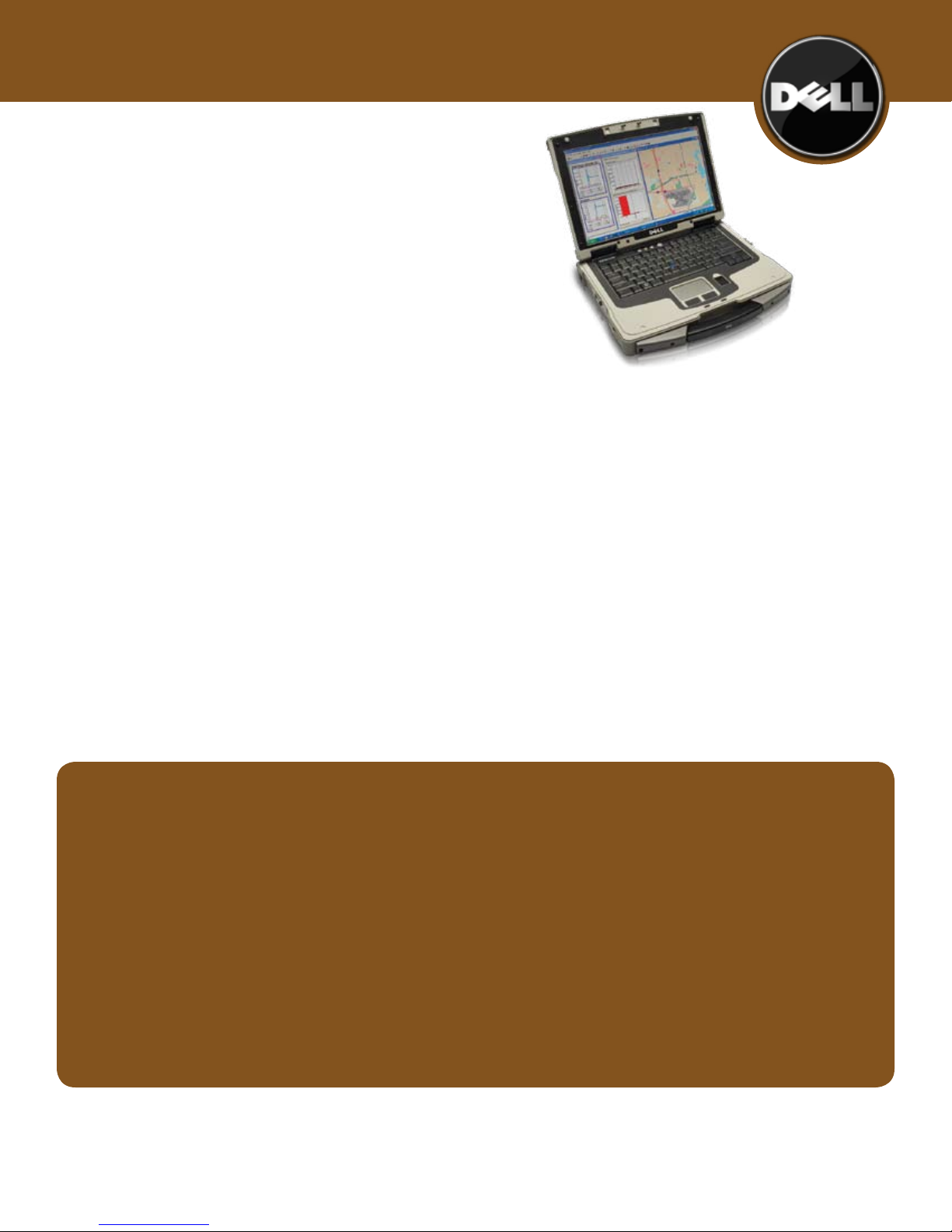Dell™Latitude™XFR D630 FULLY-RUGGED NOTEBOOK
THROUGH RAIN,
DUST OR HEAT.
AND THAT’S JUST
FOR STARTERS.
Shock/Drop
• 36”, 26 Drops on each face onto non-yielding surface
• MIL-STD-810F, Modified Method 516.5, Procedure IV
Operating/Non-Operating Temperature and Thermal Shock
• -20˚F to 140˚F (-29˚ to 60˚C) Operating
• MIL-STD-810F, Methods 501.4 and 502.4, Procedures I + II
and Method 503.4
Rain/Moisture Ingress
• 4 in/hr, 40 psi all 6 axes
• MIL-STD-810F, Modified Method 506.4, Procedure II
• Test done with I/O doors in place
• IP Rating of IP54-water and dust ingress
Salt Fog Protection
• Cycle 48-hour exposure cycles
• MIL-STD-810F, Modified Method 509.4
TESTING AND CERTIFICATION SUMMARY
Dust Ingress
• MIL-STD-810F, Method 510.4, Procedure I (Blowing Dust)
• IP Rating of IP54 - water and dust ingress
Crash Shock
• 40g, 11 m/s & 75g, 6ms terminal saw-tooth
• MIL-STD-810F, Method 516.5
Hazardous Material Certifications
• XFR operated under intended use is incapable of causing
ignition of specific flammable gas or vapor-air mix
• Optional UL 1604 Class 1, Division II for Zones A, B, C, D
Humidity: MIL-STD-810F Method 507.4
• 0% to 95% non-condensing
Altitude: MIL-STD-810F Method 500.4
• Operating 15,000 ft.
Vibration: MIL-STD-810F Method 514.5C-17
• Categories 20 & 24
TECHNICAL SPECIFICATIONS
CPU/PERFORMANCE
• Intel® Core™ 2 Duo (Dual Core) Processors (up to 2.2
GHz)
• 800MHz Front Side Bus, up to 4MB L2 Smart Cache
SYSTEM MEMORY
• Supports 512MB to 4056MB of 667MHz
• Advanced DDR2 Dual Channel Memory
RUGGED STORAGE CAPABILITIES
• HDD Shock Isolation and Protection Cage based on
proprietary design
• User Accessible HDD Cage supports “lock down” and
“expedited access”
• 1.8” 80GB3shock-resistant, isolated and protected
HDD; 32GB-64GB Solid State Storage Options
VIDEO AND GRAPHICS CHARACTERISTICS
• Intel® GMA X3100 integrated graphics1
• Optimized performance supports Windows® Vista®
Software and Aero graphics feature
DISPLAY AND READABILITY
• Rugged, protected 14.1” Wide-Aspect WXGA
DirectVue™ display
• DirectVue™ display enhancements and augmentations
support superior outdoor readability.
• 14.1” WXGA resolution (1280 x 800)
• Shock isolated, impact protected and sealed from
moisture and dust
• Optional integrated Touch Screen option.
INTEGRATED MULTI-MODAL WIRELESS
• State-of-the-Art Broadband4, Wireless LAN, Bluetooth
and GPS Capabilities
MODULAR MEDIA BAY OPTIONS
• 24X CD-ROM, 8X DVD-ROM, 24X CDRW/DVD, 8X
DVD+/-RW, Floppy Disk Drive
• 6-cell “Smart” Li-Polymer battery, Second 80GB2Non-
Rugged Hard Disk Drive or TravelLite™ Module
EXPANSION SLOTS
• Secured and Protected within rugged sealed door
construction
• 1 x PC card slot Type I/II with ExpressCard 34 mm
support
POWER ELEMENTS AND MANAGEMENT
• All Battery options are secured by a dense gasketed
magnesium door to help ensure maximum protection
• Primary 6-cell / 56 WHr “Smart” Lithium Ion battery
featuring ExpressCharge™
SOFTWARE
• Microsoft® Windows® XP Professional SP2
• Dell Quickset™ Software suite
• Microsoft® Windows® Vista™ (option)
PHYSICAL CHARACTERISTICS
• Dimensions: 2.6” (H) x 13.9” (W) x 10.2” (D)
• Weight: Starting at 8.98 lbs.5
WARRANTY & SUPPORT
• 3-Year Standard Limited Warranty3, 24x7/365
Technical Support
1. Significant system memory may be allocated to support graphics, depending on system memory size and other factors. 2. For hard drives, GB means 1 billion bytes and TB equals 1 trillion bytes; actual capacity varies with
preloaded material and operating environment and will be less. 3. For a copy of limited warranty, write Dell USA LP, Attn: Warranties, One Dell Way, Round Rock, TX 78682 or visit www.dell.com/warranty. 4. Subject to wireless
provider’s broadband subscription and coverage area; additional charges apply. 5. Weights vary depending on configurations and manufacturing variability.
Dell, the Dell logo, Latitude and Quickset are trademarks of Dell Inc. Intel, the Intel Logo, and Core are trademarks or registered trademarks of Intel Corporation. Microsoft, Windows and Vista are trademarks or registered
trademarks of Microsoft Corporation. Augmentix, Armored Protection System (APS), QuadCool, and DirectVue are registered trademarks or trademarks of Augmentix Corporation. Other trademarks and trade names may be
used in this document to refer to either entities claiming the marks and names of their products. February 2008. A2G.