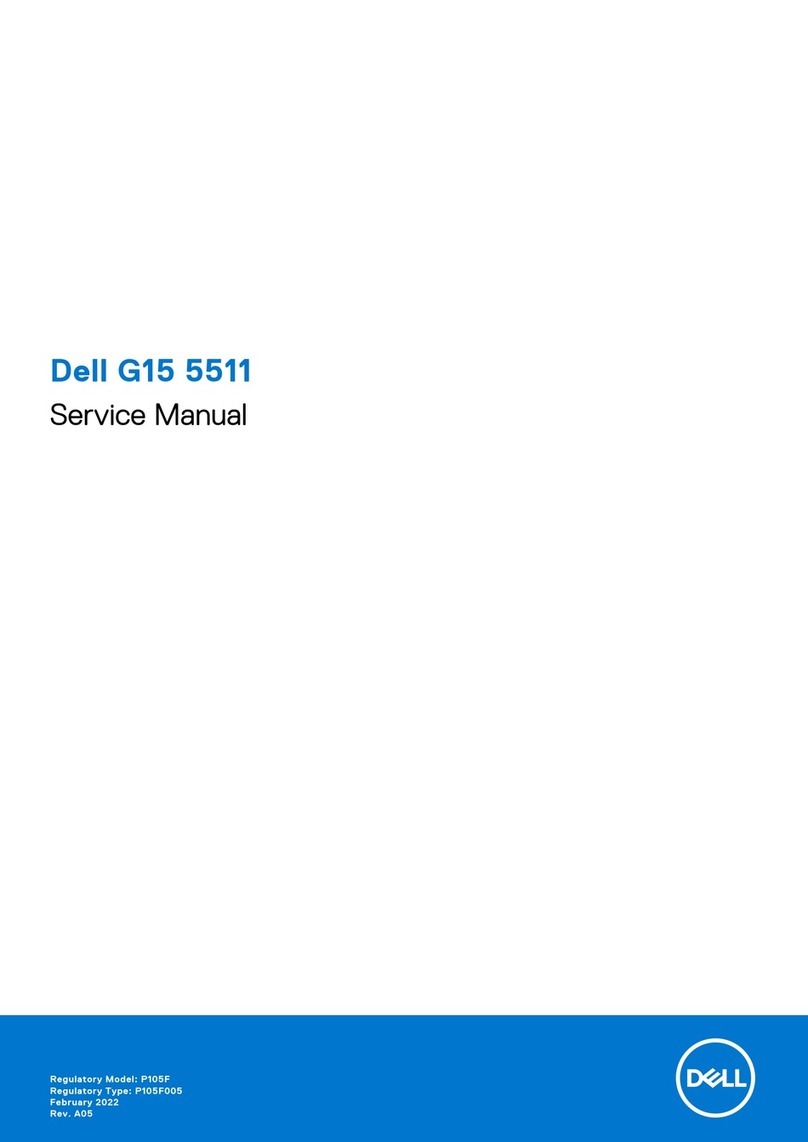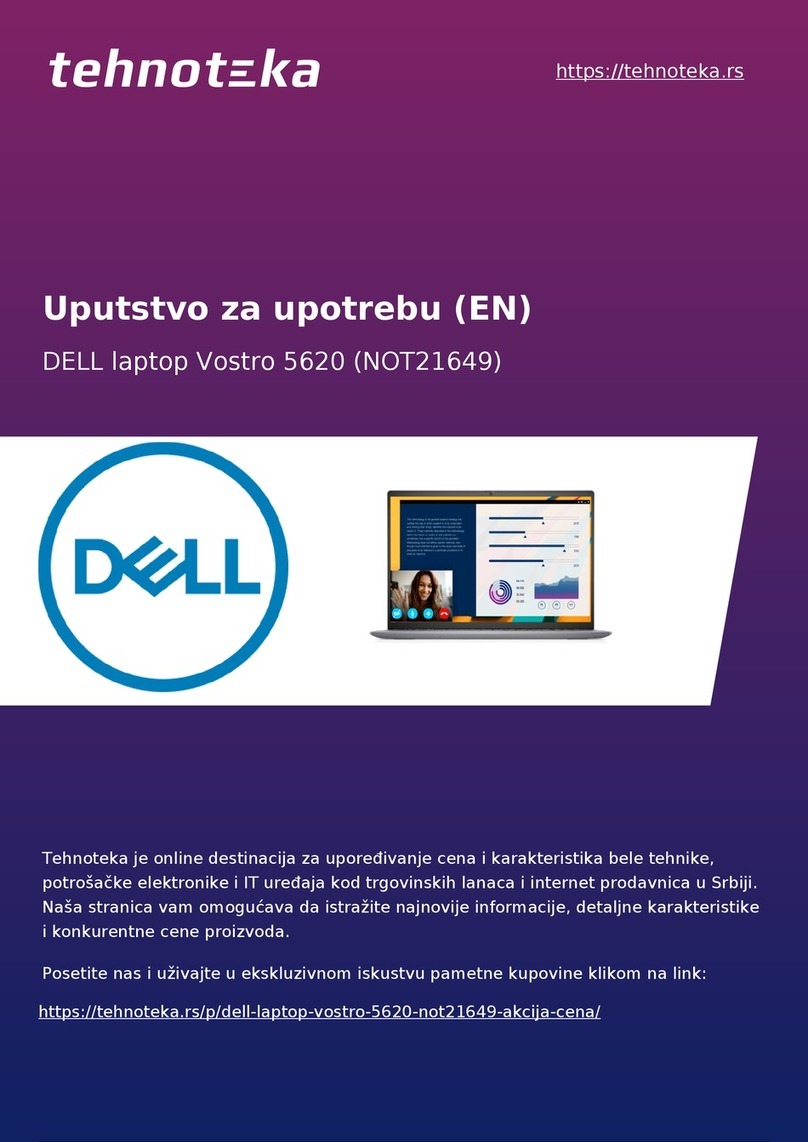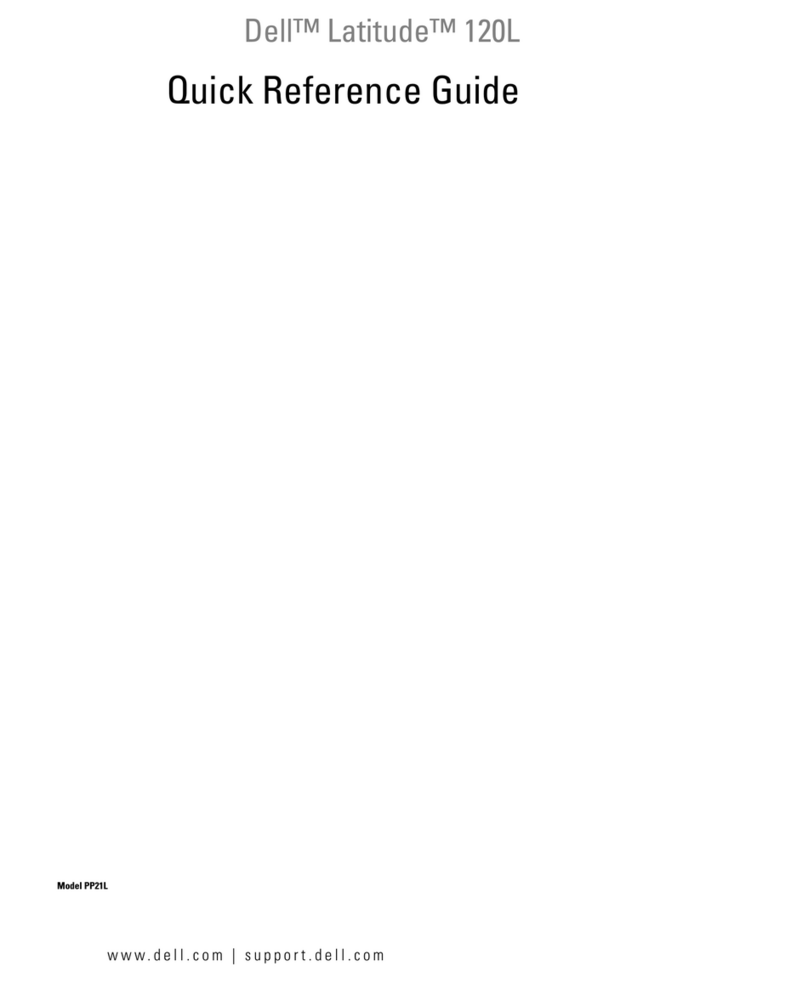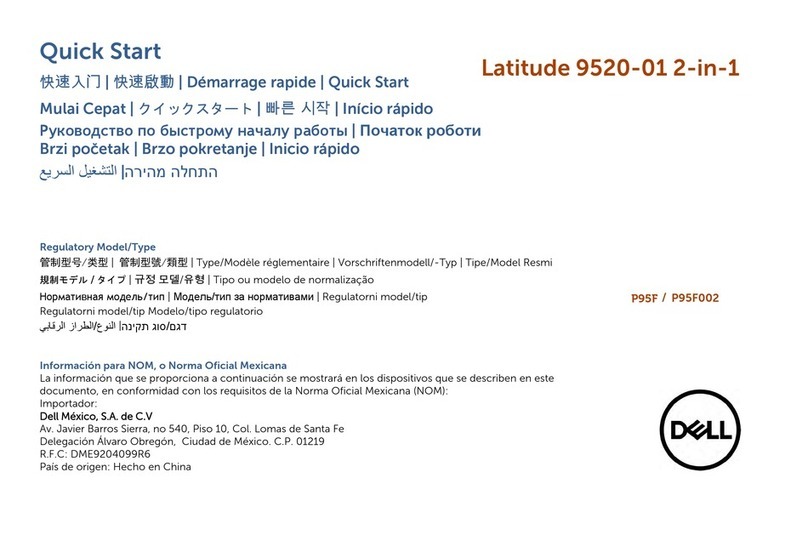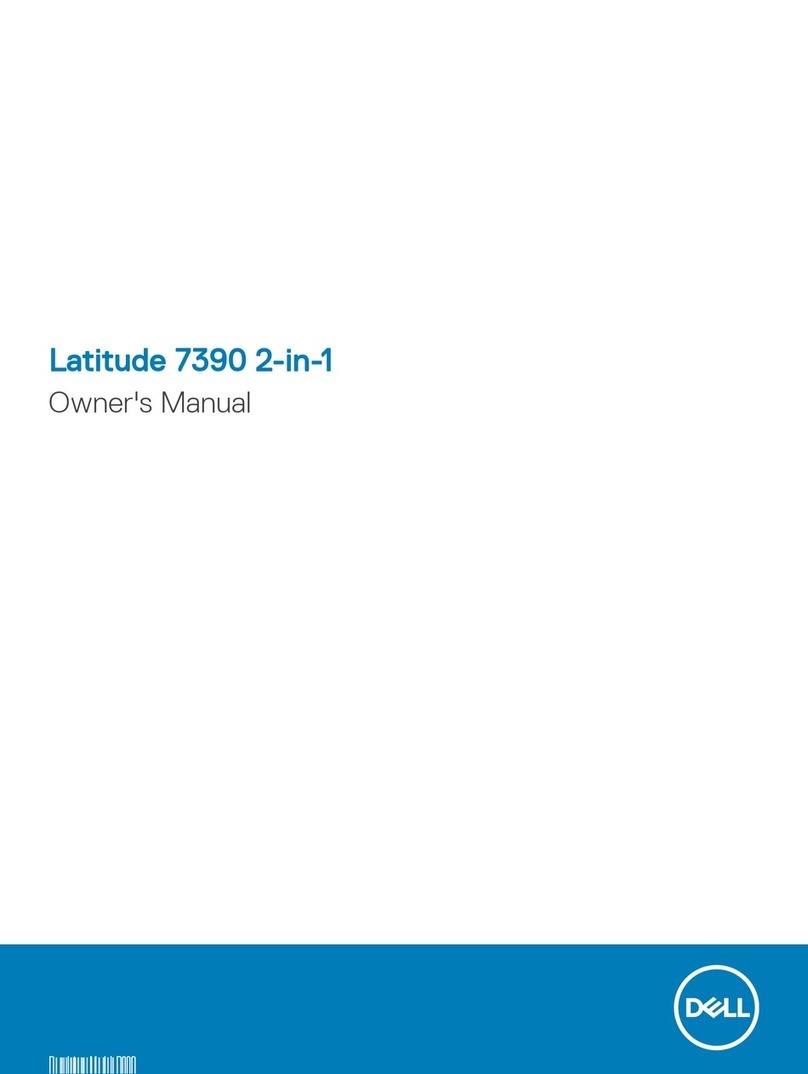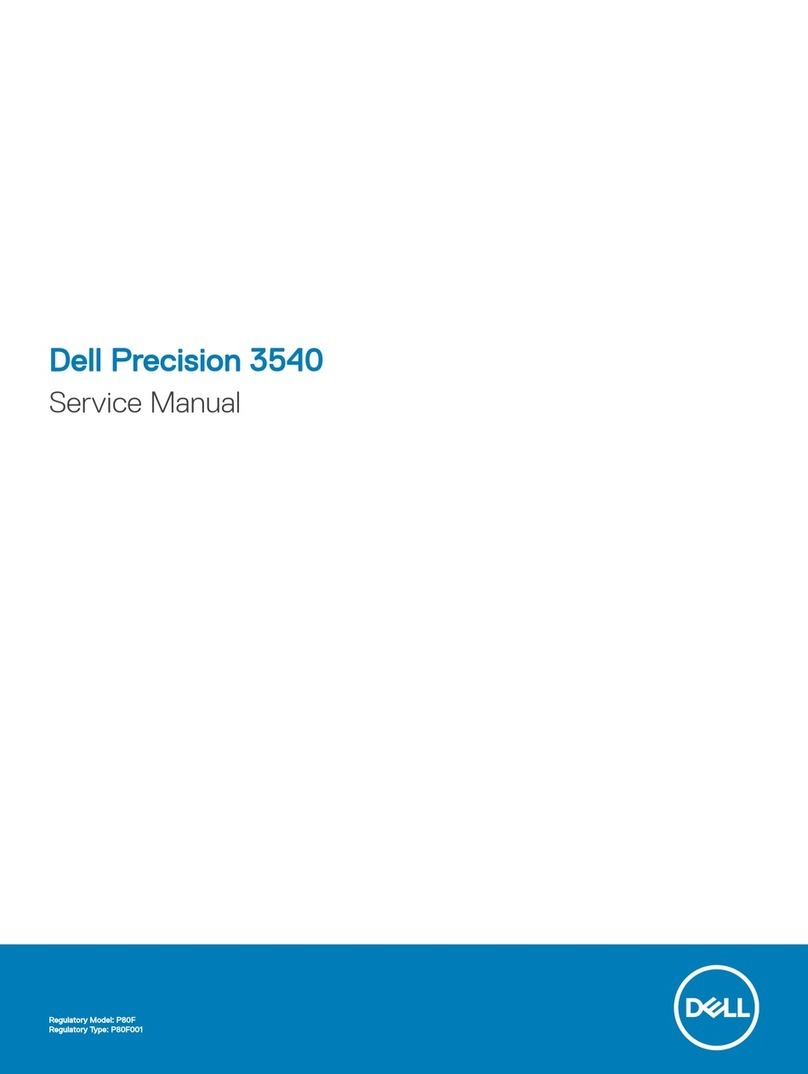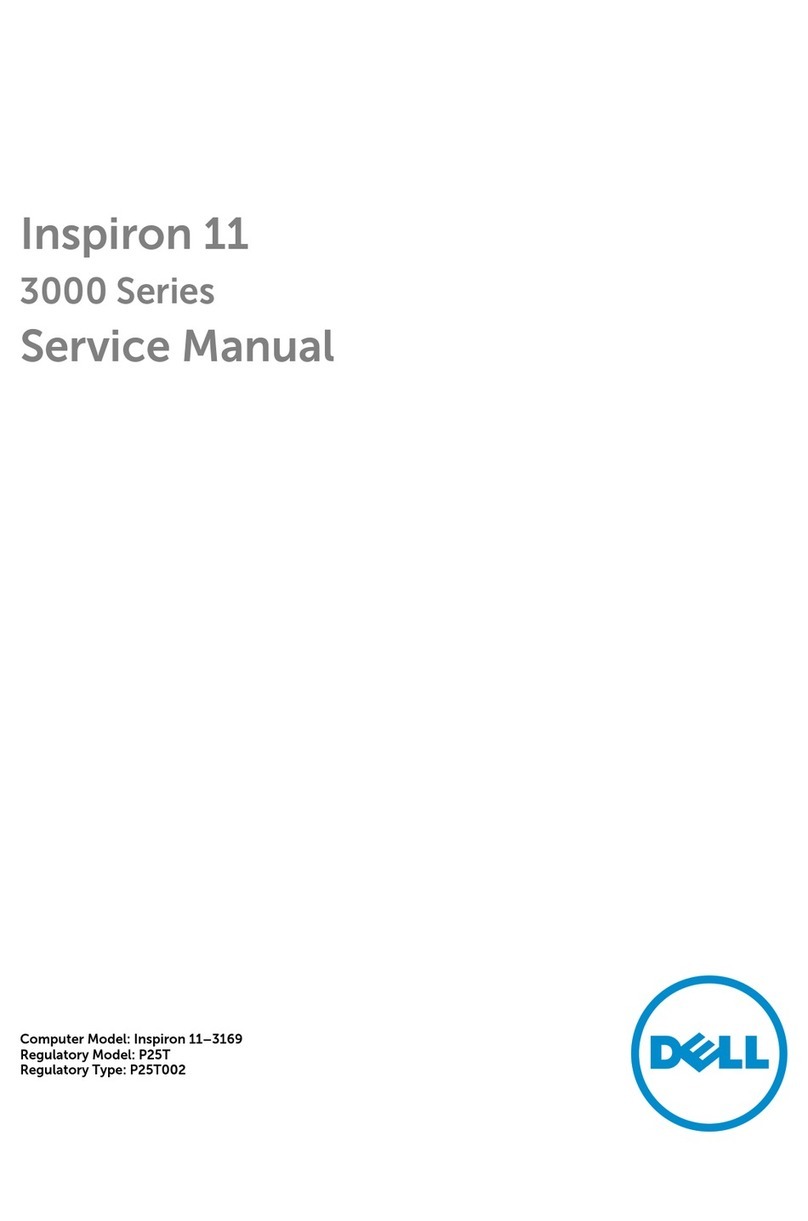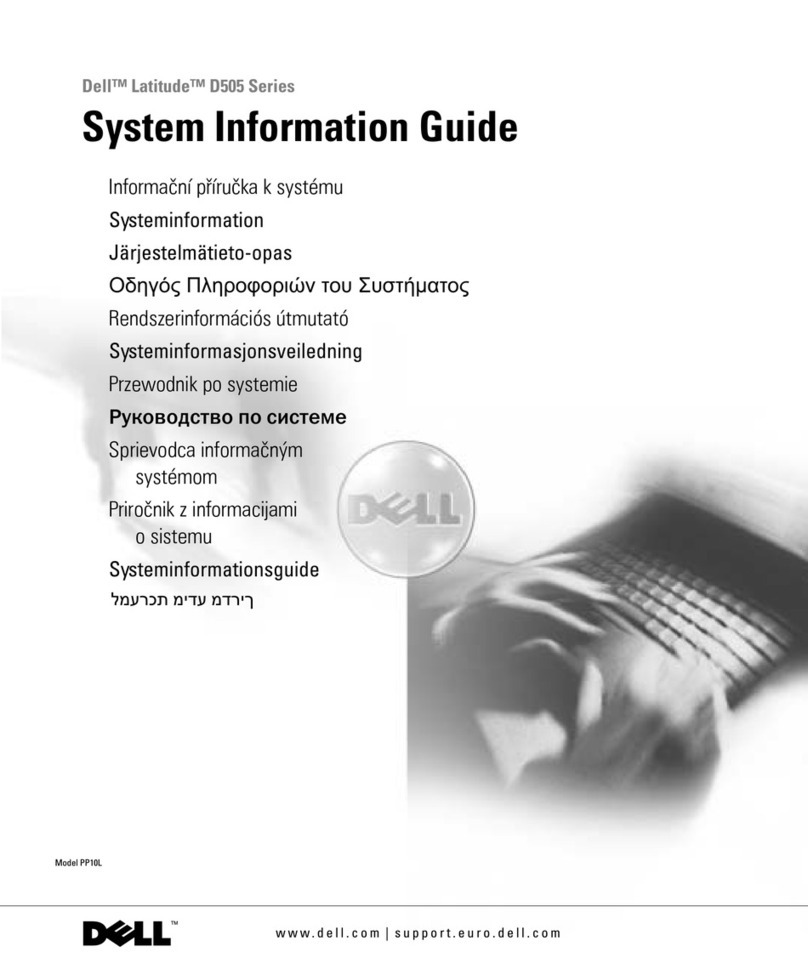Removing the display assembly..........................................................................................................23
Installing the display assembly............................................................................................................25
Removing the display bezel................................................................................................................26
Installing the display bezel..................................................................................................................26
Removing the display hinge............................................................................................................... 26
Installing the display hinge..................................................................................................................27
Removing the display panel................................................................................................................27
Installing the display panel..................................................................................................................28
Removing the camera.........................................................................................................................28
Installing the camera...........................................................................................................................29
Removing the eDP cable.................................................................................................................... 29
Installing the eDP cable...................................................................................................................... 30
Removing the system board...............................................................................................................30
Installing the system board.................................................................................................................32
Removing the keyboard .....................................................................................................................32
Installing the keyboard........................................................................................................................34
Removing the palmrest ......................................................................................................................34
Installing the palmrest.........................................................................................................................35
3 System Setup....................................................................................................... 36
Boot Sequence....................................................................................................................................36
Navigation keys................................................................................................................................... 36
System setup options..........................................................................................................................37
General screen options.......................................................................................................................37
System Configuration screen options................................................................................................38
Video screen options..........................................................................................................................40
Security screen options...................................................................................................................... 40
Secure Boot screen options............................................................................................................... 42
Intel Software Guard Extensions screen options...............................................................................43
Performance screen options..............................................................................................................44
Power Management screen options..................................................................................................44
POST Behavior screen options...........................................................................................................46
Virtualization support screen options................................................................................................ 47
Wireless screen options......................................................................................................................48
Maintenance screen options..............................................................................................................48
System Log screen options................................................................................................................ 49
Updating the BIOS ............................................................................................................................. 49
System and setup password...............................................................................................................50
Assigning a system password and setup password..................................................................... 50
Deleting or changing an existing system and/or setup password...............................................51
4 Diagnostics.......................................................................................................... 52
4