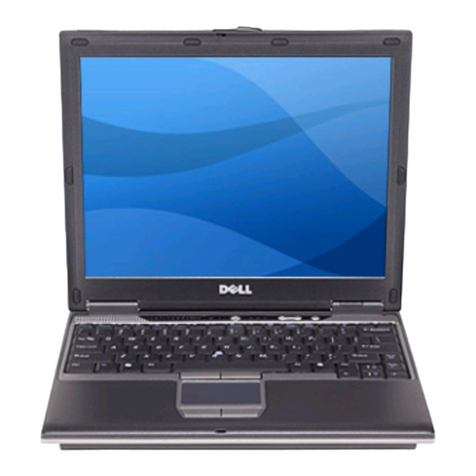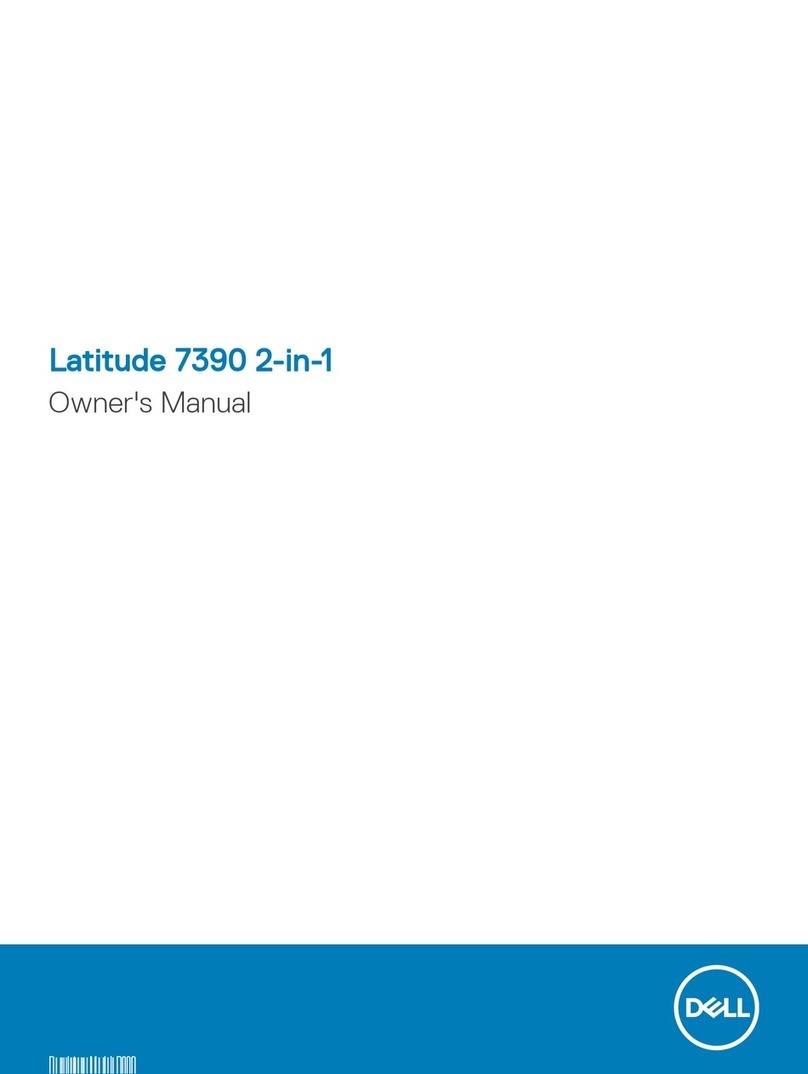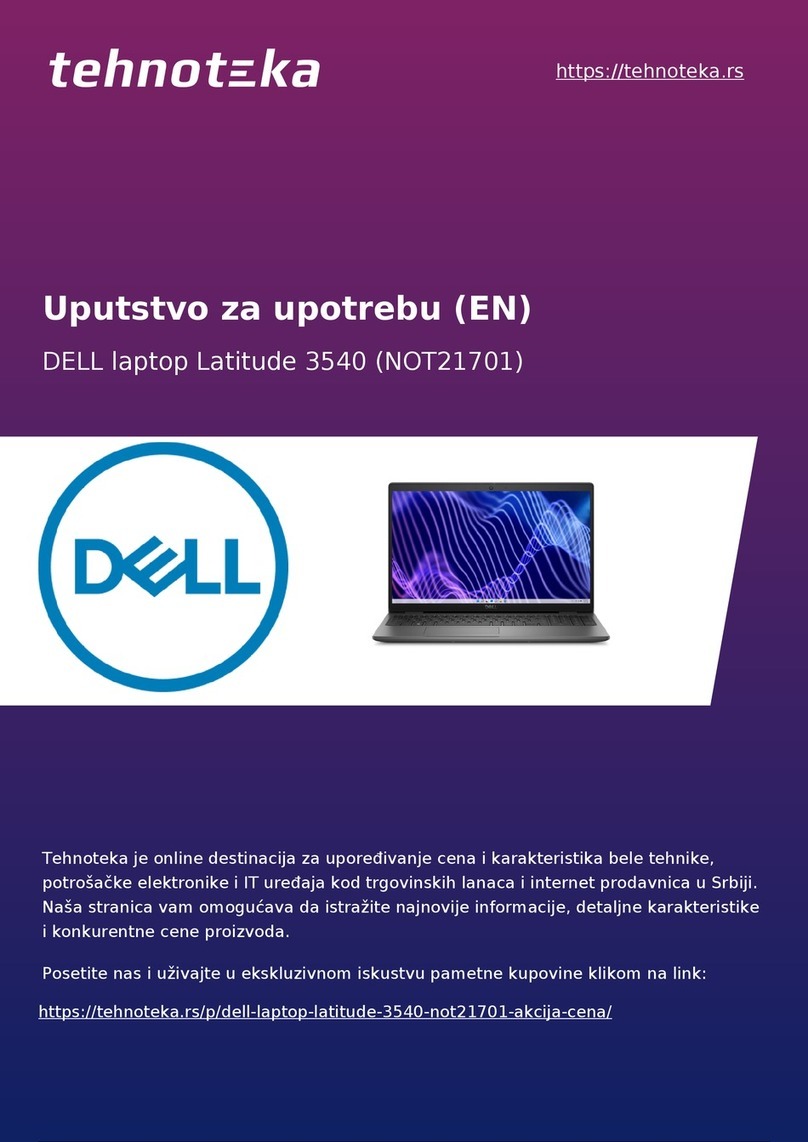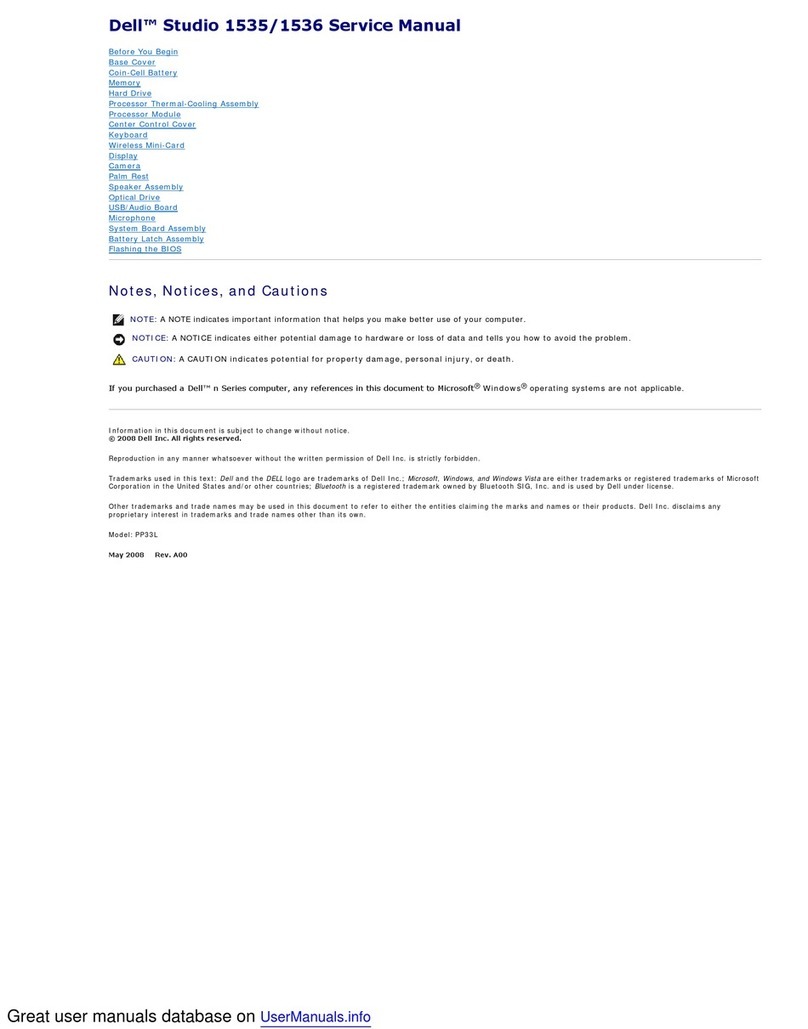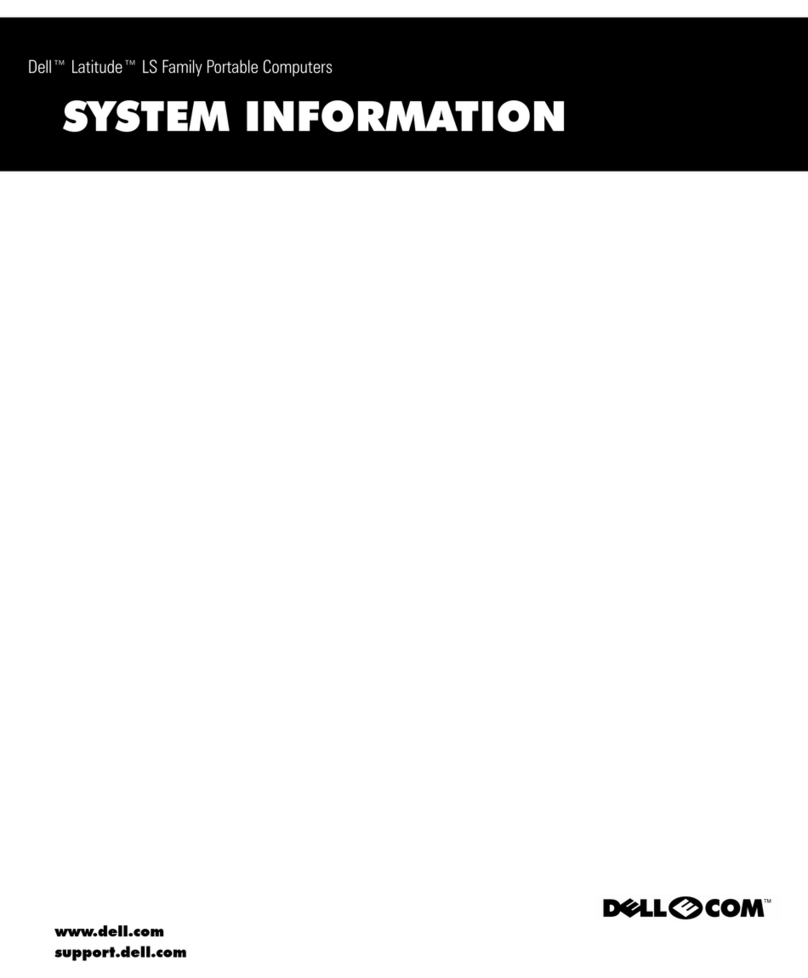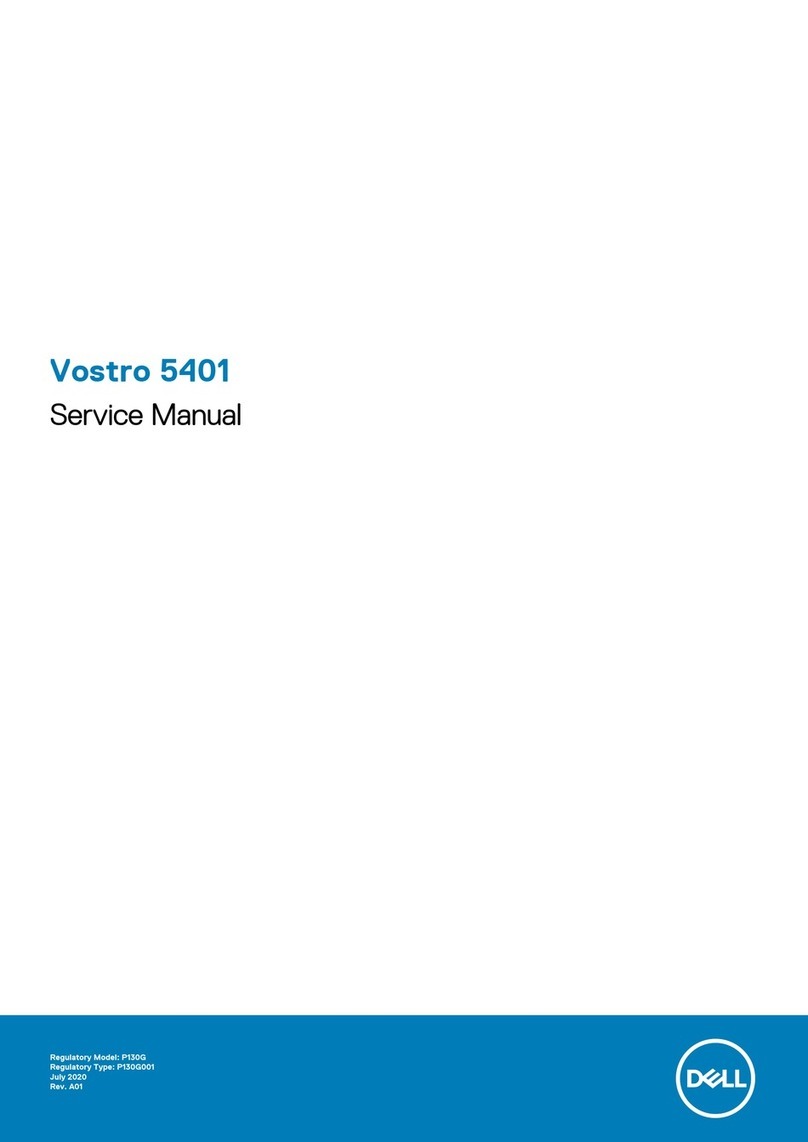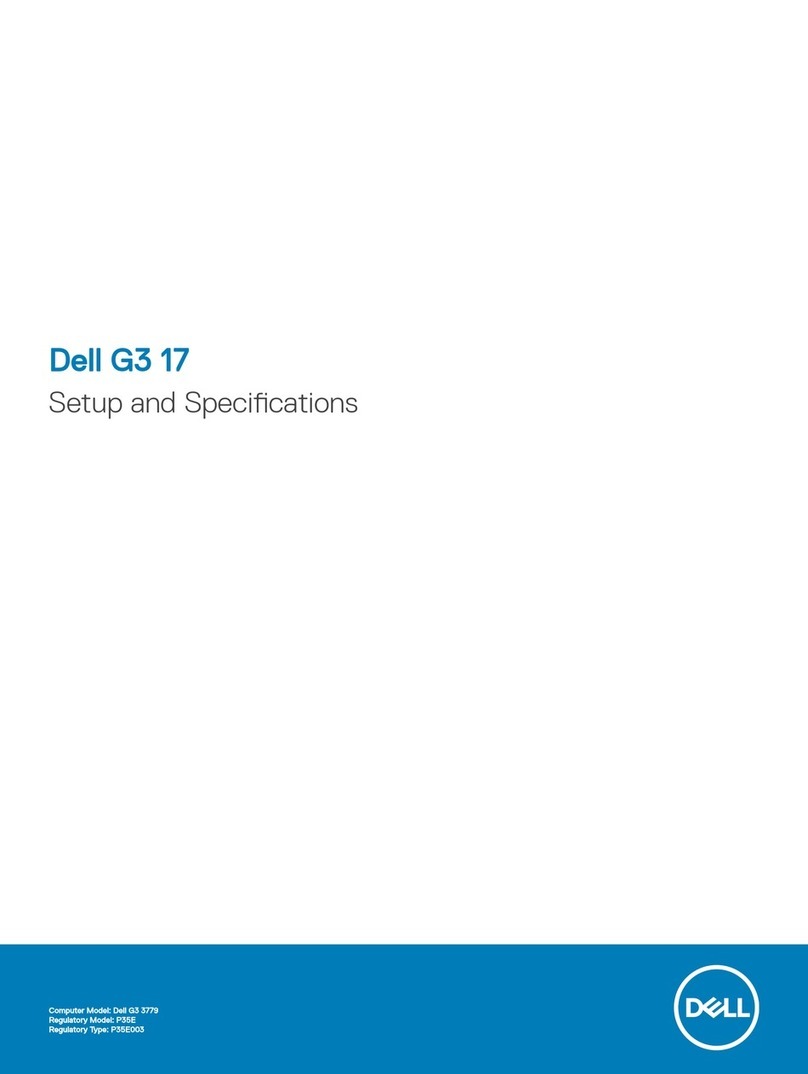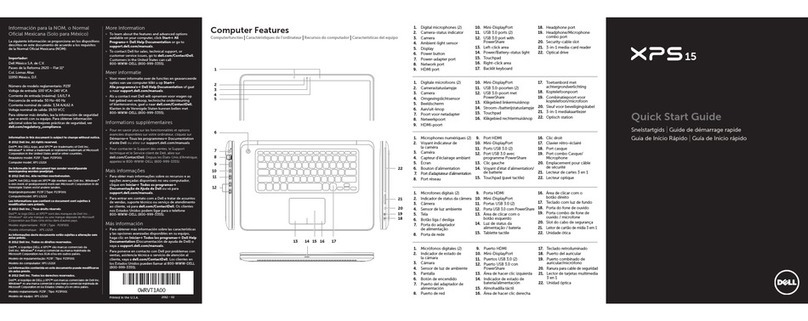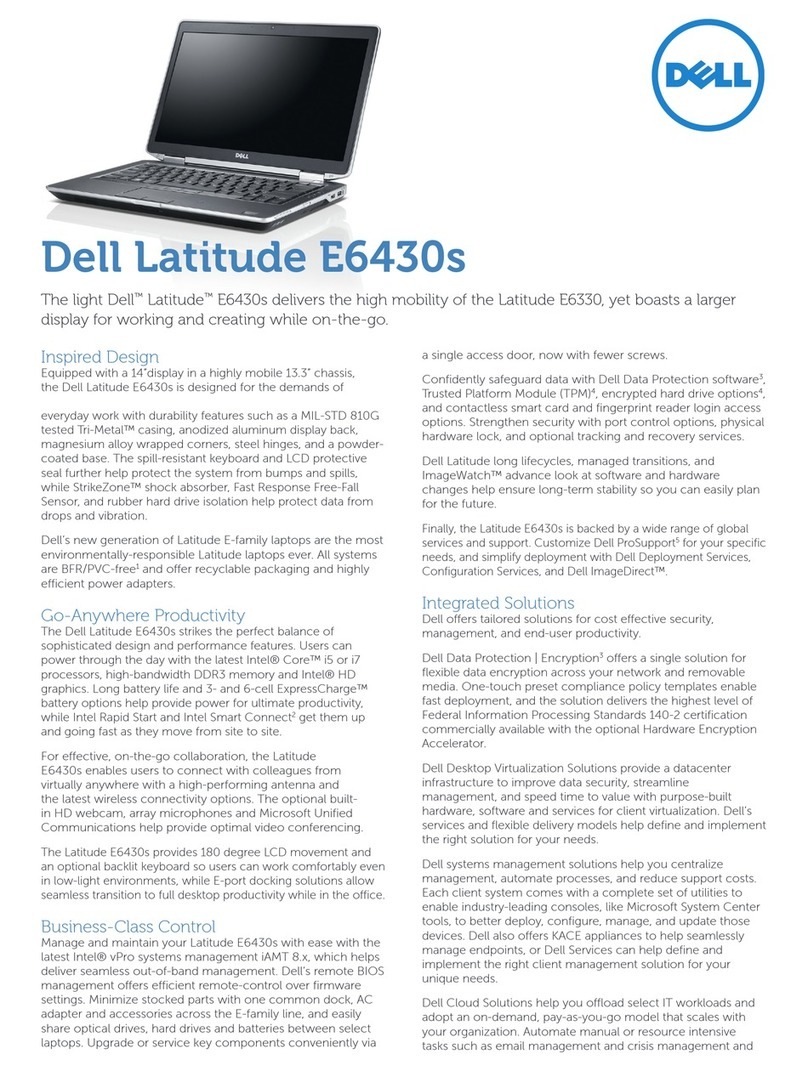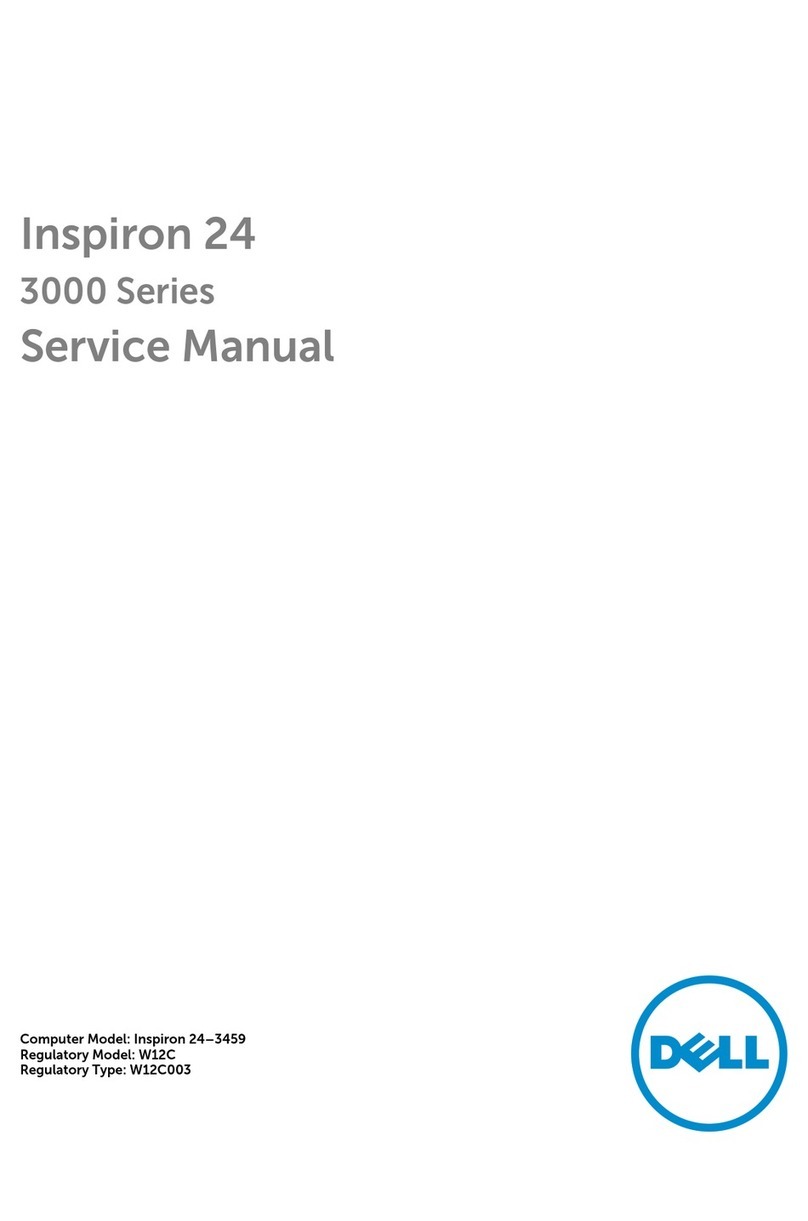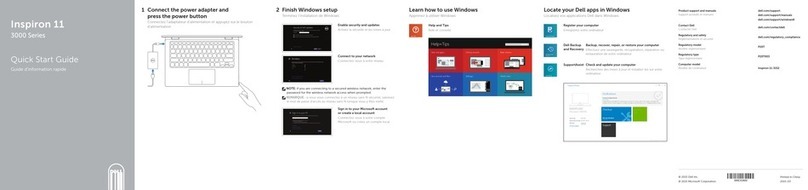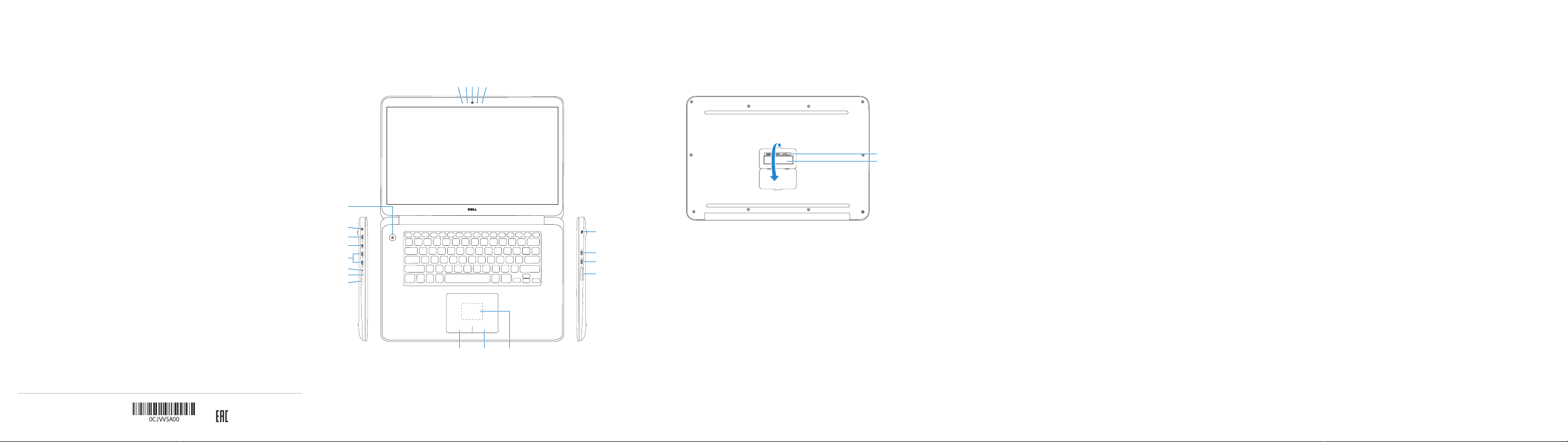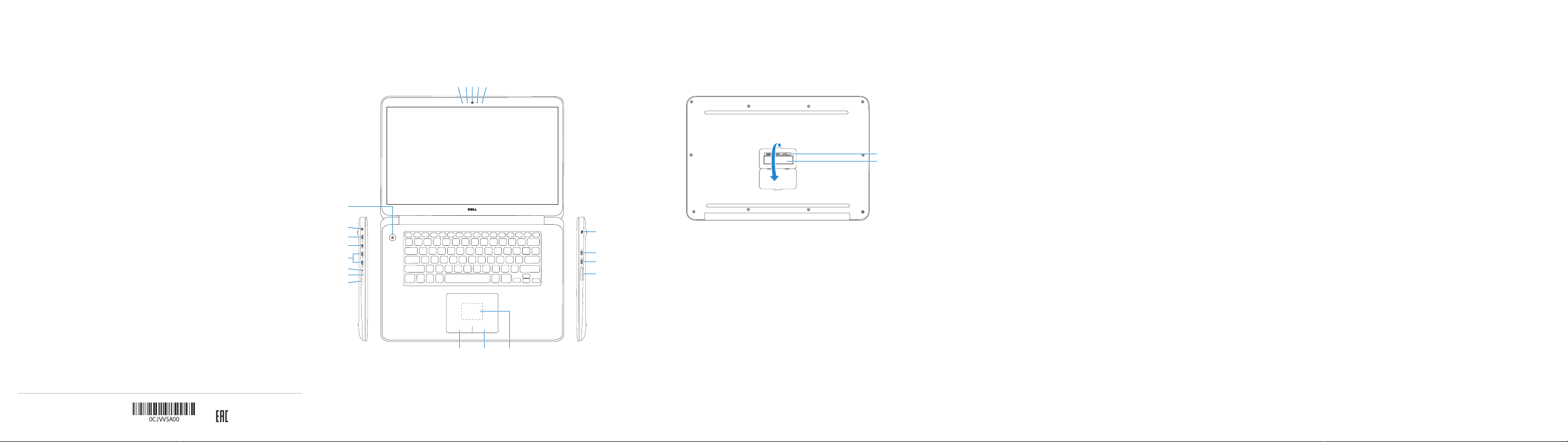
Printed in China.
2013-08
© 2013 Dell Inc.
© 2013 Microsoft Corporation.
Features
Fonctionnalités | Funktionen | Funzioni |
Contact Dell
Contacter Dell | Kontaktaufnahme mit Dell
Contattare Dell | Dell
dell.com/contactdell
Product support
Support produits | Produktsupport
Supporto per il prodotto |
dell.com/support
Regulatory and safety
Réglementations et sécurité
Sicherheitshinweise und Zulassungsinformationen
Normative e sicurezza |
dell.com/regulatory_compliance
Computer model
Modèle de l’ordinateur | Computermodell
Modello del computer |
XPS 9530
Regulatory model and type
Modèle et type réglementaires
Muster-Modellnummer und Muster-Typnummer
Modello e tipo regolatori
P31F
P31F001
1112
21
6
7
8
14
15
16
13
3
9
17
18
19
20
54
10
1. Microfono sinistro
2. Sensore di luminosità ambientale
3. Fotocamera
4. Indicatore di stato della fotocamera
5. Microfono destro
6. Slot cavo di protezione
7. Porta USB 2.0 con PowerShare
8. Porta USB 3.0 con PowerShare
9. Lettore di schede flash
10. Area sensore NFC
11. Area per clic con pulsante destro
12. Area per clic con pulsante sinistro
13. Indicatori dello stato di carica
della batteria (5)
14. Pulsante di stato della carica
della batteria
15. Porta auricolare
16. Porte USB 3.0 con PowerShare (2)
17. Mini-DisplayPort
18. Porta HDMI
19. Porta dell’alimentatore
20. Accensione
21. Etichetta Numero di servizio
22. Etichette regolatorie
1.
2.
3.
4.
5.
6.
7.PowerShareUSB 2.0
8.PowerShareUSB 3.0
9.
10.NFC
11.
12.
13.)5
14.
15.
16.)2( PowerShareUSB 3.0
17.DisplayPort
18.HDMI
19.
20.
21.
22.
1. Left microphone
2. Ambient-light sensor
3. Camera
4. Camera-status light
5. Right microphone
6. Security-cable slot
7. USB 2.0 port with PowerShare
8. USB 3.0 port with PowerShare
9. Media-card reader
10. NFC-sensor area
11. Right-click area
12. Left-click area
13. Battery-charge status lights (5)
14. Battery-charge status button
15. Headset port
16. USB 3.0 ports with PowerShare (2)
17. Mini DisplayPort
18. HDMI port
19. Power-adapter port
20. Power button
21. Service Tag label
22. Regulatory labels
1. Microphone gauche
2. Capteur de luminosité ambiante
3. Caméra
4. Voyant d’état de la caméra
5. Microphone droit
6. Emplacement pour câble de sécurité
7. Port USB 2.0 avec PowerShare
8. Port USB 3.0 avec PowerShare
9. Lecteur de carte mémoire
10. Zone du capteur NFC
11. Zone de clic droit
12. Zone de clic gauche
13. Voyants d’état de la batterie (5)
14. Bouton d’état de la batterie
15. Port pour casque
16. Port USB 3.0 avec PowerShare (2)
17. Port Mini DisplayPort
18. Port HDMI
19. Port de l’adaptateur secteur
20. Bouton d’alimentation
21. Étiquette de numéro de service
22. Étiquettes de conformité aux normes
1. Linkes Mikrofon
2. Umgebungslichtsensor
3. Kamera
4. Kamerastatusanzeige
5. Rechtes Mikrofon
6. Sicherheitskabeleinschub
7. USB 2.0-Anschluss mit PowerShare
8. USB 3.0-Anschluss mit PowerShare
9. Speicherkartenlesegerät
10. NFC-Sensorbereich
11. Rechter Mausklickbereich
12. Linker Mausklickbereich
13. Akkuladestandsanzeigen (5)
14. Akkuladestandstaste
15. Kopfhöreranschluss
16. USB 3.0-Anschlüsse mit
PowerShare (2)
17. Mini-DisplayPort
18. HDMI-Anschluss
19. Netzadapteranschluss
20. Betriebsschalter
21. Service-Tag-Etikett
22. Normierungsschilder
22
21